- Professional Development
- Medicine & Nursing
- Arts & Crafts
- Health & Wellbeing
- Personal Development
40885 Courses
Strategic Support For Our Digital Course
By EN-ABLE
These sessions are for everyone who signs up to our Digital Course 'Build a Brand for Your Online Business: 90-Day Jumpstart' These short interactive sessions are help once per-month and give you the chance to ask our team any questions you may have regarding implementing strategy or anything regarding your experience on the course so far!
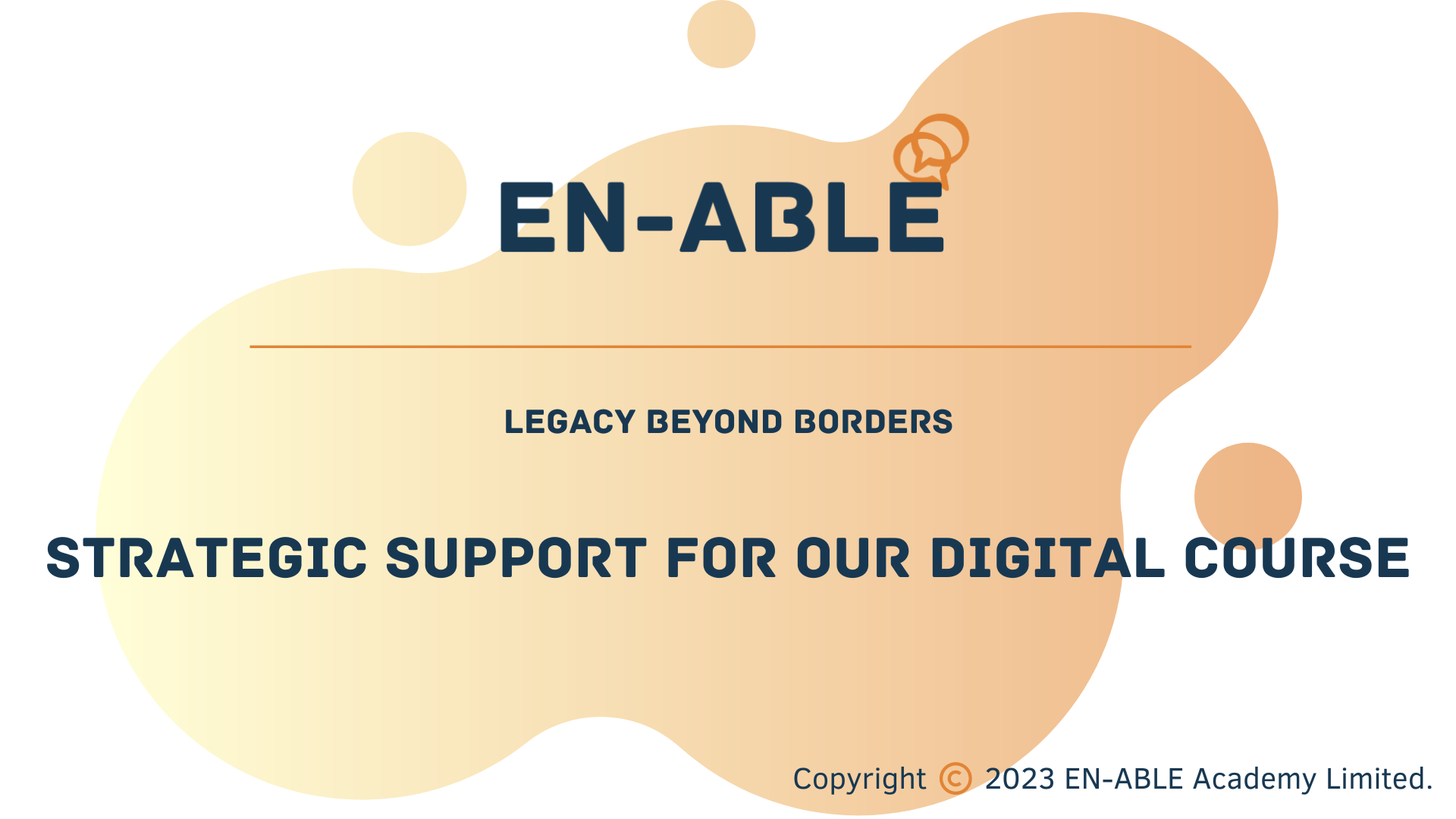
BA16 - Managing Software Projects Using Scrum
By Nexus Human
Duration 2 Days 12 CPD hours This course is intended for Managers of software development Software team leads Specialists in software development processes and quality assurance Overview An understanding of how to maintain a regular cadence when delivering working software during each iterationGaining a practical appreciation on how to follow the team approach; start as a team, finish as a teamKnowledge and understanding of Agile principles with context on why they are so important for each teamEmbracing planning from Vision down to Daily activities, recognizing the value of continuous planning over following a planBuilding a backlog of prioritized stories that provide emergent requirements for analysis that also fosters customer engagement and understandingAn engaging technique for more effective estimating (planning poker) and become more accurate by being less preciseKnowledge of pulling together Agile release plans that connect you back to business expectations ? including hard date commitments and fixed price models This boot camp-style workshop prepares you to manage, lead, or participate on Scrum projects by learning how to apply the practices of Scrum on an actual project. This boot camp-style workshop prepares you to manage, lead, or participate on Scrum projects by learning how to apply the practices of Scrum on an actual project. Additional course details: Nexus Humans BA16 - Managing Software Projects Using Scrum training program is a workshop that presents an invigorating mix of sessions, lessons, and masterclasses meticulously crafted to propel your learning expedition forward. This immersive bootcamp-style experience boasts interactive lectures, hands-on labs, and collaborative hackathons, all strategically designed to fortify fundamental concepts. Guided by seasoned coaches, each session offers priceless insights and practical skills crucial for honing your expertise. Whether you're stepping into the realm of professional skills or a seasoned professional, this comprehensive course ensures you're equipped with the knowledge and prowess necessary for success. While we feel this is the best course for the BA16 - Managing Software Projects Using Scrum course and one of our Top 10 we encourage you to read the course outline to make sure it is the right content for you. Additionally, private sessions, closed classes or dedicated events are available both live online and at our training centres in Dublin and London, as well as at your offices anywhere in the UK, Ireland or across EMEA.

AM120 - Asset Manager 9.x Software - Essentials
By Nexus Human
Duration 5 Days 30 CPD hours This course is intended for Customers: Administrators, developers, web developers, and managers who are managing the Asset Manager 9.x product- Channel Partners and HP C&I Personnel: Consultants, system architects, integrators, and planners who help customers with Asset Manager 9.x implementations- HP Engineers: HP personnel who provide pre-sales and post-sales support for Asset Manager 9.x Overview At the end of the course, you should be able to:? Describe an evolutionary approach to assetmanagement? Explain the capabilities provided by AssetManager's core modules? Use the clients to navigate within Asset Manager'score tables? Create a database? Create and manage portfolio items? Reconcile software installations with softwarelicenses? Write scripts to extend Asset Manager'sfunctionality? Create queries and views to filter data? Configure Asset Manager security and controldatabase access? Import and export data using Asset Manager? Schedule automatic processes This five-day instructor-led training course is designed to provide the essential skills and knowledge needed to configure, deploy, and use Asset Manager 9.40 to successfully implement an asset management solution. This five-day instructor-led training course is designed to provide the essential skills and knowledge needed to configure, deploy, and use Asset Manager 9.40 to successfully implement an asset management solution. Additional course details: Nexus Humans AM120 - Asset Manager 9.x Software - Essentials training program is a workshop that presents an invigorating mix of sessions, lessons, and masterclasses meticulously crafted to propel your learning expedition forward. This immersive bootcamp-style experience boasts interactive lectures, hands-on labs, and collaborative hackathons, all strategically designed to fortify fundamental concepts. Guided by seasoned coaches, each session offers priceless insights and practical skills crucial for honing your expertise. Whether you're stepping into the realm of professional skills or a seasoned professional, this comprehensive course ensures you're equipped with the knowledge and prowess necessary for success. While we feel this is the best course for the AM120 - Asset Manager 9.x Software - Essentials course and one of our Top 10 we encourage you to read the course outline to make sure it is the right content for you. Additionally, private sessions, closed classes or dedicated events are available both live online and at our training centres in Dublin and London, as well as at your offices anywhere in the UK, Ireland or across EMEA.

The Sales Accelerator (In-House)
By The In House Training Company
The Sales Accelerator programme is a fresh approach to improving business development productivity. It focuses on identifying and using a series of business productivity metrics in order to build a clear action plan for improving sales results - typically within 90 days. The metrics are grouped under three headings: The basic principle is that a small improvement in each area can lead to a significant increase in sales results and productivity. And the object of the programme is to show how best to achieve that. The programme therefore looks at each of these three areas in turn, spending a day on each. Suitable for any and all businesses and all levels of experience and expertise, this is a remarkably practical and hands-on programme. During the workshop, participants discuss, review and apply many proven sales and marketing techniques and personal selling ideas. The goal is to generate and commit to changes and actions that can lead to a 10-30% increase in the next three to six months. There's also a consultancy option, rather than the workshop-based programme. See below for details. Day one - Activity Key objective This first module introduces the Sales Accelerator model. The goal here is to show participants how to increase their pro-active activity levels by around 10%. It covers all aspects of creating new business opportunities, from existing customers and non-customers alike, and is linked to personal activity improvement goals. Main elements Improve the productivity, accuracy and effectiveness of your business approach by using new and unique models and techniques. Different methods of creating and generating new business opportunities in the short, medium and long term. This includes sourcing new business, up-selling, cross-selling, warm calling and gaining referrals. Using organised persistence to track and build new customer revenue. Managing your sales time effectively. Key learning points Sales productivity - understand the dynamics of increasing the combination of activity levels, deal value and conversion rate of proposals/quotations to orders and implement an improvement plan. Sales goal setting: setting business development objectives for quantity and quality - plus tips and tricks of top performers. Maintain a peak activity level, on a consistent basis using 'organised persistence' and structured business development tracking methodology. How to prioritise opportunities and manage your time when sourcing new business. Identify potential new customers - and particularly the decision-makers and influencers - with greater accuracy. Make outbound business or appointment calls with improved confidence, control and results. Day two - Value Key objective To be able to better anticipate, identify, create, and develop business opportunities using a customer / client-focused communication-based business model and consultative skills. Main elements How to develop sales more effectively from new and existing customers; and managing the first appointment with a new customer. Use structured and assertive drawing-out skills to identify, develop and formalise business opportunities and to gain commitment. How to better position your company and your products and services against your main competitors. Create and deliver persuasive business messages based on specific need areas, criteria and value. Key learning points Advanced consultative selling - use a variety of structured and advanced questioning techniques to confidently and efficiently uncover opportunities, need areas and business criteria - confidently and efficiently. Involve the customer/client at all times, and to a far greater degree, and keep better control of business development process. Value message - differentiate your solutions clearly and accurately with customer/client-matched value statements. Presenting the right USPs, features and benefits and making them relevant and real to the customer. Qualification and reading buying signals. Day three (held around four weeks after the first module) - Conversion Key objective This module looks at how to improve the final qualification, progression and conversion of opportunities in your sales pipeline. Also includes price negotiation, overcoming objections and obstacles to gaining agreement. The module begins with a learning review, sharing participants' experiences over the last four weeks in applying the new techniques and skills acquired during the first two modules. This is an opportunity to revisit particularly challenging areas as well as to share and celebrate successes. Main elements Structuring and preparing for negotiating a deal and knowing when and how to move into the 'end-game' mode. Anticipate and answer customer objections and questions more confidently. Build more credibility and proof into your business process to reduce 'buyer's remorse' and speed-up decision-making. Being more assertive and developing better instincts and strategic thinking in progressing quotations and proposals. Key learning points Smart ways to position price, emphasise value and be a strong player without being the cheapest. Becoming more assertive in closing deals, and the importance of organised follow-up on the telephone. Qualify pipeline opportunities with more accuracy, using a proven check-list. Use an 'option generator' to simplify complex proposals, increase business value and close business faster. Writing more effective sales proposal documents and quotations. How best to draw-out, understand, isolate and answer customer objections, negotiate points and concerns. Practical methods of asking for agreement and closing a sale

How to manifest successfully?
By Shineyourbrilliance
Manifesting Health, Wealth and Happiness. In the upcoming manifesting masterclass we'll cover the top blocks to your manifestation powers and how to overcome them.

Office 365 - Essentials
By Nexus Human
Duration 1 Days 6 CPD hours This course is intended for To ensure success, students will need to be familiar with using personal computers and should have experience using a keyboard and mouse. Students should also be comfortable working in the Windows 10 environment and be able to manage information on their computers. Overview Upon successful completion of this course, you will be able to understand Office 365 and leverage its tools to increase productivity and collaboration within your organization. This course is intended for students who wish to gain the foundational understanding of Office 365. This course aims to provide an introduction to 365, its applications and tools. Getting Started with Office 365 An Introduction to Office 365 Navigate the Online User Interface Your Account, Personal Profile, Apps Use Help Personal Communications Outlook, Calendar and People Outlook Online Essentials Online location of Outlook features, signatures etc. Online Calendar Essentials Shared and Sharing Calendars People Online Essentials Searching, Groups and Lists Information and File Sharing OneDrive for Business File Management and File Sharing SharePoint Online Sites, Libraries and Lists Team Communications Skype for Business Yammer Collaboration Creating and Co-authoring Online Online vs Desktop Excel Online Word Online PowerPoint Online OneNote Online Other Apps Additional course details: Nexus Humans Office 365 - Essentials training program is a workshop that presents an invigorating mix of sessions, lessons, and masterclasses meticulously crafted to propel your learning expedition forward. This immersive bootcamp-style experience boasts interactive lectures, hands-on labs, and collaborative hackathons, all strategically designed to fortify fundamental concepts. Guided by seasoned coaches, each session offers priceless insights and practical skills crucial for honing your expertise. Whether you're stepping into the realm of professional skills or a seasoned professional, this comprehensive course ensures you're equipped with the knowledge and prowess necessary for success. While we feel this is the best course for the Office 365 - Essentials course and one of our Top 10 we encourage you to read the course outline to make sure it is the right content for you. Additionally, private sessions, closed classes or dedicated events are available both live online and at our training centres in Dublin and London, as well as at your offices anywhere in the UK, Ireland or across EMEA.

55125 Quick SQL Server Analysis Services
By Nexus Human
Duration 2 Days 12 CPD hours This course is intended for This course is intended for SQL professionals, Microsoft Analysis Services cube and report developers, and business intelligence professionals. Overview ?Understand common Analysis Services solutions.?Understand version changes of SSAS from 2008-2014.?Understand Analysis Services installation and architecture.?Understand how to choose the right model.?Understand the Analysis Services tools available.?Understand the multidimensional model.?Utilize data sources and data source views.?Create a cube.?Understand and utilize dimensions.?Understand and utilize attributes.?Understand and utilize relationships.?Understand and utilize hierarchies.?Understand and utilize measures and measure groups.?Understand and utilize calculated members.?Understand and utilize perspectives.?Understand and utilize translations.?Browse perspectives and translations.?Understand and utilize deployment options.?Understand and utilize processing strategies.?Understand and utilize security.?Deploy a multidimensional model.?Understand the tabular model.?Create a tabular project.?Analyze the data using Microsoft Excel.?Create and configure calculated measures and calculated fields.?Backup and Restore. This course is intended for IT professionals who are interested in quickly learning how to utilize an Analysis Services multidimensional or tabular solution. Course Overview Introduction Course Materials Facilities Prerequisites What We'll Be Discussing Lab 1: Course Overview Introduction to Microsoft SQL Server Analysis Services Common Analysis Services Solutions Version Changes of SSAS from 2008-2014 Analysis Services Installation and Architecture: One Product, Two Models Choosing the Right Model Analysis Services Tools Lab 1: Introduction to Microsoft SQL Server Analysis Services The Multidimensional Solution Understanding the Multidimensional Model Utilizing Data Sources and Data Source Views Creating a Cube Lab 1: The Multidimensional Solution Dissecting with Dimensions Developing Dimensions Utilizing Attributes Relating with Relationships Handling Hierarchies Lab 1: Dissecting with Dimensions Managing Measures Measures and Measure Groups Calculated Members Lab 1: Managing Measures Configuring Cube Options Understanding Perspectives Utilizing Translations Browsing Perspectives and Translations Lab 1: Configuring Cube Options Deploying Examining Deployment Options Processing Strategies Exploring Security Lab 1: Deploying The Tabular Solution Understanding the Tabular Model Creating a Tabular Project Deploying Browsing the Model Querying the Solution and Understanding DAX Maintaining and Optimizing Lab 1: The Tabular Solution

AutoCAD Essentials
By Nexus Human
Duration 2 Days 12 CPD hours This course is intended for This course is intended for individuals who want to gain basic and intermediate knowledge of working on AutoCAD Overview Upon successful completion of this course, students will be able to create basic and intermediate drawings utilizing the AutoCAD software In this course, you will learn to navigate the AutoCAD user interfaces and use the fundamental features of AutoCAD. You will learn to use the precision drafting tools in AutoCAD to develop accurate technical drawings. Utilizing the AutoCAD Software Startup Screen The Application Menu The AutoCAD User Interface AutoCAD Options [OP] Saving the Drawing ?Places? for Quicker Access of Drawings Wheel Mouse Tidbits The Governing Body of Workspaces Ribbon Management Layer Properties Manager Assigning a Linetype to a New Layer Off vs. Freeze Practical Features of Layer Walk Creating a Layer State Freezing Individual Layers with Layer Freeze Layer Lock Creating Drawings with AutoCAD Accuracy Measuring a Distance Measuring an Area Creating Basic Objects Object Selection Options Basic Editing Commands Polar Tracking Editing Polylines Variable Width Polyline Command Aliases Move and Copy with ?CTRL? Customizing Rollover Tooltips Cycle Through Stacked Objects Additional Selection Options Stretch Midpoint Between Two Points [M2P] Snap From Hatch Stuff Additional course details: Nexus Humans AutoCAD Essentials training program is a workshop that presents an invigorating mix of sessions, lessons, and masterclasses meticulously crafted to propel your learning expedition forward. This immersive bootcamp-style experience boasts interactive lectures, hands-on labs, and collaborative hackathons, all strategically designed to fortify fundamental concepts. Guided by seasoned coaches, each session offers priceless insights and practical skills crucial for honing your expertise. Whether you're stepping into the realm of professional skills or a seasoned professional, this comprehensive course ensures you're equipped with the knowledge and prowess necessary for success. While we feel this is the best course for the AutoCAD Essentials course and one of our Top 10 we encourage you to read the course outline to make sure it is the right content for you. Additionally, private sessions, closed classes or dedicated events are available both live online and at our training centres in Dublin and London, as well as at your offices anywhere in the UK, Ireland or across EMEA.

Complaint and Conflict Resolution
By Prima Cura Training
Conflict within a workplace can appear in many forms, from personality conflicts between employees to employee and supervisor issues. This course will equip you with the knowledge of conflict management strategies and the practical skills to take steps to help to resolve situations of conflict.

Microsoft 365 Office for the Web Productivity Apps v2.0
By Nexus Human
Duration 1 Days 6 CPD hours This course is intended for his course is designed to provide a preview of Red Hat Enterprise Linux 8 to experienced IT professionals, including: Linux system administrators, DevOps engineers, and Cloud administrators. Overview In this course, you will use the Microsoft 365 productivity apps to work collaboratively with others. You will: Identify the Microsoft 365 apps. Create a team and conduct online meetings with Microsoft Teams. Create a plan and manage team activities with Planner. Use Forms to create a form and collect responses. Post, organize, and view videos in Stream. Use Sway to create digital stories and content. Automate your workflow by connecting apps with Power Automate. This course builds on your foundational knowledge of the Microsoft© 365 core apps and takes a deeper look at some of the productivity apps beyond Microsoft Word, Excel©, and PowerPoint©. Knowing that productivity often begins with assembling the right people, this course starts with the Teams© app that is used to collaborate on shared files and conduct online meetings. The connection between Planner and Teams is established to keep the group's work on schedule. The Forms app is introduced as a tool for collecting information that can be used to help determine your next course of action. The apps designed to handle media assets are introduced: Stream to manage video resources and Sway© to create digital stories. Finally, the power of automating your work processes is introduced in Power Automate, with students using the built-in templates as a starting point. For those interested in the Power BI© and Power Apps© features, a brief overview of these apps is included in an appendix. Overview of the Office 365 Apps Navigate in Office 365 Identify How the Office 365 Apps Work Together Collaborating with Microsoft Teams Navigate the Teams Interface Create a Team Meet in Microsoft Teams Managing Activities with Planner Navigate the Planner Interface Create a Plan Gathering Information with Forms Create a Form Share Forms and Collect Responses Managing Video Resources with Stream Navigate the Stream Interface Post and Organize Videos in Stream Using Sway to Create Digital Stories Navigate the Sway Interface Create a Sway Automating Your Work with Flow Navigate the Flow Interface Create and Share a Flow

Search By Location
- IT Courses in London
- IT Courses in Birmingham
- IT Courses in Glasgow
- IT Courses in Liverpool
- IT Courses in Bristol
- IT Courses in Manchester
- IT Courses in Sheffield
- IT Courses in Leeds
- IT Courses in Edinburgh
- IT Courses in Leicester
- IT Courses in Coventry
- IT Courses in Bradford
- IT Courses in Cardiff
- IT Courses in Belfast
- IT Courses in Nottingham