- Professional Development
- Medicine & Nursing
- Arts & Crafts
- Health & Wellbeing
- Personal Development
41961 Courses
AML: Anti Money Laundering, CDD, Risk Management, Financial Advisor
By Wise Campus
Anti-Money Laundering (AML) Training Course Online Are you interested in learning more about anti-money laundering, or AML? With the help of this fantastic Anti-Money Laundering (AML) Training, you can progress in your career and become well-versed in AML (Anti Money Laundering). This Anti-Money Laundering (AML) Training is divided into many sections. Throughout the Anti-Money Laundering (AML) Training, you will learn a brief introduction to money laundering to comprehensive training and awareness. Also, the Anti-Money Laundering (AML) Training covers the Proceeds of Crime Act of 2002 and the development of AML (Anti Money Laundering) legislation. Moreover, the Anti-Money Laundering (AML) Training describes the responsibilities of the officer, risk management, and client handling. After finishing this Anti-Money Laundering (AML) Training, you will examine the record-keeping process and agent management system. With the help of our expert Anti-Money Laundering (AML) Training, increase your knowledge immediately! So, enrol as soon as possible. Learning Outcomes of Anti-Money Laundering (AML) Training After completing the Anti-Money Laundering (AML) Training, learners can : Discover what activities indicate the presence of money laundering through our AML: Anti-Money Laundering (AML) Training. This AML: Anti-Money Laundering (AML) Training teaches how to perform risk management and keep savings protected. Learn the roles and responsibilities of an AML(Anti Money Laundering) professional throughout the Anti-Money Laundering (AML) Training. Explore ways to keep accurate financial records and install online alerts in this Anti-Money Laundering (AML) Training. This Anti-Money Laundering (AML) Training helps to gain the ability to teach AML(Anti Money Laundering) awareness and safeguarding methods to others. Main Course: Anti-Money Laundering (AML) Training Course Free Courses are including with this Anti-Money Laundering (AML) Training Course Along with The Anti-Money Laundering (AML) Training Course, We Offer a free Risk Management Course Along with The Anti-Money Laundering (AML) Training Course, We Offer a free Financial Advisor Course Special Offers of this Anti-Money Laundering (AML) Training Course This AML: Anti-Money Laundering (AML) Training Course includes a FREE PDF Certificate. Lifetime access to this AML: Anti-Money Laundering (AML) Training Course Instant access to this AML: Anti-Money Laundering (AML) Training Course Get FREE Tutor Support to this AML: Anti-Money Laundering (AML) Training Course Anti-Money Laundering (AML) Training Course Online This AML: Certificate in Anti Money Laundering (AML) course is divided into multiple sections, ranging from A Brief Introduction of Money Laundering to all training and awareness. AML: The Proceeds of Crime Act of 2002 and the Development of Certificate in Anti Money Laundering (AML) Legislation are also covered in the course material for the Certificate in Anti Money Laundering (AML). Additionally covered in this AML: Certificate in Anti Money Laundering (AML) training are client handling, risk management, and officer responsibilities. After completing this AML: Certificate in Anti Money Laundering (AML) course, you will study the record-keeping process and agent management system. Who is this course for? Anti-Money Laundering (AML) Training Course Onlin This AML: Anti-Money Laundering (AML) Training is recommended for anybody who wants to protect their organisation and clients by learning about AML (Anti Money Laundering) legislation and how terrorist funding works. Requirements Anti-Money Laundering (AML) Training Course Online To enrol in this Anti-Money Laundering (AML) Training Course, students must fulfil the following requirements. To join in our Anti-Money Laundering (AML) Training Course, you must have a strong command of the English language. To successfully complete our Anti-Money Laundering (AML) Training Course, you must be vivacious and self driven. To complete our Anti-Money Laundering (AML) Training Course, you must have a basic understanding of computers. A minimum age limit of 15 is required to enrol in this Anti-Money Laundering (AML) Training Course. Career path Anti-Money Laundering (AML) Training Course Online Our AML: Anti-Money Laundering (AML) Training will open up doors for various jobs including AML Officer, Compliance Officer, Risk Manager, Manager and Director.

Level 4 Child Care and Development, Nannying, Safeguarding & Paediatric First Aid
By Wise Campus
Level 4 Child Care and Development, Nannying, Safeguarding & Paediatric First Aid Unforgettable celebration of the best nurturing period!- Enrol our Child Care and Development Course to enhance childhood development in a better way. Do you anticipate using the nutrition building blocks? Do you work as a dependable child care provider? This Level 4 Child Care and Development Course is an excellent place to start if you're interested in a career focused on the welfare of others. Child care professionals devote their lives to fostering the growth and development of young children as they approach puberty. Child psychologists are commonly consulted for assistance with a variety of developmental concerns and have a direct impact on the lives of people they interact with. Learners are exposed to a number of significant theoretical concepts and practical skills during the Child Care and Development Course. Care for Newborn Infants, Feeding, Nutrition and Health, First Aid and Emergencies, Sex Education, and many other topics are covered in the Child Care and Development Course. The growth of children depends greatly on child care. From the fundamentals of child attachment to the complexity of children's mental health, everything is covered in this comprehensive Child Care and Development course. This Child Care and Development course is broken down into a number of concise, in-depth lessons that are made to give you a complete understanding at the expert level. A career in child care and development can be started with the help of this Child Care and Development Course complete course. Without further extra hassle, enrol in our Child Care and Development Course to gain a competitive edge at work that will help you stand out from the competition among applicants and employees. Level 4 Child Care and Development, Nannying, Safeguarding & Paediatric First Aid Course This Level 4 Child Care and Development, Nannying, Safeguarding & Paediatric First Aid Course includes a FREE PDF Certificate. Lifetime access to this Level 4 Child Care and Development, Nannying, Safeguarding & Paediatric First Aid Course Instant access to this Level 4 Child Care and Development, Nannying, Safeguarding & Paediatric First Aid Course Get FREE Tutor Support to this Level 4 Child Care and Development, Nannying, Safeguarding & Paediatric First Aid Course Level 4 Child Care and Development, Nannying, Safeguarding & Paediatric First Aid Unlock a rewarding career with our Child Care and Development: Child Care and Development Level 4 course! This Child Care and Development: Child Care and Development course equips you with the knowledge to foster the growth of young children through nutrition, health, and safety essentials. Learn from expert-led lessons covering Child Care and Development areas like newborn care, feeding, first aid, and mental health. Gain in-depth insights into Child Care and Development from the basics of attachment to complex child psychology. Stand out in your field—enroll in Child Care and Development: Child Care and Development today for a comprehensive and competitive advantage! Who is this course for? Level 4 Child Care and Development, Nannying, Safeguarding & Paediatric First Aid Parents, Teacher, Child Caregiver, Students and Fresh Graduates are suitable for Level 4 Child Care and Development, Nannying, Safeguarding & Paediatric First Aid Course. Those who currently work with children will benefit greatly from doing this Level 4 Child Care and Development, Nannying, Safeguarding & Paediatric First Aid Course. Requirements Level 4 Child Care and Development, Nannying, Safeguarding & Paediatric First Aid To enrol in this Course, students must fulfil the following requirements: Good Command over English language is mandatory to enrol in our Level 4 Child Care and Development, Nannying, Safeguarding & Paediatric First Aid Course. Be energetic and self-motivated to complete our Level 4 Child Care and Development, Nannying, Safeguarding & Paediatric First Aid Course. Basic computer Skill is required to complete our Course. If you want to enrol in our Course, you must be at least 15 years old. Career path Level 4 Child Care and Development, Nannying, Safeguarding & Paediatric First Aid Upon successful completion of our Course, the learner may pursue a wide range of careers, including: Children's Caseworker Specialist in Early Childhood Education Head of the Program for Childcare Psychologist in childcare Support for research and childcare Counsellor for youth in childcare

Level 2 Certificate Introducing Caring for Children and Young People
By Wise Campus
Level 2 Certificate Introducing Caring for Children and Young People Are you ready to advance to become a successful nursery nurse? A thorough grasp of childcare is provided by the Level 2 Certificate Introducing Caring for Children and Young People curriculum. The Level 2 Certificate Introducing Caring for Children and Young People course helps to understand safeguarding, and the welfare of children and young people. Also, the Level 2 Certificate Introducing Caring for Children and Young People course teaches the importance of play and how to develop early learning. This Level 2 Certificate Introducing Caring for Children and Young People also explains accident prevention, fire safety, rights and responsibilities in a setting environment. This Level 2 Certificate Introducing Caring for Children and Young People is suitable for learning proper parenting and healthy lifestyles. Enrol in the Level 2 Certificate Introducing Caring for Children and Young People course to take advantage of the chance to begin growing in a preschool setting. Learning Outcome of Level 2 Certificate Introducing Caring for Children and Young People After completing the Level 2 Certificate Introducing Caring for Children and Young People course, you will be able to: Understand safeguarding the welfare of children and young people. The Level 2 Certificate Introducing Caring for Children and Young People course teaches the importance of play for early learning. You can understand young children’s development through the Level 2 Certificate Introducing Caring for Children and Young People course. Level 2 Certificate Introducing Caring for Children and Young People explains accident prevention and fire safety when babysitting. Caring for young children in a babysitting environment is also explained in the Level 2 Certificate Introducing Caring for Children and Young People course. Level 2 Certificate Introducing Caring for Children and Young People describes rights and responsibilities in relation to parenting. Parenting and healthy lifestyles are a part of this Level 2 Certificate Introducing Caring for Children and Young People course. Special Offers of this Level 2 Certificate Introducing Caring for Children and Young People Course This Level 2 Certificate Introducing Caring for Children and Young People Course includes a FREE PDF Certificate Lifetime access to this Level 2 Certificate Introducing Caring for Children and Young People Course Instant access to this Level 2 Certificate Introducing Caring for Children and Young People Course Get FREE Tutor Support to this Level 2 Certificate Introducing Caring for Children and Young People Course Level 2 Certificate Introducing Caring for Children and Young People The Level 2 Certificate Introducing Caring for Children and Young People is designed to give you vital skills and knowledge in safeguarding and promoting the welfare of children. This Level 2 Certificate highlights the importance of play and early learning development, ensuring you understand how to nurture young minds effectively. Additionally, the course covers essential topics like accident prevention, fire safety, and the rights and responsibilities within care settings. Whether you are interested in proper parenting or encouraging healthy lifestyles, this Level 2 Certificate Introducing Caring for Children and Young People offers a comprehensive foundation for those passionate about child care. Who is this course for? Level 2 Certificate Introducing Caring for Children and Young People For those who wish to learn how to care for children and young people, this Level 2 Certificate Introducing Caring for Children and Young People course is perfect. Requirements Level 2 Certificate Introducing Caring for Children and Young People To enrol in this Level 2 Certificate Introducing Caring for Children and Young People Course, students must fulfil the following requirements. To join in our Level 2 Certificate Introducing Caring for Children and Young People Course, you must have a strong command of the English language. To successfully complete our Course, you must be vivacious and self driven. To complete our Course, you must have a basic understanding of computers. A minimum age limit of 15 is required to enrol in this Course. Career path Level 2 Certificate Introducing Caring for Children and Young People Take this Level 2 Certificate Introducing Caring for Children and Young People course, if you want to see yourself as a teaching assistant, care worker, or youth support worker.

Level 2 Diploma for the Early Years Practitioner with EYFS & Nursery Nurse Course
By Wise Campus
Level 2 Diploma for the Early Years Practitioner Course Are you searching for a Level 2 Diploma for the Early Years Practitioner course? We have designed the best Level 2 Diploma for the Early Years Practitioner programme, which will provide you with the information and abilities you need to tackle issues relating to care settings. All of the Early Years Practitioner's roles, responsibilities, well-being, and protection were addressed in the Level 2 Diploma for the Early Years Practitioner course. How to ensure inclusivity, equality, and diversity in early years settings is also covered in the Level 2 Diploma for the Early Years Practitioner course. Also, this Level 2 Diploma for the Early Years Practitioner course talks about play systems, physical activities, and child assistance. After completing this Level 2 Diploma for the Early Years Practitioner program, you will be a positivity expert who comprehends infant wants and demands. Enrol in our Level 2 Diploma for the Early Years Practitioner course to unlock your potential in working with children! Learning Objectives of Level 2 Diploma for the Early Years Practitioner Course The Level 2 Diploma for the Early Years Practitioner course’s learning outcomes include the following: Level 2 Diploma for the Early Years Practitioner enhances your knowledge of child development. You can learn to protect and support the well-being of children by this Level 2 Diploma for the Early Years Practitioner. Level 2 Diploma for the Early Years Practitioner will Provide assistance to children’s play and educational learning. Level 2 Diploma for the Early Years Practitioner helps to Promote positive child behaviour. Level 2 Diploma for the Early Years Practitioner helps to develop practical abilities in the planning and execution of children’s activities. Main Course: Level 2 Diploma for the Early Years Practitioner Course Free Courses are including with this Level 2 Diploma for the Early Years Practitioner Course. Along with The Level 2 Diploma for the Early Years Practitioner Course, We Offer a free Nursery Nurse Course Along with Level 2 Diploma for the Early Years Practitioner Course, We Offer a free EYFS Teaching Diploma Course Special Offers of this Level 2 Diploma for the Early Years Practitioner Course. This Level 2 Diploma for the Early Years Practitioner Course includes a FREE PDF Certificate. Lifetime access to this Level 2 Diploma for the Early Years Practitioner Course Instant access to this Level 2 Diploma for the Early Years Practitioner Course Get FREE Tutor Support to this Level 2 Diploma for the Early Years Practitioner Course Level 2 Diploma for the Early Years Practitioner Course The learner gains a comprehensive understanding of child safeguarding, legal requirements, the impact of food and nutrition on children's health and development, and much more with the Level 2 Diploma for the Early Years Practitioner course qualification. The certification consists of thoughtfully created and thoroughly explained modules that will assist you in building a strong foundation for practitioner responsibilities. Who is this course for? Level 2 Diploma for the Early Years Practitioner Course For those who desire to work as qualified childcare managers or leaders, the Level 2 Diploma for the Early Years Practitioner programme is specifically created for them. Requirements Level 2 Diploma for the Early Years Practitioner Course To enrol in this Level 2 Diploma for the Early Years Practitioner Course, students must fulfil the following requirements. To join in our Level 2 Diploma for the Early Years Practitioner Course, you must have a strong command of the English language. To successfully complete our Level 2 Diploma for the Early Years Practitioner Course, you must be vivacious and self driven. To complete our Early Years Practitioner Course, you must have a basic understanding of computers. A minimum age limit of 15 is required to enrol in this Early Years Practitioner Course. Career path Level 2 Diploma for the Early Years Practitioner Course Learners who successfully complete this Level 2 Diploma for the Early Years Practitioner certificate may find themselves in a variety of positions in childcare facilities.

Teaching Assistant Level 1, 2 & 3 + PGCE, Early Years, SEN, Primary Teaching & Child Care
By Wise Campus
Teaching Assistant Level 1, 2 & 3 + PGCE, Early Years, SEN, Primary Teaching & Child Care Do you want to start a career providing educational support? Our Teaching Assistant Level 1, 2 & 3 + PGCE, Early Years, SEN, Primary Teaching & Child Care course offers foundational skills along with the core duties of the teaching profession. In our Teaching Assistant Level 1, 2 & 3 + PGCE, Early Years, SEN, Primary Teaching & Child Care, students learn about classroom support and basic child welfare. Also, this Teaching Assistant Level 1, 2 & 3 + PGCE, Early Years, SEN, Primary Teaching & Child Care course focuses on engaging learners with specific teaching methods and curriculum support. Moreover, our Teaching Assistant Level 1, 2 & 3 + PGCE, Early Years, SEN, Primary Teaching & Child Care course enables assistants to work more independently. Additionally, this Teaching Assistant Level 1, 2 & 3 + PGCE, Early Years, SEN, Primary Teaching & Child Care course prepares individuals for child safety, guidance, empathy, supervision, nurturing, and patience. Enrol in the Teaching Assistant Level 1, 2 & 3 + PGCE, Early Years, SEN, Primary Teaching & Child Care Course to develop your ability to work with a range of students! Special Offers of this Teaching Assistant Level 1, 2 & 3 + PGCE, Early Years, SEN, Primary Teaching & Child Care Course This Teaching Assistant Course includes a FREE PDF Certificate. Lifetime Access to this Teaching Assistant Course Instant Access to this Teaching Assistant Course Get FREE Tutor Support to this Teaching Assistant Course Teaching Assistant Level 1, 2 & 3 + PGCE, Early Years, SEN, Primary Teaching & Child Care In addition, our Teaching Assistant Level 1, 2 & 3 + PGCE, Early Years, SEN, Primary Teaching & Child Care course emphasises building a safe and engaging learning atmosphere. Through this Teaching Assistant Level 1, 2 & 3 + PGCE, Early Years, SEN, Primary Teaching & Child Care course, you can gain a deeper understanding of child development and begin to engage directly with learners, aiding their educational and personal growth. Our Teaching Assistant Level 1, 2 & 3 + PGCE, Early Years, SEN, Primary Teaching & Child Care course introduces more specialised knowledge in areas such as leadership within educational settings and SEN (Special Educational Needs) support. So, without further delay, join our Teaching Assistant Level 1, 2 & 3 + PGCE, Early Years, SEN, Primary Teaching & Child Care course to get crucial skills for working with diverse learning needs and age groups. Who is this course for? Teaching Assistant Level 1, 2 & 3 + PGCE, Early Years, SEN, Primary Teaching & Child Care This Teaching Assistant Level 1, 2 & 3 + PGCE, Early Years, SEN, Primary Teaching & Child Care course is designed for anyone who is looking for aspiring educational support for comprehensive skills. You can enrol on higher level Teaching Assistant courses, such as: Teaching Assistant: Level 2 Award in Teaching Assistant Practice Teaching Assistant: Level 2 Certificate in Teaching Assistant Practice Teaching Assistant: Level 3 Certificate in Teaching Assistant Studies Teaching Assistant: Level 3 Diploma in Teaching Assistant Studies Teaching Assistant: Level 4 Certificate in Teaching Assistant Leadership Teaching Assistant: Level 4 Diploma in Teaching Assistant Leadership Teaching Assistant: Level 5 Diploma in Teaching Assistant Management Teaching Assistant: Level 6 Diploma in Teaching Assistant Research Teaching Assistant: Level 4 Certificate in Higher Level Teaching Assistant (HLTA) Teaching Assistant: Level 5 Higher Level Teaching Assistant (HLTA) Requirements Teaching Assistant Level 1, 2 & 3 + PGCE, Early Years, SEN, Primary Teaching & Child Care To enrol in this Teaching Assistant Level 1, 2 & 3 Course, students must fulfil the following requirements. To join in our Teaching Assistant Level 1, 2 & 3 Course, you must have a strong command of the English language. To successfully complete our Teaching Assistant Level 1, 2 & 3 Course, you must be vivacious and self driven. To complete our Teaching Assistant Level 1, 2 & 3 Course, you must have a basic understanding of computers. Career path Teaching Assistant Level 1, 2 & 3 + PGCE, Early Years, SEN, Primary Teaching & Child Care This Teaching Assistant Level 1, 2 & 3 + PGCE, Early Years, SEN, Primary Teaching & Child Care course pathway leads to roles in: Classroom support Specialised SEN assistance Early childhood education Potential progression to qualified teaching
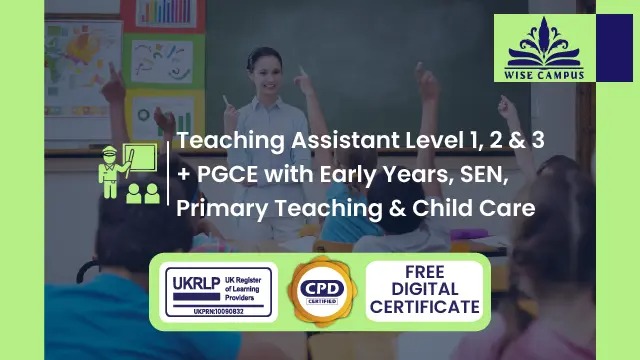
Level 1 Introductory Certificate in Caring for Children Under Five
By Wise Campus
Level 1 Introductory Certificate in Caring for Children Under Five Would you like to work with children as a career? With this Level 1 Introductory Certificate in Caring for Children Under Five, you will learn vital skills related to play, growth, and appropriate feeding for children. This Level 1 Introductory Certificate in Caring for Children Under Five course prepares you to work in nurseries or other childcare settings. Moreover, the Level 1 Introductory Certificate in Caring for Children Under Five course helps to make a personal progression plan and be organised. Through the Level 1 Introductory Certificate in Caring for Children Under Fivecourse, you can understand a child's emotions, and social needs and provide a safe environment. Overall, all the care-related topics are covered in our Level 1 Introductory Certificate in Caring for Children Under Five course to make you a professional individual. To follow your goals and acquire the experience, abilities, and information necessary to work with children under the age of five, enrol in our Level 1 Introductory Certificate in Caring for Children Under Five course. Learning Outcomes Of Level 1 Introductory Certificate in Caring for Children Under Five After completing this Level 1 Introductory Certificate in Caring for Children Under Five course, learners will be able to: Know techniques to improve your own organisational skills with Level 1 Introductory Certificate in Caring for Children Under Five. How to develop a personal progression plan and provide an activity to support children’s emotional and social needs are explained in Level 1 Introductory Certificate in Caring for Children Under Five. Level 1 Introductory Certificate in Caring for Children Under Five helps to understand planning a safe childcare environment. You can enhance your understanding by providing an activity to encourage children to eat healthily through the Level 1 Introductory Certificate in Caring for Children Under Five. Special Offers of this Level 1 Introductory Certificate in Caring for Children Under Five Course This Level 1 Introductory Certificate in Caring for Children Under Five Course includes a FREE PDF Certificate Lifetime access to this Level 1 Introductory Certificate in Caring for Children Under Five Course Instant access to this Level 1 Introductory Certificate in Caring for Children Under Five Course Get FREE Tutor Support to this Level 1 Introductory Certificate in Caring for Children Under Five Course Level 1 Introductory Certificate in Caring for Children Under Five Level 1 Introductory Certificate in Caring for Children Under Five Prepare for a rewarding career in childcare with the Introductory Level 1 Introductory Certificate in Caring for Children Under Five course. This course equips you with essential skills to thrive in nurseries and childcare settings. You'll learn how to create a personal progression plan while staying organized, ensuring you’re ready for the challenges ahead. Through the Introductory Level 1 Introductory Certificate in Caring for Children Under Five, you'll gain insights into understanding a child's emotions and social needs, enabling you to provide a safe and nurturing environment. Enroll now to cover all vital care-related topics and become a confident and professional childcare provider! Who is this course for? Level 1 Introductory Certificate in Caring for Children Under Five This Level 1 Introductory Certificate in Caring for Children Under Five course is designed for anyone who wants to develop their knowledge of the childcare industry. Requirements Level 1 Introductory Certificate in Caring for Children Under Five To enrol in this Level 1 Introductory Certificate in Caring for Children Under Five Course, students must fulfil the following requirements: Good Command over English language is mandatory to enrol in our Caring for Children Under Five Course. Be energetic and self-motivated to complete our Caring for Children Under Five Course. Basic computer Skill is required to complete our Caring for Children Under Five Course. If you want to enrol in our Caring for Children Under Five Course, you must be at least 15 years old. Career path Level 1 Introductory Certificate in Caring for Children Under Five This Level 1 Introductory Certificate in Caring for Children Under Five course may lead you to a variety of career opportunities. Such as nursery, childcare education or early years education.

Garden Design, Gardening & Landscaping From Beginner to Master - CPD Accredited
By Wise Campus
Gardening: Garden Design, Gardening & Landscaping Do you want to create a garden that has been around for a long time? You'll delve into the fascinating realm of creating gorgeous landscapes in our in-depth Gardening: Garden Design, Gardening & Landscaping course. You can examine the basic ideas and elements of gardening with the help of this Gardening: Garden Design, Gardening & Landscaping course. The Gardening: Garden Design, Gardening & Landscaping course teaches about the procedure and necessary materials. This Gardening: Garden Design, Gardening & Landscaping course also offers suggestions for designing gardens. Moreover, the Gardening: Garden Design, Gardening & Landscaping course covers plant selection, garden management, and designing rain gardens. This Gardening: Garden Design, Gardening & Landscaping course teaches you all the skills required to design stunning, useful gardens. Enrol in this course on Gardening: Garden Design, Gardening & Landscaping to discover how to design a garden on your own! Learning Outcomes Garden Design & Landscaping Course After completing this Gardening: Garden Design, Gardening & Landscaping course, you will know about: The key principles and concepts of Gardening and garden design. Gardening: Garden Design, Gardening & Landscaping helps to explore the role and responsibilities of a garden designer. Learn how to design gardens using the essential components from the Gardening: Garden Design, Gardening & Landscaping course. Gain knowledge of the gardening and garden design process from inception to completion throughout the Gardening: Garden Design, Gardening & Landscaping course. Gardening: Garden Design, Gardening & Landscaping describes the skills to design rain gardens for effective water management. You can familiarise yourself with the necessary tools and machinery with the help of this Gardening: Garden Design, Gardening & Landscaping course. You can develop a comprehensive understanding of plant selection and materials for various garden designs in this Garden Design, Gardening & Landscaping session. Gardening: Garden Design, Gardening & Landscaping explains effective garden maintenance techniques for long-term success. Gain insights into costing and estimation for gardening and garden design projects throughout the Gardening: Garden Design, Gardening & Landscaping session. Main Course: Garden Design, Gardening & Landscaping Free Courses are including with this Gardening: Garden Design, Gardening & Landscaping Course Along with The Gardening: Garden Design, Gardening & Landscaping Course, We Offer a free Workplace First Aid Course Along with The Gardening: Garden Design, Gardening & Landscaping Course, We Offer a free Level 2 Certificate in Understanding Climate Change and Environmental Awareness Course Special Offers of this Garden Design, Gardening & Landscaping Course This Gardening: Garden Design, Gardening & Landscaping Course includes a FREE PDF Certificate. Lifetime access to this Gardening: Garden Design, Gardening & Landscaping Course Instant access to this Gardening: Garden Design, Gardening & Landscaping Course Get FREE Tutor Support to this Gardening: Garden Design, Gardening & Landscaping Course Gardening: Garden Design, Gardening & Landscaping This course on Garden Design, Gardening, and Landscaping will enable you to examine the basic ideas, such as water, tools, and spacing. Throughout the Garden Design, Gardening & Landscaping course, the methods, purposes, and various requirements of Garden Design & Landscaping are covered. Furthermore included in this Garden Design, Gardening & Landscaping course are suggestions for walls, fences, and ecosystems. The Garden Design, Gardening & Landscaping course also covers topics like plant selection, garden management, and creating rain gardens. In the end, this course on garden design, gardening, and landscaping gives you all the skills and information required to design stunning, useful gardens. Who is this course for? Gardening: Garden Design, Gardening & Landscaping Anyone interested in a profession in horticulture or garden design should take the Gardening: Garden Design, Gardening & Landscaping course. Requirements Gardening: Garden Design, Gardening & Landscaping To enrol in this Gardening: Garden Design, Gardening & Landscaping Course, students Need: To join in our Gardening: Garden Design, Gardening & Landscaping Course, you must have a strong command of the English language. To successfully complete our Gardening: Garden Design, Gardening & Landscaping Course, you must be vivacious and self driven. To complete our Gardening: Garden Design, Gardening & Landscaping Course, you must have a basic understanding of computers. A minimum age limit of 15 is required to enrol in this Gardening: Garden Design, Gardening & Landscaping Course. Career path Gardening: Garden Design, Gardening & Landscaping Take your career to the next level after completing the Garden Design & Landscaping course. Explore jobs such as: Garden Designer: £20,000 - £40,000/ annum Landscape Designer: £22,000 - £45,000/ annum Horticulturalist: £18,000 - £35,000/ annum Garden Consultant: £25,000 - £50,000 annum Garden Maintenance Specialist: £16,000 - £30,000 annum

Diploma in Special Education Needs (SEN)
By Wise Campus
Special Needs: Diploma in Special Education Needs (SEN) Course Do you dream of making a positive impact on the lives of children and adults with diverse abilities? Look no further! Introducing our transformative Special Needs: Diploma in Special Education Needs (SEN) course. The Diploma in Special Education Needs (SEN) course equips you with the knowledge and skills to make a real difference in the lives of those with special needs. Our Diploma in Special Education Needs (SEN) course is designed and taught by renowned experts in special education. The Special Needs: Diploma in Special Education Needs (SEN) course covers a wide range of special education topics, from understanding different disabilities to implementing effective teaching strategies. With this Diploma in Special Education Needs (SEN) course benefits from practical and real-life case studies that prepare you for real-world challenges. The Special Needs: Diploma in Special Education Needs (SEN) course includes multiple instructional videos, instructive images, directions, support, and other resources. You will have access to online help during the Diploma in Special Education Needs (SEN) course. The Diploma in Special Education Needs (SEN) course is conveniently available online, allowing you to study at your own speed and from the comfort of your own home. The Special Needs: Diploma in Special Education Needs (SEN) course modules are accessible from any device and location with an internet connection. Don't miss this opportunity to be at the forefront of the inclusive education movement. Enrol in our Special Needs: Diploma in Special Education Needs (SEN) course and become a driving force in transforming lives and building a more compassionate and inclusive world. Special Offers Of this Special Needs: Diploma in Special Education Needs (SEN) course This Special Needs: Diploma in Special Education Needs (SEN) course includes a FREE PDF Certificate. Lifetime access to this Special Needs: Diploma in Special Education Needs (SEN) course Instant access to this Special Needs: Diploma in Special Education Needs (SEN) course Get FREE Tutor Support from Monday to Friday in this Special Needs: Diploma in Special Education Needs (SEN) course This is a self-paced Special Needs: Diploma in Special Education Needs (SEN) course Special Needs: Diploma in Special Education Needs (SEN) Course The Special Needs: Diploma in Special Education Needs (SEN) Course is expertly designed and taught by renowned experts in special education. This Special Needs: Diploma in Special Education Needs (SEN) Course covers a wide range of essential topics, from understanding disabilities to applying effective teaching strategies. Benefit from practical case studies and real-world challenges to enhance your learning experience. With access to instructional videos, support, and resources, the Special Needs: Diploma in Special Education Needs (SEN) Course allows you to study at your own pace, from any device, anytime, making learning both flexible and convenient. Who is this course for? Special Needs: Diploma in Special Education Needs (SEN) Course This Special Needs: Diploma in Special Education Needs (SEN) course is designed for aspiring educators, teachers, parents, caregivers. The Special Needs: Diploma in Special Education Needs (SEN) course is suitable for professionals who wish to gain expertise in supporting individuals with diverse learning needs. The Special Needs: Diploma in Special Education Needs (SEN) course is also ideal for those passionate about inclusive education and seeking to make a positive impact on the lives of individuals with special education needs. Requirements Special Needs: Diploma in Special Education Needs (SEN) Course To enrol in this Diploma in Special Education Needs (SEN) Course, students must fulfil the following requirements. To join in our Diploma in Special Education Needs (SEN) Course, you must have a strong command of the English language. To successfully complete our Diploma in Special Education Needs (SEN) Course, you must be vivacious and self driven. To complete our Diploma in Special Education Needs (SEN) Course, you must have a basic understanding of computers. A minimum age limit of 15 is required to enrol in this Diploma in Special Education Needs (SEN) Course. Career path Diploma in Special Education Needs (SEN) Course Completing the Diploma in Special Education Needs (SEN) course can open up a variety of rewarding and impactful career opportunities in the field of special education and related areas. Some potential career paths of this Diploma in Special Education Needs course includes: Special Education Teacher Learning Support Assistant Educational Therapist

Thai Massage Therapy & The Techniques for Pain Relief
By Wise Campus
Thai Massage Therapy: Massage Therapy Online Training Do you want to learn how to provide Thai massages? If so, our holistic Thai massage therapy & the techniques for pain relief course can assist you with suggestions for bodywork, traditional Thai healing practices, and holistic treatment. This comprehensive Thai massage therapy & the techniques for pain relief course is best for providing all the basic knowledge about Thai massage and pain relief. Through the Thai massage therapy & the techniques for pain relief course, you will learn massage techniques, pain assessment and the relief process. Moreover, this Thai massage therapy & the techniques for pain relief course describes stretching, mobilisation, mindfulness and relaxation techniques for pain management. Also, the Thai massage therapy & the techniques for pain relief course explains how to prepare personalised treatment and well-being. At the end of this Thai massage therapy & the techniques for pain relief course you will also know about self-care as a therapist. The best line of action for you would be to join our Thai massage therapy & the techniques for pain relief programme if you want to master the art of Thai massage and pain relief techniques. Learning Outcome of Thai Massage Therapy: Massage Therapy & The Techniques for Pain Relief Course After completing the Thai massage therapy & the techniques for pain relief course, you will know about: The basics of Thai massage therapy, techniques and sequences. The Thai massage therapy & the techniques for pain relief course explains pain assessment and identification methods. Thai massage techniques for pain relief are broadly described in the Thai massage therapy & the techniques for pain relief course. How to do stretching and mobilisation for pain management are covered by Thai massage therapy & the techniques for pain relief course. This Thai massage therapy & the techniques for pain relief course elaborates on mindfulness, relaxation techniques, and personalised treatment planning for pain conditions. Contraindications and precautions in pain management are a part of this Thai massage therapy & the techniques for pain relief training. How a therapist can maintain well-being, client communication, and self-care are also included in this Thai massage therapy & the techniques for pain relief course. Main Course: Thai Massage Therapy: Massage Therapy & The Techniques for Pain Relief Free Courses are including with this Thai Massage Therapy Course Along with The Thai Massage Therapy Course, We Offer a free Massage Therapy course Along with The Thai Massage Therapy Course, We Offer a free Hot Stone Massage Therapy course Along with The Thai Massage Therapy Course, We Offer a free Level 3 Certificate In Sports Massage Therapy course Special Offers of this Thai Massage Therapy: Massage Therapy Course This Massage Therapy: Massage Therapy Course includes a FREE PDF Certificate. Lifetime access to this Massage Therapy: Massage Therapy Course Instant access to this Massage Therapy: Massage Therapy Course Get FREE Tutor Support to this Massage Therapy: Massage Therapy Course Thai Massage Therapy: Massage Therapy Online Training Experienced instructors who are experts in the field of Thai massage therapy are teaching our course. Learn a variety of methods to target particular energy channels and pain locations. The philosophy and history of Thai massage therapy will be covered in this course, Thai Massage Therapy & The Techniques. Additionally, the Thai Massage Therapy course will teach you how to create a relaxing and peaceful atmosphere for your clients. Who is this course for? Thai Massage Therapy: Massage Therapy Online Training The Thai Massage Therapy: Massage Therapy & the techniques for pain relief course is for anyone who wants to learn the art of Thai massage. Requirements Thai Massage Therapy: Massage Therapy Online Training To enrol in this Thai Massage Therapy: Massage Therapy Course Students Need, To join in our Thai Massage Therapy: Massage Therapy Course, you must have a strong command of the English language. To successfully complete our Thai Massage Therapy: Massage Therapy Course, you must be vivacious and self driven. To complete our Thai Massage Therapy: Massage Therapy Course, you must have a basic understanding of computers. A minimum age limit of 15 is required to enrol in this Thai Massage Therapy: Massage Therapy Course. Career path Thai Massage Therapy: Massage Therapy Online Training This Thai Massage Therapy: Massage Therapy & the techniques for pain relief training will open up new doors for you in a job market that is always shifting.

Level 2 Award in Job Search and Interview Skills - CPD Certified
By Wise Campus
Job Search: Level 2 Award in Job Search and Interview Skills Do you want to enhance your job search and interview skills? You will learn how to find and apply for suitable jobs and how to prepare for and handle yourself in a job interview in this Level 2 Award in Job Search and Interview Skills course. This Level 2 Award in Job Search and Interview Skills course is appropriate for people who wish to know who to talk to or where to go in order to get employment. This Level 2 Award in Job Search and Interview Skills course will help you go from being someone who can really recognise what chances are out there. Additionally, the goal of this Level 2 Award in Job Search and Interview Skills course is to help you identify your skill set. The kind of work that is feasible and significant to include in your search, and how to begin, are all covered in this Level 2 Award in Job Search and Interview Skills course. Enrol this Level 2 Award in the Job Search and Interview Skills course to unlock your potential! Learning Outcomes of Level 2 Award in Job Search and Interview Skills course After completing this Level 2 Award in Job Search and Interview Skills course, the learner will be able to: Learn how to identify achievable job goals. This Level 2 Award in Job Search and Interview Skills course helps to gain a thorough understanding of the key qualities required for employment from an employer’s perspective. Level 2 Award in Job Search and Interview Skills describes how to identify suitable job opportunities and apply for them. You can understand how to prepare for an interview by this Level 2 Award in Job Search and Interview Skills course. Understand how to conduct yourself in an interview situation through our Level 2 Award in Job Search and Interview Skills course. Special Offers of this Job Search: Level 2 Award in Job Search and Interview Skills Course This Job Search: Level 2 Award in Job Search and Interview Skills Course includes a FREE PDF Certificate Lifetime access to this Job Search: Level 2 Award in Job Search and Interview Skills Course Instant access to this Job Search: Level 2 Award in Job Search and Interview Skills Course Get FREE Tutor Support to this Job Search: Level 2 Award in Job Search and Interview Skills Course Job Search: Level 2 Award in Job Search and Interview Skills Unlock your career potential with our Job Search: Level 2 Award in Job Search and Interview Skills course. Designed for individuals eager to learn where to seek employment, this Job Search: Level 2 Award in Job Search and Interview Skills course will guide you in recognizing job opportunities and making the most of them. You will also identify your unique skill set through the Job Search: Level 2 Award in Job Search and Interview Skills program, helping you target the most relevant roles. From understanding the job market to finding meaningful work, this Job Search: Level 2 Award in Job Search and Interview Skills course equips you with the knowledge to start your career journey confidently. Who is this course for? Job Search: Level 2 Award in Job Search and Interview Skills The Level 2 Award in Job Search and Interview Skills course is suitable for anyone who wants to learn how to apply for the job they want. Requirements Level 2 Award in Job Search and Interview Skills To enrol in this Level 2 Award in Job Search and Interview Skills Course, students must fulfil the following requirements. To join in our Level 2 Award in Job Search and Interview Skills Course, you must have a strong command of the English language. To successfully complete our Level 2 Award in Job Search and Interview Skills Course, you must be vivacious and self driven. To complete our Level 2 Award in Job Search and Interview Skills Course, you must have a basic understanding of computers. A minimum age limit of 15 is required to enrol in this Job Search Course. Career path Job Search: Level 2 Award in Job Search and Interview Skills This Level 2 Award in Job Search and Interview Skills credential will help you advance to more advanced schooling and enhance your professional opportunities.

Search By Location
- knowledge Courses in London
- knowledge Courses in Birmingham
- knowledge Courses in Glasgow
- knowledge Courses in Liverpool
- knowledge Courses in Bristol
- knowledge Courses in Manchester
- knowledge Courses in Sheffield
- knowledge Courses in Leeds
- knowledge Courses in Edinburgh
- knowledge Courses in Leicester
- knowledge Courses in Coventry
- knowledge Courses in Bradford
- knowledge Courses in Cardiff
- knowledge Courses in Belfast
- knowledge Courses in Nottingham