- Professional Development
- Medicine & Nursing
- Arts & Crafts
- Health & Wellbeing
- Personal Development
5161 Courses
Maintaining impeccable standards of food hygiene and safety is essential for any food business, whether in catering, retail, or hospitality. This accredited bundle course offers a thorough exploration of key areas, from basic hygiene principles to advanced food safety management techniques. Spanning essential topics such as HACCP, allergen control, food labelling, and personal hygiene, the programme is designed to enhance knowledge and confidence in maintaining safe food environments. Each module builds on core concepts, guiding learners through legal requirements, scientific understanding, and managerial responsibilities critical for protecting customers and upholding a business’s reputation. Ideal for professionals aiming to deepen their understanding or refresh their knowledge, the course provides structured, clear content without the need for physical attendance. Its flexible, online format allows learners to progress at their own pace, making it perfectly suited for busy schedules. Whether involved in kitchen operations, management, or supervisory roles, participants will gain valuable insights into managing food safety risks effectively. With a strong focus on both theory and industry standards, this bundle equips learners with the essential tools to maintain excellence in food hygiene and safety across a wide range of food-related settings. Key Features of Food Hygiene and Safety Bundle CPD Accredited Food Hygiene and Safety Course Instant PDF certificate Fully online, interactive Food Hygiene and Safetycourse Self-paced learning and laptop, tablet, smartphone-friendly 24/7 Learning Assistance Discounts on bulk purchases Enrol now in this Food Hygiene and Safety Bundle course to excel! To become successful in your profession, you must have a specific set of Food Hygiene and Safety skills to succeed in today's competitive world. In this in-depth Food Hygiene and Safetytraining course, you will develop the most in-demand Food Hygiene and Safety skills to kickstart your career, as well as upgrade your existing knowledge & skills. Food Hygiene and Safety Curriculum Course 01: Level 1 Food Hygiene and Safety Certificate Course 02: Level 2 Food Safety Course 03: Food Hygiene Level 3 in Catering Course 04: HACCP Level 2 Course 05: HACCP Training For Catering & Retail Course 06: Achieving Food Hygiene Rating Level 5 Course 07: TACCP Level 2 Food Safety Certificate Course 08: Food Allergens For Business Course 09: Food Safety and Allergenic Hazards Course 10: Essential Law & Safety Measures in Food Business Course 11: Food Labelling Regulations Training Course 12: Catering Management Course 13: Restaurant Management Course 14: Hospitality and Event Management Course 15: Personal Hygiene Course Course 16: Food Technology Course 17: Food Microbiology Course 18: Food & Beverage Course 19: Cleaning Supervisor Level 5 Course 20: Oven Cleaning Training Course Accreditation This Food Hygiene and Safety bundle courses are CPD accredited, providing you with up-to-date skills and knowledge and helping you to become more competent and effective in your chosen field. Certification Once you've successfully completed your Food Hygiene and Safety course, you will immediately be sent a digital certificate. Also, you can have your printed certificate delivered by post (shipping cost £3.99). CPD 200 CPD hours / points Accredited by CPD Quality Standards Who is this course for? This course is ideal for all employees or anyone who genuinely wishes to learn more about Food Hygiene and Safety basics. Requirements No prior degree or experience is required to enrol in this course. Career path This Food Hygiene and Safety Course will help you to explore avariety of career paths in the related industry. Certificates Digital certificate Digital certificate - Included Hardcopy Certificate Hard copy certificate - Included Hardcopy Certificate (UK Delivery): For those who wish to have a physical token of their achievement, we offer a high-quality, printed certificate. This hardcopy certificate is also provided free of charge. However, please note that delivery fees apply. If your shipping address is within the United Kingdom, the delivery fee will be only £3.99. Hardcopy Certificate (International Delivery): For all international addresses outside of the United Kingdom, the delivery fee for a hardcopy certificate will be only £10.

This Paramedicine Study bundle offers an extensive foundation across critical healthcare topics tailored for aspiring healthcare support professionals and those seeking to enhance their knowledge in emergency and medical care. Delivered through expertly designed modules, the course covers vital areas such as ambulance care, cardiopulmonary resuscitation (CPR), medication management, and medical law, ensuring a well-rounded understanding of essential paramedic and healthcare practices. Each module provides clear and accessible content designed to build confidence and deepen awareness of key health concepts, from infection control to anatomy, without the need for physical attendance. The course is designed to be flexible, allowing learners to study at their own pace while gaining recognised CPDQS accreditation. With a focus on areas like epidemic awareness, cardiac care, and clinical observation, this bundle is ideal for those interested in healthcare roles that demand solid theoretical knowledge and critical thinking. Whether preparing for new responsibilities or refreshing existing skills, this programme presents a valuable opportunity to expand your healthcare expertise through engaging, professional-level study. Key Features of Paramedicine Study Bundle CPD Accredited Paramedicine Study Course Instant PDF certificate Fully online, interactive Paramedicine Study course Self-paced learning and laptop, tablet, smartphone-friendly 24/7 Learning Assistance Discounts on bulk purchases Enrol now in this Paramedicine Study Bundle course to excel! To become successful in your profession, you must have a specific set of Paramedicine Study skills to succeed in today's competitive world. In this in-depth Paramedicine Studytraining course, you will develop the most in-demand Paramedicine Study skills to kickstart your career, as well as upgrade your existing knowledge & skills. Paramedicine Study Curriculum Course 01: Paramedicine Study Course 02: Ambulance Care Assistant Course 03: CPR (Cardiopulmonary Resuscitation) Training Course 04: Medical Law Course 05: Care Planning and Record Keeping Course 06: Medication Course 07: Pharmacology Course 08: Care Certificate (Standards 1 to 15) Course 09: Epidemic and Pandemic Disease Awareness Course 10: Basic First Aid Course 11: Personal Hygiene Course Course 12: Infection Prevention & Control: Health & Safety Consultant Course 13: Safe Handling of Medicines Course 14: Basic Life Support Course 15: Cardiac (Heart) Care Course 16: Anatomy and Physiology Course 17: Physiotherapy: Pain Management Course 18: Concussion and Brain Injury Awareness Course 19: Clinical Observations Skills Course 20: Microbiology Laboratory Technician Accreditation This Paramedicine Study bundle courses are CPD accredited, providing you with up-to-date skills and knowledge and helping you to become more competent and effective in your chosen field. Certification Once you've successfully completed your Paramedicine Study course, you will immediately be sent a digital certificate. Also, you can have your printed certificate delivered by post (shipping cost £3.99). CPD 200 CPD hours / points Accredited by CPD Quality Standards Who is this course for? This course is ideal for all employees or anyone who genuinely wishes to learn more about Paramedicine Study basics. Please Note: This course is not a regulated course and doesn't provide any professional qualifications. This course aims to provide basic information about Paramedicine studies. Requirements No prior degree or experience is required to enrol in this course. Career path This Paramedicine Study Course will help you to explore avariety of career paths in the related industry. Certificates Digital certificate Digital certificate - Included Hardcopy Certificate Hard copy certificate - Included Hardcopy Certificate (UK Delivery): For those who wish to have a physical token of their achievement, we offer a high-quality, printed certificate. This hardcopy certificate is also provided free of charge. However, please note that delivery fees apply. If your shipping address is within the United Kingdom, the delivery fee will be only £3.99. Hardcopy Certificate (International Delivery): For all international addresses outside of the United Kingdom, the delivery fee for a hardcopy certificate will be only £10.

The Construction Management Accredited Career Bundle Course offers a broad spectrum of knowledge essential for anyone aiming to excel in the construction industry. Covering everything from fundamental site safety and personal protective equipment to advanced project and site management techniques, this collection of courses is designed to provide a thorough understanding of construction processes and leadership. Whether you’re interested in health and safety protocols or leadership and communication skills, this bundle brings together key subjects to support career growth in a highly competitive field. Each module is carefully designed to deliver clear, accessible content that addresses critical topics such as risk assessment, emergency first aid, asbestos awareness, and property development. With a focus on enhancing your expertise through detailed study of important regulations and management principles, this course package ensures you gain valuable insights to confidently navigate construction challenges. Ideal for professionals seeking to refine their knowledge or broaden their skill set, this bundle provides a well-rounded foundation without the need for physical attendance. This Construction Management Diploma training bundle is ideal for anyone looking to start a career in the field of the construction industry, which includes the following related professions: Site Supervisor Site Manager Construction Consultant Construction Manager Construction Coordinator Construction Supervisor Key Features of Construction Management Career Bundle CPD Accredited Construction Management Courses Instant PDF certificate Fully online, interactive course Self-paced learning and laptop, tablet, smartphone-friendly 24/7 Learning Assistance Discounts on bulk purchases This course provides participants with a well-rounded understanding of construction management. It encompasses various aspects, including regulatory compliance, safety measures such as Personal Protective Equipment (PPE) and working at heights, and essential skills like project planning and risk assessment. Suitable for both experienced professionals and newcomers, this comprehensive program equips individuals with the knowledge and skills necessary for successful construction management. Course 01: Construction Management Course 02: PPE - Personal Protective Equipment Course 03: CDM - Construction Design and Management Course 04: Site Safety Management Course 05: Health & Safety Level 3 At Work Course 06: Emergency First Aid at Work Course 07: Risk Assessment Course 08: Construction Project Management Course 09: Site Management Course 10: Asbestos Awareness & Safety Course 11: Property Development Diploma Course 12: Working at Height Course 13: Working at Confined Space Course 14: COSHH (Control of Substances Hazardous to Health) Course 15: Noise Awareness Course 16: Abrasive Wheels Course 17: Leadership Skills Course 18: Communication Skills Course 19: Effective Delegation Course 20: Anger Management & Conflict Resolution Accreditation This Construction Management bundle courses are CPD accredited, providing you with up-to-date skills and knowledge and helping you to become more competent and effective in your chosen field. Certification Once you've successfully completed your Construction Management course, you will immediately be sent a digital certificate. Also, you can have your printed certificate delivered by post (shipping cost £3.99). CPD 200 CPD hours / points Accredited by CPD Quality Standards Requirements No prior degree or experience is required to enrol in this course. Career path This Construction Management Course will help you to explore avariety of career paths in the related industry, including: Construction Manager Site Manager Project Manager Quantity Surveyor Estimator Health and Safety Manager Contracts Manager Planning Engineer Site Supervisor Building Control Officer Certificates Digital certificate Digital certificate - Included Hardcopy Certificate Hard copy certificate - Included Hardcopy Certificate (UK Delivery): For those who wish to have a physical token of their achievement, we offer a high-quality, printed certificate. This hardcopy certificate is also provided free of charge. However, please note that delivery fees apply. If your shipping address is within the United Kingdom, the delivery fee will be only £3.99. Hardcopy Certificate (International Delivery): For all international addresses outside of the United Kingdom, the delivery fee for a hardcopy certificate will be only £10.

The Mandatory Training - CPDQS Accredited Bundle Course offers a complete and flexible solution to ensure you're up-to-date with the essential training requirements in today’s workplace. Designed to cover a wide range of mandatory topics, this course provides all the knowledge needed to meet sector standards, with the convenience of learning at your own pace. With our CPDQS accreditation, you can be confident that you’re receiving training that is recognised and respected, without the need for in-person sessions. Each module in this bundle is designed to be straightforward and engaging, ensuring that learners of all backgrounds can easily grasp the key concepts. Whether you are refreshing your knowledge or learning for the first time, the course offers clear and effective learning paths, all backed by a reputable accreditation. With a focus on meeting required standards, this bundle is the ideal choice for anyone looking to stay ahead in their field. So, no matter your profession, this bundle equips you with the necessary training to ensure you're ready for the challenges that lie ahead. Key Features of Mandatory Training Bundle CPD Accredited Mandatory Training Course Instant PDF certificate Fully online, interactive Mandatory Trainingcourse Self-paced learning and laptop, tablet, smartphone-friendly 24/7 Learning Assistance Discounts on bulk purchases Enrol now in this Mandatory Training Bundle course to excel! To become successful in your profession, you must have a specific set of Mandatory Training skills to succeed in today's competitive world. In this in-depth Mandatory Trainingtraining course, you will develop the most in-demand Mandatory Training skills to kickstart your career, as well as upgrade your existing knowledge & skills. Mandatory Training Curriculum Course 01: Fire Safety Course 02: Manual Handling Course 03: Food Safety level 3 Course 04: Driving: Driving Safety, Safeguarding & Protection Course 05: Administrative Assistant and Organizational Skills Course 06: Finance for Non finance Managers Course 07: Infection Prevention & Control: Health & Safety Consultant Course 08: Health and Safety Level 2 Course 09: Compliance and Risk Management Course 10: Operations Management Course 11: Facilities & Maintenance Operative Course 12: Six Sigma Course 13: Project Planning and Execution Course 14: Budget & Forecast Course 15: Strategic Planning and Implementation Skills Course 16: Stakeholder Management Course 17: Logistics Management Course 18: Risk Management Course 19: Change Management Course 20: Time Management in The Workplace Accreditation This Mandatory Training bundle courses are CPD accredited, providing you with up-to-date skills and knowledge and helping you to become more competent and effective in your chosen field. Certification Once you've successfully completed your Mandatory Training course, you will immediately be sent a digital certificate. Also, you can have your printed certificate delivered by post (shipping cost £3.99). CPD 200 CPD hours / points Accredited by CPD Quality Standards Who is this course for? This course is ideal for all employees or anyone who genuinely wishes to learn more about Mandatory Training basics. Requirements No prior degree or experience is required to enrol in this course. Career path This Mandatory Training Course will help you to explore avariety of career paths in the related industry. Certificates Digital certificate Digital certificate - Included Hardcopy Certificate Hard copy certificate - Included Hardcopy Certificate (UK Delivery): For those who wish to have a physical token of their achievement, we offer a high-quality, printed certificate. This hardcopy certificate is also provided free of charge. However, please note that delivery fees apply. If your shipping address is within the United Kingdom, the delivery fee will be only £3.99. Hardcopy Certificate (International Delivery): For all international addresses outside of the United Kingdom, the delivery fee for a hardcopy certificate will be only £10.

This Health and Social Care CPDQS Accredited Bundle offers a wide-ranging suite of courses designed to deepen your understanding of essential topics within health and social care. From foundational knowledge about public health and care planning to specialised areas such as diabetes awareness, mental health nursing, and end-of-life care, this bundle covers a broad spectrum of vital subjects. Each course provides carefully structured content to enhance your awareness and professional confidence in managing health and social care needs effectively. Ideal for professionals seeking to expand their expertise without the need for in-person attendance, the bundle includes courses on medical law, infection prevention, and safe handling of medicines, ensuring that learners remain informed on current standards and best practices. Whether your interest lies in supporting vulnerable groups, understanding health emergencies, or advancing your knowledge in mental health and rehabilitation, this collection offers flexible, accessible learning that fits your schedule. Elevate your professional profile with these accredited courses that focus on knowledge and understanding, delivered fully online for convenience. Key Features of Health and Social Care Bundle CPD Accredited Health and Social Care Course Instant PDF certificate Fully online, interactive Health and Social Carecourse Self-paced learning and laptop, tablet, smartphone-friendly 24/7 Learning Assistance Discounts on bulk purchases Enrol now in this Health and Social Care Bundle course to excel! To become successful in your profession, you must have a specific set of Health and Social Care skills to succeed in today's competitive world. In this in-depth Health and Social Caretraining course, you will develop the most in-demand Health and Social Care skills to kickstart your career, as well as upgrade your existing knowledge & skills. Health and Social Care Curriculum Course 01: Health and Social Care Course 02: Public Health Course 03: Care Planning and Record Keeping Course 04: Diabetes Awareness Course 05: Dyslexia Awareness Course 06: Maternity Care Assistant Course 07: Foster Care Training Course Course 08: End of Life Care Nursing Course 09: Basic Life Support Course 10: Understanding Autism Level 3 Course 11: Drug and Alcohol Awareness Course 12: Psychotherapy and Rehabilitation Counselling Course 13: Mental Health Nursing Course 14: Medical Law Course 15: Safe Handling of Medicines Course 16: Infection Prevention & Control: Health & Safety Consultant Course 17: Epidemic and Pandemic Disease Awareness Course 18: Personal Hygiene Course Course 19: Health and Safety Level 2 Course 20: Basic First Aid Accreditation This Health and Social Care bundle courses are CPD accredited, providing you with up-to-date skills and knowledge and helping you to become more competent and effective in your chosen field. Certification Once you've successfully completed your Health and Social Care course, you will immediately be sent a digital certificate. Also, you can have your printed certificate delivered by post (shipping cost £3.99). CPD 200 CPD hours / points Accredited by CPD Quality Standards Who is this course for? This course is ideal for all employees or anyone who genuinely wishes to learn more about Health and Social Care basics. Requirements No prior degree or experience is required to enrol in this course. Career path This Health and Social Care Course will help you to explore avariety of career paths in the related industry. Certificates Digital certificate Digital certificate - Included Hardcopy Certificate Hard copy certificate - Included Hardcopy Certificate (UK Delivery): For those who wish to have a physical token of their achievement, we offer a high-quality, printed certificate. This hardcopy certificate is also provided free of charge. However, please note that delivery fees apply. If your shipping address is within the United Kingdom, the delivery fee will be only £3.99. Hardcopy Certificate (International Delivery): For all international addresses outside of the United Kingdom, the delivery fee for a hardcopy certificate will be only £10.

In today’s fast-paced business environment, a solid grasp of office skills is a must for anyone looking to excel in the workplace. The Office Skills - CPDQS Accredited Bundle Course is a carefully crafted learning programme designed to help individuals master essential office functions. With a broad focus on key areas like communication, organisation, and digital proficiency, this course equips learners with the skills needed to navigate modern office settings with ease. Whether you're aiming to improve your efficiency or enhance your career prospects, this course ensures you're fully prepared for the demands of office-based roles. By completing the Office Skills - CPDQS Accredited Bundle Course, you'll gain the knowledge to handle common office tasks with confidence. From mastering office software to improving time management, the course covers vital aspects that can elevate your performance. Ideal for anyone seeking to advance their administrative capabilities or enhance their employability, this course offers a flexible, accessible way to upgrade your office skillset without the need for physical attendance. It’s the perfect choice for those eager to keep up with office trends and be seen as a capable, reliable team member. Key Features of Office Skills Bundle CPD Accredited Office Skills Course Instant PDF certificate Fully online, interactive Office Skillscourse Self-paced learning and laptop, tablet, smartphone-friendly 24/7 Learning Assistance Discounts on bulk purchases Enrol now in this Office Skills Bundle course to excel! To become successful in your profession, you must have a specific set of Office Skills skills to succeed in today's competitive world. In this in-depth Office Skillstraining course, you will develop the most in-demand Office Skills skills to kickstart your career, as well as upgrade your existing knowledge & skills. Office Skills Curriculum Course 01: Admin, Secretarial & PA Course 02: Office Skills Training Course 03: Corporate Paralegal Course 04: Performance Management Course 05: Team Management Course 06: Microsoft Word, PowerPoint & Outlook Course 07: Health and Safety in the Workplace Level 2 Course 08: Diploma in Business Management: Corporate Behaviour Course 09: Workplace First Aid Training Course 10: Information Management Course 11: Facilities Management and Workplace Services Course 12: UK Employment Law Course 13: Communication and Organisational Skills Course 14: Meeting Management Online Course 15: Minute Taking Certificate Course 16: Document Control Course 17: Touch Typing Course 18: Email Writing Course 19: Public Speaking Course 20: Leadership Skills Accreditation This Office Skills bundle courses are CPD accredited, providing you with up-to-date skills and knowledge and helping you to become more competent and effective in your chosen field. Certification Once you've successfully completed your Office Skills course, you will immediately be sent a digital certificate. Also, you can have your printed certificate delivered by post (shipping cost £3.99). CPD 200 CPD hours / points Accredited by CPD Quality Standards Who is this course for? This course is ideal for all employees or anyone who genuinely wishes to learn more about Office Skills basics. Requirements No prior degree or experience is required to enrol in this course. Career path This Office Skills Course will help you to explore avariety of career paths in the related industry. Certificates Digital certificate Digital certificate - Included Hardcopy Certificate Hard copy certificate - Included Hardcopy Certificate (UK Delivery): For those who wish to have a physical token of their achievement, we offer a high-quality, printed certificate. This hardcopy certificate is also provided free of charge. However, please note that delivery fees apply. If your shipping address is within the United Kingdom, the delivery fee will be only £3.99. Hardcopy Certificate (International Delivery): For all international addresses outside of the United Kingdom, the delivery fee for a hardcopy certificate will be only £10.

The most frequent dental issue in both children and adults is tooth loss. Poor dental hygiene is one of the numerous factors that contribute to tooth loss. As a result, we have put up a comprehensive course on Dental Hygienist that covers practically everything you need to know. Welcome to the exciting world of dental hygiene! Whether you're a current dental assistant seeking to expand your skillset or looking to break into the field, this online Dental Hygienist course is the perfect opportunity to achieve your career goals. This comprehensive Dental Hygienist program covers a wide range of topics, from basic dental assisting techniques to advanced dental office management practices. With a focus on hands-on learning and real-world application, you'll gain a deep understanding of the essential skills and knowledge required to excel as a dental hygienist. From learning about the general dentistry instruments used in the field to exploring the latest in oral diagnosis and treatment planning, this Dental Hygienist course will provide you with a well-rounded education. In addition to the core curriculum, you'll also delve into specialised areas like pediatric dentistry, dental radiology, and infection control. These areas are crucial for success in the dental industry, and this Dental Hygienist course will give you the expertise you need to excel in these fields. By completing this Dental Hygienist course, you'll get a competitive edge in the job market and it will set you on the path to a successful career in dental hygiene. So why wait? If you're looking for an engaging and challenging online course that will help you reach your full potential as a dental hygienist, enroll in our program today! Take a step toward a brighter future! Upon successful completion of the Dental Hygienist course, you will be able to, Get an introduction to dental assisting. Learn about general dentistry instruments. Improve your understanding of dental office management, oral diagnosis, treatment planning, and dental terminology. Gain a thorough grasp of general handling and safety for dental materials in the dental office. Determine the core concepts of infection control and instruments. Explore the fundamentals of dental radiology and the standards of dental practice in the UK. *** Course Curriculum of the Dental Hygienist Course *** Module 01: Introduction to Dental Assisting Overview of dental assisting, including roles, responsibilities, and essential skills required for dental assistants. Module 02: General Dentistry Instruments Introduction to various instruments used in general dentistry, their functions, and proper handling techniques. Module 03: Dental Office Management Covers the essentials of managing a dental office, including administrative duties, patient scheduling, and record-keeping. Module 04: Oral Diagnosis, Treatment Planning and Dental Terminology Explores the processes of oral diagnosis, treatment planning, and key dental terminology used in practice. Module 05: General Handling and Safety of Dental Materials in the Dental Office Discusses the proper handling, usage, and safety protocols for dental materials in a clinical setting. Module 06: Infection Control and Instruments Focuses on infection control practices, sterilisation procedures, and the maintenance of dental instruments. Module 07: Dental Radiology Introduction to dental radiology, covering techniques, safety measures, and interpretation of radiographs. Module 08: Paediatric Dentistry Explores the unique aspects of paediatric dentistry, including child patient management and specialised treatment procedures. Module 09: The Professional Dental Assistant Highlights the professional standards, ethics, and career development opportunities for dental assistants. Module 10: Standards of Dental Practice in the UK Overview of the standards, regulations, and best practices governing dental practice in the UK. Assessment Process Your skills and knowledge will be tested with an automated multiple-choice assessment. You will then receive instant results to let you know if you have successfully passed the Dental Hygienist course. CPD 10 CPD hours / points Accredited by CPD Quality Standards Module 01: Introduction to Dental Assisting 27:46 1: Introduction to Dental Assisting Preview 27:46 Module 02: General Dentistry Instruments 10:54 2: General Dentistry Instruments 10:54 Module 03: Dental Office Management 18:56 3: Dental Office Management 18:56 Module 04: Oral Diagnosis, Treatment Planning and Dental Terminology 19:24 4: Oral Diagnosis, Treatment Planning and Dental Terminology 19:24 Module 05: General Handling and Safety of Dental Materials in the Dental Office 40:34 5: General Handling and Safety of Dental Materials in the Dental Office 40:34 Module 06: Infection Control and Instruments 15:05 6: Infection Control and Instruments 15:05 Module 07: Dental Radiology 22:42 7: Dental Radiology 22:42 Module 08: Paediatric Dentistry 32:34 8: Paediatric Dentistry 32:34 Module 09: The Professional Dental Assistant 14:34 9: The Professional Dental Assistant 14:34 Module 10: Standards of Dental Practice in the UK 12:34 10: Standards of Dental Practice in the UK 12:34 MCQ Quiz 15:00 11: Quiz 15:00 Order Your Certificate 02:00 12: Order Your CPD Certificate 01:00 13: Order Your QLS Endorsed Certificate 01:00 Who is this course for? Dental Hygienist Aspiring Dental Hygienists: Individuals who are looking to enter the field of dental hygiene and gain the knowledge and skills necessary to become a successful professionals. Dental Assistants: Current dental assistants who want to expand their skill set and increase their knowledge in the field of dental hygiene. Career Changers: Individuals looking to transition into a new career in the dental industry and gain the knowledge and experience needed to succeed in the field of dental hygiene. Dental Office Managers: Dental office managers who are looking to improve their understanding of the dental hygiene field and the latest best practices in dental office management. Continuing Education Students: Dental professionals who are looking to continue their education and stay current with the latest developments in the field of dental hygiene. Please note: This course doesn't entitle you to practice as a professional in this specific field. Rather, this course will assist you in understanding the fundamentals so that you can improve your knowledge in the relevant field. Requirements Dental Hygienist Career path Dental Hygienist After finishing the Dental Hygienist course, you will be prepared to utilise your skills in a range of job fields, including : Dental Hygienist Dentist Dental Health Educator In the United Kingdom, the typical annual income for these occupations is from £30,000 to £75,000. Certificates CPDQS Accredited Certificate Digital certificate - Included Cademy certificate of completion Digital certificate - Included Will be downloadable when all lectures have been completed CPDQS Accredited Certificate Hard copy certificate - £29 If you are an international student, then you have to pay an additional 10 GBP as an international delivery charge.
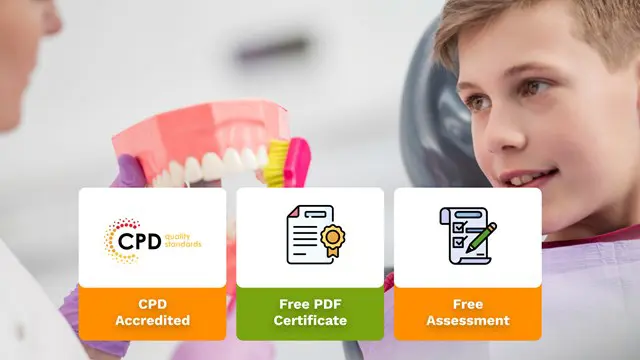
How to Create a Productive Workspace
By NextGen Learning
How to Create a Productive Workspace Course Overview This course on creating a productive workspace focuses on optimising your work environment for maximum efficiency and success. It explores strategies for organising your space, improving workflow, and reducing distractions. Learners will gain a solid understanding of the principles that foster productivity, learn how to manage their physical and digital workspace, and discover techniques for maintaining a clutter-free and conducive work environment. This course is designed to support anyone looking to enhance their focus, organisation, and overall productivity, whether working from home or in a professional setting. Course Description In this course, learners will explore essential aspects of designing a productive workspace, including workspace layout, the impact of lighting and ergonomics, and time management techniques. The course covers the importance of decluttering, organising tools, and optimising digital tools to enhance workflow. Learners will also explore the role of personal habits, setting boundaries, and maintaining a positive mindset to ensure sustained productivity. By the end of the course, participants will be equipped with effective strategies to create a workspace that promotes focus, motivation, and success in both professional and personal settings. How to Create a Productive Workspace Curriculum Module 01: Productive Workspace (See full curriculum) Who is this course for? Individuals seeking to optimise their work environment for higher productivity Professionals aiming to improve their organisational and time management skills Beginners with an interest in workspace design and efficiency Anyone looking to enhance their ability to focus and work effectively Career Path Office Manager Workspace Organiser Productivity Consultant Personal Assistant Workplace Efficiency Specialist

Delve into the world of SAP Controlling (CO) - Product Costing S4HANA, a course meticulously designed to usher learners into the sophisticated realm of financial management and cost analysis within the SAP ecosystem. This course, spread across nine comprehensive sections, offers a unique opportunity to grasp the intricacies of SAP CO with a focus on product costing. It meticulously covers an array of topics, from the basics of material master data and pricing controls to the complexities of cost component structures and standard cost estimation execution. The curriculum is crafted to not only impart theoretical knowledge but also to equip learners with the skills to apply these concepts in real-world scenarios, making it a vital tool for anyone looking to excel in the field of financial controlling and cost management. The journey through this course is an enlightening one, offering insights into the core aspects of SAP CO, such as BoM (Bill of Materials), activities, and routing, as well as the nuances of overheads in costing, cost sheets, and costing variants. Each section is tailored to provide a deep dive into the respective areas, ensuring a thorough understanding of every facet of product costing within the S4HANA environment. Whether you are a novice in SAP or looking to enhance your existing skills, this course stands as a beacon of knowledge, guiding you towards mastery in SAP CO Product Costing. Learning Outcomes Gain a thorough understanding of SAP CO's role in product costing, including the integration of material master data and pricing controls. Acquire the ability to efficiently manage and utilise BoM, activities, and routing within the SAP environment. Develop competence in managing overheads and understanding the implications of costing sheets in the costing process. Learn to configure and apply costing variants effectively in various business scenarios. Master the process of executing standard cost estimation, enhancing decision-making skills in cost management. Why choose this SAP Controlling (CO) - Product Costing S4HANA course? Unlimited access to the course for a lifetime. Opportunity to earn a certificate accredited by the CPD Quality Standards and CIQ after completing this course. Structured lesson planning in line with industry standards. Immerse yourself in innovative and captivating course materials and activities. Assessments designed to evaluate advanced cognitive abilities and skill proficiency. Flexibility to complete the Course at your own pace, on your own schedule. Receive full tutor support throughout the week, from Monday to Friday, to enhance your learning experience. Unlock career resources for CV improvement, interview readiness, and job success. Who is this SAP Controlling (CO) - Product Costing S4HANA course for? Individuals aiming to advance their careers in financial controlling and cost management. SAP enthusiasts keen to deepen their knowledge in the specific area of product costing. Business analysts and consultants seeking to add SAP CO expertise to their skillset. Finance and accounting professionals aspiring to integrate SAP CO into their work. Managers and decision-makers looking to improve cost efficiency and financial decision-making in their organisations. Career path SAP CO Consultant (Average Salary: £45,000 - £65,000) Financial Controller (Average Salary: £55,000 - £75,000) Cost Analyst (Average Salary: £40,000 - £60,000) Business Process Consultant (Average Salary: £50,000 - £70,000) Management Accountant (Average Salary: £45,000 - £65,000) ERP Analyst (Average Salary: £42,000 - £62,000) Prerequisites This SAP Controlling (CO) - Product Costing S4HANA does not require you to have any prior qualifications or experience. You can just enrol and start learning. This course was made by professionals and it is compatible with all PC's, Mac's, tablets and smartphones. You will be able to access the course from anywhere at any time as long as you have a good enough internet connection. Certification After studying the course materials, there will be a written assignment test which you can take at the end of the course. After successfully passing the test you will be able to claim the pdf certificate for £4.99 Original Hard Copy certificates need to be ordered at an additional cost of £8. Course Curriculum Section 01: Introduction Unit 1: Introduction to the Course 00:02:00 Unit 2: Introduction to Product Costing 00:02:00 Unit 3: Scenario for Product Costing 00:03:00 Section 02: Material Master Data and Pricing Controls Unit 1: Create Material Master Data; Introduction to MAV, Standard Price and Planned Price 00:14:00 Section 03: BoM, Activities and Routing Unit 1: Introduction to Bill of Materials, Activities, Routing and Overheads 00:08:00 Unit 2: Introduction to Activity Type Price Planning 00:05:00 Unit 3: Configuration of Bill of Materials 00:04:00 Unit 4: Configuration for Activity Types and Creation of Secondary CE in S4HANA 00:09:00 Unit 5: Configuration for cost element input planning 00:09:00 Unit 6: Configuration for Activity type price planning 00:04:00 Unit 7: Activity price calculation 00:03:00 Section 04: Overheads in Costing Unit 1: Configuration for Overhead Management 00:05:00 Unit 2: Configuration of Overhead Key and Overhead Group 00:08:00 Section 05: Costing Sheet Unit 1: Introduction to Costing Sheet 00:04:00 Unit 2: Configuration of Costing Sheet 00:13:00 Section 06: Costing Variant Unit 1: Introduction to Costing Variant 00:05:00 Unit 2: Configuration of Costing Variant 00:07:00 Section 07: Routing and Work Centres Unit 1: Introduction to Routing and Work Centres 00:03:00 Unit 2: Configuration for Routing and Work Centres 00:21:00 Section 08: Cost Component Structure Unit 1: Introduction and Configuration of Cost Component Structure 00:08:00 Section 09: Execution of Standard Cost Estimation Unit 1: Steps in Standard Costing Run 00:02:00 Unit 2: Execution of Cost Estimation Run 00:05:00 Unit 3: Marking and Releasing the cost 00:05:00 Resources Resources - SAP Controlling (CO) - Product Costing S4HANA 00:00:00 Assignment Assignment - SAP Controlling (CO) - Product Costing S4HANA 00:00:00

Description: This VMware Ultimate Bootcamp vSphere 4.1 will teach you advanced virtualization concepts and explore the VMware vSphere 4.1 product suite. The course objective is to install the knowledge required for you to do your job effectively and effectively, starting from installation of the product to real-world troubleshooting issues. The course focus is not limited only to learning and harnessing the power of VMware but the entire concept of virtualization, and other 3rd party tools and technologies that will enhance VMware capabilities and increase the student's virtualization expertise. In this course you will be introduced with Expert Lectures, Certificate of Completion, PowerPoint Visuals, demonstrations, Review Quizzes, Mobile Access, work books, and more. This course will help you to prepare yourself to become a certified professional virtualization expert. Assessment & Certification: To achieve a formal qualification, you are required to book an official exam separately with the relevant awarding bodies. However, you will be able to order a course completion CPD Certificate by paying an additional fee. Hardcopy Certificate by post - £19 Soft copy PDF via email - £10 Requirements Our VMware Ultimate Bootcamp vSphere 4.1 is fully compatible with any kind of device. Whether you are using Windows computer, Mac, smartphones or tablets, you will get the same experience while learning. Besides that, you will be able to access the course with any kind of internet connection from anywhere at any time without any kind of limitation. Career Path After completing this course you will be able to build up accurate knowledge and skills with proper confidence to enrich yourself and brighten up your career in the relevant job market. Course Introduction and Methodology Learn IT! Do IT! Know IT! FREE 00:06:00 Virtualization Overview Why Virtualize 00:46:00 Planning and Installing ESX/ESXi Planning the ESX ESXi Deployment 00:12:00 vSphere 4.1 Deployment Guidelines 00:12:00 vSphere Hypervisor (ESXi) Installation 00:05:00 ESX Installation 00:20:00 Configuring Hostname Resolution and NTP 00:08:00 Troubleshooting ESX ESXi 00:11:00 Using Tools to Administer a VMware Environment Overview of 3rd Party Tools 00:10:00 ESX ESXi Management 00:21:00 Linux Command Review 00:07:00 Troubleshooting the vSphere Client (VIC) 00:02:00 Configuring Networking Creating & Modifying Virtual Networks 00:31:00 Creating & Modifying Virtual Networks Using CLI 00:27:00 Configuring Storage Storage Concepts 00:26:00 iSCSI Storage (GUI & Command Line) 00:38:00 Fibre Channel Storage 00:09:00 VMFS Datastores (GUI & Command Line) 00:29:00 NAS Storage and NFS Datastores (GUI & Command Line) 00:11:00 Raw Device Mapping (RDM) 00:04:00 vCenter Server 4.1 and Licensing Licensing 00:16:00 vCenter Server Installation 00:13:00 vCenter Server Inventory 00:34:00 Managing vCenter Server 00:08:00 Planning vCenter Server Deployment 00:07:00 Troubleshooting vCenter Server and Database 00:12:00 VM Creation, Configuration, and Snapshots Create a VM 00:27:00 Create Multiple VMs, Templates, & Clones 00:10:00 Virtual Appliances 00:22:00 VMware Converter (P2V - V2V) 00:20:00 Manage VMs 00:22:00 Virtual Machine Startup/Shutdown 00:07:00 Virtual Machine Snapshots 00:18:00 Web Access 00:13:00 Virtual Machine Troubleshooting & Best Practices 00:03:00 Security and Permissions Controlling User Access and Passwords 00:39:00 ESX ESXi Active Directory (AD) Integration 00:10:00 Managing Firewalls 00:11:00 SSH Access 00:06:00 Running Elevated Commands (su, sudo, setuid setgid) 00:07:00 VMsafe and vShield Zones 00:09:00 Server and VM Monitoring Optimizing Resources 00:31:00 Performance Monitoring 00:32:00 Configuring Alarms 00:07:00 ESXi ESX and vCenter Logs 00:10:00 Advanced ESX/ESXi and vCenter Management Storage Views & Topology Maps 00:09:00 Storage vMotion 00:13:00 Configuring vMotion 00:16:00 Distributed Resource Scheduler (DRS) Cluster 00:22:00 vNetwork Distributed Virtual Switches 00:27:00 Host Profiles 00:10:00 Linked Mode Group of vCenter Servers 00:04:00 Patching and Upgrading ESX Patching ESX ESXi Standalone Hosts 00:07:00 Patching with Update Manager 00:24:00 Upgrades and Migrations 00:18:00 Disaster Recovery and Backup Site Recovery Manager (SRM) 00:07:00 High Availability (HA) 00:19:00 VM Fault Tolerance 00:06:00 Microsoft Clustering 00:04:00 Backup Strategies 00:01:00 Using VCB Command Line Utilities 00:05:00 VMware Data Recovery 00:24:00 Third Party Backups 00:07:00 Mock Exam Mock Exam- VMware Ultimate Bootcamp vSphere 4.1 00:20:00 Final Exam Final Exam- VMware Ultimate Bootcamp vSphere 4.1 00:20:00 Certificate and Transcript Order Your Certificates and Transcripts 00:00:00

Search By Location
- #focus Courses in London
- #focus Courses in Birmingham
- #focus Courses in Glasgow
- #focus Courses in Liverpool
- #focus Courses in Bristol
- #focus Courses in Manchester
- #focus Courses in Sheffield
- #focus Courses in Leeds
- #focus Courses in Edinburgh
- #focus Courses in Leicester
- #focus Courses in Coventry
- #focus Courses in Bradford
- #focus Courses in Cardiff
- #focus Courses in Belfast
- #focus Courses in Nottingham