- Professional Development
- Medicine & Nursing
- Arts & Crafts
- Health & Wellbeing
- Personal Development
989 Courses
Data Science & Machine Learning with Python
By IOMH - Institute of Mental Health
Overview of Data Science & Machine Learning with Python Join our Data Science & Machine Learning with Python course and discover your hidden skills, setting you on a path to success in this area. Get ready to improve your skills and achieve your biggest goals. The Data Science & Machine Learning with Python course has everything you need to get a great start in this sector. Improving and moving forward is key to getting ahead personally. The Data Science & Machine Learning with Python course is designed to teach you the important stuff quickly and well, helping you to get off to a great start in the field. So, what are you looking for? Enrol now! This Data Science & Machine Learning with Python Course will help you to learn: Learn strategies to boost your workplace efficiency. Hone your skills to help you advance your career. Acquire a comprehensive understanding of various topics and tips. Learn in-demand skills that are in high demand among UK employers This course covers the topic you must know to stand against the tough competition. The future is truly yours to seize with this Data Science & Machine Learning with Python. Enrol today and complete the course to achieve a certificate that can change your career forever. Details Perks of Learning with IOMH One-To-One Support from a Dedicated Tutor Throughout Your Course. Study Online - Whenever and Wherever You Want. Instant Digital/ PDF Certificate. 100% Money Back Guarantee. 12 Months Access. Process of Evaluation After studying the course, an MCQ exam or assignment will test your skills and knowledge. You have to get a score of 60% to pass the test and get your certificate. Certificate of Achievement Certificate of Completion - Digital / PDF Certificate After completing the Data Science & Machine Learning with Python course, you can order your CPD Accredited Digital / PDF Certificate for £5.99. Certificate of Completion - Hard copy Certificate You can get the CPD Accredited Hard Copy Certificate for £12.99. Shipping Charges: Inside the UK: £3.99 International: £10.99 Who Is This Course for? This Data Science & Machine Learning with Python is suitable for anyone aspiring to start a career in relevant field; even if you are new to this and have no prior knowledge, this course is going to be very easy for you to understand. On the other hand, if you are already working in this sector, this course will be a great source of knowledge for you to improve your existing skills and take them to the next level. This course has been developed with maximum flexibility and accessibility, making it ideal for people who don't have the time to devote to traditional education. Requirements You don't need any educational qualification or experience to enrol in the Data Science & Machine Learning with Python course. Do note: you must be at least 16 years old to enrol. Any internet-connected device, such as a computer, tablet, or smartphone, can access this online course. Career Path The certification and skills you get from this Data Science & Machine Learning with Python Course can help you advance your career and gain expertise in several fields, allowing you to apply for high-paying jobs in related sectors. Course Curriculum Course Overview & Table of Contents Course Overview & Table of Contents 00:09:00 Introduction to Machine Learning - Part 1 - Concepts , Definitions and Types Introduction to Machine Learning - Part 1 - Concepts , Definitions and Types 00:05:00 Introduction to Machine Learning - Part 2 - Classifications and Applications Introduction to Machine Learning - Part 2 - Classifications and Applications 00:06:00 System and Environment preparation - Part 1 System and Environment preparation - Part 1 00:04:00 System and Environment preparation - Part 2 System and Environment preparation - Part 2 00:06:00 Learn Basics of python - Assignment Learn Basics of python - Assignment 1 00:10:00 Learn Basics of python - Assignment Learn Basics of python - Assignment 2 00:09:00 Learn Basics of python - Functions Learn Basics of python - Functions 00:04:00 Learn Basics of python - Data Structures Learn Basics of python - Data Structures 00:12:00 Learn Basics of NumPy - NumPy Array Learn Basics of NumPy - NumPy Array 00:06:00 Learn Basics of NumPy - NumPy Data Learn Basics of NumPy - NumPy Data 00:08:00 Learn Basics of NumPy - NumPy Arithmetic Learn Basics of NumPy - NumPy Arithmetic 00:04:00 Learn Basics of Matplotlib Learn Basics of Matplotlib 00:07:00 Learn Basics of Pandas - Part 1 Learn Basics of Pandas - Part 1 00:06:00 Learn Basics of Pandas - Part 2 Learn Basics of Pandas - Part 2 00:07:00 Understanding the CSV data file Understanding the CSV data file 00:09:00 Load and Read CSV data file using Python Standard Library Load and Read CSV data file using Python Standard Library 00:09:00 Load and Read CSV data file using NumPy Load and Read CSV data file using NumPy 00:04:00 Load and Read CSV data file using Pandas Load and Read CSV data file using Pandas 00:05:00 Dataset Summary - Peek, Dimensions and Data Types Dataset Summary - Peek, Dimensions and Data Types 00:09:00 Dataset Summary - Class Distribution and Data Summary Dataset Summary - Class Distribution and Data Summary 00:09:00 Dataset Summary - Explaining Correlation Dataset Summary - Explaining Correlation 00:11:00 Dataset Summary - Explaining Skewness - Gaussian and Normal Curve Dataset Summary - Explaining Skewness - Gaussian and Normal Curve 00:07:00 Dataset Visualization - Using Histograms Dataset Visualization - Using Histograms 00:07:00 Dataset Visualization - Using Density Plots Dataset Visualization - Using Density Plots 00:06:00 Dataset Visualization - Box and Whisker Plots Dataset Visualization - Box and Whisker Plots 00:05:00 Multivariate Dataset Visualization - Correlation Plots Multivariate Dataset Visualization - Correlation Plots 00:08:00 Multivariate Dataset Visualization - Scatter Plots Multivariate Dataset Visualization - Scatter Plots 00:05:00 Data Preparation (Pre-Processing) - Introduction Data Preparation (Pre-Processing) - Introduction 00:09:00 Data Preparation - Re-scaling Data - Part 1 Data Preparation - Re-scaling Data - Part 1 00:09:00 Data Preparation - Re-scaling Data - Part 2 Data Preparation - Re-scaling Data - Part 2 00:09:00 Data Preparation - Standardizing Data - Part 1 Data Preparation - Standardizing Data - Part 1 00:07:00 Data Preparation - Standardizing Data - Part 2 Data Preparation - Standardizing Data - Part 2 00:04:00 Data Preparation - Normalizing Data Data Preparation - Normalizing Data 00:08:00 Data Preparation - Binarizing Data Data Preparation - Binarizing Data 00:06:00 Feature Selection - Introduction Feature Selection - Introduction 00:07:00 Feature Selection - Uni-variate Part 1 - Chi-Squared Test Feature Selection - Uni-variate Part 1 - Chi-Squared Test 00:09:00 Feature Selection - Uni-variate Part 2 - Chi-Squared Test Feature Selection - Uni-variate Part 2 - Chi-Squared Test 00:10:00 Feature Selection - Recursive Feature Elimination Feature Selection - Recursive Feature Elimination 00:11:00 Feature Selection - Principal Component Analysis (PCA) Feature Selection - Principal Component Analysis (PCA) 00:09:00 Feature Selection - Feature Importance Feature Selection - Feature Importance 00:06:00 Refresher Session - The Mechanism of Re-sampling, Training and Testing Refresher Session - The Mechanism of Re-sampling, Training and Testing 00:12:00 Algorithm Evaluation Techniques - Introduction Algorithm Evaluation Techniques - Introduction 00:07:00 Algorithm Evaluation Techniques - Train and Test Set Algorithm Evaluation Techniques - Train and Test Set 00:11:00 Algorithm Evaluation Techniques - K-Fold Cross Validation Algorithm Evaluation Techniques - K-Fold Cross Validation 00:09:00 Algorithm Evaluation Techniques - Leave One Out Cross Validation Algorithm Evaluation Techniques - Leave One Out Cross Validation 00:05:00 Algorithm Evaluation Techniques - Repeated Random Test-Train Splits Algorithm Evaluation Techniques - Repeated Random Test-Train Splits 00:07:00 Algorithm Evaluation Metrics - Introduction Algorithm Evaluation Metrics - Introduction 00:09:00 Algorithm Evaluation Metrics - Classification Accuracy Algorithm Evaluation Metrics - Classification Accuracy 00:08:00 Algorithm Evaluation Metrics - Log Loss Algorithm Evaluation Metrics - Log Loss 00:03:00 Algorithm Evaluation Metrics - Area Under ROC Curve Algorithm Evaluation Metrics - Area Under ROC Curve 00:06:00 Algorithm Evaluation Metrics - Confusion Matrix Algorithm Evaluation Metrics - Confusion Matrix 00:10:00 Algorithm Evaluation Metrics - Classification Report Algorithm Evaluation Metrics - Classification Report 00:04:00 Algorithm Evaluation Metrics - Mean Absolute Error - Dataset Introduction Algorithm Evaluation Metrics - Mean Absolute Error - Dataset Introduction 00:06:00 Algorithm Evaluation Metrics - Mean Absolute Error Algorithm Evaluation Metrics - Mean Absolute Error 00:07:00 Algorithm Evaluation Metrics - Mean Square Error Algorithm Evaluation Metrics - Mean Square Error 00:03:00 Algorithm Evaluation Metrics - R Squared Algorithm Evaluation Metrics - R Squared 00:04:00 Classification Algorithm Spot Check - Logistic Regression Classification Algorithm Spot Check - Logistic Regression 00:12:00 Classification Algorithm Spot Check - Linear Discriminant Analysis Classification Algorithm Spot Check - Linear Discriminant Analysis 00:04:00 Classification Algorithm Spot Check - K-Nearest Neighbors Classification Algorithm Spot Check - K-Nearest Neighbors 00:05:00 Classification Algorithm Spot Check - Naive Bayes Classification Algorithm Spot Check - Naive Bayes 00:04:00 Classification Algorithm Spot Check - CART Classification Algorithm Spot Check - CART 00:04:00 Classification Algorithm Spot Check - Support Vector Machines Classification Algorithm Spot Check - Support Vector Machines 00:05:00 Regression Algorithm Spot Check - Linear Regression Regression Algorithm Spot Check - Linear Regression 00:08:00 Regression Algorithm Spot Check - Ridge Regression Regression Algorithm Spot Check - Ridge Regression 00:03:00 Regression Algorithm Spot Check - Lasso Linear Regression Regression Algorithm Spot Check - Lasso Linear Regression 00:03:00 Regression Algorithm Spot Check - Elastic Net Regression Regression Algorithm Spot Check - Elastic Net Regression 00:02:00 Regression Algorithm Spot Check - K-Nearest Neighbors Regression Algorithm Spot Check - K-Nearest Neighbors 00:06:00 Regression Algorithm Spot Check - CART Regression Algorithm Spot Check - CART 00:04:00 Regression Algorithm Spot Check - Support Vector Machines (SVM) Regression Algorithm Spot Check - Support Vector Machines (SVM) 00:04:00 Compare Algorithms - Part 1 : Choosing the best Machine Learning Model Compare Algorithms - Part 1 : Choosing the best Machine Learning Model 00:09:00 Compare Algorithms - Part 2 : Choosing the best Machine Learning Model Compare Algorithms - Part 2 : Choosing the best Machine Learning Model 00:05:00 Pipelines : Data Preparation and Data Modelling Pipelines : Data Preparation and Data Modelling 00:11:00 Pipelines : Feature Selection and Data Modelling Pipelines : Feature Selection and Data Modelling 00:10:00 Performance Improvement: Ensembles - Voting Performance Improvement: Ensembles - Voting 00:07:00 Performance Improvement: Ensembles - Bagging Performance Improvement: Ensembles - Bagging 00:08:00 Performance Improvement: Ensembles - Boosting Performance Improvement: Ensembles - Boosting 00:05:00 Performance Improvement: Parameter Tuning using Grid Search Performance Improvement: Parameter Tuning using Grid Search 00:08:00 Performance Improvement: Parameter Tuning using Random Search Performance Improvement: Parameter Tuning using Random Search 00:06:00 Export, Save and Load Machine Learning Models : Pickle Export, Save and Load Machine Learning Models : Pickle 00:10:00 Export, Save and Load Machine Learning Models : Joblib Export, Save and Load Machine Learning Models : Joblib 00:06:00 Finalizing a Model - Introduction and Steps Finalizing a Model - Introduction and Steps 00:07:00 Finalizing a Classification Model - The Pima Indian Diabetes Dataset Finalizing a Classification Model - The Pima Indian Diabetes Dataset 00:07:00 Quick Session: Imbalanced Data Set - Issue Overview and Steps Quick Session: Imbalanced Data Set - Issue Overview and Steps 00:09:00 Iris Dataset : Finalizing Multi-Class Dataset Iris Dataset : Finalizing Multi-Class Dataset 00:09:00 Finalizing a Regression Model - The Boston Housing Price Dataset Finalizing a Regression Model - The Boston Housing Price Dataset 00:08:00 Real-time Predictions: Using the Pima Indian Diabetes Classification Model Real-time Predictions: Using the Pima Indian Diabetes Classification Model 00:07:00 Real-time Predictions: Using Iris Flowers Multi-Class Classification Dataset Real-time Predictions: Using Iris Flowers Multi-Class Classification Dataset 00:03:00 Real-time Predictions: Using the Boston Housing Regression Model Real-time Predictions: Using the Boston Housing Regression Model 00:08:00 Resources Resources - Data Science & Machine Learning with Python 00:00:00
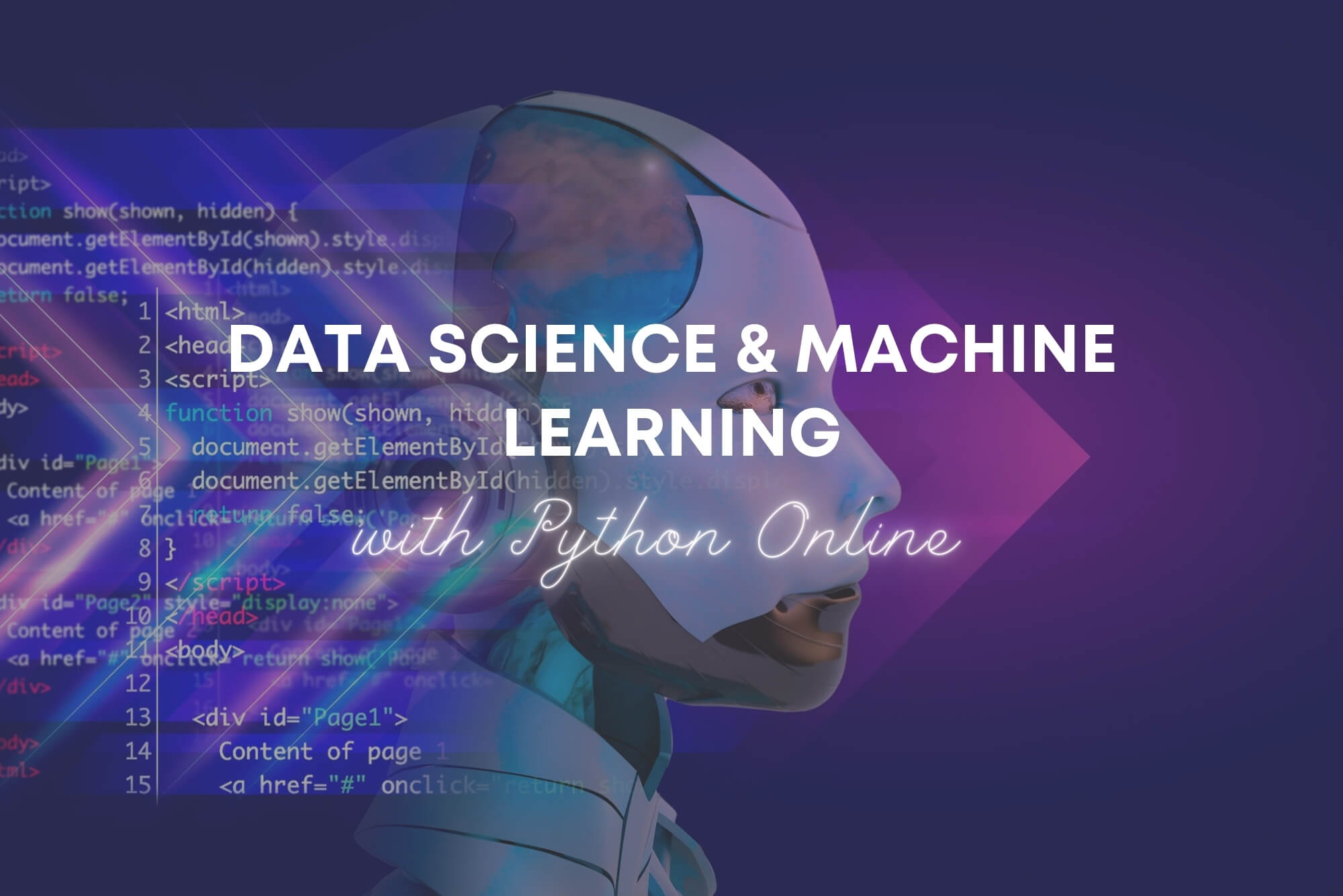
[vc_row][vc_column][vc_column_text] Description: This Python Basic to Advanced for Data Science Online Course is a great way to get started in programming. It covers the study of the Python language used to build most of the world's object-oriented systems. The course is for interested students with a good level of computer literacy who wish to acquire programming skills. It is also ideal for those who wish to move to a developer role or areas such as software engineering. This is a great course to develop your coding skills. This Python Basic to Advanced for Data Science Online Course is an ideal preliminary to the Object-Oriented Programming using Python. Join the course now! Entry Requirement This course is available to all learners, of all academic backgrounds. Learners should be aged 16 or over to undertake the qualification. Good understanding of English language, numeracy and ICT are required to attend this course. Certification: After completing the course successfully, you will be able to obtain an Accredited Certificate of Achievement. Certificates can be obtained either in hard copy at a cost of £39 or in PDF format at a cost of £24. Why choose us? Affordable, engaging & high-quality e-learning study materials; Tutorial videos/materials from the industry leading experts; Study in a user-friendly, advanced online learning platform; The UK & internationally recognized accredited qualification; Access to course content on mobile, tablet or desktop from anywhere anytime; The benefit of career advancement opportunities; 24/7 student support via email. Career Path After completing this course you will be able to build up accurate knowledge and skills with proper confidence to enrich yourself and brighten up your career in the relevant job market.[/vc_column_text][/vc_column][/vc_row] Python 3 Beginners Module 01 Introduction FREE 00:29:00 Starter Examples 00:33:00 Learning C Concepts 00:13:00 Module 02 Data Types and Inference 00:20:00 Sizeof and IEEE 754 00:33:00 Constants L and R Values 00:11:00 Operators and Precedence 00:25:00 Literals 00:26:00 Module 03 Classes and Structs FREE 00:22:00 Enums 00:14:00 Unions 00:16:00 Introduction to Pointers 00:11:00 Pointers and Array Indexing 00:12:00 Using Const with Pointers 00:09:00 Pointers to String Literals 00:12:00 References 00:14:00 Smart Pointers 00:22:00 Arrays 00:15:00 Standard Library Strings 00:13:00 More Standard Library Strings 00:18:00 Functions 00:06:00 More Functions 00:16:00 Function Pointers 00:15:00 Control Statements 00:18:00 Python 3 Intermediate Module 04 Installing Python FREE 00:17:00 Documentation 00:30:00 Command Line 00:17:00 Variables 00:29:00 Simple Python Syntax 00:15:00 Keywords 00:18:00 Import Module 00:17:00 Additional Topics 00:23:00 Module 05 If Elif Else 00:31:00 Iterable 00:10:00 For 00:11:00 Loops 00:20:00 Execute 00:05:00 Exceptions 00:18:00 Data Types 00:24:00 Module 06 Number Types 00:28:00 More Number Types 00:13:00 Strings 00:20:00 More Strings 00:11:00 Files 00:08:00 Lists 00:15:00 Dictionaries 00:04:00 Tuples 00:07:00 Sets 00:09:00 Module 07 Comprehensions 00:10:00 Definitions 00:02:00 Functions 00:06:00 Default Arguments 00:06:00 Doc Strings 00:06:00 Variadic Functions 00:07:00 Factorial 00:07:00 Function Objects 00:07:00 Module 08 Lambda 00:11:00 Generators 00:06:00 Closures 00:10:00 Classes 00:09:00 Object Initialization 00:05:00 Class Static Members 00:07:00 Classic Inheritance 00:10:00 Data Hiding 00:07:00 Python 3 Advanced Iterators and Generators FREE 00:16:00 Regular Expressions 00:19:00 Introspection and Lambda Functions 00:27:00 Metaclasses and Decorators 00:24:00 Modules and Packages 00:25:00 Working with APIs 00:15:00 Metaprogramming Primer 00:19:00 Decorators and Monkey Patching 00:21:00 XML and JSON Structure 00:10:00 Generating XML and JSON 00:17:00 Parsing XML and JSON 00:19:00 Implementing Algorithms 00:19:00 Certificate and Transcript Order Your Certificates and Transcripts 00:00:00
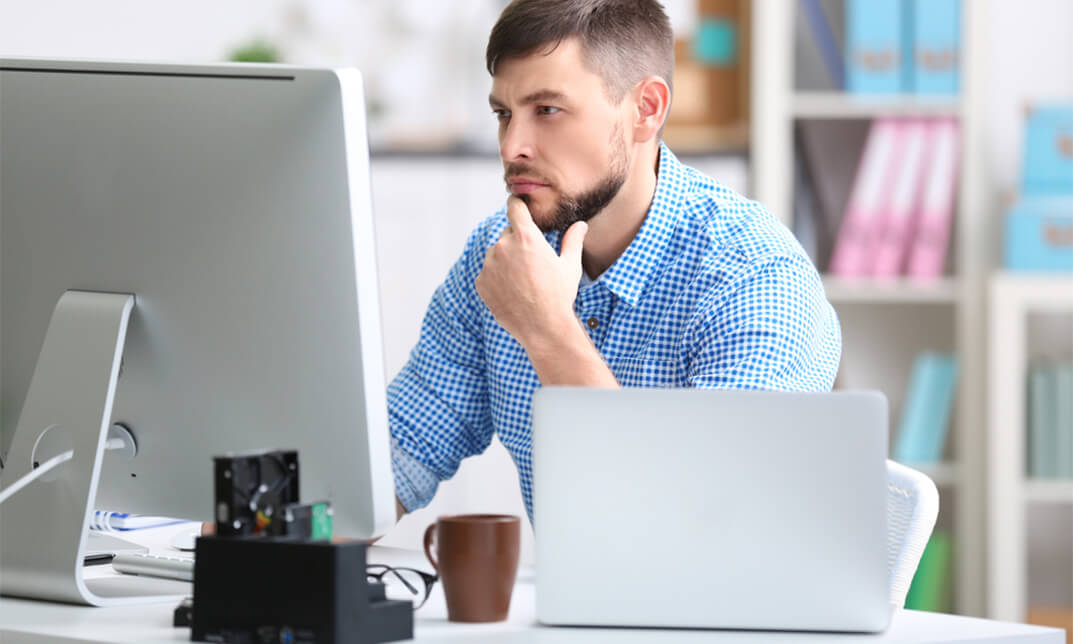
CCNP training course description The Implementing and Operating Cisco Enterprise Network Core Technologies (ENCOR) v1.2 course provides the knowledge and skills needed to configure, troubleshoot, and manage enterprise wired and wireless networks. You'll learn to implement security principles within an enterprise network and how to overlay network design using solutions such as SDAccess and SD-WAN. Course content includes 3 days of self-study material. This course helps you prepare for the 350-401 Implementing Cisco Enterprise Network Core Technologies (ENCOR) exam What will you learn Configure, troubleshoot, and manage enterprise wired and wireless networks Implement security principles within an enterprise network Prepare you prepare to take the 350-401 Implementing Cisco Enterprise Network Core Technologies (ENCOR) exam CCNP training course details Who will benefit: Mid-level network engineers, Network administrators, Network support technicians, Help desk technicians. Prerequisites: Implementation of Enterprise LAN networks. Basic understanding of Enterprise routing and wireless connectivity, and Python scripting Duration 5 days CCNP training course content Cisco Enterprise Network Architecture: Access, distribution, core in the hierarchical network. Cisco Switching Paths: Switching mechanisms, TCAM, CAM, process switching, fast switching, and CEF. Implementing Campus LAN Connectivity: Troubleshoot L2 connectivity using VLANs and trunkingBuilding Redundant Switched Topology: STP Implementing Layer 2 Port Aggregation Troubleshoot link aggregation using Etherchannel EIGRP Implement and optimize OSPFv2/v3, including adjacencies, packet types, and areas, summarization, and route filtering for IPv4/v6 Implement EBGP interdomain routing, path selection, and single and dual-homed networkingImplementing Network Redundancy: HSRP and VRRP Implement static and dynamic NAT Virtualization Protocols and TechniquesVPNs and Interfaces: Overlay technologies such as VRF, GRE, VPN, and LISP Wireless Principles: RF, antenna characteristics, and wireless standards.Wireless Deployment: Models available, autonomous AP deployments and cloud-based designs within the centralized Cisco WLC architecture Wireless Roaming and Location ServicesWireless AP Operation: How APs communicate with WLCs to obtain software, configurations, and centralized managementWireless Client Authentication: EAP, WebAuth, and PSK wireless client authentication on a WLC. Troubleshoot wireless client connectivity issues using various available tools Troubleshoot networks using services such as NTP, SNMP, Cisco IP SLAs, NetFlow, and Cisco IOS EEM Explain network analysis and troubleshooting tools, which include show and debug commands, as well as best practices in troubleshootingMulticast Protocols: IGMP v2/v3, PIM DM/SM and RPs Introducing QoS: Concepts and features. Implementing Network Services: Secure administrative access for Cisco IOS devices using CLI access, RBAC, ACL, and SSH, and device hardening concepts to secure devices from less secure applications Using Network Analysis ToolsInfrastructure Security: Scalable administration using AAA and the local database, features and benefits Enterprise Network Security Architecture: VPNs, content security, logging, endpoint security, personal firewalls, and other security features. Automation and Assurance with Cisco DNA Center: Purpose, function, features, and workflow. Intent-Based Networking, for network visibility, proactive monitoring, and application experienceCisco SD-Access Solution: Nodes, fabric control plane, and data plane, VXLAN gatewaysCisco SD-WAN Solution: Components and features of Cisco SD-WAN solutions, including the orchestration, management, control, and data planesBasics of Python Programming: Python components and conditionals with script writing and analysis Network Programmability: NETCONF and RESTCONF APIs in Cisco DNA Center and vManage Labs: Investigate the CAM. Analyze CEF. Troubleshoot VLAN and Trunk Issues. Tuning STP and Configuring RSTP. Configure MSTP. Troubleshoot EtherChannel. Implement Multi-area OSPF. Implement OSPF Tuning. Apply OSPF Optimization. Implement OSPFv3. Configure and Verify Single-Homed EBGP. Implementing HSRP. Configure VRRP. Implement NAT. Configure and Verify VRF. Configure and Verify a GRE Tunnel. Configure Static VTI Point-to-Point Tunnels. Configure Wireless Client Authentication in a Centralized Deployment. Troubleshoot Wireless Client Connectivity Issues. Configure Syslog. Configure and Verify Flexible NetFlow. Configuring Cisco IOS EEM. Troubleshoot Connectivity and Analyze Traffic with Ping, Traceroute, and Debug. Configure and Verify Cisco IP SLAs. Configure Standard and Extended ACLs. Configure Control Plane Policing. Implement Local and Server-Based AAA. Writing and Troubleshooting Python Scripts. Explore JSON Objects and Scripts in Python. Use NETCONF Via SSH. Use RESTCONF with Cisco IOS XE.

Advanced Programming Techniques with Python
By Nexus Human
Duration 3 Days 18 CPD hours This course is intended for This course is designed for existing Python programmers who have at least one year of Python experience and who want to expand their programming proficiency in Python 3. Overview In this course, you will expand your Python proficiencies. You will: Select an object-oriented programming approach for Python applications. Create object-oriented Python applications. Create a desktop application. Create a data-driven application. Create and secure web service-connected applications. Program Python for data science. Implement unit testing and exception handling. Package an application for distribution. Python continues to be a popular programming language, perhaps owing to its easy learning curve, small code footprint, and versatility for business, web, and scientific uses. Python is useful for developing custom software tools, applications, web services, and cloud applications. In this course, you'll build upon your basic Python skills, learning more advanced topics such as object-oriented programming patterns, development of graphical user interfaces, data management, creating web service-connected apps, performing data science tasks, unit testing, and creating and installing packages and executable applications. Selecting an Object-Oriented Programming Approach for Python Applications Topic A: Implement Object-Oriented Design Topic B: Leverage the Benefits of Object-Oriented Programming Creating Object-Oriented Python Applications Topic A: Create a Class Topic B: Use Built-in Methods Topic C: Implement the Factory Design Pattern Creating a Desktop Application Topic A: Design a Graphical User Interface (GUI) Topic B: Create Interactive Applications Creating Data-Driven Applications Topic A: Connect to Data Topic B: Store, Update, and Delete Data in a Database Creating and Securing a Web Service-Connected App Topic A: Select a Network Application Protocol Topic B: Create a RESTful Web Service Topic C: Create a Web Service Client Topic D: Secure Connected Applications Programming Python for Data Science Topic A: Clean Data with Python Topic B: Visualize Data with Python Topic C: Perform Linear Regression with Machine Learning Implementing Unit Testing and Exception Handling Topic A: Handle Exceptions Topic B: Write a Unit Test Topic C: Execute a Unit Test Packaging an Application for Distribution Topic A: Create and Install a Package Topic B: Generate Alternative Distribution Files Additional course details: Nexus Humans Advanced Programming Techniques with Python training program is a workshop that presents an invigorating mix of sessions, lessons, and masterclasses meticulously crafted to propel your learning expedition forward. This immersive bootcamp-style experience boasts interactive lectures, hands-on labs, and collaborative hackathons, all strategically designed to fortify fundamental concepts. Guided by seasoned coaches, each session offers priceless insights and practical skills crucial for honing your expertise. Whether you're stepping into the realm of professional skills or a seasoned professional, this comprehensive course ensures you're equipped with the knowledge and prowess necessary for success. While we feel this is the best course for the Advanced Programming Techniques with Python course and one of our Top 10 we encourage you to read the course outline to make sure it is the right content for you. Additionally, private sessions, closed classes or dedicated events are available both live online and at our training centres in Dublin and London, as well as at your offices anywhere in the UK, Ireland or across EMEA.

The Complete Practical Docker Guide
By Packt
Understand how Docker works and learn its core features with this hands-on course. This is 90% practice without any useless demos! Learn how to create different containers such as Node.js, Python, WordPress, MongoDB, MySQL, Redis, Elasticsearch, and much more.

Data Scientist Job Ready Program with Career Support & Money Back Guarantee
4.7(47)By Academy for Health and Fitness
Start your career in Data Science and earn up to £90,000 per month. Are you eager to dive into the high-speed world of Data Science powered by Python? In the UK alone, Data Scientist job postings witnessed a dramatic increase of 67% in 2022, emphasising the burgeoning demand for proficient Python programmers. Amid such a dynamic job market, our online course - Data Science with Python, serves as your stepping-stone to a universe of opportunities. Whether you're taking your first step into the realm of Data Science or aiming to augment your existing skills, our program offers peerless support, ensuring you're industry-ready by the time you complete our course. Our mission is simple - to be your trusted partner every step of the way, from training to employment. In addition to teaching you the technical skills you need, we will also provide you with career mentoring and support. We will help you build your resume, prepare for interviews, and land your dream job. We also have partnerships with many companies that are hiring Data Scientists, so we can help you get your foot in the door. If you are not happy with our service, we also offer a 100% money-back guarantee. So what are you waiting for? Enrol in our Data Scientist with Python Training Program today and start your journey to becoming a successful Data Scientist! If you have any questions, you can contact us. We will be happy to provide you with all the information you need. Why Choose Us? So, what sets us apart from other programs? Let's dive into the exceptional benefits you'll experience when you join our Data Scientist with Python: Personalised Guidance: We believe in the power of individual attention. Our experienced mentors will provide one-on-one counselling sessions tailored to your specific needs. Whether you're a beginner or have some Python experience, we will guide you towards honing your skills and developing a strong foundation in both Data Science and Python. One-On-One Consultation Sessions with Industry Experts: Gain invaluable insights and guidance from seasoned professionals who have thrived in the Data Science field. Our consultation sessions provide you with insider tips, tricks, and advice, empowering you to navigate the industry with confidence and expertise. Extensive Job Opportunities: We have established partnerships with numerous companies actively seeking Data Scientists. Through our network, we'll connect you with exclusive job openings that are not easily accessible elsewhere. Our aim is to maximise your employment prospects and provide you with a range of exciting opportunities to choose from. Interview Preparation: No more stress over unexpected interview questions. We provide you with access to a comprehensive database of potential interview questions curated over years of industry experience. Walk into your interviews confident, well-prepared, and ready to impress. Money-Back Guarantee: Your satisfaction is our top priority. We are confident in the quality of our training and support, which is why we offer a 100% money-back guarantee. If, for any reason, you're not happy with our services, we'll refund your investment, no questions asked. We believe in the value we provide and want you to feel completely satisfied with your decision to join us. Continuous Career Support: Our commitment doesn't end when you secure a job. We'll be there for you throughout your career journey, offering continued support and guidance. Whether you need advice on career advancement, assistance with new projects, or simply a friendly ear to share your achievements, we'll be your trusted partner for long-term success. Here are the courses we will provide once you enrol in the program: Course 01: Business and Data Analytics for Beginners Course 02: Quick Data Science Approach from Scratch Course 03: Learn MySQL from Scratch for Data Science and Analytics Course 04: SQL for Data Science, Data Analytics and Data Visualization Course 05: Statistics & Probability for Data Science & Machine Learning Course 06: R Programming for Data Science Course 07: Python Data Science with Numpy, Pandas and Matplotlib Course 08: Complete Python Machine Learning & Data Science Fundamentals Course 09: 2021 Data Science & Machine Learning with R from A-Z Course 10: Python Programming from Scratch with My SQL Database Course 11: Level 2 Python Course Course 12: Machine Learning for Predictive Maps in Python and Leaflet Course 13: Python Programming Bible | Networking, GUI, Email, XML, CGI Course 14: Python for Spatial Analysis in ArcGIS Course 15: Ultimate Python Training for Beginners Course 16: PyScript Fundamentals Training These courses will help you to develop your knowledge and skills to become a successful Cyber Security Expert. The Data Scientist with Python Program is completed in 9 easy steps: Step 1: Enrol in the Programme Begin your exciting journey with us by enrolling in the Data Science with Python Training program. Complete your registration and make a secure online payment. Remember, we offer a 14-day money-back guarantee if you're not completely satisfied. After you enrol in the Program, you will get lifetime access to 16 premium courses related to Data Science with Python. These courses will teach you the knowledge and skills required to become a successful Data Scientist. Our customer service team will help you and keep in contact with you every step of the way. So you won't have to worry about a thing! Step 2: Initial One-On-One Counselling Session Once enrolled, you will be paired with a dedicated career mentor. Schedule your first one-on-one session to discuss your career aspirations, skills, experience, and any areas for potential growth. This conversation will shape your learning and development path. Step 3 - Certification upon Course Completion After learning from the courses, you must obtain certificates for each course. There will be exams for every course, and you have to pass them to get your certificate. To pass successfully, you must get 90% marks. Once you pass the exams, you will receive hardcopy certificates. These certificates will prove that you're an expert in the subject. Step 4: CV Revamping Our team of professionals will build you a compelling CV and LinkedIn profile. We'll ensure it presents your skills and qualifications effectively and is tailored to the needs and expectations of the Data Science with Python industry. With these powerful tools in hand, you'll be fully prepared to tackle job interviews confidently. Step 5: Building Network and Submitting CV We understand the power of casting a wide net. We'll strategically submit your CV to various platforms and networks, expanding your reach and connecting you with valuable opportunities that align with your career goals. We will also make connections with many high-profile individuals and companies through your LinkedIn profile. Step 6: Interview Preparation With your CV ready, we'll move on to interview preparation. Gain exclusive access to our database of potential interview questions. Through simulated interviews with your mentor, you'll practice your responses and receive valuable feedback to further refine your skills. Step 7: Securing Job Interviews Leveraging our partnerships with leading companies, we'll secure job interviews for you. We'll ensure you get the opportunity to showcase your skills to potential employers and get the dream job you want. Step 8: Post-Interview Support Post-interview, we'll provide a debriefing session to reflect on your performance and identify areas of improvement for future interviews if necessary. Remember, our commitment extends until you land your dream job. Step 9: Celebrate Your New Job! Once you've secured your dream job in Data Science with Python, it's time to celebrate! However, our support doesn't end there. We'll provide you with ongoing career advice to ensure you continue to thrive in your new role. We're excited to accompany you on this journey to success. Enrol today, and let's get started! Your path to a successful career in Data Science with Python begins with us. CPD 100 CPD hours / points Accredited by CPD Quality Standards Who is this course for? Beginners with an interest in Data Science and Python programming. Programmers and Software Engineers looking to transition into Data Science. Business Analysts and Project Managers aiming to leverage Data Science in their domains. Researchers and Academics who wish to utilise Python for complex data analysis. Requirements No experience required. Just enrol & start learning. Career path Data Scientist: £60,000 - £90,000 Machine Learning Engineer: £65,000 - £100,000 Data Analyst: £40,000 - £60,000 Business Intelligence Analyst: £45,000 - £70,000 Data Engineer: £50,000 - £80,000 Big Data Architect: £70,000 - £120,000 Certificates CPD Accredited e-Certificate Digital certificate - Included CPD Accredited Framed (Hardcopy) Certificate Hard copy certificate - Included Enrolment Letter Digital certificate - Included QLS Endorsed Hard Copy Certificate Hard copy certificate - Included Student ID Card Digital certificate - Included

Learn Python, JavaScript, and Microsoft SQL for Data science Course
By One Education
If data is the new oil, then coding is your refinery. Whether you're exploring the depths of machine learning or navigating databases with ease, this course sharpens your edge in the competitive world of data science. With a sharp focus on three industry-leading languages—Python, JavaScript, and Microsoft SQL—you’ll build the solid foundations needed to analyse, automate, and query data confidently. From writing clean scripts to crafting smart SQL queries, you’ll develop the mindset to speak fluently in the language of data. Delivered entirely online, the course keeps your learning agile and accessible. Python lays the groundwork for analysis and automation, JavaScript helps in data visualisation and interaction, and SQL ensures you can command databases without blinking. It's not about ticking boxes—it’s about building fluency in what matters. Whether you're upskilling or aiming for a sharper digital edge, this course speaks directly to future-focused learners ready to code with purpose. Expert Support Dedicated tutor support and 24/7 customer support are available to all students with this premium quality course. Key Benefits Learning materials of the Design course contain engaging voiceover and visual elements for your comfort. Get 24/7 access to all content for a full year. Each of our students gets full tutor support on weekdays (Monday to Friday) Course Curriculum: JavaScript Section 01: Introduction Section 02: Basics Section 03: Operators Section 04: Conditional Statements Section 05: Control Flow Statements Section 06: Functions Section 07: Error Handling Section 08: Client-Side Validations Python Section 09: Introduction Section 10: Basic Section 11: Strings Section 12: Operators Section 13: Data Structures Section 14: Conditional Statements Section 15: control flow statements Section 16: core games Section 17: functions Section 18: args, KW args for Data Science Section 19: project Section 20: Object oriented programming [OOPs] Section 21: Methods Section 22: Class and Objects Section 23: Inheritance and Polymorphism Section 24: Encapsulation and Abstraction Section 25: OOPs Games Section 26: Modules and Packages Section 27: Error Handling Microsoft SQL Section 28: Introduction Section 29: Statements Section 30: Filtering Data Section 31: Functions Section 32: Joins Section 33: Advanced commands Section 34: Structure and Keys Section 35: Queries Section 36: Structure queries Section 37: Constraints Section 38: Backup and Restore Course Assessment To simplify the procedure of evaluation and accreditation for learners, we provide an automated assessment system. Upon completion of an online module, you will immediately be given access to a specifically crafted MCQ test. The results will be evaluated instantly, and the score will be displayed for your perusal. For each test, the pass mark will be set to 60%. When all tests have been successfully passed, you will be able to order a certificate endorsed by the Quality Licence Scheme. Exam & Retakes: It is to inform our learners that the initial exam for this online course is provided at no additional cost. In the event of needing a retake, a nominal fee of £9.99 will be applicable. Certification Upon successful completion of the assessment procedure, learners can obtain their certification by placing an order and remitting a fee of £9 for PDF Certificate and £15 for the Hardcopy Certificate within the UK ( An additional £10 postal charge will be applicable for international delivery). Who is this course for? This Learn Python, JavaScript, and Microsoft SQL for Data science course is designed to enhance your expertise and boost your CV. Learn key skills and gain a certificate of achievement to prove your newly-acquired knowledge. Requirements This Learn Python, JavaScript, and Microsoft SQL for Data science course is open to all, with no formal entry requirements. Career path Upon successful completion of the Learn Python, JavaScript, and Microsoft SQL for Data science Course, learners will be equipped with many indispensable skills and have the opportunity to grab.
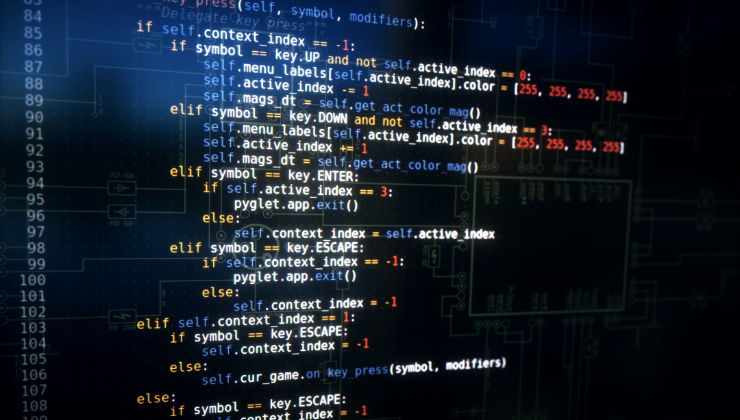
Python for Data Science: Hands-on Technical Overview (TTPS4873)
By Nexus Human
Duration 2 Days 12 CPD hours This course is intended for This introductory-level course is intended for Business Analysts and Data Analysts (or anyone else in the data science realm) who are already comfortable working with numerical data in Excel or other spreadsheet environments. No prior programming experience is required, and a browser is the only tool necessary for the course. Overview This course is approximately 50% hands-on, combining expert lecture, real-world demonstrations and group discussions with machine-based practical labs and exercises. Our engaging instructors and mentors are highly experienced practitioners who bring years of current 'on-the-job' experience into every classroom. Throughout the hands-on course students, will learn to leverage Python scripting for data science (to a basic level) using the most current and efficient skills and techniques. Working in a hands-on learning environment, guided by our expert team, attendees will learn about and explore (to a basic level): How to work with Python interactively in web notebooks The essentials of Python scripting Key concepts necessary to enter the world of Data Science via Python This course introduces data analysts and business analysts (as well as anyone interested in Data Science) to the Python programming language, as it?s often used in Data Science in web notebooks. This goal of this course is to provide students with a baseline understanding of core concepts that can serve as a platform of knowledge to follow up with more in-depth training and real-world practice. An Overview of Python Why Python? Python in the Shell Python in Web Notebooks (iPython, Jupyter, Zeppelin) Demo: Python, Notebooks, and Data Science Getting Started Using variables Builtin functions Strings Numbers Converting among types Writing to the screen Command line parameters Flow Control About flow control White space Conditional expressions Relational and Boolean operators While loops Alternate loop exits Sequences, Arrays, Dictionaries and Sets About sequences Lists and list methods Tuples Indexing and slicing Iterating through a sequence Sequence functions, keywords, and operators List comprehensions Generator Expressions Nested sequences Working with Dictionaries Working with Sets Working with files File overview Opening a text file Reading a text file Writing to a text file Reading and writing raw (binary) data Functions Defining functions Parameters Global and local scope Nested functions Returning values Essential Demos Sorting Exceptions Importing Modules Classes Regular Expressions The standard library Math functions The string module Dates and times Working with dates and times Translating timestamps Parsing dates from text Formatting dates Calendar data Python and Data Science Data Science Essentials Pandas Overview NumPy Overview SciKit Overview MatPlotLib Overview Working with Python in Data Science Additional course details: Nexus Humans Python for Data Science: Hands-on Technical Overview (TTPS4873) training program is a workshop that presents an invigorating mix of sessions, lessons, and masterclasses meticulously crafted to propel your learning expedition forward. This immersive bootcamp-style experience boasts interactive lectures, hands-on labs, and collaborative hackathons, all strategically designed to fortify fundamental concepts. Guided by seasoned coaches, each session offers priceless insights and practical skills crucial for honing your expertise. Whether you're stepping into the realm of professional skills or a seasoned professional, this comprehensive course ensures you're equipped with the knowledge and prowess necessary for success. While we feel this is the best course for the Python for Data Science: Hands-on Technical Overview (TTPS4873) course and one of our Top 10 we encourage you to read the course outline to make sure it is the right content for you. Additionally, private sessions, closed classes or dedicated events are available both live online and at our training centres in Dublin and London, as well as at your offices anywhere in the UK, Ireland or across EMEA.

Machine Learning Essentials with Python (TTML5506-P)
By Nexus Human
Duration 3 Days 18 CPD hours This course is intended for This course is geared for attendees with solid Python skills who wish to learn and use basic machine learning algorithms and concepts Overview This 'skills-centric' course is about 50% hands-on lab and 50% lecture, with extensive practical exercises designed to reinforce fundamental skills, concepts and best practices taught throughout the course. Topics Covered: This is a high-level list of topics covered in this course. Please see the detailed Agenda below Getting Started & Optional Python Quick Refresher Statistics and Probability Refresher and Python Practice Probability Density Function; Probability Mass Function; Naive Bayes Predictive Models Machine Learning with Python Recommender Systems KNN and PCA Reinforcement Learning Dealing with Real-World Data Experimental Design / ML in the Real World Time Permitting: Deep Learning and Neural Networks Machine Learning Essentials with Python is a foundation-level, three-day hands-on course that teaches students core skills and concepts in modern machine learning practices. This course is geared for attendees experienced with Python, but new to machine learning, who need introductory level coverage of these topics, rather than a deep dive of the math and statistics behind Machine Learning. Students will learn basic algorithms from scratch. For each machine learning concept, students will first learn about and discuss the foundations, its applicability and limitations, and then explore the implementation and use, reviewing and working with specific use casesWorking in a hands-on learning environment, led by our Machine Learning expert instructor, students will learn about and explore:Popular machine learning algorithms, their applicability and limitationsPractical application of these methods in a machine learning environmentPractical use cases and limitations of algorithms Getting Started Installation: Getting Started and Overview LINUX jump start: Installing and Using Anaconda & Course Materials (or reference the default container) Python Refresher Introducing the Pandas, NumPy and Scikit-Learn Library Statistics and Probability Refresher and Python Practice Types of Data Mean, Median, Mode Using mean, median, and mode in Python Variation and Standard Deviation Probability Density Function; Probability Mass Function; Naive Bayes Common Data Distributions Percentiles and Moments A Crash Course in matplotlib Advanced Visualization with Seaborn Covariance and Correlation Conditional Probability Naive Bayes: Concepts Bayes? Theorem Naive Bayes Spam Classifier with Naive Bayes Predictive Models Linear Regression Polynomial Regression Multiple Regression, and Predicting Car Prices Logistic Regression Logistic Regression Machine Learning with Python Supervised vs. Unsupervised Learning, and Train/Test Using Train/Test to Prevent Overfitting Understanding a Confusion Matrix Measuring Classifiers (Precision, Recall, F1, AUC, ROC) K-Means Clustering K-Means: Clustering People Based on Age and Income Measuring Entropy LINUX: Installing GraphViz Decision Trees: Concepts Decision Trees: Predicting Hiring Decisions Ensemble Learning Support Vector Machines (SVM) Overview Using SVM to Cluster People using scikit-learn Recommender Systems User-Based Collaborative Filtering Item-Based Collaborative Filtering Finding Similar Movie Better Accuracy for Similar Movies Recommending movies to People Improving your recommendations KNN and PCA K-Nearest-Neighbors: Concepts Using KNN to Predict a Rating for a Movie Dimensionality Reduction; Principal Component Analysis (PCA) PCA with the Iris Data Set Reinforcement Learning Reinforcement Learning with Q-Learning and Gym Dealing with Real-World Data Bias / Variance Tradeoff K-Fold Cross-Validation Data Cleaning and Normalization Cleaning Web Log Data Normalizing Numerical Data Detecting Outliers Feature Engineering and the Curse of Dimensionality Imputation Techniques for Missing Data Handling Unbalanced Data: Oversampling, Undersampling, and SMOTE Binning, Transforming, Encoding, Scaling, and Shuffling Experimental Design / ML in the Real World Deploying Models to Real-Time Systems A/B Testing Concepts T-Tests and P-Values Hands-on With T-Tests Determining How Long to Run an Experiment A/B Test Gotchas Capstone Project Group Project & Presentation or Review Deep Learning and Neural Networks Deep Learning Prerequisites The History of Artificial Neural Networks Deep Learning in the TensorFlow Playground Deep Learning Details Introducing TensorFlow Using TensorFlow Introducing Keras Using Keras to Predict Political Affiliations Convolutional Neural Networks (CNN?s) Using CNN?s for Handwriting Recognition Recurrent Neural Networks (RNN?s) Using an RNN for Sentiment Analysis Transfer Learning Tuning Neural Networks: Learning Rate and Batch Size Hyperparameters Deep Learning Regularization with Dropout and Early Stopping The Ethics of Deep Learning Learning More about Deep Learning Additional course details: Nexus Humans Machine Learning Essentials with Python (TTML5506-P) training program is a workshop that presents an invigorating mix of sessions, lessons, and masterclasses meticulously crafted to propel your learning expedition forward. This immersive bootcamp-style experience boasts interactive lectures, hands-on labs, and collaborative hackathons, all strategically designed to fortify fundamental concepts. Guided by seasoned coaches, each session offers priceless insights and practical skills crucial for honing your expertise. Whether you're stepping into the realm of professional skills or a seasoned professional, this comprehensive course ensures you're equipped with the knowledge and prowess necessary for success. While we feel this is the best course for the Machine Learning Essentials with Python (TTML5506-P) course and one of our Top 10 we encourage you to read the course outline to make sure it is the right content for you. Additionally, private sessions, closed classes or dedicated events are available both live online and at our training centres in Dublin and London, as well as at your offices anywhere in the UK, Ireland or across EMEA.

Data Wrangling with Python
By Nexus Human
Duration 3 Days 18 CPD hours This course is intended for Data Wrangling with Python takes a practical approach to equip beginners with the most essential data analysis tools in the shortest possible time. It contains multiple activities that use real-life business scenarios for you to practice and apply your new skills in a highly relevant context. Overview By the end of this course, you will be confident in using a diverse array of sources to extract, clean, transform, and format your data efficiently. In this course you will start with the absolute basics of Python, focusing mainly on data structures. Then you will delve into the fundamental tools of data wrangling like NumPy and Pandas libraries. You'll explore useful insights into why you should stay away from traditional ways of data cleaning, as done in other languages, and take advantage of the specialized pre-built routines in Python.This combination of Python tips and tricks will also demonstrate how to use the same Python backend and extract/transform data from an array of sources including the Internet, large database vaults, and Excel financial tables. To help you prepare for more challenging scenarios, you'll cover how to handle missing or wrong data, and reformat it based on the requirements from the downstream analytics tool. The course will further help you grasp concepts through real-world examples and datasets. Introduction to Data Structure using Python Python for Data Wrangling Lists, Sets, Strings, Tuples, and Dictionaries Advanced Operations on Built-In Data Structure Advanced Data Structures Basic File Operations in Python Introduction to NumPy, Pandas, and Matplotlib NumPy Arrays Pandas DataFrames Statistics and Visualization with NumPy and Pandas Using NumPy and Pandas to Calculate Basic Descriptive Statistics on the DataFrame Deep Dive into Data Wrangling with Python Subsetting, Filtering, and Grouping Detecting Outliers and Handling Missing Values Concatenating, Merging, and Joining Useful Methods of Pandas Get Comfortable with a Different Kind of Data Sources Reading Data from Different Text-Based (and Non-Text-Based) Sources Introduction to BeautifulSoup4 and Web Page Parsing Learning the Hidden Secrets of Data Wrangling Advanced List Comprehension and the zip Function Data Formatting Advanced Web Scraping and Data Gathering Basics of Web Scraping and BeautifulSoup libraries Reading Data from XML RDBMS and SQL Refresher of RDBMS and SQL Using an RDBMS (MySQL/PostgreSQL/SQLite) Application in real life and Conclusion of course Applying Your Knowledge to a Real-life Data Wrangling Task An Extension to Data Wrangling

Search By Location
- Python Courses in London
- Python Courses in Birmingham
- Python Courses in Glasgow
- Python Courses in Liverpool
- Python Courses in Bristol
- Python Courses in Manchester
- Python Courses in Sheffield
- Python Courses in Leeds
- Python Courses in Edinburgh
- Python Courses in Leicester
- Python Courses in Coventry
- Python Courses in Bradford
- Python Courses in Cardiff
- Python Courses in Belfast
- Python Courses in Nottingham