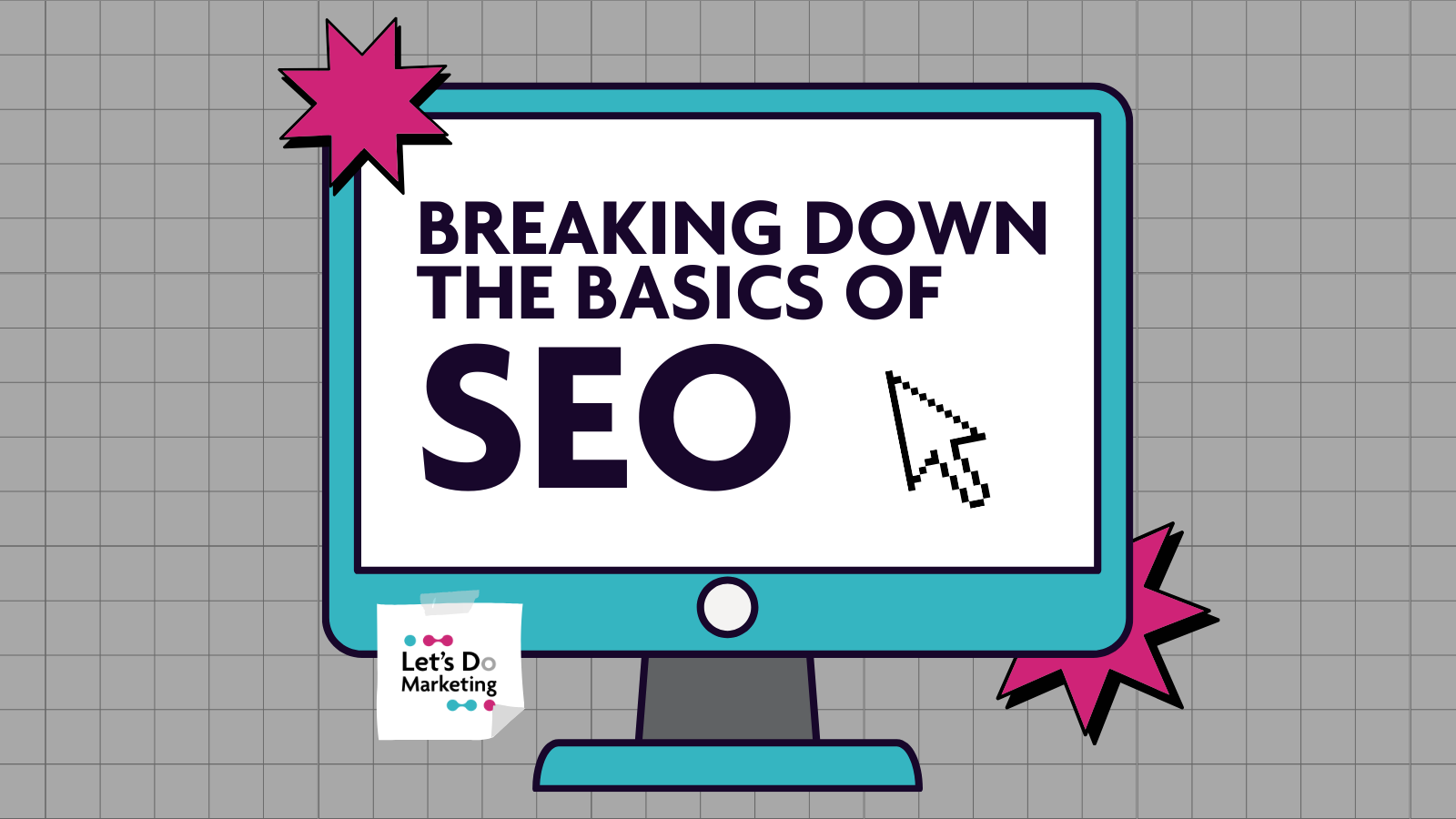- Professional Development
- Medicine & Nursing
- Arts & Crafts
- Health & Wellbeing
- Personal Development
1117 Courses
The Ultimate Guide to Event Planning - 1 Day Workshop in Perth, UK
By Mangates
Event Planning 1 Day Training in Perth, UK

The Ultimate Guide to Event Planning - 1 Day Workshop in Norwich
By Mangates
Event Planning 1 Day Training in Norwich

The Ultimate Guide to Event Planning - 1 Day Workshop in Milton Keynes
By Mangates
Event Planning 1 Day Training in Milton Keynes

Host en Google Cloud para WordPress (Spanish Course)
By Course Cloud
Course Overview Aprende a usar uno de los sistemas de gestión de contenidomás confiables en los servicios de computación en la nube más popular con este curso sobre cómo alojar en Host en Google Cloud para WordPress (Spanish Course). WordPress es la mejor manera de alojar y construir sitios web personalizables para adaptarse a cualquier negocio, blog, cartera o tienda en lÃnea. Google Cloud es el medio perfecto para esta aplicación, y con esta capacitación, se volverá hábil para instalarla y usarla en todo su potencial para sus requisitos en lÃnea. Este curso de Google Cloud proporciona quince módulos educativos que responderán a todas las preguntas técnicas que tenga sobre cómo activar y activar WordPress en lÃnea. Se le mostrarán detalles sobre el uso del dominio, WordPress VM (Máquina virtual), sistemas de nombres, protocolos de seguridad y mucho más. Todo para el desarrollador de sitios web en ciernes se ofrece en esta capacitación de expertos, y podrá alojar su sitio web personal en Google Cloud, ya sea que sea un desarrollador experimentado o no. Este Host en Google Cloud para WordPress (Spanish Course) más vendido ha sido desarrollado por profesionales de la industria y ya lo han completado cientos de estudiantes satisfechos. Este Host en Google Cloud para WordPress (Spanish Course) en profundidad es adecuado para cualquier persona que quiera desarrollar su conjunto de habilidades profesionales y mejorar su conocimiento experto. El Host en Google Cloud para WordPress (Spanish Course) está acreditado por CPD, por lo que puede estar seguro de que está completando un curso de capacitación de calidad que impulsará su CV y ââmejorará su potencial profesional. El Host en Google Cloud para WordPress (Spanish Course) se compone de varios módulos llenos de información que desglosan cada tema en pequeños fragmentos para garantizar que comprenda y retenga todo lo que aprende. Después de completar con éxito el Host en Google Cloud para WordPress (Spanish Course), se le otorgará un certificado de finalización como prueba de sus nuevas habilidades. Si está buscando seguir una nueva carrera y desea desarrollar sus habilidades profesionales para sobresalir en el campo elegido, el certificado de finalización del Host en Google Cloud para WordPress (Spanish Course) lo ayudará a destacarse entre la multitud. También puede validar su certificación en nuestro sitio web. Sabemos que está ocupado y que el tiempo es valioso, por lo que hemos diseñado el Host en Google Cloud para WordPress (Spanish Course) para que lo complete a su propio ritmo, ya sea a tiempo parcial o completo. Obtenga acceso completo al curso al registrarse y acceda a los materiales del curso desde cualquier parte del mundo, en cualquier momento, desde cualquier dispositivo habilitado para Internet. Nuestros tutores experimentados están aquà para ayudarlo durante todo el proceso de aprendizaje y responder a cualquier consulta que pueda tener por correo electrónico.

Airbnb Experience Creation Host Events for Business, Art, Health, and Entertainment
4.5(3)By Studyhub UK
Overview In the era where experience trumps physical gifts, Airbnb has stepped up its game, introducing not just spaces but rich cultural activities, offering guests a once-in-a-lifetime encounter. Welcome to the 'Airbnb Experience Creation Host Events for Business, Art, Health, and Entertainment' course. Whether you wish to share the rhythm of art, the serenity of health sessions, or the buzz of entertainment events, this comprehensive guide equips you to bring memories to life and, in the process, monetise your passion. Discover a world where passion meets profession. This course navigates the avenues of the Airbnb platform, ensuring that you not only understand what constitutes an Airbnb experience but can curate one that stands out amidst the rest. From effective planning aligning with quality standards to strategic pricing, every aspect is meticulously covered. Whether you're a novice seeking to embark on this journey or someone looking to hone their skills further, the well-structured modules are a treasure trove of insights. Through interactive content, you're set to metamorphose your vision into a tangible experience ready to charm guests from across the globe. Learning Outcomes: Understand the fundamentals and types of Airbnb Experiences available. Design an Airbnb Experience infused with passion, unique skills, and active participation. Master the intricacies of listing, including crafting compelling overviews and photo uploads. Gain proficiency in pricing strategies, guest considerations, and home-based event nuances. Develop the expertise to construct a captivating title for your Airbnb Experience. Why buy this Airbnb Experience Creation Host Events for Business, Art, Health, and Entertainment course? Unlimited access to the course for forever Digital Certificate, Transcript, student ID all included in the price Absolutely no hidden fees Directly receive CPD accredited qualifications after course completion Receive one to one assistance on every weekday from professionals Immediately receive the PDF certificate after passing Receive the original copies of your certificate and transcript on the next working day Easily learn the skills and knowledge from the comfort of your home Certification After studying the course materials of the Airbnb Experience Creation Host Events for Business, Art, Health, and Entertainment there will be a written assignment test which you can take either during or at the end of the course. After successfully passing the test you will be able to claim the pdf certificate for £5.99. Original Hard Copy certificates need to be ordered at an additional cost of £9.60. Who is this Airbnb Experience Creation Host Events for Business, Art, Health, and Entertainment course for? Enthusiasts keen to monetise their passion through curated events. Business owners wishing to diversify into experiential offerings. Artists and performers eager to showcase their talents on a global platform. Health and wellness professionals aiming to conduct unique sessions or workshops. Anyone interested in delving into the realm of event hosting with a distinct edge. Prerequisites This Airbnb Experience Creation Host Events for Business, Art, Health, and Entertainment does not require you to have any prior qualifications or experience. You can just enrol and start learning.This Airbnb Experience Creation Host Events for Business, Art, Health, and Entertainment was made by professionals and it is compatible with all PC's, Mac's, tablets and smartphones. You will be able to access the course from anywhere at any time as long as you have a good enough internet connection. Career path Airbnb Experience Host: £25,000 - £40,000 Per Annum Airbnb Experience Coordinator: £30,000 - £45,000 Per Annum Event Manager on Airbnb Platform: £35,000 - £50,000 Per Annum Airbnb Experience Consultant: £40,000 - £55,000 Per Annum Artistic Workshop Facilitator on Airbnb: £30,000 - £47,000 Per Annum Health and Wellness Workshop Leader on Airbnb: £32,000 - £46,000 Per Annum Course Curriculum Airbnb Experience Creation Host Events for Business, Art, Health, and Entertainment Module 01: Make Memories and Monetize a Passion with Airbnb Experiences! 00:04:00 Module 02: What Is an Airbnb Experience? 00:02:00 Module 03: Airbnb Experience Basics Including Passion, Skills, Participation, and Uniqueness 00:05:00 Module 04: Plan Successful Experiences by Knowing the Quality Standards Upfront 00:04:00 Module 05: What Experiences Are Available On Airbnb? 00:06:00 Module 06: Use a Listing Similar To the Desired Experience as a Template 00:03:00 Module 07: Create Your Experience Location and Overview 00:04:00 Module 08: Input Basics and About You to Get Started 00:04:00 Module 09: What We'll Do and Passing Review 00:07:00 Module 10: Upload High Quality Photos of Guests in the Experience 00:05:00 Module 11: Meeting Location and Considerations If Working From Home 00:05:00 Module 12: Pricing and Number of Guests for the Experience 00:06:00 Module 13: Finishing Creating Your Experience and Preparing To Submit 00:08:00 Module 14: Composing the Perfect Title 00:05:00 Assignment Assignment - Airbnb Experience Creation Host Events for Business, Art, Health, and Entertainment 00:00:00

Qualitative Café Summer 2025: Online co-working for qualitative researchers
5.0(1)By Quirkos Software
We are hosting a free virtual co-working session, to help qualitative researchers get their work done in a supportive and motivating space.

The Ultimate Guide to Event Planning - 1 Day Workshop in Aberystwyth
By Mangates
Event Planning 1 Day Training in Aberystwyth

The Ultimate Guide to Event Planning - 1 Day Workshop in Airdrie
By Mangates
Event Planning 1 Day Training in Airdrie

CCNA training course description The Implementing and Administering Cisco Solutions (CCNA) course gives you a broad range of fundamental knowledge for all IT careers. Through a combination of lecture, hands-on labs, and self-study, you will learn how to install, operate, configure, and verify basic IPv4 and IPv6 networks. The course covers configuring network components such as switches, routers, and wireless LAN controllers; managing network devices; and identifying basic security threats. It also gives a foundation in network programmability, and software-defined networking What will you learn Install, configure, and operate a small to medium sized network Gain a foundation in the essentials of networking, security, and automation Prepare for the 200-301 CCNA exam, which earns CCNA certification CCNA training course details Who will benefit: Network support help desk technicians involved in the basic installation, operation, and verification of Cisco networks. Anyone seeking CCNA certification. Prerequisites: Introduction to Data communications & networking Duration 5 days CCNA training course content After taking this course, you should be able to: Identify the components of a computer network and describe their basic characteristics. Understand the model of host-to-host communication. Describe the Cisco IOS software. Describe LANs and the role of switches within LANs. Describe Ethernet and describe the operation of switches. Install a switch and perform the initial configuration. Describe the TCP/IP Internet layer, IPv4, its addressing scheme, and subnetting. Describe the TCP/IP Transport and Application layers Explore functions of routing. Implement basic configuration on a Cisco router. Explain host-to-host comms across switches and routers. Identify and resolve common switched network issues and common problems associated with IPv4 addressing. Describe IPv6 main features and addresses, and configure and verify basic IPv6 connectivity. Describe static routing. Describe, implement, and verify VLANs and trunks. Describe inter VLAN routing. Explain the basics of dynamic routing protocols and describe components and terms of OSPF. Explain how STP and RSTP work. Configure link aggregation using EtherChannel. Describe the purpose of Layer 3 redundancy protocols. Describe basic WAN and VPN concepts. Describe the operation of access control lists (ACLs) and their applications in the network. Configure Internet access using DHCP clients and explain and configure NAT on Cisco routers. Describe basic QoS concepts. Describe the concepts of wireless networks, which types of wireless networks can be built, and how to use Wireless LAN Controllers (WLCs). Describe network and device architectures, introduce virtualization, network programmability and SDN and describe smart network management solutions such as Cisco DNA Centerâ¢, SD-Access, and SD-WAN. Configure basic IOS system monitoring tools. Describe the management of Cisco devices. Describe the current security threat landscape. Describe threat defence technologies. Implement a basic security configuration of the device management plane. Implement basic steps to harden network devices. Detailed course outline Exploring the Functions of Networking. The Host-to-Host Communications Model. Operating Cisco IOS Software. Introducing LANs. Exploring the TCP/IP Link Layer. Starting a Switch. The TCP/IP IP layer, IPv4 Addressing, and Subnets. The TCP/IP Transport Layer and Application Layer. Exploring the Functions of Routing. Configuring a Cisco Router. Exploring the Packet Delivery Process. Troubleshooting a Simple Network. Introducing Basic IPv6. Configuring Static Routing. Implementing VLANs and Trunks. Routing Between VLANs. Introducing OSPF. Redundant Switched Topologies with EtherChannel. Explaining Basics of ACL. Enabling Internet Connectivity. Explaining the Evolution of Intelligent Networks. Introducing System Monitoring. Managing Cisco Devices. Securing Administrative Access. Implementing Device Hardening. Self-Study: Building Redundant Switched Topologies. Exploring Layer 3 Redundancy. Introducing WAN Technologies. Introducing QoS. Explaining Wireless Fundamentals. Introducing Architectures and Virtualization. Examining the Security Threat Landscape. Threat Defense Technologies.

Search By Location
- host Courses in London
- host Courses in Birmingham
- host Courses in Glasgow
- host Courses in Liverpool
- host Courses in Bristol
- host Courses in Manchester
- host Courses in Sheffield
- host Courses in Leeds
- host Courses in Edinburgh
- host Courses in Leicester
- host Courses in Coventry
- host Courses in Bradford
- host Courses in Cardiff
- host Courses in Belfast
- host Courses in Nottingham