- Professional Development
- Medicine & Nursing
- Arts & Crafts
- Health & Wellbeing
- Personal Development
109 Courses
Overview Uplift Your Career & Skill Up to Your Dream Job - Learning Simplified From Home! Kickstart your career & boost your employability by helping you discover your skills, talents and interests with our special Learn How To Create a Web App for iPad Course. You'll create a pathway to your ideal job as this course is designed to uplift your career in the relevant industry. It provides professional training that employers are looking for in today's workplaces. The Learn How To Create a Web App for iPad Course is one of the most prestigious training offered at StudyHub and is highly valued by employers for good reason. This Learn How To Create a Web App for iPad Course has been designed by industry experts to provide our learners with the best learning experience possible to increase their understanding of their chosen field. This Learn How To Create a Web App for iPad Course, like every one of Study Hub's courses, is meticulously developed and well researched. Every one of the topics is divided into elementary modules, allowing our students to grasp each lesson quickly. At StudyHub, we don't just offer courses; we also provide a valuable teaching process. When you buy a course from StudyHub, you get unlimited Lifetime access with 24/7 dedicated tutor support. Why buy this Learn How To Create a Web App for iPad? Unlimited access to the course for forever Digital Certificate, Transcript, student ID all included in the price Absolutely no hidden fees Directly receive CPD accredited qualifications after course completion Receive one to one assistance on every weekday from professionals Immediately receive the PDF certificate after passing Receive the original copies of your certificate and transcript on the next working day Easily learn the skills and knowledge from the comfort of your home Certification After studying the course materials of the Learn How To Create a Web App for iPad there will be a written assignment test which you can take either during or at the end of the course. After successfully passing the test you will be able to claim the pdf certificate for £5.99. Original Hard Copy certificates need to be ordered at an additional cost of £9.60. Who is this course for? This Learn How To Create a Web App for iPad course is ideal for Students Recent graduates Job Seekers Anyone interested in this topic People already working in the relevant fields and want to polish their knowledge and skill. Prerequisites This Learn How To Create a Web App for iPad does not require you to have any prior qualifications or experience. You can just enrol and start learning.This Learn How To Create a Web App for iPad was made by professionals and it is compatible with all PC's, Mac's, tablets and smartphones. You will be able to access the course from anywhere at any time as long as you have a good enough internet connection. Career path As this course comes with multiple courses included as bonus, you will be able to pursue multiple occupations. This Learn How To Create a Web App for iPad is a great way for you to gain multiple skills from the comfort of your home. Course Curriculum Section 01: Introduction About the Course 00:01:00 A Few Words before we Begin 00:02:00 Software You'll Need to Follow along 00:02:00 About the Project Files 00:02:00 Starting Your Project 00:01:00 Section 02: Creating the Graphics Creating the Web App-Specific Graphics for iPad 00:06:00 Creating the Content Graphics 00:05:00 Creating the Gallery Images 00:01:00 Section 03: Setting Up the HTML Examining the HTML and CSS Strategy for the Layout 00:03:00 Setting Up the Meta Tags and Icon Link 00:07:00 Setting Up the HTML Containers 00:04:00 Adding Container for iScroll and Google Map 00:03:00 Add Navigation Links and Copyright 00:03:00 Section 04: Add Style & Layout for Homepage and Navigation Add CSS Rules for Style and Layout 00:14:00 Add Homepage Positioning and Animation for Elements 00:06:00 Style the Navigation Links and Copyright 00:04:00 Section 05: Adding the Java Script and (jQuery) Detecting the Orientation of the iPad 00:10:00 Loading Page Contents with AJAX 00:15:00 Detecting the Home Page 00:04:00 Detecting the Contact us Page 00:06:00 Setting and Loading a Default Page on Load 00:05:00 Initializing Google Maps 00:04:00 Activating iScroll 00:05:00 Section 06: Adding Content for the Gallery and Video Pages Adding HTML for the Gallery 00:05:00 Adding CSS Rules for the Gallery 00:05:00 Activating the Gallery Thumbnails 00:10:00 Adding a Graphic and Video 00:05:00 Detecting and Replacing Graphics for Retina Displays 00:05:00 Section 07: Detecting iPads and Stand Alone Status Detecting an iPad 00:07:00 Detecting the Stand-alone Status 00:04:00 Replacing Click Events and Disabling Selections 00:05:00 Section 08: Where to Go from Here Where to Go from Here 00:02:00 Considering Web Apps for Android 00:01:00 Assignment Assignment - Learn How To Create a Web App for iPad 00:00:00

Criminal Law & Police Investigation
By Imperial Academy
Free Level 7 QLS Endorsed Certificate | CPD Accredited | 180 CPD Points | Advanced Learning Materials | Lifetime Access
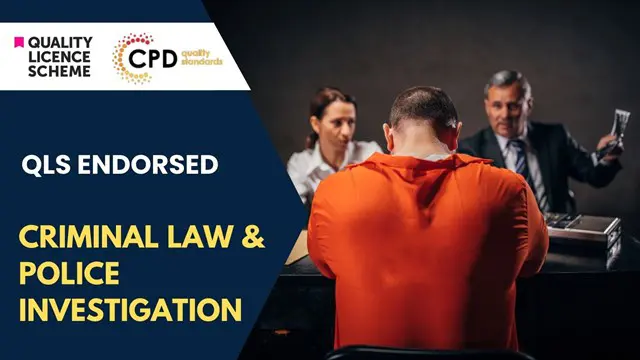
Photoshop Basics to Essentials Training
By London Design Training Courses
Why Choose Photoshop Basics to Essentials Training Course? Course Link Mastering Photoshop is crucial for securing positions in creative fields such as graphic design, digital design, and user interface (UI) design. Acquiring this skill serves as a foundation to excel in various design programs essential for creative professionals. Duration: 16 hrs. Method: 1-on-1, Personalized attention. Schedule: Tailor your own hours of your choice, available from Monday to Saturday between 9 am and 7 pm. Photoshop Course: Total 16 hrs Module 1: Keyboard and Toolbar Shortcuts Customize toolbars and keyboard shortcuts for efficient workflow Learn essential keyboard shortcuts for faster navigation Module 2: Advanced Layer Management Filter, search, and color code layers for better organization Group and merge layers to streamline your design process Explore Blending Modes for creative effects Module 3: Blending Modes Understand Blending Modes and their usage within layers and effects Apply Blending Modes to enhance your designs Module 4: Layer Comps Discover Layer Comps and their benefits in managing complex designs Create, edit, and update Layer Comps for different design versions Export Layer Comps to PSD, PDF, and JPEG formats Module 5: Drawing Vectors Work with Vector images using shapes and the Pen Tool Use the Direct Selection Tool for precise editing Apply colors and create Clipping Masks with vectors Module 6: Advanced Type Techniques Convert text into Shapes and utilize font style changes with the Pen Tool Use text as a Clipping Mask and create text Outlines Design 3D text for impactful typography Module 7: Advanced Adjustment Layers Master advanced adjustments like Curves, Levels, and Black and White Utilize Selective Color and Gradient Maps for creative color control Module 8: Advanced Selection Techniques Use Smart Radius and Select and Mask for precise selections Learn to select complex objects like hair using Color Range and the Pen Tool Save and manage selections using the Path Panel Module 9: Colorizing Black and White Images Module 10: Displacement Maps Module 11: Advanced Filters Create Trees, Frames, Clouds, and Fire with filters Use Polarized, Wave, and Extrusion for artistic effects like "Japanese Sun" Explore Vanishing Point Filter, Camera RAW, Blur for depth of field, and Filter Gallery Combine 3D text with Vanishing Point for stunning designs Use Liquify for image manipulation Module 12: Introduction to Actions Automate tasks using Photoshop's preset Actions Create your own Actions to save time and effort Module 13: Creating an Animated GIF Learn frame by frame animation Utilize the Timeline to create engaging animated GIFs Learning Outcomes: Master advanced selection techniques, including the Path and Pen Tool, for precise editing. Gain proficiency in advanced layer management and utilize Layer Comps for efficient design organization. Enhance your designs with a deeper understanding and application of Blending Modes. Create visually appealing 3D text and text outlines to add depth and impact to your artwork. Explore advanced Filters like Displacement Maps, Blurs, and Distortion for creative effects. Automate tasks with actions and batch processing, streamlining your workflow. Craft engaging animated GIFs to add dynamic elements to your designs. Skillfully set project requirements by identifying the purpose, target audience, copyright considerations, and project management tasks for successful project execution.

Discover the art of successful blogging with our 'Blogging For Beginners' course. From crafting engaging content to mastering SEO, design, and monetization strategies, this course empowers you to build a thriving online presence. Learn ethical and legal aspects while gaining insights into analytics. Start your journey to becoming a confident and successful blogger today!

Fashion Law & Fashion Store Assistant - QLS Endorsed Certificate
By Imperial Academy
Level 5 | Two Endorsed Diploma | QLS Hard Copy Certificate Included | Plus 5 CPD Courses | Lifetime Access
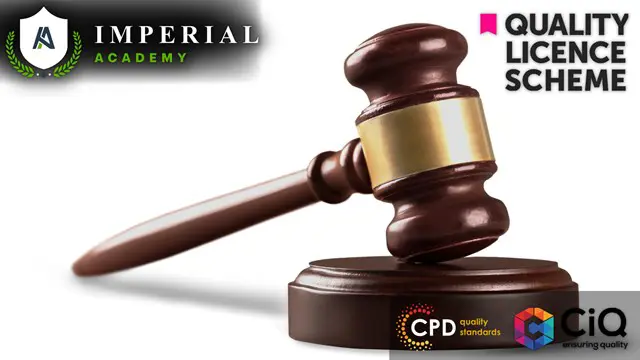
Description Photojournalism Diploma Immerse yourself in the dynamic world of visual storytelling with the Photojournalism Diploma, a comprehensive online course that imparts in-depth knowledge and practical skills essential to the craft of photojournalism. The programme is meticulously designed to cover a broad range of topics, providing students with the tools and techniques required to thrive in this exciting and fast-paced field. The initial stages of the course focus on 'The Art of Photojournalism', a module where participants become acquainted with the vital elements that constitute the heart of photojournalism. Here, students learn to view the world through the lens of a photojournalist, creating compelling narratives that captivate and inform audiences. Students then progress to understanding the 'Essential Equipment for Photojournalists', where they gain detailed knowledge about the right gear for various assignments. The course enlightens learners about how choosing the correct equipment can make the difference in effectively portraying a narrative. A key aspect of successful photojournalism lies in the 'Composition and Framing Techniques'. This part of the Photojournalism Diploma teaches students to utilise these techniques to elevate their work, creating visually captivating compositions that can tell a story without the need for words. Moving on, students learn about 'Mastering Exposure and Lighting'. From manipulating natural light to working with artificial sources, the course guides learners through various facets of lighting, helping them capture their subject in the best possible way. In the 'Developing Visual Storytelling Skills' module, students are trained to construct visual narratives that resonate with viewers, evoking emotion and empathy. This is where they learn to combine their technical skills with creativity, transforming ordinary scenes into extraordinary photo-stories. The course also delves into the 'Digital Darkroom', where students learn about digital post-processing techniques. Here, they discover the power of editing software to enhance their images and create a polished final product. The Photojournalism Diploma doesn't overlook the 'Business of Photojournalism' as it equips students with essential knowledge on how to navigate the professional realm. This segment provides them with an understanding of the market dynamics, contracts, and relationship-building within the photojournalism industry. 'Social Media and Photojournalism' is a vital component of the course, teaching students how to utilise various social media platforms to showcase their work, reach wider audiences, and connect with potential employers or clients. The course further covers 'Legal and Ethical Considerations' in photojournalism, a topic of great importance in the current digital age. It emphasises respect for the privacy and dignity of subjects, copyright laws, and responsible reporting. Lastly, the Photojournalism Diploma discusses 'The Future of Photojournalism', exploring trends and technological advancements shaping the future of the industry. Students will gain insights into potential career paths and future opportunities in the field of photojournalism. In summary, this Photojournalism Diploma offers a comprehensive and accessible pathway for those passionate about storytelling through the lens. Enroll today to start your journey into the captivating world of photojournalism. What you will learn 1:The Art of Photojournalism 2:Essential Equipment for Photojournalists 3:Composition and Framing Techniques 4:Mastering Exposure and Lighting 5:Developing their Visual Storytelling Skills 6:The Digital Darkroom 7:Navigating the Business of Photojournalism 8:Social Media and Photojournalism 9:Legal and Ethical Considerations 10:The Future of Photojournalism Course Outcomes After completing the course, you will receive a diploma certificate and an academic transcript from Elearn college. Assessment Each unit concludes with a multiple-choice examination. This exercise will help you recall the major aspects covered in the unit and help you ensure that you have not missed anything important in the unit. The results are readily available, which will help you see your mistakes and look at the topic once again. If the result is satisfactory, it is a green light for you to proceed to the next chapter. Accreditation Elearn College is a registered Ed-tech company under the UK Register of Learning( Ref No:10062668). After completing a course, you will be able to download the certificate and the transcript of the course from the website. For the learners who require a hard copy of the certificate and transcript, we will post it for them for an additional charge.

Overview This comprehensive course on Adobe Illustrator Certificate Course will deepen your understanding on this topic. After successful completion of this course you can acquire the required skills in this sector. This Adobe Illustrator Certificate Course comes with accredited certification from CPD, which will enhance your CV and make you worthy in the job market. So enrol in this course today to fast track your career ladder. How will I get my certificate? You may have to take a quiz or a written test online during or after the course. After successfully completing the course, you will be eligible for the certificate. Who is This course for? There is no experience or previous qualifications required for enrolment on this Adobe Illustrator Certificate Course. It is available to all students, of all academic backgrounds. Requirements Our Adobe Illustrator Certificate Course is fully compatible with PC's, Mac's, Laptop, Tablet and Smartphone devices. This course has been designed to be fully compatible with tablets and smartphones so you can access your course on Wi-Fi, 3G or 4G. There is no time limit for completing this course, it can be studied in your own time at your own pace. Career Path Learning this new skill will help you to advance in your career. It will diversify your job options and help you develop new techniques to keep up with the fast-changing world. This skillset will help you to- Open doors of opportunities Increase your adaptability Keep you relevant Boost confidence And much more! Course Curriculum 3 sections • 12 lectures • 00:40:00 total length •Welcome! Introduction to this Illustrator Course: 00:02:00 •New to Adobe Illustrator? Here's the Crash Course to Get You Started.: 00:05:00 •Important Copyright Issues You Need to Know & Choosing a Photo as a Guide: 00:06:00 •Placing Your Photo as a Guide in Illustrator: 00:03:00 •Setting Up Your Brush and Making a 'Drawing' Layer in Illustrator: 00:03:00 •Draw the Black and White Line Drawing in Illustrator: 00:03:00 •Pause Here to Learn How to Save Properly and Save Yourself Pain and Suffering: 00:03:00 •Adding Color: Option #1. Coloring With the Brush Tools in Illustrator: 00:03:00 •Adding Color: Option #2. Use The Live Paint Bucket Tool in Illustrator: 00:03:00 •Adding Color: Option #3. Cheat and Go Color It In Photoshop: 00:04:00 •Saving a Final Web Version in Illustrator: 00:03:00 •Saving a Final Web Version in Adobe Photoshop: 00:02:00
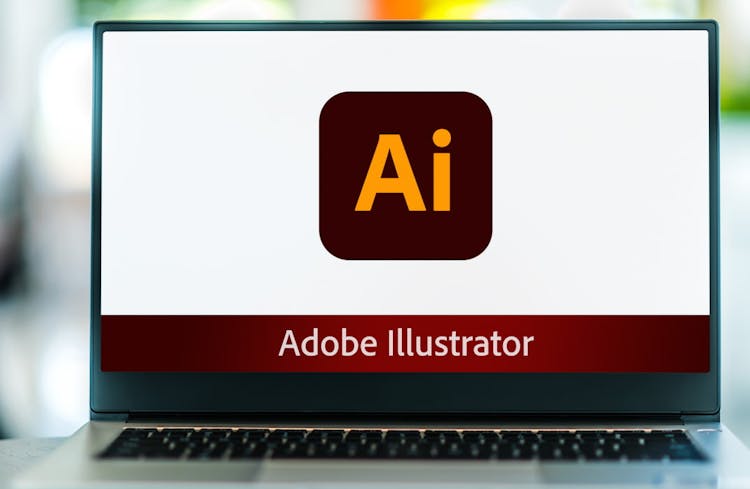
How to Market and Sell your Short Stories
By iStudy UK
Selling short stories can be hard work, but through this training, I will show you how to sell your short stories to top paying magazines and anthologies. I will show you how find the right markets so you sell and get published more easily. How to sell your short stories over and over again and so maximise your earning from them. How to avoid having your stories rejected. You will learn techniques to make it easier for you to sell more short stories, and create an ongoing financial income. I've structured this course in a simple to follow way, that will show you how to start submitting your short stories to top paying markets immediately. Just follow the concise sections which cover all the crucial information you need to succeed. What you'll learn Learn how to research short story markets and choose the best ones to target. Have the required knowledge to be able to sell to short stories to paying magazines and anthologies. Requirements You should already be writing or planning to write short stories. Introduction Introduction FREE 00:02:00 Overview 00:01:00 The Basics Why Short Stories 00:01:00 Benefits 00:02:00 Selling v Licensing 00:03:00 Types of licencing rights part 1 00:02:00 Types of licencing rights part 2 00:07:00 Copyright 00:02:00 How to Sell Your Stories Getting ready to sell 00:02:00 The common types of short fiction markets 00:03:00 Finding and choosing the right markets part 1 00:05:00 Finding and choosing the right markets part 2 00:04:00 Finding and choosing the right markets part 3 00:04:00 Finding and choosing the right markets part 4 00:02:00 Submitting Your Short Stories Submission basics- Research 00:08:00 Submission basics- Guidelines and Formatting 00:09:00 Types of submissions 00:04:00 Set up monitoring and keep writing 00:07:00 Dealing with rejections 00:04:00 Contracts Dealing with contracts 00:06:00 Making Your Stories Work Harder and Earn More Selling reprints 00:06:00 Selling foreign language rights 00:02:00 Selling audio rights 00:03:00 Publishing your stories independently 00:04:00 Putting it all together The story submission step-by-step process 00:04:00 Conclusion Final thoughts 00:01:00 Course Certification

Description Professional Proofreading And Copy Editing Diploma In today's fast-paced digital age, where content gets created every second, the importance of accurate, error-free writing becomes paramount. The Professional Proofreading And Copy Editing Diploma is an online course designed to equip participants with the skills needed to ensure that every piece of writing meets high standards of clarity, coherence, and correctness. The course begins with an introduction to the fundamentals of proofreading and editing. Participants learn the difference between these two critical processes and understand the roles they play in the production of high-quality content. The Art of Proofreading section further delves into the intricate details of spotting errors, inconsistencies, and discrepancies in written content, ensuring that the final output is polished and perfect. On the other hand, The Science of Editing focuses on restructuring and refining content to make it more reader-friendly and engaging. Editing isn't just about correcting mistakes but also involves enhancing the flow, structure, and tone of a document. As the world goes digital, so does the content. Proofreading and Editing Digital Content sheds light on the nuances of handling online material. From blog posts to e-books, this segment guides participants on how to maintain the integrity of digital content, ensuring it's free from errors and compelling for the readers. Those who aspire to build a rewarding career in this domain will find the Building a Career in Proofreading and Editing section particularly beneficial. It offers insights into the professional world of proofreading and editing, providing valuable tips on networking, building a portfolio, and setting up a successful freelance business. Mastering Proofreading Techniques and Developing Your Editing Skills are comprehensive modules that go beyond the basics. Participants are taught advanced techniques, strategies, and tools to become adept proofreaders and editors. They will learn to tackle complex documents, ensuring that the language, style, and format align perfectly with the intended message and audience. However, not all written content is the same. Proofreading and Editing for Different Genres teaches participants the distinct approaches required for various types of writing. Whether it's fiction, academic articles, business reports, or journalistic pieces, this section provides the expertise to handle diverse genres with ease. In the field of proofreading and editing, it's essential to be aware of the legal and ethical considerations. The module on Legal and Ethical Considerations in Proofreading and Editing ensures participants have a firm grasp on issues like copyright, plagiarism, confidentiality, and more. It's vital knowledge for anyone serious about upholding the standards and ethics of the profession. Lastly, The Future of Proofreading and Editing looks ahead, exploring the evolving landscape of this domain. With the rise of AI and machine learning, how will the roles of proofreaders and editors change? This section provides a futuristic perspective, preparing participants for the challenges and opportunities that lie ahead. To sum up, the Professional Proofreading And Copy Editing Diploma is a comprehensive online course designed for those keen on mastering the art and science of proofreading and editing. Whether you're a beginner or an experienced professional looking to hone your skills, this course promises to be a valuable asset in your learning journey. Equip yourself with the expertise to ensure every piece of writing shines with perfection. Enrol today and embark on a rewarding career in the world of professional proofreading and editing. What you will learn 1: Introduction to Proofreading and Editing 2: The Art of Proofreading 3: The Science of Editing 4: Proofreading and Editing Digital Content 5: Building a Career in Proofreading and Editing 6: Mastering Proofreading Techniques 7: Developing Your Editing Skills 8: Proofreading and Editing for Different Genres 9: Legal and Ethical Considerations in Proofreading and Editing 10: The Future of Proofreading and Editing Course Outcomes After completing the course, you will receive a diploma certificate and an academic transcript from Elearn college. Assessment Each unit concludes with a multiple-choice examination. This exercise will help you recall the major aspects covered in the unit and help you ensure that you have not missed anything important in the unit. The results are readily available, which will help you see your mistakes and look at the topic once again. If the result is satisfactory, it is a green light for you to proceed to the next chapter. Accreditation Elearn College is a registered Ed-tech company under the UK Register of Learning( Ref No:10062668). After completing a course, you will be able to download the certificate and the transcript of the course from the website. For the learners who require a hard copy of the certificate and transcript, we will post it for them for an additional charge.

Overview This comprehensive course on Effective Email Marketing will deepen your understanding on this topic. After successful completion of this course you can acquire the required skills in this sector. This Effective Email Marketing comes with accredited certification from CPD, which will enhance your CV and make you worthy in the job market. So enrol in this course today to fast track your career ladder. How will I get my certificate? You may have to take a quiz or a written test online during or after the course. After successfully completing the course, you will be eligible for the certificate. Who is This course for? There is no experience or previous qualifications required for enrolment on this Effective Email Marketing. It is available to all students, of all academic backgrounds. Requirements Our Effective Email Marketing is fully compatible with PC's, Mac's, Laptop, Tablet and Smartphone devices. This course has been designed to be fully compatible with tablets and smartphones so you can access your course on Wi-Fi, 3G or 4G. There is no time limit for completing this course, it can be studied in your own time at your own pace. Career Path Learning this new skill will help you to advance in your career. It will diversify your job options and help you develop new techniques to keep up with the fast-changing world. This skillset will help you to- Open doors of opportunities Increase your adaptability Keep you relevant Boost confidence And much more! Course Curriculum 1 sections • 16 lectures • 00:51:00 total length •Course Promo: Email Marketing Revolution: 00:02:00 •Lesson 01 - Email Marketing Revolution - Intro Lesson: 00:03:00 •Lesson 02 - Email marketing an overview: 00:03:00 •Lesson 03 - Grow and organize your email list: 00:03:00 •Lesson 04 - Autoresponders and email apps every marketer should know: 00:04:00 •Lesson 05 - Email designing and copyright strategies: 00:03:00 •Lesson 06 - Email deliverability strategies - A How to keep your email out of the spam box: 00:04:00 •Lesson 07 - Email deliverability strategies - B Top delivery tools for internet marketers: 00:03:00 •Lesson 08 - The art of targeting and segmentation: 00:04:00 •Lesson 09 - Email program management _ optimization strategies - A Planning and email marketing calendar: 00:03:00 •Lesson 10 - Email program management _ optimization strategies - B common email market mistakes to avoid: 00:03:00 •Lesson 11 - Email program management _ optimization strategies - C Determining the optimal email frequency: 00:02:00 •Lesson 12 - Email program management and optimization strategies C how to use split testing AB testing: 00:03:00 •Lesson 13 - Funnel creation and drip marketing: 00:03:00 •Lesson 14 - Transactional emails - The 7 best services: 00:04:00 •Lesson 15 - Email styles to boost your profits: 00:04:00

Search By Location
- copyright Courses in London
- copyright Courses in Birmingham
- copyright Courses in Glasgow
- copyright Courses in Liverpool
- copyright Courses in Bristol
- copyright Courses in Manchester
- copyright Courses in Sheffield
- copyright Courses in Leeds
- copyright Courses in Edinburgh
- copyright Courses in Leicester
- copyright Courses in Coventry
- copyright Courses in Bradford
- copyright Courses in Cardiff
- copyright Courses in Belfast
- copyright Courses in Nottingham