- Professional Development
- Medicine & Nursing
- Arts & Crafts
- Health & Wellbeing
- Personal Development
542 Courses
Microsoft Excel in Depth: In-House Training
By IIL Europe Ltd
Microsoft Excel® in Depth: In-House Training The goal of this course is to provide a deeper understanding of Excel and its intricacies and a new ability to use it efficiently producing the best solutions for your projects. This practical course provides a solid background of the features of Excel and a deeper understanding of its features, benefits and uses. This is not a beginner's course in Excel. You will learn some advanced features such as Pivot Tables, Charting, Tables, Sorting, Filtering and Functions. The goal of this course is to provide a deeper understanding of Excel and its intricacies and a new ability to use it efficiently producing the best solutions for your projects. What you Will Learn You'll learn how to: Use functions like IF, AVERAGE, SUMIF, SUMIFS, SUMPRODUCT, INDEX, MATCH, CHOOSE, DATE, and many more Create meaningful charts Use pivot tables Use Conditional Formatting, Data Validation Take advantage of using Named ranges, do sorting, filtering, tables Getting Started The building blocks of Excel, built-in functions, will be examined The basics of formatting your data will be examined Shortcuts and data manipulation will be explored Built-in features like those mentioned in the 'What you will learn' section above will be explored in detail Excel Functions - VLOOKUP, IF, INDEX, MATCH, CHOOSE, SUMIF, SUMIFS, SUMPRODUCT, DATE, so many more Using Named ranges, Data Validation, Sorting, and Filtering Learn the Name manager; Learn the difference between local and global names; Ensure correct access to linked workbooks; Ensure data accuracy; Learn how to use cascading data validation (for example, once a user chooses 'cars', another cell allows only Ford, Toyota, etc.); Sorting by more than 3 fields; Filtering by font, pattern, or value; See your data based on things like dates in the 3rd quarter, or fields where quantity x price is greater than some fixed value Conditional formatting and data formatting Make relevant data stand out Isolate highs and lows Make error cells invisible Learn about Data bars, Icon sets, and Color scales Highlight differences between worksheets Learn all the codes in the Format/Number list Using cell Styles Learn all about alignment, protection, borders, colors and more Pivot Tables Learn how to summarize large amounts of data with a few clicks Learn various ways of presenting the data Learn the various pivot table tools Learn how to customize and format a pivot table to suit your needs Learn how to group data Learn how to use the various options to present your data Charts Learn how to create a chart with one keystroke! Learn the 11 types of built-in charts Learn how to create a chart with one keystroke! Learn how to customize the charts to make the information tell the right story Learn how to use the design, layout, and formatting available to charts in Excel 2007 Learn embedded charts versus chart sheets Learn how to use modify all the pieces of a chart Array formulas Learn how to use the most powerful formulas in Excel Learn how to combine many formulas into one compact array-formula Learn the real power of these formulas and why regular formulas can't do the job Learn how to use built-in array formulas, like TREND or TRANSPOSE

Microsoft Excel in Depth: Virtual In-House Training
By IIL Europe Ltd
Microsoft Excel® in Depth: Virtual In-House Training The goal of this course is to provide a deeper understanding of Excel and its intricacies and a new ability to use it efficiently producing the best solutions for your projects. This practical course provides a solid background of the features of Excel and a deeper understanding of its features, benefits and uses. This is not a beginner's course in Excel. You will learn some advanced features such as Pivot Tables, Charting, Tables, Sorting, Filtering and Functions. The goal of this course is to provide a deeper understanding of Excel and its intricacies and a new ability to use it efficiently producing the best solutions for your projects. What you Will Learn You'll learn how to: Use functions like IF, AVERAGE, SUMIF, SUMIFS, SUMPRODUCT, INDEX, MATCH, CHOOSE, DATE, and many more Create meaningful charts Use pivot tables Use Conditional Formatting, Data Validation Take advantage of using Named ranges, do sorting, filtering, tables Getting Started The building blocks of Excel, built-in functions, will be examined The basics of formatting your data will be examined Shortcuts and data manipulation will be explored Built-in features like those mentioned in the 'What you will learn' section above will be explored in detail Excel Functions - VLOOKUP, IF, INDEX, MATCH, CHOOSE, SUMIF, SUMIFS, SUMPRODUCT, DATE, so many more Using Named ranges, Data Validation, Sorting, and Filtering Learn the Name manager; Learn the difference between local and global names; Ensure correct access to linked workbooks; Ensure data accuracy; Learn how to use cascading data validation (for example, once a user chooses 'cars', another cell allows only Ford, Toyota, etc.); Sorting by more than 3 fields; Filtering by font, pattern, or value; See your data based on things like dates in the 3rd quarter, or fields where quantity x price is greater than some fixed value Conditional formatting and data formatting Make relevant data stand out Isolate highs and lows Make error cells invisible Learn about Data bars, Icon sets, and Color scales Highlight differences between worksheets Learn all the codes in the Format/Number list Using cell Styles Learn all about alignment, protection, borders, colors and more Pivot Tables Learn how to summarize large amounts of data with a few clicks Learn various ways of presenting the data Learn the various pivot table tools Learn how to customize and format a pivot table to suit your needs Learn how to group data Learn how to use the various options to present your data Charts Learn how to create a chart with one keystroke! Learn the 11 types of built-in charts Learn how to create a chart with one keystroke! Learn how to customize the charts to make the information tell the right story Learn how to use the design, layout, and formatting available to charts in Excel 2007 Learn embedded charts versus chart sheets Learn how to use modify all the pieces of a chart Array formulas Learn how to use the most powerful formulas in Excel Learn how to combine many formulas into one compact array-formula Learn the real power of these formulas and why regular formulas can't do the job Learn how to use built-in array formulas, like TREND or TRANSPOSE

Auditing Computerised Systems
By Research Quality Association
Course Information Join our comprehensive three-day programme designed as an invaluable external training opportunity for auditors, audit programme managers, and individuals subject to audits. This course is tailored to foster a deep understanding and cultivate essential skills for auditing the validation of computer systems intended for GxP environments (GLP, GCP, GMP, GDP, GPvP). Commencing with an overview of regulatory prerequisites and the system life cycle, the course swiftly transitions to focus on the pragmatic aspects of auditing computer system validation. Experience a blend of presentations, interactive discussions, and immersive practical workshops throughout the duration of the course. Delegates will benefit from practical examples of how to understand the framework of applicable regulations and guidance. Apply risk management techniques to audit planning Plan and conduct computerised system audits Assess system validation documentation to verify compliance Evaluate data integrity and security issues Prepare for regulatory inspection. The course is structured to encourage delegates to: Discuss and develop ideas Solve specific problems Understand the vulnerabilities of computerised systems Learn how to create a compliance checklist Link system development with good business practice. Is this course for you? Auditors Audit programme managers Individuals subject to audits. Tutors Tutors will be comprised of (click the photos for biographies): Nichola Stevens Director and Principal Consultant, Nuncius Compliance Solutions Ltd Barry McManus Consultancy Partner, Empowerment Quality Engineering Ltd Programme Please note timings may be subject to alteration. Day 1 09:00 Welcome and Introductions 09:45 Why We Validate and Regulatory Trends 10:30 Break 10:45 Audit Overview, High Level Process and Scheduling 11:30 System Lifecycle 12:30 Lunch 13:15 Exercise 1 - Audit Scheduling 14:45 Exercise 1 - Feedback 15:15 Break 15:30 Validation Deliverables 16:30 Risk Assessments 17:30 Close of Day 1 Day 2 09:00 Supplier Assessment 10:30 Break 10:45 Exercise 2 - Planning a Supplier Audit 12:00 Exercise 2 - Feedback 12:30 Lunch 13:15 Exercise 3 - Auditing a Computerised System Validation Package 15:30 Break 15:45 Exercise 3 - Feedback 16:30 Change Control 17:15 Close of Day Day 3 09:00 Infrastructure Qualification 09:45 Maintaining a Validated State - Operational Processes 11:00 Break 11:15 Exercise 4 - Auditing Systems in Operational Use 12:45 Lunch 13:30 Exercise 4 - Feedback 14:15 Exercise 5 - Auditing Trail Review 15:30 Break 15:45 Exercise 5 - Feedback 16:15 Course Objectives Summary and Any Additional Questions 16:45 Close of Course Extra Information Face-to-face course Course Material Course material will be available in PDF format for delegates attending this course. The advantages of this include: Ability for delegates to keep material on a mobile device Ability to review material at any time pre and post course Environmental benefits – less paper being used per course. The material will be emailed in advance of the course and RQA will not be providing any printed copies of the course notes during the training itself. Delegates wishing to have a hard copy of the notes should print these in advance to bring with them. Alternatively delegates are welcome to bring along their own portable devices to view the material during the training sessions. Remote course Course Material This course will be run completely online. You will receive an email with a link to our online system, which will house your licensed course materials and access to the remote event. Please note this course will run in UK timezone. The advantages of this include: Ability for delegates to keep material on a mobile device Ability to review material at any time pre and post course Environmental benefits – less paper being used per course Access to an online course group to enhance networking. You will need a stable internet connection, a microphone and a webcam. CPD Points 19 Points Development Level Develop

Learn REST API Automation Using REST Assured
By Packt
This course is filled with hands-on and real-time examples to help you understand the concepts and implement them on the go. 75% of the IT industry is now heading toward this API for automating services. Learn everything you need to know about REST API automation, even if you have never worked before in this domain.

Web development training course description This three-day course helps build a foundation in the development of Web applications. This is not a HTML course but covers the technologies needed to develop web applications. Technologies covered include: ASP.NET, XML, AJAX and HTTP error codes. What will you learn Program Web applications. Work with data and services. Troubleshoot and debug Web applications. Work with client side scripting. Configure and deploy web applications. Web development training course details Who will benefit: Anyone looking for an introduction to web development. Prerequisites: None. Duration 3 days Web development training course contents Programming web applications Customise the layout and appearance of a web page CSS; tables; embedding images; page layout for navigation. Understand ASP.NET intrinsic objects Request; Server; Application; Session; Response; HttpContext. Understand state information in web applications Understand how state is stored based on application design and hardware; understand different types such as session state, view state, control state and application state. Understand events and control page flow Application and page life cycle events; page events; control events; application events; session events; cross-page posting; Response.Redirect; Server.Transfer; IsPostBack; setting AutoEventWireup. Understand controls Understanding various types of controls, including user, server, web and validation controls; know which is the appropriate type of control for a scenario. Understand configuration files Understanding the usage of web.config and machine.config, and the settings that can be made. Working with data and services Read and write XML data Understanding XML, XML validation Does not include: Web services; XPath syntax; XmlDocument; XPathNavigator; XPathNodeIterator; XPathDocument; XmlReader; XmlWriter; XmlDataDocument; XmlNamespaceManager. Distinguish between DataSet & DataReader objects The ability to choose the proper data object to use based on application requirements/design. Call a service from a web page Creating a basic WCF service or web service so that it can be consumed; App_WebReferences; configuration. Understand DataSource controls LinqDataSource: ObjectDataSource; XmlDataSource; SqlDataSource. Bind controls to data by using data binding syntax Ensure that data is updated and displayed in data-aware controls. Manage data connections and databases Database connections; connection objects; connection pools; transaction objects. Troubleshooting and debugging web applications Debug a web application Use in conjunction with custom error pages to display appropriate error information to the appropriate user; implement tracing of a web application, Trace.axd, Trace=True on @Page directive. Handle web application errors HTTP error codes. Working with client-side scripting Understand client-side scripting Purpose of client-side scripting; various client-side scripting languages. LE/370 and Intrinsic Functions. Understand AJAX concepts ASP.NET AJAX implementation; working with client-side libraries, EnablePartialRendering, Triggers, ChildrenAsTriggers, Scripts, Services, UpdateProgress, Timer, ScriptManagerProxy, extender controls. Configuring and deploying web applications Configure authentication and authorisation Forms authentication, Windows authentication; authorisation; file authorisation; impersonation Does not include: Windows Cardspace authentication, Passport (Windows Live ID) authentication, Custom authentication. Configure projects, solutions and reference assemblies Local assemblies; shared assemblies (GAC); web application projects; solutions; configuration files; AppSettings. Publish web applications Choosing the appropriate method to deploy an application based on existing or intended environment; updatable vs. not updateable; MSI deployment; Internet Information Server (IIS) installation and configuration. Understand application pools Purpose of application pools; effect of application pools on web applications.

VAL03: Commissioning and Installation Qualification
By Zenosis
Before equipment can be used routinely in production, it must first be commissioned and, if necessary, undergo Installation Qualification (IQ). This module describes commissioning and IQ requirements and procedures in the medicines and healthcare products industries. It follows the activities of a typical validation team as they carry out a project for a pharmaceutical company.
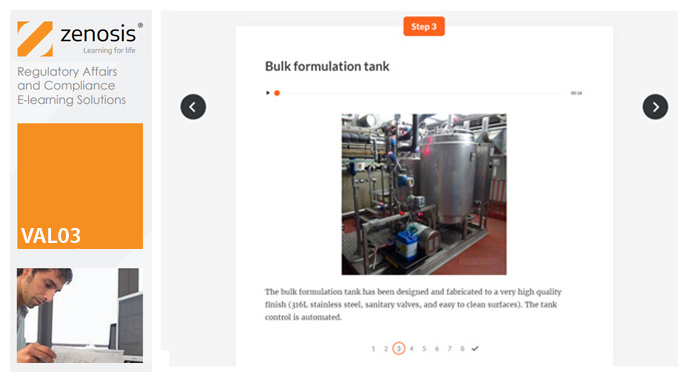
VAL04: Operational and Performance Qualification
By Zenosis
Having undergone Installation Qualification, before equipment can be used routinely in production, it needs to undergo Operational Qualification (OQ) and Performance Qualification (PQ). This module describes OQ and PQ requirements and procedures in the medicines and healthcare products industries. It follows the activities of a typical validation team as they carry out a project for a pharmaceutical company.
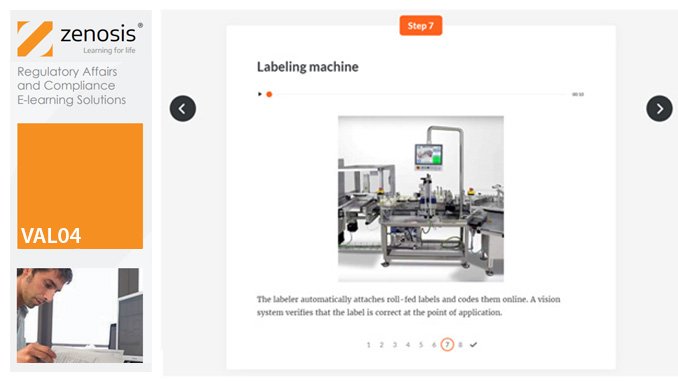
Business Intelligence: In-House Training
By IIL Europe Ltd
Business Intelligence: In-House Training Business Intelligence (BI) refers to a set of technology-based techniques, applications, and practices used to aggregate, analyze, and present business data. BI practices provide historical and current views of vast amounts of data and generate predictions for business operations. The purpose of Business Intelligence is the support of better business decision making. This course provides an overview of the technology and application of BI and how it can be used to improve corporate performance. What you will Learn You will learn how to: Specify a data warehouse schema Identify the data and visualization to be used for data mining and Business Intelligence Design a Business Intelligence user interface Getting Started Introductions Agenda Expectations Foundation Concepts The challenge of decision making What is Business Intelligence? The Business Intelligence value proposition Business Intelligence taxonomy Business Intelligence management issues Sources of Business Intelligence Data warehousing Data and information Information architecture Defining the data warehouse and its relationships Facts and dimensions Modeling, meta-modeling, and schemas Alternate architectures Building the data warehouse Extracting Transforming Loading Setting up the data and relationships Dimensions and the Fact Table Implementing many-to-many relationships in data warehouse Data marts Online Analytical Processing (OLAP) What is OLAP? OLAP and OLTP OLAP functionality Multi-dimensions Thinking in more than two dimensions What are the possibilities? OLAP architecture Cubism Tools OLAP variations - MOLAP, ROLAP, HOLAP BI using SOA Applications of Business Intelligence Applying BI through OLAP Enterprise Resource Planning and CRM Business Intelligence and financial information Business Intelligence User Interfaces and Presentations Data access Push-pull data access Types of decision support systems Designing the front end Presentation formats Dashboards Types of dashboards Common dashboard features Briefing books and scorecards Querying and Reporting Reporting emphasis Retrofitting Talking back Key Performance Indicators Report Definition and Visualization Typical reporting environment Forms of visualization Unconstrained views Data mining What is in the mine? Applications for data mining Data mining architecture Cross Industry Standard Process for Data Mining (CISP-DM) Data mining techniques Validation The Business Intelligence User Experience The business analyst role Business analysis and data analysis Five-step approach Cultural impact Identifying questions Gathering information Understand the goals The strategic Business Intelligence cycle Focus of Business Intelligence Design for the user Iterate the access Iterative solution development process Review and validation questions Basic approaches Building ad-hoc queries Building on-demand self-service reports Closed loop Business Intelligence Coming attractions - future of Business Intelligence Best practices in Business Intelligence

Business Intelligence
By IIL Europe Ltd
Business Intelligence Business Intelligence (BI) refers to a set of technology-based techniques, applications, and practices used to aggregate, analyze, and present business data. BI practices provide historical and current views of vast amounts of data and generate predictions for business operations. The purpose of Business Intelligence is the support of better business decision making. This course provides an overview of the technology and application of BI and how it can be used to improve corporate performance. What you will Learn You will learn how to: Specify a data warehouse schema Identify the data and visualization to be used for data mining and Business Intelligence Design a Business Intelligence user interface Getting Started Introductions Agenda Expectations Foundation Concepts The challenge of decision making What is Business Intelligence? The Business Intelligence value proposition Business Intelligence taxonomy Business Intelligence management issues Sources of Business Intelligence Data warehousing Data and information Information architecture Defining the data warehouse and its relationships Facts and dimensions Modeling, meta-modeling, and schemas Alternate architectures Building the data warehouse Extracting Transforming Loading Setting up the data and relationships Dimensions and the Fact Table Implementing many-to-many relationships in data warehouse Data marts Online Analytical Processing (OLAP) What is OLAP? OLAP and OLTP OLAP functionality Multi-dimensions Thinking in more than two dimensions What are the possibilities? OLAP architecture Cubism Tools OLAP variations - MOLAP, ROLAP, HOLAP BI using SOA Applications of Business Intelligence Applying BI through OLAP Enterprise Resource Planning and CRM Business Intelligence and financial information Business Intelligence User Interfaces and Presentations Data access Push-pull data access Types of decision support systems Designing the front end Presentation formats Dashboards Types of dashboards Common dashboard features Briefing books and scorecards Querying and Reporting Reporting emphasis Retrofitting Talking back Key Performance Indicators Report Definition and Visualization Typical reporting environment Forms of visualization Unconstrained views Data mining What is in the mine? Applications for data mining Data mining architecture Cross Industry Standard Process for Data Mining (CISP-DM) Data mining techniques Validation The Business Intelligence User Experience The business analyst role Business analysis and data analysis Five-step approach Cultural impact Identifying questions Gathering information Understand the goals The strategic Business Intelligence cycle Focus of Business Intelligence Design for the user Iterate the access Iterative solution development process Review and validation questions Basic approaches Building ad-hoc queries Building on-demand self-service reports Closed loop Business Intelligence Coming attractions - future of Business Intelligence Best practices in Business Intelligence

Value Delivery System in Projects
By IIL Europe Ltd
This highly interactive program focuses on building the business focus on value to be achieved from initiatives. The practices in this program apply equally to projects and programs. Participants will gain insight into the capabilities needed to develop the culture, processes, and tools behind validation, what true initiatives' success looks like, which can be closely linked to achieving value. They will learn and experiment with a variety of value definition and management techniques. Working in small groups, they will collaborate with others to brainstorm, share experiences, and apply concepts to the ongoing value confirmation goal. Participants will also discover the importance of designing metrics around value and addressing blind spots that could happen when the focus is on the wrong metrics and how that could lead to the wrong behaviors being practiced. Participants will also gain insights into key skills for leading and working in the future. Hands-on experimentation activities enhance the theoretical learning, grounding it in real life and giving opportunities to practice creativity in capturing value.

Search By Location
- Validation Courses in London
- Validation Courses in Birmingham
- Validation Courses in Glasgow
- Validation Courses in Liverpool
- Validation Courses in Bristol
- Validation Courses in Manchester
- Validation Courses in Sheffield
- Validation Courses in Leeds
- Validation Courses in Edinburgh
- Validation Courses in Leicester
- Validation Courses in Coventry
- Validation Courses in Bradford
- Validation Courses in Cardiff
- Validation Courses in Belfast
- Validation Courses in Nottingham