- Professional Development
- Medicine & Nursing
- Arts & Crafts
- Health & Wellbeing
- Personal Development
489 Courses
Receptionist: Office Admin and Reception No matter the type or the size of an organisation, every office needs a receptionist and someone to take care of the administrative tasks. Therefore, if you can train yourself in administrative and receptionist work, you will have a lot of job opportunities knocking at your door. The Office Admin and Receptionist bundle will provide you with quality training. It will equip you with the essential skills and confidence to carry out the responsibilities. The Office Admin and Receptionist Course will help you acquire the essential skills to become a proficient receptionist or an office admin. In this bundle, you will learn how to represent your company in the best possible manner. The easy-to-follow modules will help you in developing your telephone skills. Furthermore, you will become competent in record keeping and filing. In addition, this valuable bundle will teach you organisation skills, communication skills, time management skills, and more. Most importantly, this bundle will provide you with quality training in MS Excel. Along with this Receptionist: Office Admin and Reception Training course, you will get 10 additional premium courses, Course 01: Office Admin and Reception Course 02: Conflict Management Course 03: Minute Taking Essentials Level 2 Course 04: Document Control Course 05: Effective Communication Skills Course 06: GDPR Course 07: MS Word Diploma Course 08: Facilities Management Level 3 Course 09: IT Support Technician Training Course 10: Leadership & Management Diploma Course 11: Workplace Health and Safety Diploma Course 12: Time Management Whether you are looking to brighten up your CV, just starting out in the industry, looking for a career change or just fancy learning something new, this online Receptionist: Office Admin and Reception is perfect! The Receptionist: Office Admin and Reception bundle incorporates basic to advanced level skills to shed some light on your way and boost your career. Hence, you can strengthen your Receptionist: Office Admin and Reception expertise and essential knowledge, which will assist you in reaching your goal. Moreover, you can learn Receptionist: Office Admin and Reception from any place in your own time without travelling for classes. SO enrol now in this Receptionist: Office Admin and Reception bundle to advance your career! Receptionist: Office Admin and Reception You'll discover how to master the Receptionist skill while exploring relevant and essential topics. Course Curriculum of Receptionist: Office Admin and Reception Bundle Course 01: Office Admin and Reception Business Telephone Skills Representing Your Boss and Company Mail Services and Shipping Travel Arrangements Organizing Meetings and Conferences Time Management Record Keeping and Filing Systems Business Writing Skills Organizational Skills Communication Skills Customer Service Effective Planning and Scheduling Invoicing/Petty Cash Business Environment Advanced MS Excel How will I get my Receptionist: Office Admin and Reception Certificate? After successfully completing the Receptionist: Office Admin and Reception course, you will be able to order your CPD Accredited Certificates (PDF + Hard Copy) as proof of your achievement. PDF Certificate: Free (Previously it was £6*11 = £66) Hard Copy Certificate: Free (For The Title Course: Previously it was £10) CPD 150 CPD hours / points Accredited by CPD Quality Standards Who is this course for? Anyone from any background can enrol in this Receptionist: Office Admin and Reception bundle. Requirements Receptionist: Office Admin and Reception This Receptionist : Office Admin and Reception bundle has been designed to be fully compatible with tablets and smartphones. Career path Having this Receptionist: Office Admin and Reception expertise will increase the value of your CV and open you up to multiple job sectors. Certificates Certificate of completion Hard copy certificate - Included You will get the Hard Copy certificate for the title course (Office Admin and Reception) absolutely Free! Other Hard Copy certificates are available for £10 each. Please Note: The delivery charge inside the UK is £3.99, and the international students must pay a £9.99 shipping cost. Certificate of completion Digital certificate - Included Certificate of completion is included in course price

***Limited Time Exclusive Bundle*** Get Hard Copy + PDF Certificates + Transcript + Student ID Card + e-Learning App as a Gift - Enrol Now Professional Personal Finance | Financial Planning and Management | Accounting | Accounting and Bookkeeping | Tax Accounting | Financial Analysis | Investment | Financial Modeling Using Excel | Data Analysis in Excel | Functional Skills Maths and much more... Tired of browsing and searching for the course you are looking for? Can't find the complete package that fulfils all your needs? Then don't worry as you have just found the solution. Take a minute and look through this 14-in-1 extensive bundle that has everything you need to succeed in Personal Finance and other relevant fields! After surveying thousands of learners just like you and considering their valuable feedback, this all-in-one Personal Finance bundle has been designed by industry experts. We prioritised what learners were looking for in a complete package and developed this in-demand Personal Finance course that will enhance your skills and prepare you for the competitive job market. Also, our Personal Finance experts are available for answering your queries and help you along your learning journey. Advanced audio-visual learning modules of these courses are broken down into little chunks so that you can learn at your own pace without being overwhelmed by too much material at once. This Bundle Consists of the following Premium courses: Course 01: Professional Personal Finance Course Course 02: Introduction to Accounting Course 03: Accounting and Bookkeeping Level 2 Course 04: Level 3 Tax Accounting Course 05: Financial Analysis Course 06: Investment Course 07: Stock Market Investing for Beginners Course 08: Financial Statements Fraud Detection Training Course 09: Microsoft Excel Training: Depreciation Accounting Course 10: Financial Modeling Using Excel Course 11: Data Analysis in Excel Level 3 Course Course 12: Functional Skills Maths Level 2 Course 13: Advanced Diploma in MS Excel Course 14: Decision Making and Critical Thinking Benefits you'll get from choosing Apex Learning for this Bundle: Pay once and get lifetime access to 11 CPD courses Free e-Learning App for engaging reading materials & helpful assistance Certificates, student ID for the course included in a one-time fee Free up your time - don't waste time and money travelling for classes Accessible, informative modules of the course designed by expert instructors Learn about the course at your ease - anytime, from anywhere Study the course from your computer, tablet or mobile device CPD accredited course - improve the chance of gaining professional skills How will I get my Certificate? After successfully completing the course, you will be able to order your CPD Accredited Certificates (PDF + Hard Copy) as proof of your achievement. PDF Certificate: Free (For The Title Course) Hard Copy Certificate: Free (For The Title Course) The bundle incorporates basic to advanced level skills to shed some light on your way and boost your career. Hence, you can strengthen your Personal Finance expertise and essential knowledge, which will assist you in reaching your goal. Curriculum: Course 01: Professional Personal Finance Course Section 01: Introduction Introduction Section 02: Personal Finance Personal Finance Areas of Personal Finance Net Worth Net Worth - Example Section 03: Personal Expenses and Income Housing Expenses Utility Expenses Credit Debts Food Expenses Clothing Expenses Gift Expenses Travel Expenses Extra Income Section 04: Savings Emergency Fund Savings on Retirement Health Insurance Section 05: How to Manage Your Personal Finance Using Free Budgeting Software Introduction to the Budgeting Software Setting Up Dashboard Budget Analysis ---------- Other Courses Are ---------- Course 02: Introduction to Accounting Course 03: Accounting and Bookkeeping Level 2 Course 04: Level 3 Tax Accounting Course 05: Financial Analysis Course 06: Investment Course 07: Stock Market Investing for Beginners Course 08: Financial Statements Fraud Detection Training Course 09: Microsoft Excel Training: Depreciation Accounting Course 10: Financial Modeling Using Excel Course 11: Data Analysis in Excel Level 3 Course Course 12: Functional Skills Maths Level 2 Course 13: Advanced Diploma in MS Excel Course 14: Decision Making and Critical Thinking CPD 150 CPD hours / points Accredited by CPD Quality Standards Who is this course for? Anyone from any background can enrol in this Personal Finance bundle. Requirements Our course is fully compatible with PCs, Macs, laptops, tablets and Smartphone devices. Career path Having this Personal Finance expertise will increase the value of your CV and open you up to multiple job sectors. Certificates Certificate of completion Digital certificate - Included
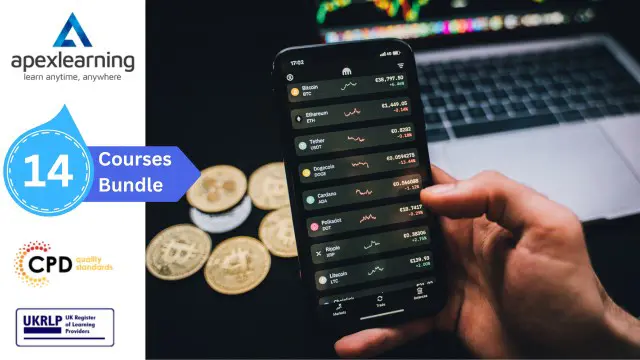
Course Overview Take your Excel skills to the next level with the help of the Need to Know Advanced Excel Formulas and Functions course. In this course, the expert instructor will show you how to optimize the use of excel. You will learn a handful of useful functions and formulas that will increase your proficiency in excel. The Need to Know Advanced Excel Formulas and Functions course aims to increase your competence in excel. The course will teach you the fundamental math functions. You will understand the concept of relative reference and absolute reference. The course will educate you on Autosum. You will receive lectures on how to link sheets and workbooks. The course will enrich your understanding of vlookup and hlookup functions. You will become skilled in training functions. From this course, you will achieve the essential training to upgrade your MS excel skills in no time. This Need to Know Advanced Excel Formulas, and Functions course will help you build excellent expertise in excel. Enroll in the course to boost your abilities and your employability in the relevant job market. Learning Outcomes Understand how to build basic math formulas Enrich your understanding of Autosum and relative references Learn how to link sheets and workbooks Gain the skills for tracking functions Deepen your knowledge of Vlookup and Hlookup functions Build your skills to work with text functions Who is this course for? Those who want to upgrade their excel skills Entry Requirement This course is available to all learners, of all academic backgrounds. Learners should be aged 16 or over to undertake the qualification. Good understanding of English language, numeracy and ICT are required to attend this course. Certification After you have successfully completed the course, you will be able to obtain an Accredited Certificate of Achievement. You can however also obtain a Course Completion Certificate following the course completion without sitting for the test. Certificates can be obtained either in hardcopy at the cost of £39 or in PDF format at the cost of £24. PDF certificate's turnaround time is 24 hours, and for the hardcopy certificate, it is 3-9 working days. Why choose us? Affordable, engaging & high-quality e-learning study materials; Tutorial videos/materials from the industry-leading experts; Study in a user-friendly, advanced online learning platform; Efficient exam systems for the assessment and instant result; The UK & internationally recognized accredited qualification; Access to course content on mobile, tablet or desktop from anywhere anytime; The benefit of career advancement opportunities; 24/7 student support via email. Career Path The Need to Know Advanced Excel Formulas and Functions course is a useful qualification to possess and would be beneficial for any related profession or industry such as: Business Professional Administrative Officer Need to Know Advanced Excel Formulas and Functions Building basic math formulas 00:08:00 Autosum and Relative references 00:09:00 Absolute references 00:06:00 Named Ranges 00:06:00 Linking sheets and workbooks 00:06:00 If, And, Or, and the nested If functions 00:16:00 Countif, Sumif, Averageif, Sumifs, and Countifs functions 00:09:00 Vlookup and Hlookup functions 00:15:00 Match and Index functions 00:07:00 Date and time formulas and functions 00:12:00 Text functions 00:11:00 Tracing formulas 00:08:00 Certificate and Transcript Order Your Certificates and Transcripts 00:00:00

Microsoft Project Level 1 and 2
By Nexus Human
Duration 2 Days 12 CPD hours This course is intended for Delegates should be PC literate, i.e., familiar with PC'S/Laptops and have used a mouse and keyboard; be able to launch and close programs; navigate to information stored on the computer; manage files and folders and be comfortable using Microsoft Office applications such as MS Excel, MS Word etc. Overview The purpose of this course is to provide delegates with the practical skills to build and manage project schedules. It is designed to provide techniques and tips that will help users of the software apply it as a powerful tool to develop competent and unambiguous schedules - while avoiding some of the traps associated with the incorrect application of scheduling features. Techniques learned will also facilitate communicating deliverables and milestones to project stakeholders. This course covers management practices and methodologies and an in-depth knowledge of MS Project functionality. Delegates will be able to create and manage project schedules during the course and reinforce attained skills through practical applications. Project Management Overview Concepts of project management and scheduling The project lifecycle and phases Fundamental importance of defining ? and agreeing ? project scope Developing a Work Breakdown Structure (WBS) to define project scope 4 steps to create a schedule based on the WBS Understanding task dependencies Understanding the concept of the project baseline Developing a Project Schedule Setting the ?Scheduling Mode? Creating Tasks, Recurring Tasks (e.g. progress or review meetings) and Milestones Defining task Dependencies Applying Lag and Lead Time Working with the Critical Path Managing Tasks in the schedule Add Notes and attach project documents to tasks Setting and removing task Constraints and Deadlines Applying the ?Task Path? feature to view dependencies Working with Resources Creating a Resource Pool Working with Resource Calendars Creating Team/Group Calendars Understanding Effort Driven and Non-Effort Driven scheduling Assigning Resources to tasks Working with Project Costs Managing Project Information Applying Field, Tables and Views Applying Filters and Groups Creating custom Fields, Tables and Views (Drop-down menus, Traffic Light reports, Flag Fields) Using the ?Organiser? feature for customised elements Communicating Project Information Applying formats to Views and Tables Using the ?Copy Picture? command Create and Print Project Reports Exporting to Excel Managing Resources Finding Resource Overallocations Resolving Overallocations (reassigning, splitting tasks, utilising float, changing work contours) Applying Resource Levelling features Tracking Progress Setting the Project Baseline Applying the Tracking Gantt and Tracking Table Using the ?Mark on Track? and ?Update Tasks? features Working with Dashboards and Burndown Reports Programme Management Methods to consolidate multiple Project Files Resource sharing - setting up a Master Resource Pool Creating and managing Master Project Files

Description: Microsoft Excel is one of the most popular spreadsheet programs in the world and is used throughout every single type of business out there. This program is designed to help people analyze large amounts of data through tabulation, charts, graphs and more. If you want to start learning about this program, then this Microsoft Excel 2010 for Beginners is for you. This is a basic course designed to help you get familiarized with the workings of Microsoft Excel. You will first start with simple tasks like opening and closing excel and work in worksheets. You will then start reviewing excel data and printing them as well. This course will help you further by teaching you to build formulas, functions and utilize time-saving tools. Finally, you will also look into formatting from both a beginner and advanced perspective. This is a great course for anyone that wants to learn about MS Excel and would prove invaluable if you want to use it for problem-solving through data analysis. So what are you waiting for, get this course now to make your life easier? Who is the course for? Professionals who want to learn how to use Microsoft Office Excel. People who have a need to analyze and organise large amounts of data. Entry Requirement: This course is available to all learners, of all academic backgrounds. Learners should be aged 16 or over to undertake the qualification. Good understanding of English language, numeracy and ICT are required to attend this course. Assessment: At the end of the course, you will be required to sit an online multiple-choice test. Your test will be assessed automatically and immediately so that you will instantly know whether you have been successful. Before sitting for your final exam, you will have the opportunity to test your proficiency with a mock exam. Certification: After you have successfully passed the test, you will be able to obtain an Accredited Certificate of Achievement. You can however also obtain a Course Completion Certificate following the course completion without sitting for the test. Certificates can be obtained either in hard copy at the cost of £39 or in PDF format at the cost of £24. PDF certificate's turnaround time is 24 hours, and for the hardcopy certificate, it is 3-9 working days. Why choose us? Affordable, engaging & high-quality e-learning study materials; Tutorial videos/materials from the industry leading experts; Study in a user-friendly, advanced online learning platform; Efficient exam systems for the assessment and instant result; The UK & internationally recognized accredited qualification; Access to course content on mobile, tablet or desktop from anywhere anytime; The benefit of career advancement opportunities; 24/7 student support via email. Career Path: Microsoft Excel 2010 for Beginners is a useful qualification to possess and would be beneficial for any professions or career from any industry you are in such as: Accounting Management consultant Investment Banking Analyst Marketing Engineering Academics Microsoft Excel 2010 for Beginners Module One - Getting Started 00:30:00 Module Two - Opening and Closing Excel 01:00:00 Module Three - Your First Worksheet 01:00:00 Module Four - Working with Excel Files 01:00:00 Module Five - Viewing Excel Data 01:00:00 Module Six - Printing Excel Data 01:00:00 Module Seven - Building Formulas 01:00:00 Module Eight - Using Excel Functions 01:00:00 Module Nine - Using Time Saving Tools 00:30:00 Module Ten - Formatting Your Data 01:00:00 Module Eleven - Advanced Formatting Tools 01:00:00 Module Twelve - Wrapping Up 00:30:00 Activities Activities-Microsoft Excel 2010 for Beginners 00:00:00 Mock Exam Mock Exam- Microsoft Excel 2010 for Beginners 00:20:00 Final Exam Final Exam- Microsoft Excel 2010 for Beginners 00:20:00 Certificate and Transcript Order Your Certificates and Transcripts 00:00:00

Tired of searching and accumulating all the relevant courses for this specific field? It takes a substantial amount of your time and, more importantly, costs you a fortune! Well, we have just come up with the ultimate solution for you by giving this all-inclusive Microsoft Excel & Data Analyst mega bundle. This 37 courses mega bundle keeps you up-to-date in this field and takes you one step ahead of others. Keeping in mind the latest advancements in this ever-emerging sector, the Microsoft Excel & Data Analyst bundle covers all the state-of-the-art tools and techniques required to become a competent worker in this area. You will encounter specific courses relevant to the sector. We take you from the most introductory fundamentals to advance knowledge in a step-by-step manner. In addition, the Microsoft Excel & Data Analyst bundle also consists of courses related to some soft skills that you will need to succeed in any industry or job sector. This Microsoft Excel & Data Analyst Bundle consists of the following premium courses: Course 01: MS Word Diploma Course 02: Proofreading & Copyediting Course 03: PowerPoint Diploma Course 04: Microsoft Excel Level 3 Course 05: New Functions in Microsoft Excel 2021 Course 06: Microsoft Excel: Automated Dashboard Using Advanced Formula, VBA, Power Query Course 07: Microsoft Excel: Excel Sheet Comparison with VBA Course 08: Microsoft Excel: Master Power Query in 120 Minutes! Course 09: Excel: Top 50 Microsoft Excel Formulas in 50 Minutes! Course 10: Excel Pivot Tables Course 11: Data Analysis in Microsoft Excel Complete Training Course 12: Excel Must know Formulas and Functions Course 13: Excel spreadsheet for Beginner Course 14: Excel Data Analysis Course 15: Excel Vlookup, Xlookup, Match and Index Course 16: Excel Pivot Tables, Pivot Charts, Slicers, and Timelines Course 17: PowerBI Formulas Course 18: Outlook Tips and tricks Course 19: Excel PowerQuery and PowerPivot Course 20: Complete Microsoft Power BI 2021 Course 21: The Complete Microsoft Outlook Masterclass Course 22: Microsoft Access Complete Course (Beginner, Intermediate, Advanced) Course 23: Microsoft Access Tables and Queries Course 24: Microsoft Access Databases Forms and Reports Course 25: Microsoft Teams Course 26: Planning & Control Using Microsoft Project 2013, 2016 & 2019 Course 27: Data Protection and Data Security Level 2 Course 28: Office Skills and Administration Management Diploma Course 29: Touch Typing Essentials Course 30: Document Control Moreover, this bundles include 7 career-focused courses: Course 01: Career Development Plan Fundamentals Course 02: CV Writing and Job Searching Course 03: Interview Skills: Ace the Interview Course 04: Video Job Interview for Job Seekers Course 05: Create a Professional LinkedIn Profile Course 06: Business English Perfection Course Course 07: Networking Skills for Personal Success Our cutting-edge learning package offers top-notch digital aid and first-rate tutor support. You will acquire the crucial hard and soft skills needed for career advancement because this bundle has been thoroughly examined and is career-friendly. So don't overthink! Enrol today. Learning Outcomes This unique Microsoft Excel & Data Analyst mega bundle will help you to- Quench your thirst for knowledge Be up-to-date about the latest advancements Achieve your dream career goal in this sector Know the applicable rules and regulations needed for a professional in this area Acquire some valuable knowledge related to Microsoft Excel & Data Analyst to uplift your morale The bundle incorporates basic to advanced level skills to shed some light on your way and boost your career. Hence, you can strengthen your expertise and essential knowledge, which will assist you in reaching your goal. Moreover, you can learn from any place in your own time without travelling for classes. Certificate: PDF Certificate: Free for all 37 courses Hard Copy Certificate: Free (For The Title Course: Previously it was £10) CPD 370 CPD hours / points Accredited by CPD Quality Standards Who is this course for? The Microsoft Excel & Data Analyst bundle is designed to assist anyone with a curious mind, anyone looking to boost their CVs or individuals looking to upgrade their career to the next level can also benefit from the learning materials. Requirements The courses in this bundle has been designed to be fully compatible with tablets and smartphones. Career path This Microsoft Excel & Data Analyst bundle will give you an edge over other competitors and will open the doors for you to a plethora of career opportunities. Certificates Certificate of completion Digital certificate - Included Certificate of completion Hard copy certificate - Included You will get the Hard Copy certificate for the title course (MS Word Diploma) absolutely Free! Other Hard Copy certificates are available for £10 each. Please Note: The delivery charge inside the UK is £3.99, and the international students must pay a £9.99 shipping cost.
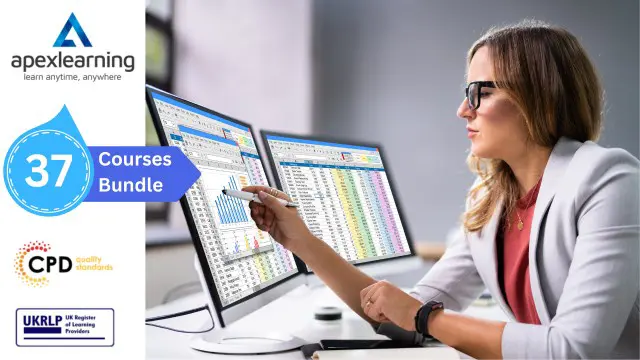
Data Done Right - The Value of Good Communication
By IIL Europe Ltd
Data Done Right - The Value of Good Communication Wouldn't it be great if you could see important textual and graphical information quickly and easily? What if it could be updated automatically or by using a simple refresh? What if you could easily change that information as needed, or see it right now with tools you already have, on multiple devices? In this presentation we will show you all of those things. You'll see reports that are produced in MS Project and MS Excel, graphical reports in Visio, and a dashboard that uses all of these tools. And we'll top it off with a discussion about what information to present and not present. This and other IIL Learning in Minutes presentations qualify for PDUs. Some titles, such as Agile-related topics may qualify for other continuing education credits such as SEUs, or CEUs. Each professional development activity yields one PDU for one hour spent engaged in the activity. Some limitations apply and can be found in the Ways to Earn PDUs section that discusses PDU activities and associated policies. Fractions of PDUs may also be reported. The smallest increment of a PDU that can be reported is 0.25. This means that if you spent 15 minutes participating in a qualifying PDU activity, you may report 0.25 PDU. If you spend 30 minutes in a qualifying PDU activity, you may report 0.50 PDU.

Data Done Right - The Value of Good Communication
By IIL Europe Ltd
Data Done Right - The Value of Good Communication Wouldn't it be great if you could see important textual and graphical information quickly and easily? What if it could be updated automatically or by using a simple refresh? What if you could easily change that information as needed, or see it right now with tools you already have, on multiple devices? In this presentation we will show you all of those things. You'll see reports that are produced in MS Project and MS Excel, graphical reports in Visio, and a dashboard that uses all of these tools. And we'll top it off with a discussion about what information to present and not present. This and other IIL Learning in Minutes presentations qualify for PDUs. Some titles, such as Agile-related topics may qualify for other continuing education credits such as SEUs, or CEUs. Each professional development activity yields one PDU for one hour spent engaged in the activity. Some limitations apply and can be found in the Ways to Earn PDUs section that discusses PDU activities and associated policies. Fractions of PDUs may also be reported. The smallest increment of a PDU that can be reported is 0.25. This means that if you spent 15 minutes participating in a qualifying PDU activity, you may report 0.25 PDU. If you spend 30 minutes in a qualifying PDU activity, you may report 0.50 PDU.

Search By Location
- MS Excel Courses in London
- MS Excel Courses in Birmingham
- MS Excel Courses in Glasgow
- MS Excel Courses in Liverpool
- MS Excel Courses in Bristol
- MS Excel Courses in Manchester
- MS Excel Courses in Sheffield
- MS Excel Courses in Leeds
- MS Excel Courses in Edinburgh
- MS Excel Courses in Leicester
- MS Excel Courses in Coventry
- MS Excel Courses in Bradford
- MS Excel Courses in Cardiff
- MS Excel Courses in Belfast
- MS Excel Courses in Nottingham

