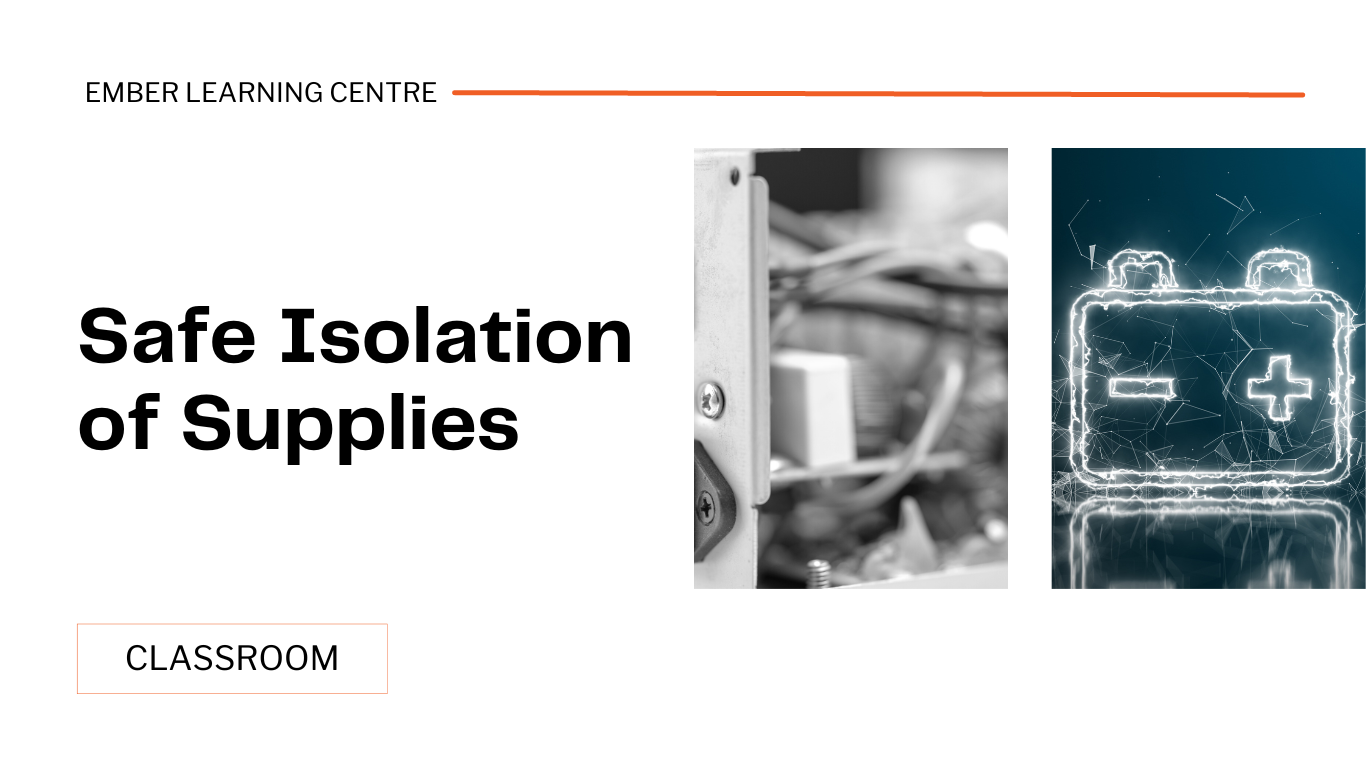- Professional Development
- Medicine & Nursing
- Arts & Crafts
- Health & Wellbeing
- Personal Development
5005 Courses
The Ultimate Guide to Event Planning - 1 Day Workshop in Chorley
By Mangates
Event Planning 1 Day Training in Chorley

The Ultimate Guide to Event Planning - 1 Day Workshop in Aberdeen
By Mangates
Event Planning 1 Day Training in Aberdeen

The Ultimate Guide to Event Planning - 1 Day Workshop in Warwick
By Mangates
Event Planning 1 Day Training in Warwick

The Ultimate Guide to Event Planning - 1 Day Workshop in Teesside
By Mangates
Event Planning 1 Day Training in Teesside

The Ultimate Guide to Event Planning - 1 Day Workshop in Perth, UK
By Mangates
Event Planning 1 Day Training in Perth, UK

The Ultimate Guide to Event Planning - 1 Day Workshop in Norwich
By Mangates
Event Planning 1 Day Training in Norwich

The Ultimate Guide to Event Planning - 1 Day Workshop in Milton Keynes
By Mangates
Event Planning 1 Day Training in Milton Keynes

CWSP training course description A hands-on training course concentrating solely on WiFi security with an emphasis on the delegates learning the necessary knowledge and skills to pass the CWSP exam. The course progresses from simple authentication, encryption and key management onto in depth coverage of 802.X and EAP along with many other security solutions such as access control, intrusion prevention and secure roaming. What will you learn Demonstrate the threats to WiFi networks. Secure WiFi networks. Configure: WPA2 RADIUS 802.1x EAP Pass the CWSP exam. CWSP training course details Who will benefit: Technical network staff. Technical security staff. Prerequisites: Certified Wireless Network Associate. Duration 5 days CWSP training course contents WLAN Security overview Standards, security basics, AAA, 802.11 security history. Hands on WLAN connectivity. Legacy 802.11 security Authentication: Open system, shared key. WEP. VPNs. MAC filters. SSID segmentation, SSID cloaking. Hands on Analysing 802.11 frame exchanges, viewing hidden SSIDs. Encryption Basics, AES, TKIP, CCMP, WPA, WPA2. Hands on Decrypting 802.11 data frames. 802.11 layer 2 authentication 802.1X: Supplicant, Authenticator, Authentication server. Credentials. Legacy authentication. EAP, Weak EAP protocols, Strong EAP protocols: EAP -PEAP, EAP-TTLS, EAP-TLS, EAP-FAST. Hands on Analysing 802.1X/EAP frames. 802.11 layer 2 dynamic key generation Robust Security Network. Hands on Authentication and key management. SOHO 802.11 security WPA/WPA2 personal, Preshared Keys, WiFi Protected Setup (WPS). Hands on PSK mapping. WLAN security infrastructure DS, Autonomous APs, WLAN controllers, split MAC, mesh, bridging, location based access control. Resilience. Wireless network management system. RADIUS/LDAP servers, PKI, RBAC. Hands on 802.1X/EAP configuration. RADIUS configuration. 802.11 Fast secure roaming History, RSNA, OKC, Fast BSS transition, 802.11k. Hands on Roaming. Wireless security risks Rogue devices, rogue prevention. Eavesdropping, DOS attacks. Public access and hotspots. Hands on Backtrack. WiFi security auditing Layer 1 audit, layer 2 audit, pen testing. WLAN security auditing tools. WiFi security monitoring Wireless Intrusion Detection and Prevention Systems. Device classification, WIDS/WIPS analysis. Monitoring. 802.11w. Hands on Laptop spectrum analysers. VPNs, remote access, guest access Role of VPNs in 802.11, remote access, hotspots, captive portal. Wireless security policies General policy, functional policy, recommendations.

Advanced Junos Security training course description This course provides students with intermediate routing knowledge and configuration examples. The course includes an overview of protocol-independent routing features, load balancing and filter-based forwarding, OSPF, BGP, IP tunneling, and high availability (HA) features. Junos Intermediate Routing (JIR) is an intermediate-level course. What will you learn Demonstrate the understanding of integrated user firewall. Implement next generation Layer 2 security features. Implement virtual routing instances in a security setting. Utilize Junos tools for troubleshooting Junos security implementations. Implement IPS policy. Advanced Junos Security training course details Who will benefit: Individuals responsible for implementing, monitoring, and troubleshooting Junos security components. Prerequisites: Intro to the Junos Operating System Duration 5 days Advanced Junos Security training course contents Junos Layer 2 Packet Handling and Security Features Transparent Mode Security Secure Wire Layer 2 Next Generation Ethernet Switching MACsec Lab 2 Implementing Layer 2 Security Virtualization Virtualization Overview Routing Instances Logical Systems Lab 3 Implementing Junos Virtual Routing AppSecure Theory AppSecure Overview AppID Overview AppID Techniques Application System Cache Custom Application Signatures AppSecure Implementation AppTrack AppFW AppQoS APBR SSL Proxy Lab 4 Implementing AppSecure Working with Log Director Log Director Overview Log Director Components Installing and setting up Log Director Clustering with the Log Concentrator VM Administrating Log Director Lab 5 Deploying Log Director Sky ATP Theory Sky ATP Overview Monitoring Sky ATP Analysis and Detection of Malware Sky ATP Implementation Configuring Sky ATP Installing Sky ATP Analysis and detection of Malware Infected Host Case Study Lab 6 Instructor Led Sky ATP Demo Implementing UTM UTM Overview AntiSpam AntiVirus Content and Web Filtering Lab 7 Implementing UTM Introduction to IPS IPS Overview Network Asset Protection Intrusion Attack Methods Intrusion Prevention Systems IPS Inspection Walkthrough IPS Policy and Configuration SRX IPS Requirements IPS Operation Modes Basic IPS Policy Review IPS Rulebase Operations Lab 8 Implementing Basic IPS Policy SDSN SDSN Overview, Components & Configuration Policy Enforcer Troubleshooting SDSN Use Cases Lab 9 Implementing SDSN Enforcement, Monitoring, and Reporting User Role Firewall and Integrated User Firewall Overview User Role Firewall Implementation Monitoring User Role Firewall Integrated User Firewall Implementation Monitoring Integrated User Firewall Lab 10 Configure User Role Firewall and Integrated User Firewall Troubleshooting Junos Security Troubleshooting Methodology Troubleshooting Tools Identifying IPsec Issues Lab 11 Performing Security Troubleshooting Techniques Appendix A: SRX Series Hardware and Interfaces Branch SRX Platform Overview High End SRX Platform Overview SRX Traffic Flow and Distribution SRX Interfaces

Search By Location
- Security Courses in London
- Security Courses in Birmingham
- Security Courses in Glasgow
- Security Courses in Liverpool
- Security Courses in Bristol
- Security Courses in Manchester
- Security Courses in Sheffield
- Security Courses in Leeds
- Security Courses in Edinburgh
- Security Courses in Leicester
- Security Courses in Coventry
- Security Courses in Bradford
- Security Courses in Cardiff
- Security Courses in Belfast
- Security Courses in Nottingham