- Professional Development
- Medicine & Nursing
- Arts & Crafts
- Health & Wellbeing
- Personal Development
45702 Courses
Enrolling in a Stock Trading online course is crucial in the modern world, as it equips individuals with the knowledge and skills necessary to navigate the complex financial markets. Understanding Stock Trading is vital for making informed investment decisions, which can significantly impact personal and professional financial stability. This Stock Trading course covers essential topics such as Stock Trading basics, investment theories, fundamental and technical analysis, and trading psychology. By mastering Stock Trading, individuals can enhance their career prospects in the UK, where financial analysts and traders can earn an average salary ranging from £40,000 to £80,000 annually. Moreover, the financial sector is growing, with the global Stock Trading market expected to increase by 6% annually. Learning Stock Trading not only provides job opportunities but also helps in managing personal investments effectively, recognizing and mitigating risks, and understanding market dynamics. With the rise of digital finance, the importance of Stock Trading knowledge continues to expand, making it a valuable asset in today's economy. Key Features: CPD Certified Stock Trading Course Developed by Specialist Lifetime Access Course Curriculum: Module 01: What Is Stock Trading Module 02: Stock Trading Basics Module 03: Investment Theories and Strategies Module 04: Fundamental Analysis Module 05: Technical Analysis Module 06: Analysing Industries Module 07: Understanding Brokerage Orders and Trading Techniques Module 08: Recognising the Risks Module 09: Trading Psychology Module 10: Stock Trading Frauds Learning Outcomes: Analyze stocks using fundamental analysis techniques for informed investment decisions. Apply technical analysis skills to predict and navigate stock market trends. Evaluate industry factors influencing stock performance and trading strategies. Demonstrate proficiency in executing brokerage orders and advanced trading techniques. Identify and mitigate risks associated with stock trading in diverse market conditions. Understand the psychological aspects impacting effective stock trading decisions. CPD 10 CPD hours / points Accredited by CPD Quality Standards Who is this course for? This Stock Trading course is accessible to anyone eager to learn more about this topic. Through this course, you'll gain a solid understanding of Stock Trading. Moreover, this course is ideal for: Individuals seeking to grasp stock trading fundamentals and strategies independently. Beginners aiming to comprehend investment theories and stock market intricacies. Aspiring traders eager to develop a strong foundation in stock market analysis. Anyone interested in recognising and managing risks in stock trading. Individuals keen on understanding the psychology behind successful stock trading. Requirements There are no requirements needed to enrol into this Stock Trading course. We welcome individuals from all backgrounds and levels of experience to enrol into this Stock Trading course. Career path After finishing this Stock Trading course you will have multiple job opportunities waiting for you. Some of the following Job sectors of Stock Trading are: Stock Trader - £30K to £70K/year Financial Analyst - £35K to £65K/year Investment Banker - £40K to £100K/year Portfolio Manager - £50K to £90K/year Market Research Analyst - £25K to £50K/year Certificates Digital certificate Digital certificate - Included Will be downloadable when all lectures have been completed.

If you want to walk, talk and move with confidence, then our Empowerment through Confidence course is just perfect for you. This course is designed to help you cultivate unshakable self-assurance and embrace the limitless possibilities of your life. You will understand what confidence is all about and how you can come into achieving it. From insightful assessments illuminating your current standing to strategic techniques for overcoming hurdles. Don't let self-doubt hold you back any longer. Invest in yourself and your future by enrolling in Empowerment through Confidence today. Your journey to a more confident, empowered, and successful you starts here. Key Features This Empowerment through Confidence Course Includes: This Empowerment through Confidence Course CPD Certified Developed by Specialist Lifetime Access Why Choose Our Course? Choosing our Empowerment through Confidence course is a smart investment in your professional future. Our Empowerment through Confidence course is designed by industry professionals to stay ahead of trends, offering the most current and relevant content. This Empowerment through Confidence course provides you with the tools and knowledge needed to excel in today's competitive landscape. With flexible learning options and a commitment to your success, our Empowerment through Confidence course is the key to unlocking your potential and advancing your professional journey. Course Curriculum Empowerment through Confidence Course: Module 01: Understanding Confidence Module 02: Assessing Your Confidence Module 03: Identifying Your Sticking Points Module 04: Building Self-Confidence Module 05: Developing Physical Confidence Module 06: Communicating Your Confidence Module 07: Demonstrating Confidence in the Workplace Module 08: Building Respectful Relationships Learning Outcomes Empowerment through Confidence Course Comes with: Understand the essence of confidence and its significance. Evaluate personal confidence levels and identify areas for improvement. Overcome obstacles and develop unwavering self-assurance. Cultivate physical presence and exude confidence through body language. Articulate ideas confidently, commanding attention and respect. Navigate workplace dynamics with confidence and professionalism. CPD 10 CPD hours / points Accredited by CPD Quality Standards Who is this course for? This Empowerment through Confidence course is accessible to anyone eager to learn more about this topic. Through this course, you'll gain a solid understanding of Empowerment through Confidence. Moreover, this course is ideal for: Individuals seeking personal and professional growth. Students preparing for academic or career challenges. Professionals aiming to enhance their leadership capabilities. Entrepreneurs striving to exude confidence in their ventures. Anyone desiring to radiate assurance and captivate audiences. Requirements There are no requirements needed to enrol into this Empowerment through Confidencecourse. We welcome individuals from all backgrounds and levels of experience to enrol into this Empowerment through Confidence course. Career path After finishing this Empowerment through Confidence course you will have multiple job opportunities waiting for you. Some of the the following Job sectors are: Sales Executive Public Relations Officer Event Manager Human Resources Manager Marketing Coordinator Team Leader Certificates Digital certificate Digital certificate - Included Will be downloadable when all lectures have been completed.

Imagine immersing yourself in the Scents of Serenity: Exploring Aromatherapy course, where you delve into the fascinating realm of Aromatherapy across ten enriching modules. In today's fast-paced world, Aromatherapy plays a pivotal role in promoting holistic well-being, making it a crucial skill to learn. By understanding essential oils and their properties, as well as mastering various techniques and applications of Aromatherapy, you equip yourself not only for personal enrichment but also for professional advancement. In the UK job market, where the demand for Aromatherapy practitioners is increasing by 15% annually, this expertise opens doors to diverse career opportunities. Positions range from spa therapists to wellness consultants, with salaries averaging £25,000 to £35,000 per year, depending on experience and location. Moreover, with a solid foundation in business and marketing specific to Aromatherapy, you gain a competitive edge in this expanding sector. Whether enhancing emotional well-being or addressing physical ailments, Aromatherapy empowers you to make a meaningful impact in people's lives, underscoring its relevance and growing significance in today's wellness industry. Key Features: CPD Certified Scents of Serenity: Exploring Aromatherapy course Developed by Specialist Lifetime Access Course Curriculum Module 01: Introduction to Aromatherapy Module 02: Essential Oils and Their Properties Module 03: Aromatherapy Techniques and Applications Module 04: Common Aromatherapy Blends and Recipes Module 05: Blending Techniques and Custom Formulations Module 06: Emotional Well-being and Aromatherapy Module 07: Physical Well-being and Aromatherapy Module 08: Safety and Ethical Practices in Aromatherapy Module 09: Aromatherapy for Special Populations Module 10: Business and Marketing in Aromatherapy Learning Outcomes: Explore the ancient art of aromatherapy for holistic well-being. Unlock the diverse properties of essential oils and their versatile applications. Master techniques for crafting exquisite aromatherapy blends and formulations. Enhance emotional equilibrium through the artful use of aromatic elixirs. Foster physical well-being by incorporating aromatherapy into daily practices. Uphold safety and ethical standards in your aromatic journey. CPD 10 CPD hours / points Accredited by CPD Quality Standards Who is this course for? This Scents of Serenity: Exploring Aromatherapy course is accessible to anyone eager to learn more about this topic. Through this course, you'll gain a solid understanding of Scents of Serenity: Exploring Aromatherapy. Moreover, this course is ideal for: Enthusiasts eager to unravel the mysteries of aromatherapy. Wellness practitioners seeking to integrate aromatic therapies into their practice. Individuals keen to enhance personal well-being through natural aromatic remedies. Health-conscious individuals looking to explore holistic approaches to self-care. Entrepreneurs with an interest in establishing businesses within the aromatic industry. Requirements There are no requirements needed to enrol into this Scents of Serenity: Exploring Aromatherapy course. We welcome individuals from all backgrounds and levels of experience to enrol into this Scents of Serenity: Exploring Aromatherapy course. Career path After finishing this Scents of Serenity: Exploring Aromatherapy course you will have multiple job opportunities waiting for you. Some of the following Job sectors of Aromatherapy are: Certificates Digital certificate Digital certificate - Included Will be downloadable when all lectures have been completed.

In today's modern world, the Exploring Animal Science course stands as a pivotal gateway to understanding and navigating the intricate dynamics of our cohabitation with the animal kingdom. This course delves deep into the fundamental principles of Animal Science, covering topics ranging from animal anatomy and physiology to genetics, nutrition, and behavior. Its importance lies in fostering a comprehensive comprehension of the mechanisms governing the well-being and management of diverse animal species. With the escalating demand for sustainable agricultural practices and ethical treatment of animals, proficiency in Animal Science has become indispensable. Acquiring such knowledge not only enriches daily life by enhancing pet care skills but also opens up a plethora of career opportunities. In the UK, where the animal industry is burgeoning, individuals equipped with expertise in Animal Science are highly sought after, commanding competitive salaries. The advantages of pursuing this course are manifold, with a sector witnessing a steady increase in demand, exemplified by a rise of 10% annually in job opportunities. Mastering Animal Science not only empowers individuals to contribute meaningfully to animal welfare but also paves the way for lucrative and fulfilling professional endeavors. Key Features: CPD Certified Exploring Animal Science Course Developed by Specialist Lifetime Access Course Curriculum: Module 01: Principles of Animal Science Module 02: Animal Anatomy and Physiology Module 03: Cell Biology Module 04: Biochemistry Module 05: Animal Microbiology Module 06: Genetics and Evolution Module 07: Animal Nutrition Module 08: Animal Disease and Medicine Module 09: Animal Behavioural Ecology Module 10: Pet Care Module 11: Wildlife Management Module 12: Animal Welfare Learning Outcomes: Understand animal physiology and anatomy for diverse species. Explore cellular functions and their implications in animal biology. Investigate biochemical processes fundamental to animal life and health. Analyze microbial interactions within the animal kingdom. Grasp the principles of genetics and evolution in animal populations. Apply knowledge of nutrition, disease, and behaviour to animal care. CPD 10 CPD hours / points Accredited by CPD Quality Standards Who is this course for? This Exploring Animal Science course is accessible to anyone eager to learn more about this topic. Through this course, you'll gain a solid understanding of Exploring Animal Science. Moreover, this course is ideal for: Animal enthusiasts eager for in-depth knowledge. Biology students seeking specialised understanding. Veterinarians expanding their expertise. Wildlife conservationists dedicated to animal welfare. Pet owners aiming to enhance their pet care skills. Requirements There are no requirements needed to enrol into this Exploring Animal Science course. We welcome individuals from all backgrounds and levels of experience to enrol into this Exploring Animal Science course. Career path After finishing this Exploring Animal Science course you will have multiple job opportunities waiting for you. Some of the following Job sectors of Exploring Animal Science are: Veterinary Surgeon - £30K to 50K/year. Animal Nutritionist - £25K to 40K/year. Wildlife Conservation Officer - £20K to 35K/year. Animal Behaviourist - £20K to 40K/year. Laboratory Animal Technician - £18K to 30K/year. Certificates Digital certificate Digital certificate - Included Will be downloadable when all lectures have been completed.

A Quantity Surveying Training Course equips individuals with vital skills essential in the modern construction industry. Understanding Quantity Surveying Measurement, Cost Management, and Contract Management is pivotal for effective project planning and execution. This course delves into Pricing and Operational Estimation, ensuring graduates are adept at accurately forecasting project expenses. In today's competitive job market, proficiency in Quantity Surveying is highly sought after, opening doors to various employment opportunities in the UK. With an average salary ranging from £25,000 to £60,000 per annum depending on experience and specialization, mastering these skills proves invaluable. The advantages of this course are manifold, as the construction sector continues to thrive, with a projected growth rate of 8% by 2029. Therefore, investing in Quantity Surveying training not only enhances employability but also ensures long-term career prospects in a flourishing industry. Key Features This Quantity Surveying Training Course Includes: CPD Certified Quantity Surveying Course Developed by Specialist Lifetime Access Course Curriculum: Quantity Surveying Training Module 01: Quantity Survey: An Introduction. Module 02: Development of the Quantity Surveyor. Module 03: Quantity Surveying Measurement. Module 04: Cost Management. Module 05: Pricing and Operational Estimation. Module 06: Contract Management and Tendering. Module 07: Procurement and Bill Preparation. Module 08: Predicting Potential Risk and Management. Module 09: Regulation and Control. Module 10: Report Writing. Learning Outcomes of This Quantity Surveying Course Understand the principles of quantity surveying and its application. Analyze cost management strategies for effective project execution. Develop skills in procurement, tendering, and contract management processes. Identify potential risks in construction projects and implement risk management strategies. Comprehend legal aspects relevant to quantity surveying practices. Master the art of concise and effective report writing techniques. CPD 10 CPD hours / points Accredited by CPD Quality Standards Who is this course for? This Quantity Surveying Training course is accessible to anyone eager to learn more about this topic. Through this Quantity Surveying Training course, you'll gain a solid understanding of Quantity Surveying Training. Moreover, this course is ideal for: Construction professionals seeking advanced skills in quantity surveying. Individuals aspiring to become proficient quantity surveyors in the industry. Project managers aiming to enhance their cost management abilities. Graduates pursuing a career in construction and infrastructure development. Professionals seeking to broaden their understanding of construction contracts. Requirements There are no requirements needed to enrol into this Quantity Surveying Training course. We welcome individuals from all backgrounds and levels of experience to enrol into this Quantity Surveying Training course. Career path After finishing this Quantity Surveying Training course you will have multiple job opportunities waiting for you. Some of the following Job sectors of Quantity Surveying Training are: Quantity Surveyor - £30K to 60K/year. Cost Consultant - £35K to 70K/year. Project Manager - £40K to 80K/year. Estimator - £25K to 50K/year. Procurement Manager - £35K to 70K/year. Certificates Digital certificate Digital certificate - Included Will be downloadable when all lectures have been completed.

Enrolling in a Botany Basics Course is pivotal in today's world, where understanding plant life is increasingly crucial for various reasons. This course delves into the fundamentals of botany, covering essential topics such as plant morphology, cell biology, taxonomy, physiology, genetics, and ecology. Mastery of these concepts empowers individuals to comprehend the intricate mechanisms governing plant life. In our daily lives, this knowledge aids in sustainable living practices, gardening, and appreciation of biodiversity. Professionally, it opens doors to diverse career paths, from environmental consultancy to agricultural research. In the UK, where the demand for botanists is rising steadily, acquiring botany skills can lead to lucrative job opportunitieswith salaries ranging from £25,000 to £40,000 annually. The advantages of this course are manifold, especially as the sector is witnessing a 10% growth annually, reflecting its increasing importance in addressing environmental challenges and advancing biotechnological innovations. Key Features: CPD Certified Botany Basics Course Developed by Specialist Lifetime Access Course Curriculum Module 01: Introduction to Botany Module 02: Morphology of Plants Module 03: Cell Biology and Anatomy of Plants Module 04: Naming Plants and Taxonomic Classifications Module 05: Plant Physiology Module 06: Embryology of Plants Module 07: Plant Genetics and Evolution Module 08: Plant Ecology Module 09: Cryptograms and Microbes Module 10: The Gymnosperms Module 11: Angiosperms - The Flowering Plants Module 12: Palaeobotany Learning Outcomes: Understand plant structures with expertise in plant morphology and anatomy. Master the complexities of plant cells, exploring cell biology intricacies. Acquire proficiency in classifying plants based on taxonomic naming conventions. Gain insights into plant physiology, unraveling the mysteries of plant functions. Explore the genetic makeup and evolutionary journey of diverse plant species. Grasp the ecological dynamics, studying the relationships within plant environments. CPD 10 CPD hours / points Accredited by CPD Quality Standards Who is this course for? This Botany Basics Course is accessible to anyone eager to learn more about this topic. Through this course, you'll gain a solid understanding of Botany Basics. Moreover, this course is ideal for: Enthusiasts seeking in-depth knowledge of plant biology fundamentals. Biology students aiming to comprehend plant structures and classifications. Nature lovers eager to understand the intricacies of plant life. Gardeners and botanists aspiring to deepen their botanical expertise. Science educators looking to enhance their curriculum with botanical insights. Requirements There are no requirements needed to enrol into this Botany Basics course. We welcome individuals from all backgrounds and levels of experience to enrol into this Botany Basics course. Career path After finishing this Botany Basics course you will have multiple job opportunities waiting for you. Some of the following Job sectors of Botany are: Botanist - £25K to 40K/year Ecologist - £22K to 38K/year Plant Geneticist - £30K to 50K/year Palaeobotanist - £28K to 45K/year Horticulturist - £20K to 35K/year Certificates Digital certificate Digital certificate - Included Will be downloadable when all lectures have been completed.

Unleash the power of a resilient back with our groundbreaking course. In a world where physical health is paramount, fortify your foundation with invaluable insights. Dive into the science of injury prevention, unraveling the secrets to maintaining a robust spine. Discover the art of identifying lurking risks, ensuring you stay one step ahead. Key Features: CPD Certified Developed by Specialist Lifetime Access From the nuances of posture to the finesse of lifting techniques, master the essentials. Engage in back-friendly exercises and sculpt a body that stands resilient. Navigate injury prevention strategies and learn the alchemy of creating safe environments. Elevate your vitality and future-proof your physical well-being with this transformative journey. Course Curriculum Module 01: Introduction to Back Injury Prevention Module 02: Identifying Risk Factors for Back Injuries Module 03: Maintaining Proper Posture Module 04: Safe Lifting Techniques Module 05: Back-Friendly Exercises and Physical Activities Module 06: Injury Prevention Strategies and Creating a Safe Environment Learning Outcomes: Cultivate awareness of potential back injury risk factors. Perfect the art of maintaining an optimal and health-conscious posture. Hone the finesse of safe lifting techniques for daily activities. Integrate back-friendly exercises into your routine for enduring strength. Devise injury prevention strategies, creating a safe and secure environment. Foster a resilient spine, unlocking the secrets to lifelong well-being. CPD 10 CPD hours / points Accredited by CPD Quality Standards Who is this course for? Individuals seeking to fortify their physical health foundation. Professionals keen on preventing back injuries in their daily routines. Anyone curious about creating a safe and health-conscious living environment. Fitness enthusiasts aspiring to incorporate back-friendly exercises into their regimen. Individuals committed to mastering the art of safe lifting for lifelong vitality. Career path Occupational Health and Safety Advisor Personal Fitness Trainer Physical Therapist Workplace Ergonomics Consultant Fitness Class Instructor Health and Wellness Coach Certificates Digital certificate Digital certificate - Included Will be downloadable when all lectures have been completed.

NLP Practitioner Diploma is one of our best selling and most popular course. The NLP Practitioner Diploma is organised into 02 modules and includes everything you need to become successful in this profession. To make this course more accessible for you, we have designed it for both part-time and full-time students. You can study at your own pace or become an expert in just 4hours! If you require support, our experienced tutors are always available to help you throughout the comprehensive syllabus of this course and answer all your queries through email. Why choose this course Earn an e-certificate upon successful completion. Accessible, informative modules taught by expert instructors Study in your own time, at your own pace, through your computer tablet or mobile device Benefit from instant feedback through mock exams and multiple-choice assessments Get 24/7 help or advice from our email and live chat teams Full Tutor Support on Weekdays Course Design The course is delivered through our online learning platform, accessible through any internet-connected device. There are no formal deadlines or teaching schedules, meaning you are free to study the course at your own pace. You are taught through a combination of Video lessons Online study materials Mock exams Multiple-choice assessment Certification After the successful completion of the final assessment, you will receive a CPD-accredited certificate of achievement. The PDF certificate is for £9.99, and it will be sent to you immediately after through e-mail. You can get the hard copy for £15.99, which will reach your doorsteps by post. Who is this course for? NLP Practitioner Diploma is suitable for anyone who want to gain extensive knowledge, potential experience and professional skills in the related field. This is a great opportunity for all student from any academic backgrounds to learn more on this subject.

Purchasing Clerk: 8-in-1 Premium Online Courses Bundle
By Compete High
Step into the world of purchasing and procurement with the Purchasing Clerk: 8-in-1 Premium Online Courses Bundle, designed to launch your career in supply chain, finance, and operations. This comprehensive bundle combines critical skills in Purchasing and Procurement, Finance, Purchase Ledger, Financial Analysis, Operations Management, Team Leader, MS Excel, and Project Management to make you an indispensable asset to any employer. Don't let the competition leave you behind—boost your employability with in-demand skills and knowledge. This bundle offers incredible value and a powerful edge in industries where efficiency and accuracy in procurement and finance matter most. Compete High has 4.8 on 'Reviews.io' and 4.3 on Trustpilot, proving learners trust the quality and impact of these courses. Description Get ready for the demands of purchasing clerk roles with this premium bundle that emphasizes key competencies across supply chain and finance sectors. Master Purchasing and Procurement alongside financial acumen from Finance and Purchase Ledger courses, ensuring you handle vendor relationships and financial records flawlessly. The inclusion of Financial Analysis helps you interpret financial data vital for budgeting and forecasting. Learn Operations Management skills to streamline processes, and develop leadership capabilities with the Team Leader course. Strengthen your technical proficiency in MS Excel, a must-have tool for data management, and boost your ability to plan and execute tasks with Project Management. This bundle is carefully curated to provide you with a multi-faceted skillset employers look for in the purchasing and procurement industry, helping you become highly competitive in the job market. FAQ Q: Who can benefit from this bundle? A: Individuals seeking roles in purchasing, procurement, finance, operations, and management. Q: Will I get a certificate after completion? A: Yes, each course completion awards a certificate to validate your expertise. Q: How does MS Excel fit into this bundle? A: MS Excel is crucial for data handling, budgeting, and reporting, empowering you to work efficiently in purchasing and finance roles. Q: Is leadership training included? A: Yes, the Team Leader course helps you develop essential management skills.

Procurement Administrator: 8-in-1 Premium Online Courses Bundle
By Compete High
Unlock your career with the Procurement Administrator: 8-in-1 Premium Online Courses Bundle—the ultimate package designed for professionals aiming to master Purchasing and Procurement, Finance, Purchase Ledger, Financial Analysis, Communication Skills, MS Excel, Problem Solving, and Quantity Surveying. This bundle is a powerful career accelerator, perfectly suited for industries like construction, manufacturing, supply chain, and corporate administration where these skills are critical. Don't get left behind in the competitive job market! This bundle equips you with essential knowledge and abilities that employers demand, ensuring your hireability skyrockets. With unbeatable value for money, it’s the smart choice for anyone serious about career growth. Compete High has 4.8 on 'Reviews.io' and 4.3 on Trustpilot, proving learners trust this comprehensive bundle to help them succeed. Description This bundle is crafted to give you a competitive edge by combining eight in-demand courses covering Purchasing and Procurement, a core function in many industries, with solid financial skills from Finance, Purchase Ledger, and Financial Analysis. Complementing this, Communication Skills help you interact seamlessly with vendors and teams, while MS Excel proficiency ensures you handle data efficiently. The inclusion of Problem Solving equips you to tackle workplace challenges confidently, and Quantity Surveying adds specialized knowledge valuable in construction and project-heavy sectors. Whether you’re entering procurement administration or seeking to elevate your current role, this bundle boosts your marketability with a certificate of achievement employers respect. FAQ Q: Who should enroll in this bundle? A: This bundle is ideal for those pursuing roles in procurement, finance, administration, and quantity surveying sectors. Q: Do I receive certification? A: Yes, you will earn a certificate upon completion of each course. Q: How does MS Excel support my procurement career? A: MS Excel skills help you manage data, reports, and financial records crucial for procurement and finance tasks. Q: Are Communication Skills really that important? A: Absolutely! Effective Communication Skills ensure smooth collaboration and negotiation in any procurement environment.
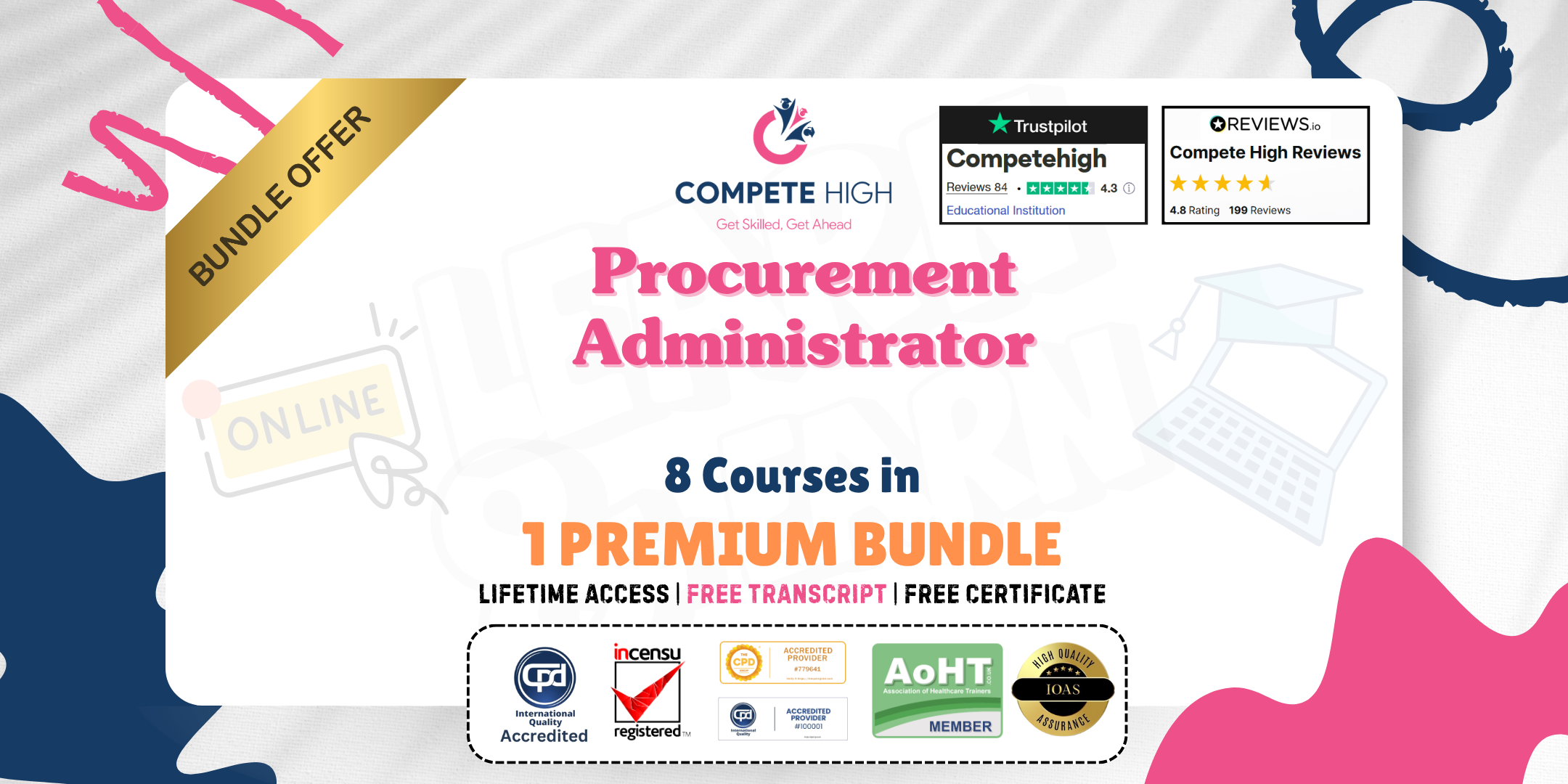
Search By Location
- Certificate Courses in London
- Certificate Courses in Birmingham
- Certificate Courses in Glasgow
- Certificate Courses in Liverpool
- Certificate Courses in Bristol
- Certificate Courses in Manchester
- Certificate Courses in Sheffield
- Certificate Courses in Leeds
- Certificate Courses in Edinburgh
- Certificate Courses in Leicester
- Certificate Courses in Coventry
- Certificate Courses in Bradford
- Certificate Courses in Cardiff
- Certificate Courses in Belfast
- Certificate Courses in Nottingham