- Professional Development
- Medicine & Nursing
- Arts & Crafts
- Health & Wellbeing
- Personal Development
5164 Courses
Linux Server Administration Made Easy with Hands-On Training
By Packt
Do you want to learn basic Linux system administration using real-world applied learning? Do you want to learn how to install and configure a Linux server? Do you prefer learning using hands-on as opposed to just a lecture and quiz? If you have answered yes to these questions, then you have chosen the right course.

Forex Trading and News is a wonderful learning opportunity for anyone who has a passion for this topic and is interested in enjoying a long career in the relevant industry. It's also for anyone who is already working in this field and looking to brush up their knowledge and boost their career with an acknowledged certificate. This Forex Trading and News consists of several modules that take around 11 hours to complete. The course is accompanied by instructional videos, helpful illustrations, how-to instructions and advice. The course is offered online at a very affordable price. That gives you the ability to study at your own pace in the comfort of your home. You can access the modules from anywhere and from any device. Why choose this course Earn an e-certificate upon successful completion. Accessible, informative modules taught by expert instructors Study in your own time, at your own pace, through your computer tablet or mobile device Benefit from instant feedback through mock exams and multiple-choice assessments Get 24/7 help or advice from our email and live chat teams Full Tutor Support on Weekdays Course Design The course is delivered through our online learning platform, accessible through any internet-connected device. There are no formal deadlines or teaching schedules, meaning you are free to study the course at your own pace. You are taught through a combination of Video lessons Online study materials Mock exams Multiple-choice assessment Certificate of Achievement Endorsed Certificate of Achievement from the Quality Licence Scheme Once the course has been completed and the assessment has been passed, all students are entitled to receive an endorsed certificate. This will provide proof that you have completed your training objectives, and each endorsed certificate can be ordered and delivered to your address for only £119.00. Please note that overseas students may be charged an additional £10 for postage. CPD Certificate of Achievement from Janets Upon successful completion of the course, you will be able to obtain your course completion e-certificate. Print copy by post is also available at an additional cost of £9.99 and PDF Certificate at £4.99. Endorsement This course and/or training programme has been endorsed by the Quality Licence Scheme for its high-quality, non-regulated provision and training programmes. This course and/or training programme is not regulated by Ofqual and is not an accredited qualification. Your training provider will be able to advise you on any further recognition, for example progression routes into further and/or higher education. For further information please visit the Learner FAQs on the Quality Licence Scheme website. Method of Assessment In order to ensure the Quality Licensing scheme endorsed and CPD acknowledged certificate, learners need to score at least 60% pass marks on the assessment process. After submitting assignments, our expert tutors will evaluate the assignments and give feedback based on the performance. After passing the assessment, one can apply for a certificate. Course Content Welcome & Introduction Introduction 00:03:00 Disclaimer & Copyright 00:00:00 Welcome & Introduction 00:16:00 Opening your trading / broker account Why your choice of broker is KEY 00:17:00 Demonstration Video - Opening your trading account 00:06:00 3 step process to opening your account 00:00:00 Getting familiar with economic news Economic News Explained 00:18:00 Trading the News Why trade the news 00:14:00 What news to trade 00:15:00 What currencies to focus on? 00:04:00 Is a currency strong or weak? (The Long Term View) 00:11:00 A brilliant Central Bank resource! 00:20:00 Trading strong vs weak 00:13:00 Currency Watch-list Example 00:00:00 Setting yourself up like a PRO-TRADER The resources you need 00:16:00 Demonstration video - Forexfactory.com 00:08:00 Demonstration Video - FXPro Squawk Feed 00:10:00 Forex News Gun - Download Instructions 00:00:00 Demonstration video - Forex News Gun 00:06:00 Demonstration video - News Impact DataFlash (replacement for the FNG) 00:07:00 News Impact DataFlash Setup Instructions (replacement for the FNG) 00:00:00 Placing The Trade Creating a trading plan / idea 00:14:00 Executing the trade - Determining your Entry, Stop & Target 00:11:00 Management of the trade & summary 00:11:00 Demonstration Video - FXPro MT4 00:12:00 Demonstration Video - Closing a trade after 1 hour if not done as expected 00:03:00 Risk Managing your trades Risk management and working out your trade quantity 00:15:00 Demonstration Video - Earn Forex Position Size Calculator 00:07:00 Your ongoing support Next steps 00:04:00 Trader Transformation Membership Service - Intro video! 00:03:00 A small peek into our trader mentoring service 00:59:00 How the mentoring service preempted the USD move! 00:06:00 Conclusion Full re-cap 00:09:00 BONUS VIDEOS! How to predict the largest movements from news 00:06:00 Understanding & trading market turmoil successfully! 00:39:00 Student Interviews! Student Interview #1 - Paul, UK 00:38:00 Student Interview #2 - Jean, South Africa 00:59:00 Student Interview #3 - Gavin, UK 00:22:00 Student Interview #4 - Connor, Australia 00:40:00 Student Interview #5 - Lourens, South Africa 00:36:00 Trade Examples 00:16:00 Lourens Trading & Travelling! 00:02:00 BONUS TRAINING - USING CORRELATIONS TO YOUR ADVANTAGE!_2 00:35:00 Assignment Assignment - Forex Trading And News 3 weeks, 3 days Order Your Certificate Order your Certificate QLS 00:00:00 Frequently Asked Questions Are there any prerequisites for taking the course? There are no specific prerequisites for this course, nor are there any formal entry requirements. All you need is an internet connection, a good understanding of English and a passion for learning for this course. Can I access the course at any time, or is there a set schedule? You have the flexibility to access the course at any time that suits your schedule. Our courses are self-paced, allowing you to study at your own pace and convenience. How long will I have access to the course? For this course, you will have access to the course materials for 1 year only. This means you can review the content as often as you like within the year, even after you've completed the course. However, if you buy Lifetime Access for the course, you will be able to access the course for a lifetime. Is there a certificate of completion provided after completing the course? Yes, upon successfully completing the course, you will receive a certificate of completion. This certificate can be a valuable addition to your professional portfolio and can be shared on your various social networks. Can I switch courses or get a refund if I'm not satisfied with the course? We want you to have a positive learning experience. If you're not satisfied with the course, you can request a course transfer or refund within 14 days of the initial purchase. How do I track my progress in the course? Our platform provides tracking tools and progress indicators for each course. You can monitor your progress, completed lessons, and assessments through your learner dashboard for the course. What if I have technical issues or difficulties with the course? If you encounter technical issues or content-related difficulties with the course, our support team is available to assist you. You can reach out to them for prompt resolution.

Register on the Business Plan for Entrepreneurs today and build the experience, skills and knowledge you need to enhance your professional development and work towards your dream job. Study this course through online learning and take the first steps towards a long-term career. The course consists of a number of easy to digest, in-depth modules, designed to provide you with a detailed, expert level of knowledge. Learn through a mixture of instructional video lessons and online study materials. Receive online tutor support as you study the course, to ensure you are supported every step of the way. Get an e-certificate as proof of your course completion. The Business Plan for Entrepreneurs is incredibly great value and allows you to study at your own pace. Access the course modules from any internet-enabled device, including computers, tablet, and smartphones. The course is designed to increase your employability and equip you with everything you need to be a success. Enrol on the now and start learning instantly! What You Get With The Business Plan for Entrepreneurs Receive a e-certificate upon successful completion of the course Get taught by experienced, professional instructors Study at a time and pace that suits your learning style Get instant feedback on assessments 24/7 help and advice via email or live chat Get full tutor support on weekdays (Monday to Friday) Course Design The course is delivered through our online learning platform, accessible through any internet-connected device. There are no formal deadlines or teaching schedules, meaning you are free to study the course at your own pace. You are taught through a combination of Video lessons Online study materials Certification Upon successful completion of the course, you will be able to obtain your course completion e-certificate free of cost. Print copy by post is also available at an additional cost of £9.99 and PDF Certificate at £4.99. Who Is This Course For: The course is ideal for those who already work in this sector or are an aspiring professional. This course is designed to enhance your expertise and boost your CV. Learn key skills and gain a professional qualification to prove your newly-acquired knowledge. Requirements: The online training is open to all students and has no formal entry requirements. To study the Business Plan for Entrepreneurs, all your need is a passion for learning, a good understanding of English, numeracy, and IT skills. You must also be over the age of 16. Course Content Introduction to Business Plan for Entrepreneurs Business Plan for Entrepreneurs Achieve Your Short & Long Term Goals preview 00:04:00 Module 01: Things to Consider Before Starting a Business Plan Things to Consider Before Starting a Business Plan 00:04:00 Lesson 01 Identify Your Skills 00:04:00 Lesson 02 Audit the Market Demand of Your Idem 00:04:00 Lesson 03 Check for Availability of Resources 00:04:00 Lesson 04 Work on a Financial Plan 00:03:00 Lesson 05 Be Ready to Face Failure 00:03:00 Module 02: The Elements of a Business Plan The Elements of a Business Plan 00:03:00 Lesson 01 Mission Statement (Company Overview) 00:04:00 Lesson 02 Marketplace Opportunity 00:05:00 Lesson 03 Product/Service Information 00:04:00 Lesson 04 Sales/Market Plan 00:04:00 Lesson 05 Financials 00:04:00 Module 03: Who Are You Writing the Business Plan For Who Are You Writing the Business Plan For 00:04:00 Lesson 01 You Want to Start a Business 00:03:00 Lesson 02 You Own an Established Firm and are Seeking Help 00:04:00 Lesson 03 You Need to Determine Your Objectives 00:04:00 Lesson 04 You're Trying to Predict the Future 00:04:00 Lesson 05 You Want to Use it to Raise Money 00:03:00 Module 04: The Purpose of a Business Plan The Purpose of a Business Plan 00:03:00 Lesson 01 Provide a Road Map 00:04:00 Lesson 02 Understand What to Focus On 00:04:00 Lesson 03 Raise finance 00:04:00 Lesson 04 Manage your Business Effectively 00:04:00 Lesson 05 Enlightening Executive Talent 00:04:00 Module 05: How a Business Plan Can Help with Long Term Success How a Business Plan Can Help with Long Term Success 00:04:00 Lesson 01 A Business Plan Is Simply a Must-Have for Some Businesses 00:05:00 Lesson 02 A Business Plan Helps You Make Decisions 00:03:00 Lesson 03 A Business Plan Can Be a Reality Check 00:05:00 Lesson 04 A Business Plan Can Give You New Ideas 00:05:00 Lesson 05 A Business Plan Creates an Action Plan 00:03:00 Module 06: Reasons You Need a Business Plan Reasons You Need a Business Plan 00:04:00 Lesson 01 Gain a Deep Understanding of Your Market 00:03:00 Lesson 02 Hold Yourself Accountable 00:04:00 Lesson 03 Know Your Message 00:05:00 Lesson 04 Confirm the Math 00:06:00 Lesson 05 Iron Out Possible Kinks 00:04:00 Module 07: Conclusion Review 00:03:00 Frequently Asked Questions Are there any prerequisites for taking the course? There are no specific prerequisites for this course, nor are there any formal entry requirements. All you need is an internet connection, a good understanding of English and a passion for learning for this course. Can I access the course at any time, or is there a set schedule? You have the flexibility to access the course at any time that suits your schedule. Our courses are self-paced, allowing you to study at your own pace and convenience. How long will I have access to the course? For this course, you will have access to the course materials for 1 year only. This means you can review the content as often as you like within the year, even after you've completed the course. However, if you buy Lifetime Access for the course, you will be able to access the course for a lifetime. Is there a certificate of completion provided after completing the course? Yes, upon successfully completing the course, you will receive a certificate of completion. This certificate can be a valuable addition to your professional portfolio and can be shared on your various social networks. Can I switch courses or get a refund if I'm not satisfied with the course? We want you to have a positive learning experience. If you're not satisfied with the course, you can request a course transfer or refund within 14 days of the initial purchase. How do I track my progress in the course? Our platform provides tracking tools and progress indicators for each course. You can monitor your progress, completed lessons, and assessments through your learner dashboard for the course. What if I have technical issues or difficulties with the course? If you encounter technical issues or content-related difficulties with the course, our support team is available to assist you. You can reach out to them for prompt resolution.

Description Are you looking forward to learn the world's most powerful and efficient editing application, used by professional photographers? Light-room is software for the professional and keen amateur photographer, helping you organize, edit and share your photography. It also allows for a cross-platform interaction with other programs such as Adobe Photoshop. By getting involved with Lightroom, you save time and are more productive, which means you can get back to doing what you love - taking amazing pictures. If so, having this Adobe Lightroom Complete Training will be a great choice for you! Boost your skills to rapidly import, categorize and batch edit your photography. This course will teach you everything you to start photo editing today. You will learn to manage and store your digital images, and how to properly edit, print and display your work for the world to see. Assessment: This course does not involve any MCQ test. Students need to answer assignment questions to complete the course, the answers will be in the form of written work in pdf or word. Students can write the answers in their own time. Once the answers are submitted, the instructor will check and assess the work. Certification: After completing and passing the course successfully, you will be able to obtain an Accredited Certificate of Achievement. Certificates can be obtained either in hard copy at a cost of £39 or in PDF format at a cost of £24. Who is this Course for? Adobe Lightroom Complete Training is certified by CPD Qualifications Standards and CiQ. This makes it perfect for anyone trying to learn potential professional skills. As there is no experience and qualification required for this course, it is available for all students from any academic background. Requirements Our Adobe Lightroom Complete Training is fully compatible with any kind of device. Whether you are using Windows computer, Mac, smartphones or tablets, you will get the same experience while learning. Besides that, you will be able to access the course with any kind of internet connection from anywhere at any time without any kind of limitation. Career Path After completing this course you will be able to build up accurate knowledge and skills with proper confidence to enrich yourself and brighten up your career in the relevant job market. Edit Like a Pro! - 1 - Navvy on the river Liffey, Dublin, Ireland Opening Titles FREE 00:01:00 Introduction to our image 00:03:00 Let's start with some global adjustments Fix verticals using transform 00:02:00 Crop out distracting elements 00:01:00 Tonal range, black and white points 00:03:00 Decisions about clarity 00:01:00 now we focus in and make localised adjustments to different parts of the image Localised adjustments using the radial filter 00:03:00 Localised adjustments using the clone tool 00:06:00 Localised brightening using the adjustment brush 00:01:00 Localised adjustments - white balance 00:03:00 Finishing off... Final edits - subject, background, corners 00:02:00 Thanks for watching! 00:01:00 Let's get started Titles and promo 00:01:00 Edit Like a Pro promo 00:02:00 Introduction to our image 00:03:00 Initial Processing - Assessing the image Reading the Histogram 00:03:00 Creating the HDR merge 00:05:00 Sorting your images in Grid view 00:02:00 Using Survey mode (N) to compare images 00:01:00 Keywording our new image 00:03:00 Main Edits Editing - the Basic tab 00:06:00 Editing - the Transform tab 00:04:00 Editing - Sharpening 00:03:00 Edit - Radial filters 00:08:00 Editing - Adjustment brush 00:07:00 Thanks for Watching! Editing - Final Tweaks 00:04:00 Thanks for watching! 00:01:00 Edit Like a Pro! - 3 - Light Trails on O'Connell Street Bridge, Dublin, Ireland Opening titles 00:01:00 Introduction to our image 00:03:00 Using Lightroom and Photoshop Selecting the images to export into Photoshop 00:02:00 Combining our images in Photoshop 00:04:00 Finding the new composite file back in Lightroom 00:01:00 Editing our composite image back in Lightroom Editing our merged image 00:02:00 Edit - fixing verticals with the transform tab 00:02:00 Edit - changing the crop 00:02:00 Edit - Basic panel adjustments 00:05:00 Edit - tone curve and sharpening 00:02:00 Finishing off... Final touches 00:02:00 Thanks for watching! 00:01:00 Let's set our image up for editing... Opening titles 00:01:00 Promo for Edit Like a Pro! - 4 - Castletown Stately Home 00:01:00 Introduction to our image 00:01:00 Keywording our image 00:02:00 Editing metadata pre-sets 00:02:00 The Basic Tab - initial editing Setting the Crop 00:05:00 Adjusting tonal range using the Histogram 00:04:00 Highlights, Shadows, Whites & Blacks 00:03:00 Clarity, Vibrance & Saturation 00:02:00 Adjusting Contrast using the Tone Curve 00:02:00 The HSL tab Adjusting Hue, Saturation and Luminance 00:04:00 Sharpening and Orientation Sharpening & the Detail tab 00:04:00 Lens Corrections 00:02:00 Tweaking verticals with the Transform tab 00:04:00 Subtle finishing touches Applying a vignette in the Effects tab 00:01:00 Using Camera Calibration for different 'looks' 00:03:00 Bring out shadow detail with Radial Filters & Adjustment Brushes 00:06:00 Cloning out distracting elements 00:10:00 B&W using Nik Silver Efex Pro 2 00:10:00 Thanks for watching! 00:01:00 Introduction Opening titles 00:01:00 Basic edits Setting up the develop tab 00:02:00 Correcting perspective 00:04:00 Applying a panoramic crop 00:03:00 Complex selections in Lightroom Selecting the sky 00:16:00 Adjusting the building 00:08:00 Cleaning the clock faces 00:04:00 Finishing off The Basic tab 00:04:00 Seeing the before and after 00:01:00 Thanks for watching 00:01:00 Assessment Certificate and Transcript Order Your Certificates and Transcripts 00:00:00

The Diploma in Quality Assurance (QA) & Quality Management at QLS Level 5 course offers a profound journey into the world of quality management. This course is an ideal starting point for those aspiring to excel in the dynamic and essential field of QA and Quality Management. Beginning with an introduction to Quality Management, the course unfolds the complexities and intricacies of maintaining high standards in various business processes. It lays a foundation that is both comprehensive and accessible, ensuring learners grasp the core concepts and methodologies that define the field. As the course progresses, it delves into advanced topics such as Total Quality Management, Quality Measurement and Improvement, and Quality Control. These modules are designed to provide a deep understanding of how to assess, improve, and maintain quality in a business environment. Furthermore, the course includes specialised knowledge on understanding customer expectations, supply chain management, and an overview of Six Sigma and Lean methodologies. With a focus on practical application, students will explore the five principles of Lean, value and waste identification, Value Stream Mapping (VSM), and the principles of flow and pull. The latter modules cover the DMAIC (Define, Measure, Analyze, Improve, Control) approach in Six Sigma, culminating in an understanding of Quality Audits. This course is a blend of theoretical knowledge and practical insights, equipping learners with the tools to implement quality assurance and quality management strategies effectively. Learning Outcomes Comprehensive understanding of the foundations of Quality Management and its importance. Proficiency in Total Quality Management and Quality Control techniques. Ability to measure, analyze, and improve quality in various business processes. Skills in implementing Six Sigma and Lean methodologies for quality enhancement. Knowledge of conducting effective Quality Audits and understanding customer needs. Why choose this Diploma in Quality Assurance (QA) & Quality Management at QLS Level 5 course? Unlimited access to the course for a lifetime. Opportunity to earn a certificate accredited by the CPD Quality Standards and CIQ after completing this course. Structured lesson planning in line with industry standards. Immerse yourself in innovative and captivating course materials and activities. Assessments designed to evaluate advanced cognitive abilities and skill proficiency. Flexibility to complete the Course at your own pace, on your own schedule. Receive full tutor support throughout the week, from Monday to Friday, to enhance your learning experience. Unlock career resources for CV improvement, interview readiness, and job success. Who is this Diploma in Quality Assurance (QA) & Quality Management at QLS Level 5 course for? Aspiring quality assurance and quality management professionals. Business managers looking to implement quality improvement strategies. Operational and supply chain management professionals. Individuals aiming to gain expertise in Six Sigma and Lean methodologies. Professionals in any sector seeking to enhance their knowledge in quality control and assurance. Career path Quality Assurance Manager: £35,000 - £50,000 Quality Control Inspector: £20,000 - £30,000 Operational Excellence Manager: £40,000 - £55,000 Supply Chain Manager: £35,000 - £50,000 Lean Six Sigma Consultant: £45,000 - £60,000 Quality Auditor: £25,000 - £40,000 Prerequisites This Diploma in Quality Assurance (QA) & Quality Management at QLS Level 5 does not require you to have any prior qualifications or experience. You can just enrol and start learning. This course was made by professionals and it is compatible with all PC's, Mac's, tablets and smartphones. You will be able to access the course from anywhere at any time as long as you have a good enough internet connection. Certification After studying the course materials, there will be a written assignment test which you can take at the end of the course. After successfully passing the test you will be able to claim the pdf certificate for £4.99 Original Hard Copy certificates need to be ordered at an additional cost of £8. Endorsed Certificate of Achievement from the Quality Licence Scheme Learners will be able to achieve an endorsed certificate after completing the course as proof of their achievement. You can order the endorsed certificate for only £115 to be delivered to your home by post. For international students, there is an additional postage charge of £10. Endorsement The Quality Licence Scheme (QLS) has endorsed this course for its high-quality, non-regulated provision and training programmes. The QLS is a UK-based organisation that sets standards for non-regulated training and learning. This endorsement means that the course has been reviewed and approved by the QLS and meets the highest quality standards. Please Note: Studyhub is a Compliance Central approved resale partner for Quality Licence Scheme Endorsed courses. Course Curriculum Module 01: Introduction to Quality Management Introduction to Quality Management 00:27:00 Module 02: Total Quality Management Total Quality Management 00:18:00 Module 03: Quality Measurement and Improvement Quality Measurement and Improvement 00:28:00 Module 04: Quality Control Quality Control 00:14:00 Module 05: Understanding Customer Expectations and Needs Understanding Customer Expectations and Needs 00:16:00 Module 06: Supply Chain Management Supply Chain Management 00:20:00 Module 07: Overview Of Six Sigma Overview of Six Sigma 00:11:00 Module 08: Understanding Lean Understanding Lean 00:22:00 Module 09: The Five Principles of Lean The Five Principles of Lean 00:10:00 Module 10: Value and Waste Value and Waste 00:19:00 Module 11: Value Stream Mapping (VSM) Value Stream Mapping (VSM) 00:19:00 Module 12: The Principles of Flow and Pull The Principles of Flow and Pull 00:14:00 Module 13: The Define Phase The Define Phase 00:18:00 Module 14: The Measure Phase The Measure Phase 00:21:00 Module 15: The Analyze Phase The Analyse Phase 00:22:00 Module 16: The Improve Phase The Improve Phase 00:21:00 Module 17: The Control Phase The Control Phase 00:15:00 Module 18: Quality Audits Quality Audits 00:16:00 Order your QLS Endorsed Certificate Order your QLS Endorsed Certificate 00:00:00

Certificate in Workplace Violence, Harassment and Conflict Resolution Training at QLS Level 3
4.5(3)By Studyhub UK
In an evolving corporate landscape, the course 'Certificate in Workplace Violence, Harassment and Conflict Resolution Training at QLS Level 3' emerges as a beacon for promoting harmony and assurance. At the very heart of every workplace is its culture, and the quality of this environment defines not just its productivity but the well-being of its associates. This 'Certificate in Workplace Violence, Harassment and Conflict Resolution Training at QLS Level 3' dives deep into the subtle layers of workplace behaviour, enabling participants to recognise, address, and ultimately prevent undesirable conduct. From understanding the rudiments of workplace harassment to mastering the complicated art of conflict resolution, this course offers a holistic blueprint for fostering a respectful and safe work environment. Navigating the workplace isn't merely about being skilled at one's job; it's also about ensuring that everyone feels safe, valued, and free from intimidation or harm. This course deciphers the shadows of negative behaviours such as bullying, sexual harassment, and other forms of workplace maltreatment, offering both employees and employers tools to assess, address, and alleviate such situations. By the end of the course, participants will be well-equipped with a thorough knowledge of establishing robust policies and procedures to preclude violence and harassment, ensuring that everyone can focus on their tasks in a harmonious atmosphere. But beyond recognition and prevention, the course emphasises a proactive approach. Mediation and conflict resolution emerge as prime skills in the curriculum, familiarising participants how to mediate disputes amicably, prevent escalation, and secure the wellbeing of all involved. Every segment, from the initial interview process to the aftermath of incidents, is meticulously explored, ensuring that every learner leaves with a comprehensive understanding and the confidence to champion positive change in their workplace. Learning Outcomes Understand the various forms of workplace harassment, violence and their respective identifiers. Apply effective methods for handling and preventing workplace bullying and violence. Develop and implement robust workplace harassment and anti-harassment policies. Master the techniques of mediation and conflict resolution in professional environments. Recognise and address false allegations, ensuring fair and unbiased investigative processes. Why buy this Certificate in Workplace Violence, Harassment and Conflict Resolution Training at QLS Level 3 course? Unlimited access to the course for a lifetime. Opportunity to earn a certificate accredited by the CPD Quality Standards and CIQ after completing this course. Structured lesson planning in line with industry standards. Immerse yourself in innovative and captivating course materials and activities. Assessments designed to evaluate advanced cognitive abilities and skill proficiency. Flexibility to complete the Course at your own pace, on your own schedule. Receive full tutor support throughout the week, from Monday to Friday, to enhance your learning experience. Unlock career resources for CV improvement, interview readiness, and job success. Who is this Certificate in Workplace Violence, Harassment and Conflict Resolution Training at QLS Level 3 course for? HR professionals aiming to establish or refine company policies regarding harassment. Managers and team leaders keen on fostering a positive work environment. Employees wanting to better understand their rights and responsibilities within the workplace. Organisational consultants striving to enhance workplace cultures for their clients. Small business owners wishing to ensure a safe and harmonious environment for their team. Career path HR Manager: £35,000 - £55,000 Per Year Workplace Mediator: £30,000 - £50,000 Per Year Compliance Officer: £27,000 - £45,000 Per Year Organisational Development Consultant: £40,000 - £60,000 Per Year Employee Relations Specialist: £28,000 - £48,000 Per Year Business Owner: Salary varies based on the success and size of the business. Prerequisites This Certificate in Workplace Violence, Harassment and Conflict Resolution Training at QLS Level 3 does not require you to have any prior qualifications or experience. You can just enrol and start learning. This course was made by professionals and it is compatible with all PC's, Mac's, tablets and smartphones. You will be able to access the course from anywhere at any time as long as you have a good enough internet connection. Certification After studying the course materials, there will be a written assignment test which you can take at the end of the course. After successfully passing the test you will be able to claim the pdf certificate for £4.99 Original Hard Copy certificates need to be ordered at an additional cost of £8. Endorsed Certificate of Achievement from the Quality Licence Scheme Learners will be able to achieve an endorsed certificate after completing the course as proof of their achievement. You can order the endorsed certificate for only £85 to be delivered to your home by post. For international students, there is an additional postage charge of £10. Endorsement The Quality Licence Scheme (QLS) has endorsed this course for its high-quality, non-regulated provision and training programmes. The QLS is a UK-based organisation that sets standards for non-regulated training and learning. This endorsement means that the course has been reviewed and approved by the QLS and meets the highest quality standards. Please Note: Studyhub is a Compliance Central approved resale partner for Quality Licence Scheme Endorsed courses. Course Curriculum Workplace Management: Violence What Is Workplace Harassment? 00:11:00 Identifying the Bully 00:10:00 How to Handle Workplace Violence 00:09:00 Risk Assessment (I) 00:08:00 Risk Assessment (II) 00:07:00 Being the Victim 00:06:00 Checklist for Employers 00:09:00 Interview Process 00:06:00 Investigation Process 00:10:00 Developing a Workplace Harassment Policy 00:10:00 Workplace Management: Harassment The Background 00:12:00 Developing an Anti-Harassment Policy 00:10:00 Policies in the Workplace 00:12:00 Proper Procedures in the Workplace 00:19:00 False Allegations 00:09:00 Other Options 00:06:00 Sexual Harassment 00:07:00 Mediation 00:08:00 Conflict Resolution 00:07:00 The Aftermath 00:07:00 Order your QLS Endorsed Certificate Order your QLS Endorsed Certificate 00:00:00

Mental health is a vital aspect of well-being, impacting how we think, feel, and interact with the world. This Mental Health - QLS Endorsed Course provides an in-depth understanding of mental health issues, helping you recognise signs, respond effectively, and support others in need. With mental health becoming an increasing focus in various sectors, this course equips you with valuable knowledge to navigate these challenges with confidence. Whether you're looking to improve your own understanding or offer support in professional settings, this course lays a strong foundation for anyone interested in mental health. Through engaging content and well-researched materials, you'll explore common mental health conditions, strategies for managing symptoms, and how to approach these sensitive subjects with care. The course delves into key topics such as stress, anxiety, depression, and more, offering insights into the psychological aspects of mental health and ways to manage them. As mental health awareness continues to grow in importance, completing this course can open doors to new opportunities in supporting others and enhancing your own mental well-being. By building knowledge and awareness, you'll be better prepared to face the challenges and make a positive impact in your community and beyond. Mental Health QLS Bundle Includes the following Courses Course 01: Diploma in Mental Health at QLS Level 5 Course 02: Depression Counselling Diploma Key Features of Mental Health Eligibility for QLS endorsed certificate upon successful completion of the Mental Health course Free CPD Accredited Course Fully online, interactive Mental Health course with audio voiceover Self-paced learning and laptop, tablet, smartphone-friendly 24/7 Learning Assistance Discounts on bulk purchases To become successful in your profession, you must have a specific set of skills to succeed in today's competitive world. In this in-depth Mental Healthtraining course, you will develop the most in-demand skills to kickstart your career, as well as upgrade your existing knowledge & skills. Assessment At the end of the Mental Health course, we will provide assignment and quizzes. For each test, the pass mark will be set to 60%. Accreditation This Mental Health course is QLS - Quality Licence Scheme Endorsed and CPD Certified, providing you with up-to-date skills and knowledge and helping you to become more competent and effective in your chosen field. Certification CPD Certified: Once you've successfully completed your Mental Health course, you will immediately be sent a digital certificate. Also, you can have your printed certificate delivered by post (shipping cost £3.99). QLS Endorsed:After successfully completing the Mental Health course, learners will be able to order an endorsed certificate, titled: [Diploma in Mental Health at QLS Level 5], as proof of their achievement. This certificate of achievement endorsed by the Quality Licence Scheme. CPD 20 CPD hours / points Accredited by CPD Quality Standards Who is this course for? This course is ideal for all employees or anyone who genuinely wishes to learn more about Mental Health basics. Requirements No prior degree or experience is required to enrol in this Mental Health course. Career path This Mental Health Course will help you to explore avariety of career paths in the related industry. Certificates Digital certificate Digital certificate - Included Hardcopy Certificate Hard copy certificate - Included Hardcopy Certificate (UK Delivery): For those who wish to have a physical token of their achievement, we offer a high-quality, printed certificate. This hardcopy certificate is also provided free of charge. However, please note that delivery fees apply. If your shipping address is within the United Kingdom, the delivery fee will be only £3.99. Hardcopy Certificate (International Delivery): For all international addresses outside of the United Kingdom, the delivery fee for a hardcopy certificate will be only £10.
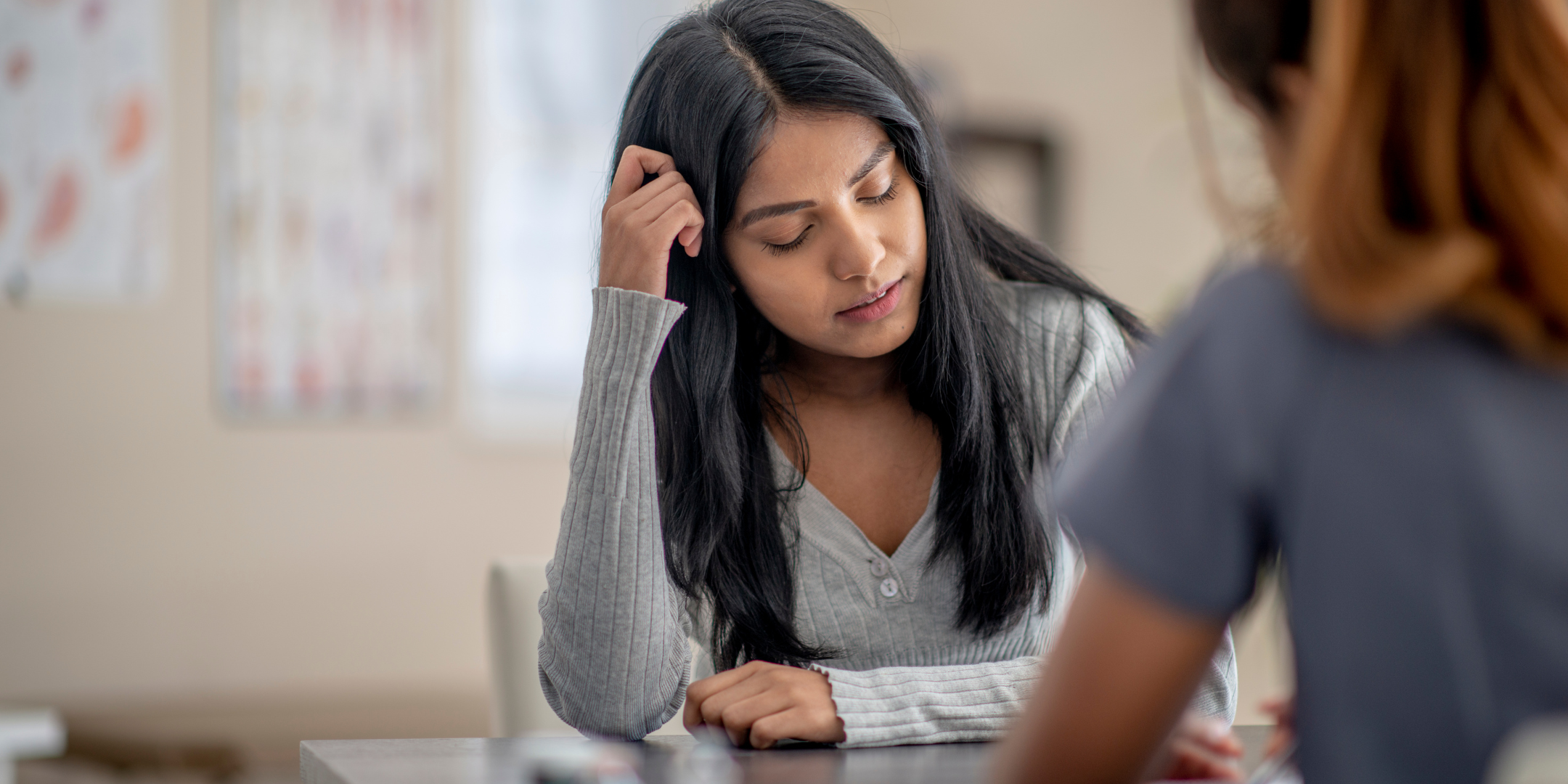
Lean Six Sigma Online Training Course
By Lead Academy
This course demonstrates various diagrams and charts that include the Ishikawa diagram, Pareto chart and C & E matrix. You will gain essential skills and knowledge about the affinity diagram, brainstorming and multivoting. This Course At A Glance Accredited by CPD UK Endorsed by Quality Licence Scheme Understand the fundamentals of lean six sigma Recognise the benefits of lean six sigma Know how to maintain quality within an organisation Gain knowledge about the DMAIC and SIPOC improvement process Demonstrate the Ishikawa diagram, Pareto chart and C & E matrix Illustrate the time value map, value add chart and spaghetti diagram Gain knowledge about various customer tools Demonstrate kano analysis and critical to quality tree Identify the sources and types of customer data Know how to drive custsomer satisfaction with lean six sigma principles Lean Six Sigma Online Training Course Overview This Lean Six Sigma Certification Course is ideal for lean practitioners, aspiring lean practitioners and business professionals, as well as for people who want to gain depth knowledge about the entire lean management process. You will learn about the benefits and fundamentals of the lean management process including the process of DMAIC and the lean six sigma toolkit. This course also covers various lean management strategies, process mapping tools and customer tools that can be implemented within an organisation. Upon successful completion of this Lean Six Sigma Certification Course, you will be able to comprehensive various lean six sigma management strategies and tools to maintain quality within an organisation and meet the needs of customers. Who should take this course? This Lean Six Sigma Certification Course is primarily aimed at: Project managers Team leaders Quality managers Business professionals Lean practitioners Process improvement professionals Anyone working in the management sector However, this course is not restricted to any single profession or field of work. This course can also benefit anyone who wants to implement Six Sigma and Lean management within their organisation. Entry Requirements There are no academic entry requirements for this Lean Six Sigma Certification Course, and it is open to students of all academic backgrounds. However, you are required to have a laptop/desktop/tablet or smartphone and a good internet connection. Assessment Method This Lean Six Sigma Certification Course assesses learners through multiple-choice questions (MCQs). Upon successful completion of the modules, learners must answer MCQs to complete the assessment procedure. Through the MCQs, it is measured how much a learner could grasp from each section. In the assessment pass mark is 60%. Course Curriculum Introduction Introduction Lean Six Sigma: an Introduction DMAIC The Benefits of Lean Six Sigma & The Toolkit Scenario for This Course Cause and Effect Tools Introduction to Cause and Effect Ishikawa Diagram Ishikawa Diagram: Demonstration 5 Whys 5 Whys: Demonstration Pareto Chart Pareto Chart: Demonstration C&E Matrix C&E Matrix: Demonstration Working With Ideas Tools Working with Ideas Introduction Brainstorming Brainstorming: Demonstration Affinity Diagram Affinity Diagram: Demonstration Multivotin Multivoting: Demonstration Process Mapping Tools Introduction to Process Maps Swim Lane Swim Lane: Demonstration SIPOC SIPOC: Demonstration Value Stream Map Value Stream Map: Demonstration Time Value Map Time Value Map: Demonstration Value Add Chart Value Add Chart: Demonstration Spaghetti Diagram Spaghetti Diagram: Demonstration Voice of the Customer Tools Introduction to The Voice of The Customer Customer Segmentation Types and Sources of Customer Data Interviews Point of Use Observations Focus Groups Surveys Kano Analysis Kano Analysis: Demonstration Critical to Quality Tree Critical to Quality Tree: Demonstration Close Out Close Out Supplementary Resources Supplementary Resources - Lean Six Sigma Online Training Course Recognised Accreditation CPD Certification Service This course is accredited by continuing professional development (CPD). CPD UK is globally recognised by employers, professional organisations, and academic institutions, thus a certificate from CPD Certification Service creates value towards your professional goal and achievement. CPD certificates are accepted by thousands of professional bodies and government regulators here in the UK and around the world. Many organisations look for employees with CPD requirements, which means, that by doing this course, you would be a potential candidate in your respective field. Quality Licence Scheme Endorsed The Quality Licence Scheme is a brand of the Skills and Education Group, a leading national awarding organisation for providing high-quality vocational qualifications across a wide range of industries. It will give you a competitive advantage in your career, making you stand out from all other applicants and employees. Certificate of Achievement Endorsed Certificate from Quality Licence Scheme After successfully passing the MCQ exam you will be eligible to order the Endorsed Certificate by Quality Licence Scheme. The Quality Licence Scheme is a brand of the Skills and Education Group, a leading national awarding organisation for providing high-quality vocational qualifications across a wide range of industries. It will give you a competitive advantage in your career, making you stand out from all other applicants and employees. There is a Quality Licence Scheme endorsement fee to obtain an endorsed certificate which is £65. Certificate of Achievement from Lead Academy After successfully passing the MCQ exam you will be eligible to order your certificate of achievement as proof of your new skill. The certificate of achievement is an official credential that confirms that you successfully finished a course with Lead Academy. Certificate can be obtained in PDF version at a cost of £12, and there is an additional fee to obtain a printed copy certificate which is £35. FAQs Is CPD a recognised qualification in the UK? CPD is globally recognised by employers, professional organisations and academic intuitions, thus a certificate from CPD Certification Service creates value towards your professional goal and achievement. CPD-certified certificates are accepted by thousands of professional bodies and government regulators here in the UK and around the world. Are QLS courses recognised? Although QLS courses are not subject to Ofqual regulation, they must adhere to an extremely high level that is set and regulated independently across the globe. A course that has been approved by the Quality Licence Scheme simply indicates that it has been examined and evaluated in terms of quality and fulfils the predetermined quality standards. When will I receive my certificate? For CPD accredited PDF certificate it will take 24 hours, however for the hardcopy CPD certificate takes 5-7 business days and for the Quality License Scheme certificate it will take 7-9 business days. Can I pay by invoice? Yes, you can pay via Invoice or Purchase Order, please contact us at info@lead-academy.org for invoice payment. Can I pay via instalment? Yes, you can pay via instalments at checkout. How to take online classes from home? Our platform provides easy and comfortable access for all learners; all you need is a stable internet connection and a device such as a laptop, desktop PC, tablet, or mobile phone. The learning site is accessible 24/7, allowing you to take the course at your own pace while relaxing in the privacy of your home or workplace. Does age matter in online learning? No, there is no age limit for online learning. Online learning is accessible to people of all ages and requires no age-specific criteria to pursue a course of interest. As opposed to degrees pursued at university, online courses are designed to break the barriers of age limitation that aim to limit the learner's ability to learn new things, diversify their skills, and expand their horizons. When I will get the login details for my course? After successfully purchasing the course, you will receive an email within 24 hours with the login details of your course. Kindly check your inbox, junk or spam folder, or you can contact our client success team via info@lead-academy.org

Advance your food safety skills with our Food Hygiene and Safety Level 3 course. Learn to manage food safety systems, control contamination, and comply with regulations. Ideal for catering managers, supervisors, and food safety professionals.

Search By Location
- #focus Courses in London
- #focus Courses in Birmingham
- #focus Courses in Glasgow
- #focus Courses in Liverpool
- #focus Courses in Bristol
- #focus Courses in Manchester
- #focus Courses in Sheffield
- #focus Courses in Leeds
- #focus Courses in Edinburgh
- #focus Courses in Leicester
- #focus Courses in Coventry
- #focus Courses in Bradford
- #focus Courses in Cardiff
- #focus Courses in Belfast
- #focus Courses in Nottingham
