- Professional Development
- Medicine & Nursing
- Arts & Crafts
- Health & Wellbeing
- Personal Development
4548 Courses
In an era awash with data, understanding it is the key to unlocking significant opportunities. Enter the realm of 'SQL For Data Analytics & Database Development'. Dive deep into the heart of data manipulation, exploration, and insight generation. This course unfurls the magic behind SQL, drawing back the curtain on the tools that empower businesses globally. Understanding SQL's profound capabilities opens doors to a world where data-driven decision-making is not just an advantage but an imperative. It isn't simply about data storage. This course unravels the art of analytics, shedding light on how to glean valuable insights from vast data lakes. The path of SQL isn't merely technical; it's the spine of transformative decisions in today's leading industries. Offering a systematic approach to database development, we invite you to embark on this illuminative journey, stitching the threads of raw data into the fabric of meaningful stories. Come harness the power of SQL. Whether your intent is data analytics or the intricate craft of database development, this is your gateway. Let us guide you, from the rudimentary steps to mastering advanced commands, constructing your data narrative, and informing the future. Learning Outcomes: Comprehend the fundamental architecture of SQL and its environment. Acquire proficiency in basic and advanced SQL statements. Understand and implement GROUP BY statements for data aggregation. Master the concepts and applications of JOINS in databases. Cultivate the ability to create and structure databases and tables. Delve into advanced SQL commands, enhancing data manipulation and querying capabilities. Construct efficient database models, fostering optimal data storage and retrieval. Video Playerhttps://studyhub.org.uk/wp-content/uploads/2021/03/SQL-DATA-ANALYSIS.mp400:0000:0000:00Use Up/Down Arrow keys to increase or decrease volume. Why choose this SQL For Data Analytics & Database Development course? Unlimited access to the course for a lifetime. Opportunity to earn a certificate accredited by the CPD Quality Standards after completing this course. Structured lesson planning in line with industry standards. Immerse yourself in innovative and captivating course materials and activities. Assessments are designed to evaluate advanced cognitive abilities and skill proficiency. Flexibility to complete the SQL For Data Analytics & Database Development Course at your own pace, on your own schedule. Receive full tutor support throughout the week, from Monday to Friday, to enhance your learning experience. Who is this SQL For Data Analytics & Database Development course for? Aspirants seeking to transition into data-driven roles in various industries. Database administrators aiming to broaden their analytical capabilities. Business analysts eager to enhance their data querying skills. Researchers in need of comprehensive data management tools. Tech enthusiasts wanting to grasp the underpinnings of database systems. Career path Data Analyst - Average salary: £35,000 - £50,000 Per Annum Database Developer - Average salary: £40,000 - £55,000 Per Annum Business Intelligence Analyst - Average salary: £38,000 - £52,000 Per Annum SQL Developer - Average salary: £42,000 - £58,000 Per Annum Database Administrator (DBA) - Average salary: £45,000 - £60,000 Per Annum Data Engineer - Average salary: £47,000 - £63,000 Per Annum Prerequisites This SQL For Data Analytics & Database Development was made by professionals and it is compatible with all PC's, Mac's, tablets and smartphones. You will be able to access the course from anywhere at any time as long as you have a good enough internet connection. Certification After studying the course materials, there will be a written assignment test which you can take at the end of the course. After successfully passing the test you will be able to claim the pdf certificate for £4.99 Original Hard Copy certificates need to be ordered at an additional cost of £8. Course Curriculum Course Introduction Introduction 00:04:00 Course Curriculum Overview 00:05:00 Overview of Databases 00:10:00 SQL Environment Setup MySQL Installation 00:16:00 MySQL Workbench Installation 00:09:00 Connecting to MySQL using Console 00:09:00 SQL Statement Basics Overview of Challenges 00:04:00 SQL Statement Basic 00:16:00 SELECT Statement 00:09:00 SELECT DISTINCT 00:05:00 Column AS Statement 00:12:00 COUNT built-in Method usage 00:11:00 SELECT WHERE Clause - Part One 00:05:00 SELECT WHERE Clause - Part Two 00:11:00 SQL Statement Basic 00:16:00 SQL Limit Clause Statement 00:09:00 SQL Using BETWEEN with Same Column Data 00:11:00 How to Apply IN Operator 00:11:00 Wildcard Characters with LIKE and ILIKE 00:11:00 GROUP BY Statements Overview of GROUP BY 00:06:00 Aggregation function SUM() 00:09:00 Aggregation MIN() and MAX() 00:05:00 GROUP BY - One 00:09:00 GROUP BY - Two 00:12:00 HAVING Clause 00:05:00 JOINS Overview of JOINS 00:04:00 Introduction to JOINS 00:04:00 AS Statement table 00:03:00 INNER Joins 00:14:00 FULL Outer Join 00:11:00 LEFT Outer JOIN 00:08:00 RIGHT JOIN 00:08:00 Union 00:07:00 Advanced SQL Commands / Statements Timestamps 00:12:00 EXTRACT from timestamp 00:10:00 Mathematical Functions 00:12:00 String Functions 00:22:00 SUBQUERY 00:13:00 Creating Database and Tables Basic of Database and Tables 00:06:00 DataTypes 00:10:00 Primarykey and Foreignkey 00:06:00 Create Table in SQL Script 00:13:00 Insert 00:11:00 Update 00:07:00 Delete 00:04:00 Alter Table 00:09:00 Drop Table 00:05:00 NOT NULL Constraint 00:08:00 UNIQUE Constraint 00:09:00 Databases and Tables Creating a Database backup 00:12:00 10a Overview of Databases and Tables 00:05:00 10c Restoring a Database 00:07:00

The 'Make-up' course offers a comprehensive training program covering various aspects of makeup application and skincare. Participants will learn makeup techniques, beauty tips, and skin care knowledge to enhance their skills and become proficient in the field of makeup artistry. Learning Outcomes: Acquire knowledge and skills to use makeup brushes effectively for different makeup applications. Understand the essentials of building a professional makeup kit and etiquette on set. Learn color correcting techniques for a flawless makeup base. Explore makeup artistry in film, television, and bridal contexts. Master tattoo covering and techniques for natural beauty and glamour makeup. Gain expertise in makeup application for teenagers and sophisticated ladies. Learn airbrush makeup techniques for a seamless finish. Acquire skin nutrition insights and detox your makeup bag for healthier choices. Understand henna hair color application and fast start business training for aspiring beauty professionals. Learn skincare and tanning techniques, facials, and various hair removal options. Explore spa treatments, essential oils, and luxury skincare at home. Master techniques for concealing and correcting under-eye areas and improve overall health routines. Understand the significance of LED light therapy and explore the impact of different cosmetic ingredients. Acquire knowledge about aromatherapy, dry brushing, and earthing practices. Learn about natural teeth whitening, tanning options, and the importance of toxin-free skincare products. Why buy this Make-up? Unlimited access to the course for forever Digital Certificate, Transcript, student ID all included in the price Absolutely no hidden fees Directly receive CPD accredited qualifications after course completion Receive one to one assistance on every weekday from professionals Immediately receive the PDF certificate after passing Receive the original copies of your certificate and transcript on the next working day Easily learn the skills and knowledge from the comfort of your home Certification After studying the course materials of the Make-up you will be able to take the MCQ test that will assess your knowledge. After successfully passing the test you will be able to claim the pdf certificate for £5.99. Original Hard Copy certificates need to be ordered at an additional cost of £9.60. Who is this course for? This Make-up does not require you to have any prior qualifications or experience. You can just enrol and start learning. Prerequisites This Make-up was made by professionals and it is compatible with all PC's, Mac's, tablets and smartphones. You will be able to access the course from anywhere at any time as long as you have a good enough internet connection. Career path As this course comes with multiple courses included as bonus, you will be able to pursue multiple occupations. This Make-up is a great way for you to gain multiple skills from the comfort of your home. Course Curriculum Make Up Make Up - Course 1 - Beauty Brushes 00:55:00 Make Up - Course 2 - Your Makeup Kit 00:46:00 Make Up - Course 3 - Etiquette On Set 00:36:00 Make Up - Course 4 - How to Use Color Correctors 00:11:00 Make Up - Course 5 - Film & Television Makeup Artistry 00:54:00 Make Up - Course 6 - Tattoo Covering 00:27:00 Make Up - Course 7 - Tips On Natural Beauty Makeup 00:05:00 Make Up - Course 8 - Tips On Glamour Makeup 00:57:00 Make Up - Course 9 - How To Tips for Teenage Makeup 00:55:00 Make Up - Course 10 - Makeup Tips for Sophisticated Ladies 00:28:00 Make Up - Course 11 - Airbrush Makeup 00:26:00 Make Up - Course 12 - Bridal Makeup 01:00:00 Make Up - Course 13 - Eyes and Lips 00:19:00 Make Up - Course 14 - Be Camera Ready 01:12:00 Make Up - Course 15 - Skin Nutrition 00:41:00 Make Up - Course 16 - Detox Your Makeup Bag & Travel Like a Boss 00:31:00 Make Up - Course 17 - Henna Hair Color 00:05:00 Make Up - Course 18 - Fast Start Business Training 00:11:00 Make Up - Course 19 - What Does Bethany do to Stay Fresh 00:23:00 Skin Care Skin Care - Course 1 - Skin Care and Tanning 00:41:00 Skin Care - Course 2 - Facials 01:50:00 Skin Care - Course 3 - Hair Removal Options 00:18:00 Skin Care - Course 4 - Dermaplaning 00:23:00 Skin Care - Course 5 - Esthetician Tools 00:12:00 Skin Care - Course 5 - Know your Toxic ingredients 00:16:00 Skin Care - Course 6 - LED Light Therapy 00:21:00 Skin Care - Course 7 - Microneedling 00:37:00 Skin Care - Course 8 - Natural and Chemical Peels 00:23:00 Skin Care - Course 9 - Skincare Using Spices 00:16:00 Skin Care - Course 10 - Skin Disorder and Diseases 00:08:00 Skin Care - Course 11 - Sugaring 00:15:00 Skin Care - Course 12 - Tinting 00:30:00 Skin Care - Course 13 - How To Be and Get Camera Ready 01:01:00 Skin Care - Course 14 - Why No Microdermabrasion 00:08:00 Skin Care - Course 15 - Food Knowledge 00:13:00 Skin Care - Course 16 - Skincare Using Spices 00:11:00 Things To Know As a Beauty Professional Course 1- Aromatherapy and Essential Oils 00:29:00 Course 2- Detox Your Deodorant 00:11:00 Course 3 - Dry Brushing 00:07:00 Course 4 - Face Masks 00:07:00 Course 5 - Find Your Perfect Color 00:12:00 Course 6 - Go Earthing 00:05:00 Course 7- Good Morning Detox 00:07:00 Course 8- Hot Flashes 00:05:00 Course 9 - Luxury Spa Treatments at Home 00:10:00 Course 10 - How to Conceal and Correct Under Your Eyes 00:16:00 Course 11 - Make-Up Your Health Routine 00:17:00 Course 12- Oil Pulling- Natural Teeth Whitening 00:04:00 Course 13 - Tanning Beds or Spray Tanning 00:09:00 Course 14 - What's in Your Lipstick 00:12:00 Course 15 - What's All the Fuss About LED Light Ther 00:06:00

MATLAB Simulink Online Course Bundle
By Lead Academy
MATLAB Simulink Course Overview Are you looking to begin your MATLAB Simulink career or want to develop more advanced skills in MATLAB Simulink? Then this complete MATLAB Simulink course bundle - online training course will set you up with a solid foundation to become a confident MATLAB programmer and help you to develop your expertise in MATLAB Simulink. This complete MATLAB Simulink course bundle - online training course is accredited by the CPD UK & IPHM. CPD is globally recognised by employers, professional organisations and academic intuitions, thus a certificate from CPD Certification Service creates value towards your professional goal and achievement. CPD certified certificates are accepted by thousands of professional bodies and government regulators here in the UK and around the world. Whether you are self-taught and you want to fill in the gaps for better efficiency and productivity, this complete MATLAB Simulink course bundle - online training course will set you up with a solid foundation to become a confident MATLAB programmer and develop more advanced skills. Gain the essential skills and knowledge you need to propel your career forward as a MATLAB programmer. The complete MATLAB Simulink course bundle - online training course will set you up with the appropriate skills and experience needed for the job and is ideal for both beginners and those currently working as a MATLAB programmer. This comprehensive complete MATLAB Simulink course bundle - online training course is the perfect way to kickstart your career in the field of MATLAB Simulink. This complete MATLAB Simulink course bundle - online training course will give you a competitive advantage in your career, making you stand out from all other applicants and employees. If you're interested in working as a MATLAB programmer or want to learn more skills on MATLAB Simulink but unsure of where to start, then this complete MATLAB Simulink course bundle - online training course will set you up with a solid foundation to become a confident MATLAB programmer and develop more advanced skills. As one of the leading course providers and most renowned e-learning specialists online, we're dedicated to giving you the best educational experience possible. This complete MATLAB Simulink course bundle - online training course is crafted by industry expert, to enable you to learn quickly and efficiently, and at your own pace and convenience. Who should take this course? This comprehensive complete MATLAB Simulink course bundle - online training course is suitable for anyone looking to improve their job prospects or aspiring to accelerate their career in this sector and want to gain in-depth knowledge of MATLAB Simulink. Entry Requirements There are no academic entry requirements for this complete MATLAB Simulink course bundle - online training course, and it is open to students of all academic backgrounds. As long as you are aged seventeen or over and have a basic grasp of English, numeracy and ICT, you will be eligible to enrol. Career path This complete MATLAB Simulink course bundle - online training course opens a brand new door for you to enter the relevant job market and also provides you with the chance to accumulate in-depth knowledge at the side of needed skills to become flourishing in no time. You will also be able to add your new skills to your CV, enhance your career and become more competitive in your chosen industry. Course Curriculum Applications on Matrices in MATLAB Solving One Non Linear Equation in MATLAB Using Fzero Function Example 1 on Solving Multiple Non Linear Equations in MATLAB Using Fsolve Function Example 2 on Solving Multiple Non Linear Equations in Matlab Using Fsolve Application Multi Level Inverter Part 1 Application Multi Level Inverter Part 2 Power Electronics Simulations Using Simulink in MATLAB Introduction to MATLAB Simulations Using Simulink Half Wave Uncontrolled Rectifier Principle of Operation Half Wave Controlled Rectifier Principle of Operation Simulation of Half Wave Controlled Rectifier Using Simulink In Matlab Simulation of Bridge Controlled Rectifier in Matlab AC Chopper with R Load Principle of Operation Simulation of AC Chopper with R and RL Loads in MATLAB Buck Regulator Principle of Operation Part 1 Buck Regulator Principle of Operation Part 2 Simulation of Buck Regulator in MATLAB Boost Regulator Principle of Operation Simulation of Boost Regulator in MATLAB Buck-Boost Regulator Principle of Operation Simulation of Buck-Boost Regulator in MATLAB Single Phase Half Bridge Inverter Principle of Operation Simulation of Single Phase Half Bridge Inverter in MATLAB Single Phase Half Bridge Inverter Principle of Operation Simulation of Single Phase Half Bridge Inverter in MATLAB Three Phase Inverter Obtaining The Line Voltage Three Phase Inverters and Obtaining The Phase Voltages Simulation of Three Phase Inverter Simulation of Charging and Discharging Capacitor Using Matlab Solar Energy Simulation Using Simulink in MATLAB and ETAP Simulation of PV Cell in MATLAB and Obtaining V-I Characteristics DC Motor Simulation Using Simulink in MATLAB Separately Excited DC Motor Principle of Operation DC Motor Modelling without Load Using Simulink in MATLAB DC Motor Modelling with Load Using Simulink in MALTAB DC Motor Block Simulation Using Power Library in MATLAB Induction Motor Simulation Using Simulink in MATLAB Construction and Theory of Operation of Induction Machines Equivalent Circuit and Power Flow in Induction Motor Torque-Speed Characteristics of Induction Motor Simulation of Induction Motor or Asynchronous Motor Using Simulink Synchronous Generator Simulation in Simulink of MATLAB Construction and Principle of Operation of Synchronous Generator Equivalent Circuit and Phasor Diagram of Non Salient Synchronous Machine Equivalent Circuit and Phasor Diagram of Salient Synchronous Machine Simulation of Synchronous Machine Connected to Small Power System Power System Simulations Importing Data from PSCAD Program for Fault Location Detection to MATLAB Program PID Controller in MATLAB How to Implement PID Controller in Simulink of MATLAB Tuning a PID Controller in MATLAB Simulink Recognised Accreditation CPD Certification Service This course is accredited by continuing professional development (CPD). CPD UK is globally recognised by employers, professional organisations, and academic institutions, thus a certificate from CPD Certification Service creates value towards your professional goal and achievement. CPD certificates are accepted by thousands of professional bodies and government regulators here in the UK and around the world. Many organisations look for employees with CPD requirements, which means, that by doing this course, you would be a potential candidate in your respective field. Certificate of Achievement Certificate of Achievement from Lead Academy After successfully passing the MCQ exam you will be eligible to order your certificate of achievement as proof of your new skill. The certificate of achievement is an official credential that confirms that you successfully finished a course with Lead Academy. Certificate can be obtained in PDF version at a cost of £12, and there is an additional fee to obtain a printed copy certificate which is £35. FAQs Is CPD a recognised qualification in the UK? CPD is globally recognised by employers, professional organisations and academic intuitions, thus a certificate from CPD Certification Service creates value towards your professional goal and achievement. CPD-certified certificates are accepted by thousands of professional bodies and government regulators here in the UK and around the world. Are QLS courses recognised? Although QLS courses are not subject to Ofqual regulation, they must adhere to an extremely high level that is set and regulated independently across the globe. A course that has been approved by the Quality Licence Scheme simply indicates that it has been examined and evaluated in terms of quality and fulfils the predetermined quality standards. When will I receive my certificate? For CPD accredited PDF certificate it will take 24 hours, however for the hardcopy CPD certificate takes 5-7 business days and for the Quality License Scheme certificate it will take 7-9 business days. Can I pay by invoice? Yes, you can pay via Invoice or Purchase Order, please contact us at info@lead-academy.org for invoice payment. Can I pay via instalment? Yes, you can pay via instalments at checkout. How to take online classes from home? Our platform provides easy and comfortable access for all learners; all you need is a stable internet connection and a device such as a laptop, desktop PC, tablet, or mobile phone. The learning site is accessible 24/7, allowing you to take the course at your own pace while relaxing in the privacy of your home or workplace. Does age matter in online learning? No, there is no age limit for online learning. Online learning is accessible to people of all ages and requires no age-specific criteria to pursue a course of interest. As opposed to degrees pursued at university, online courses are designed to break the barriers of age limitation that aim to limit the learner's ability to learn new things, diversify their skills, and expand their horizons. When I will get the login details for my course? After successfully purchasing the course, you will receive an email within 24 hours with the login details of your course. Kindly check your inbox, junk or spam folder, or you can contact our client success team via info@lead-academy.org
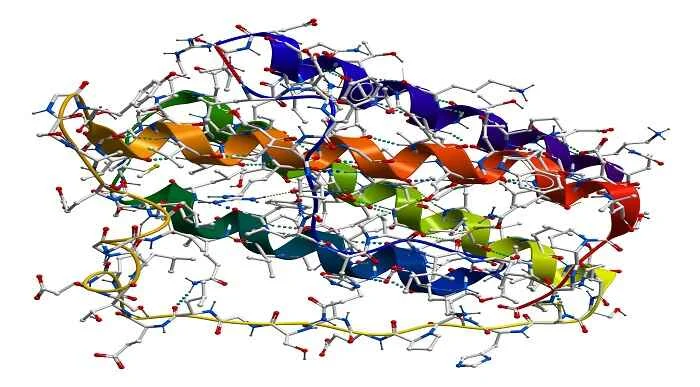
Diploma in Counselling and Psychotherapy Course Online Level 3
By Lead Academy
Quality Guarantee: Promising training excellence, satisfaction gurantee Accredited by CPD UK & Quality License Scheme Tutor Support Unlimited support via email, till you complete the course Recognised Certification: Accepted by thousands of professional bodies Start Anytime With 1 year access to the course materials Online Learning Learn from anywhere, whenever you want If you are looking to set up a career in this rewarding area as a professional counsellor or psychologist to actively make a difference in people's lives by helping them manage the complexity of mental health concerns, this Diploma in Counselling and Psychotherapy Courses Online is ideal for you. This course at a glance Eligible to apply for the insurance Accredited by International Practitioners of Holistic Medicine (IPHM) Accredited by CPD UK Endorsed by Quality Licence Scheme Define psychotherapy and counselling and understand the difference between them Identify who requires therapeutic counselling Learn how to set up the therapeutic environment and the positive therapeutic relationship Acquire various listening skills and strategies to aid people suffering from mental health issues Understand how to manage the crisis through psychotherapy Know how to set up a therapeutic environment and establish a positive therapeutic relationship Understand different approaches and schools of thought like existential psychotherapy, psychodynamic therapy, and psychoanalysis Recognise the types and forms of psychotherapy such as couple psychotherapy, group workshops, or individual psychotherapy Understand various mental conditions such as anxiety disorders, schizophrenia, gender identity syndrome, or eating disorders Learn how to help a client if he/she gets negative thoughts such as committing suicide or doing self-harm or countering a relationship breakdown Learn how to work as a psychotherapist, such as setting up your practice, registration or accreditation Why Diploma in Counselling and Psychotherapy Course Level 3 right for you? This Diploma in Counselling and Psychotherapy course will teach you ways to provide support to people who are facing emotional and mental problems and how to help them identify their problems and build strategies to deal with them. This extensive psychotherapy and counselling online course will give a basic idea of mental health conditions, steps to deal with the client in crisis, and applications as a psychotherapist. This comprehensive online counselling and psychotherapy course will prepare you to assist your clients with mental health crises like suicidal thinking and talking self-harm, and relationship breakdown. You will learn different types of counselling, such as person-centred therapy, gestalt therapy, person-centred therapy, and much more with this diploma in Counselling and Psychotherapy Course Online Level 3. Upon successful completion of this popular Counselling and Psychotherapy Courses, you will acquire the theoretical skills and knowledge required to deal with mental health conditions such as anxiety, depression, or panic disorder. This course is endorsed by the Quality Licence Scheme for its high-quality, non-regulated provision and training programmes. The Quality Licence Scheme is a brand of the Skills and Education Group, a leading national awarding organisation for providing high-quality vocational qualifications across a wide range of industries. This course and/or training programme is not regulated by Ofqual and is not an accredited qualification. Your training provider will be able to advise you on any further recognition, for example, progression routes into further and/or higher education. For further information please visit the Learner FAQs on the Quality Licence Scheme website. Please contact us for more information. Diploma in Counselling and Psychotherapy Course Details Accredited by International Practitioners of Holistic Medicine (IPHM) is a leading accredited organisation that certifies and regulates alternative therapists, healers, and training providers around the world. After completing the IPHM accredited course you will be eligible to apply for the insurance. CPD certificates are accepted by thousands of professional bodies and government regulators here in the UK and around the world. Many organisations look for employees with CPD requirements, which means, that by doing this course, you would be a potential candidate in your respective field. The Quality Licence Scheme is a brand of the Skills and Education Group, a leading national awarding organisation for providing high-quality vocational qualifications across a wide range of industries. Course Curriculum About Counselling and Psychotherapy Therapeutic Environment & Sessions Types of Psychotherapy Different Schools of Psychotherapy Psychotherapy for Key Mental Issues Child Psychotherapy Job Profile of a Therapist Who should take this course? This Counselling and Psychotherapy Courses is primarily aimed at: Therapist Psychologist Counsellor Aspiring psychologist/counsellor Students of Psychology This course, on the other hand, is not limited to a single career or field of endeavour. It may also benefit a broader group of people who want to learn about Counselling and Psychotherapy to aid themselves or people around them to cope with mental health problems. Entry Requirements There are no academic entry requirements for this Counselling and Psychotherapy Course, and it is open to students of all academic backgrounds. However, you are required to have a laptop/desktop/tablet or smartphone and a good internet connection. Assessment Method This Counselling and Psychotherapy Course assesses learners through multiple-choice questions (MCQs). Upon successful completion of the modules, learners must answer MCQs to complete the assessment procedure. Through the MCQs, it is measured how much a learner could grasp from each section. In the assessment pass mark is 60%. Do not forget to check out our Stress and Anxiety Management Course Online. Certification Endorsed Certificate from Quality Licence Scheme After successfully passing the MCQ exam you will be eligible to order the Endorsed Certificate by Quality Licence Scheme. The Quality Licence Scheme is a brand of the Skills and Education Group, a leading national awarding organisation for providing high-quality vocational qualifications across a wide range of industries. It will give you a competitive advantage in your career, making you stand out from all other applicants and employees. There is a Quality Licence Scheme endorsement fee to obtain an endorsed certificate which is £65. Certificate of Achievement from Lead Academy After successfully passing the MCQ exam you will be eligible to order your certificate of achievement as proof of your new skill. The certificate of achievement is an official credential that confirms that you successfully finished a course with Lead Academy. Certificate can be obtained in PDF version at a cost of £12, and there is an additional fee to obtain a printed copy certificate which is £35. FAQs What is the Diploma in Counselling and Psychotherapy course about? The diploma in counselling and psychotherapy course will train you to become an expert in counselling and psychotherapy. It will teach you the methods and techniques to pursue this profession. Why should I do this course online instead of onsite in the respective institution? One of the significant benefits of doing this course online is that it is affordable and effortless. As you can obtain a valuable diploma certificate by studying from your comfort zone, it is better to do an online rather than an onsite diploma course. How much does a counsellor and Psychotherapist Earn in the UK? A counsellor earns 20,000 to £26,000 on average, and a psychologist earns £43,742 to £50,056 on average. Where can I work after obtaining this degree online? You can practise your learning in the psychotherapy clinic, school, hospital and mental health facilities. Do I need a licence to open a private clinic? No law states that counsellors must own a licence. However, the law emphasises having a diploma degree for the psychotherapist and counsellor before treating the client. Is a counsellor the same as a psychologist? No. A counsellor and a psychologist are two different types of professions. A counsellor provides guidance, support and advice to people to overcome emotional illness, but the psychologist studies human behaviours, emotions and mental processes. What are the similarities between a counsellor and a therapist? A Counsellor, who is also entitled as a therapist, are life advising and coaching practitioners. With psychotherapists, you can resolve your emotional issues by modifying specific aspects of your life that make you vulnerable. The similarities are that both help people improve their mental state as they guide people to overcome mental illness. I made my payment. How will I get access to the course? A confirmation email will be sent to your registered email after payment. Hereafter anytime, you can start your learning journey with Lead Academy. I am from outside the UK. Will I get access to the Course? Yes, you can. Since it is an e-learning course, anyone from anywhere can enrol in our courses. What is an Accredited course? The professional body approves the procedures if any e-learning platform claims its courses are accredited. What is the benefit of doing an accredited course? You will only realize the benefit of having a CPD-accredited certificate once you face the corporate world. As employees, job places, and more value the CPD-accredited certificate, you must own this certificate by doing the course with us. What do you mean by a CPD course? CPD refers to Continuing Professional Development, and the CPD-accredited course is developed for individuals who want to continuously improve and update their skills within their professional field continuously. This certificate claims that the certificate holder's knowledge is up-to-date in their work area.

Cisco Implementing Automation for Cisco Security Solutions v1.0 (SAUI)
By Nexus Human
Duration 3 Days 18 CPD hours This course is intended for Channel and Customer Engineers Network Engineer System Engineer Wireless Engineer Consulting Systems Engineer Technical Solutions Architect Network Admisnistrator Wireless Design Engineer Network Manager Channel SEs Sales Engineer Channel AMs Account Manager Overview Upon completing this course, students will be able to meet these objectives: Understand the overall architecture of the Cisco security solutions and how APIs help enable security Understand how to use Cisco Firepower APIs Understand how pxGrid APIs function and their benefits Understand what capabilities the Cisco Stealthwatch APIs offer and construct API requests to them for configuration changes and auditing purposes Understand the features and benefits of using Cisco Stealthwatch Cloud APIs Learn how to use the Cisco Umbrella Investigate API Understand the Functionality provided by Cisco AMP and its APIs Learn how to use Cisco Threat Grid APIs to analyze, search, and dispose of threats This course demonstrates the tools and the benefits of leveraging programmability and automation in Cisco Security Solutions, including Cisco Firepower Management Center, Cisco Firepower Threat Defense, Cisco ISE, Cisco pxGrid, Cisco Stealthwatch Enterprise, Cisco Stealthwatch Cloud, Cisco Umbrella, Cisco AMP, Cisco Threat grid, and Cisco Security Management Appliances. Students will learn how to use the API for each Cisco security solution and specific applications of when the API benefits IT security content. Introducing Cisco Security APIs Role of APIs in Cisco Security Solutions Cisco Firepower, Cisco ISE, Cisco pxGrid, and Cisco Stealthwatch APIs Use cases and security workflow Consuming Cisco Advanced Malware Protection APIs Cisco AMP overview Cisco AMP endpoint API Cisco AMP use cases and workflows Discovery 1: Query Cisco AMP endpoint APIs for verifying compliance Using Cisco ISE Introducing Cisco Identity services engine Cisco ISE use cases Cisco ISE APIs Using Cisco pxGrid APIs Cisco pxGrid overview WebSockets and STOMP messaging protocol Discovery 2: Use the REST API and Cisco pxGrid with Cisco Identity services engine Using Cisco Threat Grid APIs Cisco threat grid overview Cisco threat grid API Cisco threat grid use cases and workflows Discovery 3: Construct a Python script using the Cisco threat grid API Investigating Cisco Umbrella Security Data Programmatically Cisco Umbrella investigate API overview Cisco Umbrella investigate API: Details Discovery 4: Query security data with the Cisco Umbrella investigate API Exploring Cisco Umbrella Reporting and Enforcement APIs Cisco Umbrella reporting and enforcement APIs: Overview Cisco Umbrella reporting and enforcement APIs: Deep dive Discovery 5: Generate reports using the Cisco Umbrella reporting API Automating Security with Cisco Firepower APIs Review basic constructs of Firewall policy management Design policies for automation Cisco FMC APIs in depth Discovery 6: Explore the Cisco Firepower management center API Cisco FTD automation with ansible Discovery 7: Use ansible to automate Cisco Firepower threat defense configuration Cisco FDM API in depth Discovery 8: Automate Firewall policies using the Cisco Firepower device manager API Operationalizing Cisco Stealthwatch and Its API Capabilities Cisco Stealthwatch overview Cisco Stealthwatch APIs: Details Discovery 9: Automate alarm policies and create reports using the Cisco Stealthwatch APIs Using Cisco Stealthwatch Cloud APIs Cisco Stealthwatch Cloud overview Cisco Stealthwatch Cloud APIs: Deep dive Discovery 10: Construct a report using Cisco stealthwatch Cloud APIs Describing Cisco Security Management Appliance APIs Cisco SMA APIs overview Cisco SMA API Discovery 11: Construct reports using Cisco SMA APIs

CertNexus Certified Internet of Things Practitioner (CIoTP)
By Nexus Human
Duration 3 Days 18 CPD hours This course is intended for This course is designed for IT professionals with baseline skills in computer hardware, software support, and development who want to learn how to design, develop, implement, operate, and manage Internet of Things devices and related systems. It is for those interested in learning more about embedded systems, microcontroller programming, IoT security, and the development life cycle for IoT projects. While students will gain hands-on experience assembling a prototype IoT device and using software development tools, these activities are closely guided, so previous experience in electronics assembly and programming are not required. This course prepares students for taking the CertNexus Certified Internet of Things (IoT) Practitioner (Exam ITP-110). Overview In this course, you will learn how to apply Internet of Things technologies to solve real-world problems. You will: Construct and program an IoT device. Communicate with an IoT device using wired and wireless connections. Process sensor input and control an actuator on an IoT device. Manage security, privacy, and safety risks on IoT projects. Plan an IoT prototyping and development project. In this course, you will learn general strategies for planning, designing, developing, implementing, and maintaining an IoT system through various case studies and by assembling and configuring an IoT device to work in a sensor network. You will create an IoT device based on an ESP8266 microcontroller, implementing various common IoT features, such as analog and digital sensors, a web-based interface, MQTT messaging, and data encryption. The instructor led course includes an exam voucher for the Certified Internet of Things Practitioner (CIoTP) exam (exam ITP-110). Planning an IoT Implementation Select a General Architecture for an IoT Project Identify Benefits and Challenges of IoT Constructing and Programming an IoT Device Select and Configure a Processing Unit Select a Microcontroller Power Source Use a Software Development Kit to Program an IoT Device Communicating with an IoT Device Communicate Using Wired Connections Communicate Using Wireless Connections Communicate Using Internet Protocols Processing IoT Data Process IoT Device Input and Output Process Data in the Cloud Provide Machine to Machine Communication Managing Risks on IoT Projects Identify IoT Security and Privacy Risks Manage IoT Security and Privacy Risks Manage IoT Safety Risks Undertaking an IoT Project Identify Real World Applications for IoT Follow the IoT Development Lifecycle Additional course details: Nexus Humans CertNexus Certified Internet of Things Practitioner (CIoTP) training program is a workshop that presents an invigorating mix of sessions, lessons, and masterclasses meticulously crafted to propel your learning expedition forward. This immersive bootcamp-style experience boasts interactive lectures, hands-on labs, and collaborative hackathons, all strategically designed to fortify fundamental concepts. Guided by seasoned coaches, each session offers priceless insights and practical skills crucial for honing your expertise. Whether you're stepping into the realm of professional skills or a seasoned professional, this comprehensive course ensures you're equipped with the knowledge and prowess necessary for success. While we feel this is the best course for the CertNexus Certified Internet of Things Practitioner (CIoTP) course and one of our Top 10 we encourage you to read the course outline to make sure it is the right content for you. Additionally, private sessions, closed classes or dedicated events are available both live online and at our training centres in Dublin and London, as well as at your offices anywhere in the UK, Ireland or across EMEA.

WM646 IBM Integration Bus V10 System Administration
By Nexus Human
Duration 5 Days 30 CPD hours This course is intended for This course is designed for IBM Integration Bus administrators and developers who administer IBM Integration Bus. Overview After completing this course, you should be able to:Install and configure an IBM Integration Bus instanceEstablish, maintain, and manage an integration nodeAdminister IBM Integration Bus components and message flow applications by using the IBM Integration web user interface and command interfaceConfigure connectivity to IBM MQ to enable IBM Integration Bus to get messages from, or put messages to, queues on a local or remote queue managerImplement IBM Integration Bus administration and message flow securityUse problem determination aids to diagnose and solve development and runtime errorsUse the IBM Integration web user interface to generate and display message flow statisticsUse IBM MQ or MQTT to publish and subscribe to IBM Integration Bus topicsImplement an IBM Integration Bus global cache to store, reuse, and share data between integration nodesUse workload management policies to adjust the processing speed of messages and control the actions that are taken on unresponsive flows and threadsUse the IBM Integration web user interface and a database to record events and replay messagesEnable an integration node to connect to a database with ODBC and JDBCConfigure a Java Message Services (JMS) provider for use with the JMS nodesConfigure IBM Integration Bus for the secure file transfer protocol (SFTP)Find and install IBM Integration Bus SupportPac components In this course, students learn how to administer IBM Integration Bus on distributed operating systems, such as Windows and AIX, by using the IBM Integration Bus administrative interfaces. Course Outline Course introduction IBM Integration Bus overview Product installation, configuration, and security planning Exercise: Integration node setup and customization Connecting to IBM MQ Exercise: Connecting to IBM MQ Administration in the IBM Integration Toolkit Exercise: Using the IBM Integration Toolkit Administration basics Exercise: Administering the IBM Integration Bus runtime components Implementing IBM Integration Bus administration security Exercise: Using file-based security to control administration access Exercise: Using queue-based security to control administration access Implementing IBM Integration Bus message flow security Administering web services and web service security Exercise: Implementing web services and web services security Diagnosing problems Exercise: Using problem diagnosis tools Exercise: Identifying runtime problems Monitoring the integration node and message flow performance Publish/subscribe implementation overview Exercise: Viewing runtime statistics Configuring IBM Integration Bus for high availability Exercise: Administering workload management policies Monitoring, recording, and replaying message flow events Exercise: Recording and replaying message flow data Extending IBM Integration Bus Course summary Additional course details: Nexus Humans WM646 IBM Integration Bus V10 System Administration training program is a workshop that presents an invigorating mix of sessions, lessons, and masterclasses meticulously crafted to propel your learning expedition forward. This immersive bootcamp-style experience boasts interactive lectures, hands-on labs, and collaborative hackathons, all strategically designed to fortify fundamental concepts. Guided by seasoned coaches, each session offers priceless insights and practical skills crucial for honing your expertise. Whether you're stepping into the realm of professional skills or a seasoned professional, this comprehensive course ensures you're equipped with the knowledge and prowess necessary for success. While we feel this is the best course for the WM646 IBM Integration Bus V10 System Administration course and one of our Top 10 we encourage you to read the course outline to make sure it is the right content for you. Additionally, private sessions, closed classes or dedicated events are available both live online and at our training centres in Dublin and London, as well as at your offices anywhere in the UK, Ireland or across EMEA.

Microsoft PowerPoint for Office 365 (Desktop or Online) - Part 2 ( v1.1)
By Nexus Human
Duration 1 Days 6 CPD hours This course is intended for This course is intended for students who have a foundational working knowledge of PowerPoint, who wish to take advantage of the application's higher-level usability, security, collaboration, and distribution functionality. Overview In this course, you will use the advanced tools and features in PowerPoint to create and deliver engaging presentations.You will: Customize design templates. Add tables. Add charts. Work with media. Build advanced transitions and animations. Collaborate on a presentation. Customize the delivery of a presentation. Modify presentation navigation. Secure and distribute a presentation. Meetings, instruction, training, pitches; these are all a part of our daily lives. We are often called upon to deliver presentations with little notice, at multiple venues, and with varying requirements. And, some of these presentations include sensitive information that needs to be guarded. Given all the variables, it may seem an overwhelming task to deliver your content, on time, to all audiences, and to only those who need to see it. Oh, and by the way, you need to make it interesting, informative, and memorable. So, how do you do it? Without the help of a robust set of tools, it would be nearly impossible. But Microsoft© PowerPoint© provides you with a variety of such tools that can help you deliver content in nearly any situation, while saving time and effort. By taking advantage of these tools, you will be creating presentations that not only stand out from the crowd, but also don't consume all of your available time. Note: Most Office users perform the majority of their daily tasks using the desktop version of the Office software, so that is the focus of this training. The course material will also enable you to access and effectively utilize many web-based resources provided with your Microsoft 365? subscription. Helpful notes throughout the material alert you to cases where the online version of the application may function differently from the primary, desktop version. This course may be a useful component in your preparation for the PowerPoint Associate (Microsoft 365 Apps and Office 2019): Exam MO-300 certification exam. Lesson 1: Customizing Design Templates Topic A: Modify Slide Masters and Slide Layouts Topic B: Modify the Notes Master and the Handout Master Topic C: Add Headers and Footers Lesson 2: Adding Tables Topic A: Create a Table Topic B: Format a Table Topic C: Insert a Table from Other Office Applications Lesson 3: Adding Charts Topic A: Create a Chart Topic B: Format a Chart Topic C: Insert a Chart from Microsoft Excel Lesson 4: Working with Media Topic A: Add Audio to a Presentation Topic B: Add Video to a Presentation Topic C: Add a Screen Recording Lesson 5: Building Advanced Transitions and Animations Topic A: Use the Morph Transition Topic B: Customize Animations Lesson 6: Collaborating on a Presentation Topic A: Review a Presentation Topic B: Co-author a Presentation Lesson 7: Customizing Presentation Delivery Topic A: Enhance a Live Presentation Topic B: Record a Presentation Topic C: Set Up a Slide Show Lesson 8: Modifying Presentation Navigation Topic A: Divide a Presentation into Sections Topic B: Add Links Topic C: Create a Custom Slide Show Lesson 9: Securing and Distributing a Presentation Topic A: Secure a Presentation Topic B: Create a Video or a CD

F5 Networks Developing iRules for BIG-IP
By Nexus Human
Duration 3 Days 18 CPD hours This course is intended for This course is intended for system administrators, network administrators and application developers responsible for the customization of traffic flow through a BIG-IP system. This course provides networking professionals a functional understanding of iRules development. The course builds on the foundation of the Administering BIG-IP or Configuring LTM course, demonstrating how to logically plan and write iRules to help monitor and manage common tasks involved with processing traffic on the BIG-IP system. Extensive course labs consist of writing, applying and evaluating the effect of iRules on local traffic. This hands-on course includes lectures, labs, and discussions. Module 1: Setting Up the BIG-IP System Introducing the BIG-IP System Initially Setting Up the BIG-IP System Archiving the BIG-IP System Configuration Leveraging F5 Support Resources and Tools Module 2: Getting Started with iRules Customizing Application Delivery with iRules Triggering an iRule Leveraging the DevCentral Ecosystem Creating and Deploying iRules Module 3: Exploring iRule Elements Introducing iRule Constructs Understanding iRule Events and Event Context Working with iRule Commands Logging from an iRule Using SYSLOG-NG (LOG Command) Working with User-Defined Variables Working with Operators and Data Types Working with Conditional Control Structures (IF and SWITCH) Incorporating Best Practices in iRules Module 4: Developing and Troubleshooting iRules Mastering Whitespace and Special Symbols Grouping Strings Developing and Troubleshooting Tips Using Fiddler to Test and Troubleshoot iRules Module 5: Optimizing iRule Execution Understanding the Need for Efficiency Measure iRule Runtime Efficiency Using Timing Statistics Modularizing iRules for Administrative Efficiency Using Procedures to Modularize Code Optimizing Logging Using High-Speed Logging Commands in an iRule Implementing Other Efficiencies Using Looping Control Structures (WHILE, FOR, FOREACH Commands) Module 6: Securing Web Applications with iRules Integrating iRules into Web Application Defense Mitigating HTTP Version Attacks Mitigating Path Traversal Attacks Using iRules to Defends Against Cross-Site Request Forgery (CSRF) Mitigating HTTP Method Vulnerabilities Securing HTTP Cookies with iRules Adding HTTP Security Headers Removing Undesirable HTTP Headers Module 7: Working with Numbers and Strings Understanding Number Forms and Notation Working with Strings (STRING and SCAN Commands) Combining Strings (Adjacent Variables, CONCAT and APPEND Commands) Using iRule String Parsing Functions (FINDSTR, GETFIELD, and SUBSTR Commands) Module 8: Processing the HTTP Payload Reviewing HTTP Headers and Commands Accessing and Manipulating HTTP Headers (HTTP::header Commands) Other HTTP commands (HTTP::host, HTTP::status, HTTP::is_keepalive, HTTP::method, HTTP::version, HTTP::redirect, HTTP::respond, HTTP::uri) Parsing the HTTP URI (URI::path, URI::basename, URI::query) Parsing Cookies with HTTP::cookie Selectively Compressing HTTP Data (COMPRESS Command) Module 9: Working with iFiles and Data Groups Working with iFiles Introducing Data Groups Working with Old Format Data Groups (MATCHCLASS, FINDCLASS) Working with New Format Data Groups (CLASS MATCH, CLASS SEARCH) Module 10: Using iRules with Universal Persistence, Stream, and Statistics Profiles Implementing Universal Persistence (PERSIST UIE Command) Working with the Stream Profile (STREAM Command) Collecting Statistics Using a Statistics Profile (STATS Command) Collecting Statistics Using iStats (ISTATS Command) Module 11: Incorporating Advanced Variables Reviewing the Local Variable Namespace Working with Arrays (ARRAY Command) Using Static and Global Variables Using the Session Table (TABLE Command) Processing Session Table Subtables Counting ?Things? Using the Session Table

WM676 IBM Integration Bus V10 Application Development II
By Nexus Human
Duration 4 Days 24 CPD hours This course is intended for This intermediate course is designed for integration specialists and senior-level developers with experience in IBM Integration Bus application development. Overview After completing this course, you should be able to:Use event driven message processing to control the flow of messages by using message aggregation, message collections, message sequences, and time-sensitive nodesTransform data by using Microsoft .NET and XML stylesheetsAnalyze and filter information in complex XML documentsExtend DFDL message modelsUse message sets and the Message Repository Manager (MRM) parserProvide a message flow application as a web serviceRequest a web service from within a message flowDescribe how to implement WS-Addressing and WS-Security standards in IBM Integration BusCreate an integration serviceCreate and implement an IBM MQ request and response service definitionCreate and implement a database service definitionConfigure security-enabled message processing nodesCreate a decision service that implements business rules to provide routing, validation, and transformationExpose a set of integrations as a RESTful web serviceUse a global cache to store static dataRecord and replay data that a message flow application processesImplement publish and subscribe with IBM Integration BusDescribe the workload management options for adjusting the message processing speed, and controlling the actions that are taken on unresponsive flows and threadsConstruct user-defined patternsDescribe how IBM Integration Bus integrates with other IBM products such as IBM WebSphere Enterprise Service Bus and IBM DataPower Appliances This course focuses on using IBM Integration Bus to develop, deploy, and support platform-independent message flow applications and integration services. Course Outline Course introduction Using event driven processing nodes Exercise: Implementing message aggregation Transforming data with Microsoft .NET Transforming data with XSL stylesheets Analyzing XML documents Modeling complex data with DFDL Exercise: Extending a DFDL model Working with message sets and the MRM domain Supporting web services Exercise: Implementing web services Developing integration solutions by using integration services Exercise: Creating an integration service Connecting a database by using a discovered service Connecting IBM MQ by using a discovered service Exercise: Creating IBM MQ and database services Creating a decision service Exercise: Creating a decision service Developing integration solutions by using a REST API Using the global cache Implementing message flow security Exercise: Implementing IBM Integration Bus runtime security Implementing publish/subscribe Monitoring message flow events Exercise: Recording and replaying message flow data Managing the workload Creating patterns for reusability Extending IBM Integration Bus Course summary Additional course details: Nexus Humans WM676 IBM Integration Bus V10 Application Development II training program is a workshop that presents an invigorating mix of sessions, lessons, and masterclasses meticulously crafted to propel your learning expedition forward. This immersive bootcamp-style experience boasts interactive lectures, hands-on labs, and collaborative hackathons, all strategically designed to fortify fundamental concepts. Guided by seasoned coaches, each session offers priceless insights and practical skills crucial for honing your expertise. Whether you're stepping into the realm of professional skills or a seasoned professional, this comprehensive course ensures you're equipped with the knowledge and prowess necessary for success. While we feel this is the best course for the WM676 IBM Integration Bus V10 Application Development II course and one of our Top 10 we encourage you to read the course outline to make sure it is the right content for you. Additionally, private sessions, closed classes or dedicated events are available both live online and at our training centres in Dublin and London, as well as at your offices anywhere in the UK, Ireland or across EMEA.

Search By Location
- applications Courses in London
- applications Courses in Birmingham
- applications Courses in Glasgow
- applications Courses in Liverpool
- applications Courses in Bristol
- applications Courses in Manchester
- applications Courses in Sheffield
- applications Courses in Leeds
- applications Courses in Edinburgh
- applications Courses in Leicester
- applications Courses in Coventry
- applications Courses in Bradford
- applications Courses in Cardiff
- applications Courses in Belfast
- applications Courses in Nottingham