- Professional Development
- Medicine & Nursing
- Arts & Crafts
- Health & Wellbeing
- Personal Development
467 Courses
Embark on a thrilling expedition into the digital realm with our 'Get 100 MILLION Views on YouTube' course. This isn't just a tutorial; it's your passport to YouTube stardom. Dive into the journey with a captivating introduction, setting the stage for an adventure where creativity meets strategy. Move seamlessly through the course as it unveils the secrets of making a video go viral, launching your channel, and providing invaluable tips and tricks. Navigate the maze of content creation with the 'OK Now What?!' section and equip yourself with the knowledge of the essential gear to turn your YouTube aspirations into reality. This course isn't just about views; it's about unlocking the doors to digital success, and it all begins with the click of a play button. In this dynamic learning voyage, each section is a chapter in your story of conquering YouTube. From decoding the mystery of viral videos to strategically launching your channel, you'll unravel the secrets of content creation. The course doesn't just stop at accumulating views; it guides you through the intricacies of sustaining and growing your digital presence. As you wrap up this immersive experience, you won't just have a channel; you'll have a platform with the potential to reach 100 MILLION views. Ready to transform your YouTube game? Let's embark on this journey together! Learning Outcomes Master the art of crafting videos that have the potential to go viral. Strategically launch and establish your YouTube channel for maximum visibility. Acquire tips and tricks for sustaining viewer engagement and channel growth. Understand the essentials of video gear, optimizing your production quality. Develop a comprehensive strategy to reach the milestone of 100 MILLION views on YouTube. Why choose this Get 100 MILLION Views on YouTube course? Unlimited access to the course for a lifetime. Opportunity to earn a certificate accredited by the CPD Quality Standards and CIQ after completing this course. Structured lesson planning in line with industry standards. Immerse yourself in innovative and captivating course materials and activities. Assessments designed to evaluate advanced cognitive abilities and skill proficiency. Flexibility to complete the Course at your own pace, on your own schedule. Receive full tutor support throughout the week, from Monday to Friday, to enhance your learning experience. Unlock career resources for CV improvement, interview readiness, and job success. Who is this Get 100 MILLION Views on YouTube course for? Content creators aspiring to make an impact on YouTube. Entrepreneurs looking to leverage the power of video marketing. Individuals seeking to establish a strong digital presence. Small business owners aiming to enhance their online visibility. Anyone passionate about unlocking the secrets to YouTube success. Career path YouTube Content Creator: £20,000 - £50,000 Digital Marketing Specialist: £25,000 - £40,000 Social Media Influencer: £30,000 - £60,000 Video Production Manager: £35,000 - £50,000 Brand Strategist: £40,000 - £55,000 Online Marketing Manager: £35,000 - £60,000 Prerequisites This Get 100 MILLION Views on YouTube does not require you to have any prior qualifications or experience. You can just enrol and start learning. This Get 100 MILLION Views on YouTube was made by professionals and it is compatible with all PC's, Mac's, tablets and smartphones. You will be able to access the course from anywhere at any time as long as you have a good enough internet connection. Certification After studying the course materials, there will be a written assignment test which you can take at the end of the course. After successfully passing the test you will be able to claim the pdf certificate for £4.99 Original Hard Copy certificates need to be ordered at an additional cost of £8. Course Curriculum Section 01: Introduction Introduction 00:02:00 Changing the way you think about money 00:05:00 What brought you here today? And how far are you willing to go? 00:01:00 Sacrifice 00:02:00 Change your thinking, change your channel income! 00:01:00 FAIL FAIL FAIL FAIL WIN. Get ready for everything to go wrong! Noah first watch! 00:02:00 Section 02: OK... Now What?! OK Now what?! 00:04:00 Channel concept 00:03:00 Channel name 00:03:00 Investing money into your channel 00:02:00 Chalkboard of positivity 00:01:00 Section 03: How To Make A Viral Video Everything you need is already in your head. We need to get it out! 00:01:00 How to come up with good ideas 00:03:00 Feedback from a friend 00:02:00 The big secret of YouTube 00:03:00 Super human strength 00:02:00 Researching other channels 00:03:00 Researching viral videos 00:02:00 It's harder than it looks 00:02:00 Efficiency 00:03:00 Section 04: Launching Your Channel Thumbnails 00:07:00 Views per day 00:02:00 Follow the rules of YouTube 00:02:00 Creator Burnout 00:01:00 Section 05: Tips And Tricks Milliseconds count! 00:02:00 Get them to end of video 00:01:00 Niche concept 00:01:00 Social media 00:02:00 You need an intern 00:02:00 Cross promotions 00:03:00 Have fun with it 00:01:00 Make your templates unique 00:01:00 Uploading a video 00:04:00 Localization 00:05:00 Branding 00:04:00 Section 06: What Gear To Buy Gear: Now or Later 00:01:00 Cameras 00:05:00 Lighting 00:03:00 Lenses 00:02:00 Hard Drives 00:02:00 Enhancement Tools 00:04:00 Microphones 00:02:00 Software 00:03:00 Section 07: Wrap Up Thick Skin 00:01:00 Wrap up 00:04:00

Have you ever dreamed of transforming scruffy pups into pawsome pooches? Do you possess a passion for animals and an eye for detail? Then our Diploma in Dog Grooming at QLS Level 5 is the perfect springboard for your dream career! This comprehensive course equips you with the theoretical knowledge and understanding to excel in the world of dog grooming. We'll delve into the fascinating science behind dog anatomy and various breeds, ensuring you can cater to each canine's unique needs. Deepen your understanding of canine health and safety, from recognizing potential health concerns to administering basic first aid. Learn about different coat types, master the art of bathing and drying techniques, and unveil the myths surrounding proper dog care. Whether you aspire to launch your own dog grooming business or join a bustling salon, this course empowers you with the confidence and knowledge to thrive. So, ditch the ordinary and embark on a fulfilling journey where pampering pups becomes your expertise! Learning Outcomes Gain a comprehensive understanding of dog anatomy and various breeds. Master theoretical dog grooming techniques, including bathing, drying, and basic styling. Develop a strong foundation in canine health and safety protocols. Learn to identify signs of potential health concerns in dogs. Explore the legalities and safety regulations surrounding the dog grooming industry. Discover effective business practices for aspiring dog groomers. Why choose this Diploma in Dog Grooming at QLS Level 5 course? Unlimited access to the course for a lifetime. Opportunity to earn a certificate accredited by the CPD Quality Standards and CIQ after completing this course. Structured lesson planning in line with industry standards. Immerse yourself in innovative and captivating course materials and activities. Assessments designed to evaluate advanced cognitive abilities and skill proficiency. Flexibility to complete the course at your own pace, on your own schedule. Receive full tutor support throughout the week, from Monday to Friday, to enhance your learning experience. Unlock career resources for CV improvement, interview readiness, and job success. Who is this Diploma in Dog Grooming at QLS Level 5 course for? Animal lovers with a passion for dog care Individuals seeking a career change in the pet industry Aspiring dog grooming business owners Dog owners who want to learn professional grooming techniques Those interested in the science behind dog breeds and coat types Anyone seeking a rewarding and in-demand professional skill Career path Professional Dog Groomer: £18,000 to £25,000 per year Dog Grooming Salon Manager: £20,000 to £30,000 per year Pet Care Business Owner: £25,000 to £40,000 per year Mobile Dog Grooming Operator: £20,000 to £30,000 per year Pet Supply Store Manager: £18,000 to £25,000 per year Dog Grooming Instructor/Trainer: £20,000 to £35,000 per year Prerequisites This Diploma in Dog Grooming at QLS Level 5 does not require you to have any prior qualifications or experience. You can just enrol and start learning. This course was made by professionals and it is compatible with all PC's, Mac's, tablets and smartphones. You will be able to access the course from anywhere at any time as long as you have a good enough internet connection. Certification After studying the course materials, there will be a written assignment test which you can take at the end of the course. After successfully passing the test you will be able to claim the pdf certificate for £4.99 Original Hard Copy certificates need to be ordered at an additional cost of £8. Endorsed Certificate of Achievement from the Quality Licence Scheme Learners will be able to achieve an endorsed certificate after completing the course as proof of their achievement. You can order the endorsed certificate for only £115 to be delivered to your home by post. For international students, there is an additional postage charge of £10. Endorsement The Quality Licence Scheme (QLS) has endorsed this course for its high-quality, non-regulated provision and training programmes. The QLS is a UK-based organisation that sets standards for non-regulated training and learning. This endorsement means that the course has been reviewed and approved by the QLS and meets the highest quality standards. Please Note: Studyhub is a Compliance Central approved resale partner for Quality Licence Scheme Endorsed courses. Course Curriculum Unit 01: Purpose of Dog Grooming Module 01: Introduction to Dog Grooming 00:03:00 Module 02: History and Purpose of Dog Grooming 00:07:00 Unit 02: Dog Anatomy and Different Dog Breeds Module 03: Understanding Basic Dog Anatomy 00:12:00 Module 04: Toy Group and Working Group 00:11:00 Module 05: Herding Group and Hound Group 00:14:00 Module 06: Terrier Group and Sporting Group 00:14:00 Module 07: Non-Sporting Group and Mixed Breeds 00:13:00 Unit 03: Dog's Health and Safety Module 08: Food and Nutrition Requirements for Dogs 00:13:00 Module 09: Food Habit and Healthy Diet 00:10:00 Module 10: Dog Vaccination 00:12:00 Module 11: Neutering Your Dog 00:07:00 Unit 04: Regular Care and Check-ups for Dogs Module 12: Keeping Your Dog Healthy and Clean 00:08:00 Module 13: Importance of Regular Check-up 00:10:00 Unit 05: Coat Types, Skin Disorders and Parasites Module 14: Different Coat Types of Dogs 00:09:00 Module 15: Infections and Other Skin Conditions 00:12:00 Module 16: Fleas, Ticks and Other External Parasites 00:15:00 Module 17: Internal Parasites 00:06:00 Unit 06: Preparation for Grooming Module 18: Pre-Grooming Health Assessment 00:06:00 Module 19: Prepping the Grooming Area 00:07:00 Unit 07: Basics of Grooming, Tools and Equipment Module 20: Required Tools and Equipment for Grooming 00:15:00 Module 21: Basic Grooming Techniques 00:10:00 Module 22: Eyes, Ears, Teeth and Nail Care 00:16:00 Unit 08: Bathing and Drying Process Module 23: General Considerations of Bathing and Dying 00:11:00 Module 24: Getting Your Dog to Love Bath Time 00:05:00 Module 25: Bathing Process 00:12:00 Module 26: Drying Your Dog 00:05:00 Module 27: Basics of Clipping and Scissoring 00:11:00 Module 28: Cleaning and Disinfecting the Grooming Area and Equipment 00:12:00 Unit 09: First Aid and Emergencies Module 29: Grooming Emergencies 00:08:00 Module 30: Dog First Aid 00:14:00 Unit 10: Starting Your Own Dog Grooming Business Module 31: Deciding Whether Professional Grooming Is Right for You 00:08:00 Module 32: Getting Down to Business 00:11:00 Unit 11: Unearthing the Myths Module 33: Popular Myths about Dog Care and Grooming 00:08:00 Unit 12: Regulations and Workplace Safety Module 34: Regulations and Workplace Safety 00:09:00 Order your QLS Endorsed Certificate Order your QLS Endorsed Certificate 00:00:00

Unveil the magic of the brushstroke and the charm of the pencil with our course, 'Art, Drawing and Painting'. Step into a realm where each line and hue unravels a story, guiding you from the fundamentals to the intricacies of artistry. From the dimensional world of perspective to the delicate play of shading and the precise art of measuring, this course is a canvas waiting for you. Whether you wish to capture the stillness of life, the essence of a face, or the grandeur of nature, we equip you with the tools to breathe life into your creations. Learning Outcomes Grasp the foundational concepts of perspective in art. Master the nuances of shading to provide depth and dimension to drawings. Learn precise measuring techniques for accurate artistic representation. Develop the ability to create detailed still life sketches. Acquire skills to draw portraits and nature-inspired illustrations. Why choose this Art, Drawing and Painting course? Unlimited access to the course for a lifetime. Opportunity to earn a certificate accredited by the CPD Quality Standards after completing this course. Structured lesson planning in line with industry standards. Immerse yourself in innovative and captivating course materials and activities. Assessments are designed to evaluate advanced cognitive abilities and skill proficiency. Flexibility to complete the Art, Drawing and Painting Course at your own pace, on your own schedule. Receive full tutor support throughout the week, from Monday to Friday, to enhance your learning experience. Who is this Art, Drawing and Painting course for? Aspiring artists eager to refine their skills. Individuals passionate about creative expression. Art educators seeking to broaden their teaching methodologies. Anyone intrigued by the world of drawing and painting. Hobbyists wanting to venture deeper into artistic pursuits. Career path Art Teacher - £23,000 - £40,000 Portrait Artist - £20,000 - £50,000 (depending on commissions) Illustrator - £22,000 - £35,000 Fine Artist - £18,000 - £60,000 (based on exhibitions and sales) Gallery Curator - £25,000 - £45,000 Art Director - £35,000 - £70,000 Prerequisites This Art, Drawing and Painting does not require you to have any prior qualifications or experience. You can just enrol and start learning.This Art, Drawing and Painting was made by professionals and it is compatible with all PC's, Mac's, tablets and smartphones. You will be able to access the course from anywhere at any time as long as you have a good enough internet connection. Certification After studying the course materials, there will be a written assignment test which you can take at the end of the course. After successfully passing the test you will be able to claim the pdf certificate for £4.99 Original Hard Copy certificates need to be ordered at an additional cost of £8. Course Curriculum Art, Drawing and Painting - Updated Version Introduction Introduction 00:03:00 Materials 00:08:00 Perspective What is a Horizone Line 00:11:00 One Point Perspective of a Cube 00:10:00 Two Point Perspective of a Cube 00:12:00 Perspective of a Cylinder 00:17:00 How to draw a Perfect Sphere 00:09:00 Shading Shading a Sphere 00:22:00 Shading a Cylinder 00:19:00 Shading a Cube 00:13:00 Measuring How to Measure 00:07:00 Still Life Drawing Compostion and placement 00:09:00 Finding the perspective and drawing the box 00:18:00 Constructing the Cup 00:22:00 Drawing the Drapes 00:05:00 Shading - Part 1 00:14:00 Shading - Part 2 00:19:00 Shading - Part 3 00:22:00 Drawing a Portrait Drawing a Face - Part 1. Construction 00:21:00 Drawing a Face - Part 2. Refining the features 00:10:00 Drawing a Face - Part 3. Shading 00:18:00 Drawing a Face - Part 4. Final touches 00:12:00 Drawing a Tree Drawing a Tree 00:16:00 Art, Drawing and Painting - Old Version Module-1 Painting 101 00:30:00 Understanding Paints 00:30:00 Choosing Your Brushes 00:30:00 Color Your World 00:30:00 Light Sources in Painting 00:30:00 What type of painter are you? 00:30:00 Module-2 Choosing A Subject 01:00:00 Setting Up Your Studio 00:30:00 Art Supply Resources 01:00:00 Clean Up Time 00:30:00 Free Art Lessons 01:00:00 Take Care of Your Creation 00:15:00 Module-3 Pay Attention to Detail 01:00:00 Enjoy Your Subject 01:00:00 Frequently Asked Questions 00:30:00 Art Schools 00:30:00 Museums of Fine Art 00:15:00 One Final Word 01:00:00 Module-4 INTRODUCTION 01:00:00 BRIEF HISTORY OF PENCIL DRAWING 00:15:00 GETTING STARTED 01:00:00 LEARNING THE BASICS OF DRAWING AND SKETCHING 01:00:00 Basic Perspectives on Drawing 01:00:00 Basic Elements of Light, Shadows, and Shading 01:00:00 Different Shading Techniques 00:15:00 How to Add Tones and Values? 00:30:00 FINISHING TOUCHES 00:30:00 MIXED MEDIA APPLICATIONS 01:00:00 Drawing with Pencils in Oil Painting 01:00:00 CONCLUSION 00:15:00 Module-5 Start Your Own Art Business 00:15:00 Steps to Creating a Successful Business from Your Art 01:00:00 How to Write an Artist Business Plan 00:30:00 Module-6 Introduction 00:30:00 Incorporate Your Business 01:00:00 Employing Or Contracting - What Is The Difference? 00:30:00 From Where Can You Hire Workers 01:00:00 Getting Insurance 01:00:00 Getting Ready - Portfolios, Flyers And Cards 00:30:00 What Do You Need For Outdoor Painting 01:00:00 What Do You Need To Know About Indoor Painting 01:00:00 Fancy Indoor Painting Touches - How To Get Them 00:30:00 Paint Primer 101 01:00:00 How To Get Customers 01:00:00 The Non-Paying Customers! 00:30:00 Assignment Assignment - Art, Drawing and Painting 00:00:00

Embark upon a journey of discovery with the 'AutoCAD VBA Programming - Beginner course,' where your first steps into the realm of programming within AutoCAD will lay a solid foundation for future innovation. This course is meticulously designed to guide you through the essentials, commencing with a comprehensive introduction that sets the stage for your learning adventure. As the curtain rises, you will be introduced to the robust Integrated Development Environment (IDE) where the magic of coding comes to life. Progressing through the syllabus, your insight into the AutoCAD Object Model will expand, revealing the intricacies of harnessing VBA to manipulate this powerful design tool. You'll delve into the world of variables, learning to juggle the data that acts as the building blocks of robust programming structures. As you advance, the course unveils the secret to crafting interactive user interfaces with User Forms and Controls, enabling you to tailor the AutoCAD experience like never before. The crescendo of your learning expedition peaks with mastering decision-making through Conditionals and exploiting the power of Looping to automate repetitive tasks, culminating in your ability to conjure up precise drawing objects with VBA scripts. Your newfound competence will also include troubleshooting your own code with Debugging techniques and navigating unforeseen errors with adept Error Handling strategies, ensuring that you conclude the course poised to tackle real-world challenges with confidence. Learning Outcomes: Gain an understanding of VBA within AutoCAD to create custom scripts. Develop the capability to construct and manipulate user interfaces in AutoCAD. Acquire the skills to make logical decisions and automate tasks through coding. Learn the strategies to identify and correct errors in VBA scripts. Master the application of VBA to enhance precision in AutoCAD drawings. Why buy this AutoCAD VBA Programming - Beginner course? Unlimited access to the course for a lifetime. Opportunity to earn a certificate accredited by the CPD Quality Standards after completing this course. Structured lesson planning in line with industry standards. Immerse yourself in innovative and captivating course materials and activities. Assessments are designed to evaluate advanced cognitive abilities and skill proficiency. Flexibility to complete the AutoCAD VBA Programming - Beginner course Course at your own pace, on your own schedule. Receive full tutor support throughout the week, from Monday to Friday, to enhance your learning experience. Certification After studying the course materials, there will be a written assignment test which you can take at the end of the course. After successfully passing the test you will be able to claim the pdf certificate for £4.99 Original Hard Copy certificates need to be ordered at an additional cost of £8. Who is this course for? Individuals keen to learn programming within a CAD environment. Professionals in the design industry looking to add automation to their toolkits. Beginners in programming aiming to apply their skills in technical drawing. CAD technicians aspiring to increase efficiency in their workflow. Design students seeking to supplement their studies with technical scripting abilities. Prerequisites This AutoCAD VBA Programming - Beginner course does not require you to have any prior qualifications or experience. You can just enrol and start learning.This AutoCAD VBA Programming - Beginner course was made by professionals and it is compatible with all PC's, Mac's, tablets and smartphones. You will be able to access the course from anywhere at any time as long as you have a good enough internet connection. Career path CAD Technician - £20,000 to £35,000 per annum VBA Developer - £30,000 to £60,000 per annum AutoCAD Designer - £25,000 to £40,000 per annum BIM Coordinator - £35,000 to £50,000 per annum Structural Engineer - £28,000 to £48,000 per annum Architectural Technologist - £22,000 to £35,000 per annum Course Curriculum Unit 01: Introduction Module 01: Introduction 00:04:00 Module 02: Course Content Identified 00:06:00 Unit 02: VBA Integrated Development Environment (IDE) Module 01: Setting-up the Environment (Installing VBA IDE) 00:01:00 Module 02: Downloading and Installing AutoCAD VBA IDE 00:04:00 Module 03: Identify and Understand VBA IDE Components (Toolbars and Windows) 00:03:00 Module 04: VBA IDE Walkthrough 00:14:00 Unit 03: Understanding AutoCAD Object Model in VBA Module 01: Examining AutoCAD VBA Object Model Structure 00:07:00 Module 02: Examining AutoCAD Object Model Structure Part 2 00:06:00 Unit 04: Using Variables in VBA Module 01: Working on Variables 00:01:00 Module 02: Using Variables in the Program 00:14:00 Unit 05: User Forms and Controls Module 01: User Forms and Controls Topic Breakdown 00:02:00 Module 02: Using Label, Textbox and Command Button Controls 00:10:00 Module 03: Using ListBox Control 00:06:00 Module 04: Using ComboBox Control 00:09:00 Module 05: Using CheckBox Control 00:08:00 Module 06: Using OptionButton Control 00:03:00 Module 07: Using MultiPage Control 00:10:00 Module 08: Using MultiPage Control Continued 00:14:00 Module 09: Using Frame Control 00:03:00 Unit 06: Conditionals and Decisions in VBA Module 01: Conditions and Decisions Course Outline 00:01:00 Module 02: IF-THEN-ELSE Condition 00:02:00 Module 03: IF-THEN-ELSEIF Condition 00:04:00 Module 04: Conditional Operators in VBA 00:04:00 Module 05: Logical Operators in VBA 00:07:00 Module 06: SELECT CASE Statement in VBA 00:05:00 Unit 07: Looping and Iterations in VBA Module 01: Looping and Iterations Overview 00:02:00 Module 02: Using DO-WHILE Loop in VBA 00:04:00 Module 03: Using DO-UNTIL Loop in VBA 00:02:00 Module 04: Using FORNEXT Loop in VBA 00:02:00 Module 05: Using FOREACHNEXT Loop in VBA 00:03:00 Unit 08: Drawings Objects in VBA Module 01: Drawing Objects Overview 00:01:00 Module 02: Draw a Line Object using Utility Function 00:03:00 Module 03: Draw a Line Object using Points from User's Input 00:07:00 Module 04: Draw a Circle Object Using Utility Functions 00:03:00 Module 05: Draw a Text Object using Utility Functions 00:05:00 Module 06: Draw a LWPolyline and Polyline Objects 00:06:00 Unit 09: Code Debugging in VBA Module 01: Code Debugging Overview3 00:01:00 Module 02: Code Debugging in VBA Demo3 00:12:00 Module 03: Code Debugging in VBA Demo Continued 00:02:00 Unit 10: Error Handling in VBA Module 01: Error Handling Course Outline 00:02:00 Module 02: Error Handling in VBA Demo 00:13:00 Unit 11: Conclusion Module 01: Conclusion and Thank you! 00:01:00 Assignment Assignment - AutoCAD VBA Programming - Beginner course 00:00:00
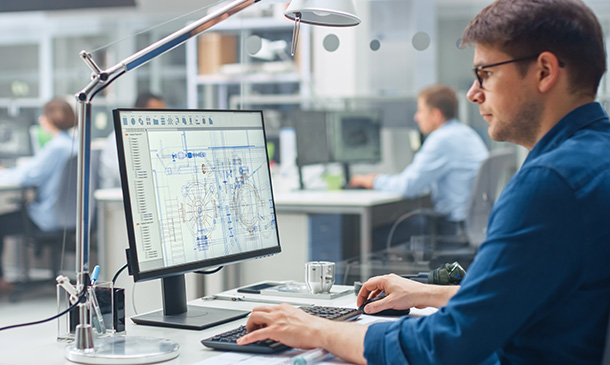
Introducing our AutoCAD VBA Programming, a course crafted under the supervision of industry experts to elevate your digital design proficiencies. Whether you're a budding designer or a seasoned architect, this programme unveils the secrets of integrating VBA with AutoCAD, transforming your designs into animated masterpieces. Journey through ten enlightening units, from grasping the basics of the VBA Integrated Development Environment to mastering error handling techniques, ensuring that your designs not only look impressive but function flawlessly. In an era dominated by digitised design, understanding how VBA melds with AutoCAD can be your key to unlocking unprecedented innovation. With our interactive course curriculum, you'll get valuable insights into the mechanics of the AutoCAD Object Model and the pivotal role variables play. But it doesn't stop there. You'll uncover the potential of user forms, decipher conditionals, and iterate with loops, cultivating a robust foundation for all your future projects. The beauty of this course lies not just in theory but in online demonstration of practical application. As you advance, you'll sharpen skills in drawing objects, debugging, and ensuring that your codes remain error-free. By the culmination of this course, you'll be equipped with a unique skill set poised to revolutionise digital design. Learning Outcomes Acquire a fundamental understanding of the VBA Integrated Development Environment within AutoCAD. Decode the intricacies of the AutoCAD Object Model in VBA for more efficient design processes. Comprehend the use and importance of variables within the VBA framework. Design and implement user forms and controls to enhance design interactivity. Implement conditionals and decision-making processes to facilitate fluid designs. Understand the principles of looping and iterations for dynamic designs. Cultivate techniques in drawing objects, debugging, and error handling to ensure high-quality outcomes. Why buy this AutoCAD VBA Programming course? Unlimited access to the course for forever Digital Certificate, Transcript, student ID all included in the price Absolutely no hidden fees Directly receive CPD accredited qualifications after course completion Receive one to one assistance on every weekday from professionals Immediately receive the PDF certificate after passing Receive the original copies of your certificate and transcript on the next working day Easily learn the skills and knowledge from the comfort of your home Who is this AutoCAD VBA Programming course for? Individuals eager to deepen their understanding of digital design techniques. Architects looking to integrate animation and interactivity into their designs. Design students wishing to expand their portfolio and software proficiency. Professionals in the construction and engineering sector aiming to optimise their design workflows. Tech enthusiasts keen to explore the fusion of VBA and AutoCAD. Career path AutoCAD Designer: £24,000 - £35,000 per annum CAD Technician: £20,000 - £30,000 per annum Architectural Technologist: £25,000 - £38,000 per annum Civil Engineer: £30,000 - £50,000 per annum BIM Coordinator: £35,000 - £45,000 per annum CAD Manager: £40,000 - £55,000 per annum Prerequisites This AutoCAD VBA Programming does not require you to have any prior qualifications or experience. You can just enrol and start learning.This AutoCAD VBA Programming was made by professionals and it is compatible with all PC's, Mac's, tablets and smartphones. You will be able to access the course from anywhere at any time as long as you have a good enough internet connection. Certification After studying the course materials, there will be a written assignment test which you can take at the end of the course. After successfully passing the test you will be able to claim the pdf certificate for £4.99 Original Hard Copy certificates need to be ordered at an additional cost of £8. Course Curriculum Unit 01: Introduction Module 01: Introduction 00:04:00 Module 02: Course Content Identified 00:06:00 Unit 02: VBA Integrated Development Environment (IDE) Module 01: Setting-up the Environment (Installing VBA IDE) 00:01:00 Module 02: Downloading and Installing AutoCAD VBA IDE 00:04:00 Module 03: Identify and Understand VBA IDE Components (Toolbars and Windows) 00:03:00 Module 04: VBA IDE Walkthrough 00:14:00 Unit 03: Understanding AutoCAD Object Model in VBA Module 01: Examining AutoCAD VBA Object Model Structure 00:07:00 Module 02: Examining AutoCAD Object Model Structure Part 2 00:06:00 Unit 04: Using Variables in VBA Module 01: Working on Variables 00:01:00 Module 02: Using Variables in the Program 00:14:00 Unit 05: User Forms and Controls Module 01: User Forms and Controls Topic Breakdown 00:02:00 Module 02: Using Label, Textbox and Command Button Controls 00:10:00 Module 03: Using ListBox Control 00:06:00 Module 04: Using ComboBox Control 00:09:00 Module 05: Using CheckBox Control 00:08:00 Module 06: Using OptionButton Control 00:03:00 Module 07: Using MultiPage Control 00:10:00 Module 08: Using MultiPage Control Continued 00:14:00 Module 09: Using Frame Control 00:03:00 Unit 06: Conditionals and Decisions in VBA Module 01: Conditions and Decisions Course Outline 00:01:00 Module 02: IF-THEN-ELSE Condition 00:02:00 Module 03: IF-THEN-ELSEIF Condition 00:04:00 Module 04: Conditional Operators in VBA 00:04:00 Module 05: Logical Operators in VBA 00:07:00 Module 06: SELECT CASE Statement in VBA 00:05:00 Unit 07: Looping and Iterations in VBA Module 01: Looping and Iterations Overview 00:02:00 Module 02: Using DO-WHILE Loop in VBA 00:04:00 Module 03: Using DO-UNTIL Loop in VBA 00:02:00 Module 04: Using FORNEXT Loop in VBA 00:02:00 Module 05: Using FOREACHNEXT Loop in VBA 00:03:00 Unit 08: Drawings Objects in VBA Module 01: Drawing Objects Overview 00:01:00 Module 02: Draw a Line Object using Utility Function 00:03:00 Module 03: Draw a Line Object using Points from User's Input 00:07:00 Module 04: Draw a Circle Object Using Utility Functions 00:03:00 Module 05: Draw a Text Object using Utility Functions 00:05:00 Module 06: Draw a LWPolyline and Polyline Objects 00:06:00 Unit 09: Code Debugging in VBA Module 01: Code Debugging Overview 00:01:00 Module 02: Code Debugging in VBA Demo 00:12:00 Module 03: Code Debugging in VBA Demo Continued 00:02:00 Unit 10: Error Handling in VBA Module 01: Error Handling Course Outline 00:02:00 Module 02: Error Handling in VBA Demo 00:13:00 Unit 11: Conclusion Module 01: Conclusion and Thank you! 00:01:00 Assignment Assignment - AutoCAD VBA Programming 00:00:00

Discover Your Core Strength: Unleashing the Power of Core Stability Welcome to the transformative journey of 'Core Stability,' a course designed to sculpt not just your abs but a robust foundation for your overall well-being. Dive into a unique blend of modules that seamlessly fuse fitness and functionality. Picture this course as your personal guide, unveiling the secrets of anti-extension, anti-rotation, and bear crawl exercises that will leave you feeling strong and invincible. This isn't just about building a six-pack; it's about cultivating a resilient core that supports your every move. With modules ranging from the easy to the hard, you'll gradually evolve into a powerhouse of stability. Engage in hip-focused exercises that redefine your strength, and master scapula techniques for a posture that exudes confidence. The course isn't just a workout routine; it's a transformative experience that empowers you to take charge of your physical well-being. Learning Outcomes Master anti-extension, anti-rotation, and bear crawl exercises. Develop a strong and stable core for enhanced overall fitness. Improve hip strength through targeted exercises. Enhance scapula function for better posture and upper body strength. Acquire the skills to test and measure your core stability progress. Why choose this Core Stability course? Unlimited access to the course for a lifetime. Opportunity to earn a certificate accredited by the CPD Quality Standards and CIQ after completing this course. Structured lesson planning in line with industry standards. Immerse yourself in innovative and captivating course materials and activities. Assessments designed to evaluate advanced cognitive abilities and skill proficiency. Flexibility to complete the Course at your own pace, on your own schedule. Receive full tutor support throughout the week, from Monday to Friday, to enhance your learning experience. Unlock career resources for CV improvement, interview readiness, and job success. Who is this Core Stability course for? Fitness enthusiasts seeking a holistic approach to core strength. Individuals aiming to improve posture and prevent back pain. Athletes looking to enhance performance through core stability. Beginners wanting an accessible yet effective core workout program. Health-conscious individuals desiring a well-rounded fitness routine. Career path Personal Trainer specializing in Core Stability: £20,000 - £40,000 Fitness Instructor with Core Strength Expertise: £18,000 - £35,000 Rehabilitation Specialist: £25,000 - £45,000 Wellness Coach: £22,000 - £38,000 Physical Therapy Assistant: £21,000 - £40,000 Functional Fitness Program Developer: £28,000 - £50,000 Prerequisites This Core Stability does not require you to have any prior qualifications or experience. You can just enrol and start learning.This Core Stability was made by professionals and it is compatible with all PC's, Mac's, tablets and smartphones. You will be able to access the course from anywhere at any time as long as you have a good enough internet connection. Certification After studying the course materials, there will be a written assignment test which you can take at the end of the course. After successfully passing the test you will be able to claim the pdf certificate for £4.99 Original Hard Copy certificates need to be ordered at an additional cost of £8. Course Curriculum Module 01: Course Speaking Introduction 00:02:00 Core Stability 00:04:00 Core Training For Good Posture 00:06:00 Injury Prevention 00:07:00 Basic Core Anatomy 00:07:00 Extension and Anti-Rotation 00:05:00 Scapula and Hips 00:04:00 Getting Started 00:04:00 Module 02: Anti-Extension Easy Bear Crawl Position 00:01:00 Elbow Plank 00:01:00 Mountain Climbers 00:01:00 Plank and Hip Abduction 00:01:00 Plank and Hip Extension 00:01:00 Straight Arm Plank 00:01:00 Module 03: Anti-Extension Hard Double Unstable Hip Abduct and Extension 00:01:00 Elbow Unstable Upper and Lower 00:01:00 Single Leg Knee Tuck Unstable Lower 00:01:00 Straight Arm Plank Walk Out Unstable Lower 00:01:00 Straight Arm Unstable Upper Lower 00:01:00 Unstable Lower Elbow Walk 00:01:00 Module 04: Anti-Extension Medium Bear Crawl Fire Hydrant 00:01:00 Double Knee Tuck Unstable lower 00:01:00 Double Leg Pike Unstable Lower 00:01:00 Elbow and Unstable Upper 00:01:00 Elbow Plank Elevated Lower 00:01:00 Elbow Plank Walk 00:01:00 Elevated Surface and Unstable upper 00:01:00 Plank and Hip Abduction Unstable 00:01:00 Straight Arm and Unstable Upper 00:01:00 Straight Arm Plank Feet Elevated 00:01:00 Straight Arm Walk Out 00:01:00 Straight Arm, Unstable Upper, Elevated Low 00:01:00 Unstable Mountain Climber 00:01:00 Unstable Plank With Hip Extension 00:01:00 Module 05: Anti-Rotation Easy Side Planks 00:01:00 Straight Arm Side Plank 00:01:00 Module 06: Anti-Rotation Hard Opposite Hand Opposite Foot Plank 00:01:00 Side Plank Unstable Upper 00:01:00 Module 07: Anti-Rotation Medium Lateral Walks Straight Arm and Bear Crawl 00:01:00 Side Plank Hip Abduction 00:01:00 Side Plank Flexion 00:01:00 Side Arm Plank Shoulder Flexion 00:01:00 Module 08: Bear Crawl Exercises Bear Crawl Kick Backs 00:01:00 Bear Crawl Shoulder Taps 00:01:00 Should Flexion Bear Crawl 00:01:00 Module 09: Hip Easy Banded Glute Bridge 00:01:00 Bridge with Ball In Between Knee 00:01:00 Glute Bridge3 00:02:00 Prisoner Squat 00:01:00 Single leg Balance and Reach 00:01:00 Module 10: Hip Hard Knee Drive Unstable Upper 00:01:00 Single Leg Bridge Unstable Upper 00:01:00 Single Leg Bridge Stability Ball 00:01:00 Module 11: Hip Medium Glute Bridge on Stability Ball 00:01:00 Knee Drive Switch 00:01:00 Overhead Squat 00:01:00 RDL Complex 00:01:00 Single Leg Bridge 00:01:00 Single Leg RDL 00:01:00 Module 12: Scapula Easy Shoulder-Scapula 'A' 00:01:00 Band Pull Apart 00:01:00 Banded Upper Rows 00:01:00 Shoulder-Scapula 'T ' 00:01:00 Shoulder-Scapula 'Y' 00:01:00 Module 13: Scapula Medium Unstable YTA 00:01:00 Weighted TYA 00:01:00 Weighted YTA and Cuffs on Unstable 00:01:00 Module 14: Testing Anti-Rotation Testing 00:01:00 Hip Testing 00:01:00 Scapula Testing 00:01:00 Testing Anti-Extension 00:01:00

In a world where e-commerce and digital influence are soaring, 'Make a WordPress WooCommerce Amazon Affiliate Store' offers an exciting journey into the heart of the online business. Imagine navigating the digital marketplace with the agility of an expert, transforming your entrepreneurial dreams into tangible successes. This course is your gateway, unfolding a tapestry of knowledge from site creation to mastery in affiliate marketing. Picture yourself as an architect of a lucrative online store, where each module serves as a foundational block, guiding you through the intricacies of establishing a flourishing Amazon affiliate store. Through this course, you're not just learning; you're crafting a digital empire. Embark on this educational odyssey that begins with the basics of site setup and tools, easing you into the digital realm. As you progress, the course unveils the secrets of niche selection and delves into the comparative study of Amazon plugins. Your learning path will be adorned with practical insights into site conversions, SEO, and effective social media strategies. Picture yourself mastering the art of blogging, paid advertising, and leveraging email marketing to captivate your audience. The course culminates in advanced concepts like phasing into eCommerce beyond Amazon affiliation and even flipping your site for profit. This curriculum is designed to inform and transform you into a savvy digital entrepreneur. With each module, you'll be stepping closer to becoming a connoisseur of the digital marketplace. From understanding the nuances of using Prosociate for site setup to harnessing the power of virtual assistants for scaling your business, the course equips you with indispensable skills in today's digital age. Get ready to transform your aspirations into achievements, as this course is a beacon for those aspiring to dominate the online affiliate marketing world. Learning Outcomes Acquire expertise in establishing and managing a WordPress WooCommerce Amazon Affiliate Store. Develop proficiency in niche identification and site conversion optimisation. Gain adeptness in SEO techniques and social media promotion strategies. Learn to utilise blogging effectively, paid advertising, and email marketing for business growth. Master the skills of eCommerce expansion, site flipping, and affiliate opportunities beyond Amazon. Why buy this Make a WordPress WooCommerce Amazon Affiliate Store? Unlimited access to the course for a lifetime. Opportunity to earn a certificate accredited by the CPD Quality Standards and CIQ after completing this course. Structured lesson planning in line with industry standards. Immerse yourself in innovative and captivating course materials and activities. Assessments designed to evaluate advanced cognitive abilities and skill proficiency. Flexibility to complete the Course at your own pace, on your own schedule. Receive full tutor support throughout the week, from Monday to Friday, to enhance your learning experience. Unlock career resources for CV improvement, interview readiness, and job success. Certification After studying the course materials of the Make a WordPress WooCommerce Amazon Affiliate Store there will be a written assignment test which you can take either during or at the end of the course. After successfully passing the test you will be able to claim the pdf certificate for £5.99. Original Hard Copy certificates need to be ordered at an additional cost of £9.60. Who is this course for? Individuals aspiring to create and monetise their own online affiliate store. Entrepreneurs seeking to enhance their digital marketing and e-commerce skills. Bloggers and content creators aiming to diversify their income streams through affiliate marketing. Digital marketers looking to broaden their expertise in SEO and social media strategies. Anyone interested in learning about online business, site management, and affiliate marketing opportunities. Prerequisites This Make a WordPress WooCommerce Amazon Affiliate Store does not require you to have any prior qualifications or experience. You can just enrol and start learning.This Make a WordPress WooCommerce Amazon Affiliate Store was made by professionals and it is compatible with all PC's, Mac's, tablets and smartphones. You will be able to access the course from anywhere at any time as long as you have a good enough internet connection. Career path Affiliate Marketer: £25,000 - £45,000 Per Annum Digital Marketing Specialist: £30,000 - £50,000 Per Annum SEO Consultant: £35,000 - £55,000 Per Annum E-commerce Manager: £40,000 - £60,000 Per Annum Content Strategist: £32,000 - £52,000 Per Annum Virtual Assistant Manager: £28,000 - £48,000 Per Annum Course Curriculum Module 01: Introduction Introduction To The Course 00:03:00 Expectations for Cost of Tools and Resources To Build Your Store 00:05:00 Focus & Mindset 00:04:00 Setting Goals 00:02:00 Module 02: Recommended Site Setup & Tools Learning about WordPress 00:01:00 Becoming an Amazon Affiliate 00:01:00 Organization With Evernote & Google Drive1 00:06:00 Module 03: Niche Selection Choosing Your Niche 00:04:00 Keyword Research 00:05:00 Using the Google Keyword Tool 00:07:00 Module 04: Amazon Plugin Comparison WordPress WooCommerce & Prosociate 00:04:00 Introduction to Fresh Store Builder 00:04:00 Module 05: Site Setup (Using Prosociate) Selecting a WooCommerce Theme 00:06:00 Setting Up Google Analytics & Webmaster Tools 00:05:00 Creating Important Content Pages - Contact, About, Privacy Policy & More 00:05:00 Manually Adding Products To Your Store 00:09:00 How To Add Products With Prosociate 00:13:00 Module 06: Site Conversions Essential WordPress Plugins for Your Site 00:10:00 Links to WordPress Plugins 00:05:00 Designing Your Site The Right Way 00:08:00 Optimizing Your Site For Maximum Conversions 00:07:00 Getting Advice From Experts 00:06:00 Module 07: SEO On-Page SEO 00:07:00 Off-Page SEO 00:06:00 Module 08: Social Media Promotion Introduction to Social Media 00:03:00 How to Utilize Pinterest Traffic? 00:11:00 How To Utilize Wanelo Traffic 00:05:00 Staying Consistent With Social Media On Your Cell Phone 00:02:00 Module 09: Paid Advertising, Blogging & Promotion Buying Paid Traffic with BuySellAds 00:04:00 Using Interviews To Get Traffic & Free Backlinks 00:11:00 Blogging With Your eCommerce Store 00:05:00 Module 10: Outsourcing Help & Hiring Virtual Assistants Outsourcing and Hiring on oDesk (Now UpWork) 00:10:00 Finding Friends and Family To Help With Your Store 00:05:00 Module 11: Email Marketing Starting Out With Email Marketing 00:05:00 Module 12: Beyond Being Just an Amazon Affiliate - Phasing Into eCommerce Dropshipping Product & Buying Wholesale 00:08:00 Finding Brands On Other Competitor Sites 00:03:00 Getting Organized by Finding Suppliers & Making Smart Purchases 00:07:00 Dropshipping T-Shirts with Printful 00:06:00 Installing an SSL Certificate & Why You Need One 00:02:00 The Free Amazon Payments Plugin for WooCommerce 00:03:00 Registering a Business LLC with LegalZoom 00:03:00 What is Amazon FBA? 00:05:00 My Amazon Fulfillment Process & My Mini Warehouse 00:04:00 Using FBA Multi-Channel Fulfillment To Sell on eBay and Your Own Site 00:07:00 Module 13: Flipping Your Site for Profit Selling Your Site On An Auction Site 00:07:00 Module 14: Becoming an Etsy Affiliate Checking out the Etsy Affiliate Program 00:02:00 An Example Etsy Affiliate Product On My Store 00:04:00 Etsy Affiliate Dashboard in Affiliate Window 00:03:00 Assignment Assignment - Make a WordPress WooCommerce Amazon Affiliate Store 00:00:00

Dive deep into the vast realm of Python data science with our meticulously crafted course: 'Python Data Science with Numpy, Pandas and Matplotlib'. Explore the intricate details of Python, setting the stage with Pandas and Numpy, before delving into the power of Python data structures. With topics ranging from Python Strings to Matplotlib Histograms, you'll gain a holistic insight, ensuring that every dataset you touch unveils its story compellingly. So, if you're keen on transmuting raw data into visual masterpieces or insights, this journey is tailor-made for you. Learning Outcomes Grasp foundational knowledge of Python and its data structures like strings, lists, and dictionaries. Understand the potential of NumPy, from basic array operations to handling multi-dimensional arrays. Master the versatility of Pandas, encompassing everything from dataframe conversions to intricate operations like aggregation and binning. Efficiently manage, manipulate, and transform data using Pandas' diverse functionalities. Create visually striking and informative graphs using the power of Matplotlib. Why buy this Python Data Science with Numpy, Pandas and Matplotlib course? Unlimited access to the course for forever Digital Certificate, Transcript, student ID all included in the price Absolutely no hidden fees Directly receive CPD accredited qualifications after course completion Receive one to one assistance on every weekday from professionals Immediately receive the PDF certificate after passing Receive the original copies of your certificate and transcript on the next working day Easily learn the skills and knowledge from the comfort of your home Certification After studying the course materials of the Python Data Science with Numpy, Pandas and Matplotlib there will be a written assignment test which you can take either during or at the end of the course. After successfully passing the test you will be able to claim the pdf certificate for £5.99. Original Hard Copy certificates need to be ordered at an additional cost of £9.60. Who is this Python Data Science with Numpy, Pandas and Matplotlib course for? Beginners eager to jumpstart their journey in Python data science. Analysts looking to enhance their data manipulation skills using Python. Statisticians keen on expanding their toolset with Python-based libraries. Data enthusiasts desiring a deep dive into Python's data libraries and structures. Professionals aiming to upgrade their data visualisation techniques. Prerequisites This Python Data Science with Numpy, Pandas and Matplotlib does not require you to have any prior qualifications or experience. You can just enrol and start learning.This Python Data Science with Numpy, Pandas and Matplotlib was made by professionals and it is compatible with all PC's, Mac's, tablets and smartphones. You will be able to access the course from anywhere at any time as long as you have a good enough internet connection. Career path Data Scientist: £40,000 - £80,000 Python Developer: £35,000 - £70,000 Data Analyst: £30,000 - £55,000 Business Intelligence Analyst: £32,000 - £60,000 Research Analyst: £28,000 - £52,000 Data Visualization Engineer: £33,000 - £65,000 Course Curriculum Course Introduction and Table of Contents Course Introduction and Table of Contents 00:09:00 Introduction to Python, Pandas and Numpy Introduction to Python, Pandas and Numpy 00:07:00 System and Environment Setup System and Environment Setup 00:08:00 Python Strings Python Strings - Part 1 00:11:00 Python Strings - Part 2 00:09:00 Python Numbers and Operators Python Numbers and Operators - Part 1 00:06:00 Python Numbers and Operators - Part 2 00:07:00 Python Lists Python Lists - Part 1 00:05:00 Python Lists - Part 2 00:06:00 Python Lists - Part 3 00:05:00 Python Lists - Part 4 00:07:00 Python Lists - Part 5 00:07:00 Tuples in Python Tuples in Python 00:06:00 Sets in Python Sets in Python - Part 1 00:05:00 Sets in Python - Part 2 00:04:00 Python Dictionary Python Dictionary - Part 1 00:07:00 Python Dictionary - Part 2 00:07:00 NumPy Library - Introduction NumPy Library Intro - Part 1 00:05:00 NumPy Library Intro - Part 2 00:05:00 NumPy Library Intro - Part 3 00:06:00 NumPy Array Operations and Indexing NumPy Array Operations and Indexing - Part 1 00:04:00 NumPy Array Operations and Indexing - Part 2 00:06:00 NumPy Multi-Dimensional Arrays NumPy Multi-Dimensional Arrays - Part 1 00:07:00 NumPy Multi-Dimensional Arrays - Part 2 00:06:00 NumPy Multi-Dimensional Arrays - Part 3 00:05:00 Introduction to Pandas Series Introduction to Pandas Series 00:08:00 Introduction to Pandas Dataframes Introduction to Pandas Dataframes 00:07:00 Pandas Dataframe conversion and drop Pandas Dataframe conversion and drop - Part 1 00:06:00 Pandas Dataframe conversion and drop - Part 2 00:06:00 Pandas Dataframe conversion and drop - Part 3 00:07:00 Pandas Dataframe summary and selection Pandas Dataframe summary and selection - Part 1 00:06:00 Pandas Dataframe summary and selection - Part 2 00:06:00 Pandas Dataframe summary and selection - Part 3 00:07:00 Pandas Missing Data Management and Sorting Pandas Missing Data Management and Sorting - Part 1 00:07:00 Pandas Missing Data Management and Sorting - Part 2 00:07:00 Pandas Hierarchical-Multi Indexing Pandas Hierarchical-Multi Indexing 00:06:00 Pandas CSV File Read Write Pandas CSV File Read Write - Part 1 00:05:00 Pandas CSV File Read Write - Part 2 00:07:00 Pandas JSON File Read Write Pandas JSON File Read Write Operations 00:07:00 Pandas Concatenation Merging and Joining Pandas Concatenation Merging and Joining - Part 1 00:05:00 Pandas Concatenation Merging and Joining - Part 2 00:04:00 Pandas Concatenation Merging and Joining - Part 3 00:04:00 Pandas Stacking and Pivoting Pandas Stacking and Pivoting - Part 1 00:06:00 Pandas Stacking and Pivoting - Part 2 00:05:00 Pandas Duplicate Data Management Pandas Duplicate Data Management 00:07:00 Pandas Mapping Pandas Mapping 00:04:00 Pandas Grouping Pandas Groupby 00:06:00 Pandas Aggregation Pandas Aggregation 00:09:00 Pandas Binning or Bucketing Pandas Binning or Bucketing 00:08:00 Pandas Re-index and Rename Pandas Re-index and Rename - Part 1 00:04:00 Pandas Re-index and Rename - Part 2 00:05:00 Pandas Replace Values Pandas Replace Values 00:05:00 Pandas Dataframe Metrics Pandas Dataframe Metrics 00:07:00 Pandas Random Permutation Pandas Random Permutation 00:08:00 Pandas Excel sheet Import Pandas Excel sheet Import 00:07:00 Pandas Condition Selection and Lambda Function Pandas Condition Selection and Lambda Function - Part 1 00:05:00 Pandas Condition Selection and Lambda Function - Part 2 00:05:00 Pandas Ranks Min Max Pandas Ranks Min Max 00:06:00 Pandas Cross Tabulation Pandas Cross Tabulation 00:07:00 Matplotlib Graphs and plots Graphs and plots using Matplotlib - Part 1 00:06:00 Graphs and plots using Matplotlib - Part 2 00:02:00 Matplotlib Histograms Matplotlib Histograms 00:03:00 Resource File Resource File - Python Data Science with Numpy, Pandas and Matplotlib 00:00:00
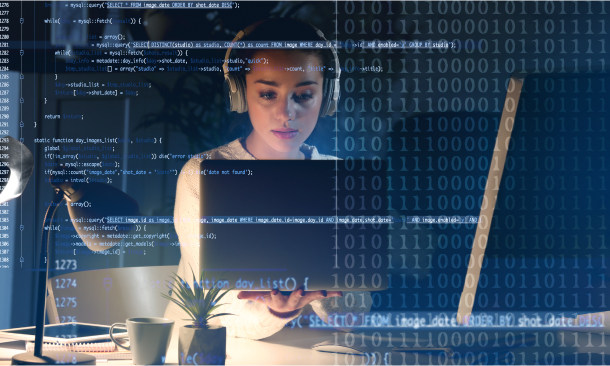
Embark on a transformative journey into the realm of cutting-edge development with our course, 'Master Spring Boot 3.0 and MongoDB.' Crafted with precision and innovation, this course is a gateway to mastering the intricate dance between Spring Boot and MongoDB, providing you with the skills to revolutionize your coding prowess. Immerse yourself in an engaging learning experience, where each section unfolds like a chapter in a captivating novel, unveiling the secrets of MongoDB, the nuances of Bootstrapping applications, and the artistry of integrating OpenAPI. It's more than a course; it's an odyssey into the heart of modern development, beckoning you to embrace a new era of programming possibilities. In this dynamic learning adventure, traverse through the course curriculum like an explorer unraveling a map to success. From laying the groundwork in the introduction to conquering complex queries and MongoDB templates, you'll navigate the landscape of development with confidence. The course is not just about acquiring knowledge; it's about transforming that knowledge into practical expertise. Whether you're a novice eager to embark on a coding expedition or a seasoned developer seeking to enhance your skills, this course is your compass to navigate the vast territories of Spring Boot and MongoDB, promising a voyage filled with discovery and mastery. Learning Outcomes Develop a profound understanding of MongoDB, from environmental preparation to advanced query methods. Master the art of bootstrapping applications, gaining hands-on experience in crafting robust and efficient systems. Uncover the intricacies of collections relationships and the use of DBRef, adding a layer of sophistication to your database interactions. Seamlessly integrate OpenAPI into your projects, enhancing the accessibility and documentation of your applications. Acquire expertise in document queries and MongoDB templates, empowering you to build scalable and efficient databases. Why choose this Master Spring boot 3.0 and MongoDB course? Unlimited access to the course for a lifetime. Opportunity to earn a certificate accredited by the CPD Quality Standards and CIQ after completing this course. Structured lesson planning in line with industry standards. Immerse yourself in innovative and captivating course materials and activities. Assessments designed to evaluate advanced cognitive abilities and skill proficiency. Flexibility to complete the Course at your own pace, on your own schedule. Receive full tutor support throughout the week, from Monday to Friday, to enhance your learning experience. Unlock career resources for CV improvement, interview readiness, and job success. Who is this Master Spring boot 3.0 and MongoDB course for? Aspiring developers keen on mastering the Spring Boot-MongoDB synergy. Software engineers looking to deepen their understanding of advanced database operations. Students and coding enthusiasts eager to explore the latest tools in the development landscape. Professionals seeking to upgrade their skill set in line with industry demands. Entrepreneurs or tech enthusiasts aiming to build robust applications from the ground up. Career path MongoDB Developer: £40,000 - £60,000 Spring Boot Engineer: £45,000 - £70,000 Database Architect: £55,000 - £80,000 Full Stack Developer: £50,000 - £75,000 Java Developer (Specializing in Spring Boot): £45,000 - £65,000 API Integration Specialist: £50,000 - £70,000 Prerequisites This Master Spring boot 3.0 and MongoDB does not require you to have any prior qualifications or experience. You can just enrol and start learning. This Master Spring boot 3.0 and MongoDB was made by professionals and it is compatible with all PC's, Mac's, tablets and smartphones. You will be able to access the course from anywhere at any time as long as you have a good enough internet connection. Certification After studying the course materials, there will be a written assignment test which you can take at the end of the course. After successfully passing the test you will be able to claim the pdf certificate for £4.99 Original Hard Copy certificates need to be ordered at an additional cost of £8. Course Curriculum Section 01: Introduction What is MongoDB 00:02:00 The Difference Between SQL and NoSQL 00:03:00 How to Choose Between SQL and NoSQL 00:04:00 Section 02: Prepare The Mongo Environment MongoDB UI Tools 00:01:00 Why Use Docker for Development 00:01:00 Create an Empty Docker Compose File 00:02:00 Mongo Server (Docker Compose) 00:04:00 Mongo Express (Docker Compose) 00:03:00 Run and Test 00:03:00 Section 03: Mongo Terms Collections and Documents in Mongo 00:03:00 Section 04: Bootstrapping The Application Create a New Spring Boot 3.0 Project 00:04:00 Project Structure 00:02:00 Include the Docker Compose with the Project and Run It 00:04:00 Project Architecture 00:03:00 Connect to MongoDB 00:03:00 Create a New Database 00:01:00 Understand Admin - Local and Config Databases 00:05:00 Create a Java Class 00:04:00 Transform the Java Class into a Collection 00:02:00 Create a Mongo Repository 00:02:00 Insert the First Data into the Collection 00:06:00 Create a Product Service 00:04:00 Save the product 00:03:00 Find Product by ID 00:01:00 Find All Products 00:01:00 Delete Product 00:01:00 Section 05: CRUD Operations Create Product Controller 00:02:00 Save Product Operation 00:02:00 Find All Products 00:01:00 Find Product by ID 00:01:00 Delete Product 00:02:00 Test the CRUD Operations 00:06:00 Section 06: DBRef And Collections Relationships Extend the Product Model 00:02:00 Create Category Java Class 00:02:00 User Category as a Field 00:03:00 Relationship between Category and Product 00:01:00 Transform the Category to a Collection 00:01:00 Create a Category Repository 00:01:00 Insert Categories at Startup 00:02:00 The Issue in Linking Collections 00:03:00 Add Relationship Between Collections 00:04:00 Section 07: OpenApi Integration Add OpenApi Dependency 00:02:00 Test and Play with Swagger UI 00:06:00 Section 08: Documents Queries And Mongo Template Extend the Product Model 00:02:00 Create a Search Service 00:01:00 What is MongoTemplate 00:02:00 Is() Query 00:07:00 Testing the Is() Query 00:02:00 Regex() Query 00:06:00 Lt() Query 00:03:00 Gt() Query 00:02:00 Sorting Data 00:05:00 Paging and Sorting 00:06:00 Section 09: Query Methods Create a Query Method Service 00:03:00 FindByX Query 00:06:00 FinByX Ignore Case Query 00:02:00 FinByX starting with query 00:03:00 FinByX ending with query 00:02:00 FinByX containing query 00:04:00 FinByX less than 00:02:00 FinByX greater than 00:01:00 FinByX between 00:02:00 FinByX and SortByY 00:04:00 Paging and Sorting 00:07:00

Biodynamic Farming and Gardening Course
By Online Training Academy
Step into a world where the rhythm of nature guides your agricultural journey. Unveil the secrets of soil vitality and witness the dance between lunar phases and planting. Our course delves into biodynamic farming, an age-old practice revived for modern sustainability. Discover the art of biodynamic gardening, from soil to animal husbandry, creating a harmonious ecosystem. Immerse yourself in case studies that unveil the social and economic dimensions of this transformative approach. Elevate your understanding of nature's orchestration and embark on a holistic farming adventure. Key Features: CPD Certified Free Certificate from Reed CIQ Approved Developed by Specialist Lifetime Access Elevate your expertise in biodynamic gardening techniques, crafting an ecosystem where each element harmonizes seamlessly. Our course delves into real-world case studies, unraveling the threads that weave the social and economic dimensions of this holistic approach to farming. Join us in rediscovering the balance between humanity and nature, and cultivate a future grounded in sustainable prosperity. Course Curriculum Module 01: Biodynamic Farming Introduction Module 02: Cultivating Soil Health in Biodynamic Practices Module 03: Formulations and Preparations in Biodynamic Agriculture Module 04: Planting According to the Lunar Calendar in Biodynamics Module 05: Techniques for Biodynamic Gardening Module 06: Animal Husbandry in the Biodynamic Context Module 07: Social and Economic Aspects of Biodynamic Agriculture Module 08: Case Studies in Biodynamic Farming Learning Outcomes: Cultivate vibrant soil with effective health and preparation techniques. Harness the power of biodynamic preparations for enhanced farming formulations. Synchronize planting activities with lunar phases for optimal crop growth. Master advanced biodynamic gardening techniques for bountiful harvests. Implement ethical animal husbandry practices within the biodynamic framework. Analyze real-life case studies to comprehend the social and economic impact. CPD 10 CPD hours / points Accredited by CPD Quality Standards Biodynamic Farming and Gardening Course 1:34:39 1: Module 01: Biodynamic Farming Introduction 09:57 2: Module 02: Cultivating Soil Health in Biodynamic Practices 12:55 3: Module 03: Formulations and Preparations in Biodynamic Agriculture 12:04 4: Module 04: Planting According to the Lunar Calendar in Biodynamics 12:47 5: Module 05: Techniques for Biodynamic Gardening 12:21 6: Module 06: Animal Husbandry in the Biodynamic Context 10:59 7: Module 07: Social and Economic Aspects of Biodynamic Agriculture 12:52 8: Module 08: Case Studies in Biodynamic Farming 08:44 9: CPD Certificate - Free 01:00 10: Leave A Review 01:00 Who is this course for? Aspiring farmers seeking sustainable, nature-aligned agricultural methods. Gardeners aiming to elevate their practices with biodynamic techniques. Environmental enthusiasts interested in holistic farming approaches. Those intrigued by the interconnectedness of nature and farming. Individuals passionate about the social and economic facets of agriculture. Career path Biodynamic Farm Manager Sustainable Agriculture Consultant Biodynamic Gardening Specialist Ethical Animal Husbandry Advisor Agricultural Sustainability Researcher Social and Economic Impact Analyst Certificates Digital certificate Digital certificate - Included Reed Courses Certificate of Completion Digital certificate - Included Will be downloadable when all lectures have been completed.

Search By Location
- UNV Courses in London
- UNV Courses in Birmingham
- UNV Courses in Glasgow
- UNV Courses in Liverpool
- UNV Courses in Bristol
- UNV Courses in Manchester
- UNV Courses in Sheffield
- UNV Courses in Leeds
- UNV Courses in Edinburgh
- UNV Courses in Leicester
- UNV Courses in Coventry
- UNV Courses in Bradford
- UNV Courses in Cardiff
- UNV Courses in Belfast
- UNV Courses in Nottingham