- Professional Development
- Medicine & Nursing
- Arts & Crafts
- Health & Wellbeing
- Personal Development
1286 Courses
Cisco Implementing Cisco Service Provider VPN Services 1.0 (SPVI)
By Nexus Human
Duration 5 Days 30 CPD hours This course is intended for This course is for network professionals who need to learn the techniques to implement, configure, monitor, and support Service Provider VPN solutions based on MPLS backbones. Network administrators Network engineers Network supervisors Network managers Network Operations Center (NOC) personnel Network designers Network architects Channel partners Overview After taking this course, you should be able to: Describe VPN concepts and operation in a Service Provider environment Implement Layer 3 MPLS VPN operations in a Service Provider environment Implement Layer 3 Inter-domain MPLS VPN services traversing multiple Service Providers Implement Layer 3 Multicast MPLS VPN operations in a Service Provider environment Troubleshoot typical issues in Layer 3 MPLS VPN environments Implement Layer 2 VPN operations in a Service Provider environment Troubleshoot Layer 2 VPN issues in a Service Provider network Implement MPLS VPN solutions for IPv6 environments Troubleshoot MPLS VPN solutions for IPv6 environments The Implementing Cisco Service Provider VPN Services (SPVI) 5-day course prepares you to manage end-customer Virtual Private Network (VPN) environments built over a common service provider Multiprotocol Label Switching (MPLS) backbone. You will complete hands-on labs to reinforce MPLS VPN fundamental concepts, benefits, and classification, MPLS components, MPLS control plane and data plane operations, MPLS VPN routing using Virtual Routing and Forwarding (VRF), Layer 2 and Layer 3 MPLS VPNs, IPv6 MPLS VPN implementations, IP Multicast VPNs, and shared services VPNs. The course also covers solutions for deploying MPLS VPN crossing multiple Service Provider domains that improve the use of network bandwidth.The course qualifies for 40 Cisco Continuing Education credits (CE) towards recertification.This course prepares you for the 300-515 Implementing Cisco© Service Provider VPN Services (SPVI) exam. By passing this exam, you earn the Cisco Certified Specialist - Service Provider VPN Services Implementation certification, and you satisfy the concentration exam requirement for the CCNP© Service Provider certification.This course will help you:Gain valuable skills in reinforcing MPLS VPN fundamental concepts, benefits, and classificationsLearn to configure optional paths for traffic to avoid network congestionPrepare to take the 300-515 SPVI exam Introducing VPN Services VPN Fundamentals MPLS VPN Control Plane Operation Troubleshooting MPLS VPN Underlay Troubleshoot Core Interior Gateway Protocol (IGP) Troubleshoot Border Gateway Protocol (BGP) Implementing Layer 3 MPLS VPNs Multiprotocol BGP (MP-BGP) Routing Requirements in MPLS VPNs Provider Edge to Customer Edge (PE-to-CE) Routing Requirements in Layer 3 MPLS VPNs Implementing Layer 3 Interdomain MPLS VPNs Inter-Autonomous System (AS) for Layer 3 MPLS VPNs Content Security and Control (CSC) for Layer 3 MPLS VPNs Implementing Layer 3 Multicast MPLS VPNs Multicast VPN (MVPN) Fundamentals Implement Intranet MVPN Troubleshooting Intra-AS Layer 3 VPNs Troubleshoot PE-CE Connectivity Troubleshoot PE-to-Route Reflecto Implementing Layer 2 VPNs Layer 2 Service Architecture and Carrier Ethernet Services Refresh on Traditional Ethernet LAN (E-LAN), E-Line, and E-Tree Solutions Troubleshooting Layer 2 VPNs Troubleshoot Common Issues for Traditional E-Line, E-LAN, and E-Tree Ethernet Solutions Troubleshoot Common Issues for Ethernet VPN (EVPN) Native, EVPN Virtual Private Wire Service (VPWS), and EVPN Integrated Routing and Bridging (IRB) Solutions Implementing Layer 3 IPv6 MPLS VPNs Classical Solutions for Deploying IPv6 over IPv4 Environments Using 6VPE to Deploy IPv6 Connectivity over MPLS Environment Troubleshooting Layer 3 IPv6 MPLS VPNs Troubleshooting PE-to-PE Connectivity Additional course details: Nexus Humans Cisco Implementing Cisco Service Provider VPN Services 1.0 (SPVI) training program is a workshop that presents an invigorating mix of sessions, lessons, and masterclasses meticulously crafted to propel your learning expedition forward. This immersive bootcamp-style experience boasts interactive lectures, hands-on labs, and collaborative hackathons, all strategically designed to fortify fundamental concepts. Guided by seasoned coaches, each session offers priceless insights and practical skills crucial for honing your expertise. Whether you're stepping into the realm of professional skills or a seasoned professional, this comprehensive course ensures you're equipped with the knowledge and prowess necessary for success. While we feel this is the best course for the Cisco Implementing Cisco Service Provider VPN Services 1.0 (SPVI) course and one of our Top 10 we encourage you to read the course outline to make sure it is the right content for you. Additionally, private sessions, closed classes or dedicated events are available both live online and at our training centres in Dublin and London, as well as at your offices anywhere in the UK, Ireland or across EMEA.

Cisco Configuring Cisco MDS 9000 Series Switches v3.5 (DCMDS)
By Nexus Human
Duration 4 Days 24 CPD hours This course is intended for Technical decision makers Network architects Overview After taking this course, you should be able to: Discover and describe the Cisco Multilayer Director Switch (MDS) platform of multilayer switches and directors. Provisioning Cisco MDS Switches Describe key product features of the MDS platform Describe and implement automation an Cisco MDS Switches Configure and implement the Cisco MDS switches and platform features Resolve issues and troubleshoot FC domains, zones and zone merges, and switch boot and firmware upgrades This course shows you how to implement, manage, and troubleshoot Cisco© MDS 9000 Series Switches, to build highly available, scalable storage networks. Through expert instruction and extensive hands-on practice, you will learn how to deploy and use capabilities such as virtual storage area networks (VSANs), Role-Based Access Control (RBAC), N-Port Virtualization (NPV) fabric security, zoning, automation with NX-API, Slow Drain Analysis, Fibre Channel over TCP/IP (FCIP) tunnels, and more. You will learn how to configure and implement platform features and learn troubleshooting techniques pertaining to Fibre Channel (FC) domains, firmware upgrades, zones, and zone mergers. This course prepares you for Cisco CCNP Data Center and Cisco Certified Specialist - Data Center SAN Implementation certifications. Describing Cisco MDS Platform Cisco MDS 9700/9300/9200/9100 Hardware Cisco NX-OS Cisco DCNM Fibre Channel Architecture FCoE Architecture Provisioning Cisco MDS Switches Power-On Auto-Provisioning Cisco DCNM Using Cisco DCNM 11.x RBAC and Authentication, Authorization, and Accounting (AAA) Building the Fibre Channel Fabric with Cisco MDS Switches Virtual SANs Port Channels and VSAN Trunking Zoning and Smart Zoning Device Aliases Inter-VSAN Routing Fibre Channel Fabric Security Building SAN Extensions Inter-VSAN Routing Slow Drain Analysis SAN Analytics and Telemetry Streaming Cisco Secure Boot NPV and NPIV Automating Cisco MDS Fabric Cisco MDS NX_APIPython API Ansible Monitoring and Reporting Cisco MDS Features Cisco DCNM SAN Reports and Alarms SAN Analytics and SAN Telemetry Streaming Troubleshooting Common Cisco MDS Issues Troubleshooting Fibre Channel Domains, Zones and Zone Merges Boot and Upgrade Issues

In today's digital age, understanding Audio Recording Equipment is crucial for anyone interested in sound engineering or media production. This course dives deep into essential topics such as vocal microphone techniques, sound interfaces, studio setup, and editing software, all of which are fundamental in the world of audio recording. Mastering these skills not only enhances your ability to produce high-quality recordings but also opens doors to various career opportunities, especially in the UK where the demand for skilled audio engineers is significant. Professionals in this field can expect competitive salaries, with averages ranging from £25,000 to £35,000 annually, depending on experience and specialization. Learning about audio recording equipment is indispensable whether you're pursuing a career in music production, podcasting, or film sound design. The advantages of gaining expertise in this sector are evident in its growth, as the demand for skilled professionals continues to rise by 8% annually. This trend underscores the increasing reliance on audio technology across industries, making your skills in audio recording equipment not just valuable but essential in today's job market. Key Features: CPD Certified Audio Recording Equipment Course Free Certificate Developed by Specialist Lifetime Access Course Curriculum Module 01: Overview of Voice Over Gear Module 02: Vocal Microphone Techniques Module 03: Earpieces and Monitoring Solutions Module 04: Sound Interfaces and Preamplifiers Module 05: Studio Ambiance and Setup Essentials Module 06: Software for Voice Over and Editing Utilities Module 07: Maintenance and Troubleshooting for Audio Equipment Learning Outcomes: Master techniques for optimal vocal clarity with microphone handling expertise. Achieve precision in sound monitoring through efficient earpiece and monitoring solutions. Navigate sound interfaces and preamplifiers to enhance audio recording proficiency. Create a conducive studio environment with knowledge of ambiance and setup. Harness the power of editing utilities for seamless voice-over production. Acquire troubleshooting skills for maintaining and optimizing audio recording equipment. CPD 10 CPD hours / points Accredited by CPD Quality Standards Who is this course for? This Audio Recording Equipment course is accessible to anyone eager to learn more about this topic. Through this course, you'll gain a solid understanding of Audio Recording Equipment. Moreover, this course is ideal for: Aspiring sound engineers seeking advanced audio recording equipment knowledge. Content creators desiring to enhance their voice-over production capabilities. Podcasters looking to elevate the quality of their audio recordings. Musicians aiming to optimize studio setups for high-quality sound production. Video producers interested in refining audio post-production skills. Requirements There are no requirements needed to enrol into this Audio Recording Equipment course. We welcome individuals from all backgrounds and levels of experience to enrol into this Audio Recording Equipment course. Career path After finishing this Audio Recording Equipment course you will have multiple job opportunities waiting for you. Some of the following Job sectors of Audio Recording Equipment are: Audio Engineer - £25K to 45K/year. Sound Designer - £22K to 50K/year. Podcast Producer - £20K to 40K/year. Studio Technician - £18K to 35K/year. Broadcast Technician - £20K to 38K/year. Certificates Digital certificate Digital certificate - Included Certificate of Completion Digital certificate - Included Will be downloadable when all lectures have been completed.

Microsoft Excel Intermediate - In-company
By Microsoft Office Training
Course Objectives The goal of this course is to provide you with the knowledge required to use more advanced functions and formulas and work with various tools to analyse and present data in spreadsheets, such as sorting, filtering, applying conditional formatting and charting the data. ' Customer Feedback Really useful and engaging course. Learnt a lot that will be very beneficial in my job. Trainer was great. Kelly Moreley - TACT Very happy with the course. Worked as a good refresher from what I knew already and enhanced my knowledge further in formulas + vlookup and shortcut keys. Jenny Price - Acer 1 year email support service Take a look at the consistent excellent feedback from our corporate clients visiting our site ms-officetraining co uk With more than 20 years experience, we deliver courses on all levels of the Desktop version of Microsoft Office and Office 365; ranging from Beginner, Intermediate, Advanced to the VBA level. Our trainers are Microsoft certified professionals with a proven track record with several years experience in delivering public, one to one, tailored and bespoke courses. Tailored training courses: In, in company training, you can choose to run the course exactly as they are outlined by us or we can customise it so that it meets your specific needs. A tailored or bespoke course will follow the standard outline but may be adapted to your specific organisational needs. Recap on Excel formulas and calculations Overview of formulas in Excel Relative, Absolute and Mixed cell references Group editing worksheets Autofill and Flash Fill Changing Excel’s environment Options Changing the default number of sheets Creating an Autofill Custom List Adding tools to the Quick Access Toolbar Mastering Excel Tables Introducing Excel Tables Formatting a Table Creating Calculated Columns Using Slicers to filter your data Using Totals to get statistics out of your data Removing duplicates Converting Tables back to normal Ranges Using names Ranges In Excel formulas As a way of navigating through the workbook Advanced Formulas Simple IF examples Using IF to check if a cell is blank Nested IFs VLOOKUP HLOOKUP Text Functions Date Functions Conditional formatting Apply Conditional Formatting Customising Conditional Formatting Using Icons in Conditional Formatting Using Formulas to conditionally format cells Linking spreadsheets and workbooks Making a reference to another worksheet Making a reference to another workbook Editing links Troubleshooting links Analysing databases Quick analysis Sorting a database Apply filters to a database Advance filter Sorting and Filtering by Conditional Formats Charts Analyse trends in data using Sparklines Creating charts from start to finish Exploring the different Chart Types Apply Chart Styles Formatting Chart Elements Filtering Charts by Series or Categories Adding a Trendline to a Chart Create a Chart Template Attaching security to a spreadsheet and workbook Protect Cells Protect Structure of worksheets Protect a Workbook by adding passwords Introduction to Pivot Tables What are Pivot Tables? Using recommended pivot tables to analyse your data Who is this course for? Who is this course for? For those who want to explore in more detail formulas and functions, data analysis and data presentation. Requirements Requirements Preferably, delegates would have attended the Excel Introduction course. Career path Career path Excel know-how can instantly increase your job prospects as well as your salary. 80 percent of job openings require spreadsheet and word-processing software skills Certificates Certificates Certificate of completion Digital certificate - Included

CompTIA IT Fundamentals ITF+ (FCO-U61)
By Course Cloud
Course Overview Learn about basic IT concepts and the principles of data security with this training for CompTIA IT Fundamentals ITF+ (FCO-U61). Passing a CompTIA ITF+ exam will improve your technical skills, allowing you to thoroughly understand the essential components of computers and mobile devices. Alongside preparing you for the CompTIA exam, this course will give in expert tuition in the basic skills needed to enter and excel in the IT employment sector with multidisciplinary awareness. This CompTIA ITF+ tutorial focuses on the knowledge needed to engage in the areas of setup, installation, configuration, connectivity, security, and troubleshooting. You will be taught the basics of hardware, software, data storage, databases, file management and much more. This is a complete learning package and an excellent introduction to the principles that every IT user should know. Whether you just want to enhance your existing computing knowledge or have aspirations to start a career in IT, this will be the perfect educational choice for you. This best selling CompTIA IT Fundamentals ITF+ (FCO-U61) has been developed by industry professionals and has already been completed by hundreds of satisfied students. This in-depth CompTIA IT Fundamentals ITF+ (FCO-U61) is suitable for anyone who wants to build their professional skill set and improve their expert knowledge. The CompTIA IT Fundamentals ITF+ (FCO-U61) is CPD-accredited, so you can be confident you're completing a quality training course will boost your CV and enhance your career potential. The CompTIA IT Fundamentals ITF+ (FCO-U61) is made up of several information-packed modules which break down each topic into bite-sized chunks to ensure you understand and retain everything you learn. After successfully completing the CompTIA IT Fundamentals ITF+ (FCO-U61), you will be awarded a certificate of completion as proof of your new skills. If you are looking to pursue a new career and want to build your professional skills to excel in your chosen field, the certificate of completion from the CompTIA IT Fundamentals ITF+ (FCO-U61) will help you stand out from the crowd. You can also validate your certification on our website. We know that you are busy and that time is precious, so we have designed the CompTIA IT Fundamentals ITF+ (FCO-U61) to be completed at your own pace, whether that's part-time or full-time. Get full course access upon registration and access the course materials from anywhere in the world, at any time, from any internet-enabled device. Our experienced tutors are here to support you through the entire learning process and answer any queries you may have via email.

Motorbike Mechanic Course
By iStudy UK
Course Overview Motorbikes are one of the most common vehicles in the UK. Therefore, a good motorbike mechanic is always in demand. If you like working with machines and are currently in search of a lucrative job, this could be your call. The Motorbike Mechanic Course can help you develop the key skills required to become a motorbike mechanic. The Motorbike Mechanic Course will provide you with a detailed understanding of motorbike maintenance. Through this course, you will be able to enrich your knowledge of the engine. The informative modules will teach you the essentials of ignition, suspension, fuel, and exhaust systems. You will become skilled in electrical maintenance. In addition, the course will educate you on the maintenance of wheels, tires, and brakes. This comprehensive Motorbike Mechanic Course is the perfect opportunity to build your expertise in motorcycle maintenance. Along with the skill set, you will receive a certificate, which will be excellent proof of your competence in this area. So enrol now and fast track your career. What You Will Learn Understand the basics of motorcycle maintenance Develop a clear understanding of the engine Enrich your knowledge of ignition and suspension Learn about the clutch and exhaust system Build the essential skills for electrical maintenance Learn about wheels, tires, and brake maintenance Grasp the process of troubleshooting Why Should You Choose this Motorbike Mechanic Course Lifetime access to the course No hidden fees or exam charges CPD Qualification Standards certification on successful completion Full Tutor support on weekdays (Monday - Friday) Efficient exam system, assessment, and instant results Download Printable PDF certificate immediately after completion Obtain the original print copy of your certificate, dispatch the next working day for as little as £9. Improve your chance of gaining professional skills and better earning potential Who is this Course for? The Motorbike Mechanic Course is for aspiring motorbike mechanics. It is also suitable for anyone interested in enriching their understanding of motorcycle maintenance. Requirements Our Motorbike Mechanic Course is fully compatible with any kind of device. Whether you are using Windows computers, Mac, smartphones or tablets, you will get the same experience while learning. Besides that, you will be able to access the course with any kind of internet connection from anywhere at any time without any kind of limitation. Career Path This Motorbike Mechanic Course will assist you in pursuing a career in the relevant fields Motorbike Mechanic (Salary Range £20,000-£34,000) Motorbike Mechanic Course Module 01: Introduction to Motorbike Maintenance 00:09:00 Module 02: Basics of Engine 00:09:00 Module 03: Engine Cooling and Lubrication 00:14:00 Module 04: Ignition 00:09:00 Module 05: Suspension 00:14:00 Module 06: Intake, Fuel, Clutch and Exhaust Systems 00:18:00 Module 07: Electrical Maintenance 00:16:00 Module 08: Wheels, Tires and Brakes Maintenance 00:15:00 Module 09: Transmission, Frame and Steering 00:25:00 Module 10: Cleaning, Setting Up and Storage 00:09:00 Module 11: Troubleshooting 00:16:00

Gas Treatment and Sulphur Recovery
By EnergyEdge - Training for a Sustainable Energy Future
Dive deep into gas treatment and sulphur recovery with EnergyEdge's expert-led course. Enroll today for valuable insights!
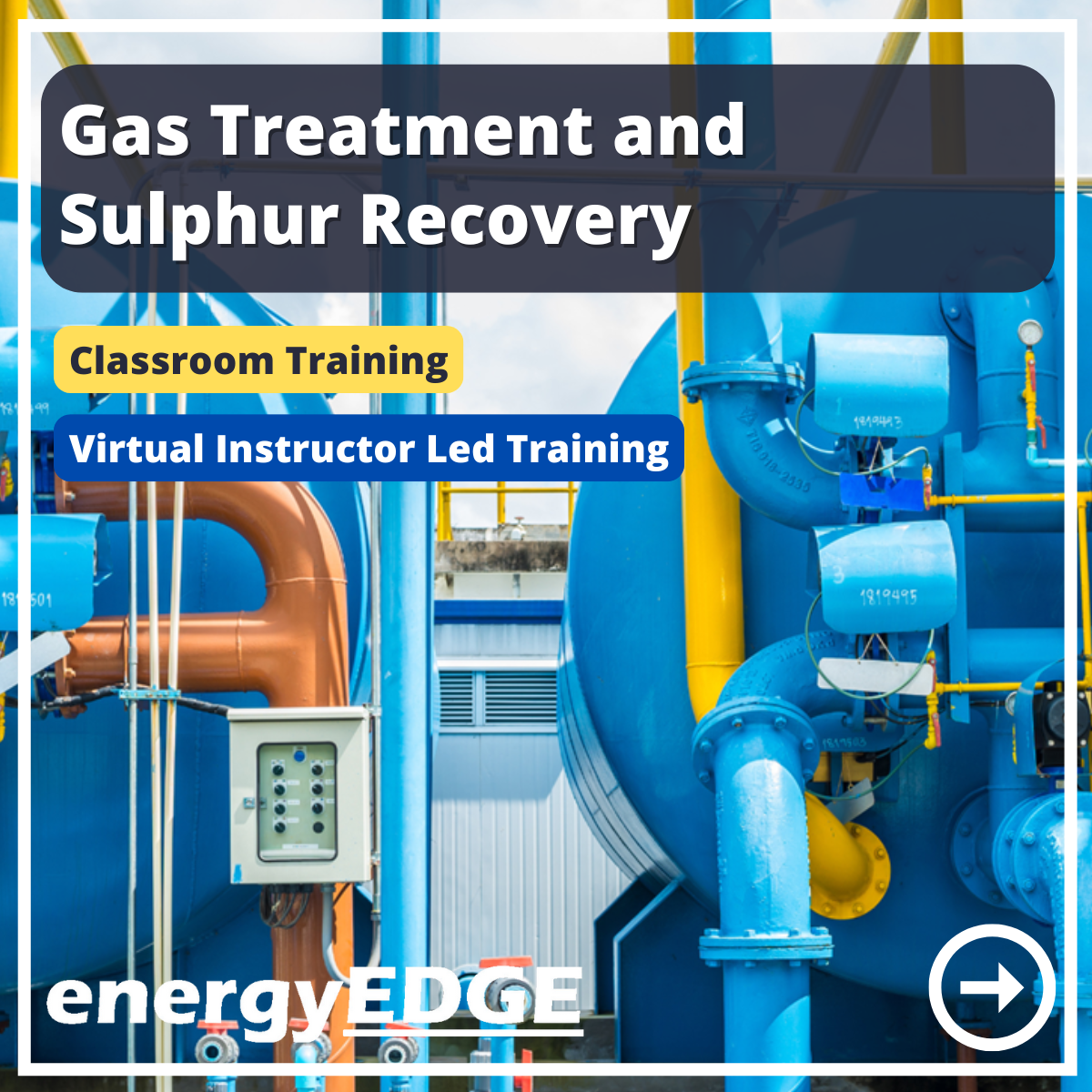
Cisco Securing the Web with Cisco Web Security Applicance v3.0 (SWSA)
By Nexus Human
Duration 2 Days 12 CPD hours This course is intended for Security architects System designers Network administrators Operations engineers Network managers, network or security technicians, and security engineers and managers responsible for web security Cisco integrators and partners Overview After taking this course, you should be able to: Describe Cisco WSA Deploy proxy services Utilize authentication Describe decryption policies to control HTTPS traffic Understand differentiated traffic access policies and identification profiles Enforce acceptable use control settings Defend against malware Describe data security and data loss prevention Perform administration and troubleshooting This course shows you how to implement, use, and maintain Cisco© Web Security Appliance (WSA), powered by Cisco Talos, to provide advanced protection for business email and control against web security threats. Through a combination of expert instruction and hands-on practice, you?ll learn how to deploy proxy services, use authentication, implement policies to control HTTPS traffic and access, implement use control settings and policies, use the solution?s anti-malware features, implement data security and data loss prevention, perform administration of Cisco WSA solution, and more.This course helps you prepare to take the exam, Securing the Web with Cisco Web Security Appliance (300-725 SWSA). Describing Cisco WSA Technology Use Case Cisco WSA Solution Cisco WSA Features Cisco WSA Architecture Proxy Service Integrated Layer 4 Traffic Monitor Data Loss Prevention Cisco Cognitive Intelligence Management Tools Cisco Advanced Web Security Reporting (AWSR) and Third-Party Integration Cisco Content Security Management Appliance (SMA) Deploying Proxy Services Explicit Forward Mode vs. Transparent Mode Transparent Mode Traffic Redirection Web Cache Control Protocol Web Cache Communication Protocol (WCCP) Upstream and Downstream Flow Proxy Bypass Proxy Caching Proxy Auto-Config (PAC) Files FTP Proxy Socket Secure (SOCKS) Proxy Proxy Access Log and HTTP Headers Customizing Error Notifications with End User Notification (EUN) Pages Utilizing Authentication Authentication Protocols Authentication Realms Tracking User Credentials Explicit (Forward) and Transparent Proxy Mode Bypassing Authentication with Problematic Agents Reporting and Authentication Re-Authentication FTP Proxy Authentication Troubleshooting Joining Domains and Test Authentication Integration with Cisco Identity Services Engine (ISE) Creating Decryption Policies to Control HTTPS Traffic Transport Layer Security (TLS)/Secure Sockets Layer (SSL) Inspection Overview Certificate Overview Overview of HTTPS Decryption Policies Activating HTTPS Proxy Function Access Control List (ACL) Tags for HTTPS Inspection Access Log Examples Understanding Differentiated Traffic Access Policies and Identification Profiles Overview of Access Policies Access Policy Groups Overview of Identification Profiles Identification Profiles and Authentication Access Policy and Identification Profiles Processing Order Other Policy Types Access Log Examples ACL Decision Tags and Policy Groups Enforcing Time-Based and Traffic Volume Acceptable Use Policies, and End User Notifications Defending Against Malware Web Reputation Filters Anti-Malware Scanning Scanning Outbound Traffic Anti-Malware and Reputation in Policies File Reputation Filtering and File Analysis Cisco Advanced Malware Protection File Reputation and Analysis Features Integration with Cisco Cognitive Intelligence Enforcing Acceptable Use Control Settings Controlling Web Usage URL Filtering URL Category Solutions Dynamic Content Analysis Engine Web Application Visibility and Control Enforcing Media Bandwidth Limits Software as a Service (SaaS) Access Control Filtering Adult Content Data Security and Data Loss Prevention Data Security Cisco Data Security Solution Data Security Policy Definitions Data Security Logs Performing Administration and Troubleshooting Monitor the Cisco Web Security Appliance Cisco WSA Reports Monitoring System Activity Through Logs System Administration Tasks Troubleshooting Command Line Interface

Cisco Implementing and Administering DNA Center for Assurance v2.0 (IADNACA)
By Nexus Human
Duration 5 Days 30 CPD hours This course is intended for The primary audience for this course is as follows: IT Solution Architects Network Security Architects Networking Admin and Operations Networking Field Engineers In this workshop you will learn why we are implementing Assurance, and what does looks like and key features. We will also discuss the Cisco DNA center appliance and workflow and tasks associated with an implementation. Module 1: Introduction to Cisco DNA Center Assurance Introduction to DNA Center System Architecture Key Features and Use Cases Introduction to Cisco ISE and DNAC-ISE integration Module 2: Design Network design options Sites Creating Enterprise and Sites Hierarchy Configuring General Network Settings Loading maps into the GUI IP Address Management Software Image Management ? Lab on Day 5 Network Device Profiles AAA SNMP Syslog IP address pools Creating Enterprise and Guest SSIDs ? Lab on Day 2 Creating the wireless RF Profile Cresting the Guest Portal for the Guest SSIDs Network profiles ? Lab on Day 2 Authentication templates Module 3: Discovery and Provision Device Discovery and Protocols Devices Onboarding Assigning Devices to a site Provisioning device with profiles Plug and Play Templates Templates for Day-0 Templates for Day-N operations Module 4: Monitoring Device, Client, and Application Health DNAC Telemetry Monitoring Network Device Health and Performance Monitoring Wired and Wireless Client Health and Performance Monitoring Application Health and Performance Module 5: Application Visibility and DNAC Integration with Umbrella Monitoring Application Visibility in DNA Center Umbrella Introduction DNA Center Umbrella Integration and Use Cases Module 6: Troubleshooting Issues, Observing Insights and Trends Detect Issues, Insights, and Trends in the Network DNA Center Integration with other tools for Monitoring and Management Module 7: Troubleshooting using Cisco DNA Center Assurance Tools DNAC Assurance Troubleshooting Tools Using Sensor Tests Using Intelligent Capture Spectrum Analysis Module 8: DNAC and Thousand Eyes Introduction to ThousandEyes ThousandEyes Use Cases DNA Center and ThousandEyes Integration Module 9: AI Analytics and Machine Learning in DNA Center Overview of AI Analytics and ML (Machine Learning) DNA Center AI and ML Use Cases Module 10: DNA Center Maintenance DNA Center Reports DNA Center Backup and Restore

Cloud Operations on AWS
By Nexus Human
Duration 3 Days 18 CPD hours This course is intended for System administrators and operators who are operating in the AWS Cloud Informational technology workers who want to increase the system operations knowledge. Overview Identify the AWS services that support the different phases of Operational Excellence, an AWS Well-Architected Framework pillar Manage access to AWS resources using AWS accounts and organizations and AWS Identity and Access Management (IAM) Maintain an inventory of in-use AWS resources by using AWS services, such as AWS Systems Manager, AWS CloudTrail, and AWS Config Develop a resource deployment strategy using metadata tags, Amazon Machine Images (AMIs), and AWS Control Tower to deploy and maintain an AWS cloud environment Automate resource deployment by using AWS services, such as AWS CloudFormation and AWS Service Catalog Use AWS services to manage AWS resources through CloudOps lifecycle processes, such as deployments and patches Configure a highly available cloud environment that uses AWS services, such as Amazon Route 53 and Elastic Load Balancing, to route traffic for optimal latency and performance Configure AWS Auto Scaling and Amazon EC2 Auto Scaling to scale out your cloud environment based on demand Use Amazon CloudWatch and associated features, such as alarms, dashboards, and widgets, to monitor your cloud environment Manage permissions and track activity in your cloud environment by using AWS services, such as AWS CloudTrail and AWS Config Deploy your resources to an Amazon Virtual Private Cloud (Amazon VPC), establish necessary connectivity to your Amazon VPC, and protect your resources from disruptions of service State the purpose, benefits, and appropriate use cases for mountable storage in your AWS Cloud environment Explain the operational characteristics of object storage in the AWS Cloud, including Amazon Simple Storage Service (Amazon S3) and Amazon S3 Glacier Build a comprehensive cost model to help gather, optimize, and predict your cloud costs by using services such as AWS Cost Explorer and the AWS Cost & Usage Report This course teaches systems operators and anyone performing cloud operations functions how to manage and operate automatable and repeatable deployments of networks and systems on AWS. You will learn about cloud operations functions, such as installing, configuring, automating, monitoring, securing, maintaining, and troubleshooting these services, networks, and systems. The course also covers specific AWS features, tools, and best practices related to these functions. Prerequisites Successfully completed the AWS Technical Essentials course Background in either software development or systems administration Proficiency in maintaining operating systems at the command line, such as shell scripting in Linux environments or cmd/PowerShell in Windows Basic knowledge of networking protocols (TCP/IP, HTTP) 1 - Introduction to Cloud Operations on AWS What is Cloud Operations AWS Well-Architected Framework AWS Well-Architected Tool 2 - Access Management AWS Identity and Access Management (IAM) Resources, accounts, and AWS Organizations 3 - System Discovery Methods to interact with AWS services Tools for automating resource discovery Inventory with AWS Systems Manager and AWS Config Hands-On Lab: Auditing AWS Resources with AWS Systems Manager and AWS Config 4 - Deploy and Update Resources Cloud Operations in deployments Tagging strategies Deployment using Amazon Machine Images (AMIs) Deployment using AWS Control Tower 5 - Automate Resource Deployment Deployment using AWS CloudFormation Deployment using AWS Service Catalog Hands-On Lab: Infrastructure as Code 6 - Manage Resources AWS Systems Manager Hands-On Lab: Operations as Code 7 - Configure Highly Available Systems Distributing traffic with Elastic Load Balancing Amazon Route 53 8 - Automate Scaling Scaling with AWS Auto Scaling Scaling with Spot Instances Managing licenses with AWS License Manager 9 - Monitor and Maintain System Health Monitoring and maintaining healthy workloads Monitoring AWS infrastructure Monitoring applications Hands-On Lab: Monitor Applications and Infrastructure 10 - Data Security and System Auditing Maintaining a strong identity and access foundation Implementing detection mechanisms Automating incident remediation 11 - Operate Secure and Resilient Networks Building a secure Amazon Virtual Private Cloud (Amazon VPC) Networking beyond the VPC 12 - Mountable Storage Configuring Amazon Elastic Block Store (Amazon EBS) Sizing Amazon EBS volumes for performance Using Amazon EBS snapshots Using Amazon Data Lifecycle Manager to manage your AWS resources Creating backup and data recovery plans Configuring shared file system storage Hands-On Lab: Automating with AWS Backup for Archiving and Recovery 13 - Object Storage Deploying Amazon Simple Storage Service (Amazon S3) Managing storage lifecycles on Amazon S3 14 - Cost Reporting, Alerts, and Optimization Gaining AWS cost awareness Using control mechanisms for cost management Optimizing your AWS spend and usage Hands-On Lab: Capstone lab for CloudOps Additional course details: Nexus Humans Cloud Operations on AWS training program is a workshop that presents an invigorating mix of sessions, lessons, and masterclasses meticulously crafted to propel your learning expedition forward. This immersive bootcamp-style experience boasts interactive lectures, hands-on labs, and collaborative hackathons, all strategically designed to fortify fundamental concepts. Guided by seasoned coaches, each session offers priceless insights and practical skills crucial for honing your expertise. Whether you're stepping into the realm of professional skills or a seasoned professional, this comprehensive course ensures you're equipped with the knowledge and prowess necessary for success. While we feel this is the best course for the Cloud Operations on AWS course and one of our Top 10 we encourage you to read the course outline to make sure it is the right content for you. Additionally, private sessions, closed classes or dedicated events are available both live online and at our training centres in Dublin and London, as well as at your offices anywhere in the UK, Ireland or across EMEA.

Search By Location
- Troubleshooting Courses in London
- Troubleshooting Courses in Birmingham
- Troubleshooting Courses in Glasgow
- Troubleshooting Courses in Liverpool
- Troubleshooting Courses in Bristol
- Troubleshooting Courses in Manchester
- Troubleshooting Courses in Sheffield
- Troubleshooting Courses in Leeds
- Troubleshooting Courses in Edinburgh
- Troubleshooting Courses in Leicester
- Troubleshooting Courses in Coventry
- Troubleshooting Courses in Bradford
- Troubleshooting Courses in Cardiff
- Troubleshooting Courses in Belfast
- Troubleshooting Courses in Nottingham