- Professional Development
- Medicine & Nursing
- Arts & Crafts
- Health & Wellbeing
- Personal Development
42170 Courses
Embark on a comprehensive journey into the realm of stock trading with the Stock Trading Diploma course. Delve into volume analysis, indicators, and trading strategies to equip yourself with the skills to make informed trading decisions. Explore real-world examples and master the use of trading platforms for successful stock market trading. Learning Outcomes: Develop a solid understanding of volume analysis and its significance in stock trading. Explore various volume indicators to gauge market trends and investor sentiment. Implement effective volume-based trading strategies and techniques. Analyze real-life examples to enhance your ability to interpret volume data. Navigate and utilize trading platforms proficiently for executing trades. Master the art of identifying potential entry and exit points based on volume trends. Apply volume analysis to make informed decisions about buying and selling stocks. Evaluate the impact of volume on stock price movements and trading patterns. Why buy this Stock Trading Diploma? Unlimited access to the course for forever Digital Certificate, Transcript, student ID all included in the price Absolutely no hidden fees Directly receive CPD accredited qualifications after course completion Receive one to one assistance on every weekday from professionals Immediately receive the PDF certificate after passing Receive the original copies of your certificate and transcript on the next working day Easily learn the skills and knowledge from the comfort of your home Certification After studying the course materials of the Stock Trading Diploma there will be a written assignment test which you can take either during or at the end of the course. After successfully passing the test you will be able to claim the pdf certificate for £5.99. Original Hard Copy certificates need to be ordered at an additional cost of £9.60. Who is this course for? This Stock Trading Diploma does not require you to have any prior qualifications or experience. You can just enrol and start learning. Aspiring Stock Traders and Investors Seeking a Comprehensive Education. Individuals Interested in Enhancing Their Stock Trading Skills with Volume Analysis. Finance Professionals Exploring Advanced Stock Trading Techniques. Anyone Looking to Build Expertise in Technical Analysis for Stock Trading. Prerequisites This Stock Trading Diploma was made by professionals and it is compatible with all PC's, Mac's, tablets and smartphones. You will be able to access the course from anywhere at any time as long as you have a good enough internet connection. Career path Stock Trader - Income varies based on trading success. Financial Analyst - $60,000 to $100,000/year. Investment Advisor - $50,000 to $90,000/year. Trading Coach - $50,000 to $80,000/year. Portfolio Manager - $70,000 to $120,000/year. Course Curriculum Introduction Introduction 00:02:00 Unit 01: Volume Analysis 1.1 Volume 00:07:00 1.2 Adding Volume Indicators to Chart 00:07:00 Unit 02: Volume Studies and Indicators 2.1 Volume Weighted Average Price: VWAP 00:11:00 2.2 Using On Balance Volume: OBV 00:06:00 2.3 Volume Profile 00:08:00 Unit 03: Volume Trading Strategies and Techniques 3.1 Supply & Demand 00:08:00 3.2 Stock Breakouts and Volume 00:05:00 3.3 Volume Exhaustion 00:07:00 Unit 04: Examples and Analysis 4.1 Examples and Analysis 00:08:00 Unit 05: Trading Platform 5.1 Setting Up Trading Platform 00:30:00 5.2 Practice Safe Trading 00:07:00 Assignment Assignment - Stock Trading Diploma 00:00:00

Embark on an illuminating journey into Stock Trading: Technical Analysis, Risks & Frauds. This comprehensive course delves into the intricacies of stock trading, from basics and investment theories to technical analysis and risk recognition. Gain insights into trading psychology, industry analysis, and safeguarding against fraudulent practices. Learning Outcomes: Understand the fundamentals of stock trading and its significance in the financial market. Master stock trading basics, including investment theories, strategies, and analysis methods. Apply fundamental analysis to evaluate the intrinsic value of stocks and make informed decisions. Explore technical analysis techniques to predict price movements and trading trends. Analyze industries to identify growth prospects and potential investment opportunities. Navigate brokerage orders and trading techniques for efficient execution of trades. Recognize and assess potential risks associated with stock trading, including market volatility. Develop a strong trading psychology and emotional resilience to enhance trading success. Why buy this Stock Trading: Technical Analysis, Risks & Frauds? Unlimited access to the course for forever Digital Certificate, Transcript, student ID all included in the price Absolutely no hidden fees Directly receive CPD accredited qualifications after course completion Receive one to one assistance on every weekday from professionals Immediately receive the PDF certificate after passing Receive the original copies of your certificate and transcript on the next working day Easily learn the skills and knowledge from the comfort of your home Certification After studying the course materials of the Stock Trading: Technical Analysis, Risks & Frauds there will be a written assignment test which you can take either during or at the end of the course. After successfully passing the test you will be able to claim the pdf certificate for £5.99. Original Hard Copy certificates need to be ordered at an additional cost of £9.60. Who is this course for? This Stock Trading: Technical Analysis, Risks & Frauds does not require you to have any prior qualifications or experience. You can just enrol and start learning. Aspiring Stock Traders and Investors Seeking In-depth Knowledge. Finance and Economics Students Interested in Stock Market Analysis. Traders Looking to Enhance Their Technical Analysis Skills. Professionals and Individuals Interested in Understanding Stock Trading Risks. Prerequisites This Stock Trading: Technical Analysis, Risks & Frauds was made by professionals and it is compatible with all PC's, Mac's, tablets and smartphones. You will be able to access the course from anywhere at any time as long as you have a good enough internet connection. Career path Stock Trader/Investor - Income varies based on trading success. Financial Analyst - $60,000 to $100,000/year. Investment Advisor - $50,000 to $90,000/year. Stock Market Research Analyst - $70,000 to $120,000/year. Risk Management Specialist - $60,000 to $110,000/year. Course Curriculum Module 01: What Is Stock Trading? What Is Trading? 00:30:00 Module 02: Stock Trading Basics Stock Trading Basics 00:30:00 Module 03: Investment Theories and Strategies Investment Theories and Strategies 00:29:00 Module 04: Fundamental Analysis Fundamental Analysis 00:23:00 Module 05: Technical Analysis Technical Analysis 00:40:00 Module 06: Analysing Industries Analysing Industries 00:17:00 Module 07: Understanding Brokerage Orders and Trading Techniques Understanding Brokerage Orders and Trading Techniques 00:22:00 Module 08: Recognising the Risks Recognising the Risks 00:22:00 Module 09: Trading Psychology Trading Psychology 00:14:00 Module 10: Stock Trading Frauds Stock Trading Frauds 00:18:00 Assignment Assignment - Stock Trading: Technical Analysis, Risks & Frauds 00:00:00

Overview Learn about Agricultural Science from industry experts and boost your professional skill. This Agricultural Science course will enhance your skill and make you ready for the job market. You'll get expert opinions about the best practices and problems of Agricultural Science. You'll also gain the skills of Agricultural Science to excel in your job and tips to master professional skills in no time. You'll be connected with the community of Agricultural Science professionals and gain first-hand experience of Agricultural Science problem-solving. The Agricultural Science is self-paced. You can complete your course and submit the written assignment in your suitable schedule. After completing the Agricultural Science, you'll be provided with a CPD accredited certificate which will boost your CV and help you get your dream job. This Agricultural Science will provide you with the latest information and updates of Agricultural Science. It will keep you one step ahead of others and increase your chances of growth. Why buy this Agricultural Science? Unlimited access to the course for forever Digital Certificate, Transcript, student ID all included in the price Absolutely no hidden fees Directly receive CPD accredited qualifications after course completion Receive one to one assistance on every weekday from professionals Immediately receive the PDF certificate after passing Receive the original copies of your certificate and transcript on the next working day Easily learn the skills and knowledge from the comfort of your home Certification After studying the course materials of the Agricultural Science there will be a written assignment test which you can take either during or at the end of the course. After successfully passing the test you will be able to claim the pdf certificate for £5.99. Original Hard Copy certificates need to be ordered at an additional cost of £9.60. Who is this course for? This Agricultural Science does not require you to have any prior qualifications or experience. You can just enrol and start learning. Prerequisites This Agricultural Science was made by professionals and it is compatible with all PC's, Mac's, tablets and smartphones. You will be able to access the course from anywhere at any time as long as you have a good enough internet connection. Career path As this course comes with multiple courses included as bonus, you will be able to pursue multiple occupations. This Agricultural Science is a great way for you to gain multiple skills from the comfort of your home. Course Curriculum Module 1: Introduction to Agricultural Science Introduction to Agricultural Science 00:18:00 Module 2: Horticulture and The Nursery Production Horticulture and The Nursery Production 00:22:00 Module 3: Plant Propagation Plant Propagation 00:32:00 Module 4: Soil Science Soil Science 00:25:00 Module 5: Plant Nutrition Plant Nutrition 00:25:00 Module 6: Controlling Plant Pests Controlling Plant Pests 00:24:00 Module 7: Weed Control Weed Control 00:30:00 Module 8: Home Gardening Home Gardening 00:17:00 Module 9: Ornamental Plants Ornamental Plants 00:14:00 Module 10: Cut Flowers Cut Flowers 00:18:00 Module 11: Permaculture Permaculture 00:20:00 Module 12: Aquaculture Aquaculture 00:18:00 Module 13: Animal Farming - Raising Beef Cattle Animal Farming - Raising Beef Cattle 00:24:00 Module 14: Animal Farming - Milking of Dairy Cattle Animal Farming - Milking of Dairy Cattle 00:23:00 Assignment Assignment - Agricultural Science 00:00:00

Embark on a creative journey into the realm of interior design with the Textiles and Fabrics Skills for Interior Designer course. Delve into the world of textiles and fabrics, exploring natural and synthetic fibers, fabric selection, and application. Uncover the art of recommending and integrating textiles into interior design projects, enhancing your design expertise. Learning Outcomes: Gain a comprehensive understanding of textiles and fabrics used in interior design. Identify various natural and synthetic fibers, and their unique characteristics. Master fabric selection techniques, considering aesthetics and functional requirements. Explore the end uses of textiles and fabrics in different interior design contexts. Develop the ability to recommend and integrate textiles into interior design projects. Understand the impact of textiles on interior ambiance and visual appeal. Enhance your expertise in selecting textiles that complement design concepts. Cultivate proficiency in combining textures, colors, and patterns for harmonious interior aesthetics. Why buy this Textiles and Fabrics Skills for Interior Designer? Unlimited access to the course for forever Digital Certificate, Transcript, student ID all included in the price Absolutely no hidden fees Directly receive CPD accredited qualifications after course completion Receive one to one assistance on every weekday from professionals Immediately receive the PDF certificate after passing Receive the original copies of your certificate and transcript on the next working day Easily learn the skills and knowledge from the comfort of your home Certification After studying the course materials of the Textiles and Fabrics Skills for Interior Designer there will be a written assignment test which you can take either during or at the end of the course. After successfully passing the test you will be able to claim the pdf certificate for £5.99. Original Hard Copy certificates need to be ordered at an additional cost of £9.60. Who is this course for? This Textiles and Fabrics Skills for Interior Designer does not require you to have any prior qualifications or experience. You can just enrol and start learning. Aspiring Interior Designers Seeking to Enhance Their Textile and Fabric Knowledge. Interior Design Professionals Looking to Expand Their Expertise in Material Selection. Individuals Interested in Incorporating Textiles and Fabrics Creatively in Interior Spaces. Students Pursuing a Career in Interior Design or Related Fields. Prerequisites This Textiles and Fabrics Skills for Interior Designer was made by professionals and it is compatible with all PC's, Mac's, tablets and smartphones. You will be able to access the course from anywhere at any time as long as you have a good enough internet connection. Career path Interior Designer - $40,000 to $70,000/year. Textile and Fabric Consultant - $45,000 to $75,000/year. Interior Stylist - $50,000 to $80,000/year. Home Furnishing Designer - $55,000 to $90,000/year. Design Project Manager - $60,000 to $100,000/year Course Curriculum Introduction To Chapters Which Fabric Is Best? 00:02:00 Introduction to Chapters 00:04:00 Introduction To Textile & Fabrics Introduction 00:01:00 Natural Fibres and Textiles Natural Fibers 00:08:00 Synthetic Fibers and Textiles Synthetic Fibers 00:06:00 Fabric Know Hows Fabric Know Hows 00:10:00 End Use of Textiles and Fabrics End Use of Fabrics 00:04:00 Selecting and Recommending Textiles and Fabrics Selecting, Presenting & Buying Fabrics 00:04:00 Conclusion Conclusion 00:01:00 Assignment Assignment - Textiles and Fabrics Skills for Interior Designer 00:00:00

Unlock the potential of the stock market with Stock Market Day Trading Strategies for Beginners. This course introduces you to the essentials of day trading, including analysis, charts, and trading psychology. Gain a solid foundation to implement effective trading strategies and navigate the dynamic world of stock market trading. Learning Outcomes: Grasp the fundamentals of day trading and its role in stock market activities. Analyze market trends and charts to make informed trading decisions. Understand the psychological aspects of trading and how emotions influence outcomes. Apply various trading strategies to capitalize on short-term market movements. Develop skills to identify entry and exit points for profitable trades. Utilize technical and fundamental analysis to assess stock performance. Manage risks effectively and implement risk management techniques. Gain hands-on experience through simulated trading practice. Why buy this Stock Market Day Trading Strategies for Beginners? Unlimited access to the course for forever Digital Certificate, Transcript, student ID all included in the price Absolutely no hidden fees Directly receive CPD accredited qualifications after course completion Receive one to one assistance on every weekday from professionals Immediately receive the PDF certificate after passing Receive the original copies of your certificate and transcript on the next working day Easily learn the skills and knowledge from the comfort of your home Certification After studying the course materials of the Stock Market Day Trading Strategies for Beginners there will be a written assignment test which you can take either during or at the end of the course. After successfully passing the test you will be able to claim the pdf certificate for £5.99. Original Hard Copy certificates need to be ordered at an additional cost of £9.60. Who is this course for? This Stock Market Day Trading Strategies for Beginners does not require you to have any prior qualifications or experience. You can just enrol and start learning. Individuals New to Stock Market Trading Seeking a Strong Foundation. Investors Interested in Exploring Day Trading Strategies. Traders Wanting to Enhance Their Knowledge of Technical and Fundamental Analysis. Anyone Looking to Improve Their Understanding of Trading Psychology. Prerequisites This Stock Market Day Trading Strategies for Beginners was made by professionals and it is compatible with all PC's, Mac's, tablets and smartphones. You will be able to access the course from anywhere at any time as long as you have a good enough internet connection. Career path Day Trader - Income varies based on trading success. Stock Analyst - $50,000 to $90,000/year. Financial Consultant - $60,000 to $100,000/year. Trading Coach - $50,000 to $80,000/year. Investment Manager - $70,000 to $120,000/year. Course Curriculum Introduction Introduction 00:02:00 Section 01: Basics of Day Trading 1.1 Stocks 00:02:00 1.2 Day Trading 00:01:00 1.3 Pros and Cons of Day Trading 00:05:00 1.4 Buying Vs. Short Selling 00:01:00 Section 02: Analysis and Charts 2.1 Technical Analysis 00:01:00 2.2 Basics of Chart Reading: Styles and Patterns 00:12:00 2.3 Getting Started with Candlesticks 00:04:00 2.4 Level-2, Times and Sales 00:08:00 2.5 Chart Indicators 00:07:00 2.6 Fundamental Analysis 00:04:00 Section 03: Trading Psychology 3.1 Controlling Emotions 00:06:00 3.2 Managing Risk 00:05:00 3.3 Placing a Trade 00:07:00 Section 04: Trading Practice 4.1 Trading Platform 00:30:00 4.2 Risk Free Trading Practice 00:07:00 Assignment Assignment - Stock Market Day Trading Strategies for Beginners 00:00:00

Overview This course is designed to equip individuals with the necessary skills to excel as a Personal Assistant (PA) while developing essential professional skills. Participants will explore various aspects of PA responsibilities, including business telephone etiquette, representing the company, travel arrangements, and organizing meetings. The course covers time management, record-keeping, and effective communication skills. Additionally, it provides insights into customer service, planning, and scheduling, enhancing participants' organizational abilities. Learning Outcomes: Gain a comprehensive understanding of the role and responsibilities of a Personal Assistant. Develop effective business telephone communication skills. Learn how to represent your employer and company professionally. Master the art of arranging travel and coordinating meetings and conferences. Acquire time management techniques to enhance productivity. Develop organizational skills for efficient record-keeping and filing. Enhance written communication through business writing skills. Cultivate excellent planning and scheduling abilities. Why buy this PA - Personal Assistant? Unlimited access to the course for forever Digital Certificate, Transcript, student ID all included in the price Absolutely no hidden fees Directly receive CPD accredited qualifications after course completion Receive one to one assistance on every weekday from professionals Immediately receive the PDF certificate after passing Receive the original copies of your certificate and transcript on the next working day Easily learn the skills and knowledge from the comfort of your home Certification After studying the course materials of the PA - Personal Assistant you will be able to take the MCQ test that will assess your knowledge. After successfully passing the test you will be able to claim the pdf certificate for £5.99. Original Hard Copy certificates need to be ordered at an additional cost of £9.60. Who is this course for? This PA - Personal Assistant course is ideal for Aspiring Personal Assistants looking to enhance their skills. Administrative professionals aiming to specialize in PA roles. Individuals transitioning to a PA career from related fields. Office managers or coordinators seeking to broaden their skillset Prerequisites This PA - Personal Assistant was made by professionals and it is compatible with all PC's, Mac's, tablets and smartphones. You will be able to access the course from anywhere at any time as long as you have a good enough internet connection. Career path Personal Assistant (Entry Level) - Average Salary: £20,000 - £30,000 per year. Executive Personal Assistant - Average Salary: £25,000 - £35,000 per year. Senior Personal Assistant - Average Salary: £30,000 - £40,000 per year. Office Manager - Average Salary: £25,000 - £35,000 per year. Project Coordinator - Average Salary: £25,000 - £35,000 per year. Course Curriculum PA - Personal Assistant and Professional Skills Development Module 1: Introduction to Personal Assistant 00:20:00 Module 2: Business Telephone Skills 00:21:00 Module 3: Representing Your Boss and Company 00:37:00 Module 4: Mail Services and Shipping 00:28:00 Module 5: Travel Arrangements 00:27:00 Module 6: Organising Meeting and Conferences 00:28:00 Module 7: Time Management 00:38:00 Module 8: Record Keeping and Filing Systems 00:31:00 Module 9: Business Writing Skills 00:43:00 Module 10 :Organisational Skills 00:28:00 Module 11: Communication Skills 00:28:00 Module 12: Customer Service 00:19:00 Module 13: Effective Planning and Scheduling 00:49:00 Module 14: Invoicing/Petty Cash 00:30:00 Mock Exam Mock Exam - Level 1 Help Desk Training 00:20:00 Final Exam Final Exam - Level 1 Help Desk Training 00:20:00

The 'Learning Drawing and Illustration Complete Training' course is designed to provide comprehensive training in various aspects of drawing and illustration. From understanding perspective and shading to mastering still life drawing and portraiture, this course equips participants with essential skills for creating captivating artwork. Learning Outcomes: Gain a solid understanding of perspective, allowing accurate representation of objects in a drawing. Learn shading techniques to add depth and dimension to drawings, bringing them to life. Develop measuring skills to ensure precise proportions and scale in artwork. Master the art of still life drawing, capturing real-world objects with accuracy and creativity. Acquire the skills to draw realistic portraits, capturing facial features and expressions. Learn to draw trees, exploring various techniques to depict natural forms and textures. Why buy this Learning Drawing and Illustration Complete Training? Unlimited access to the course for forever Digital Certificate, Transcript, student ID all included in the price Absolutely no hidden fees Directly receive CPD accredited qualifications after course completion Receive one to one assistance on every weekday from professionals Immediately receive the PDF certificate after passing Receive the original copies of your certificate and transcript on the next working day Easily learn the skills and knowledge from the comfort of your home Certification After studying the course materials of the Learning Drawing and Illustration Complete Training you will be able to take the MCQ test that will assess your knowledge. After successfully passing the test you will be able to claim the pdf certificate for £5.99. Original Hard Copy certificates need to be ordered at an additional cost of £9.60. Who is this course for? This Learning Drawing and Illustration Complete Training does not require you to have any prior qualifications or experience. You can just enrol and start learning. Prerequisites This Learning Drawing and Illustration Complete Training was made by professionals and it is compatible with all PC's, Mac's, tablets and smartphones. You will be able to access the course from anywhere at any time as long as you have a good enough internet connection. Career path As this course comes with multiple courses included as bonus, you will be able to pursue multiple occupations. This Learning Drawing and Illustration Complete Training is a great way for you to gain multiple skills from the comfort of your home. Course Curriculum Introduction Introduction 00:03:00 Materials 00:08:00 Perspective What is a Horizone Line 00:11:00 One Point Perspective of a Cube 00:10:00 Two Point Perspective of a Cube 00:12:00 Perspective of a Cylinder 00:17:00 How to draw a Perfect Sphere 00:09:00 Shading Shading a Sphere 00:22:00 Shading a Cylinder 00:19:00 Shading a Cube 00:13:00 Measuring How to Measure 00:07:00 Still Life Drawing Compostion and placement 00:09:00 Finding the perspective and drawing the box 00:18:00 Constructing the Cup 00:22:00 Drawing the Drapes 00:05:00 Shading - Part 1 00:14:00 Shading - Part 2 00:19:00 Shading - Part 3 00:22:00 Drawing a Portrait Drawing a Face - Part 1. Construction 00:21:00 Drawing a Face - Part 2. Refining the features 00:10:00 Drawing a Face - Part 3. Shading 00:18:00 Drawing a Face - Part 4. Final touches 00:12:00 Drawing a Tree Drawing a Tree 00:16:00
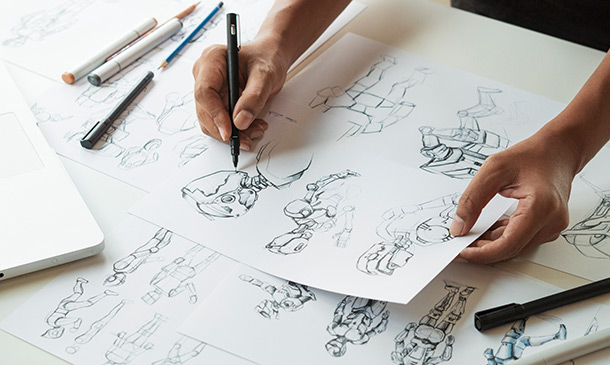
Navigating the labyrinth of food safety can be a daunting task for many. Dive into the 'Level 2 Food Safety' course, where a well-structured curriculum awaits, designed meticulously to guide you through every facet of food safety - from laws and hygiene regulations to the science behind bacteria and food preservation. With detailed explorations into hygiene, allergenic hazards, and more, this course ensures you're not just informed but thoroughly proficient. Learning Outcomes Understand the fundamentals of food safety laws and key hygiene regulations. Gain insight into the roles of Local Authorities including EHO, TSO, FSA, and FSS. Comprehend the implications of legal notices such as HEPNs, RANs, and HINs. Acquire knowledge on the importance of hygiene and various hazards, from physical to chemical. Develop proficiency in implementing the HACCP system and the significance of personal hygiene. Why buy this Level 2 Food Safety course? Unlimited access to the course for forever Digital Certificate, Transcript, student ID all included in the price Absolutely no hidden fees Directly receive CPD accredited qualifications after course completion Receive one to one assistance on every weekday from professionals Immediately receive the PDF certificate after passing Receive the original copies of your certificate and transcript on the next working day Easily learn the skills and knowledge from the comfort of your home Certification After studying the course materials of the Level 2 Food Safety there will be a written assignment test which you can take either during or at the end of the course. After successfully passing the test you will be able to claim the pdf certificate for £5.99. Original Hard Copy certificates need to be ordered at an additional cost of £9.60. Who is this Level 2 Food Safety course for? Individuals pursuing a career in the food industry or hospitality sector. Business owners keen to uphold high food safety standards. Managers and supervisors in restaurants, cafes, and eateries. Those looking to grasp an in-depth knowledge of food-related hazards. Students aspiring for a foundational knowledge in food safety. Prerequisites This Level 2 Food Safety does not require you to have any prior qualifications or experience. You can just enrol and start learning.This Level 2 Food Safety was made by professionals and it is compatible with all PC's, Mac's, tablets and smartphones. You will be able to access the course from anywhere at any time as long as you have a good enough internet connection. Career path Food Safety Officer: £25,000 - £35,000 Hygiene Manager: £30,000 - £42,000 HACCP Coordinator: £27,000 - £38,000 Quality Assurance Specialist: £28,000 - £40,000 Environmental Health Practitioner: £28,000 - £40,000 Food Quality Control Analyst: £24,000 - £35,000 Course Curriculum Module 01: Food Safety Laws and Hygiene Regulations Food Safety Laws and Hygiene Regulations 00:39:00 Module 02: Local Authority: EHO, TSO, FSA, FSS Local Authority EHO, TSO, FSA, FSS 00:28:00 Module 03: Legal Notices: HEPNs, RANs, HINs Legal Notices HEPNs, RANs, HINs 00:39:00 Module 04: Due Diligence Due Diligence 00:19:00 Module 05: Rating Schemes Rating Schemes 00:35:00 Module 06: Bacteria Bacteria 00:36:00 Module 07: Food Poisoning Food Poisoning 00:39:00 Module 08: Food Preservation Food Preservation 00:42:00 Module 09: Hygiene Hygiene 00:42:00 Module 10: HACCP HACCP 00:34:00 Module 11: Cleaning Cleaning 00:36:00 Module 12: Physical Hazards Physical Hazards 00:29:00 Module 13: Chemical Hazard Chemical Hazard 00:25:00 Module 14: Allergenic Hazards Allergenic Hazards 00:31:00 Module 15: Personal Hygiene Personal Hygiene 00:30:00

Step into the dynamic realm of 'Internal Communications' and master the art of effective dialogue within an organisation. From the traditional essence of verbal exchanges to the modern nuances of electronic communication, this course meticulously bridges the old with the new. Understand the power of visual aids in delivering a message and enhance your proficiency in written correspondence. By concluding with an insightful module on fostering a harmonious rapport with your superior, the course ensures you're adept in every communication facet within a professional setting. Learning Outcomes Gain a foundational understanding of diverse business communication methods. Distinguish between the subtleties of verbal and non-verbal communication. Develop prowess in drafting impeccable written correspondences. Harness the efficiency of electronic communication mediums. Understand the strategic importance of visual aids and how to leverage them. Why choose this Internal Communications course? Unlimited access to the course for a lifetime. Opportunity to earn a certificate accredited by the CPD Quality Standards after completing this course. Structured lesson planning in line with industry standards. Immerse yourself in innovative and captivating course materials and activities. Assessments are designed to evaluate advanced cognitive abilities and skill proficiency. Flexibility to complete the Internal Communications Course at your own pace, on your own schedule. Receive full tutor support throughout the week, from Monday to Friday, to enhance your learning experience. Who is this Internal Communications course for? Corporate individuals aiming to enhance internal communication strategies. Aspiring communication managers seeking foundational knowledge. Team leaders wanting to foster effective team interactions. Administrative professionals looking to improve rapport with superiors. Any individual aiming to amplify their internal communication skills within an organisational context. Career path Internal Communications Manager: £30,000 - £50,000 Corporate Communications Specialist: £28,000 - £48,000 Business Communication Analyst: £32,000 - £54,000 Electronic Communication Coordinator: £26,000 - £45,000 Graphic Communication Designer: £25,000 - £40,000 Executive Assistant with Communication Focus: £27,000 - £52,000 Prerequisites This Internal Communications does not require you to have any prior qualifications or experience. You can just enrol and start learning.This Internal Communications was made by professionals and it is compatible with all PC's, Mac's, tablets and smartphones. You will be able to access the course from anywhere at any time as long as you have a good enough internet connection. Certification After studying the course materials, there will be a written assignment test which you can take at the end of the course. After successfully passing the test you will be able to claim the pdf certificate for £4.99 Original Hard Copy certificates need to be ordered at an additional cost of £8. Course Curriculum Module 01: Business Communication Identifying Basic Communication Techniques 00:09:00 Formal and Informal Communication 00:02:00 Module 02: Verbal and Non-verbal Communication Describing Verbal and Non-verbal Communication 00:04:00 Understanding Body Language 00:05:00 Making Effective Presentations 00:10:00 Fundamentals of Productive Meetings 00:08:00 Module 03: Written Communication Written Communication 00:13:00 Module 04: Electronic Communication Electronic Communication 00:19:00 Module 05: Communicating with Graphics Creating Graphics for Business Communication 00:04:00 Communicating Static Information 00:03:00 Communicating Dynamic Information 00:03:00 Module 06: Effectively Working for Your Boss Representing Your Boss 00:06:00 Communicating Your Boss's Decisions 00:03:00 Supporting Your Boss and Colleagues 00:04:00 Building a Partnership with Your Boss 00:13:00 Mock Exam Mock Exam - Communication and Organisational Skills 00:20:00 Final Exam Final Exam - Communication and Organisational Skills 00:20:00 Assignment Assignment - Internal Communications 00:00:00

Ready to unlock the potential of cryptocurrencies? This comprehensive Cryptocurrency course, designed for beginners, takes you on a journey into the exciting world of digital assets. Demystify concepts like cryptocurrency, blockchain, and cryptocurrency wallets, and gain the knowledge to navigate the ever-evolving cryptocurrency market. Explore popular cryptocurrencies like Bitcoin, and pi cryptocurrency understand how cryptocurrency prices fluctuate, and cryptocurrency exchange procedures, and learn valuable insights from real-time cryptocurrency news. Whether you're curious about investing in cryptocurrencies or simply want to stay informed, this course empowers you to make informed decisions in this dynamic landscape. Learning Outcomes Gain a solid understanding of what cryptocurrency is and how it works. Explore the blockchain technology that underpins cryptocurrencies. Discover different types of cryptocurrencies and their unique features. Learn how to securely store your cryptocurrency using cryptocurrency wallets. Develop the knowledge to navigate the cryptocurrency market and make informed investment decisions for cryptocurrency trading. Why buy this Cryptocurrency Course? Unlimited access to the course for a lifetime. Opportunity to earn a certificate accredited by the CPD Quality Standards and CIQ after completing this course. Structured lesson planning in line with industry standards. Immerse yourself in innovative and captivating course materials and activities. Assessments designed to evaluate advanced cognitive abilities and skill proficiency. Flexibility to complete the Course at your own pace, on your own schedule. Receive full tutor support throughout the week, from Monday to Friday, to enhance your learning experience. Unlock career resources for CV improvement, interview readiness, and job success. Certification After studying the course materials of the Cryptocurrency there will be a written assignment test which you can take either during or at the end of the course. After successfully passing the test you will be able to claim the pdf certificate for £5.99. Original Hard Copy certificates need to be ordered at an additional cost of £9.60. Who is this Cryptocurrency course for? Individuals with no prior knowledge of cryptocurrencies. Those seeking to understand the fundamentals of blockchain technology. Anyone interested in learning about cryptocurrency investing. People curious about the future potential of cryptocurrencies. Learners looking to stay informed about the latest cryptocurrency news and trends. Prerequisites This Cryptocurrency does not require you to have any prior qualifications or experience. You can just enrol and start learning.This Cryptocurrency was made by professionals and it is compatible with all PC's, Mac's, tablets and smartphones. You will be able to access the course from anywhere at any time as long as you have a good enough internet connection. Career path Blockchain Developer: £60,000 - £80,000 Per Annum Cryptocurrency Analyst: £45,000 - £65,000 Per Annum Blockchain Security Specialist: £50,000 - £70,000 Per Annum Fintech Consultant: £55,000 - £75,000 Per Annum Cryptocurrency Content Writer: £35,000 - £50,000 Per Annum Cryptocurrency Marketing Specialist: £40,000 - £60,000 Per Annum Course Curriculum Module 01: The Fundamentals of Cryptocurrencies The Fundamentals of Cryptocurrencies 00:14:00 Module 02: The Blockchain The Blockchain 00:14:00 Module 03: Types of Cryptocurrencies Types of Cryptocurrencies 00:12:00 Module 04: NFTs NFTs 00:14:00 Module 05: Cryptocurrency Wallets Cryptocurrency Wallets 00:14:00 Module 06: Cryptocurrency Security Cryptocurrency Security 00:15:00 Module 07: Decentralised Finance Decentralised Finance 00:15:00 Module 08: Investing in Cryptos Investing in Cryptos 00:14:00 Module 09: Opportunities and Future of Cryptocurrencies Opportunities and Future of Cryptocurrencies 00:13:00 Module 10: Cryptocurrency Laws in the UK Cryptocurrency Laws in the UK 00:14:00

Search By Location
- work Courses in London
- work Courses in Birmingham
- work Courses in Glasgow
- work Courses in Liverpool
- work Courses in Bristol
- work Courses in Manchester
- work Courses in Sheffield
- work Courses in Leeds
- work Courses in Edinburgh
- work Courses in Leicester
- work Courses in Coventry
- work Courses in Bradford
- work Courses in Cardiff
- work Courses in Belfast
- work Courses in Nottingham