- Professional Development
- Medicine & Nursing
- Arts & Crafts
- Health & Wellbeing
- Personal Development
8907 Courses
Operations Management Level 3
By Online Training Academy
Starting a Level 3 Operations Management study can be a crucial step on the road to a rewarding career, particularly in the UK where the subject is expanding rapidly. In companies of all sizes, operations management is essential to process optimization and efficiency maximisation. Gaining an understanding of fundamental ideas like resource allocation, supply chain management, and quality control can open up a wide range of career options in industries like manufacturing and service provision. The typical yearly compensation for professionals with operations management abilities is between £25,000 and £40,000. Data shows that there is a consistent need for operations management skills, which is indicative of the continued significance of improving productivity and simplifying operations in the cutthroat business environment of today. Don't pass up the opportunity to start a satisfying and successful professional path by enrolling in a Level 3 Operations Management course. Key Features This Operations Management Level 3 Course Includes: This Operations Management Course is CPD Certified Free Certificate from Reed CIQ Approved Operations Management Course Developed by Specialist Lifetime Access Course Curriculum Operations Management Level 3 Course: Module 01: Overview of Operations Management Module 02: Project Management Essentials Module 03: Business Growth and Succession Strategies Module 04: Efficient Process Management Module 05: Optimization of Supply Chain Module 06: Operations Planning and Forecasting Module 07: Effective Procurement and Purchasing Strategies Module 08: Streamlining Manufacturing and Delivery Operations Module 09: Principles of Quality Management Module 10: Risk Management and Recovery Strategies Module 11: Performance Evaluation and Enhancement Module 12: Talent Development and Management Module 13: Enhancing Communication Skills Module 14: Advanced Negotiation Techniques Module 15: Strategies for Conflict Management Module 16: Stress Reduction Techniques Module 17: Time Optimization Strategies Module 18: Business Environmental Factors Module 19: Refining Business Writing Skills Learning Outcomes After completing this Operations ManagementCourse, you will be able to: Evaluate operations for enhanced efficiency through process optimization and strategic planning. Apply risk management principles to ensure resilience and swift recovery strategies. Demonstrate proficiency in procurement, purchasing, and supply chain optimization techniques. Utilise talent management strategies for effective team development within operations. Enhance communication skills, including advanced negotiation and conflict management techniques. Employ stress reduction and time optimization strategies in operational environments. Certification After completing this Operations Management Level 3course, you will get a free Certificate. Please note: The CPD approved course is owned by E-Learning Solutions Ltd and is distributed under license. CPD 10 CPD hours / points Accredited by The CPD Certification Service Operations Management Level 3 4:17:47 1: Module 01: Overview of Operations Management 12:32 2: Module 02: Project Management Essentials 11:35 3: Module 03: Business Growth and Succession Strategies 13:40 4: Module 04: Efficient Process Management 15:40 5: Module 05: Optimization of Supply Chain 11:47 6: Module 06: Operations Planning and Forecasting 11:53 7: Module 07: Effective Procurement and Purchasing Strategies 12:55 8: Module 08: Streamlining Manufacturing and Delivery Operations 09:19 9: Module 09: Principles of Quality Management 13:03 10: Module 10: Risk Management and Recovery Strategies 15:12 11: Module 11: Performance Evaluation and Enhancement 11:55 12: Module 12: Talent Development and Management 10:03 13: Module 13: Enhancing Communication Skills 16:23 14: Module 14: Advanced Negotiation Techniques 10:26 15: Module 15: Strategies for Conflict Management 07:46 16: Module 16: Stress Reduction Techniques 09:08 17: Module 17: Time Optimization Strategies 24:53 18: Module 18: Business Environmental Factors 09:55 19: Module 19: Refining Business Writing Skills 28:42 20: CPD Certificate - Free 01:00 Who is this course for? This Operations Management course is accessible to anyone eager to learn more about this topic. Through this course, you'll gain a solid understanding of Operations Management. Moreover, this course is ideal for: Professionals seeking comprehensive operations management knowledge and skill enhancement. Business managers can enroll this Operations Management Course Individuals aspiring to optimise processes and supply chains can enroll this Operations Management Course Those interested in talent development, performance evaluation, and strategic business growth. Professionals desiring a holistic understanding of risk management and recovery strategies. Requirements There are no requirements needed to enrol into this Operations Managementcourse. We welcome individuals from all backgrounds and levels of experience to enrol into this Operations Management course. Career path After finishing this Operations Management Level 3 course you will have multiple job opportunities waiting for you. Some of the following Job sectors of Operations Managementare: Operations Manager - £35K to £65K/year. Supply Chain Analyst - £25K to £45K/year. Project Manager - £30K to £60K/year. Procurement Specialist - £25K to £50K/year. Quality Assurance Manager - £30K to £55K/year. Certificates Reed Courses Certificate of Completion Digital certificate - Included Will be downloadable when all lectures have been completed.

Operations Management Level 3
By Online Training Academy
Starting a Level 3 Operations Management study can be a crucial step on the road to a rewarding career, particularly in the UK where the subject is expanding rapidly. In companies of all sizes, operations management is essential to process optimization and efficiency maximisation. Gaining an understanding of fundamental ideas like resource allocation, supply chain management, and quality control can open up a wide range of career options in industries like manufacturing and service provision. The typical yearly compensation for professionals with operations management abilities is between £25,000 and £40,000. Data shows that there is a consistent need for operations management skills, which is indicative of the continued significance of improving productivity and simplifying operations in the cutthroat business environment of today. Don't pass up the opportunity to start a satisfying and successful professional path by enrolling in a Level 3 Operations Management course. Key Features This Operations Management Level 3 Course Includes: This Operations Management Course is CPD Certified Free Certificate from Reed CIQ Approved Operations Management Course Developed by Specialist Lifetime Access Course Curriculum Operations Management Level 3 Course: Module 01: Overview of Operations Management Module 02: Project Management Essentials Module 03: Business Growth and Succession Strategies Module 04: Efficient Process Management Module 05: Optimization of Supply Chain Module 06: Operations Planning and Forecasting Module 07: Effective Procurement and Purchasing Strategies Module 08: Streamlining Manufacturing and Delivery Operations Module 09: Principles of Quality Management Module 10: Risk Management and Recovery Strategies Module 11: Performance Evaluation and Enhancement Module 12: Talent Development and Management Module 13: Enhancing Communication Skills Module 14: Advanced Negotiation Techniques Module 15: Strategies for Conflict Management Module 16: Stress Reduction Techniques Module 17: Time Optimization Strategies Module 18: Business Environmental Factors Module 19: Refining Business Writing Skills Learning Outcomes After completing this Operations ManagementCourse, you will be able to: Evaluate operations for enhanced efficiency through process optimization and strategic planning. Apply risk management principles to ensure resilience and swift recovery strategies. Demonstrate proficiency in procurement, purchasing, and supply chain optimization techniques. Utilise talent management strategies for effective team development within operations. Enhance communication skills, including advanced negotiation and conflict management techniques. Employ stress reduction and time optimization strategies in operational environments. Certification After completing this Operations Management Level 3course, you will get a free Certificate. Please note: The CPD approved course is owned by E-Learning Solutions Ltd and is distributed under license. CPD 10 CPD hours / points Accredited by The CPD Certification Service Operations Management Level 3 4:17:47 1: Module 01: Overview of Operations Management 12:32 2: Module 02: Project Management Essentials 11:35 3: Module 03: Business Growth and Succession Strategies 13:40 4: Module 04: Efficient Process Management 15:40 5: Module 05: Optimization of Supply Chain 11:47 6: Module 06: Operations Planning and Forecasting 11:53 7: Module 07: Effective Procurement and Purchasing Strategies 12:55 8: Module 08: Streamlining Manufacturing and Delivery Operations 09:19 9: Module 09: Principles of Quality Management 13:03 10: Module 10: Risk Management and Recovery Strategies 15:12 11: Module 11: Performance Evaluation and Enhancement 11:55 12: Module 12: Talent Development and Management 10:03 13: Module 13: Enhancing Communication Skills 16:23 14: Module 14: Advanced Negotiation Techniques 10:26 15: Module 15: Strategies for Conflict Management 07:46 16: Module 16: Stress Reduction Techniques 09:08 17: Module 17: Time Optimization Strategies 24:53 18: Module 18: Business Environmental Factors 09:55 19: Module 19: Refining Business Writing Skills 28:42 20: CPD Certificate - Free 01:00 Who is this course for? This Operations Management course is accessible to anyone eager to learn more about this topic. Through this course, you'll gain a solid understanding of Operations Management. Moreover, this course is ideal for: Professionals seeking comprehensive operations management knowledge and skill enhancement. Business managers can enroll this Operations Management Course Individuals aspiring to optimise processes and supply chains can enroll this Operations Management Course Those interested in talent development, performance evaluation, and strategic business growth. Professionals desiring a holistic understanding of risk management and recovery strategies. Requirements There are no requirements needed to enrol into this Operations Managementcourse. We welcome individuals from all backgrounds and levels of experience to enrol into this Operations Management course. Career path After finishing this Operations Management Level 3 course you will have multiple job opportunities waiting for you. Some of the following Job sectors of Operations Managementare: Operations Manager - £35K to £65K/year. Supply Chain Analyst - £25K to £45K/year. Project Manager - £30K to £60K/year. Procurement Specialist - £25K to £50K/year. Quality Assurance Manager - £30K to £55K/year. Certificates Reed Courses Certificate of Completion Digital certificate - Included Will be downloadable when all lectures have been completed.

Save Time in Character Animation for After Effects
By Study Plex
Stop your âI don't have time for thisâ and animate quickly, using a powerful technique that helps you animate with just a few clicks and drags. The most common reason why people neglect to pursue something in their lives is because the lack of time. Lots of work, lots of things to do. That's the very reason why millions of people love to learn how to do things faster and easier. But how can you do something if there is no such way yet? Frustration hurts, but I had to overcome it. And better yet, help others to avoid it. When I started to take a bit of my sleep time to start a project in animation, I just knew it was going to take me forever, and after the frustration of dropping the project for a couple of months, I came back for revenge! (Not in the negative way, more like in an EPIC WAY!) It was after watching a couple of tutorials for After Effects on Video Copilot that I learned the power of expressions. Got me inspired. There could actually be a way to solve this! As you know, there is no spoiler in saying this, but yes, I found a way. HOORAY! Finally, a solution! That solution is what this course is about. Teaching you how to speed up your animation time with an advanced technique: Rigged Characters. Rigging characters has been used since a couple of years ago, but what I teach you here is how to automate the movements by using expressions (Java code and lots math) inside After Effects to give you the ability to move your characters with just clicks and drags. Just check 1 hour of free lessons to see if you find the techniques interesting. âWhat options do I have for animating a character?â Picture this. You have a project in your mind, let's say, a 2 minute animation. You have the plot in your mind, it's a good story and you even have the main characters drawn and ready. You know how to use After Effects, because you went to Video Copilot and learned the basics for free. Option 1: Puppet tool You could put your drawings inside After Effects and put a couple of puppet pins, so you can move the character by changing the position of the pins. Right? Well that takes a lot of time to animate, it's faster than drawing frame-by-frame, but still takes a lot of time. Option 2: Cut out animation Maybe you don't know about the puppet tool technique and you just split the character into the different parts of the body. The arms, the legs, the body and the head. Everything in a separate layer. Animating that ârigâ takes a lot of time too. Maybe it's faster than classical animation but it won't be as fast as a few clicks and drags to change the position. What can you do to make it super fast? Option 3: Advanced Rigging Using a powerful rig that calculates everything for you so you only have to make a few clicks and drags to change the position of your character. It's so easy that you will remember when you played with toys Have you ever played with toys? If you wanted to raise the hand of your Action Figure or your Barbie, all you had to do was to take the hand and raise it right? Imagine if animating was that simple. Well, this is what this course is going to teach you. How to change body positions in a snap. When you find a solution, everybody wants to know it After I came up with this technique, I brought it to the studio I work for (I do motion graphics for commercials), and they went crazy. They started to ask me for lots of tips because I knew that the secret to be faster in animation was by using expressions. Anybody who knows how to use After Effects knows that the secret to speed up your work is by automating with expressions. And the only way I could help everybody, was by organizing the process and create a couple of videos. That's when the idea for this course was born. Rigged Characters are the common way to speed your animation, everybody knows that Rigged Characters are what most professionals under a schedule use. I'm talking about Nickelodeon, Disney TV. They all use techniques to rig characters and animate faster. But until now, there was no way you could achieve all this in After Effects, you had to do your animation in Toon Boom, or Animate Studio. What about us? The After Effects Community? Well, this is my contribution. An Advanced Rig that helps you control your character easily and quickly, all inside After Effects. If you haven't checked yet, take a look at 1 hour of free lessons and see for yourself how easy you can achieve this rig, and how it can help you to animate faster. âIt all sounds great, but, What level of knowledge do I need?â Because I know there is a lot of people who doesn't know how to use After Effects, I made an update and included a tour of the software. Everyone is getting it now. And if you are a veteran user, you might discover some advanced little tips that can help you cut your work time in half. Check the reviews. Animating faster is not only something people with little time need, but also big studios who work under a schedule. This course will help you achieve faster times, deliver work earlier and stay ahead of schedule. âWhat if I don't understand something? What if I need help?â If you have a question, just ask me and I try to reach as fast as possible. I answer all questions, mostly on the same day. I check my inbox twice a day. And just so you know, this course has had tons of modifications thanks to the many questions I received. Many lessons have been re recorded so anyone can understand the concepts. Really, any doubt you have is actually a way to help improve this course. Check the free lessons now! What are you waiting for? Preview the free hour of video lessons and if you believe this course is what you were looking for, enroll for the complete 4.5 hour course and discover the secret techniques that can help you cut your working time in half. Inside you will find the project files to follow along and easy to follow instructions to achieve this powerful technique. Enroll today! Recognised Accreditation This course is accredited by continuing professional development (CPD). CPD UK is globally recognised by employers, professional organisations, and academic institutions, thus a certificate from CPD Certification Service creates value towards your professional goal and achievement. The Quality Licence Scheme is a brand of the Skills and Education Group, a leading national awarding organisation for providing high-quality vocational qualifications across a wide range of industries. What is CPD? Employers, professional organisations, and academic institutions all recognise CPD, therefore a credential from CPD Certification Service adds value to your professional goals and achievements. Benefits of CPD Improve your employment prospects Boost your job satisfaction Promotes career advancement Enhances your CV Provides you with a competitive edge in the job market Demonstrate your dedication Showcases your professional capabilities What is IPHM? The IPHM is an Accreditation Board that provides Training Providers with international and global accreditation. The Practitioners of Holistic Medicine (IPHM) accreditation is a guarantee of quality and skill. Benefits of IPHM It will help you establish a positive reputation in your chosen field You can join a network and community of successful therapists that are dedicated to providing excellent care to their client You can flaunt this accreditation in your CV It is a worldwide recognised accreditation What is Quality Licence Scheme? This course is endorsed by the Quality Licence Scheme for its high-quality, non-regulated provision and training programmes. The Quality Licence Scheme is a brand of the Skills and Education Group, a leading national awarding organisation for providing high-quality vocational qualifications across a wide range of industries. Benefits of Quality License Scheme Certificate is valuable Provides a competitive edge in your career It will make your CV stand out Course Curriculum Introduction Introduction 00:08:00 Character Setup In Adobe Illustrator 00:06:00 How To Open Project Files 00:02:00 Rigging The Character Rigging The Left Arm 00:10:00 Rigging The Right Arm And Legs 00:06:00 How To Hide The Shoulder Line 00:10:00 How To Hide The Hip Line 00:06:00 Put The Left Arm Behind The Character 00:08:00 Put The Right Arm Behind The Character 00:11:00 Anchor Arms And Legs To Body 00:06:00 Turning The Head Setting Up For 3D Illusion - Turning The Face 00:08:00 Animating The Face Shape For 3D Illusion - Turning The Face 00:09:00 Animating The Rest Of The Face For 3D Illusion 00:09:00 Cleaning The Workspace 00:06:00 Setting Up Controllers Setup For Head And Face Controls 00:08:00 Extracting The Different Parts Of The Face To Separate Layers 00:09:00 Create Effects For The Controllers And Parent Layers 00:07:00 Align Anchor Points 00:03:00 Activating Controllers Expressions For Turning The Head 00:12:00 Controlling The Head Up And Down 00:05:00 Marking Limits For Head Control 00:07:00 Expressions For Eyebrow And Eye Controllers 00:09:00 Preparing Eyes And Eyebrows And Fixing Eye Blinks 00:05:00 Expressions For Eyebrows 00:18:00 Expressions For Pupils 00:07:00 Setting Up The Lip Sync Animating For Lip Sync 00:09:00 Expressions For Mouth Part 1 00:07:00 Expressions For Mouth Part 2 00:03:00 Setting Up The Jaw And Using Expressions 00:10:00 Automated Blinking And Additional Switches Front To Back Switch 00:07:00 Blinking And Final Touches 00:08:00 Animating The Character Animating The Character 00:14:00 Setting Up 3D Scene 00:07:00 Replacement Animation Setting Up For Replacement Animation 00:07:00 Replacement Animation 00:05:00 Wrap It Up Wrap It Up 00:01:00 Obtain Your Certificate Order Your Certificate of Achievement 00:00:00 Get Your Insurance Now Get Your Insurance Now 00:00:00 Feedback Feedback 00:00:00

NodeJS Made Easy for MEAN or MERN Stack
By Packt
This course will enable you to master Node.js fundamentals in line with MERN stack development. You will learn the essential concepts that you need to know in order to create Node.js applications using Express, MongoDB, Mongoose, Docker, React, and much more.
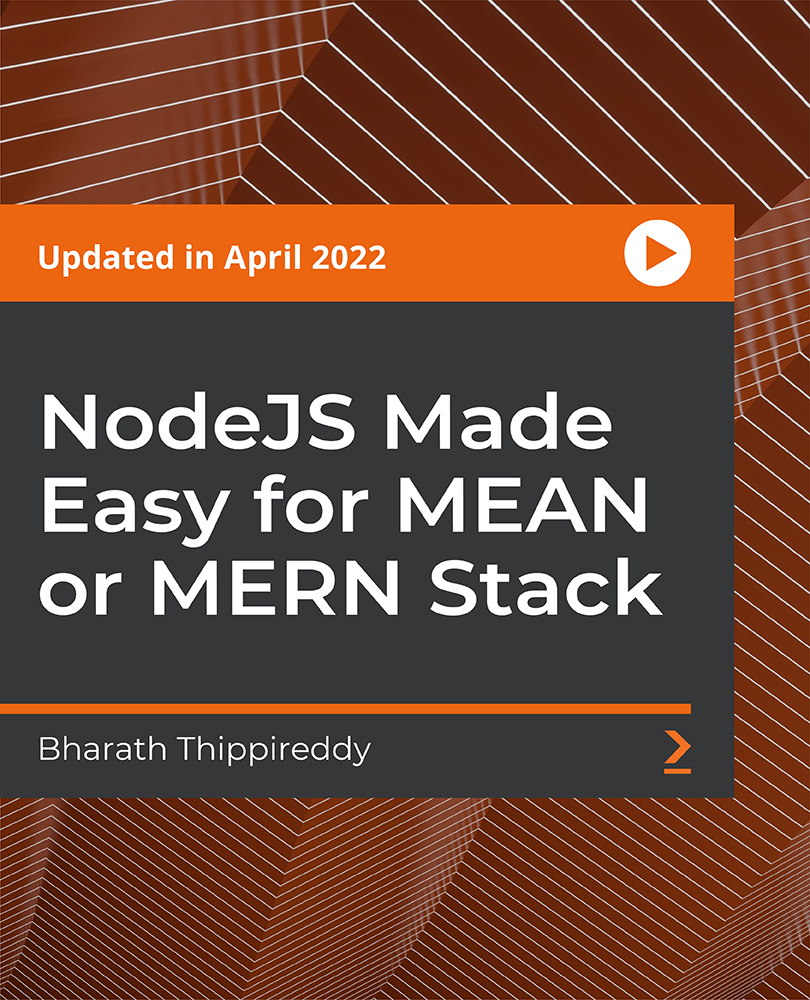
Leadership & Management Diploma - 8 Courses Complete Bundle
By Study Plex
Highlights of the Course Course Type: Online Learning Duration: 360 Hours Tutor Support: Tutor support is included Customer Support: 24/7 customer support is available Quality Training: The course is designed by an industry expert Recognised Credential: Recognised and Valuable Certification Completion Certificate: Free Course Completion Certificate Included Instalment: 3 Installment Plan on checkout What you will learn from this course? Gain comprehensive knowledge about leadership and management Understand the core competencies and principles of leadership and management Explore the various areas of leadership and management Know how to apply the skills you acquired from this course in a real-life context Become a confident and expert leader and manager Leadership & Management Diploma - 8 Courses Complete Bundle Are you interested to begin your leadership and management career or want to gain more advanced skills in leadership and management? Then this leadership & management diploma course will help you get one step closer to your professional aspirations and develop your skills and knowledge in leadership and management for a rewarding career. This Bundle Package Includes: The skills and knowledge that you will gain through studying the following courses will teach you the theory of effective leadership and management practice and equip you with the essential skills, confidence and competence to assist you in the leadership and management industry. You'll gain a solid understanding of the core competencies required to drive a successful career in leadership and management. Managerial Skills For Managers Corporate Leadership Project Management Training Situational Leadership Training Leadership - Team Leader Skills Emergency Management and Planning Time Management Training Delegation Skills For Supervisors Gain leadership and management skills and credentials that employers value. This bundle course is accredited by the CPD UK. CPD is globally recognised by employers, professional organisations and academic intuitions, thus a certificate from CPD Certification Service creates value towards to your professional goal and achievement. CPD certified certificates are accepted by thousands of professional bodies and government regulators here in the UK and around the world. Master the skills you need to propel your career forward in leadership and management. Equip yourself with the essential knowledge and skillset that make you a confident leader and manager and take your career to the next level. This comprehensive bundle course is designed to help you reach your professional goals. Learn from expert tutors with industry experience, teaching you the latest expertise and best practice. This extensive course is designed for leadership and management professionals who are aspiring to specialise in leadership and management. Earn industry-recognised credentials to demonstrate your new skills and add extra value to your CV. Enrol today and take the next step towards your personal and professional goals. Who is this Course for? This comprehensive leadership & management diploma course is ideal for anyone wishing to boost their career profile or advance their career in this field by gaining a thorough understanding of the subject. Anyone willing to gain extensive knowledge on this leadership and management can also take this course. Whether you are a complete beginner or an aspiring professional, this course will provide you with the necessary skills and professional competence, and open your doors to a wide number of professions within your chosen sector. Entry Requirements This leadership & management diploma course has no academic prerequisites and is open to students from all academic disciplines. You will, however, need a laptop, desktop, tablet, or smartphone, as well as a reliable internet connection. Assessment This leadership & management diploma course assesses learners through multiple-choice questions (MCQs). Upon successful completion of the modules, learners must answer MCQs to complete the assessment procedure. Through the MCQs, it is measured how much a learner could grasp from each section. In the assessment pass mark is 60%. Advance Your Career This leadership & management diploma course will provide you with a fresh opportunity to enter the relevant job market and choose your desired career path. Additionally, you will be able to advance your career, increase your level of competition in your chosen field, and highlight these skills on your resume. Recognised Accreditation This course is accredited by continuing professional development (CPD). CPD UK is globally recognised by employers, professional organisations, and academic institutions, thus a certificate from CPD Certification Service creates value towards your professional goal and achievement. The Quality Licence Scheme is a brand of the Skills and Education Group, a leading national awarding organisation for providing high-quality vocational qualifications across a wide range of industries. What is CPD? Employers, professional organisations, and academic institutions all recognise CPD, therefore a credential from CPD Certification Service adds value to your professional goals and achievements. Benefits of CPD Improve your employment prospects Boost your job satisfaction Promotes career advancement Enhances your CV Provides you with a competitive edge in the job market Demonstrate your dedication Showcases your professional capabilities What is IPHM? The IPHM is an Accreditation Board that provides Training Providers with international and global accreditation. The Practitioners of Holistic Medicine (IPHM) accreditation is a guarantee of quality and skill. Benefits of IPHM It will help you establish a positive reputation in your chosen field You can join a network and community of successful therapists that are dedicated to providing excellent care to their client You can flaunt this accreditation in your CV It is a worldwide recognised accreditation What is Quality Licence Scheme? This course is endorsed by the Quality Licence Scheme for its high-quality, non-regulated provision and training programmes. The Quality Licence Scheme is a brand of the Skills and Education Group, a leading national awarding organisation for providing high-quality vocational qualifications across a wide range of industries. Benefits of Quality License Scheme Certificate is valuable Provides a competitive edge in your career It will make your CV stand out Course Curriculum Managerial Skills For Managers Corporate Leadership Project Management Training Situational Leadership Training Leadership - Team Leader Skills Emergency Management and Planning Time Management Training Delegation Skills For Supervisors Obtain Your Certificate Order Your Certificate of Achievement 00:00:00
New Manager Training - 8 Courses Complete Bundle
By Study Plex
Highlights of the Course Course Type: Online Learning Duration: 360 Hours Tutor Support: Tutor support is included Customer Support: 24/7 customer support is available Quality Training: The course is designed by an industry expert Recognised Credential: Recognised and Valuable Certification Completion Certificate: Free Course Completion Certificate Included Instalment: 3 Installment Plan on checkout What you will learn from this course? Gain comprehensive knowledge about leadership and management Understand the core competencies and principles of leadership and management Explore the various areas of leadership and management Know how to apply the skills you acquired from this course in a real-life context Become a confident and expert leader and manager New Manager Training - 8 Courses Complete Bundle Are you interested to begin your leadership and management career or want to gain more advanced skills in leadership and management? Then this new manager training course will help you get one step closer to your professional aspirations and develop your skills and knowledge in leadership and management for a rewarding career. This Bundle Package Includes: The skills and knowledge that you will gain through studying the following courses will teach you the theory of effective leadership and management practice and equip you with the essential skills, confidence and competence to assist you in the leadership and management industry. You'll gain a solid understanding of the core competencies required to drive a successful career in leadership and management. Managerial Skills For Managers Corporate Leadership Project Management Training Situational Leadership Training Leadership - Team Leader Skills Emergency Management and Planning Time Management Training Delegation Skills For Supervisors Gain leadership and management skills and credentials that employers value. This bundle course is accredited by the CPD UK. CPD is globally recognised by employers, professional organisations and academic intuitions, thus a certificate from CPD Certification Service creates value towards to your professional goal and achievement. CPD certified certificates are accepted by thousands of professional bodies and government regulators here in the UK and around the world. Master the skills you need to propel your career forward in leadership and management. Equip yourself with the essential knowledge and skillset that make you a confident leader and manager and take your career to the next level. This comprehensive bundle course is designed to help you reach your professional goals. Learn from expert tutors with industry experience, teaching you the latest expertise and best practice. This extensive course is designed for leadership and management professionals who are aspiring to specialise in leadership and management. Earn industry-recognised credentials to demonstrate your new skills and add extra value to your CV. Enrol today and take the next step towards your personal and professional goals. Who is this Course for? This comprehensive new manager training course is ideal for anyone wishing to boost their career profile or advance their career in this field by gaining a thorough understanding of the subject. Anyone willing to gain extensive knowledge on this leadership and management can also take this course. Whether you are a complete beginner or an aspiring professional, this course will provide you with the necessary skills and professional competence, and open your doors to a wide number of professions within your chosen sector. Entry Requirements This new manager training course has no academic prerequisites and is open to students from all academic disciplines. You will, however, need a laptop, desktop, tablet, or smartphone, as well as a reliable internet connection. Assessment This new manager training course assesses learners through multiple-choice questions (MCQs). Upon successful completion of the modules, learners must answer MCQs to complete the assessment procedure. Through the MCQs, it is measured how much a learner could grasp from each section. In the assessment pass mark is 60%. Advance Your Career This new manager training course will provide you with a fresh opportunity to enter the relevant job market and choose your desired career path. Additionally, you will be able to advance your career, increase your level of competition in your chosen field, and highlight these skills on your resume. Recognised Accreditation This course is accredited by continuing professional development (CPD). CPD UK is globally recognised by employers, professional organisations, and academic institutions, thus a certificate from CPD Certification Service creates value towards your professional goal and achievement. The Quality Licence Scheme is a brand of the Skills and Education Group, a leading national awarding organisation for providing high-quality vocational qualifications across a wide range of industries. What is CPD? Employers, professional organisations, and academic institutions all recognise CPD, therefore a credential from CPD Certification Service adds value to your professional goals and achievements. Benefits of CPD Improve your employment prospects Boost your job satisfaction Promotes career advancement Enhances your CV Provides you with a competitive edge in the job market Demonstrate your dedication Showcases your professional capabilities What is IPHM? The IPHM is an Accreditation Board that provides Training Providers with international and global accreditation. The Practitioners of Holistic Medicine (IPHM) accreditation is a guarantee of quality and skill. Benefits of IPHM It will help you establish a positive reputation in your chosen field You can join a network and community of successful therapists that are dedicated to providing excellent care to their client You can flaunt this accreditation in your CV It is a worldwide recognised accreditation What is Quality Licence Scheme? This course is endorsed by the Quality Licence Scheme for its high-quality, non-regulated provision and training programmes. The Quality Licence Scheme is a brand of the Skills and Education Group, a leading national awarding organisation for providing high-quality vocational qualifications across a wide range of industries. Benefits of Quality License Scheme Certificate is valuable Provides a competitive edge in your career It will make your CV stand out Course Curriculum Managerial Skills For Managers Corporate Leadership Project Management Training Situational Leadership Training Leadership - Team Leader Skills Emergency Management and Planning Time Management Training Delegation Skills For Supervisors Obtain Your Certificate Order Your Certificate of Achievement 00:00:00

Essential Managerial Skills - 8 Courses Complete Bundle
By Study Plex
Highlights of the Course Course Type: Online Learning Duration: 360 Hours Tutor Support: Tutor support is included Customer Support: 24/7 customer support is available Quality Training: The course is designed by an industry expert Recognised Credential: Recognised and Valuable Certification Completion Certificate: Free Course Completion Certificate Included Instalment: 3 Installment Plan on checkout What you will learn from this course? Gain comprehensive knowledge about leadership and management Understand the core competencies and principles of leadership and management Explore the various areas of leadership and management Know how to apply the skills you acquired from this course in a real-life context Become a confident and expert leader and manager Essential Managerial Skills - 8 Courses Complete Bundle Are you interested to begin your leadership and management career or want to gain more advanced skills in leadership and management? Then this leadership & management diploma course will help you get one step closer to your professional aspirations and develop your skills and knowledge in leadership and management for a rewarding career. This Bundle Package Includes: The skills and knowledge that you will gain through studying the following courses will teach you the theory of effective leadership and management practice and equip you with the essential skills, confidence and competence to assist you in the leadership and management industry. You'll gain a solid understanding of the core competencies required to drive a successful career in leadership and management. Managerial Skills For Managers Corporate Leadership Project Management Training Situational Leadership Training Leadership - Team Leader Skills Emergency Management and Planning Time Management Training Delegation Skills For Supervisors Gain leadership and management skills and credentials that employers value. This bundle course is accredited by the CPD UK. CPD is globally recognised by employers, professional organisations and academic intuitions, thus a certificate from CPD Certification Service creates value towards to your professional goal and achievement. CPD certified certificates are accepted by thousands of professional bodies and government regulators here in the UK and around the world. Master the skills you need to propel your career forward in leadership and management. Equip yourself with the essential knowledge and skillset that make you a confident leader and manager and take your career to the next level. This comprehensive bundle course is designed to help you reach your professional goals. Learn from expert tutors with industry experience, teaching you the latest expertise and best practice. This extensive course is designed for leadership and management professionals who are aspiring to specialise in leadership and management. Earn industry-recognised credentials to demonstrate your new skills and add extra value to your CV. Enrol today and take the next step towards your personal and professional goals. Who is this Course for? This comprehensive essential managerial skills course is ideal for anyone wishing to boost their career profile or advance their career in this field by gaining a thorough understanding of the subject. Anyone willing to gain extensive knowledge on this leadership and management can also take this course. Whether you are a complete beginner or an aspiring professional, this course will provide you with the necessary skills and professional competence, and open your doors to a wide number of professions within your chosen sector. Entry Requirements This essential managerial skills course has no academic prerequisites and is open to students from all academic disciplines. You will, however, need a laptop, desktop, tablet, or smartphone, as well as a reliable internet connection. Assessment This essential managerial skills course assesses learners through multiple-choice questions (MCQs). Upon successful completion of the modules, learners must answer MCQs to complete the assessment procedure. Through the MCQs, it is measured how much a learner could grasp from each section. In the assessment pass mark is 60%. Advance Your Career This essential managerial skills course will provide you with a fresh opportunity to enter the relevant job market and choose your desired career path. Additionally, you will be able to advance your career, increase your level of competition in your chosen field, and highlight these skills on your resume. Recognised Accreditation This course is accredited by continuing professional development (CPD). CPD UK is globally recognised by employers, professional organisations, and academic institutions, thus a certificate from CPD Certification Service creates value towards your professional goal and achievement. The Quality Licence Scheme is a brand of the Skills and Education Group, a leading national awarding organisation for providing high-quality vocational qualifications across a wide range of industries. What is CPD? Employers, professional organisations, and academic institutions all recognise CPD, therefore a credential from CPD Certification Service adds value to your professional goals and achievements. Benefits of CPD Improve your employment prospects Boost your job satisfaction Promotes career advancement Enhances your CV Provides you with a competitive edge in the job market Demonstrate your dedication Showcases your professional capabilities What is IPHM? The IPHM is an Accreditation Board that provides Training Providers with international and global accreditation. The Practitioners of Holistic Medicine (IPHM) accreditation is a guarantee of quality and skill. Benefits of IPHM It will help you establish a positive reputation in your chosen field You can join a network and community of successful therapists that are dedicated to providing excellent care to their client You can flaunt this accreditation in your CV It is a worldwide recognised accreditation What is Quality Licence Scheme? This course is endorsed by the Quality Licence Scheme for its high-quality, non-regulated provision and training programmes. The Quality Licence Scheme is a brand of the Skills and Education Group, a leading national awarding organisation for providing high-quality vocational qualifications across a wide range of industries. Benefits of Quality License Scheme Certificate is valuable Provides a competitive edge in your career It will make your CV stand out Course Curriculum Managerial Skills For Managers Corporate Leadership Project Management Training Situational LeadershipTraining Leadership - Team Leader Skills Emergency Management and Planning Time Management Training Delegation Skills For Supervisors Obtain Your Certificate Order Your Certificate of Achievement 00:00:00

Management Diploma - 8 Courses Complete Bundle
By Study Plex
Highlights of the Course Course Type: Online Learning Duration: 360 Hours Tutor Support: Tutor support is included Customer Support: 24/7 customer support is available Quality Training: The course is designed by an industry expert Recognised Credential: Recognised and Valuable Certification Completion Certificate: Free Course Completion Certificate Included Instalment: 3 Installment Plan on checkout What you will learn from this course? Gain comprehensive knowledge about leadership and management Understand the core competencies and principles of leadership and management Explore the various areas of leadership and management Know how to apply the skills you acquired from this course in a real-life context Become a confident and expert leader and manager Management Diploma - 8 Courses Complete Bundle Are you interested to begin your leadership and management career or want to gain more advanced skills in leadership and management? Then this management diploma course will help you get one step closer to your professional aspirations and develop your skills and knowledge in leadership and management for a rewarding career. This Bundle Package Includes: The skills and knowledge that you will gain through studying the following courses will teach you the theory of effective leadership and management practice and equip you with the essential skills, confidence and competence to assist you in the leadership and management industry. You'll gain a solid understanding of the core competencies required to drive a successful career in leadership and management. Managerial Skills For Managers Corporate Leadership Project Management Training Situational Leadership Training Leadership - Team Leader Skills Emergency Management and Planning Time Management Training Delegation Skills For Supervisors Gain leadership and management skills and credentials that employers value. This bundle course is accredited by the CPD UK. CPD is globally recognised by employers, professional organisations and academic intuitions, thus a certificate from CPD Certification Service creates value towards to your professional goal and achievement. CPD certified certificates are accepted by thousands of professional bodies and government regulators here in the UK and around the world. Master the skills you need to propel your career forward in leadership and management. Equip yourself with the essential knowledge and skillset that make you a confident leader and manager and take your career to the next level. This comprehensive bundle course is designed to help you reach your professional goals. Learn from expert tutors with industry experience, teaching you the latest expertise and best practice. This extensive course is designed for leadership and management professionals who are aspiring to specialise in leadership and management. Earn industry-recognised credentials to demonstrate your new skills and add extra value to your CV. Enrol today and take the next step towards your personal and professional goals. Who is this Course for? This comprehensive management diploma course is ideal for anyone wishing to boost their career profile or advance their career in this field by gaining a thorough understanding of the subject. Anyone willing to gain extensive knowledge on this leadership and management can also take this course. Whether you are a complete beginner or an aspiring professional, this course will provide you with the necessary skills and professional competence, and open your doors to a wide number of professions within your chosen sector. Entry Requirements This management diploma course has no academic prerequisites and is open to students from all academic disciplines. You will, however, need a laptop, desktop, tablet, or smartphone, as well as a reliable internet connection. Assessment This management diploma course assesses learners through multiple-choice questions (MCQs). Upon successful completion of the modules, learners must answer MCQs to complete the assessment procedure. Through the MCQs, it is measured how much a learner could grasp from each section. In the assessment pass mark is 60%. Advance Your Career This management diploma course will provide you with a fresh opportunity to enter the relevant job market and choose your desired career path. Additionally, you will be able to advance your career, increase your level of competition in your chosen field, and highlight these skills on your resume. Recognised Accreditation This course is accredited by continuing professional development (CPD). CPD UK is globally recognised by employers, professional organisations, and academic institutions, thus a certificate from CPD Certification Service creates value towards your professional goal and achievement. The Quality Licence Scheme is a brand of the Skills and Education Group, a leading national awarding organisation for providing high-quality vocational qualifications across a wide range of industries. What is CPD? Employers, professional organisations, and academic institutions all recognise CPD, therefore a credential from CPD Certification Service adds value to your professional goals and achievements. Benefits of CPD Improve your employment prospects Boost your job satisfaction Promotes career advancement Enhances your CV Provides you with a competitive edge in the job market Demonstrate your dedication Showcases your professional capabilities What is IPHM? The IPHM is an Accreditation Board that provides Training Providers with international and global accreditation. The Practitioners of Holistic Medicine (IPHM) accreditation is a guarantee of quality and skill. Benefits of IPHM It will help you establish a positive reputation in your chosen field You can join a network and community of successful therapists that are dedicated to providing excellent care to their client You can flaunt this accreditation in your CV It is a worldwide recognised accreditation What is Quality Licence Scheme? This course is endorsed by the Quality Licence Scheme for its high-quality, non-regulated provision and training programmes. The Quality Licence Scheme is a brand of the Skills and Education Group, a leading national awarding organisation for providing high-quality vocational qualifications across a wide range of industries. Benefits of Quality License Scheme Certificate is valuable Provides a competitive edge in your career It will make your CV stand out Course Curriculum Managerial Skills For Managers Corporate Leadership b Project Management Training Situational Leadership Training Leadership - Team Leader Skills Emergency Management and Planning Time Management Training Delegation Skills For Supervisors Obtain Your Certificate Order Your Certificate of Achievement 00:00:00

Level 5 Interior Design, Property Management, Estate Agent
By Training Tale
Unlock Your Creative Potential and Transform Spaces with this Level 5 Interior Design : Interior Design Course! Are you passionate about Interior Design interior design? Do you dream of creating stunning and functional spaces that captivate the imagination? If so, then the Level 5 Interior Design : Interior Design Course is tailor-made for you!ddsd Our comprehensive Level 5 Interior Design : Interior Design program is designed to take your interior design : Interior Design skills to new heights. Whether you are a budding designer looking to kickstart your career or an established professional seeking to enhance your expertise, this Level 5 Interior Design : Interior Design course offers a wealth of knowledge and hands-on experience that will set you apart in the industry. Upon successful completion of the Level 5 Interior Design : Interior Design course, you will receive a Level 5 certification, widely recognized and respected in the interior design : Interior Design industry. This Level 5 Interior Design : Interior Design qualification will showcase your expertise and enhance your credibility when pursuing job opportunities or starting your own design business. Don't miss this incredible opportunity to elevate your interior design : Interior Design career. Enrol in our Level 5 Interior Design : Interior Design Course today and embark on a transformative journey that will unleash your creative potential and set you on the path to success. Main Course: Level 5 Interior Design GIFT Courses: Course 01: Property Management Course 02: Estate Agent Diploma Course 03: Level 7 Construction Management Course 04: Level 7 Project Management [ Note: Free PDF certificate will provide as soon as completing the : Interior Design Interior Design Level 5 course ] Course Curriculum Industry Experts Designed this Interior Design : Interior Design course into 05 detailed modules. Module 01: Introduction to Interior Design Module 02: Project Overview Module 03: Design Elements Module 04: Room by Room Design Module 05: Starting an Interior Design Business Assessment Method of Interior Design : Interior Design After completing each module of the Interior Design : Interior Design Course, you will find automated MCQ quizzes. To unlock the next module, you need to complete the quiz task and get at least 60% marks. Certification of Interior Design : Interior Design After completing the MCQ/Assignment assessment for this Interior Design : Interior Design course, you will be entitled to a Certificate of Completion from Training Tale. Who is this course for? Level 5 Interior Design : Interior Design This Level 5 Interior Design : Interior Design course is perfect for anyone who wants to make it a profession or further their education in Interior Design : Interior Design and garment development. Requirements Level 5 Interior Design : Interior Design There are no specific requirements for this Level 5 Interior Design : Interior Design course because it does not require any advanced knowledge or skills. Career path Level 5 Interior Design : Interior Design Certificates Certificate of completion Digital certificate - Included
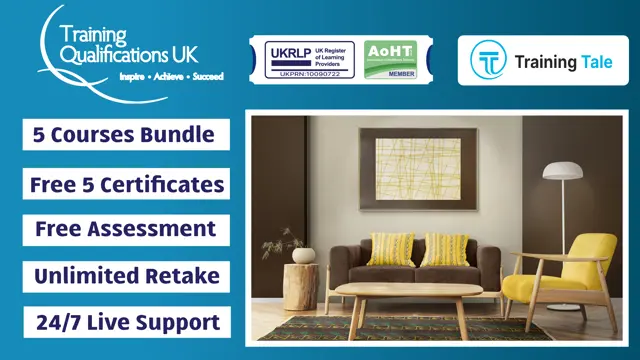
Search By Location
- project Courses in London
- project Courses in Birmingham
- project Courses in Glasgow
- project Courses in Liverpool
- project Courses in Bristol
- project Courses in Manchester
- project Courses in Sheffield
- project Courses in Leeds
- project Courses in Edinburgh
- project Courses in Leicester
- project Courses in Coventry
- project Courses in Bradford
- project Courses in Cardiff
- project Courses in Belfast
- project Courses in Nottingham
