- Professional Development
- Medicine & Nursing
- Arts & Crafts
- Health & Wellbeing
- Personal Development
42170 Courses
Overview Learn about Speech and Language Therapy: Communication Disorders from industry experts and boost your professional skill. This Speech and Language Therapy: Communication Disorders course will enhance your skill and make you ready for the job market. You'll get expert opinions about the best practices and problems of Speech and Language Therapy: Communication Disorders. You'll also gain the skills of Speech and Language Therapy: Communication Disorders to excel in your job and tips to master professional skills in no time. You'll be connected with the community of Speech and Language Therapy: Communication Disorders professionals and gain first-hand experience of Speech and Language Therapy: Communication Disorders problem-solving. The Speech and Language Therapy: Communication Disorders is self-paced. You can complete your course and submit the written assignment in your suitable schedule. After completing the Speech and Language Therapy: Communication Disorders, you'll be provided with a CPD accredited certificate which will boost your CV and help you get your dream job. This Speech and Language Therapy: Communication Disorders will provide you with the latest information and updates of Speech and Language Therapy: Communication Disorders. It will keep you one step ahead of others and increase your chances of growth. Why buy this Speech and Language Therapy: Communication Disorders? Unlimited access to the course for forever Digital Certificate, Transcript, student ID all included in the price Absolutely no hidden fees Directly receive CPD accredited qualifications after course completion Receive one to one assistance on every weekday from professionals Immediately receive the PDF certificate after passing Receive the original copies of your certificate and transcript on the next working day Easily learn the skills and knowledge from the comfort of your home Certification After studying the course materials of the Speech and Language Therapy: Communication Disorders there will be a written assignment test which you can take either during or at the end of the course. After successfully passing the test you will be able to claim the pdf certificate for £5.99. Original Hard Copy certificates need to be ordered at an additional cost of £9.60. Who is this course for? This Speech and Language Therapy: Communication Disorders does not require you to have any prior qualifications or experience. You can just enrol and start learning. Prerequisites This Speech and Language Therapy: Communication Disorders was made by professionals and it is compatible with all PC's, Mac's, tablets and smartphones. You will be able to access the course from anywhere at any time as long as you have a good enough internet connection. Career path As this course comes with multiple courses included as bonus, you will be able to pursue multiple occupations. This Speech and Language Therapy: Communication Disorders is a great way for you to gain multiple skills from the comfort of your home. Course Curriculum Speech and Language Therapy: Communication Disorders Module 1: Communication Disorders 00:25:00 Module 2: Child Communication Disorders 00:26:00 Module 3: Adult Communication Disorders 00:23:00 Module 4: Diagnosing and Treating Communication Disorders 00:12:00 Module 5: Overcoming Language Disorder by Speech Therapy 00:12:00 Module 6: Literacy & Language Development 00:21:00 Module 7: Overcoming Other Communication Disorders 00:19:00

The Lesson Plans for Teachers course provides comprehensive training on planning and delivering effective lessons. Participants will learn about curriculum development, lesson structure, teaching methodology, setting objectives, and assessment techniques to enhance their teaching skills and create engaging lesson plans. Learning Outcomes: Understand the fundamentals of planning and preparation in teaching to create effective lesson plans. Gain knowledge of curriculum development and its importance in shaping lesson content. Learn various teaching methodologies and techniques to engage students and facilitate effective learning. Set clear learning objectives and aims for each lesson to ensure meaningful learning outcomes. Explore different assessment and evaluation methods to measure student progress and adapt teaching strategies accordingly. Why buy this Lesson Planning for Teaching? Unlimited access to the course for forever Digital Certificate, Transcript, student ID all included in the price Absolutely no hidden fees Directly receive CPD accredited qualifications after course completion Receive one to one assistance on every weekday from professionals Immediately receive the PDF certificate after passing Receive the original copies of your certificate and transcript on the next working day Easily learn the skills and knowledge from the comfort of your home Certification After studying the course materials of the Lesson Planning for Teaching there will be a written assignment test which you can take either during or at the end of the course. After successfully passing the test you will be able to claim the pdf certificate for £5.99. Original Hard Copy certificates need to be ordered at an additional cost of £9.60. Who is this course for? Aspiring teachers who want to improve their lesson planning and teaching skills. Current educators looking to enhance their teaching techniques and create more effective lesson plans. Prerequisites This Lesson Planning for Teaching does not require you to have any prior qualifications or experience. You can just enrol and start learning.This Lesson Planning for Teaching was made by professionals and it is compatible with all PC's, Mac's, tablets and smartphones. You will be able to access the course from anywhere at any time as long as you have a good enough internet connection. Career path Classroom Teacher: Plan and deliver engaging lessons across various subjects and grade levels. Education Coordinator: Oversee curriculum development and teacher training in educational institutions. Curriculum Developer: Design and implement educational materials and lesson plans for schools and organizations. Teaching Assistant: Support teachers in lesson planning and classroom management activities. Educational Consultant: Provide expertise and guidance on effective teaching practices to schools and educational organizations. Course Curriculum Module 01: An Introduction to Planning and Teaching An Introduction to Planning and Teaching 00:12:00 Module 02: Planning and Preparation in Teaching Planning and Preparation in Teaching 00:35:00 Module 03: Curriculum Curriculum 00:13:00 Module 04: Structure and Format Structure and Format 00:17:00 Module 05: Methodology Methodology 00:20:00 Module 06: Objectives and Learning Aims Objectives and Learning Aims 00:12:00 Module 07: Assessment and Evaluation Assessment and Evaluation 00:30:00 Assignment Assignment - Lesson Planning for Teaching 00:00:00
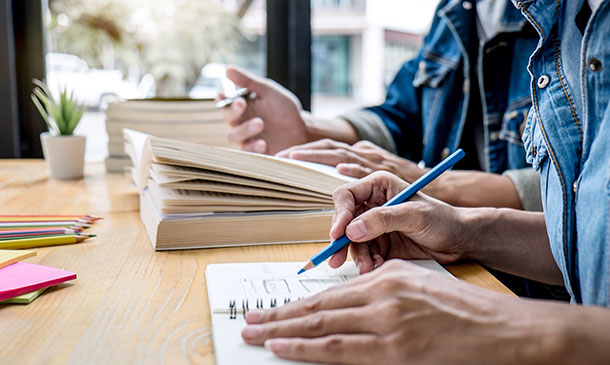
Dive deep into the intricacies of educational planning and instruction with 'Planning, Delivery and Assessment in Teaching'. Delve into an enriching journey where you'll unravel the secrets of boosting students' learning skills, honing their ability to think critically, and discovering innovative lesson delivery techniques. Learn the pivotal role of ICT in modern education, the art of setting clear, impactful targets, and the nuanced ways of recording progress while ensuring feedback is both constructive and actionable. Learning Outcomes Develop an advanced understanding of strategies to enhance student learning skills. Evaluate and apply sophisticated methods to foster critical thinking. Acquire insights into contemporary lesson delivery techniques and methodologies. Recognise the transformative impact of ICT in the educational realm. Master the skills of setting effective targets and monitoring progression while delivering beneficial feedback. Why buy this Planning, Delivery and Assessment in Teaching course? Unlimited access to the course for forever Digital Certificate, Transcript, student ID all included in the price Absolutely no hidden fees Directly receive CPD accredited qualifications after course completion Receive one to one assistance on every weekday from professionals Immediately receive the PDF certificate after passing Receive the original copies of your certificate and transcript on the next working day Easily learn the skills and knowledge from the comfort of your home Certification After studying the course materials of the Planning, Delivery and Assessment in Teaching there will be a written assignment test which you can take either during or at the end of the course. After successfully passing the test you will be able to claim the pdf certificate for £5.99. Original Hard Copy certificates need to be ordered at an additional cost of £9.60. Who is this Planning, Delivery and Assessment in Teaching course for? Aspiring educators keen to amplify their teaching methodologies. School administrators seeking innovative approaches in curriculum design. Tutors wishing to enrich their individualised instruction techniques. Curriculum developers aiming to incorporate technology effectively. Professional trainers aiming to refine their instructional prowess. Prerequisites This Planning, Delivery and Assessment in Teaching does not require you to have any prior qualifications or experience. You can just enrol and start learning.This Planning, Delivery and Assessment in Teaching was made by professionals and it is compatible with all PC's, Mac's, tablets and smartphones. You will be able to access the course from anywhere at any time as long as you have a good enough internet connection. Career path Education Coordinator: £30,000 - £40,000 Curriculum Designer: £35,000 - £45,000 Instructional Technologist: £40,000 - £50,000 Learning and Development Consultant: £42,000 - £52,000 Teaching and Learning Advisor: £33,000 - £43,000 Education Programme Manager: £45,000 - £55,000 Course Curriculum Module 01: Learning Skills Development Learning Skills Development 00:15:00 Module 02: Critical Thinking Skills Critical Thinking Skills 00:11:00 Module 03: Lesson Delivery Methods Lesson Delivery Methods 00:19:00 Module 04: ICT in Education ICT in Education 00:19:00 Module 05: Effective Target Setting Effective Target Setting 00:18:00 Module 06: Record and Monitor Record and Monitor 00:18:00 Module 07: Providing Constructive Feedback Providing Constructive Feedback 00:13:00

Dive into the world of 'Freestyle Swimming: Mastering the Healthiest Swim Technique' and discover the secrets to perfecting one of the most popular swimming styles. Across an engaging curriculum, this course illuminates the essential techniques, from mastering body positioning to executing the ideal arm stroke. Whether you're venturing into open waters or aiming to master turns in a pool setting, our comprehensive modules have got you covered. Learning Outcomes Understand the fundamentals of swimming and its health benefits. Attain proficiency in freestyle swimming techniques. Achieve correct body positioning, arm stroke, and breathing techniques in the water. Execute various turns effectively in swimming scenarios. Gain confidence and ability for open water swimming situations. Why choose this Freestyle Swimming: Mastering the Healthiest Swim Technique course? Unlimited access to the course for a lifetime. Opportunity to earn a certificate accredited by the CPD Quality Standards and CIQ after completing this course. Structured lesson planning in line with industry standards. Immerse yourself in innovative and captivating course materials and activities. Assessments designed to evaluate advanced cognitive abilities and skill proficiency. Flexibility to complete the course at your own pace, on your own schedule. Receive full tutor support throughout the week, from Monday to Friday, to enhance your learning experience. Unlock career resources for CV improvement, interview readiness, and job success. Who is this Freestyle Swimming: Mastering the Healthiest Swim Technique course for? Individuals keen on mastering freestyle swimming. Beginners aiming to understand swimming basics and techniques. Athletes looking to enhance their swimming performance. Fitness enthusiasts seeking a comprehensive water workout. Adventurers aiming for open water swims or triathlon participation. Career path Swimming Coach - £20,000 - £35,000 Lifeguard Supervisor - £18,000 - £26,000 Pool Manager - £25,000 - £40,000 Triathlon Trainer - £22,000 - £38,000 Aquatics Programme Coordinator - £23,000 - £37,000 Prerequisites This Freestyle Swimming: Mastering the Healthiest Swim Technique does not require you to have any prior qualifications or experience. You can just enrol and start learning. This course was made by professionals and it is compatible with all PC's, Mac's, tablets and smartphones. You will be able to access the course from anywhere at any time as long as you have a good enough internet connection. Certification After studying the course materials, there will be a written assignment test which you can take at the end of the course. After successfully passing the test you will be able to claim the pdf certificate for £4.99 Original Hard Copy certificates need to be ordered at an additional cost of £8. Course Curriculum Module 01: Introduction to Swimming Introduction to Swimming 00:15:00 Module 02: Freestyle Swimming Freestyle Swimming 00:09:00 Module 03: Swimming Techniques Body Positioning Swimming Techniques Body Positioning 00:15:00 Module 04: Swimming Techniques Arm Stroke Swimming Techniques Arm Stroke 00:15:00 Module 05: Swimming Techniques Breathing Swimming Techniques Breathing 00:12:00 Module 06: Swimming Techniques Kick Swimming Techniques Kick 00:12:00 Module 07: Swimming Techniques Stroke and Rhythm Swimming Techniques Stroke and Rhythm 00:12:00 Module 08: Different Types of Turns in Swimming Different Types of Turns in Swimming 00:11:00 Module 09: Gaining Open Water Skills Gaining Open Water Skills 00:16:00

Dive into the intriguing world of food with the 'Food Technology Diploma Level 3'. This course takes you on a journey from the foundational aspects of food technology to the intricacies of food chemistry, biotechnology, and microbiology. With modules dedicated to food processing techniques and the ever-important topic of food packaging and sustainability, learners will acquire a holistic understanding of the subject. Embark on a learning experience that not only equips you with the knowledge of food technology but also imparts a consciousness about sustainable practices. Learning Outcomes Understand the basic concepts and importance of food technology in modern society. Gain insights into the role of chemistry, biotechnology, and microbiology in food production. Develop proficiency in varied food processing techniques and their applications. Comprehend the significance of sustainable food packaging and its impact on the environment. Attain a comprehensive perspective on the relationship between food technology and sustainability. Why buy this Food Technology Diploma Level 3? Unlimited access to the course for forever Digital Certificate, Transcript, student ID all included in the price Absolutely no hidden fees Directly receive CPD accredited qualifications after course completion Receive one to one assistance on every weekday from professionals Immediately receive the PDF certificate after passing Receive the original copies of your certificate and transcript on the next working day Easily learn the skills and knowledge from the comfort of your home Certification After studying the course materials of the Food Technology Diploma Level 3 there will be a written assignment test which you can take either during or at the end of the course. After successfully passing the test you will be able to claim the pdf certificate for £5.99. Original Hard Copy certificates need to be ordered at an additional cost of £9.60. Who is this Food Technology Diploma Level 3 for? Individuals passionate about the food industry and technological advancements. Those keen on understanding the science behind food production. Aspiring food technologists aiming to enhance their qualifications. Professionals in the food industry looking to broaden their knowledge base. Sustainability advocates wishing to delve deeper into eco-friendly food practices. Prerequisites This Food Technology Diploma Level 3 does not require you to have any prior qualifications or experience. You can just enrol and start learning.This Food Technology Diploma Level 3 was made by professionals and it is compatible with all PC's, Mac's, tablets and smartphones. You will be able to access the course from anywhere at any time as long as you have a good enough internet connection. Career path Food Technologist: £25,000 - £35,000 Food Quality Control Analyst: £22,000 - £30,000 Food Production Manager: £30,000 - £45,000 Food Microbiologist: £24,000 - £34,000 Sustainability Consultant (Food Industry): £28,000 - £40,000 Food Packaging Specialist: £27,000 - £37,000 Course Curriculum Module 01: Introduction to Food Technology Introduction to Food Technology 00:14:00 Module 02: Food Chemistry Food Chemistry 00:15:00 Module 03: Food Biotechnology Food Biotechnology 00:11:00 Module 04: Food Microbiology Food Microbiology 00:14:00 Module 05: Food Processing Techniques Part-1 Food Processing Techniques Part-1 00:15:00 Module 06: Food Processing Techniques Part-2 Food Processing Techniques Part-2 00:15:00 Module 07: Food Packaging and Sustainability Food Packaging and Sustainability 00:13:00

Dive into the captivating realm of children and youth behaviour with our course, 'Positive Behaviour in Children and Youth.' This course intricately weaves together knowledge and strategies, guiding learners through the significance of policies, the art of promoting positivity, and mastering the nuances of behaviour management. Delve deeper into recognising inappropriate behaviours, appreciate the myriad benefits of instilling positive values, and comprehend the pivotal roles of Teaching Assistants and teamwork in shaping the future of our young generation. Learning Outcomes Understand the importance and application of policies and procedures related to youth behaviour. Acquire techniques to encourage and uphold positive behaviour in children. Identify, address, and rectify inappropriate behaviours in educational settings. Recognise the benefits of embedding positive values in the younger generation. Comprehend the contributions of Teaching Assistants and the value of teamwork in behavioural settings. Why buy this Positive Behaviour in Children and Youth course? Unlimited access to the course for forever Digital Certificate, Transcript, student ID all included in the price Absolutely no hidden fees Directly receive CPD accredited qualifications after course completion Receive one to one assistance on every weekday from professionals Immediately receive the PDF certificate after passing Receive the original copies of your certificate and transcript on the next working day Easily learn the skills and knowledge from the comfort of your home Certification After studying the course materials of the Positive Behaviour in Children and Youth there will be a written assignment test which you can take either during or at the end of the course. After successfully passing the test you will be able to claim the pdf certificate for £5.99. Original Hard Copy certificates need to be ordered at an additional cost of £9.60. Who is this Positive Behaviour in Children and Youth course for? Teachers aiming to improve classroom dynamics. Parents seeking strategies for better behaviour at home. Individuals aspiring to be Teaching Assistants. Childcare providers keen on enhancing their service quality. Team leaders in educational settings wishing to foster a harmonious environment. Prerequisites This Positive Behaviour in Children and Youth does not require you to have any prior qualifications or experience. You can just enrol and start learning.This Positive Behaviour in Children and Youth was made by professionals and it is compatible with all PC's, Mac's, tablets and smartphones. You will be able to access the course from anywhere at any time as long as you have a good enough internet connection. Career path Teacher: £24,000 - £41,000 Teaching Assistant (TA): £12,000 - £23,000 Child Behaviour Consultant: £30,000 - £45,000 Childcare Manager: £22,000 - £37,000 Education Welfare Officer: £25,000 - £40,000 School Counsellor: £27,000 - £42,000 Course Curriculum Module 01: Policies and Procedures Policies and Procedures 00:13:00 Module 02: Promote Positive Behaviour Promote Positive Behaviour 00:11:00 Module 03: Behaviour Management Behaviour Management 00:11:00 Module 04: Inappropriate Behaviour Inappropriate Behaviour 00:12:00 Module 05: Benefits of Positive Values Benefits of Positive Values 00:11:00 Module 06: Role of TA Role of TA 00:13:00 Module 07: Role of Teamwork Role of Teamwork 00:20:00

Delve into the intricate realm of Clinical Governance in Adult Care, a course designed to keep pace with the UK's rapidly evolving healthcare sector. Navigate a comprehensive syllabus, ranging from legislation nuances to innovative approaches in service delivery. Our modules unravel the complex threads of accountability, explore diverse governance models, and hone your capabilities to manage and innovate in the service delivery spectrum. Engage in a transformative learning journey and equip yourself to be a future leader in adult care governance. Learning Outcomes Understand the legislative framework and statutory guidance pertaining to adult care. Discern the intricacies of accountability within the healthcare realm. Evaluate and differentiate between various governance models. Master techniques for effective management and governance in service delivery. Recognise and apply innovative strategies in aligning service delivery. Why buy this Freestyle Swimming: Mastering the Healthiest Swim Technique course? Unlimited access to the course for forever Digital Certificate, Transcript, student ID all included in the price Absolutely no hidden fees Directly receive CPD accredited qualifications after course completion Receive one to one assistance on every weekday from professionals Immediately receive the PDF certificate after passing Receive the original copies of your certificate and transcript on the next working day Easily learn the skills and knowledge from the comfort of your home Certification After studying the course materials of the Clinical Governance in Adult Care there will be a written assignment test which you can take either during or at the end of the course. After successfully passing the test you will be able to claim the pdf certificate for £5.99. Original Hard Copy certificates need to be ordered at an additional cost of £9.60. Who is this Freestyle Swimming: Mastering the Healthiest Swim Technique course for? Healthcare administrators keen on enhancing their governance knowledge. Policy makers aiming to refine their understanding of clinical governance. Care providers eager to adopt updated governance strategies. Aspiring professionals in the adult care sector. Quality assurance personnel in healthcare seeking a deeper insight. Prerequisites This Clinical Governance in Adult Care does not require you to have any prior qualifications or experience. You can just enrol and start learning.This Clinical Governance in Adult Care was made by professionals and it is compatible with all PC's, Mac's, tablets and smartphones. You will be able to access the course from anywhere at any time as long as you have a good enough internet connection. Career path Clinical Governance Manager: £40,000 - £55,000 Healthcare Policy Analyst: £35,000 - £50,000 Adult Care Service Director: £60,000 - £80,000 Quality Assurance Officer in Healthcare: £30,000 - £45,000 Service Delivery Coordinator: £28,000 - £42,000 Health and Social Care Advisor: £32,000 - £47,000 Course Curriculum Module 01: Legislation and Statutory Guidance Legislation and Statutory Guidance 00:16:00 Module 02: Legislation & Accountability Legislation & Accountability 00:17:00 Module 03: Purpose and Functions of Different Models Purpose and Functions of Different Models 00:16:00 Module 04: Management and Governance of Service Delivery Management and Governance of Service Delivery 00:16:00 Module 05: Innovation and Alignment in Service Delivery Innovation and Alignment in Service Delivery 00:15:00 Module 06: Internal Governance Procedures Internal Governance Procedures 00:16:00

Dive into the thrilling world of sports representation with our 'Sports Agent' course. Discover the intricate aspects of introducing yourself to this arena, grasping the essentials of bringing a sports agent on board, and understanding the pivotal educational requisites. Traverse deeper to unearth the vital traits that successful agents embody and chart your journey towards acquiring relevant experience and vying for coveted positions. As you progress, master the art of negotiation, a cornerstone of this profession. Learning Outcomes Understand the fundamental roles and responsibilities of a sports agent. Recognise the process and considerations when hiring a representative in the sports industry. Identify the educational prerequisites and credentials for entering this field. Delineate the key qualities essential for thriving as a sports agent. Strategise effectively for job applications and contract negotiations. Why buy this Sports Agent course? Unlimited access to the course for forever Digital Certificate, Transcript, student ID all included in the price Absolutely no hidden fees Directly receive CPD accredited qualifications after course completion Receive one to one assistance on every weekday from professionals Immediately receive the PDF certificate after passing Receive the original copies of your certificate and transcript on the next working day Easily learn the skills and knowledge from the comfort of your home Certification After studying the course materials of the Sports Agent there will be a written assignment test which you can take either during or at the end of the course. After successfully passing the test you will be able to claim the pdf certificate for £5.99. Original Hard Copy certificates need to be ordered at an additional cost of £9.60. Who is this Sports Agent course for? Aspiring individuals keen on pursuing a career in sports management or representation. Current agents desiring to refine their skills and understanding. Sports enthusiasts aiming to transition to a management role. University students studying sports management or related fields. Athletes considering post-competition career options in sports representation. Prerequisites This Sports Agent does not require you to have any prior qualifications or experience. You can just enrol and start learning.This Sports Agent was made by professionals and it is compatible with all PC's, Mac's, tablets and smartphones. You will be able to access the course from anywhere at any time as long as you have a good enough internet connection. Career path Sports Management Consultant: Average Salary: £45,000 - £60,000 Player Liaison Officer: Average Salary: £35,000 - £50,000 Sports Marketing Manager: Average Salary: £50,000 - £70,000 Talent Scout: Average Salary: £30,000 - £45,000 Contract Negotiation Specialist: Average Salary: £55,000 - £75,000 Brand Endorsement Manager: Average Salary: £60,000 - £85,000 Course Curriculum Module 01: Introduction to Sports Agents Introduction to Sports Agents 00:12:00 Module 02: Hiring a Sports Agent Hiring a Sports Agent 00:06:00 Module 03: Educational Requirements Educational Requirements 00:09:00 Module 04: Qualities Agents Need to Possess Qualities Agents Need to Possess 00:10:00 Module 05: How to Gain Experience and Apply for Jobs How to Gain Experience and Apply for Jobs 00:11:00 Module 06: How to Negotiate as a Sports Agent How to Negotiate as a Sports Agent 00:05:00 Assignment Assignment - Sports Agent 00:00:00

Step into the future with our 'Level 4 Diploma in Information Management', a beacon of guidance in the digital age. As information becomes the currency of our era, understanding how to efficiently manage, strategise, and safeguard it has never been more pivotal. From the foundational principles to the complexities of Management Information Systems, this course tailors a journey that unveils the marvels of contemporary data handling. Unlock the magic behind databases, audit processes, and the ethical concerns enveloping information - all curated meticulously for the modern learner. Learning Outcomes Understand the foundational principles of Information Management. Formulate and implement effective Information Management strategies. Gain proficiency in the workings of Management Information Systems (MIS). Acquire the skills to conduct an information systems audit. Grasp the ethical considerations and data protection measures in the realm of information. Why choose this Level 4 Diploma in Information Management course? Unlimited access to the course for a lifetime. Opportunity to earn a certificate accredited by the CPD Quality Standards after completing this course. Structured lesson planning in line with industry standards. Immerse yourself in innovative and captivating course materials and activities. Assessments are designed to evaluate advanced cognitive abilities and skill proficiency. Flexibility to complete the Level 4 Diploma in Information Management Course at your own pace, on your own schedule. Receive full tutor support throughout the week, from Monday to Friday, to enhance your learning experience. Who is this Level 4 Diploma in Information Management course for? Aspiring data strategists keen to mould the future. Information officers aiming to upgrade their knowledge landscape. Database enthusiasts eager to dive deeper. Managers looking to enhance their organisational data systems. Ethical hackers and cybersecurity buffs aiming for a broader perspective. Career path Information Strategist - £45,000 - £70,000 Data Protection Officer - £40,000 - £60,000 MIS Analyst - £50,000 - £75,000 Systems Audit Specialist - £55,000 - £80,000 Information Management Consultant - £48,000 - £73,000 Database Administrator - £42,000 - £68,000 Prerequisites This Level 4 Diploma in Information Management does not require you to have any prior qualifications or experience. You can just enrol and start learning.This Level 4 Diploma in Information Management was made by professionals and it is compatible with all PC's, Mac's, tablets and smartphones. You will be able to access the course from anywhere at any time as long as you have a good enough internet connection. Certification After studying the course materials, there will be a written assignment test which you can take at the end of the course. After successfully passing the test you will be able to claim the pdf certificate for £4.99 Original Hard Copy certificates need to be ordered at an additional cost of £8. Course Curriculum Module 01: Introduction to Information Management Introduction to Information Management 00:32:00 Module 02: Information Management Strategy Information Management Strategy 00:17:00 Module 03: Databases and Information Management Databases and Information Management 00:29:00 Module 04: Management Information Systems (MIS) Management Information Systems (MIS) 00:16:00 Module 05: Auditing Information Systems Auditing Information Systems 00:16:00 Module 06: Ethical and Social Issues and Data Protection Ethical and Social Issues and Data Protection 00:27:00 Assignment Assignment - Level 4 Diploma in Information Management 00:00:00

The 'UV Mapping 3D Knife in Maya' course offers hands-on training in UV mapping techniques using Autodesk Maya. Participants will learn how to efficiently unwrap and map UVs for a 3D knife model, covering both the blade and handle. This course is essential for 3D artists and modelers looking to enhance their skills in creating detailed and realistic textures for their projects. Learning Outcomes: Apply the UV Checker pattern for accurate UV mapping. Master UV mapping techniques for the knife blade. Skillfully unwrap and map UVs for the handle using a step-by-step process. Learn effective methods for UV mapping complex shapes. Develop proficiency in UV layout for optimal texture application. Why buy this UV Mapping 3D Knife in Maya? Unlimited access to the course for forever Digital Certificate, Transcript, student ID all included in the price Absolutely no hidden fees Directly receive CPD accredited qualifications after course completion Receive one to one assistance on every weekday from professionals Immediately receive the PDF certificate after passing Receive the original copies of your certificate and transcript on the next working day Easily learn the skills and knowledge from the comfort of your home Certification After studying the course materials of the UV Mapping 3D Knife in Maya there will be a written assignment test which you can take either during or at the end of the course. After successfully passing the test you will be able to claim the pdf certificate for £5.99. Original Hard Copy certificates need to be ordered at an additional cost of £9.60. Who is this course for? This UV Mapping 3D Knife in Maya does not require you to have any prior qualifications or experience. You can just enrol and start learning. 3D artists and modelers seeking to enhance their UV mapping skills. Game developers aiming to create high-quality 3D assets with realistic textures. Animation professionals looking to improve the visual appeal of their 3D models. Students and enthusiasts interested in 3D modeling and texturing techniques. Prerequisites This UV Mapping 3D Knife in Maya was made by professionals and it is compatible with all PC's, Mac's, tablets and smartphones. You will be able to access the course from anywhere at any time as long as you have a good enough internet connection. Career path 3D Modeler - Median salary of $50,000 - $80,000 per year. Texture Artist - Median salary of $45,000 - $75,000 per year. Game Artist - Median salary of $50,000 - $90,000 per year. Animation Designer - Median salary of $60,000 - $100,000 per year. Visual Effects Artist - Median salary of $55,000 - $85,000 per year. Course Curriculum UV Mapping 3D Knife in Maya Module 01: Applying the UV Checker 00:04:00 Module 02: UV Mapping the Blade 00:06:00 Module 03: UV Mapping the Handle (Part 01) 00:12:00 Module 04: UV Mapping the Handle (Part 02) 00:05:00 Module 05: Layout the Knife UVs 00:10:00 Assignment Assignment - UV Mapping 3D Knife in Maya 00:00:00
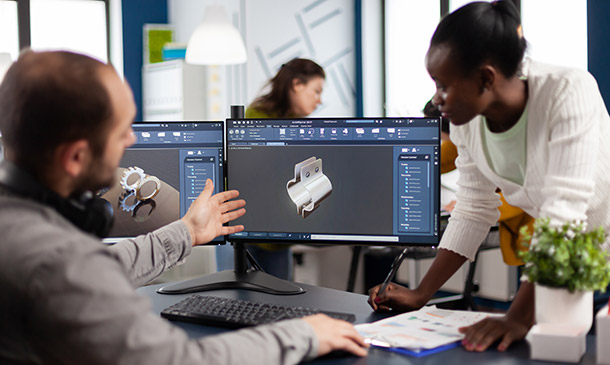
Search By Location
- work Courses in London
- work Courses in Birmingham
- work Courses in Glasgow
- work Courses in Liverpool
- work Courses in Bristol
- work Courses in Manchester
- work Courses in Sheffield
- work Courses in Leeds
- work Courses in Edinburgh
- work Courses in Leicester
- work Courses in Coventry
- work Courses in Bradford
- work Courses in Cardiff
- work Courses in Belfast
- work Courses in Nottingham