- Professional Development
- Medicine & Nursing
- Arts & Crafts
- Health & Wellbeing
- Personal Development
42170 Courses
Kickstart your career & boost your employability by helping you discover your skills, talents and interests with our special 120 hours TEFL (TESOL) Masterclass Course. You'll create a pathway to your ideal job as this course is designed to uplift your career in the relevant industry. It provides professional training that employers are looking for in today's workplaces. The 120 hours TEFL (TESOL) Masterclass Course is one of the most prestigious training offered at StudyHub and is highly valued by employers for good reason. This 120 hours TEFL (TESOL) Masterclass Course has been designed by industry experts to provide our learners with the best learning experience possible to increase their understanding of their chosen field. This 120 hours TEFL (TESOL) Masterclass Course, like every one of Study Hub's courses, is meticulously developed and well researched. Every one of the topics is divided into elementary modules, allowing our students to grasp each lesson quickly. At StudyHub, we don't just offer courses; we also provide a valuable teaching process. When you buy a course from StudyHub, you get unlimited Lifetime access with 24/7 dedicated tutor support. Why buy this 120 hours TEFL (TESOL) Masterclass course? Unlimited access to the course for a lifetime. Opportunity to earn a certificate accredited by the CPD Quality Standards and CIQ after completing this course. Structured lesson planning in line with industry standards. Immerse yourself in innovative and captivating course materials and activities. Assessments designed to evaluate advanced cognitive abilities and skill proficiency. Flexibility to complete the Course at your own pace, on your own schedule. Receive full tutor support throughout the week, from Monday to Friday, to enhance your learning experience. Unlock career resources for CV improvement, interview readiness, and job success. Who is this 120 hours TEFL (TESOL) Masterclass course for? Students Recent graduates Job Seekers Anyone interested in this topic People already working in the relevant fields and want to polish their knowledge and skill. Career path As this course comes with multiple courses included as bonus, you will be able to pursue multiple occupations. This 120 hours TEFL (TESOL) Masterclass is a great way for you to gain multiple skills from the comfort of your home. Prerequisites This 120 hours TEFL (TESOL) Masterclass does not require you to have any prior qualifications or experience. You can just enrol and start learning. This course was made by professionals and it is compatible with all PC's, Mac's, tablets and smartphones. You will be able to access the course from anywhere at any time as long as you have a good enough internet connection. Certification After studying the course materials, there will be a written assignment test which you can take at the end of the course. After successfully passing the test you will be able to claim the pdf certificate for £4.99 Original Hard Copy certificates need to be ordered at an additional cost of £8. Course Curriculum Module 01: Introduction to English Language Teaching & Learning Module 01: Introduction to English Language Teaching & Learning 00:16:00 Module 02: Linguistics Module 02: Linguistics 00:46:00 Module 03: English Pronunciation Module 03: English Pronunciation 00:32:00 Module 04: Teaching Grammar and Vocabulary Module 04: Teaching Grammar and Vocabulary 00:36:00 Module 05: Language Teaching Methodologies Module 05: Language Teaching Methodologies 00:25:00 Module 06: Teaching Receptive Skills: Reading Module 06: Teaching Receptive Skills: Reading 00:20:00 Module 07: Teaching Productive Skills: Writing Module 07: Teaching Productive Skills: Writing 00:18:00 Module 08: Teaching Receptive Skills: Listening Module 08: Teaching Receptive Skills: Listening 00:14:00 Module 09: Teaching Productive Skills: Speaking Module 09: Teaching Productive Skills: Speaking 00:18:00 Module 10: Lesson Planning and Creating Materials Module 10: Lesson Planning and Creating Materials 00:30:00 Module 11: Use of Games and Activities Module 11: Use of Games and Activities 00:16:00 Module 12: Technology in Second Language Teaching & Learning Module 12: Technology in Second Language Teaching & Learning 00:23:00 Module 13: Classroom Management and Student Motivation Module 13: Classroom Management and Student Motivation 00:34:00 Module 14: Teaching English: Situational Approach Module 14: Teaching English: Situational Approach 00:38:00 Module 15: Professional Development and Employment Module 15: Professional Development and Employment 00:30:00 Mock Exam Mock Exam- 120 hours TEFL (TESOL) Masterclass 00:20:00 Final Exam Final Exam- 120 hours TEFL (TESOL) Masterclass 00:20:00 Assignment Assignment - 120 hours TEFL (TESOL) Masterclass 00:00:00

Venture into the realm of safety and compliance with the 'PAT and Risk Assessment Diploma,' a meticulously crafted course designed for those who aspire to excel in the field of electrical safety and risk management. Within the structured online learning modules, you will embark on a journey that begins with an introduction to Portable Appliance Testing (PAT), weaving through the intricate tapestry of statutory provisions that safeguard our workplaces. This course is a beacon for those wishing to illuminate their path with the knowledge of maintaining and ensuring the safety of electrical appliances. The programme unfurls further, guiding you through the dynamic landscape of risk assessment and control measures. With each module, your expertise in identifying hazards, evaluating potential risks, and implementing effective control strategies will blossom. Your capacity to classify electrical units, inspect equipment, and carry out rigorous testing procedures will be honed. The knowledge gained here not only serves to enhance safety protocols but also equips you with the skills to conduct comprehensive visual examinations and utilise testing instruments with proficiency. Learning Outcomes Comprehend the foundational principles of PAT and its role in workplace safety. Navigate the legal landscape governing appliance testing and risk assessment. Execute risk assessments and apply measures to mitigate and control hazards. Conduct detailed visual inspections and utilise instruments for thorough equipment checks. Master the essentials of reporting, record-keeping, and adherence to British Standards. Why choose this PAT and Risk Assessment Diploma? Unlimited access to the course for a lifetime. Opportunity to earn a certificate accredited by the CPD Quality Standards after completing this course. Structured lesson planning in line with industry standards. Immerse yourself in innovative and captivating course materials and activities. Assessments are designed to evaluate advanced cognitive abilities and skill proficiency. Flexibility to complete the PAT and Risk Assessment Diploma Course at your own pace, on your own schedule. Receive full tutor support throughout the week, from Monday to Friday, to enhance your learning experience. Who is this PAT and Risk Assessment Diploma for? Individuals aiming to specialise in electrical safety and equipment testing. Professionals in facilities management seeking to bolster their compliance knowledge. Technicians desiring to add PAT proficiency to their skill set. Health and safety officers looking to deepen their risk assessment expertise. Compliance coordinators requiring updated knowledge in British safety standards. Career path Health and Safety Advisor: £25,000 - £40,000 Electrical Safety Officer: £27,000 - £45,000 Compliance Manager: £30,000 - £50,000 Risk Assessment Specialist: £26,000 - £42,000 Facilities Manager: £28,000 - £46,000 Maintenance Manager: £29,000 - £47,000 Prerequisites This PAT and Risk Assessment Diploma does not require you to have any prior qualifications or experience. You can just enrol and start learning.This PAT and Risk Assessment Diploma was made by professionals and it is compatible with all PC's, Mac's, tablets and smartphones. You will be able to access the course from anywhere at any time as long as you have a good enough internet connection. Certification After studying the course materials, there will be a written assignment test which you can take at the end of the course. After successfully passing the test you will be able to claim the pdf certificate for £4.99 Original Hard Copy certificates need to be ordered at an additional cost of £8. Course Curriculum Module 01: Introduction to PAT Introduction to PAT 00:25:00 Module 02: Relevant Statutory Provisions for PAT Relevant Statutory Provisions for PAT 00:25:00 Module 03: Safety Responsibilities & Maintenance Provisions Safety Responsibilities & Maintenance Provisions 00:20:00 Module 04: Risk Assessment Risk Assessment 00:30:00 Module 05: Reducing and Controlling Risks Reducing and Controlling Risks 00:30:00 Module 06: Electrical Units and Appliance Classification Electrical Units and Appliance Classification 00:20:00 Module 07: Equipment Coverage & Maintenance Needs Equipment Coverage & Maintenance Needs 00:25:00 Module 08: Initial Visual Examination Initial Visual Examination 00:25:00 Module 09: Instruments for Testing and Equipment Inspection Instruments for Testing and Equipment Inspection 00:20:00 Module 10: Electrical Installation Testing Electrical Installation Testing 00:35:00 Module 11: Lead & RCD Testing Lead & RCD Testing 00:20:00 Module 12: Safety Precautions in Electrical Testing Safety Precautions in Electrical Testing 00:30:00 Module 13: Reporting and Record-keeping Reporting and Record-keeping 00:25:00 Module 14: Testing for New or Used Equipment Testing for New or Used Equipment 00:15:00 Module 15: British Standards and Latest Changes British Standards and Latest Changes 00:25:00

Step into boundless creativity with our captivating course, 'Advanced Photoshop CC.' Unveil the secrets of digital artistry across 20 meticulously crafted modules, each designed to elevate your skills from novice to virtuoso. From mastering the intricacies of Photoshop actions to crafting mesmerizing 3D image shots, this journey promises to unlock your potential and unleash your imagination like never before. Embark on a transformative odyssey as you navigate through the intricacies of graphic design, guided by industry experts. Discover the power of Photoshop to bring your visions to life, from manipulating images to selecting the perfect font. Whether you're a seasoned designer or a budding enthusiast, this course offers a dynamic platform to refine your craft and push the boundaries of possibility. Immerse yourself in a world where pixels become poetry and creativity knows no bounds. Join us on this exhilarating adventure and redefine what's possible with Adobe Photoshop CC. This course is your gateway to unleashing your full artistic potential in the digital landscape, from mastering the basics to unlocking advanced techniques. Learning Outcomes: Master advanced Photoshop techniques for manipulating images and creating stunning designs. Harness the power of Photoshop actions to streamline your workflow and enhance productivity. Explore the intricacies of 3D image shot creation, unlocking new dimensions in digital artistry. Develop proficiency in file formatting and saving techniques for optimal output. Apply learned skills through live applications, honing your abilities in real-world scenarios. Why buy this Advanced Photoshop CC course? Unlimited access to the course for a lifetime. Opportunity to earn a certificate accredited by the CPD Quality Standards and CIQ after completing this course. Structured lesson planning in line with industry standards. Immerse yourself in innovative and captivating course materials and activities. Assessments designed to evaluate advanced cognitive abilities and skill proficiency. Flexibility to complete the Course at your own pace, on your own schedule. Receive full tutor support throughout the week, from Monday to Friday, to enhance your learning experience. Unlock career resources for CV improvement, interview readiness, and job success. Certification After studying the course materials of the Advanced Photoshop CC there will be a written assignment test which you can take either during or at the end of the course. After successfully passing the test you will be able to claim the pdf certificate for £5.99. Original Hard Copy certificates need to be ordered at an additional cost of £9.60. Who is this Advanced Photoshop CC course for? Graphic designers seeking to expand their skill set in Adobe Photoshop CC. Digital artists looking to elevate their creations to the next level. Photographers aiming to enhance and manipulate their images with advanced techniques. Marketing professionals wanting to create compelling visual content for campaigns. Students pursuing studies in design, digital media, or related fields. Prerequisites This Advanced Photoshop CC was made by professionals and it is compatible with all PC's, Mac's, tablets and smartphones. You will be able to access the course from anywhere at any time as long as you have a good enough internet connection. Career path Graphic Designer: £20,000 - £40,000 Per Annum Art Director: £25,000 - £60,000 Per Annum Creative Director: £35,000 - £80,000 Per Annum Digital Designer: £22,000 - £45,000 Per Annum UI/UX Designer: £25,000 - £55,000 Per Annum Freelance Designer: Variable, depending on projects and clientele. Course Curriculum Advanced Photoshop CC Module 01: Overview 00:01:00 Module 02: Having Graphic Designs Created 00:02:00 Module 03: Making PSD Thumbnails Visible on Your PC 00:03:00 Module 04: Creating a Simple Design - Part 1 00:05:00 Module 05: Creating a Simple Design - Part 2 00:04:00 Module 06: Changing the Background Image 00:03:00 Module 07: Changing the Font or Text 00:02:00 Module 08: Working with Photoshop Actions 00:02:00 Module 09: Sources for Photoshop Actions 00:01:00 Module 10: Selecting Photoshop Actions 00:02:00 Module 11: Producing Photoshop Actions - Part 1 00:05:00 Module 12: Show Transform Controls 00:02:00 Module 13: Producing Photoshop Actions - Part 2 00:07:00 Module 14: Creating a Multiple 3D Image Shot 00:04:00 Module 15: Sizing of File Formats 00:01:00 Module 16: Saving For Certain File Formats 00:02:00 Module 17: Live Application - Part 1 00:03:00 Module 18: Live Application - Part 2 00:02:00 Module 19: Multiple Short Live Application 00:03:00 Module 20: Conclusion 00:01:00 Assignment Assignment - Advanced Photoshop CC 00:00:00
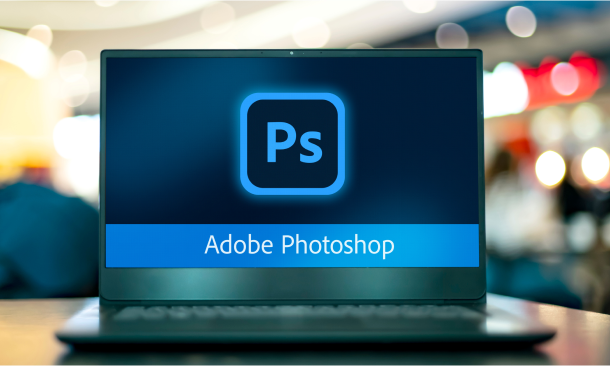
Unlock your potential in the vibrant realm of fashion and lifestyle with our Fashion and Lifestyle Expert Certificate Course Online. Dive into a transformative journey where creativity meets strategy, and old-fashioned norms give way to the rebellious spirit of contemporary trends. Delve into the mesmerising tapestry of 80s fashion and 90s fashion while mastering the art of expression through innovative blogging and brand collaboration. Embrace this lifestyle revolution and let your voice resonate across the digital landscape. In this dynamic course, you'll explore the fashion world, from its historical roots to its ever-evolving present. Discover the power of storytelling through blogging, honing your writing skills to captivate audiences with compelling narratives. Uncover the secrets of curating captivating content and crafting visually stunning imagery that speaks volumes in the digital sphere. Harness the potential of social media as a platform for influence and connection, forging valuable relationships with brands and fellow influencers alike. Through our comprehensive curriculum, you'll receive invaluable insights into the intricacies of building a personal brand and monetising your passion. Whether you're an aspiring fashionista or a seasoned blogger seeking to elevate your craft, our course offers lifestyle gift cards to a world of opportunities. Embrace the lifestyle vouchers of knowledge and expertise and join the ranks of the fashion and lifestyle elite. Experience the lifestyle expressed towards becoming a true connoisseur in this exhilarating industry. Learning Outcomes: Develop proficiency in blogging techniques and content creation strategies. Understand the dynamics of audience targeting and engagement in the fashion and lifestyle niche. Master the art of photography and imagery to enhance storytelling and brand representation. Gain insights into effective networking and collaboration with brands and influencers. Acquire the skills to monetise your blog and build a successful personal brand in the fashion and lifestyle domain. Why buy this Fashion and Lifestyle Expert Certificate Course Online? Unlimited access to the course for a lifetime. Opportunity to earn a certificate accredited by the CPD Quality Standards and CIQ after completing this course. Structured lesson planning in line with industry standards. Immerse yourself in innovative and captivating course materials and activities. Assessments designed to evaluate advanced cognitive abilities and skill proficiency. Flexibility to complete the Course at your own pace, on your own schedule. Receive full tutor support throughout the week, from Monday to Friday, to enhance your learning experience. Unlock career resources for CV improvement, interview readiness, and job success. Certification After studying the course materials of the Fashion and Lifestyle Expert Certificate Course Online there will be a written assignment test which you can take either during or at the end of the course. After successfully passing the test you will be able to claim the pdf certificate for £5.99. Original Hard Copy certificates need to be ordered at an additional cost of £9.60. Who is this Fashion and Lifestyle Expert Certificate Course Online for? Fashion enthusiasts eager to delve into the blogging sphere. Aspiring influencers seeking to establish themselves in the fashion and lifestyle niche. Marketing professionals interested in expanding their expertise to include fashion and lifestyle branding. Students with a passion for creative expression through writing and imagery. Individuals looking to turn their passion for fashion into a lucrative career opportunity. Prerequisites This Fashion and Lifestyle Expert Certificate Course Online does not require you to have any prior qualifications or experience. You can just enrol and start learning.This Fashion and Lifestyle Expert Certificate Course Online was made by professionals and it is compatible with all PC's, Mac's, tablets and smartphones. You will be able to access the course from anywhere at any time as long as you have a good enough internet connection. Career path Fashion Blogger: £20,000 - £40,000 Annually Social Media Influencer: £18,000 - £50,000 Annually Brand Collaborator: £25,000 - £45,000 Annually Fashion Photographer: £20,000 - £35,000 Annually Content Creator: £22,000 - £40,000 Annually Brand Ambassador: £20,000 - £45,000 Annually Course Curriculum Module 01: An Introduction to Blogging An Introduction to Blogging 00:26:00 Module 02: Target Audience Target Audience 00:24:00 Module 03: Getting Started Getting Started 00:27:00 Module 04: Writing for Bloggers Writing for Bloggers 00:16:00 Module 05: Content Development Content Development 00:28:00 Module 06: Photography and Imagery Photography and Imagery 00:34:00 Module 07: Staying Social Staying Social 00:28:00 Module 08: Working with Brands Working with Brands 00:21:00 Module 09: Networking Networking 00:26:00 Module 10: Monetising Your Blog Monetising Your Blog 00:28:00 Module 11: Building a Brand Building a Brand 00:32:00 Module 12: Growing as a Blogger Growing as a Blogger 00:24:00 Assignment Assignment - Fashion and Lifestyle Expert Certificate Course Online 00:00:00

Dive into the captivating 'Canine Communication' world with our bespoke course. This enlightening programme is a journey through dogs' complex and engaging realm, offering insights into their evolutionary history, cognitive abilities, and the subtle yet profound ways they communicate. It's a perfect blend of academic knowledge and practical understanding for dog lovers, trainers, or anyone fascinated by canine behaviour. This course is your gateway to fostering a deeper, more empathetic connection with our four-legged companions. The curriculum unfolds with an exploration of canine evolution, advances into their intelligence, and underscores the crucial role of socialisation. Dedicated sections on canine communication cover everything from elementary interactions to intricate emotional expressions. The final chapters bridge the gap between canine and human understanding, focusing on the responsibilities of dog ownership and the key skills needed for professional engagement with dogs. Completing this diploma goes beyond basic dog training; it's about mastering the language of dogs. This course equips you with insights into their emotional world, understanding their needs, and enhancing the bond between dogs and their human counterparts. It's an educational venture transforming into a pathway for a more understanding and knowledgeable relationship with man's best friend. Learning Outcomes of Canine Communication Dog Training: Comprehensive understanding of canine evolution and intelligence. Skills in interpreting and responding to canine body language and communication. Insights into the importance of socialisation in canine behaviour. Knowledge of canine psychology, emotions, and signs of distress. Abilities in fostering effective communication and relationships between dogs and humans. Why buy this Canine Communication Dog Training? Unlimited access to the course for a lifetime. Opportunity to earn a certificate accredited by the CPD Quality Standards and CIQ after completing this course. Structured lesson planning in line with industry standards. Immerse yourself in innovative and captivating course materials and activities. Assessments designed to evaluate advanced cognitive abilities and skill proficiency. Flexibility to complete the Course at your own pace, on your own schedule. Receive full tutor support throughout the week, from Monday to Friday, to enhance your learning experience. Unlock career resources for CV improvement, interview readiness, and job success. Certification After studying the course materials of the Canine Communication Dog Training there will be a written assignment test which you can take either during or at the end of the course. After successfully passing the test you will be able to claim the pdf certificate for £5.99. Original Hard Copy certificates need to be ordered at an additional cost of £9.60. Who is this Canine Communication Dog Training for? Dog owners aiming to deepen their bond and communication with their pets. Aspiring or practicing dog trainers wishing to enhance their understanding of canine behaviour. Veterinary professionals desiring to expand their expertise in canine communication and psychology. Individuals interested in a career in animal welfare and rehabilitation. Dog enthusiasts keen to learn about the depth of canine emotions and intelligence. Prerequisites This Canine Communication Dog Training does not require you to have any prior qualifications or experience. You can just enrol and start learning.This Canine Communication Dog Training was made by professionals and it is compatible with all PC's, Mac's, tablets and smartphones. You will be able to access the course from anywhere at any time as long as you have a good enough internet connection. Career path Dog Trainer: £18,000 - £25,000 Annually Animal Behaviourist: £20,000 - £27,000 Annually Veterinary Nurse: £18,000 - £22,000 Annually Animal Welfare Officer: £20,000 - £26,000 Annually Pet Care Specialist: £16,000 - £21,000 Annually Dog Daycare Manager: £19,000 - £24,000 Annually Course Curriculum Module 01: Introduction to Canine Evolution Introduction to Canine Evolution 00:28:00 Module 02: Introduction to Canine Intelligence Introduction to Canine Intelligence 00:12:00 Module 03: The Importance of Socialisation The Importance of Socialisation 00:40:00 Module 04: Canine Communication Canine Communication 00:41:00 Module 05: Canine Psychology Canine Psychology 00:17:00 Module 06: Dog Communication and Body Language Dog Communication and Body Language 00:16:00 Module 07: Communication Between Dogs and Human Communication Between Dogs and Human 00:16:00 Module 08: Canine Emotions and Signs of Suffering Canine Emotions and Signs of Suffering 00:27:00 Module 09: The Role of a Dog Owner The Role of a Dog Owner 00:23:00 Module 10: Essential Skills for Working With Dogs Essential Skills for Working With Dogs 00:20:00 Assignment Assignment - Canine Communication Dog Training 00:00:00

The Level 3 Lettings Agent and Property Management Course offers comprehensive training in lettings management, covering the code of practice for letting agents, the role of a lettings negotiator, and the legal aspects of lettings management in the UK. Participants will gain valuable knowledge and skills to succeed in the property management industry. Learning Outcomes: Understand the key principles and responsibilities of lettings management. Familiarize with the letting agent code of practice and legal regulations governing property rentals in the UK. Develop essential skills for becoming an effective lettings negotiator, including property marketing, tenant screening, and lease agreements. What skills you will gain: Familiarity with the fundamentals of letting management. A deeper understanding of various types of agents. Acquaintance with the standard guidelines for the lettings agency. Dexterity in knowing your clients and property valuation Thorough knowledge of property negotiation and management. Proficiency in the laws of lettings management. Raised awareness of the lettings agent code of practice. A solid comprehension of home loans and letting agent services. Comprehensive knowledge of the UK legal system. A clear understanding of lettings management finances. Who is this course for: Individuals aspiring to start a career in the property management and lettings industry. Professionals already working in real estate who want to enhance their expertise in lettings management. Property owners and landlords seeking to manage their properties more efficiently and effectively. Requirements: To participate in this Lettings Negotiator course, all you need is - A smart device A secure internet connection And a keen interest in lettings negotiation. Why buy this Level 3 Lettings Agent and Property Management Course? Unlimited access to the course for forever Digital Certificate, Transcript, student ID all included in the price Absolutely no hidden fees Directly receive CPD accredited qualifications after course completion Receive one to one assistance on every weekday from professionals Immediately receive the PDF certificate after passing Receive the original copies of your certificate and transcript on the next working day Easily learn the skills and knowledge from the comfort of your home Certification After studying the course materials of the Level 3 Lettings Agent and Property Management Course there will be a written assignment test which you can take either during or at the end of the course. After successfully passing the test you will be able to claim the pdf certificate for £5.99. Original Hard Copy certificates need to be ordered at an additional cost of £9.60. Career path Lettings Negotiator: Assist landlords and tenants in finding suitable rental properties and negotiate lease agreements. Property Manager: Oversee rental properties, handle maintenance requests, and manage tenant relationships. Lettings Administrator: Provide administrative support to a lettings agency, handling documentation and client inquiries. Property Consultant: Offer expert advice on property investments and lettings strategies to clients. Property Investment Advisor: Advise clients on investment opportunities in the rental property market. Course Curriculum Lettings Management Introduction to Lettings Management 00:20:00 Necessary Documents for Lettings Management 01:30:00 Lettings Agency Agreements Guideline 00:15:00 Types of Agents 00:15:00 Knowing Your Clients 00:30:00 Property Valuation 00:30:00 Property Negotiation 00:30:00 Property Management 00:30:00 Lettings Management Laws 00:30:00 Letting Agent Code of Practice Introduction to Letting Agent Code of Practice 00:20:00 Overarching Standards of Practice 00:30:00 Lettings 00:30:00 Management and Maintenance 00:20:00 Ending the Tenancy and Communications & Resolving Complaints 00:15:00 Arrangements 00:15:00 Being a Lettings Negotiator Lettings Management Agent Services 00:20:00 Home Loans 00:00:00 Knowing When You're Ready To Buy 00:15:00 Is Your Lake Home For Sale? 01:00:00 Legal System & Lettings Management UK An Introduction to the UK legal system 00:15:00 Different Types of Investment Structures 00:15:00 Title & Registration 00:15:00 Finance in Lettings Management 00:15:00 Investment Purchase Procedure 00:15:00 Acquisition Costs 00:15:00 Land Usage 00:15:00 Planning & Environment 00:15:00 Investment Structure & Key Legislations 00:15:00 Assignment Assignment - Lettings Mangement & Negotiator 00:00:00

Embark on a transformative learning journey with our course, 'Microsoft Teams - Master Microsoft Teams.' Unleash the full potential of Microsoft Teams as you delve into an immersive curriculum that goes beyond the basics. From mastering the essentials of Teams' interface to advanced tips and tricks, this course is your key to becoming a Teams maestro. Dive into the world of team and member management, collaborative document editing with Word, Excel, and PowerPoint, and efficient communication through voice and video calls. Whether you're new to Teams or seeking to elevate your proficiency, this course offers a holistic understanding of Teams' functionalities, empowering you to navigate its intricacies effortlessly. Learning Outcomes Gain comprehensive knowledge of Microsoft Teams, from installation to advanced settings. Master team and member management, ensuring seamless collaboration. Explore the intricacies of managing channels and optimizing communication through chat. Harness the power of collaborative document editing with Word, Excel, and PowerPoint. Implement advanced tips and tricks, from shortcuts and customizations to private channels and channel notifications. Why choose this Microsoft Teams - Master Microsoft Teams course? Unlimited access to the course for a lifetime. Opportunity to earn a certificate accredited by the CPD Quality Standards and CIQ after completing this course. Structured lesson planning in line with industry standards. Immerse yourself in innovative and captivating course materials and activities. Assessments designed to evaluate advanced cognitive abilities and skill proficiency. Flexibility to complete the Course at your own pace, on your own schedule. Receive full tutor support throughout the week, from Monday to Friday, to enhance your learning experience. Unlock career resources for CV improvement, interview readiness, and job success. Who is this Microsoft Teams - Master Microsoft Teams course for? Business professionals aiming to enhance collaboration within their teams. Remote workers looking to optimize their use of Microsoft Teams for effective communication. Project managers seeking to streamline team management and communication. Small business owners exploring efficient and cost-effective collaboration tools. Students and educators interested in utilizing Teams for virtual classrooms and group projects. Career path Collaboration Specialist: £30,000 - £50,000 Project Manager (Remote Teams): £35,000 - £55,000 IT Support Analyst: £25,000 - £45,000 Business Communication Manager: £40,000 - £60,000 Education Technology Specialist: £35,000 - £55,000 Digital Workspace Consultant: £45,000 - £70,000 Prerequisites This Microsoft Teams - Master Microsoft Teams does not require you to have any prior qualifications or experience. You can just enrol and start learning. This Microsoft Teams - Master Microsoft Teams was made by professionals and it is compatible with all PC's, Mac's, tablets and smartphones. You will be able to access the course from anywhere at any time as long as you have a good enough internet connection. Certification After studying the course materials, there will be a written assignment test which you can take at the end of the course. After successfully passing the test you will be able to claim the pdf certificate for £4.99 Original Hard Copy certificates need to be ordered at an additional cost of £8. Course Curriculum Microsoft Teams - Introduction PROMO Video 00:01:00 Introduction on Microsoft Teams 00:02:00 Free and Paid versions 00:02:00 Accessing Teams - Web or Desktop 00:02:00 Installing Desktop 00:02:00 Mastering Microsoft Teams Managing Teams and Members 00:05:00 Inviting Members 00:05:00 Managing Channels 00:07:00 Chat 00:04:00 Collaboration with Word, Excel, PowerPoint 00:10:00 Voice & Video Calls 00:05:00 Meetings - Available on the Paid version of Microsoft Teams 00:03:00 Adding More Apps 00:08:00 Activity 00:02:00 Search Bar 00:03:00 Settings 00:05:00 Multiple Organizations 00:02:00 Microsoft Teams Mobile 00:05:00 Top Microsoft Teams Tips TIP#1 - Forwarding Email 00:03:00 TIP#2 - Saving Items 00:01:00 TIP #3 - Naming Group Chats 00:01:00 TIP #4 - Connectors 00:03:00 TIP #5 - Live Captions in Meetings 00:02:00 TIP #6 - Top Shortcuts 00:03:00 TIP #7 - Customize the Environment 00:03:00 TIP #8 - Channel Notifications 00:02:00 TIP #9 - Private Channels 00:02:00 TIP #10 - Pin Channels 00:01:00 TIP #11 - Post Announcements 00:02:00

The 'Mathematics' course provides a comprehensive study of various mathematical concepts, including mathematical logic, matrices, trigonometric functions, pair of straight lines, lines & planes, and linear programming. It aims to enhance students' mathematical knowledge and problem-solving skills. Learning Outcomes: Understand the fundamentals of mathematical logic and its application in problem-solving. Comprehend matrix operations and solve mathematical problems involving matrices. Analyze trigonometric functions and their properties in various mathematical contexts. Solve problems related to pair of straight lines and their equations. Explore lines and planes in three-dimensional space and their geometric properties. Apply linear programming techniques to optimize solutions in real-world scenarios. Acquire a strong foundation in mathematics and develop critical thinking abilities. Demonstrate proficiency in mathematical concepts through problem-solving exercises. Utilize mathematical tools and techniques in practical applications and academic settings. Successfully complete the Mathematics course with a comprehensive understanding of key mathematical principles. Why buy this Mathematics? Unlimited access to the course for forever Digital Certificate, Transcript, student ID all included in the price Absolutely no hidden fees Directly receive CPD accredited qualifications after course completion Receive one to one assistance on every weekday from professionals Immediately receive the PDF certificate after passing Receive the original copies of your certificate and transcript on the next working day Easily learn the skills and knowledge from the comfort of your home Certification After studying the course materials of the Mathematics there will be a written assignment test which you can take either during or at the end of the course. After successfully passing the test you will be able to claim the pdf certificate for £5.99. Original Hard Copy certificates need to be ordered at an additional cost of £9.60. Who is this course for? This Mathematics course is ideal for Students Recent graduates Job Seekers Anyone interested in this topic People already working in the relevant fields and want to polish their knowledge and skill. Prerequisites This Mathematics does not require you to have any prior qualifications or experience. You can just enrol and start learning.This Mathematics was made by professionals and it is compatible with all PC's, Mac's, tablets and smartphones. You will be able to access the course from anywhere at any time as long as you have a good enough internet connection. Career path As this course comes with multiple courses included as bonus, you will be able to pursue multiple occupations. This Mathematics is a great way for you to gain multiple skills from the comfort of your home. Course Curriculum Unit 01: Introduction Introduction 00:01:00 Unit 02: Mathematical Logic Introduction to Mathematical Logic, What is Sentence, Statements and their Types 00:02:00 Introduction to Logical Connectivity, Tautology, Contradiction, Contingency, Pattern 00:06:00 Quantitative and Quantified Statement and types and example 00:03:00 Dual: Replacing of Connections and Symbols 00:02:00 Negations of Compound Statement, Converse, Inverse, & Contrapositive 00:03:00 Algebra of Statements and Law 00:05:00 Real Life application of Logic to Switching Electric Circuit 00:05:00 Unit 03: Matrices Introduction to Matrices, Multiplication and Addition using Matrix 00:06:00 Inverse of Matrix Uniqueness of Inverse, Elementary Transformation 00:09:00 Method of REDUCTION AND INVERSION with real life example how we can implement 00:17:00 Unit 04: Trigonometric Functions Introduction to Trigonometric Function 00:03:00 General Solutions and Theorem 00:10:00 Solution of Triangle: Polar Co-ordinates 00:22:00 Rules and Theorems of Sin Cosine and Tan 00:22:00 Unit 05: Pair of Straight Line Introduction & Combined Equations 00:07:00 Degrees and Types 00:13:00 Some Theorem 00:17:00 Unit 06: Lines & Planes Introduction - vector Cartesian theorem 00:02:00 Cartesian Equation & 2 Point Theorem 00:03:00 Theorems & Problem Solving 00:05:00 Distance of Point Line 00:05:00 Skew Lines 00:01:00 Distance of skew lines 00:03:00 Distance between parallel lines 00:02:00 Equation of Plane and Cartesian Form 00:10:00 Unit 07: Linear Programming Linear Programming Introduction 00:08:00 Introduction to LPP (Linear Programming Problem) 00:05:00 LPP Problem Solving 00:07:00 Assignment Assignment - Mathematics 00:00:00

This course Affiliate Marketing Business Essentials provides a comprehensive guide to setting up and running a successful affiliate marketing business. It covers essential topics such as Facebook organic strategies, identifying and targeting ideal buyers, building a brand, organic audience building, offer creation, and additional bonuses on FB group creation and email marketing. Learning Outcomes: Understand the process of setting up a successful affiliate marketing business. Identify and target the ideal buyers for your affiliate products. Build a brand and effectively use Facebook as a marketing platform. Create compelling offers and effectively present them to your audience. Learn strategies for organic audience building and lead generation on Facebook. Bonus learning: Create and grow a Facebook group to foster community engagement. Bonus learning: Utilize email marketing techniques, including broadcasting emails and setting up an autoresponder for better engagement. Why buy this Affiliate Marketing Business Essentials? Unlimited access to the course for forever Digital Certificate, Transcript, student ID all included in the price Absolutely no hidden fees Directly receive CPD accredited qualifications after course completion Receive one to one assistance on every weekday from professionals Immediately receive the PDF certificate after passing Receive the original copies of your certificate and transcript on the next working day Easily learn the skills and knowledge from the comfort of your home Certification After studying the course materials of the Affiliate Marketing Business Essentials there will be a written assignment test which you can take either during or at the end of the course. After successfully passing the test you will be able to claim the pdf certificate for £5.99. Original Hard Copy certificates need to be ordered at an additional cost of £9.60. Who is this course for? This Affiliate Marketing Business Essentials course is ideal for Students Recent graduates Job Seekers Anyone interested in this topic People already working in the relevant fields and want to polish their knowledge and skill. Prerequisites This Affiliate Marketing Business Essentials does not require you to have any prior qualifications or experience. You can just enrol and start learning.This Affiliate Marketing Business Essentials was made by professionals and it is compatible with all PC's, Mac's, tablets and smartphones. You will be able to access the course from anywhere at any time as long as you have a good enough internet connection. Career path As this course comes with multiple courses included as bonus, you will be able to pursue multiple occupations. This Affiliate Marketing Business Essentials is a great way for you to gain multiple skills from the comfort of your home. Course Curriculum Section 01 - Setup for success Unit 01: Facebook organic strategy funnel 00:05:00 Unit 02: Niche and product selection 00:03:00 Unit 03: Exclusive Access to affiliate program paying up to 80% commission 00:10:00 Unit 04: Invite to my private FB group 00:01:00 Section 02 - Identifying and targeting dream buyer Module 01: Customer Service Basics 00:15:00 Unit 02: Identify dream buyer 00:04:00 Unit 03: Targeting dream buyer 00:07:00 Section 03 - Building a brand Unit 01: Setting up FB profile 00:05:00 Unit 02: RVL content strategy 00:13:00 Unit 03: Content topics 00:03:00 Unit 04: FB algorithm 00:03:00 Section 03 - Building a brand Unit 01: Lead generation strategy 00:19:00 Unit 02: Sales script 00:18:00 Unit 03: Strategy session 00:27:00 Unit 04: 7 figure marketer phone call 00:56:00 Section 04 - FB organic audience building Unit 01: Lead generation strategy 00:19:00 Unit 02: Sales script 00:18:00 Unit 03: Strategy session 00:27:00 Unit 04: 7 figure marketer phone call 00:56:00 Section 05 - Offer creation Unit 01: Offer creation 00:06:00 Unit 02: Offer presentation 00:11:00 Unit 03: Daily action plan 00:03:00 BONUS1 - FB group creation Unit 01: FB group setup 00:09:00 Unit 02: Group growth 00:09:00 BONUS2 - Email Marketing Unit 01: Broadcasting emails 00:07:00 Unit 02: Email tips and tricks 00:05:00 Unit 03: Email autoresponder 00:01:00 Conclusion Unit 01: Deleting Inactive friends 00:01:00 Unit 02: Recap enrol 00:03:00

Overview In the heart of London, the allure of freshly baked pastries wafts through the air, beckoning culinary enthusiasts to embark on a journey of sweet discovery. Our Pastry Chef Training course, nestled amidst the city's historic streets, offers a comprehensive curriculum that delves deep into the world of pastries, baking, cupcakes, and even the intricacies of running a cake business. Whether you're searching for 'pastry chef training near me' or keen on understanding the pastry chef training requirements in the UK, our programme stands as a beacon for all budding bakers and entrepreneurs. The art of baking is a delicate dance between precision and creativity. This course, designed meticulously, ensures that learners grasp the foundational techniques of baking while also exploring the delightful realm of cupcake creation. But it doesn't stop there. For those with an entrepreneurial spirit, the cake business module provides insights into turning passion into profit, making it a holistic learning experience. London, with its rich culinary history, serves as the perfect backdrop for this training. Aspiring pastry chefs from all over the UK flock to our course, eager to hone their skills and carve a niche for themselves in the competitive world of patisserie. With our training, you're not just learning to bake; you're mastering the art and business of it. Learning Outcomes: Understand the foundational techniques and principles of pastry creation. Master the art of baking, ranging from basic breads to intricate desserts. Develop expertise in crafting a variety of cupcakes, focusing on both taste and presentation. Gain insights into the operational and marketing aspects of running a successful cake business. Acquire the knowledge and confidence to establish oneself in the UK's dynamic pastry industry. Why buy this Pastry Chef Training? Digital Certificate, Transcript, student ID all included in the price Absolutely no hidden fees Directly receive CPD accredited qualifications after course completion Receive one to one assistance on every weekday from professionals Immediately receive the PDF certificate after passing Receive the original copies of your certificate and transcript on the next working day Easily learn the skills and knowledge from the comfort of your home Certification After studying the course materials of the Pastry Chef Training you will be able to take the MCQ test that will assess your knowledge. After successfully passing the test you will be able to claim the pdf certificate for £5.99. Original Hard Copy certificates need to be ordered at an additional cost of £9.60. Who is this Pastry Chef Training course for? Aspiring bakers keen on mastering the art of pastries and baking. Individuals looking to start or expand their own cake business. Culinary enthusiasts wanting to delve deeper into the world of cupcakes. Those curious about the pastry chef training requirements in the UK. Anyone in the UK searching for a comprehensive pastry chef training programme. Prerequisites This Pastry Chef Training was made by professionals and it is compatible with all PC's, Mac's, tablets and smartphones. Career path Pastry Chef: Average salary range £20,000 - £28,000 Annually Baker: Average salary range £18,000 - £25,000 Annually Cupcake Specialist: Average salary range £19,000 - £26,000 Annually Cake Business Owner: Average salary range £25,000 - £50,000 (depending on business size and location) Annually Cake Decorator: Average salary range £20,000 - £27,000 Annually Pastry Product Developer: Average salary range £23,000 - £30,000 Annually Course Curriculum Pastry Chef Introduction to Baking 01:00:00 The Ingredients 00:45:00 Basic Doughs 00:40:00 Danish Pastries 00:45:00 Puff Pastry Breakfast Items 00:40:00 Cookies 00:25:00 Sauces 00:30:00 Baking Birthday Cakes 01:00:00 Wedding Cake Decorating 00:15:00 Christmas Cakes 00:30:00 Cup Cake Baking Introduction 00:30:00 Cupcakes & Muffins 00:30:00 Baking 01:00:00 Icing & Working with Chocolate 01:00:00 Cake Decorating 01:00:00 Creating Stands and Displays 00:15:00 Cake Business Meeting Clients/Establishing Requirements for Jobs 00:30:00 Pricing, Ingredients & Budgeting 00:30:00 Supplies and Equipment Needed 00:30:00 Cake Transportation 00:15:00 Photographing your Cakes 01:30:00 Running Your Own Business 01:00:00 Marketing and Social Media 00:30:00 The Do's and Don'ts & What to Do When Things Don't Go to Plan 00:15:00 Accounting, VAT, Tax, Insurance and Record Keeping 01:00:00 Hiring Staff and Providing Sufficient Training 01:30:00

Search By Location
- work Courses in London
- work Courses in Birmingham
- work Courses in Glasgow
- work Courses in Liverpool
- work Courses in Bristol
- work Courses in Manchester
- work Courses in Sheffield
- work Courses in Leeds
- work Courses in Edinburgh
- work Courses in Leicester
- work Courses in Coventry
- work Courses in Bradford
- work Courses in Cardiff
- work Courses in Belfast
- work Courses in Nottingham