- Professional Development
- Medicine & Nursing
- Arts & Crafts
- Health & Wellbeing
- Personal Development
4220 Courses
Life Coaching - Personality Development
By Study Plex
Highlights of the Course Course Type: Online Learning Duration: 4 Hours 5 Minutes Tutor Support: Tutor support is included Customer Support: 24/7 customer support is available Quality Training: The course is designed by an industry expert Recognised Credential: Recognised and Valuable Certification Completion Certificate: Free Course Completion Certificate Included Instalment: 3 Installment Plan on checkout What you will learn from this course? Gain comprehensive knowledge about life coaching Understand the core competencies and principles of life coaching Explore the various areas of life coaching Know how to apply the skills you acquired from this course in a real-life context Become a confident and expert life coach Life Coaching - Personality Development Course Master the skills you need to propel your career forward in life coaching. This course will equip you with the essential knowledge and skillset that will make you a confident life coach and take your career to the next level. This comprehensive life coaching - personality development course is designed to help you surpass your professional goals. The skills and knowledge that you will gain through studying this life coaching - personality development course will help you get one step closer to your professional aspirations and develop your skills for a rewarding career. This comprehensive course will teach you the theory of effective life coaching practice and equip you with the essential skills, confidence and competence to assist you in the life coaching industry. You'll gain a solid understanding of the core competencies required to drive a successful career in life coaching. This course is designed by industry experts, so you'll gain knowledge and skills based on the latest expertise and best practices. This extensive course is designed for life coach or for people who are aspiring to specialise in life coaching. Enrol in this life coaching - personality development course today and take the next step towards your personal and professional goals. Earn industry-recognised credentials to demonstrate your new skills and add extra value to your CV that will help you outshine other candidates. Who is this Course for? This comprehensive life coaching - personality development course is ideal for anyone wishing to boost their career profile or advance their career in this field by gaining a thorough understanding of the subject. Anyone willing to gain extensive knowledge on this life coaching can also take this course. Whether you are a complete beginner or an aspiring professional, this course will provide you with the necessary skills and professional competence, and open your doors to a wide number of professions within your chosen sector. Entry Requirements This life coaching - personality development course has no academic prerequisites and is open to students from all academic disciplines. You will, however, need a laptop, desktop, tablet, or smartphone, as well as a reliable internet connection. Assessment This life coaching - personality development course assesses learners through multiple-choice questions (MCQs). Upon successful completion of the modules, learners must answer MCQs to complete the assessment procedure. Through the MCQs, it is measured how much a learner could grasp from each section. In the assessment pass mark is 60%. Advance Your Career This life coaching - personality development course will provide you with a fresh opportunity to enter the relevant job market and choose your desired career path. Additionally, you will be able to advance your career, increase your level of competition in your chosen field, and highlight these skills on your resume. Recognised Accreditation This course is accredited by continuing professional development (CPD). CPD UK is globally recognised by employers, professional organisations, and academic institutions, thus a certificate from CPD Certification Service creates value towards your professional goal and achievement. The Quality Licence Scheme is a brand of the Skills and Education Group, a leading national awarding organisation for providing high-quality vocational qualifications across a wide range of industries. What is CPD? Employers, professional organisations, and academic institutions all recognise CPD, therefore a credential from CPD Certification Service adds value to your professional goals and achievements. Benefits of CPD Improve your employment prospects Boost your job satisfaction Promotes career advancement Enhances your CV Provides you with a competitive edge in the job market Demonstrate your dedication Showcases your professional capabilities What is IPHM? The IPHM is an Accreditation Board that provides Training Providers with international and global accreditation. The Practitioners of Holistic Medicine (IPHM) accreditation is a guarantee of quality and skill. Benefits of IPHM It will help you establish a positive reputation in your chosen field You can join a network and community of successful therapists that are dedicated to providing excellent care to their client You can flaunt this accreditation in your CV It is a worldwide recognised accreditation What is Quality Licence Scheme? This course is endorsed by the Quality Licence Scheme for its high-quality, non-regulated provision and training programmes. The Quality Licence Scheme is a brand of the Skills and Education Group, a leading national awarding organisation for providing high-quality vocational qualifications across a wide range of industries. Benefits of Quality License Scheme Certificate is valuable Provides a competitive edge in your career It will make your CV stand out Course Curriculum Introduction What you will learn 00:03:00 Your Personality Type Personality Type Introduction 00:02:00 Big 5 Personality Model 00:02:00 Myers-Briggs Type Indicator 00:04:00 The Hybrid Personality Model 00:08:00 How To Bring Out Your Strengths With This Model 00:09:00 Your Purpose Purpose Introduction 00:01:00 A Thought Experiment 00:03:00 Why Purpose Isn't Everything 00:02:00 Narrowing Down vs Generalizing 00:02:00 How To Narrow Down 00:06:00 How To Generalize 00:02:00 How To Transition To A Purpose Driven Life 00:06:00 Your Action Plan To Get Started 00:05:00 Mindset & Motivation Mindset & Motivation Introduction 00:01:00 Answering The âWhyâ 00:02:00 The Right Expectation Management 00:02:00 The Two Mindsets 00:02:00 Why Nothing Is Fixed 00:01:00 6 Biggest Motivation Killers & How To Overcome Them 00:06:00 How To Guide Your Thoughts 00:07:00 Goal setting Goal Setting Introduction 00:01:00 Why Goal Setting Is So Important 00:05:00 How To Create A Vision Statement 00:03:00 How To Set SMART Goals 00:06:00 How To Not Lose Track Of Your Goals 00:05:00 How To Track Your Progress 00:02:00 Building Better Habits Habits Introduction 00:01:00 What Are Habits 00:01:00 Why Habits Matter 00:01:00 How To Build A New Habit 00:05:00 Habit Stacking 00:03:00 How To Choose The Right Trigger 00:02:00 Writing Down Your Habit Sequence 00:01:00 How To Create Accountability 00:02:00 Set Small Goals Every Day 00:01:00 Healthy Living : Nutrition & Diet Healthy Living Introduction 00:01:00 How Your Diet Affects Your Health 00:03:00 Calories Explained 00:03:00 The Relationship Between Bodyweight & Health 00:05:00 Calories & Bodyweight In A Healthy Diet 00:01:00 Weight Loss & Health 00:02:00 Determining Your Daily Calorie Intake 00:03:00 Healthy Weight Ranges 00:01:00 Quality Protein Sources 00:01:00 Quality Carb Sources 00:01:00 Quality Fat Sources 00:01:00 How Much Of Each 00:04:00 Healthy Living : Exercise & Training What Does A Complete Workout Program Look Like? 00:02:00 Aerobic Exercise Overview 00:01:00 The Problem With Traditional Cardio 00:03:00 HIIT Cardio Explained 00:07:00 Resistance Training Overview 00:01:00 Muscle Building Formula 00:08:00 Beginner Gym Workout 00:06:00 Flexibility Overview 00:01:00 Common Stretching Mistakes 00:04:00 Daily Stretching Routine 00:02:00 Bringing Everything Together 00:01:00 People And Relationships People And Relationships Introduction 00:01:00 The Health Benefits Of Strong Relationships 00:03:00 How To Build Stronger Relationships 00:04:00 How To Fix A Broken Friendship 00:06:00 How To Manage Stress In A Romantic Relationship 00:04:00 How To Build Positive Work Relationships 00:03:00 Coaching Tools Coaching Tools Intro 00:01:00 What Clients Expect From Their Coach 00:03:00 Creating Your Ideal Coaching Persona 00:04:00 Getting To Know Your Client & Building Rapport 00:07:00 Grow Coaching Model 00:05:00 The Right Coaching Outline 00:03:00 Final Assessment Assessment - Life Coaching - Personality Development 00:10:00 Certificate of Achievement Certificate of Achievement 00:00:00 Get Your Insurance Now Get Your Insurance Now 00:00:00 Feedback Feedback 00:00:00

Diploma in Adult Care (England): 8-in-1 Premium Online Courses Bundle
By Compete High
🏥 Launch or advance your career in adult care with the Diploma in Adult Care (England): 8-in-1 Premium Online Courses Bundle. Featuring First Aid, Physiotherapy, Nutrition, Psychology, Paramedic Training, Nursing, Emergency Care, and Problem Solving, this bundle is tailored for professionals aiming to excel in adult and emergency care. With healthcare demands rising, this bundle makes you a versatile, competent, and hireable candidate across hospitals, care homes, and community settings. Limited time offer — grab this career-changing opportunity now! Compete High has 4.8 on 'Reviews.io' and 4.3 on Trustpilot — trusted by healthcare learners across England and beyond. Description Prepare with essential clinical skills in First Aid, Physiotherapy, and Nutrition. Gain insights into patient psychology through the Psychology course. The Paramedic Training and Emergency Care modules sharpen your emergency response capabilities. Broaden your healthcare expertise with Nursing fundamentals, and sharpen your Problem Solving skills to handle complex care scenarios efficiently. This bundle is your all-in-one solution for adult care excellence. FAQ Q: Are these courses recognised in England? A: Yes, designed to meet England’s adult care sector standards. Q: Is this suitable for beginners? A: Yes, suitable for new and experienced care workers. Q: Can I study on my schedule? A: Absolutely, online and self-paced. Compete High has 4.8 on 'Reviews.io' and 4.3 on Trustpilot — trusted by thousands in adult care training!
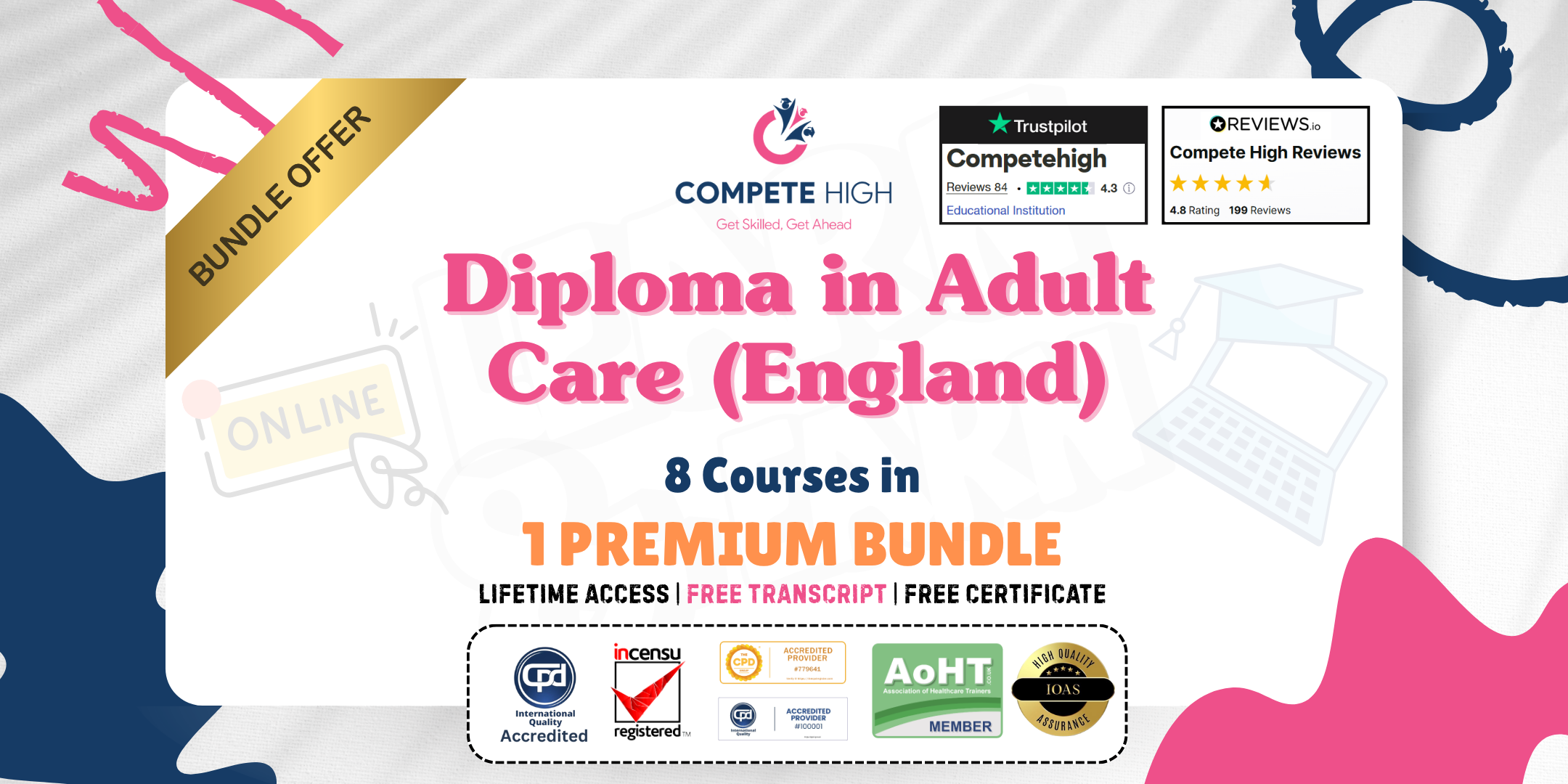
Psychological Counseling: 8-in-1 Premium Online Courses Bundle
By Compete High
🧠 Become a skilled psychological counsellor with the Psychological Counseling: 8-in-1 Premium Online Courses Bundle. With courses covering Autism, Public Health, Communication Skills, Speech Therapy, Counselling, Psychology, Health and Social Care, and Compliance, you get a complete education for mental health professions. The demand for psychological counsellors is soaring. This bundle equips you with knowledge and skills employers want, boosting your employability in clinical, community, and organisational settings. Act now to get ahead in psychological counselling with a value-packed course bundle! Compete High has 4.8 on 'Reviews.io' and 4.3 on Trustpilot — trusted worldwide for counselling education. Description Learn how to support neurodiverse clients with the Autism module and ensure your practice complies with health regulations through Public Health and Compliance courses. Sharpen your Communication Skills and Speech Therapy knowledge to engage clients effectively. Combine these with core Counselling and Psychology training alongside Health and Social Care insights, giving you a comprehensive approach to mental health. This bundle is ideal for counsellors, psychologists, social workers, and mental health advocates wanting a holistic skill set. FAQ Q: Is prior experience required? A: No, suitable for all levels. Q: Are the courses flexible? A: Yes, with lifetime online access. Q: Will I receive certificates? A: Yes, for every completed course. Compete High has 4.8 on 'Reviews.io' and 4.3 on Trustpilot — join thousands of successful psychological counselling professionals!

Implementing and Configuring Meraki Technologies v1.0 (ICMT - CT)
By Nexus Human
Duration 5 Days 30 CPD hours This course is intended for The primary audience for this course is as follows - IT Staff and Managers - Network and systems personnel and engineers - Small to mid-sized organizations that require fundamental knowledge on networking terms/concepts and configuration guidance for Meraki equipment This also includes organizations looking to implement remote sites, provide a guest wireless solution, and collect user analytics Overview Upon completing this course, the student will be able to meet these objectives: Students will be able to Deploy and Manage a Meraki Network using the Meraki Dashboard - Deploy, Manage, Monitor and Troubleshoot Meraki MS Switches - Deploy, Manage, Monitor and Troubleshoot Meraki MR Wireless Access Points - Deploy, Manage, Monitor and Troubleshoot Meraki MX Firewall Appliances - Deploy, Manage, Monitor and Troubleshoot Meraki MV IP Video Cameras - Deploy, Manage, Monitor and Troubleshoot Meraki MC Phones - Deploy, Manage, Monitor and Troubleshoot Meraki Systems Manager - Deploy, Manage, Monitor and Troubleshoot Meraki SDWAN This course familiarizes individuals with networking concepts and demonstrates how to effectively use Meraki products to build a comprehensive network Cisco/Meraki Product Line Introduction MS - Switching MR - Wireless LAN MX - Security MV ? Camera MC - Voice SD-WAN Cisco/Meraki Cloud Management Introduction to cloud management The dashboard and navigation Organizations & Networks ? what is the difference and how to use them System-wide parameters (organization parameters) Cisco/Meraki Dashboard Administration Creating and implementing maps Summary Report and Auto Generation Reports Adding administrators and tweaking security levels Using Tags and Configuring Alerting (SNMP, email) Adding admins, configuring reports, and alerts Firmware Management Configuring Authentication Lab 1 Lab 2 Configuring external authentication Configuring Group Policies Device Replacement Location Analytics Other advanced analytics Cisco/Meraki Switching Review switching basics Review Meraki L2 Switch Models Configuring Meraki Switches Troubleshooting / Diagnostics Lab 3 Cisco/Meraki Routing Review routing basic (IP Addresses, Networks and Masks, OSPF, etc.) Review Meraki L3 switch Models Configuring Meraki Switches for Routing Lab 4 Cisco/Meraki Wireless Review Wireless Basics Meraki Wireless Product Review Performing a Site Survey Configuring Access Points Lab 5 Cisco/Meraki Firewalls/Security Review firewall basics Meraki Firewall Model Review Configuring a Meraki Firewall Lab 6 IP Cameras MV21 vs MV71 Installing Cameras Adding Cameras to the Dashboard Managing MV Cameras Troubleshooting Cameras Lab 7 Meraki Communications QOS Voice Security Deploying Meraki MC74 Phones Deploying Cisco IP Phones to CUCM Deploying Voice Features End User Lab 8 Meraki Systems Manager Controlling Wireless Device Policies Enrolling Devices Apps Profiles Tags Security Policies Geofencing Policies Lab 9 Meraki SDWAN What is SD-WAN? Concentrator Mode VPN Topology Split Tunnel Full Tunnel Hub and Spoke VPN Mesh Datacenter Redundancy (DC-DC Failover) Warm Spare (High Availability) for VPN concentrators Connection Monitor Dual-Active VPN uplinks Policy-based Routing Dynamic Path Selection SD-WAN Objectives Example Topology High Level Traffic Flow SD-WAN Technologies Deploying a one-armed concentrator Dashboard Configuration Other Datacenter Configuration MX IP Assignment Upstream Considerations Datacenter Redundancy (DC-DC Failover) High-level architecture Failover Times Datacenter Deployment Branch Deployment Lab 10 Meraki Support Getting support for Meraki Finding the Right Documentation Posting in the Community Troubleshooting Meraki Connectivity Issues Resetting Devices. Additional course details: Nexus Humans Implementing and Configuring Meraki Technologies v1.0 (ICMT - CT) training program is a workshop that presents an invigorating mix of sessions, lessons, and masterclasses meticulously crafted to propel your learning expedition forward. This immersive bootcamp-style experience boasts interactive lectures, hands-on labs, and collaborative hackathons, all strategically designed to fortify fundamental concepts. Guided by seasoned coaches, each session offers priceless insights and practical skills crucial for honing your expertise. Whether you're stepping into the realm of professional skills or a seasoned professional, this comprehensive course ensures you're equipped with the knowledge and prowess necessary for success. While we feel this is the best course for the Implementing and Configuring Meraki Technologies v1.0 (ICMT - CT) course and one of our Top 10 we encourage you to read the course outline to make sure it is the right content for you. Additionally, private sessions, closed classes or dedicated events are available both live online and at our training centres in Dublin and London, as well as at your offices anywhere in the UK, Ireland or across EMEA.

Create A Search Engine With Python: Computer Science & Python
By Study Plex
Recognised Accreditation This course is accredited by continuing professional development (CPD). CPD UK is globally recognised by employers, professional organisations, and academic institutions, thus a certificate from CPD Certification Service creates value towards your professional goal and achievement. The Quality Licence Scheme is a brand of the Skills and Education Group, a leading national awarding organisation for providing high-quality vocational qualifications across a wide range of industries. What is CPD? Employers, professional organisations, and academic institutions all recognise CPD, therefore a credential from CPD Certification Service adds value to your professional goals and achievements. Benefits of CPD Improve your employment prospects Boost your job satisfaction Promotes career advancement Enhances your CV Provides you with a competitive edge in the job market Demonstrate your dedication Showcases your professional capabilities What is IPHM? The IPHM is an Accreditation Board that provides Training Providers with international and global accreditation. The Practitioners of Holistic Medicine (IPHM) accreditation is a guarantee of quality and skill. Benefits of IPHM It will help you establish a positive reputation in your chosen field You can join a network and community of successful therapists that are dedicated to providing excellent care to their client You can flaunt this accreditation in your CV It is a worldwide recognised accreditation What is Quality Licence Scheme? This course is endorsed by the Quality Licence Scheme for its high-quality, non-regulated provision and training programmes. The Quality Licence Scheme is a brand of the Skills and Education Group, a leading national awarding organisation for providing high-quality vocational qualifications across a wide range of industries. Benefits of Quality License Scheme Certificate is valuable Provides a competitive edge in your career It will make your CV stand out Course Curriculum Week 1: Getting Started Quiz 1 00:02:00 Quiz 1 Solution 00:01:00 What is Programming 00:03:00 Quiz 2 00:01:00 Quiz 2 Solution 00:01:00 Meeting the Interpreter and Problem Quiz 3 00:01:00 Quiz 3 solution 00:01:00 Why Programming and Quiz 4 00:02:00 Gammar and Python Rules 00:04:00 Backus Naur Form 00:03:00 Quiz 4 part 2 00:01:00 Quiz 4 Part 2 Solution 00:01:00 Python Grammar and Quiz 5 00:05:00 Quiz 5 Solution 00:03:00 Quiz 6 00:01:00 Quiz 6 Solution 00:02:00 Processors 00:02:00 Introducing Variables 00:05:00 Variables Quiz 8 00:01:00 Quiz 8 Solution 00:01:00 Variables Quiz 9 00:01:00 Quiz 9 Solution 00:01:00 Variables Quiz 10 00:01:00 Quiz 10 Solution 00:03:00 Introducing Strings 00:04:00 Using Strings Quiz 11 00:01:00 String indexing 00:02:00 Quiz 13 00:01:00 Quiz 13 Solution 00:03:00 String Subsequences 00:04:00 String Subsequences Quiz 14 00:01:00 Quiz 14 Solution 00:02:00 Understanding Selection Quiz 15 00:01:00 Quiz 15 Solution 00:04:00 Finding String in String Quiz 16 00:04:00 Quiz 16 Solution 00:02:00 Testing and Quiz 17 00:02:00 Quiz 17 Solution 00:03:00 Find With Parameter Quiz 18 00:02:00 Quiz 18 Solution 00:01:00 Congratulations 00:01:00 Week 2: Procedures and Loops Unit Overview 00:03:00 Procedural Abstraction 00:03:00 Introducing Procedures 00:04:00 Procedure Code Quiz 1 00:03:00 Quiz 1 Solution 00:01:00 Output and Quiz 2 00:01:00 Quiz 2 Solution 00:02:00 Return Statement and Quiz 3 00:03:00 Quiz 3 Solution 00:02:00 Inc Procedure Quiz 4 00:01:00 Quiz 4 Solution 00:01:00 Sum Procedure and Quiz 5 00:01:00 Quiz 5 Solution 00:02:00 Sum Procedure With a Return Statement3 00:02:00 Square Procedure Quiz 6 00:01:00 Quiz 6 Solution 00:02:00 Sum 3 Quiz 7 00:01:00 Quiz 7 Solution 00:02:00 Double String Procedure Quiz 8 00:01:00 Quiz 8 Solution 00:01:00 Find Second Quiz 9 00:02:00 Quiz 9 Solution 00:02:00 Equality Comparison Quiz 10 00:04:00 Quiz 10 Solution 00:01:00 If Statement Quiz 11 00:03:00 Quiz 11 Solution 00:03:00 Is Friend Quiz 12 00:02:00 Quiz 12 Solution3 00:02:00 Is Friend Quiz 13 00:02:00 Quiz 13 Solution 00:02:00 The Or Construct 00:03:00 Quiz 14 Solution 00:06:00 While Loop Quiz 15 00:05:00 Quiz 15 Solution 00:02:00 While Loop Quiz 16 00:01:00 Quiz 16 Solution 00:01:00 Print Numbers Quiz 17 00:01:00 Quiz 17 Solution 00:02:00 Factorial Quiz 18 00:02:00 Quiz 18 Solution 00:02:00 Break Quiz 19 00:04:00 Quiz 20 00:05:00 Quiz 20 Solution 00:01:00 No Links Quiz 21 00:01:00 Print All Links Quiz 21 Solution 00:02:00 Final Quiz Solution 00:02:00 Week 3: How To Manage Data Unit Overview 00:03:00 Stooges And Quiz 1 00:01:00 Quiz 1 Solution 00:01:00 Days in Month Quiz 00:01:00 Countries Quiz 00:01:00 Quiz 3 Solution 00:01:00 Relative Size Quiz 00:01:00 Quiz 4 Solution 00:01:00 Lists Mutation 00:01:00 Different Stooges Quiz 00:01:00 Quiz 5 Solution 00:01:00 Secret Agent Man Quiz 00:01:00 Replace Spy Quiz 00:01:00 Quiz 7 Solution 00:03:00 Python List Addition and Lenght 00:02:00 List Operations In Python 00:02:00 Python Lists Length Quiz 00:01:00 Quiz 8 Solution 00:01:00 Append Quiz 00:01:00 Hard Drive Quiz 00:01:00 Quiz 11 Solution 00:01:00 Python Loops on Lists Quiz 00:02:00 Quiz 12 Solution 00:02:00 Python For Loops 00:03:00 Sum List Quiz 00:02:00 Measure a String Quiz 00:01:00 Find Element Quiz 00:02:00 Quiz 15 Solution 00:04:00 Quiz 16 Solution 00:01:00 Python Union Procedure Quiz 00:01:00 Quiz 17 solution 00:01:00 Pop in Python Quiz 18 00:02:00 Quiz 18 Solution 00:03:00 Collecting Links 00:01:00 Get All Links 00:02:00 Starting Get All Links Quiz 00:01:00 Quiz 19 Solution 00:01:00 Updating Links Quiz 00:01:00 Quiz 20 Solution 00:01:00 55. Finishing Get All Links Quiz 00:01:00 Quiz 21 Solution 00:01:00 Finishing the Python Web Crawler 00:03:00 Crawling Process Quiz 00:01:00 Quiz 22 Solution 00:01:00 Crawl Web Quiz 00:01:00 Quiz 23 Solution 00:01:00 62. Crawl Web Loop Quiz 00:01:00 Quiz 24 Solution 00:02:00 Crawl If Quiz 00:01:00 Quiz 25 Solution 00:01:00 Finishing Crawl Web and Final Quiz 00:02:00 Final Quiz Solution & Conclusion 00:03:00 Certificate of Achievement Certificate of Achievement 00:00:00 Get Your Insurance Now Get Your Insurance Now 00:00:00 Feedback Feedback 00:00:00

Self Defence Essentials
By Streetwise Defence (Self Defence Training)
Discover personal safety tips and see demonstration videos of effective self defence techniques.

Psychology - Counselling
By Training Tale
Psychology Counselling is an advanced-level diploma course that analyzes and researches the responsibilities and duties of a professional psychiatrist. Do you have an interest in psychology and counselling? This course covers everything you need to know about this course and making a career out of it. Our expertly designed course is here to solve all of your problems at once. Students can confidently learn all the necessary skills to join the psychology & counselling industry. It is a demanding profession, with the average salary of a Psychologist in the UK around 55,000 GBP. This qualification enables you to pursue a rewarding career in a rapidly growing counselling and psychology sector. The Psychology Counselling course was designed by expert instructors, industry-standard to guide you in the right direction and take a step on your career journey. This course is ideal for those who are new to this profession and who want to increase their skills and knowledge. It covers the fundamentals of psychotherapy, as well as how to conduct online sessions. Explore the increasingly important role of the professional counselor and psychiatric. Discover why qualified counselors and psychiatrists are in higher demand and start working toward a rewarding profession for life. This bundle Counselling course is an excellent medium if you want to improve your skills and understanding; it is one of the most popular courses. Through this Psychology Counselling bundle course, you will gain a complete and informative understanding of Psychology and Counselling. Learn how to assist people in dealing with personal and professional challenges. There are numerous opportunities to work in well-established institutions and companies. Our course will also help you to learn about potential psychotherapy clients and become familiar with the different types of psychotherapy, including Cognitive Behavioural Therapy (CBT). It covers how to conduct the first therapy session and counselling, form positive therapeutic relationships with your clients, and work with families, children, and groups, all with step-by-step instructions. Learning Outcomes After completing Psychology Counselling course, the learner will be able to: Gain a thorough understanding of counselling. Understand the therapeutic relationship. Gain in-depth knowledge about positive psychology. Understand psychoanalytic therapy. Understand personâCentred therapy. Understand Adlerian therapy. Understand psychoanalytic therapy. Understand Gestalt Therapy & cognitiveâbehaviour therapy. Understand family therapy & feminist therapy. Why Choose Psychology Counselling Course from Us Self-paced course, access available from anywhere. Easy to understand, high-quality study materials. This Course developed by industry experts. MCQ quiz after each module to assess your learning. Automated and instant assessment results. 24/7 support via live chat, phone call or email. Free PDF certificate as soon as completing this course. **Courses are included in Psychology Counselling Course Course 01: Counselling & Psychology Course 02: Psychological Wellbeing Practitioner Course 03: Forensic Nursing Course ***Others Included of Psychology Counselling Course Free 3 PDF Certificate Access to Content - Lifetime Exam Fee - Totally Free Unlimited Retake Exam [ Note: Free PDF certificate as soon as completing the Psychology Counselling course] This Psychology Counselling course can help you improve your reputation. You can tell the difference from the first lesson. This includes all of the teachings that you can easily understand and apply to your abilities. Individuals attempting to make a career in this field of psychology will benefit from this course's understanding of the fundamentals and comprehensive education. Whether you are new to this field or want to improve your skills and have a successful career, our course can help you get there. This course covers all relevant topics. We are committed to providing you with the best educational experience possible as one of the leading course providers and most renowned e-learning specialists online. This Psychology Counselling course was created in collaboration with experts and mentors to help you learn quickly and efficiently, at your own pace and ease. We leave no stone unturned, and whether you are ready to take this Psychology Counselling course in your career or simply want to improve your current skills, we will assist you every step of the way. When you study for a qualification online, you have complete control over your study schedule; there are no time-consuming classes to attend or long commutes to endure. The skills you learn here could lead to a lifelong career in counselling and psychology by which you can help those who are in need while also feeling proud of your accomplishments. Pursue your goals by enrolling in our course now and gain the knowledge, skills, and information you need to advance your career. This course will help you empower yourself with the skills you need to get your ideal job. Detailed course curriculum of the Psychology Counselling Course: Module 1: Introduction: Toward an Integrative Approach in Counselling Introduction Historical Background Integration I: Counselling in Positive Psychology Integration II: Counselling in Multicultural Populations Module 2: Therapeutic Relationship: Exploring Clients' Symptoms and Strengths What is Positive Empathetic Rapport? Understand Clients' Strengths and Characters Positive Empathetic Rapport in a Multicultural Context Module 3: Powered by Struggles and Strengths Current Counselling Theories: Are They Enough? What is Missing from the Current Theories? Positive Psychology: A New Blood to the Field? Module 4: Positive Psychology in Counselling: What is It? Definition of Positive Psychology Historical Context Theoretical Principles Limitations of Positive Psychology Positive Psychology for Multicultural Population Module 5: Psychoanalytic Therapy Historical Context Theoretical Principles An Integration: Positive Psychology and Psychoanalytic Therapy Multiculturalism the Integration Module 6: Adlerian Therapy Historical Context View of Human Nature Theoretical Principles An Integration: Positive Psychology and Adlerian Therapy Multiculturalism the Integration Module 7: Existential Therapy Historical Context View of Human Nature Theoretical Principles An Integration: Positive Psychology and Existential Therapy Multiculturalism the Integration Module 8: PersonâCentred Therapy Historical Context View of Human Nature Theoretical Principles An Integration: Positive Psychology and PersonâCentred Therapy Multiculturalism the Integration Module 9: Gestalt Therapy Historical Context View of Human Nature Theoretical Principles An Integration: Positive Psychology and Gestalt Therapy Multiculturalism the Integration Module 10: Behaviour Therapy Historical Context View of Human Nature Theoretical Principles An Integration: Positive Psychology and Behaviour Therapy Multiculturalism the Integration Module 11: CognitiveâBehaviour Therapy Historical Context View of Human Nature Theoretical Principles An Integration: Positive Psychology and CognitiveâBehaviour Therapy Multiculturalism the Integration Module 12: Reality Therapy Historical Context View of Human Nature Theoretical Principles An Integration: Positive Psychology and Reality Therapy Multiculturalism the Integration Module 13: Feminist Therapy Historical Context View of Human Nature Theoretical Principles An Integration: Positive Psychology and Feminist Therapy Multiculturalism the Integration Module 14: Family Therapy Historical Context Theoretical Principles An Integration: Positive Psychology and Family Therapy Multiculturalism the Integration ------------------- ***Free Courses: ------------------- ***Psychological Wellbeing Practitioner Module 01: An Overview of Psychotherapy Module 02: Necessary Skills of a Psychological Wellbeing Practitioner Module 03: Different Types of Therapies Module 04: The Ways of Engaging and Assessing the Patients Module 05: Understanding the Low Intensity CBT Treatment Module 06: Different Forms of Psychotherapy Module 07: The Ways of Helping the Client in Crisis Module 08: Understanding Crisis Intervention ------------------- ***Forensic Nursing Course Module 1: What Is Forensic Nursing? Module 2: Forensic Science 101 Module 3: Neurobiology of Trauma Module 4: Response to Victimisation Module 5: Theories of Violence: Victimisation and Perpetration Module 6: Assessment of Wounds and Injury Module 7: Murder, Assualt and Battery, Stranger Danger Module 8: Intimate Partner Violence Module 9: Sexual Violence Module 10: Child Maltreatment Module 11: Elder Abuse Module 12: Forensic Mental Health Nursing Module 13: Death Investigation Module 14: Correctional Care Concepts for Nursing Practice Module 15: Forensic Documentation and Testimony Module 16: Trauma-Informed Care Module 17: Community Violence Intervention Programs ------------------- Assessment Method After completing each module of this Psychology Counselling course, you will find automated MCQ quizzes. To unlock the next module, you need to complete the quiz task and get at least 60% marks. Once you complete all the modules in this manner, you will be qualified to request your certification. Certification After completing the MCQ/Assignment assessment for this Psychology Counselling course, you will be entitled to a Certificate of Completion from Training Tale. It will act as proof of your extensive professional development. The certificate is in PDF format, which is completely free to download. A printed version is also available upon request. It will also be sent to you through a courier for £13.99. Who is this course for? Psychology Counselling course is suitable for anyone who wants to start a career as a psychologist or counsellor, as well as professionals who want to test their existing skills and knowledge. Requirements Students who intend to enrol in this Psychology Counselling course must meet the following requirements: Good command of the English language Must be vivacious and self-driven Basic computer knowledge A minimum of 16 years of age is required Career path After completing this Psychology Counselling course, candidates may pursue careers such as: Operating Own Counselling Practice Careers Counsellor or Adviser Family and Marriage Counsellor Rehabilitation Counsellor Certificates Certificate of completion Digital certificate - Included

British Sign Language Level 2 Online Course
By Lead Academy
Quality Guarantee: Promising training excellence, satisfaction gurantee Accredited by CPD UK & Quality License Scheme Tutor Support: Unlimited support via email, till you complete the course Recognised Certification: Accepted by thousands of professional bodies Start Anytime With 1 year access to the course materials Online Learning Learn from anywhere, whenever you want This Screenwriting Course For Beginners is designed for aspiring scriptwriters where you will learn the art of storytelling, character development and dialogue. With expert guidance, you will understand the screenplay structure, formatting, and writing for different genres. This course at a glance Accredited by CPD UK Endorsed by Quality Licence Scheme Learn how to sign questions forms from English to BSL Understand how to sign question tags (negation and affirmation) with subtitles Know Fingerspelling receptive skills on TV programmes and Films Learn how to communicate opposite signs with subtitles/ without subtitles Know how to sign day-to-day routines with/without images Learn how to sign for countries and cities in BSL Understand countries signs without flags and subtitles Learn health and medical terminology with or without subtitles Know Technology terminology with or without subtitles Understand educational signs with or without subtitles Why British Sign Language Level 2 right for you? This extensive British Sign Language Level 2 Online Course is designed for those who want to learn BSL words, alphabets, and phrases to communicate with hearing-impaired and deaf people. You will learn how to use fingerspelling receptive skills on TV, films, TV programmes, and learn how to use handshapes to show light, legs, eyes, people, and ball. This comprehensive BSL level 2 course will help you master directional verbs with and without subtitles, multi-channel signs with/without subtitles, and much more. You will develop a solid foundation in communicating jobs, buildings, rooms in the house, daily routines, technology in British sign language. By the end of the British Sign Language Level 2 Online Course, you will gain theoretical knowledge and practical skills to communicate with hearing-impaired and dumb people effectively and fluently. This online BSL level 2 course is endorsed by the Quality Licence Scheme for its high-quality, non-regulated provision and training programmes. The Quality Licence Scheme is a brand of the Skills and Education Group, a leading national awarding organisation for providing high-quality vocational qualifications across a wide range of industries. This course and/or training programme is not regulated by Ofqual and is not an accredited qualification. Your training provider will be able to advise you on any further recognition, for example, progression routes into further and/or higher education. For further information, please visit the Learner FAQs on the Quality Licence Scheme website. British Sign Language Level 2 Details Accredited by International Practitioners of Holistic Medicine (IPHM) is a leading accredited organisation that certifies and regulates alternative therapists, healers, and training providers around the world. After completing the IPHM accredited course you will be eligible to apply for the insurance. CPD certificates are accepted by thousands of professional bodies and government regulators here in the UK and around the world. Many organisations look for employees with CPD requirements, which means, that by doing this course, you would be a potential candidate in your respective field. The Quality Licence Scheme is a brand of the Skills and Education Group, a leading national awarding organisation for providing high-quality vocational qualifications across a wide range of industries. Course Curriculum Important Information Important Information Module 1: Linguistics in BSL Handouts - Question Forms From English to Bsl Question Forms Into Bsl Question Forms Into Bsl - Answers Study Question Tags - Negation and Affirmation - With Subtitles Question Tags - Negation and Affirmation - Without Subtitles Handouts - Handshapes and Classifiers Signs in Bsl Classifiers in Bsl Different Handshapes in Bsl Handshapes in Different Forms Handouts - Handshapes to Show Light, Legs, Eyes, People and Ball Opposite Signs With Subtitles Opposite Signs Without Subtitles Opposite Signs Homework Tasks Opposite Signs - Handouts Answers Opposite Signs - Homework Tasks Answers Itemising Listings - 4 Tasks Itemising Listings Signs With 4 Stories - Quiz Answers Handouts - Multi-channels Signs in Bsl Multi-channels Signs in Bsl - With Subtitles Multi-channels Signs in BSL - Without Subtitles Module 2: Receptive Skills in Fingerspelling and Numbers Handouts - Fingerspelling Game with Boggle Fingerspelling Receptive Skills - Titles of TV Programmes Fingerspelling Receptive Skills - Films Fingerspelling Receptive Skills - Titles of Films and TV Programmes - Quiz Answers Fingerspelling Receptive Skills - Names of Cars Fingerspelling Receptive Skills - Names of Cars - Handouts Answers Receptive Skills on Fingerspelling - Names of Most Popular Shops in UK Receptive Skills on Fingerspelling - Names of Most Popular Shops in UK - Handouts Answers Receptive Skills on Fingerspelling - Names of DIY Shops Receptive Skills on Fingerspelling - Names of DIY Shops - Handouts Answers Receptive Skills on Fingerspelling - Names of Petrol Stations Receptive Skills on Fingerspelling - Names of Petrol Stations - Handouts Answers Receptive Skills on Fingerspelling and Numbers - Name of Supermarkets Receptive Skills on Fingerspelling and Numbers - Name of Supermarkets - Handouts Answers Handouts - First Letter of Your Name First Letter of Name and Surname with BSL Guest First Letter of Name and Surname with BSL Guest - Handouts Answers Fingerspelling and Dates Disney Film Disney Films - Fingerspelling and Dates it was Released Module 3: Holidays Handouts - BSL signs for Countries and Cities Countries With Flags Countries Without Flags Cities in UK and Europe With Subtitles Cities in UK and Europe Without Subtitles Handouts - Types of Holidays Types of Holidays With Subtitles Types of Holidays Without Subtitles Handouts - What Did You Do on Holiday What Did You Do on Holiday. - With Subtitles What Did You Do on Holiday. - Without Subtitles Handouts - What Do You Need to Bring on Holiday. What Do You Need to Bring on Holiday.- With Subtitles What Do You Need to Bring on Holiday. - Without Subtitles Handouts - at the Beach At the Beach - With Subtitles At the Beach - Without Subtitles Handouts - Holiday Questions Holiday Questions - With Subtitles Module 4: Jobs Handouts - Asking Questions About the Jobs Asking Questions about the Jobs - with Subtitles Asking Questions About the Jobs - Without Subtitles Jobs - Signs with Images and Subtitles Jobs - Signs Without Images What is my Job? - Quiz What is My Job? - Handouts Answers Module 5: Day to Day Routines Handouts - Daily Routines 1 Handouts - Daily Routines 2 Handouts - Daily Routines 3 Handouts - Daily Chores 1 Handouts - Daily Chores 2 Day to Day Routines - Without Images Day to Day Routines - with Images My Day to Day Routine My Day to Day Routines - Answers Study Handouts - At the Garden Centre At the Garden Centre - With Subtitles Module 6: Buildings Handouts - Types of Houses 1 Handouts - Types of Houses 2 Types of Building - With Subtitles and Images Types of Building - Without Subtitles At Home Signs (Rooms) - With Subtitles and Images At Home Signs (Rooms) - Without Subtitles At Home - What is in Each Room. - With Subtitles and Images At Home - What is in Each Room. - Without Subtitles How to Describe Each Room Module 7: Technology and Education Handouts - Technology Terminology Technology Terminology - With Subtitles Technology Terminology - Without Subtitles Handouts - Educational Signs and Deaf Education Educational Signs - With Subtitles Educational Signs - Without Subtitles Deaf Education - With Subtitles Deaf Education - Without Subtitles Who should take this course? This online course is suitable for those who want to master the advanced level of British Sign Language or anyone who wishes to learn tricks and techniques to communicate with hearing-impaired and deaf people Entry Requirements There are no academic entry requirements for this course, and it is open to students of all academic backgrounds. However, you are required to have a laptop/desktop/tablet or smartphone and a good internet connection. Assessment Method This British sign language level 2 online course assesses learners through multiple-choice questions (MCQs). Upon successful completion of the modules, learners must answer MCQs to complete the assessment procedure. Through the MCQs, it is measured how much a learner can grasp from each section. In the assessment pass mark is 60%. You can also take our Certificate in British Sign Language Level 2 (RQF) - Official Exam Included and learn how to communicate with deaf people. Sign language can also benefit you personally by improving your cognitive abilities and boosting your confidence. So why wait? Enrol in our British Sign Language Level 2 online course today and start communicating with the deaf community like a pro! Certification Endorsed Certificate from Quality Licence Scheme After successfully passing the MCQ exam you will be eligible to order the Endorsed Certificate by Quality Licence Scheme. The Quality Licence Scheme is a brand of the Skills and Education Group, a leading national awarding organisation for providing high-quality vocational qualifications across a wide range of industries. It will give you a competitive advantage in your career, making you stand out from all other applicants and employees. There is a Quality Licence Scheme endorsement fee to obtain an endorsed certificate which is £65. Certificate of Achievement from Lead Academy After successfully passing the MCQ exam you will be eligible to order your certificate of achievement as proof of your new skill. The certificate of achievement is an official credential that confirms that you successfully finished a course with Lead Academy. Certificate can be obtained in PDF version at a cost of £12, and there is an additional fee to obtain a printed copy certificate which is £35. FAQs Is CPD a recognised qualification in the UK? CPD is globally recognised by employers, professional organisations and academic intuitions, thus a certificate from CPD Certification Service creates value towards your professional goal and achievement. CPD-certified certificates are accepted by thousands of professional bodies and government regulators here in the UK and around the world. Are QLS courses recognised? Although QLS courses are not subject to Ofqual regulation, they must adhere to an extremely high level that is set and regulated independently across the globe. A course that has been approved by the Quality Licence Scheme simply indicates that it has been examined and evaluated in terms of quality and fulfils the predetermined quality standards. When will I receive my certificate? For CPD accredited PDF certificate it will take 24 hours, however for the hardcopy CPD certificate takes 5-7 business days and for the Quality License Scheme certificate it will take 7-9 business days. Can I pay by invoice? Yes, you can pay via Invoice or Purchase Order, please contact us at info@lead-academy.org for invoice payment. Can I pay via instalment? Yes, you can pay via instalments at checkout. How to take online classes from home? Our platform provides easy and comfortable access for all learners; all you need is a stable internet connection and a device such as a laptop, desktop PC, tablet, or mobile phone. The learning site is accessible 24/7, allowing you to take the course at your own pace while relaxing in the privacy of your home or workplace. Does age matter in online learning? No, there is no age limit for online learning. Online learning is accessible to people of all ages and requires no age-specific criteria to pursue a course of interest. As opposed to degrees pursued at university, online courses are designed to break the barriers of age limitation that aim to limit the learner's ability to learn new things, diversify their skills, and expand their horizons. When I will get the login details for my course? After successfully purchasing the course, you will receive an email within 24 hours with the login details of your course. Kindly check your inbox, junk or spam folder, or you can contact our client success team via info@lead-academy.org

AZ-204 Developing Solutions for Microsoft Azure
By Packt
Unleash the potential of cloud solutions with the AZ-204 Developing Solutions for Microsoft Azure course. Discover in-depth training on Azure Virtual Machines, App Services, Containers, and more to innovate and scale with Microsoft Azure's dynamic cloud platform.

Practical Cyber Hacking Skills for Beginners
By Packt
Learn theoretical and practical skills in cybersecurity, ethical hacking, cyber management, and develop safe networking principles. We will cover crafting phishing mails, performing brute force attacks, conducting audits with Burp Suite, gather data with Maltego software, and safeguard systems and networks from phishing, malware, ransomware, and social engineering.
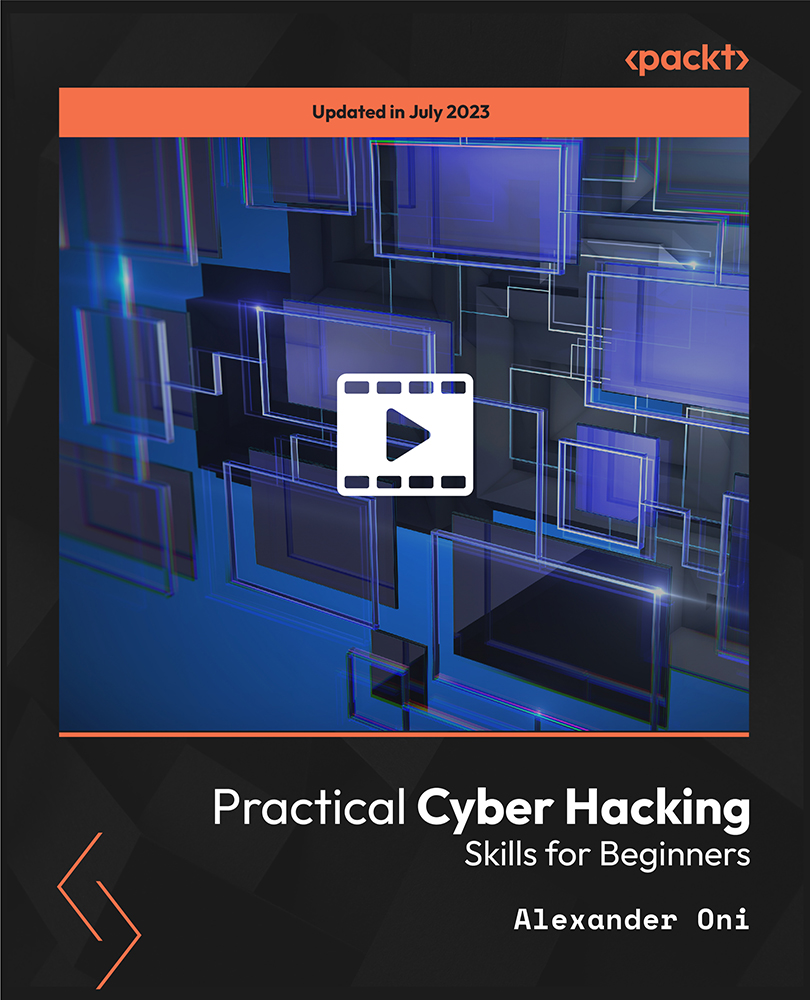
Search By Location
- community Courses in London
- community Courses in Birmingham
- community Courses in Glasgow
- community Courses in Liverpool
- community Courses in Bristol
- community Courses in Manchester
- community Courses in Sheffield
- community Courses in Leeds
- community Courses in Edinburgh
- community Courses in Leicester
- community Courses in Coventry
- community Courses in Bradford
- community Courses in Cardiff
- community Courses in Belfast
- community Courses in Nottingham