- Professional Development
- Medicine & Nursing
- Arts & Crafts
- Health & Wellbeing
- Personal Development
526 Courses
Learn how to become a sought-after professional in the lucrative Construction Industry and ensure a successful future career. This Building Quantity Surveying & Construction Estimation provides a complete training package tailored to anyone who wishes to take part in distance learning. The consists of multiple online learning modules that will teach you all of the requisite skills. You will learn how to give accurate cost estimates, manage materials and equipment, utilise the latest construction technology, create outstanding documents and reports, and understand the UK rules and regulations that you must comply with. Make a significant contribution to the safety and cost-efficiency of the next big building project. This Building Quantity Surveying & Construction Estimation Level 3 delivers superlative tutorials for anyone wishing to become a Chartered Surveyor or Building Inspector. With a single payment, you will gain access to Building Quantity Surveying & Construction Estimation Level 3, including 12 premium Construction Management courses, an original hardcopy certificate, a transcript and a student ID card. Courses are included in this Building Quantity Surveying & Construction Estimation Level 3 bundle? Course 01: Building Quantity Surveying Level 3 Course 02: Surveying Basics Course 03: Read Construction & Structural Drawing Like Expert Course 04: Property Law and Legislation Course 05: WELL Building Standard Course 06: Construction Industry Scheme (CIS) Course 07: Construction Cost Estimation Diploma Course 08: LEED V4.1 - Building Design and Construction Course 09: Professional Interior Design & Construction Course 10: AutoCAD VBA Programming - Beginner course Course 11: RIDDOR Training Course 12: Manual Handling Level 2 Course 13: Workplace Health and Safety Diploma Enrol now in Quantity Surveying to advance your career, and use the premium study materials from Apex Learning. Learning Outcomes of Building Quantity Surveying: Explore the building law principles Learn about building procurement and contract administration Study building technology Learn about how to carry out cost estimation Understand the factors which may influence cost estimation Study cost management as a Building Quantity Surveyor Explore how to manage materials for construction Learn about building pathology Study building adaptation Discover how to write reports as a Building Quantity Surveyor accurately Explore the legal aspects of a career as a Building Quantity Surveyor and much more... So enrol now in this Building Quantity Surveying bundle to advance your career! Building Quantity Surveying The curriculum of the Quantity Surveying Bundle Course 1: Building Quantity Surveying Level 3 Module 01: Building Law Principles Module 02: Building Procurement and Contract Administration Module 03: Building Technology Module 04: Cost Estimation Module 05: Elements and Factors influencing Cost Estimation Module 06: Cost Management Module 07: Management of Materials for Construction Module 08: Building Pathology Module 09: Building Adaption Module 10: Report Writing Module 11: Legal Aspects How will I get my Certificate? After successfully completing the Quantity Surveying course, you can order your CPD Accredited Certificates (PDF + Hard Copy) as proof of your achievement. PDF Certificate: Free (Previously, it was £6*11 = £66) Hard Copy Certificate: Free (For The Title Course: Previously it was £10) CPD 120 CPD hours / points Accredited by CPD Quality Standards Who is this course for? Quantity Surveying Training Anyone from any background can enrol in this Quantity Surveying bundle. Requirements Quantity Surveying Training This Quantity Surveying course has been designed to be fully compatible with tablets and smartphones. Career path This Quantity Surveying course is designed for those who work in the building and construction industry and need Quantity Surveying skills. As such, it covers the following careers and roles: Quantity Surveyor Assistant Quantity Surveyor Project Manager Building Site Manager Architect Project Quantity Surveyor Certificates Certificate of completion Hard copy certificate - Included You will get the Hard Copy certificate for the title course (Building Quantity Surveying Level 3) absolutely Free! Other Hard Copy certificates are available for £10 each. Please Note: The delivery charge inside the UK is £3.99, and the international students must pay a £9.99 shipping cost. Certificate of completion Digital certificate - Included

Surveying: Architectural Studies & Construction Management for Surveyors
By Compliance Central
Are you ready to embark on an enlightening journey of wisdom with the Surveying bundle, and pave your way to an enriched personal and professional future? If so, then Step into a world of knowledge with our course bundle - Surveying: Architectural Studies & Construction Management for Surveyors. Delve into eight immersive CPD Accredited courses, each a standalone course: Course 01: Building Surveyor Training Course 02: Quantity Surveyor Diploma Course 03: Construction Management Course 04: Construction Cost Estimation Course 05: Architectural Studies Course 06: Revit Architecture Advanced Interior Design Training Course 07: LEED V4 - Building Design and Construction Course 08: WELL Building Standard Traverse the vast landscapes of theory, unlocking new dimensions of understanding at every turn. Let the Surveying: Architectural Studies & Construction Management for Surveyors bundle illuminate your path to wisdom. The Surveying: Architectural Studies & Construction Management for Surveyors bundle offers a comprehensive exploration into a rich tapestry of vast knowledge across five carefully curated courses. The journey is designed to enhance your understanding and critical thinking skills. Each course within the bundle provides a deep-dive into complex theories, principles, and frameworks, allowing you to delve into the nuances of the subject matter at your own pace. In the framework of the Surveying: Architectural Studies & Construction Management for Surveyors package, you are bestowed with complimentary PDF certificates for all the courses included in this bundle, all without any additional charge. Adorn yourself with the Surveying bundle, empowering you to traverse your career trajectory or personal growth journey with self-assurance. Register today and ignite the spark of your professional advancement! So, don't wait further and join the Surveying: Architectural Studies & Construction Management for Surveyors community today and let your voyage of discovery begin! Learning Outcomes: Attain a holistic understanding in the designated areas of study with the Surveying bundle. Establish robust bases across each course nestled within the Surveying bundle. Decipher intricate concepts through the articulate content of the Surveying bundle. Amplify your prowess in interpreting, scrutinising, and implementing theories. Procure the capacity to engage with the course material on an intellectual and profound level. Become proficient in the art of problem-solving across various disciplines. Stepping into the Surveying bundle is akin to entering a world overflowing with deep theoretical wisdom. Each course within this distinctive bundle is an individual journey, meticulously crafted to untangle the complex web of theories, principles, and frameworks. Learners are inspired to explore, question, and absorb, thus enhancing their understanding and honing their critical thinking skills. Each course invites a personal and profoundly enlightening interaction with knowledge. The Surveying bundle shines in its capacity to cater to a wide range of learning needs and lifestyles. It gives learners the freedom to learn at their own pace, forging a unique path of discovery. More than just an educational journey, the Surveying bundle fosters personal growth, enabling learners to skillfully navigate the complexities of the world. The Surveying bundle also illuminates the route to a rewarding career. The theoretical insight acquired through this bundle forms a strong foundation for various career opportunities, from academia and research to consultancy and programme management. The profound understanding fostered by the Surveying bundle allows learners to make meaningful contributions to their chosen fields. Embark on the Surveying journey and let knowledge guide you towards a brighter future. CPD 80 CPD hours / points Accredited by CPD Quality Standards Who is this course for? Surveying Individuals keen on deepening their firm understanding in the respective fields. Students pursuing higher education looking for comprehensive theory modules. Professionals seeking to refresh or enhance their knowledge. Anyone with a thirst for knowledge and a passion for continuous learning. Requirements To enrol in this Surveying: Architectural Studies & Construction Management for Surveyors course, all you need is a basic understanding of the English Language and an internet connection. Career path Armed with the Surveying bundle, your professional journey can reach new heights. The comprehensive theoretical knowledge from this bundle can unlock diverse career opportunities across several fields. Whether it's academic research, consultancy, or programme management, the Surveying bundle lays a solid groundwork. Certificates CPD QS PDF Certificates Digital certificate - £4.99 CPD QS Hardcopy Certificate Hard copy certificate - £11.99

24 Hour Flash Deal **25-in-1 Advanced 3D Modelling & 3D Design Diploma Mega Bundle** Advanced 3D Modelling & 3D Design Diploma Enrolment Gifts **FREE PDF Certificate**FREE PDF Transcript ** FREE Exam** FREE Student ID ** Lifetime Access **FREE Enrolment Letter ** Take the initial steps toward a successful long-term career by studying the Advanced 3D Modelling & 3D Design Diploma package online with Studyhub through our online learning platform. The Advanced 3D Modelling & 3D Design Diploma bundle can help you improve your CV, wow potential employers, and differentiate yourself from the mass. This Advanced 3D Modelling & 3D Design Diploma course provides complete 360-degree training on Advanced 3D Modelling & 3D Design Diploma. You'll get not one, not two, not three, but twenty-five Advanced 3D Modelling & 3D Design Diploma courses included in this course. Plus Studyhub's signature Forever Access is given as always, meaning these Advanced 3D Modelling & 3D Design Diploma courses are yours for as long as you want them once you enrol in this course This Advanced 3D Modelling & 3D Design Diploma Bundle consists the following career oriented courses: Course 01: 3D Modeling for 3D Printing Course 02: Blender 3D - Create a Cartoon Character Course 03: CAD Designer with 3D and 2D Drawings Training Course 04: UV Mapping 3D Knife in Maya Course 05: Modelling Environments for Mobile Games Using Maya & Unity 3D Course 06: Unreal Engine 4 Course 07: Coroutines in Unity 3D Masterclass Course 08: Create Amazing Dioramas in Maya Course 09: WebGL 2D/3D Programming and Graphics Rendering Course 10: Blender 3D Character Modeling & Rendering Course 11: AutoCAD VBA Programming - Beginner course Course 12: Solidworks Drawing Tools Training: Test Preparation Course 13: Adobe After Effects CC: Learn To Create Gradient Animations Course 14: Digital Art - Sketching In Photoshop Course 15: Animation Designer (Drawings, Timing, Overlapping, Coloring) Course 16: Basic Video Animation Training With Vyond Course 17: Adobe After Effects CC: Learn To Create Comic Book Animation Course 18: Digital Painting Course Course 19: Diploma in Adobe Illustrator Course 20: Info Graphics Web Design - Affinity Designer Training Course 21: Web Design with Adobe XD Course 22: Responsive Web Design Course 23: Advanced Diploma in User Experience UI/UX Design Course 24: Interior Design: Styling & Staging Course 25: Designing Landscapes: The Art of Landscape Architecture The Advanced 3D Modelling & 3D Design Diploma course has been prepared by focusing largely on Advanced 3D Modelling & 3D Design Diploma career readiness. It has been designed by our Advanced 3D Modelling & 3D Design Diploma specialists in a manner that you will be likely to find yourself head and shoulders above the others. For better learning, one to one assistance will also be provided if it's required by any learners. The Advanced 3D Modelling & 3D Design Diploma Bundle is one of the most prestigious training offered at StudyHub and is highly valued by employers for good reason. This Advanced 3D Modelling & 3D Design Diploma bundle course has been created with twenty-five premium courses to provide our learners with the best learning experience possible to increase their understanding of their chosen field. This Advanced 3D Modelling & 3D Design Diploma Course, like every one of Study Hub's courses, is meticulously developed and well researched. Every one of the topics is divided into Advanced 3D Modelling & 3D Design Diploma Elementary modules, allowing our students to grasp each lesson quickly. The Advanced 3D Modelling & 3D Design Diploma course is self-paced and can be taken from the comfort of your home, office, or on the go! With our Student ID card you will get discounts on things like music, food, travel and clothes etc. In this exclusive Advanced 3D Modelling & 3D Design Diploma bundle, you really hit the jackpot. Here's what you get: Step by step Advanced 3D Modelling & 3D Design Diploma lessons One to one assistance from Advanced 3D Modelling & 3D Design Diploma professionals if you need it Innovative exams to test your knowledge after the Advanced 3D Modelling & 3D Design Diploma Course 24/7 customer support should you encounter any hiccups Top-class learning portal Unlimited lifetime access to all twenty-five Advanced 3D Modelling & 3D Design Diploma courses Digital Certificate, Transcript and student ID are all included in the price PDF certificate immediately after passing Original copies of your Advanced 3D Modelling & 3D Design Diploma certificate and transcript on the next working day Easily learn the Advanced 3D Modelling & 3D Design Diploma skills and knowledge you want from the comfort of your home CPD 250 CPD hours / points Accredited by CPD Quality Standards Who is this course for? This Advanced 3D Modelling & 3D Design Diploma training is suitable for - Students Recent graduates Job Seekers Individuals who are already employed in the relevant sectors and wish to enhance their knowledge and expertise in Advanced 3D Modelling & 3D Design Diploma Please Note: Studyhub is a Compliance Central approved resale partner for Quality Licence Scheme Endorsed courses. Requirements To participate in this Advanced 3D Modelling & 3D Design Diploma course, all you need is - A smart device A secure internet connection And a keen interest in Advanced 3D Modelling & 3D Design Diploma Career path You will be able to kickstart your Advanced 3D Modelling & 3D Design Diploma career because this course includes various courses as a bonus. This Advanced 3D Modelling & 3D Design Diploma is an excellent opportunity for you to learn multiple skills from the convenience of your own home and explore Advanced 3D Modelling & 3D Design Diploma career opportunities. Certificates CPD Accredited Certificate Digital certificate - Included CPD Accredited e-Certificate - Free CPD Accredited Hardcopy Certificate - Free Enrolment Letter - Free Student ID Card - Free

Hybrid Vehicle, Car Restoration and First Aid at Work - QLS Endorsed
By Imperial Academy
Level 3, 4 & 5 QLS Endorsed Diploma | QLS Hard Copy Certificate Included | Plus 10 CPD Courses | Lifetime Access

Carpentry & Joinery, Furniture Restoration & Handyman -CPD Certified
4.7(47)By Academy for Health and Fitness
***24 Hour Limited Time Flash Sale*** Carpentry & Joinery Admission Gifts FREE PDF & Hard Copy Certificate| PDF Transcripts| FREE Student ID| Assessment| Lifetime Access| Enrolment Letter Did you know the UK construction industry is expected to grow by 1.8% in 2024, creating a demand for skilled tradespeople? As per recent statistics, carpenters and handypersons in the UK earn between £20,000 to £40,000 annually with the potential to rise higher based on their comprehensive knowledge in the field. This Carpentry & Joinery, Furniture Restoration & Handyman course bundle equips you with the knowledge and practical skills to tackle DIY projects, become a reliable handyman, or even launch your own carpentry business. This Carpentry & Joinery, Furniture Restoration & Handyman Bundle Contains 5 of Our Premium Courses for One Discounted Price: Course 01: Carpentry & Joinery Course 02: Furniture Restoration Course 03: DIY Home Improvement Course 04: HandyPerson / Handyman Course 05: PUWER Course 06: Architectural Studies Course 07: Interior Design & Home Styling Course 08: Painting and Decorating Course 09: Building Surveying Course 10: Building Information Modelling Course 11: Welding - Basic to Advanced Course 12: Plumbing for Beginners Course 13: Construction Safety Course 14: Garden Design Course 15: Noise and Hearing Protection Course 16: Working in Confined Spaces Course 17: Workplace First Aid Level 4 Course 18: Lone Worker Safety Course 19: Basic Electricity Course Course 20: Electrical Safety This all-encompassing bundle equips you with carpentry and joinery skills, furniture restoration techniques, and handyman expertise. Learn to build, repair, and restore, while mastering essential DIY tasks. Gain practical knowledge in areas like plumbing, electrics, and construction safety. This program empowers you to tackle home projects or pursue a career in carpentry and joinery. Learning Outcomes of Carpentry & Joinery Bundle: Apply carpentry and joinery techniques to create functional and beautiful projects. Implement furniture restoration methods to preserve and enhance the value of furniture pieces. Perform essential handyman tasks for efficient home maintenance and repairs. Adhere to safety regulations and work safely in various environments. Utilise design principles to enhance the aesthetics and functionality of your projects. Troubleshoot and resolve common household issues related to electrics, plumbing, and more. Enrol today and unlock your potential to become a true home improvement expert! Why Choose Us? Get a Free CPD Accredited Certificate upon completion of Carpentry & Joinery Get a free student ID card with Carpentry & Joinery Training The Carpentry & Joinery is affordable and simple to understand This course is entirely online, interactive lesson with voiceover audio Lifetime access to the Carpentry & Joinery course materials The Carpentry & Joinery comes with 24/7 tutor support Start your learning journey straightaway! *** Course Curriculum *** Course 01: Carpentry & Joinery Module 01: Introduction To Carpentry Module 02: Tool Checklist And Use Module 03: Building Materials Module 04: Adhesives And Fasteners Module 05: Floor Systems Module 06: Wall Framing Module 07: Roof Framing And Siding Module 08: Windows And Exterior Doors Module 09: Stair Construction Module 10: Concrete Construction Course 02: Furniture Restoration Module 01 : The Principles and Essentials of Furniture Restoration Module 02 : Being Ready and Getting Started Module 03 : Understanding Wood and Working with Timber Module 04 : Upholstery and How Best to Update It Module 05 : The Wider Application of Restoration Work Course 03: DIY Home Improvement Module 01: Introduction To Home Improvement Module 02: Paint Job Module 03: Walls Module 04: Doors And Windows Module 05: Electrical Fixtures Module 06: Outdoor Projects Module 07: Plumbing Module 08: Damp, Rots, And Pests Module 09: Home Safety How will I get my Certificate? After successfully completing the course, you will be able to order your Certificates as proof of your achievement. PDF Certificate:Free (Previously it was £12.99*20 = £260) CPD Hard Copy Certificate: Free( For The First Course: Previously it was £29.99) CPD 200 CPD hours / points Accredited by CPD Quality Standards Who is this course for? This Carpentry & Joinery, Furniture Restoration & Handyman course is ideal for: Aspiring carpenters and joiners. Individuals interested in furniture restoration. People aiming to improve their DIY home improvement skills. Future handypersons/handymen. Requirements You will not need any prior background or expertise to enrol in this Carpentry & Joinery bundle! Career path This bundle will allow you to kickstart or take your career to the next stage in the related sector such as: Carpenter Joiner Furniture restorer DIY Home Improvement Consultant HandyPerson/Handyman Health and Safety Advisor (PUWER, Manual Handling) Certificates CPD Accredited Digital Certificate Digital certificate - Included Upon passing the Course, you need to order a Digital Certificate for each of the courses inside this bundle as proof of your new skills that are accredited by CPD QS for Free. CPD Accredited Hard Copy Certificate Hard copy certificate - Included Please note that International students have to pay an additional £10 as a shipment fee.

As you look out of your window, you see the intricate details of the buildings around you. Each line, each curve, and each shape holds a story, a narrative that only a skilled draughtsman can weave. If you've ever wanted to master the art of architectural drawing, then the Draughtsman Training bundle is for you. This Draughtsman training bundle features 11 CPD-certified courses that cover a wide range of topics. From CAD Design to Building Design and Construction, this bundle has everything you need to become a skilled draughtsman. With this knowledge, you can take your career to new heights. Whether you're a seasoned professional or just starting, the Draughtsman Training bundle can help you develop the skills and expertise you need to succeed. You'll learn how to design with precision and accuracy, how to programme and automate your work, and how to create buildings and spaces that are both beautiful and functional. Best of all, you'll receive a hardcopy CPD certificate for free with your first course. This Draughtsman certificate is a testament to your commitment to your career, and it can help you stand out in a crowded job market. So why wait? Enrol in the Draughtsman Training bundle today and take your first step towards becoming a skilled draughtsman! Learning Outcomes of Draughtsman Training: Master the use of CAD design tools for building structures and civil drawings Understand AutoCAD VBA programming to automate your work process Apply AutoCAD to Excel VBA programming in your daily work Gain knowledge on the Construction Industry Scheme and its application in the construction field Explore the WELL Building Standard and its significance in creating sustainable and healthy buildings Acquire architectural studies knowledge, including the history of architecture, design theories and principles Design interior and exterior spaces using Revit Architecture Develop an in-depth understanding of the LEED v4 building design and construction process This Draughtsman Bundle Consists of the following Premium courses: Course 01: Level 5 CAD Designer Training Course 02: CAD Design Course: Assemblies, Modelling And Civil Drawings Course 03: AutoCAD VBA Programming - Beginner course Course 04: AutoCAD to Excel - VBA Programming Hands-On! Course 05: Construction Industry Scheme (CIS) Course 06: WELL Building Standard Course 07: Architectural Studies Course 08: Revit Architecture Ultimate Interior Design Course Course 09: Revit Architecture Ultimate Exterior Design for Beginners Course 10: Revit Architecture Advanced Exterior Design Course Course 11: LEED V4: Building Design and Construction Enrol now in Draughtsman to advance your career and use the premium study materials from Apex Learning. The Draughtsman bundle incorporates basic to advanced level skills to shed some light on your way and boost your career. Hence, you can strengthen your Draughtsman expertise and essential knowledge, which will assist you in reaching your goal. Moreover, you can learn from any place in your own time without travelling for classes. How will I get my Microsoft Office with Draughtsman Certificate? After successfully completing the Draughtsman bundle you will be able to order your CPD Accredited Certificates (PDF + Hard Copy) as proof of your achievement. PDF Certificate: Free (Previously it was £6*11 = £66) Hard Copy Certificate: Free (For The Title Course: Previously it was £10) CPD 110 CPD hours / points Accredited by CPD Quality Standards Who is this course for? Anyone from any background can enrol in this Draughtsman bundle. Requirements Our Draughtsman is fully compatible with PC's, Mac's, Laptop, Tablet and Smartphone devices. This Draughtsman course has been designed to be fully compatible on tablets and smartphones so you can access your course on wifi, 3G or 4G. There is no time limit for completing this Draughtsman course, it can be studied in your own time at your own pace. Career path Having this Draughtsman expertise will increase the value of your CV and open you up to multiple job sectors. Certificates Certificate of completion Digital certificate - Included Certificate of completion Hard copy certificate - Included You will get the Hard Copy certificate for the title course (Level 5 CAD Designer Training) absolutely Free! Other Hard Copy certificates are available for £10 each. Please Note: The delivery charge inside the UK is £3.99, and the international students must pay a £9.99 shipping cost.
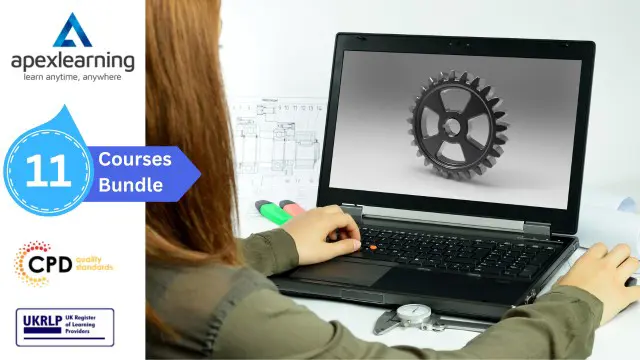
Level 3 Diploma in Carpentry & Joinery (Woodwork) - CPD Certified
4.7(47)By Academy for Health and Fitness
The UK trade industry is flourishing, and amidst this boom, Carpenters and Joiners are clinching the top spots! With a staggering 63% job increase during the pandemic, the path to success has never been clearer. If the lure of going self-employed, running your own business, or securing a well-paid job intrigues you, our Carpentry & Joinery Diploma is your key. Each lesson in this Carpentry & Joinery: Woodwork Training course is crafted for easy understanding, enabling you to become proficient in Carpentry & Joinery: Woodwork Training. Whether you are a beginner or looking to sharpen your existing carpentry skills, this Carpentry & Joinery: Woodwork Training is the ideal choice. Our Carpentry & Joinery: Woodwork Training Bundle contains 4 of our premium courses for one discounted price: Course 01: Carpentry & Joinery: Woodwork Training Course 02: Furniture Restoration Course 03: Interior Design & Home Styling Course 04: DIY Home Improvement With this comprehensive Carpentry & Joinery: Woodwork Training Bundle, you can achieve your dreams and train for your ideal career. This Carpentry & Joinery: Woodwork Training Bundle provides students with an in-depth learning experience that they can work through at their own pace to enhance their professional development. This Carpentry & Joinery: Woodwork Training Bundle covers everything you need in order to progress in your chosen career. Learning Outcomes of Carpentry & Joinery: Woodwork Training Bundle: Familiarise with the roles and responsibilities of carpenters in the modern world. Gain insight into the various fields and specialities within Carpentry & Joinery: Woodwork Training. Identify and distinguish between various carpentry tools and their specific uses. Learn the safe handling, maintenance, and storage of carpentry tools. Gain knowledge of the various materials used in carpentry, from wood to metals and synthetic materials. Delve into the different types of adhesives and their appropriate application. Understand the foundational concepts behind different flooring systems. So enrol now in this Carpentry & Joinery: Woodwork Training course Today to advance your career. Carpentry & Joinery: Woodwork Training Start your learning journey straight away with this Carpentry & Joinery: Woodwork Bundle and take a step toward a brighter future! Experts created the Carpentry & Joinery: Woodwork Bundle to provide a rich and in-depth training experience for all students who enrol in it. Enrol now and you'll have immediate access to all of the Carpentry & Joinery: Woodwork Bundle materials. Then, from any internet-enabled device, access the materials and learn when it's convenient for you. Assessment Process of Carpentry & Joinery: Woodwork Training Bundle Once you have completed all the modules in the Carpentry & Joinery: Woodwork Bundle course, you can assess your skills and knowledge with an optional assignment. Our expert trainers will assess your assignment and give you feedback afterwards. CPD 50 CPD hours / points Accredited by CPD Quality Standards Who is this course for? This Carpentry & Joinery: Woodwork Bundle is ideal for anyone interested in this topic and who wants to learn more about it. Requirements Carpentry & Joinery: Woodwork Training The Carpentry & Joinery: Woodwork Bundle does not require any prior knowledge; everyone may participate! This Carpentry and Joinery is open to anyone who is interested in learning from anywhere in the world. Career path Carpentry & Joinery: Woodwork Training Complete this Carpentry & Joinery: Woodwork Training and look to get opportunities in the following sectors: Carpenter Carpenter Helper Joiner Shuttering Carpenter Carpentry Assessor In the UK, the positions are getting paid typically amounting to around £25,000 - £30,000 per annum. Certificates CPD Accredited Certificate Digital certificate - Included CPD Accredited Certificate Hard copy certificate - £29 If you are an international student, you will be required to pay an additional fee of 10 GBP for international delivery, and 4.99 GBP for delivery within the UK, for each certificate

AutoCAD One to One Training Course
By Real Animation Works
Autocad face to face training customised and bespoke Online or Face to Face

Adobe Photoshop Training course One to One Weekends
By Real Animation Works
Photoshop pay per hr training flexible time weekend evening

Search By Location
- Interior Design Courses in London
- Interior Design Courses in Birmingham
- Interior Design Courses in Glasgow
- Interior Design Courses in Liverpool
- Interior Design Courses in Bristol
- Interior Design Courses in Manchester
- Interior Design Courses in Sheffield
- Interior Design Courses in Leeds
- Interior Design Courses in Edinburgh
- Interior Design Courses in Leicester
- Interior Design Courses in Coventry
- Interior Design Courses in Bradford
- Interior Design Courses in Cardiff
- Interior Design Courses in Belfast
- Interior Design Courses in Nottingham
