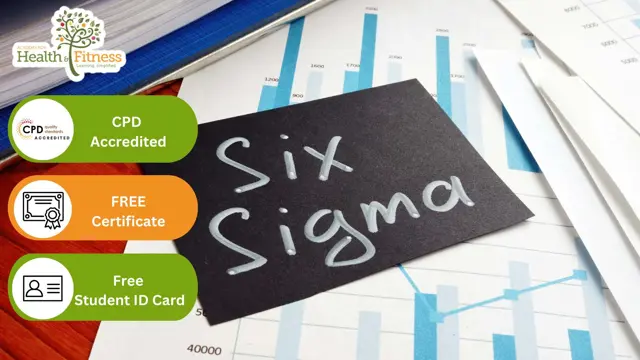- Professional Development
- Medicine & Nursing
- Arts & Crafts
- Health & Wellbeing
- Personal Development
8906 Courses
Office Management, Admin, Secretarial & PA with Touch Typing QLS Endorsed Diploma
By Compliance Central
Recent studies have revealed a significant surge in demand for skilled professionals in Office Management, Admin, and Secretarial roles, reflecting the growing complexity and dynamism of contemporary workplaces. In response to this trend, our comprehensive Office Management, Admin, Secretarial & PA with Touch Typing QLS Endorsed Diploma bundle encompasses a diverse range of QLS Endorsed and CPD QS Accredited courses, meticulously curated to equip learners with the essential competencies needed to excel in these pivotal roles. With Office Management, Admin, Secretarial featuring prominently throughout, this Office Management, Admin, Secretarial bundle promises to be a transformative journey towards professional advancement and career success. In a rapidly evolving corporate landscape, proficiency in Office Management, Admin, Secretarial functions is indispensable for organisational efficiency and productivity. Our Office Management, Admin, Secretarial bundle offers a holistic approach, blending technical expertise with personal development strategies. Through a combination of QLS Endorsed courses such as Advance Certificate in Office Management & Administration, Diploma in Admin, Secretarial & PA, and CPD QS Accredited courses like Minute Taking and Workplace Stress Management, learners gain a comprehensive skill set tailored to meet the multifaceted demands of modern workplaces. Bundle Include includes: QLS Endorsed Courses: Course 01: Advance Certificate in Office Management & Administration at QLS Level 3 Course 02: Certificate Touch Typing Essentials at QLS Level 3 Course 03: Diploma in Admin, Secretarial & PA at QLS Level 5 CPD QS Accredited Courses: Course 04: Minute Taking Course Course 05: Diary Management Course 06: Meeting Management Online Course 07: Report Writing Course 08: Document Control Course 09: Delegation Skills Course 10: Paralegal Training Course 11: Workplace Stress Management Take your career to the next level with our Office Management, Admin, Secretarial bundle that includes technical courses and five guided courses focused on personal development and career growth. Course 12: Career Development Plan Fundamentals Course 13: CV Writing and Job Searching Course 14: Networking Skills for Personal Success Course 15: Ace Your Presentations: Public Speaking Masterclass Course 16: Decision Making and Critical Thinking Seize this opportunity to elevate your career with our comprehensive Office Management, Admin, Secretarial bundle, endorsed by the prestigious QLS and accredited by CPD.Office Management, Admin, Secretarial & PA with Touch Typing QLS Endorsed Diploma. Learning Outcomes: Upon completion of this Office Management, Admin, Secretarial bundle, learners will be able to: Demonstrate advanced proficiency in Office Management principles and practices. Execute Admin tasks efficiently, including diary management and document control. Master the art of Secretarial duties, such as minute taking and report writing. Develop essential PA skills, including meeting management and delegation. Cultivate effective career development strategies, encompassing CV writing and networking. Enhance decision-making and critical thinking abilities for professional success. This Office Management, Admin, Secretarial bundle course delves into the core principles and practical applications of Office Management, Admin, Secretarial, and PA functions, offering a comprehensive understanding of the roles' intricacies. Through a series of meticulously crafted modules, learners embark on a journey of skill acquisition and refinement, mastering essential competencies such as touch typing, diary management, and report writing. Each module is meticulously designed to cater to the diverse needs of professionals across various industries, ensuring relevance and applicability in real-world scenarios. Moreover, learners delve into the art of effective communication, delegation, and stress management, equipping themselves with the tools necessary to navigate the dynamic challenges inherent in Office Management roles. By blending theoretical knowledge with practical exercises and case studies, this Office Management, Admin, Secretarial course empowers learners to become adept problem-solvers and strategic thinkers, poised to drive organisational success and personal growth in today's competitive job market. CPD 160 CPD hours / points Accredited by CPD Quality Standards Who is this course for? This Office Management, Admin, Secretarial course is ideal for: Aspiring Office Managers seeking to enhance their Admin and Secretarial competencies. Professionals transitioning into PA roles or seeking to advance their career prospects. Graduates aspiring to enter the Office Management field. Individuals looking to develop career development skills for personal and professional growth. Anyone interested in mastering decision-making and critical thinking for career advancement. Those aiming to refine their networking skills for enhanced personal success. Requirements You are warmly invited to register for this bundle. Please be aware that there are no formal entry requirements or qualifications necessary. This curriculum has been crafted to be open to everyone, regardless of previous experience or educational attainment. Career path This Office Management, Admin, Secretarial bundle is beneficial for anyone looking to build their career as: Office Manager Administrative Assistant Executive Assistant Personal Assistant Secretary Administrative Coordinator Project Administrator Certificates 13 CPD Quality Standard Certificates Digital certificate - Included 3 QLS Endorsed Certificates Hard copy certificate - Included

Diploma in Adobe After Effects CC 2017
By iStudy UK
Learn to create incredible motion graphics and visual effects with the Diploma in Adobe After Effects CC 2017 course. Adobe After Effects CC, developed by Adobe Systems, is used in the post-production process of film making and television production. It is a digital visual effect, motion graphics, and compositing application that Is designed to help you to improve your videos with professional motion graphics and helps you to create excellent film, TV, video, and web. The course is devoted to the motion graphics software and makes you as a pro user of the software. Throughout the course, you will be introduced with the various tools and techniques that you need to know for using the software. You will learn about creating a circle, applying animation effect, using graph editor, adding backgrounds, colour creation and more. You will explore how to create a video project from start to finish in After Effects. Upon completion, you will be able to create professional motion graphics that improve your videos. What Will I Learn? You will know how to use After Effects to make your videos better than ever You will be comfortable using After Effects - even if you're a beginner Know how to create a video project from start to finish in After Effects Create professional motion graphics that improve your videos Add creative visual effects to your video projects Export high quality videos from After Effects and know how to use it with Premiere Pro efficiently You will have the full support of an instructor who loves teaching Requirements You should have Adobe After Effects installed so you can follow along with the course lessons. We'll be using the Creative Cloud version of After Effects, but you can do many of the lessons in a previous version if you don't have After Effects CC. You DO NOT need any experience with After Effects. This course is for beginners and assumes you don't have any experience with the program. Module: 01 1.1 Intro Video FREE 00:03:00 1.2 Project Files - Diploma in Adobe After Effects CC 2017 00:00:00 1.3 Animate Your Name FREE 00:07:00 Module: 02 2.1 Understand the After Effects Workspace 00:06:00 2.2 Starting a New Composition 00:08:00 2.3 Adding Media to Your Project and Timeline 00:05:00 2.4 Using the Basic After Effects Tools 00:10:00 2.5 Create a Perfect Circle, Alignment, and Shape Colors 00:03:00 2.6 Working in the Timeline 00:11:00 2.7 Layer Properties 00:09:00 Module: 03 3.1 Animating in After Effects 00:08:00 3.2 Position, Scale, and Rotation Animations 00:05:00 3.3 Tips to Make Your Animations Look More Nautral 00:04:00 3.4 Using the Graph Editor 00:06:00 3.5 Challenge - Bouncing Ball 00:01:00 3.6 Solution - Bouncing Ball 00:20:00 Module: 04 4.1 Working With Solid Layers and the ken Burns Effects 00:07:00 4.2 Working With Shape Layers, Strokes, and Paths 00:06:00 4.3 Adding Layer Styles Like Drop Shadow, Bevel, and Gradients 00:04:00 4.4 Shape Effects - Trim Path Animation, Wiggle, and Zig Zag 00:06:00 Module: 05 5.1 Track Matte Animation - Make Layers Appear And Disappear 00:09:00 5.2 Using Pre-Compositions to Group Layers 00:06:00 5.3 Easily Reverse Complicated Animations 00:02:00 5.4 Playing with Time 00:06:00 5.5 Blend Modes 00:06:00 5.6 Stabilize Shaky Footage 00:04:00 Module: 06 6.1 Intro to Motion Graphics Projects 00:01:00 6.2 Clean Lower Third 00:09:00 6.3 Logo Reveal Animation Bumper 00:13:00 6.4 Colorful Transition 00:17:00 6.5 Text with Mask Path Animation 00:10:00 6.6 Text Bubble Animation 00:14:00 6.7 Weather App 1 00:16:00 6.8 Weather App 2 00:08:00 6.9 Weather App 3 00:07:00 Module: 07 7.1 Flat Animation Challenge 00:03:00 7.2 Phil Designs his Flat Animation Scene 00:13:00 7.3 Animating Fireworks with the Repeater Effect 00:15:00 Module: 08 8.1 Removing Green Screen Background 00:07:00 8.2 Adding a Background that Matches the Foreground 00:08:00 8.3 Adding Motion to a Still Image with the Puppet Tool 00:06:00 8.4 Adding Movement with the Ripple Effect 00:06:00 Module: 09 9.1 Intro to 3D 00:10:00 9.2 Swinging 3D Text Animation 00:12:00 9.3 Build Out Your 3D Composition 00:06:00 9.4 Animating Our 3D Scene 00:08:00 9.5 Create Stars in After Effects 00:05:00 Module: 10 10.1 Using the Rotoscope Tool 00:07:00 10.2 Cleaning Up Your Edges 00:07:00 10.3 Finishing Our Rotobrush Animation 00:08:00 Module: 11 11.1 Easy Screen Replacement with Masks 00:10:00 11.2 Replacing a Screen Version 2 00:14:00 11.3 Screen Replacement with Mocha 00:08:00 Module: 12 12.1 Using the Puppet Pin Tool 00:05:00 12.2 Animating Your Puppet Pins 00:03:00 12.3 Animated Blinking Eyes 00:08:00 12.4 Adding Perspective with Animated Clouds 00:07:00 Module: 13 13.1 Applying Text Animation Presets 00:06:00 13.2 Create a page Turn Effect with CC page Turn 00:10:00 13.3 Radial and Linear wipes 00:03:00 13.4 Color Correction in After Effects 00:04:00 Module: 14 14.1 Motion Tracking Basics 00:10:00 14.2 Tracking Text and Visual Effects to Video Clip 00:06:00 14.3 Tracking Rotation and Scale 00:12:00 14.4 Adding Details to Our Text 00:04:00 Module: 15 15.1 Intro to Character Animation 00:02:00 15.2 Design Your Character 00:15:00 15.3 Rigging Your Character 00:03:00 15.4 animation Our Character 00:10:00 15.5 Adding the Animated Background 00:09:00 15.6 Adding Details to Character Movement 00:07:00 15.7 Adding the Paper Cut Out Look 00:06:00 Module: 16 16.1 Exporting an H264 File From After Effects 00:07:00 16.2 Exporting from After Effects with a Transparent Background 00:04:00 16.3 Exporting from After Effects through Adobe Media Encoder 00:05:00 16.4 Create an Animated GIF from After Effects 00:07:00 Module: 17 17.1 Audio Tips for After Effects 00:03:00 17.2 Working with Premiere Pro 00:06:00 Module: 18 18.1 Expressions Basics 00:07:00 18.2 Animate a Flickering with Expressions 00:18:00 Module: 19 19.1 Conclusion 00:01:00

Overview Digital project management is one of the most demanding skills in the current job marketing due to the development in the IT sector. If you wish to build a career in this growing sector, our Digital Product Management Training course is what you need. This course will introduce you to the ABCs of digital product management within a few steps. The course is designed to provide quality training with a smooth learning experience. In this course, you will learn the essentials of digital project management. The modules will educate you on the market and the consumers. Along with that, you will learn the process of strategy development. Through this course, you will establish a solid understanding of development methodologies, analytics, metrics and legal aspects. So, if you want to secure a bright future in this sector, join today! Course Preview Learning Outcomes Get introduced to the core concepts of digital product management Build your understanding of the market and the consumers Grasp the essentials of strategy development Familairse yourself with different development methodologies, analytics and metrics Understand the legal aspects of digital product management Why Take This Course From John Academy? Affordable, well-structured and high-quality e-learning study materials Meticulously crafted engaging and informative tutorial videos and materials Efficient exam systems for the assessment and instant result Earn UK & internationally recognised accredited qualification Easily access the course content on mobile, tablet, or desktop from anywhere, anytime Excellent career advancement opportunities Get 24/7 student support via email What Skills Will You Learn from This Course? Product Management Marketing Business Development Who Should Take This Digital Product Management Training? Whether you're an existing practitioner or an aspiring professional, this course is an ideal training opportunity. It will elevate your expertise and boost your CV with key skills and a recognised qualification attesting to your knowledge. Are There Any Entry Requirements? This Digital Product Management Training is available to all learners of all academic backgrounds. But learners should be aged 16 or over to undertake the qualification. And a good understanding of the English language, numeracy, and ICT will be helpful. Digital Product Management Training Certificationâ After completing and passing the Digital Product Management Training successfully, you will be able to obtain a Recognised Certificate of Achievement. Learners can obtain the certificate in hard copy at £14.99 or PDF format at £11.99. Career Pathâ This exclusive Digital Product Management Training will equip you with effective skills and abilities and help you explore career paths such as Product Manager Marketing Executive Business Developer Module 01: Basics of Digital Product Management Basics of Digital Product Management 00:25:00 Module 02: Understanding Market and Customers Understanding Market and Customers 00:25:00 Module 03: Strategy Development Strategy Development 00:45:00 Module 04: Roadmap Roadmap 00:20:00 Module 05: Development Methodologies Development Methodologies 00:20:00 Module 06: Analytics and Metrics Analytics and Metrics 00:35:00 Module 07: Marketing Marketing 00:50:00 Module 08: Legal Aspects Legal Aspects 00:45:00 Assignment Assignment - Digital Product Management 00:00:00 Order Your Certificate and Transcript Order Your Certificates and Transcripts 00:00:00

Leadership & Management
By Compete High
Unlock your leadership potential with our CPD certified online course. Gain practical skills in goal-setting, communication, project management, and more. Enroll now to become an exceptional leader and advance your career!

Overview Uplift Your Career & Skill Up to Your Dream Job - Learning Simplified From Home! Kickstart your career & boost your employability by helping you discover your skills, talents and interests with our special Tic-Tac-Toe Clone Masterclass - SFML C++ Game Course. You'll create a pathway to your ideal job as this course is designed to uplift your career in the relevant industry. It provides professional training that employers are looking for in today's workplaces. The Tic-Tac-Toe Clone Masterclass - SFML C++ Game Course is one of the most prestigious training offered at StudyHub and is highly valued by employers for good reason. This Tic-Tac-Toe Clone Masterclass - SFML C++ Game Course has been designed by industry experts to provide our learners with the best learning experience possible to increase their understanding of their chosen field. This Tic-Tac-Toe Clone Masterclass - SFML C++ Game Course, like every one of Study Hub's courses, is meticulously developed and well researched. Every one of the topics is divided into elementary modules, allowing our students to grasp each lesson quickly. At StudyHub, we don't just offer courses; we also provide a valuable teaching process. When you buy a course from StudyHub, you get unlimited Lifetime access with 24/7 dedicated tutor support. Why buy this Tic-Tac-Toe Clone Masterclass - SFML C++ Game Course? Unlimited access to the course for forever Digital Certificate, Transcript, student ID all included in the price Absolutely no hidden fees Directly receive CPD accredited qualifications after course completion Receive one to one assistance on every weekday from professionals Immediately receive the PDF certificate after passing Receive the original copies of your certificate and transcript on the next working day Easily learn the skills and knowledge from the comfort of your home Certification After studying the course materials of the Tic-Tac-Toe Clone Masterclass - SFML C++ Game Course there will be a written assignment test which you can take either during or at the end of the course. After successfully passing the test you will be able to claim the pdf certificate for £5.99. Original Hard Copy certificates need to be ordered at an additional cost of £9.60. Who is this course for? This Tic-Tac-Toe Clone Masterclass - SFML C++ Game Course is ideal for Students Recent graduates Job Seekers Anyone interested in this topic People already working in the relevant fields and want to polish their knowledge and skill. Prerequisites This Tic-Tac-Toe Clone Masterclass - SFML C++ Game Course does not require you to have any prior qualifications or experience. You can just enrol and start learning.This Tic-Tac-Toe Clone Masterclass - SFML C++ Game Course was made by professionals and it is compatible with all PC's, Mac's, tablets and smartphones. You will be able to access the course from anywhere at any time as long as you have a good enough internet connection. Career path As this course comes with multiple courses included as bonus, you will be able to pursue multiple occupations. This Tic-Tac-Toe Clone Masterclass - SFML C++ Game Course is a great way for you to gain multiple skills from the comfort of your home. Course Curriculum Section 01: Introductio Introduction 00:02:00 Section 02: Project Setup Project Setup On Windows 00:12:00 Project Setup On Mac 00:10:00 Section 03: Game Engine Setup State Machine 00:18:00 Asset Manager 00:08:00 Input Manager 00:08:00 Game Loop 00:14:00 Section 04: State/Screen Creation Splash State/Screen 00:19:00 Main Menu State/Screen 00:20:00 Game Over State/Screen 00:08:00 Pause State/Screen 00:14:00 Game Over State/Screen 00:08:00 Section 05: Game Logic Grid Part 1 - Initialisation 00:14:00 Grid Part 2 - Placing A Piece 00:12:00 Check For Win Condition 00:20:00 AI 00:21:00 Show Game Over Screen 00:05:00 Section 06: Extras & Going Forward What to Do Next? 00:04:00 Section 07: Resource Resource 00:00:00 Assignment Assignment - Tic-Tac-Toe Clone Masterclass - SFML C++ Game Course 00:00:00
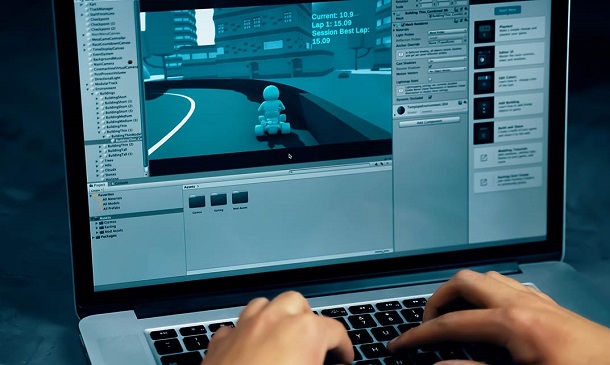
Microsoft Office Specialist 2019 Certification Bundle with 5 Exams and Simulators
By Hudson
The Microsoft Office Specialist (MOS) is a globally recognised qualification. Having a Microsoft Office Specialist certification on your CV demonstrates that you have gained the necessary expertise to competently use Microsoft applications, giving you a competitive advantage when job hunting as well as in the workplace. It will significantly increase your confidence, skills and employability. It will serve to objectively validate your IT skills and assist in your advancement in your chosen career.

Business Management and Goal Setting - QLS Endorsed Certificate
By Imperial Academy
Level 2 & 7 Endorsed Diploma | QLS Hard Copy Certificate Included | Plus 5 CPD Courses | Lifetime Access

Leadership & Supervisor - QLS Endorsed Course with Certificate
By Imperial Academy
Level 4 & 7 Endorsed Diploma | QLS Hard Copy Certificate Included | Plus 5 CPD Courses | Lifetime Access

Search By Location
- project Courses in London
- project Courses in Birmingham
- project Courses in Glasgow
- project Courses in Liverpool
- project Courses in Bristol
- project Courses in Manchester
- project Courses in Sheffield
- project Courses in Leeds
- project Courses in Edinburgh
- project Courses in Leicester
- project Courses in Coventry
- project Courses in Bradford
- project Courses in Cardiff
- project Courses in Belfast
- project Courses in Nottingham