- Professional Development
- Medicine & Nursing
- Arts & Crafts
- Health & Wellbeing
- Personal Development
45768 Courses
Cisco Meeting Server Intermediate (COLLAB250)
By Nexus Human
Duration 2 Days 12 CPD hours This course is intended for The primary audience for this course is as follows: System engineers Technical support personnel Channel partners and resellers Overview Upon completion of this course, the learner should be able to meet the following objectives: Installing a Cisco Meeting Server in a single combined deployment Installing a Cisco Meeting Server in a single split deployment Troubleshooting tools Integrating Cisco Meeting Server with Cisco TelePresence Video Communication Server (VCS), Cisco Unified Communications Manager and Microsoft Skype for Business In this course, you will learn how to install, troubleshoot, and maintain a single server and single server split deployment of Cisco Meeting Servers This course is designed to establish a minimum level of knowledge and competency among Cisco Meeting Server resale and installation partners. The recently purchased Acano collaboration hardware and software includes video and audio-bridging technology that allows customers to connect video systems from multiple vendors across both cloud and hybrid environments. Cisco has incorporated Acano collaboration technologies into the new Meeting Server tool. Module 1: Cisco Meeting Server Single Server Solution Cisco Meeting Server Solution Reviewing Authentication and Encryption Single Server Solution Preparing for Cisco Meeting Server Installation Installing Cisco Meeting Servers Configuring the Web Admin Configuring the Call Bridge Configuring the Web Bridge Module 2: Troubleshooting Tools Seven call detail record (CDR) record types and the information contained in each Capture server configuration files (.json), crash log files, media and application .dmp files. Cisco Meeting App crash files, and Cisco Meeting App diagnostic logs Employ the built-in commands to identify Cisco Meeting Server solution issues including PKI, DNS Lookup, Ping, and Service Status Common issues for end users using the Cisco Meeting Server solution Module 3: Firewall Traversal and Unified Communications Application Integration Deploying a TURN Server Deploying Firewall and NAT Traversal Integrating with UC Platforms Additional course details: Nexus Humans Cisco Meeting Server Intermediate (COLLAB250) training program is a workshop that presents an invigorating mix of sessions, lessons, and masterclasses meticulously crafted to propel your learning expedition forward. This immersive bootcamp-style experience boasts interactive lectures, hands-on labs, and collaborative hackathons, all strategically designed to fortify fundamental concepts. Guided by seasoned coaches, each session offers priceless insights and practical skills crucial for honing your expertise. Whether you're stepping into the realm of professional skills or a seasoned professional, this comprehensive course ensures you're equipped with the knowledge and prowess necessary for success. While we feel this is the best course for the Cisco Meeting Server Intermediate (COLLAB250) course and one of our Top 10 we encourage you to read the course outline to make sure it is the right content for you. Additionally, private sessions, closed classes or dedicated events are available both live online and at our training centres in Dublin and London, as well as at your offices anywhere in the UK, Ireland or across EMEA.

Unlock the potential of freelance copywriting with our comprehensive Freelance Copywriter Training. From mastering essential skills to closing deals and targeting lucrative niches, this course equips you for success in the competitive world of copywriting. Ideal for aspiring freelancers and professionals seeking to enhance their copywriting prowess.

Adobe Premier Pro : Edit 3 Times Faster Course
By One Education
If you've ever found yourself watching the render bar more than your own footage, it's time to rethink your editing approach. This Adobe Premiere Pro course isn’t just another tutorial — it’s a fast-track route for editors tired of wasting time on the timeline. Whether you’re trimming clips for YouTube, slicing scenes for social media, or crafting client content, this course teaches you the tools and techniques to speed up your workflow like never before. You’ll learn how to cut editing time without cutting corners, using built-in Premiere Pro features that often get overlooked. From keyboard shortcuts that feel like magic to automation tricks that shave hours off your project, this course has one aim — making you quicker and sharper with every edit. Taught with clarity and wit, the lessons are designed for editors who want to do more in less time, without getting bogged down in menus and guesswork. Whether you’re self-taught or seasoned, you’ll walk away wondering why you didn’t do this sooner. Less drag, more drop — and a timeline that finally works with you, not against you. Learning outcomes: Learn how to use Adobe Premiere Pro to edit videos efficiently Discover tips and tricks to speed up your editing process Master advanced features and techniques in Adobe Premiere Pro Increase your productivity and save time while editing videos Enhance the quality of your video production Our Edit 3 Times Faster with Adobe Premiere Pro course is designed to help content creators, editors, and filmmakers streamline their editing process and save valuable time. This course covers everything from the basics to advanced features in Adobe Premiere Pro, including tips and tricks to speed up your editing process. By the end of this course, you'll be able to edit your videos faster and more efficiently than ever before without sacrificing quality. Adobe Premier Pro : Edit 3 Times Faster Course Curriculum Lesson 01: Introduction Lesson 02: Don'ts Lesson 03: Basic Steps Lesson 04: Hot Keys Lesson 05: Editing Interview Lesson 06: Editing 2 Cameras and Slides Lesson 07: Bonus Tips Lesson 08: End Notes How is the course assessed? Upon completing an online module, you will immediately be given access to a specifically crafted MCQ test. For each test, the pass mark will be set to 60%. Exam & Retakes: It is to inform our learners that the initial exam for this online course is provided at no additional cost. In the event of needing a retake, a nominal fee of £9.99 will be applicable. Certification Upon successful completion of the assessment procedure, learners can obtain their certification by placing an order and remitting a fee of __ GBP. £9 for PDF Certificate and £15 for the Hardcopy Certificate within the UK ( An additional £10 postal charge will be applicable for international delivery). CPD 10 CPD hours / points Accredited by CPD Quality Standards Who is this course for? Content creators who want to enhance their video production skills Filmmakers who want to save time while editing their videos Video editors who want to learn advanced features and techniques in Adobe Premiere Pro Anyone who wants to increase their productivity and save time while editing videos Beginners who want to learn the basics of video editing using Adobe Premiere Pro Requirements There are no formal entry requirements for the course, with enrollment open to anyone! Career path Video Editor Film Editor Content Creator Media Producer Certificates Certificate of completion Digital certificate - £9 You can apply for a CPD Accredited PDF Certificate at the cost of £9. Certificate of completion Hard copy certificate - £15 Hard copy can be sent to you via post at the expense of £15.

Do you have a fear of feeling pain? Do you have a low tolerance for pain? If yes, this course will help you to manage natural pains and what are the solutions to relieve pain so that you can live easily. Description: Pain is an unavoidable feeling that everyone will experience throughout their lives. However, some people suffer worse pains that need to be treated, and this course will help you learn the treatments that can relieve the pains you're experiencing. You will be introduced to pain basics, and an overview of analgesic solutions will be provided. You will learn about massage, acupuncture, hypnosis, and even herbs for pain relief. This course will help you or anyone to cope up with pain and how to manage it using the natural ways available. Who is the course for? Professionals who work offering pain relief like massage, acupuncture, and hypnosis. People who have an interest in managing pain. Entry Requirement: This course is available to all learners, of all academic backgrounds. Learners should be aged 16 or over to undertake the qualification. Good understanding of English language, numeracy and ICT are required to attend this course. Assessment: At the end of the course, you will be required to sit an online multiple-choice test. Your test will be assessed automatically and immediately so that you will instantly know whether you have been successful. Before sitting for your final exam you will have the opportunity to test your proficiency with a mock exam. Certification: After you have successfully passed the test, you will be able to obtain an Accredited Certificate of Achievement. You can however also obtain a Course Completion Certificate following the course completion without sitting for the test. Certificates can be obtained either in hard copy at a cost of £39 or in PDF format at a cost of £24. PDF certificate's turnaround time is 24 hours and for the hardcopy certificate, it is 3-9 working Why choose us? Affordable, engaging & high-quality e-learning study materials; Tutorial videos/materials from the industry leading experts; Study in a user-friendly, advanced online learning platform; Efficient exam systems for the assessment and instant result; The UK & internationally recognised accredited qualification; Access to course content on mobile, tablet or desktop from anywhere anytime; The benefit of career advancement opportunities; 24/7 student support via email. Career Path: Diploma in Natural Pain Management is a useful qualification to possess, and would be beneficial for the following careers: Anesthesiologists Hypnotherapist Massage Therapist Pain Management Physicians. Diploma in Natural Pain Management Introduction 00:15:00 What is pain? 00:30:00 It starts at the very beginning 01:00:00 What kind of pain do you have? 01:00:00 Acupuncture - the great pain reliever 00:30:00 Hypnosis for dealing with pain 01:00:00 Herbs for pain relief 00:30:00 Conclusion 00:15:00 Mock Exam Mock Exam- Diploma in Natural Pain Management 00:20:00 Final Exam Final Exam- Diploma in Natural Pain Management 00:20:00 Certificate and Transcript Order Your Certificates and Transcripts 00:00:00

Diabetes Awareness Approved Online Training
By Twig Services Ltd
Diabetes Awareness Approved Online Training

Moving and Handling People Approved Online Training
By Twig Services Ltd
Moving and Handling People Approved Online Training

Disciplinary Procedures in the Workplace Approved Online Training
By Twig Services Ltd
Disciplinary Procedures in the Workplace Approved Online Training

CDM Awareness Approved Online Training
By Twig Services Ltd
CDM Awareness Approved Online Training
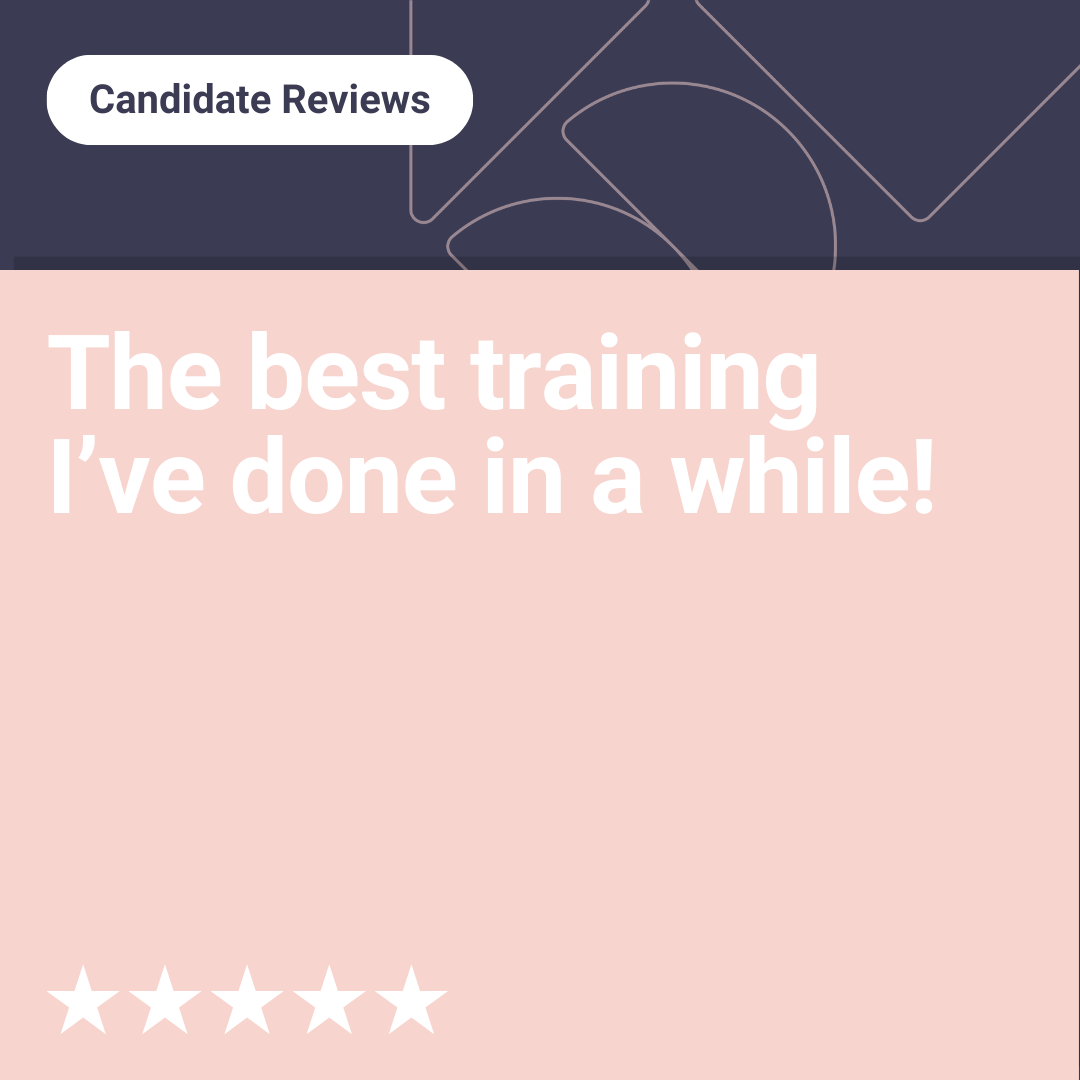
C)DFE - Certified Digital Forensics Examiner Mile 2
By Nexus Human
Duration 5 Days 30 CPD hours This course is intended for IS Security Officers IS Managers Virtualization Engineers and Managers Cloud Security Managers Overview Upon completion, the Certified Digital Forensics Examiner candidate will be able to competently take the CDFE exam. The Certified Digital Forensics Examiner, C)DFE certification is designed to train Cyber Crime and Fraud Investigators. Students are taught electronic discovery and advanced investigation techniques.ÿ This course is essential to anyone encountering digital evidence while conducting an investigation. Mile2?s Certified Digital Forensics Examiner training teaches the methodology for conducting a computer forensic examination. Students will learn to use forensically sound investigative techniques in order to evaluate the scene, collect and document all relevant information, interview appropriate personnel, maintain chain-of-ðcustody, and write a findings report. Through the use of a risk-based approach, the C)DFE is able to implement and maintain cost-effective security controls that are closely aligned with both business and industry standards. Course Outline Computer Forensic Incidents Investigative Theory Investigative Process Digital Acquisition and Analysis Disks and Storages Live Acquisitions Windows Forensics Linux Forensics Mac Forensics Examination Protocols Digital Evidence Protocols Digital Evidence Presentation Laboratory Protocols Specialized Artifact Recovery eDiscovery and ESI Mobile Forensics Incident Handling Reporting Additional course details: Nexus Humans C)DFE - Certified Digital Forensics Examiner Mile 2 training program is a workshop that presents an invigorating mix of sessions, lessons, and masterclasses meticulously crafted to propel your learning expedition forward. This immersive bootcamp-style experience boasts interactive lectures, hands-on labs, and collaborative hackathons, all strategically designed to fortify fundamental concepts. Guided by seasoned coaches, each session offers priceless insights and practical skills crucial for honing your expertise. Whether you're stepping into the realm of professional skills or a seasoned professional, this comprehensive course ensures you're equipped with the knowledge and prowess necessary for success. While we feel this is the best course for the C)DFE - Certified Digital Forensics Examiner Mile 2 course and one of our Top 10 we encourage you to read the course outline to make sure it is the right content for you. Additionally, private sessions, closed classes or dedicated events are available both live online and at our training centres in Dublin and London, as well as at your offices anywhere in the UK, Ireland or across EMEA.

macOS Support Essentials
By Nexus Human
Duration 3 Days 18 CPD hours Participants in this course will learn how to update, upgrade, and reinstall the macOS then set up and configure the new macOS. They will also be introduced to the command-line interface and macOS Recovery. Other course topics include: managing user accounts, system resources, Time Machine, user home folders managing file systems, storage, encryption, permissions, using hidden items, shortcuts, file archiving file sharing, metadata, Spotlight, network services, host sharing, and creating a personal firewall and much more. The students will also learn all about macOS security and password changes Installation and Configuration Update, Upgrade, or Reinstall macOS Set Up and Configure macOS Use the Command-Line Interface Use macOS Recovery Update macOS User Accounts Manage User Accounts Manage User Home Folders Manage Security and Privacy Manage Password Changes File Systems Manage File Systems and Storage Manage FileVault Manage Permissions and Sharing Use Hidden Items, Shortcuts, and File Archives Data Management Manage System Resources Use Metadata, Spotlight, and Siri Manage Time Machine Apps and Processes Install Apps Manage Files Manage and Troubleshoot Apps Network Configuration Manage Basic Network Settings Manage Advanced Network Settings Troubleshoot Network Issues Network Services Manage Network Services Manage Host Sharing and Personal Firewall System Management Troubleshoot Peripherals Manage Printers and Scanners Troubleshoot Startup and System Issues Additional course details: Nexus Humans macOS Support Essentials training program is a workshop that presents an invigorating mix of sessions, lessons, and masterclasses meticulously crafted to propel your learning expedition forward. This immersive bootcamp-style experience boasts interactive lectures, hands-on labs, and collaborative hackathons, all strategically designed to fortify fundamental concepts. Guided by seasoned coaches, each session offers priceless insights and practical skills crucial for honing your expertise. Whether you're stepping into the realm of professional skills or a seasoned professional, this comprehensive course ensures you're equipped with the knowledge and prowess necessary for success. While we feel this is the best course for the macOS Support Essentials course and one of our Top 10 we encourage you to read the course outline to make sure it is the right content for you. Additionally, private sessions, closed classes or dedicated events are available both live online and at our training centres in Dublin and London, as well as at your offices anywhere in the UK, Ireland or across EMEA.

Search By Location
- Professional Courses in London
- Professional Courses in Birmingham
- Professional Courses in Glasgow
- Professional Courses in Liverpool
- Professional Courses in Bristol
- Professional Courses in Manchester
- Professional Courses in Sheffield
- Professional Courses in Leeds
- Professional Courses in Edinburgh
- Professional Courses in Leicester
- Professional Courses in Coventry
- Professional Courses in Bradford
- Professional Courses in Cardiff
- Professional Courses in Belfast
- Professional Courses in Nottingham