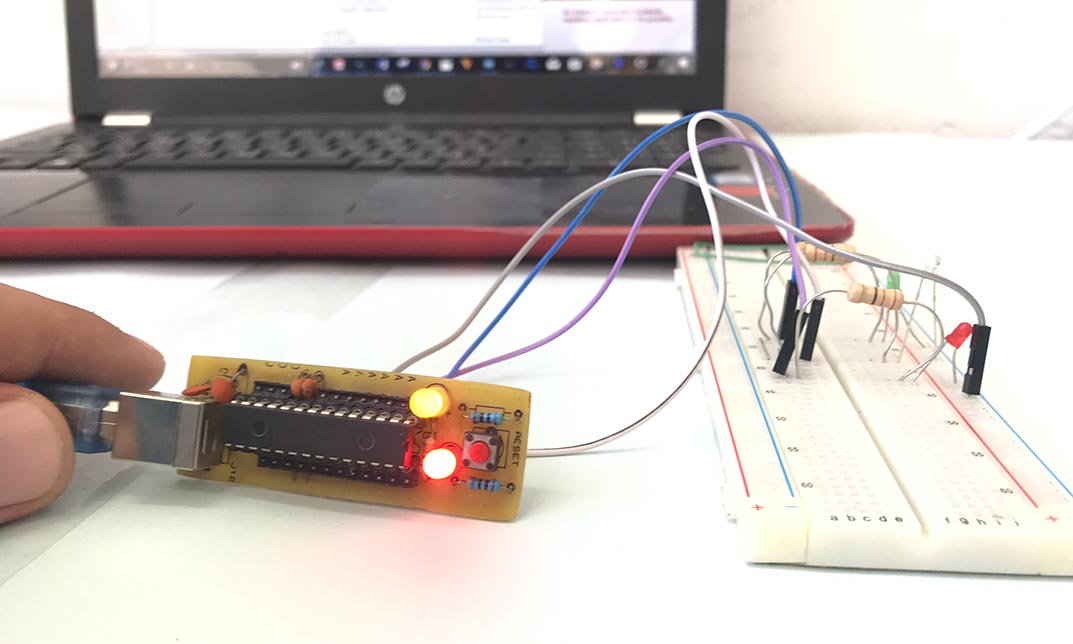- Professional Development
- Medicine & Nursing
- Arts & Crafts
- Health & Wellbeing
- Personal Development
14484 Courses
ILM Level 2 Award in Effective Mentoring Skills
By School of Business and Technology London
Getting Started The ILM Level 2 Award in Effective Mentoring Skills course is designed for individuals who are seeking to acquire comprehensive knowledge and practical skills to effectively mentor others in various settings. Whether it's within an organisation, the voluntary sector, or community groups, this course aims to equip you with the necessary expertise to support and guide others in their career development and educational pursuits. By delving into the particulars of mentoring, you will gain the insight and tools needed to make a meaningful impact within your respective spheres of influence. Key Benefits For Learners Gain a comprehensive insight into the role and nature of mentoring, including its impact on professional development and organisational success. Acquire and apply advanced mentoring skills to critically evaluate personal performance, while utilising key listening and questioning techniques to facilitate meaningful and impactful interactions. Develop a thorough understanding of how to strategically organise mentoring activities and meticulously plan and execute effective mentoring sessions that drive tangible results. Engage in reflective practices to assess personal performance, define objectives, monitor progress, and identify necessary actions for continuous improvement and success. For Organisations Enables employees to acquire the necessary skills and knowledge to become effective mentors within their respective roles. Fosters a culture of mentoring within the organisation by introducing key skills and techniques essential for successful mentoring. Key Highlights This qualification is intended for learners who wish to start a career in mentoring in an organizational context. It is also ideal for existing coaches and mentors. We will ensure your access to the first-class education needed to achieve your goals and dreams and to maximise future opportunities. Remember! The assessment for the qualification is done based on assignments only, and you do not need to worry about writing any exam With the School of Business and Technology London, you can complete the qualification at your own pace choosing online or blended learning from the comfort of your home. Learning and pathway materials and study guides developed by our qualified tutors will be available around the clock in our cutting-edge learning management system. Most importantly, at the School of Business and Technology London, we will provide you with comprehensive tutor support through our dedicated support desk. If you choose your course with blended learning, you will also enjoy live sessions with an assigned tutor, which you can book at your convenience. Career Pathways The ILM Level 2 Award in Effective Mentoring Skills course can open many career pathways including, but not limited to: Training Manager, with an estimated average salary of £30,163 per annum Academic Mentor, with an estimated average salary of £33,156 per annum Business Mentor, with an estimated average salary of £37,216 per annum About Awarding Body Institute of Leadership & Management (ILM) is a professional body that helps people worldwide improve their leadership capabilities and advance their careers. All ILM qualifications are awarded by The City and Guilds of London Institute, founded in 1878 and incorporated into the Royal Charter. ILM qualifications are regulated and approved by Ofqual, the governing body for qualifications in the UK. What is included? Learn 100% online at your own pace Dedicated support from expert tutors Dedicated Support Desk Portal: You can raise queries, request tutor support and ask for a call back whenever you need guidance and assistance. Elevate Knowledge: Your tutors will provide formative assessment feedback for each module, helping you improve your achievements throughout the program Schedule online personal tutor meetings whenever you want, which will help you get the most out of your studies and provide guidance, support and encouragement 6 months support period 24-hour access to the online learning platform 'MyLearnDirect' Schedule live online classes for each module at your convenience. (Blended learning only) Quality learning resources and study guides developed by ILM-approved tutors. All assessment materials are conveniently accessible through the online learning platform 'MyLearnDirect' Induction: We offer online and flexible learning induction to help you settle in and prepare for your online studies ILM Membership - You will receive 12 months of the Institute of Leadership & Management membership, bringing access to a wealth of resources to support your leadership development. ILM Digital credentials - Validate your skills and share achievements anywhere, anytime using Digital Credentials 25% off membership with EMCC UK for all ILM learners studying for a coaching and mentoring qualification. Assessment For each module you study, you will complete a written assignment of 1500-2000 words and submit it online at your MyLearnDirect learning portal. The submitted assignments will be assessed by your ILM-approved tutor. Entry Requirements The ILM Level 2 Award in Effective Mentoring Skills course is designed for individuals who wish to understand mentoring and develop their mentoring skills to effectively mentor others. To be eligible for this course, you must: Be 18 years of age and over Have some work experience as a mentor or related role Possess the ability to complete the Level 2 course Our friendly admissions advisors will provide the best advice, considering your needs and goals. Why gain a ILM Qualification? The ILM Level 2 Award in Effective Mentoring Skills course is designed for individuals who wish to understand mentoring and develop their mentoring skills to effectively mentor others. The course is designed to provide in-depth knowledge and practical skills in the field of mentoring. It consists of two comprehensive modules: "Understanding Mentoring" and "Developing Mentoring Skills." These modules cover a wide range of topics including the principles of effective mentoring, communication techniques, goal setting, feedback methods, and strategies for building successful mentoring relationships. By completing the course, you will gain a thorough understanding of mentoring and develop the necessary skills to become successful mentors. Successful completion of the course could lead you to progression to a range of qualifications including: • ILM Level 3 Certificate in Effective Coaching and Mentoring • ILM Level 3 Award or Certificate in Leadership & Management ILM graduates achieve remarkable things: An impressive 70,000 people take ILM qualifications every year, with 93% of employers agreeing that their managers improved after completion. Through the collaboration with European Mentoring and Coaching Council UK (EMCC UK), both existing ILM coaching and mentoring learners and those newly qualified coaches/mentors will have access to the membership of the Council at a discounted price (25% off EMCC UK annual membership fee), plus up-to-date guidance, thought leading support via joint webinars and CPD events. An ILM level 3 learners would be an affiliate EMCC UK member. Whilst an ILM level 5 leaners would fall into the associate membership and ILM level 7 learners would either qualify for the associate or professional membership. ILM learners who successfully become an EMCC UK member will have access to their resources. ILM learners will also receive documents including competency frameworks as well as a range of free resources including access to the International Journal, free e-books, discounted publications and research papers. ILM Membership - All ILM learners receive a minimum of 12 months membership of the Institute of Leadership & Management, bringing access to a wealth of resources to support their leadership development ILM Digital credentials - Validate skills and share achievements anywhere, anytime using Digital Credentials Learners must request before enrolment to interchange unit(s) other than the preselected units shown in the SBTL website because we need to make sure the availability of learning materials for the requested unit(s). SBTL will reject an application if the learning materials for the requested interchange unit(s) are unavailable. Learners are not allowed to make any request to interchange unit(s) once enrolment is complete. UNIT1- Understanding Mentoring Reference No : 8584-200 Credit : 2 || TQT : 20 LEARNING OUTCOME 1. Understand the role of the mentor and the benefits of mentoring. 2. Understand what makes a mentor effective in their role. 3. Understand how to organise mentoring. UNIT2- Developing Mentoring Skills Reference No : 8584-201 Credit : 3 || TQT : 30 LEARNING OUTCOME 1. Be able to commence mentoring sessions to develop an individual. 2. Be able to undertake 3 hours of effective mentoring. 3. Be able to review their own performance as a mentor. Delivery Methods School of Business & Technology London provides various flexible delivery methods to its learners, including online learning and blended learning. Thus, learners can choose the mode of study as per their choice and convenience. The program is self-paced and accomplished through our cutting-edge Learning Management System. Learners can interact with tutors by messaging through the SBTL Support Desk Portal System to discuss the course materials, get guidance and assistance and request assessment feedbacks on assignments. We at SBTL offer outstanding support and infrastructure for both online and blended learning. We indeed pursue an innovative learning approach where traditional regular classroom-based learning is replaced by web-based learning and incredibly high support level. Learners enrolled at SBTL are allocated a dedicated tutor, whether online or blended learning, who provide learners with comprehensive guidance and support from start to finish. The significant difference between blended learning and online learning methods at SBTL is the Block Delivery of Online Live Sessions. Learners enrolled at SBTL on blended learning are offered a block delivery of online live sessions, which can be booked in advance on their convenience at additional cost. These live sessions are relevant to the learners' program of study and aim to enhance the student's comprehension of research, methodology and other essential study skills. We try to make these live sessions as communicating as possible by providing interactive activities and presentations. Resources and Support School of Business & Technology London is dedicated to offering excellent support on every step of your learning journey. School of Business & Technology London occupies a centralised tutor support desk portal. Our support team liaises with both tutors and learners to provide guidance, assessment feedback, and any other study support adequately and promptly. Once a learner raises a support request through the support desk portal (Be it for guidance, assessment feedback or any additional assistance), one of the support team members assign the relevant to request to an allocated tutor. As soon as the support receives a response from the allocated tutor, it will be made available to the learner in the portal. The support desk system is in place to assist the learners adequately and streamline all the support processes efficiently. Quality learning materials made by industry experts is a significant competitive edge of the School of Business & Technology London. Quality learning materials comprised of structured lecture notes, study guides, practical applications which includes real-world examples, and case studies that will enable you to apply your knowledge. Learning materials are provided in one of the three formats, such as PDF, PowerPoint, or Interactive Text Content on the learning portal. How does the Online Learning work at SBTL? We at SBTL follow a unique approach which differentiates us from other institutions. Indeed, we have taken distance education to a new phase where the support level is incredibly high.Now a days, convenience, flexibility and user-friendliness outweigh demands. Today, the transition from traditional classroom-based learning to online platforms is a significant result of these specifications. In this context, a crucial role played by online learning by leveraging the opportunities for convenience and easier access. It benefits the people who want to enhance their career, life and education in parallel streams. SBTL's simplified online learning facilitates an individual to progress towards the accomplishment of higher career growth without stress and dilemmas. How will you study online? With the School of Business & Technology London, you can study wherever you are. You finish your program with the utmost flexibility. You will be provided with comprehensive tutor support online through SBTL Support Desk portal. How will I get tutor support online? School of Business & Technology London occupies a centralised tutor support desk portal, through which our support team liaise with both tutors and learners to provide guidance, assessment feedback, and any other study support adequately and promptly. Once a learner raises a support request through the support desk portal (Be it for guidance, assessment feedback or any additional assistance), one of the support team members assign the relevant to request to an allocated tutor. As soon as the support receive a response from the allocated tutor, it will be made available to the learner in the portal. The support desk system is in place to assist the learners adequately and to streamline all the support process efficiently. Learners should expect to receive a response on queries like guidance and assistance within 1 - 2 working days. However, if the support request is for assessment feedback, learners will receive the reply with feedback as per the time frame outlined in the Assessment Feedback Policy.

In the ever-evolving landscape of the UK healthcare system, accurate clinical coding has emerged as a critical component for efficient and effective patient care. Recently, the demand for skilled professionals in clinical coding has surged, revealing a pressing need for comprehensive training. Our Clinical Coding, Medical Coding & Billing Diploma offers a robust curriculum designed to equip you with the essential skills to navigate this intricate field. This Clinical Coding, Medical Coding & Billing Diploma Bundle Consists of the following Premium courses: Course 01: Learn Medical Coding Using 3M Software Course 02: Medical coding Training: ICD-10-CM Course 03: Clinical Coding Course 04: Medical & Clinical Administrator Course 05: Medical Coding Training: Develop Inpatient DRG Course 06: Medical Coding Inpatient Training: DRG-PCS Course 07: Clinical Observations Skills Course 08: Human Anatomy, Physiology and Medical Terminology Diploma Course 09: Medical Secretary Course 10: Comprehensive Sepsis Management Course Course 11: Medical Transcription Course 12: Medical Sales Representative Course 13: Medical Terminology Training Course 14: Anaesthetist Training Course 15: Pharmacology Diploma Course 16: Control and Administration of Medicines Online Training Course 17: Consent Training in Healthcare Course 18: Healthcare GDPR Course 19: Infection Control Course Course 20: Medical Law 10 Extraordinary Career Oriented courses that will assist you in reimagining your thriving techniques- Course 01: Effective Communication Skills Diploma Course 02: Business Networking Skills Course 03: Influencing and Negotiation Skills Course 04: Delegation Skills Training Course 05: Time Management Course 06: Leadership Skills Training Course 07: Decision Making and Critical Thinking Online Course Course 08: Emotional Intelligence and Social Management Diploma Course 09: Assertiveness Skills Course 10: Touch Typing Complete Training Diploma Learning Outcomes: Upon completion of this Clinical Coding, Medical Coding & Billing Diploma bundle, you should be able to: Decode medical information adeptly using 3M Software for precise coding. Master the complexities of ICD-10-CM, enhancing coding accuracy. Develop in-depth knowledge of clinical coding, including DRG and PCS. Acquire practical clinical observation skills for real-world application. Demonstrate expertise in medical terminology and transcription proficiency. Navigate healthcare administration, pharmacology, and consent training with confidence. Dive into the intricacies of medical coding using cutting-edge 3M Software, master ICD-10-CM coding, and develop expertise in inpatient DRG coding. Immerse yourself in clinical observations, bolstered by a solid foundation in human anatomy, physiology, and medical terminology. From medical administration to anaesthetist training, this diploma covers a spectrum of vital healthcare facets, ensuring you emerge as a well-rounded and sought-after professional. CPD 300 CPD hours / points Accredited by CPD Quality Standards Who is this course for? Individuals aspiring to become proficient medical coders. Professionals seeking to expand their skills in clinical administration. Those interested in medical transcription and healthcare GDPR compliance. Individuals pursuing careers in pharmaceutical sales. Aspiring anaesthetists looking to enhance their medical expertise. Anyone eager to contribute to healthcare through infection control and medical law. Please Note: Studyhub is a Compliance Central approved resale partner for Quality Licence Scheme Endorsed courses. Requirements To participate in this Clinical Coding, Medical Coding & Billing course, all you need is - A smart device A secure internet connection And a keen interest in Clinical Coding, Medical Coding & Billing Career path Clinical Coder: •28,000 - •40,000 per annum Medical Administrator: •22,000 - •35,000 per annum Medical Transcriptionist: •20,000 - •30,000 per annum Anaesthetist Assistant: •25,000 - •45,000 per annum Pharmaceutical Sales Representative: •25,000 - •45,000 per annum Infection Control Officer: •30,000 - •50,000 per annum Certificates CPD Accredited Certificate Digital certificate - Included CPD Accredited e-Certificate - Free CPD Accredited Hardcopy Certificate - Free Enrolment Letter - Free Student ID Card - Free
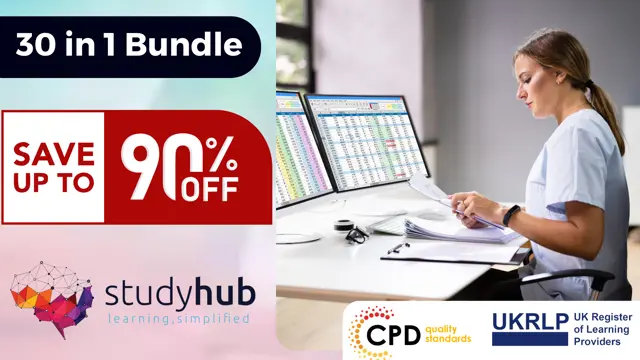
In Person Japanese Head Scalp Spa
By KBH Training Academy
What is a Japanese Head spa? Japanese head spa is another term for scalp treatment. Generally, you can expect some variation of treatment to detoxify the scalp, and massage to stimulate circulation and relieve tension. Course Content: History of Japanese head spa culture and theory Importance of scalp health including anatomy of the scalp Benefits of head spa Head spa techniques Products and Tools Acupressure points and massage techniques for relaxation- Consultation forms Contraindications and precautions Aftercare Hair and scalp conditions Hair types Essential Oils Scalp analysis Microcurrent, high frequency and oxygen treatment(only if the scalp analysis machine is purchased from us) Cancer patients, scalp conditions Step-by-step on how to offer Japanese head spa treatment Tools: scalp oil, brush, scalp brush, guasha tools, tunning fork, scalp claw, guasha comb, shampoo, conditioner, aromatherapy... Head spa sink and scalp analyser: please visit our "Shop product section" for details. Certificate You will receive an accredited end-of-course completion certificate. How does in-person training work? Once you place your order, you can access your course content online. We will message you with some training dates to arrange your practical day. We teach Monday to Saturday so we always have many dates to choose from. You will have access to training material online and have to study the content and complete the theoretical part of training before your practical assignment. You will then come to our venue in Leyton E10 6RA where we will spend 2-4 hours learning and practising the Japanese head spa. Training Options: Training Course only: Home study + 2-3 hours practical assignment Training Course + sink: Home study + 3-4 hours practical assignment Training Course +sink+skin analysis machine: Home study +3-4 hours practical assignment Will I require a model? Yes, usually you will be required to bring 1 model. Is it a group course? Our Japanese Head spa Training is 1:1 course, however, if you have more friends, family member or employes that want to join on the same day that is absolutely possible. Are there video tutorials? Yes, you will have links to YouTube and training videos to watch the treatment being performed so you can refer back to it after the course. Are there any pre requisites? The course is available for complete begginers and advanced professionals.

Course Information Who should attend? This course is provided for people who work in the care sector and are required to have knowledge and understanding of of how to move and position individuals safely, and in a way that promotes their independence, dignity and functional mobility. Also the importance of risk assessments and the potential hazards involved, along with the key legislation relevant to moving and handling. Course delivery This course is delivered in 1 day of classroom training led by a professional instructor to cover the all course elements: Manual Handling Safe use of Equipment Practical Assessment Effective Communication Assessing Risk Understanding Responsibilities Legislation Ergonomics Dignity Availability Private bookings available, contact us for more information Public course dates appear in our training calendar This is a CPD Accredited Course Pentagon Skills is a Skills for Care endorsed training provider

Vectorworks Garden Design Training
By London Design Training Courses
Why choose Vectorworks Garden Design Training Course? Vectorworks, a user-friendly industry-standard software, is perfect for interior design, architectural planning, 3D modeling, and landscaping projects. Its versatility makes it suitable for both home enthusiasts and professionals. Course Info Scheduling: 1-on-1 training, your schedule. Book any hour, Mon to Sat, 9 am - 7 pm. Call 02077202581 to reserve. Duration: 16 hours. Method: In-person face-to-face sessions and live online instruction. Vectorworks Garden Design Training Course: Master the art of garden design with Vectorworks software in our specialized training program. Led by certified tutors and industry experts, this course equips you with comprehensive skills and techniques tailored to garden design. Create stunning 2D layouts and 3D landscapes, visualize designs, and produce professional documentation for your projects. Benefits: In-Person and Live Online Options: Choose between in-person or live online sessions for flexible learning. Certified Tutors and Experts: Learn from experienced tutors passionate about garden design. Comprehensive Curriculum: Cover essential aspects of garden design using Vectorworks. Lesson Recordings: Access valuable session recordings for review and reinforcement. Lifetime Email Support: Receive ongoing assistance from industry experts for continuous growth. Course Duration: 16 hours Course Description: This advanced Vectorworks course is tailored for individuals who already possess basic knowledge of the software and wish to enhance their skills to become proficient users. Participants will learn more advanced 2D and 3D techniques, including advanced 3D modeling, rendering, visualization, and customizing Vectorworks to suit their specific needs and workflows. The course will cover topics such as creating custom tools, working with planting plans, and integrating with AutoCAD. Course Outline: Module 1: Vectorworks Interface and Basic Concepts - Understanding the Vectorworks interface and palettes - Opening, saving, and managing files - Creating and editing objects and shapes - Utilizing Undo/Redo and Snaps for precision - Applying graphic attributes and working with dimensions Module 2: Modeling and Drawing Techniques - Exploring advanced tools and commands in detail - Integrating with AutoCAD and data exchange - Creating, modifying, and editing text - Utilizing callout text tool for annotations - Organizing information using design layers and classes Module 3: Working with Buildings and Models - Utilizing design layers and sheet layers for architectural projects - Assigning objects to layers and classes - Working with viewports and sheet layers for presentation - Drawing buildings, including walls and roofs - Setting up and rendering perspective views Module 4: Creating Site and Landscape Plans - Importing land surveys or architects' files - Drawing site surveys and working with hard landscape elements - Adding and customizing plantings using the plant tool - Editing plant definitions and creating custom plant symbols - Generating plant schedules and reports Module 5: Vectorworks Architect Features - Setting up files and scaling the drawing - Customizing text styles and dimension standards - Working with scanned images and creating site models - Designing floors, doors, and windows using standard Vectorworks elements - Creating and managing title blocks, labels, notes, and keynotes Module 6: Working Drawings and Final Project - Developing the final project with 2D and 3D elements - Applying site modifiers and stairs to the design - Generating printing layouts for presentations - Creating working drawings with detailed plans and elevations Download Vectorworks Trial https://www.vectorworks.net/trial Proficiently use Vectorworks software for garden design, including creating accurate site plans and garden layouts. Apply 2D and 3D modeling techniques to visualize garden designs and present them professionally. Incorporate plants, hardscape elements, and other design elements into garden layouts effectively. Generate detailed construction drawings for seamless implementation of garden projects. Understand the key features and functionalities of Vectorworks specific to garden design. Demonstrate proficiency in utilizing Vectorworks tools for various garden design tasks. Interact collaboratively in face-to-face or online learning environments, engaging with instructors and peers. Utilize lesson recordings to review and reinforce course concepts for continuous learning. Seek personalized guidance and assistance through lifetime email support from certified tutors and industry experts. Transform creative garden design ideas into practical and stunning real-world projects using Vectorworks software.

Revit MEP Training for 15 hours - Live and Online
By FirstScale Revit Consultant and Training
The Revit MEP course (£525), offers you individual learning (One to One) to improve your skills in Revit, and this course extends to 15 hours.

Basics to Essential Photoshop Skills Course
By ATL Autocad Training London
Basics to Essential Photoshop Skills Course, Master retouching, layers, color, correction, shapes, and symbols. Delve into graphic design, photo editing, and digital art. Elevate your skills from beginner to pro, gaining expertise in UX strategies, ensuring your websites are impactful and user-friendly. Click here for more info: Website Duration: 16 hours Method: Personalized 1-on-1 sessions ensure individual attention. Schedule: Customize your learning with pre-booked sessions available Monday to Saturday, from 9 am to 7 pm. Module 1: Introduction to Photoshop (2 hours) Understanding the Photoshop interface and workspace Navigating tools, panels, and menus Essential keyboard shortcuts for efficient workflow Introduction to different file formats and their uses Module 2: Basic Image Editing Techniques (2 hours) Cropping, resizing, and straightening images Color adjustments and corrections using adjustment layers Removing blemishes and distractions with healing tools Introduction to layers and blending modes Module 3: Advanced Image Manipulation (2 hours) Creating composite images with layer masks Utilizing advanced selection tools for precise editing Applying filters and special effects for creative enhancements Mastering text and typography in Photoshop Module 4: Graphic Design and Layout (2 hours) Designing banners, posters, and social media graphics Working with shapes, gradients, and patterns Creating visually appealing typography compositions Introduction to vector graphics and custom shapes Module 5: Web and UI Design (2 hours) Designing user interfaces for websites and applications Creating web-ready graphics and optimizing images Prototyping interactive elements and buttons Designing responsive layouts for various devices Module 6: Introduction to 3D and Animation (2 hours) Creating 3D objects and text Basic 3D manipulation and lighting effects Introduction to animation with the Timeline panel Exporting animations and interactive multimedia Module 7: Project-Based Learning (2 hours) Applying learned techniques to real-world projects Designing a digital artwork, website mockup, or social media campaign Receiving instructor feedback for skill refinement Final presentation of completed projects and portfolio building Upon completing our personalized Photoshop Mastery course, you'll: Master Tools: Excel in Photoshop's essential and advanced tools, including image manipulation and graphic design techniques. Design Expertise: Develop skills in creating compelling graphics, web layouts, and interactive UI designs. 3D & Animation Skills: Understand 3D manipulation, lighting, and basic animation techniques. Career Opportunities: This course prepares you for roles such as Graphic Designer, Web/UI Designer, Digital Artist, Photo Retoucher, 3D Artist, or Entrepreneur in the design industry. Dive deep into the world of Photoshop with our exclusive 1-on-1 training program. Tailored to your pace and skill level, this course offers a comprehensive understanding of Photoshop's essentials and advanced features. From image editing to graphic design and 3D manipulation, master Photoshop with personalized attention and hands-on guidance. Key Details: Personalized Attention: Enjoy dedicated 1-on-1 sessions with an experienced Photoshop instructor, ensuring focused learning and personalized guidance. Tailored Curriculum: The course content is customized based on your goals, allowing you to explore specific areas of interest and address individual challenges. Flexible Scheduling: Schedule sessions at your convenience, accommodating your busy lifestyle. Choose from weekdays or weekends, morning or evening, for a flexible learning experience. Hands-on Learning: Engage in practical, real-time exercises and projects tailored to your interests, reinforcing your skills and boosting confidence. In-depth Exploration: Cover a wide range of topics, including image editing, graphic design, 3D manipulation, web design, and more, delving deep into each area for a thorough understanding. Interactive Q&A: Participate in interactive Q&A sessions during each class, clarifying doubts and gaining valuable insights from your instructor. Lesson Recordings: Access recordings of your sessions for review and reinforcement, ensuring you grasp every concept and technique thoroughly. Ongoing Support: Benefit from continuous email support even after the course completion, receiving guidance on projects and addressing any post-training queries. Solid Foundation: Develop foundational Photoshop skills, mastering essential techniques for image editing and graphic design. Versatile Editing: Learn retouching, color correction, and photo enhancement for professional-quality results. Efficient Workflow: Optimize your work with layer management, non-destructive editing, and time-saving tricks. Creative Mastery: Harness Photoshop's power to create digital art, manipulate images, and design stunning graphics. Real-world Application: Apply skills to diverse projects like photo editing, web design, and social media graphics. Flexible Review: Access recorded lessons for convenient review of specific techniques or workflows. Lifelong Support: Enjoy lifetime email assistance for guidance, questions, and clarifications even after course completion.

Agricultural Science, Forestry & Horticulture - QLS Endorsed Training
By Imperial Academy
3 QLS Endorsed Diploma | QLS Hard Copy Certificate Included | 10 CPD Courses | Lifetime Access | 24/7 Tutor Support

Search By Location
- Practical Courses in London
- Practical Courses in Birmingham
- Practical Courses in Glasgow
- Practical Courses in Liverpool
- Practical Courses in Bristol
- Practical Courses in Manchester
- Practical Courses in Sheffield
- Practical Courses in Leeds
- Practical Courses in Edinburgh
- Practical Courses in Leicester
- Practical Courses in Coventry
- Practical Courses in Bradford
- Practical Courses in Cardiff
- Practical Courses in Belfast
- Practical Courses in Nottingham