- Professional Development
- Medicine & Nursing
- Arts & Crafts
- Health & Wellbeing
- Personal Development
995 Courses
Overview This comprehensive course on Intermediate Python Coding will deepen your understanding on this topic. After successful completion of this course you can acquire the required skills in this sector. This Intermediate Python Coding comes with accredited certification from CPD, which will enhance your CV and make you worthy in the job market. So enrol in this course today to fast track your career ladder. How will I get my certificate? You may have to take a quiz or a written test online during or after the course. After successfully completing the course, you will be eligible for the certificate. Who is This course for? There is no experience or previous qualifications required for enrolment on this Intermediate Python Coding. It is available to all students, of all academic backgrounds. Requirements Our Intermediate Python Coding is fully compatible with PC's, Mac's, Laptop, Tablet and Smartphone devices. This course has been designed to be fully compatible with tablets and smartphones so you can access your course on Wi-Fi, 3G or 4G. There is no time limit for completing this course, it can be studied in your own time at your own pace. Career Path Learning this new skill will help you to advance in your career. It will diversify your job options and help you develop new techniques to keep up with the fast-changing world. This skillset will help you to- Open doors of opportunities Increase your adaptability Keep you relevant Boost confidence And much more! Course Curriculum 10 sections • 59 lectures • 05:21:00 total length •Course Introduction: 00:02:00 •Course Curriculum: 00:05:00 •How to get Pre-requisites: 00:02:00 •Getting Started on Windows, Linux or Mac: 00:01:00 •How to ask Great Questions: 00:02:00 •Introduction to Class: 00:07:00 •Create a Class: 00:09:00 •Calling a Class Object: 00:08:00 •Class Parameters - Objects: 00:05:00 •Access Modifiers(theory): 00:10:00 •Summary: 00:02:00 •Introduction to methods: 00:06:00 •Create a method: 00:07:00 •Method with parameters: 00:12:00 •Method default parameter: 00:06:00 •Multiple parameters: 00:05:00 •Method return keyword: 00:04:00 •Method Overloading: 00:05:00 •Summary: 00:02:00 •Introduction to OOPs: 00:05:00 •Classes and Objects: 00:08:00 •Class Constructors: 00:07:00 •Assessment Test1: 00:01:00 •Solution for Assessment Test1: 00:03:00 •Summary: 00:01:00 •Introduction: 00:04:00 •Inheritance: 00:13:00 •Getter and Setter Methods: 00:12:00 •Polymorphism: 00:13:00 •Assessment Test2: 00:03:00 •Solution for Assessment Test2: 00:03:00 •Summary: 00:01:00 •Introduction: 00:03:00 •Access Modifiers (public, protected, private): 00:21:00 •Encapsulation: 00:07:00 •Abstraction: 00:07:00 •Summary: 00:02:00 •Introduction: 00:01:00 •Dice Game: 00:06:00 •Card and Deck Game Playing: 00:07:00 •Summary: 00:01:00 •Introduction: 00:01:00 •PIP command installations: 00:12:00 •Modules: 00:12:00 •Naming Module: 00:03:00 •Built-in Modules: 00:03:00 •Packages: 00:08:00 •List Packages: 00:03:00 •Summary: 00:02:00 •Introduction: 00:02:00 •Reading CSV files: 00:11:00 •Writing CSV files: 00:04:00 •Summary: 00:01:00 •Introduction: 00:01:00 •Errors - Types of Errors: 00:08:00 •Try - ExceptExceptions Handling: 00:07:00 •Creating User-Defined Message: 00:05:00 •Try-Except-FinallyBlocks: 00:07:00 •Summary: 00:02:00

Register on the Python for Spatial Analysis in ArcGIS today and build the experience, skills and knowledge you need to enhance your professional development and work towards your dream job. Study this course through online learning and take the first steps towards a long-term career. The course consists of a number of easy to digest, in-depth modules, designed to provide you with a detailed, expert level of knowledge. Learn through a mixture of instructional video lessons and online study materials. Receive online tutor support as you study the course, to ensure you are supported every step of the way. Get an e-certificate as proof of your course completion. The Python for Spatial Analysis in ArcGIS is incredibly great value and allows you to study at your own pace. Access the course modules from any internet-enabled device, including computers, tablet, and smartphones. The course is designed to increase your employability and equip you with everything you need to be a success. Enrol on the now and start learning instantly! What You Get With The Python for Spatial Analysis in ArcGIS Receive a e-certificate upon successful completion of the course Get taught by experienced, professional instructors Study at a time and pace that suits your learning style Get instant feedback on assessments 24/7 help and advice via email or live chat Get full tutor support on weekdays (Monday to Friday) Course Design The course is delivered through our online learning platform, accessible through any internet-connected device. There are no formal deadlines or teaching schedules, meaning you are free to study the course at your own pace. You are taught through a combination of Video lessons Online study materials Certification Upon successful completion of the course, you will be able to obtain your course completion e-certificate free of cost. Print copy by post is also available at an additional cost of £9.99 and PDF Certificate at £4.99. Who Is This Course For: The course is ideal for those who already work in this sector or are an aspiring professional. This course is designed to enhance your expertise and boost your CV. Learn key skills and gain a professional qualification to prove your newly-acquired knowledge. Requirements: The online training is open to all students and has no formal entry requirements. To study the Python for Spatial Analysis in ArcGIS, all your need is a passion for learning, a good understanding of English, numeracy, and IT skills. You must also be over the age of 16. Course Content Python for Spatial Analysis in ArcGIS Module 01: Introduction of batch processing 00:15:00 Module 02: Link a series of processes to one 00:12:00 Module 03: Animation of feature data 1 00:11:00 Module 04: Animation of feature data 2 00:13:00 Module 05: Animation of raster data 1 00:13:00 Module 06: Animation of raster data 2 00:10:00 Module 07: Collect data and Batch processing 00:10:00 Module 08: Hydrological processing with python script 00:11:00 Module 09: Map Algebra and Math 1 00:10:00 Module 10: Map Algebra and Math 2 00:10:00 Module 11: Display XY, Select and Export 00:10:00 Module 12: Surface and Interpolation 00:10:00 Assignment Assignment - Python for Spatial Analysis in ArcGIS 00:00:00 Frequently Asked Questions Are there any prerequisites for taking the course? There are no specific prerequisites for this course, nor are there any formal entry requirements. All you need is an internet connection, a good understanding of English and a passion for learning for this course. Can I access the course at any time, or is there a set schedule? You have the flexibility to access the course at any time that suits your schedule. Our courses are self-paced, allowing you to study at your own pace and convenience. How long will I have access to the course? For this course, you will have access to the course materials for 1 year only. This means you can review the content as often as you like within the year, even after you've completed the course. However, if you buy Lifetime Access for the course, you will be able to access the course for a lifetime. Is there a certificate of completion provided after completing the course? Yes, upon successfully completing the course, you will receive a certificate of completion. This certificate can be a valuable addition to your professional portfolio and can be shared on your various social networks. Can I switch courses or get a refund if I'm not satisfied with the course? We want you to have a positive learning experience. If you're not satisfied with the course, you can request a course transfer or refund within 14 days of the initial purchase. How do I track my progress in the course? Our platform provides tracking tools and progress indicators for each course. You can monitor your progress, completed lessons, and assessments through your learner dashboard for the course. What if I have technical issues or difficulties with the course? If you encounter technical issues or content-related difficulties with the course, our support team is available to assist you. You can reach out to them for prompt resolution.
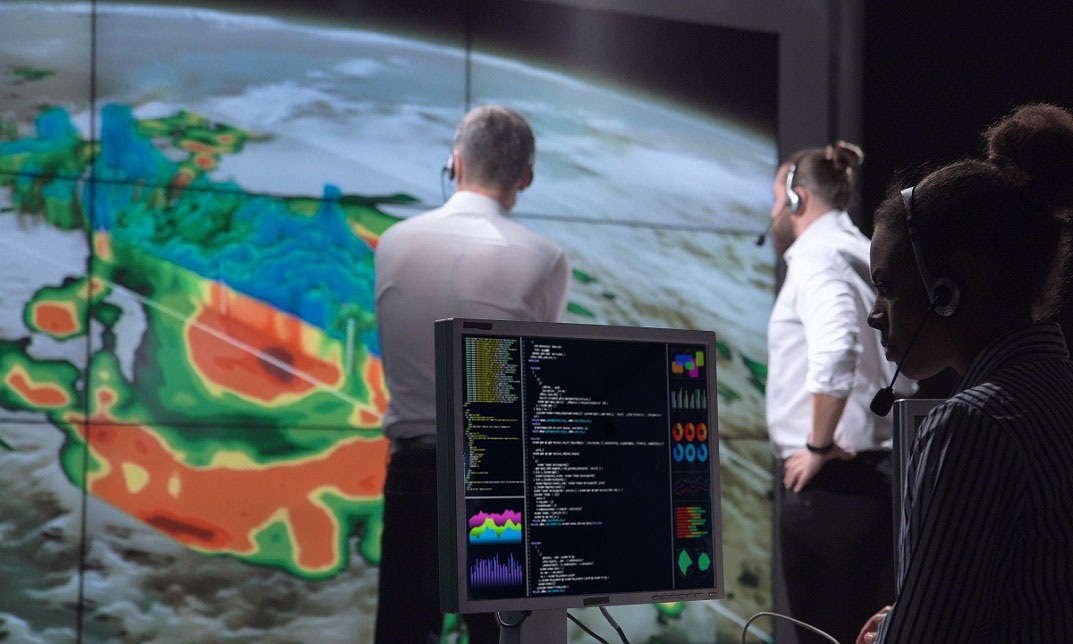
Data Scientist Job Ready Program with Career Support & Money Back Guarantee
4.7(47)By Academy for Health and Fitness
Start your career in Data Science and earn up to £90,000 per month. Are you eager to dive into the high-speed world of Data Science powered by Python? In the UK alone, Data Scientist job postings witnessed a dramatic increase of 67% in 2022, emphasising the burgeoning demand for proficient Python programmers. Amid such a dynamic job market, our online course - Data Science with Python, serves as your stepping-stone to a universe of opportunities. Whether you're taking your first step into the realm of Data Science or aiming to augment your existing skills, our program offers peerless support, ensuring you're industry-ready by the time you complete our course. Our mission is simple - to be your trusted partner every step of the way, from training to employment. In addition to teaching you the technical skills you need, we will also provide you with career mentoring and support. We will help you build your resume, prepare for interviews, and land your dream job. We also have partnerships with many companies that are hiring Data Scientists, so we can help you get your foot in the door. If you are not happy with our service, we also offer a 100% money-back guarantee. So what are you waiting for? Enrol in our Data Scientist with Python Training Program today and start your journey to becoming a successful Data Scientist! If you have any questions, you can contact us. We will be happy to provide you with all the information you need. Why Choose Us? So, what sets us apart from other programs? Let's dive into the exceptional benefits you'll experience when you join our Data Scientist with Python: Personalised Guidance: We believe in the power of individual attention. Our experienced mentors will provide one-on-one counselling sessions tailored to your specific needs. Whether you're a beginner or have some Python experience, we will guide you towards honing your skills and developing a strong foundation in both Data Science and Python. One-On-One Consultation Sessions with Industry Experts: Gain invaluable insights and guidance from seasoned professionals who have thrived in the Data Science field. Our consultation sessions provide you with insider tips, tricks, and advice, empowering you to navigate the industry with confidence and expertise. Extensive Job Opportunities: We have established partnerships with numerous companies actively seeking Data Scientists. Through our network, we'll connect you with exclusive job openings that are not easily accessible elsewhere. Our aim is to maximise your employment prospects and provide you with a range of exciting opportunities to choose from. Interview Preparation: No more stress over unexpected interview questions. We provide you with access to a comprehensive database of potential interview questions curated over years of industry experience. Walk into your interviews confident, well-prepared, and ready to impress. Money-Back Guarantee: Your satisfaction is our top priority. We are confident in the quality of our training and support, which is why we offer a 100% money-back guarantee. If, for any reason, you're not happy with our services, we'll refund your investment, no questions asked. We believe in the value we provide and want you to feel completely satisfied with your decision to join us. Continuous Career Support: Our commitment doesn't end when you secure a job. We'll be there for you throughout your career journey, offering continued support and guidance. Whether you need advice on career advancement, assistance with new projects, or simply a friendly ear to share your achievements, we'll be your trusted partner for long-term success. Here are the courses we will provide once you enrol in the program: Course 01: Business and Data Analytics for Beginners Course 02: Quick Data Science Approach from Scratch Course 03: Learn MySQL from Scratch for Data Science and Analytics Course 04: SQL for Data Science, Data Analytics and Data Visualization Course 05: Statistics & Probability for Data Science & Machine Learning Course 06: R Programming for Data Science Course 07: Python Data Science with Numpy, Pandas and Matplotlib Course 08: Complete Python Machine Learning & Data Science Fundamentals Course 09: 2021 Data Science & Machine Learning with R from A-Z Course 10: Python Programming from Scratch with My SQL Database Course 11: Level 2 Python Course Course 12: Machine Learning for Predictive Maps in Python and Leaflet Course 13: Python Programming Bible | Networking, GUI, Email, XML, CGI Course 14: Python for Spatial Analysis in ArcGIS Course 15: Ultimate Python Training for Beginners Course 16: PyScript Fundamentals Training These courses will help you to develop your knowledge and skills to become a successful Cyber Security Expert. The Data Scientist with Python Program is completed in 9 easy steps: Step 1: Enrol in the Programme Begin your exciting journey with us by enrolling in the Data Science with Python Training program. Complete your registration and make a secure online payment. Remember, we offer a 14-day money-back guarantee if you're not completely satisfied. After you enrol in the Program, you will get lifetime access to 16 premium courses related to Data Science with Python. These courses will teach you the knowledge and skills required to become a successful Data Scientist. Our customer service team will help you and keep in contact with you every step of the way. So you won't have to worry about a thing! Step 2: Initial One-On-One Counselling Session Once enrolled, you will be paired with a dedicated career mentor. Schedule your first one-on-one session to discuss your career aspirations, skills, experience, and any areas for potential growth. This conversation will shape your learning and development path. Step 3 - Certification upon Course Completion After learning from the courses, you must obtain certificates for each course. There will be exams for every course, and you have to pass them to get your certificate. To pass successfully, you must get 90% marks. Once you pass the exams, you will receive hardcopy certificates. These certificates will prove that you're an expert in the subject. Step 4: CV Revamping Our team of professionals will build you a compelling CV and LinkedIn profile. We'll ensure it presents your skills and qualifications effectively and is tailored to the needs and expectations of the Data Science with Python industry. With these powerful tools in hand, you'll be fully prepared to tackle job interviews confidently. Step 5: Building Network and Submitting CV We understand the power of casting a wide net. We'll strategically submit your CV to various platforms and networks, expanding your reach and connecting you with valuable opportunities that align with your career goals. We will also make connections with many high-profile individuals and companies through your LinkedIn profile. Step 6: Interview Preparation With your CV ready, we'll move on to interview preparation. Gain exclusive access to our database of potential interview questions. Through simulated interviews with your mentor, you'll practice your responses and receive valuable feedback to further refine your skills. Step 7: Securing Job Interviews Leveraging our partnerships with leading companies, we'll secure job interviews for you. We'll ensure you get the opportunity to showcase your skills to potential employers and get the dream job you want. Step 8: Post-Interview Support Post-interview, we'll provide a debriefing session to reflect on your performance and identify areas of improvement for future interviews if necessary. Remember, our commitment extends until you land your dream job. Step 9: Celebrate Your New Job! Once you've secured your dream job in Data Science with Python, it's time to celebrate! However, our support doesn't end there. We'll provide you with ongoing career advice to ensure you continue to thrive in your new role. We're excited to accompany you on this journey to success. Enrol today, and let's get started! Your path to a successful career in Data Science with Python begins with us. CPD 100 CPD hours / points Accredited by CPD Quality Standards Who is this course for? Beginners with an interest in Data Science and Python programming. Programmers and Software Engineers looking to transition into Data Science. Business Analysts and Project Managers aiming to leverage Data Science in their domains. Researchers and Academics who wish to utilise Python for complex data analysis. Requirements No experience required. Just enrol & start learning. Career path Data Scientist: £60,000 - £90,000 Machine Learning Engineer: £65,000 - £100,000 Data Analyst: £40,000 - £60,000 Business Intelligence Analyst: £45,000 - £70,000 Data Engineer: £50,000 - £80,000 Big Data Architect: £70,000 - £120,000 Certificates CPD Accredited e-Certificate Digital certificate - Included CPD Accredited Framed (Hardcopy) Certificate Hard copy certificate - Included Enrolment Letter Digital certificate - Included QLS Endorsed Hard Copy Certificate Hard copy certificate - Included Student ID Card Digital certificate - Included

Building Recommender Systems with Machine Learning and AI
By Packt
Are you fascinated with Netflix and YouTube recommendations and how they accurately recommend content that you would like to watch? Are you looking for a practical course that will teach you how to build intelligent recommendation systems? This course will show you how to build accurate recommendation systems in Python using real-world examples.
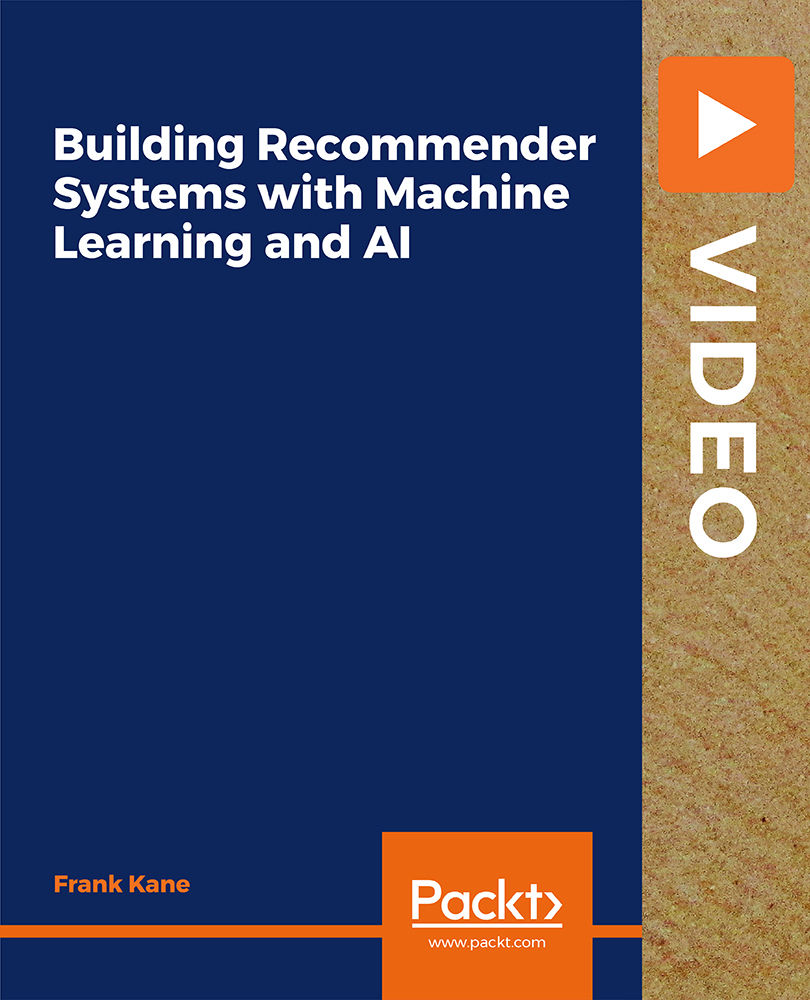
Introduction to Maps in Folium and Python - Level 3 (QLS Endorsed)
By Kingston Open College
QLS Endorsed + CPD QS Accredited - Dual Certification | Instant Access | 24/7 Tutor Support

Machine Learning for Predictive Maps in Python and Leaflet - Level 5 (QLS Endorsed)
By Kingston Open College
QLS Endorsed + CPD QS Accredited - Dual Certification | Instant Access | 24/7 Tutor Support

Network Automation with Python and Ansible
By Nexus Human
Duration 4 Days 24 CPD hours This course is intended for The primary audience for this course is as follows: Network Administrators Administrators interested in Automation Individuals interested in devops, specifically for networking Overview This course teaches students to blend Python skillsets with Ansible through the lens of automating networks. Automation techniques for the most popular vendor (incl. Cisco, Juniper, Arista) will be subjects of study, however, students may request examples from vendors within their own environments. Topics begin with a focus on automating networks with Python; this skill set is then folded into a broadening understanding of automating with Ansible. Students will have programmatic experience automating enterprise class networks by the conclusion of this course (includes writing custom Ansible modules with Python). Class is a combination of lecture, demonstration, and hands-on labs. Students are invited to share their own relevant Python and Ansible scripts with the instructor to ensure class subjects are as relevant as possible. All notes and scripts will be made available to students by the end of each day via a cloud-share or email. Lab time will be given reinforce that day's topics and demonstrations. No two networks are the same! Learn to automate your network with a Python and Ansible skillset. Course can be taught across all major (and most minor) network vendors. Course demonstrations can be adapted to best-fit the customer?s network to ensure all lessons have maximum relevance. Day 1 ? Critical Python Catchup & Review Overview of Python and Ansible Python white space rules & best practices Printing and more Printing Date types and Variables Packing and Unpacking Variables f Strings Conditional expressions Relational and Boolean operators Lists, Tuples, Dictionaries Indexing and slicing Built-in functions Iterating with Loops (for and while) Working with files Software Control Management (SCM) (Git, Github, Bitbucket, Cloudshare, etc.) Using Python to access REST interfaces Working with JSON Python, Ansible and Paramiko Using Paramiko to SSH with keys and passwords RESTful API review API keys Paramiko Review Using Paramiko to SFTP with keys and passwords Day 02 ? Python and Network Automation Introduction to Netmiko (automating routers and switches) Using Netmiko to send commands to / from network devices Working with YAML Converting JSON to YAML with Python Ansible keywords YAML and JSON for data exchange Ansible and YAML Ansible Playbook components Tying together Python and Ansible ? Using Python within Ansible Ansible Network Modules What is new in Ansible (most current updates / release notes) Network Agnostic modules Writing network playbooks Reviewing the construction of network playbooks Writing Ansible playbooks that respond to network failures Day 03 ? Blending Python and Ansible Skillsets Review how to use Python within Ansible Calling Python scripts with Ansible Jinja2 Templating Engine for Python (and Ansible) Using Templates in Ansible playbooks Jinja2 filters, looping, and other useful tricks for automating with Ansible Playbook tagging for selective runs When to use Python and when to use Ansible ?Big Picture? options for using Python & Ansible within your Network Ansible Roles Day 04 ? Customizing Ansible with Python Review ? Running Scripts with Ansible Prompting for Ansible user input Ansible Galaxy & Getting at Roles Writing a custom Ansible Module with Python Ansible ?Engine? vs Ansible ?Tower? ? marketing hype, capabilities, costs, etc. Case Study: Automate your Enterprise Network When to use Python and when to use Ansible Writing your own Ansible modules in Python ?Big Picture? options for using Python & Ansible within your Network Overview ? NETCONF / YANG and what they mean for Python and Ansible Molecule ? Testing your roles Additional course details: Nexus Humans Network Automation with Python and Ansible training program is a workshop that presents an invigorating mix of sessions, lessons, and masterclasses meticulously crafted to propel your learning expedition forward. This immersive bootcamp-style experience boasts interactive lectures, hands-on labs, and collaborative hackathons, all strategically designed to fortify fundamental concepts. Guided by seasoned coaches, each session offers priceless insights and practical skills crucial for honing your expertise. Whether you're stepping into the realm of professional skills or a seasoned professional, this comprehensive course ensures you're equipped with the knowledge and prowess necessary for success. While we feel this is the best course for the Network Automation with Python and Ansible course and one of our Top 10 we encourage you to read the course outline to make sure it is the right content for you. Additionally, private sessions, closed classes or dedicated events are available both live online and at our training centres in Dublin and London, as well as at your offices anywhere in the UK, Ireland or across EMEA.

Overview This comprehensive course on Higher Order Functions in Python - Level 03 will deepen your understanding on this topic. After successful completion of this course you can acquire the required skills in this sector. This Higher Order Functions in Python - Level 03 comes with accredited certification, which will enhance your CV and make you worthy in the job market. So enrol in this course today to fast track your career ladder. How will I get my certificate? You may have to take a quiz or a written test online during or after the course. After successfully completing the course, you will be eligible for the certificate. Who is This course for? There is no experience or previous qualifications required for enrolment on this Higher Order Functions in Python - Level 03. It is available to all students, of all academic backgrounds. Requirements Our Higher Order Functions in Python - Level 03 is fully compatible with PC's, Mac's, Laptop, Tablet and Smartphone devices. This course has been designed to be fully compatible with tablets and smartphones so you can access your course on Wi-Fi, 3G or 4G. There is no time limit for completing this course, it can be studied in your own time at your own pace. Career Path Having these various qualifications will increase the value in your CV and open you up to multiple sectors such as Business & Management, Admin, Accountancy & Finance, Secretarial & PA, Teaching & Mentoring etc. Course Curriculum 7 sections • 7 lectures • 00:48:00 total length •Introduction: 00:01:00 •Simple Higher Order Functions: 00:05:00 •Sorting with Keys: 00:09:00 •Map Function: 00:14:00 •Filter Function: 00:08:00 •List Comprehension Alternative: 00:04:00 •Introduction to Recursion: 00:07:00

The Complete Ethical Hacking Bootcamp: Beginner To Advanced
By Packt
This video course takes you through the basic and advanced concepts of penetration testing. From setting up your own virtual lab to developing brute force attacking tools using Python, you'll learn it all with the help of engaging activities.
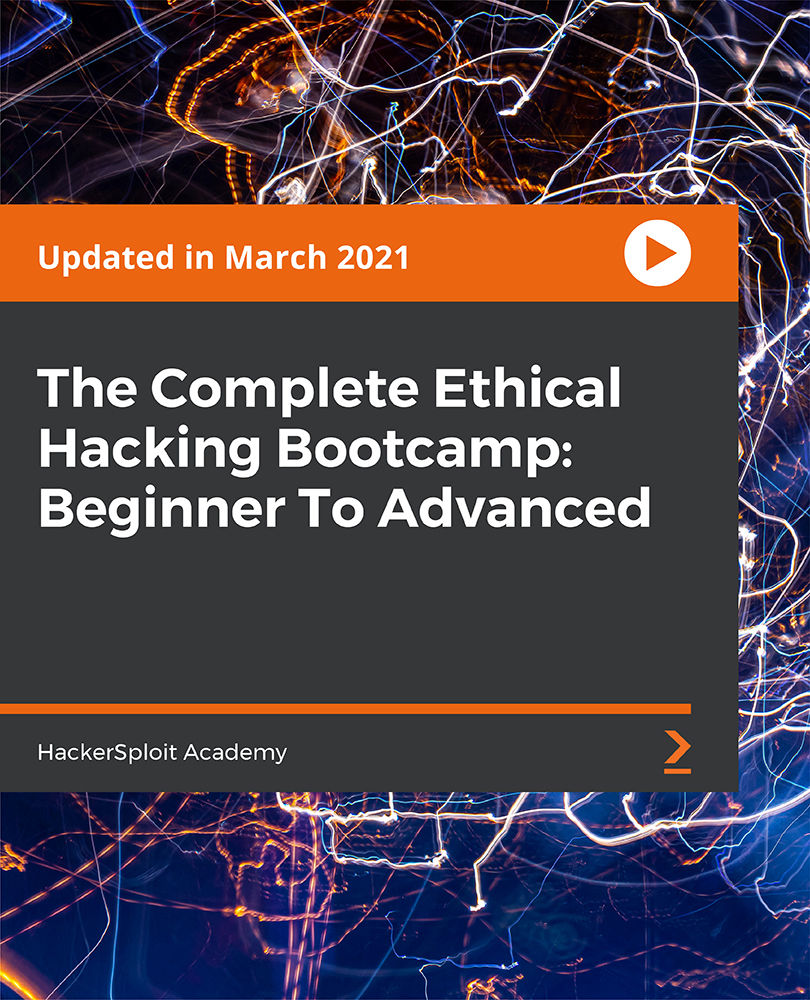
Overview This comprehensive course on Data Science & Machine Learning with Python will deepen your understanding on this topic. After successful completion of this course you can acquire the required skills in this sector. This Data Science & Machine Learning with Python comes with accredited certification from CPD, which will enhance your CV and make you worthy in the job market. So enrol in this course today to fast track your career ladder. How will I get my certificate? You may have to take a quiz or a written test online during or after the course. After successfully completing the course, you will be eligible for the certificate. Who is This course for? There is no experience or previous qualifications required for enrolment on this Data Science & Machine Learning with Python. It is available to all students, of all academic backgrounds. Requirements Our Data Science & Machine Learning with Python is fully compatible with PC's, Mac's, Laptop, Tablet and Smartphone devices. This course has been designed to be fully compatible with tablets and smartphones so you can access your course on Wi-Fi, 3G or 4G. There is no time limit for completing this course, it can be studied in your own time at your own pace. Career Path Learning this new skill will help you to advance in your career. It will diversify your job options and help you develop new techniques to keep up with the fast-changing world. This skillset will help you to- Open doors of opportunities Increase your adaptability Keep you relevant Boost confidence And much more! Course Curriculum 2 sections • 90 lectures • 10:24:00 total length •Course Overview & Table of Contents: 00:09:00 •Introduction to Machine Learning - Part 1 - Concepts , Definitions and Types: 00:05:00 •Introduction to Machine Learning - Part 2 - Classifications and Applications: 00:06:00 •System and Environment preparation - Part 1: 00:08:00 •System and Environment preparation - Part 2: 00:06:00 •Learn Basics of python - Assignment 1: 00:10:00 •Learn Basics of python - Assignment 2: 00:09:00 •Learn Basics of python - Functions: 00:04:00 •Learn Basics of python - Data Structures: 00:12:00 •Learn Basics of NumPy - NumPy Array: 00:06:00 •Learn Basics of NumPy - NumPy Data: 00:08:00 •Learn Basics of NumPy - NumPy Arithmetic: 00:04:00 •Learn Basics of Matplotlib: 00:07:00 •Learn Basics of Pandas - Part 1: 00:06:00 •Learn Basics of Pandas - Part 2: 00:07:00 •Understanding the CSV data file: 00:09:00 •Load and Read CSV data file using Python Standard Library: 00:09:00 •Load and Read CSV data file using NumPy: 00:04:00 •Load and Read CSV data file using Pandas: 00:05:00 •Dataset Summary - Peek, Dimensions and Data Types: 00:09:00 •Dataset Summary - Class Distribution and Data Summary: 00:09:00 •Dataset Summary - Explaining Correlation: 00:11:00 •Dataset Summary - Explaining Skewness - Gaussian and Normal Curve: 00:07:00 •Dataset Visualization - Using Histograms: 00:07:00 •Dataset Visualization - Using Density Plots: 00:06:00 •Dataset Visualization - Box and Whisker Plots: 00:05:00 •Multivariate Dataset Visualization - Correlation Plots: 00:08:00 •Multivariate Dataset Visualization - Scatter Plots: 00:05:00 •Data Preparation (Pre-Processing) - Introduction: 00:09:00 •Data Preparation - Re-scaling Data - Part 1: 00:09:00 •Data Preparation - Re-scaling Data - Part 2: 00:09:00 •Data Preparation - Standardizing Data - Part 1: 00:07:00 •Data Preparation - Standardizing Data - Part 2: 00:04:00 •Data Preparation - Normalizing Data: 00:08:00 •Data Preparation - Binarizing Data: 00:06:00 •Feature Selection - Introduction: 00:07:00 •Feature Selection - Uni-variate Part 1 - Chi-Squared Test: 00:09:00 •Feature Selection - Uni-variate Part 2 - Chi-Squared Test: 00:10:00 •Feature Selection - Recursive Feature Elimination: 00:11:00 •Feature Selection - Principal Component Analysis (PCA): 00:09:00 •Feature Selection - Feature Importance: 00:07:00 •Refresher Session - The Mechanism of Re-sampling, Training and Testing: 00:12:00 •Algorithm Evaluation Techniques - Introduction: 00:07:00 •Algorithm Evaluation Techniques - Train and Test Set: 00:11:00 •Algorithm Evaluation Techniques - K-Fold Cross Validation: 00:09:00 •Algorithm Evaluation Techniques - Leave One Out Cross Validation: 00:05:00 •Algorithm Evaluation Techniques - Repeated Random Test-Train Splits: 00:07:00 •Algorithm Evaluation Metrics - Introduction: 00:09:00 •Algorithm Evaluation Metrics - Classification Accuracy: 00:08:00 •Algorithm Evaluation Metrics - Log Loss: 00:03:00 •Algorithm Evaluation Metrics - Area Under ROC Curve: 00:06:00 •Algorithm Evaluation Metrics - Confusion Matrix: 00:10:00 •Algorithm Evaluation Metrics - Classification Report: 00:04:00 •Algorithm Evaluation Metrics - Mean Absolute Error - Dataset Introduction: 00:06:00 •Algorithm Evaluation Metrics - Mean Absolute Error: 00:07:00 •Algorithm Evaluation Metrics - Mean Square Error: 00:03:00 •Algorithm Evaluation Metrics - R Squared: 00:04:00 •Classification Algorithm Spot Check - Logistic Regression: 00:12:00 •Classification Algorithm Spot Check - Linear Discriminant Analysis: 00:04:00 •Classification Algorithm Spot Check - K-Nearest Neighbors: 00:05:00 •Classification Algorithm Spot Check - Naive Bayes: 00:04:00 •Classification Algorithm Spot Check - CART: 00:04:00 •Classification Algorithm Spot Check - Support Vector Machines: 00:05:00 •Regression Algorithm Spot Check - Linear Regression: 00:08:00 •Regression Algorithm Spot Check - Ridge Regression: 00:03:00 •Regression Algorithm Spot Check - Lasso Linear Regression: 00:03:00 •Regression Algorithm Spot Check - Elastic Net Regression: 00:02:00 •Regression Algorithm Spot Check - K-Nearest Neighbors: 00:06:00 •Regression Algorithm Spot Check - CART: 00:04:00 •Regression Algorithm Spot Check - Support Vector Machines (SVM): 00:04:00 •Compare Algorithms - Part 1 : Choosing the best Machine Learning Model: 00:09:00 •Compare Algorithms - Part 2 : Choosing the best Machine Learning Model: 00:05:00 •Pipelines : Data Preparation and Data Modelling: 00:11:00 •Pipelines : Feature Selection and Data Modelling: 00:10:00 •Performance Improvement: Ensembles - Voting: 00:07:00 •Performance Improvement: Ensembles - Bagging: 00:08:00 •Performance Improvement: Ensembles - Boosting: 00:05:00 •Performance Improvement: Parameter Tuning using Grid Search: 00:08:00 •Performance Improvement: Parameter Tuning using Random Search: 00:06:00 •Export, Save and Load Machine Learning Models : Pickle: 00:10:00 •Export, Save and Load Machine Learning Models : Joblib: 00:06:00 •Finalizing a Model - Introduction and Steps: 00:07:00 •Finalizing a Classification Model - The Pima Indian Diabetes Dataset: 00:07:00 •Quick Session: Imbalanced Data Set - Issue Overview and Steps: 00:09:00 •Iris Dataset : Finalizing Multi-Class Dataset: 00:09:00 •Finalizing a Regression Model - The Boston Housing Price Dataset: 00:08:00 •Real-time Predictions: Using the Pima Indian Diabetes Classification Model: 00:07:00 •Real-time Predictions: Using Iris Flowers Multi-Class Classification Dataset: 00:03:00 •Real-time Predictions: Using the Boston Housing Regression Model: 00:08:00 •Resources - Data Science & Machine Learning with Python: 00:00:00

Search By Location
- Python Courses in London
- Python Courses in Birmingham
- Python Courses in Glasgow
- Python Courses in Liverpool
- Python Courses in Bristol
- Python Courses in Manchester
- Python Courses in Sheffield
- Python Courses in Leeds
- Python Courses in Edinburgh
- Python Courses in Leicester
- Python Courses in Coventry
- Python Courses in Bradford
- Python Courses in Cardiff
- Python Courses in Belfast
- Python Courses in Nottingham