- Professional Development
- Medicine & Nursing
- Arts & Crafts
- Health & Wellbeing
- Personal Development
6119 Courses
Office Management: Office Management Course Online The Office Management: Office Management Course is ideal for those who want to work as office managers or programme managers. The Office Management: Office Management Course will place a strong emphasis on project management, business administration, and information and knowledge management methods. This Office Management: Office Management Course is for both aspiring beginners and experienced professionals who want to gain a detailed understanding of important business management topics. Pursue your goals by enrolling in our Office Management: Office Management Course now and gain the knowledge, skills, and information you need to advance your career. This Office Management: Office Management Course will help you empower yourself with the skills you need to get your ideal job. Why choose this Office Management: Office Management Course from the School of Health Care? Self-paced course, access available from anywhere in the world. High-quality study materials that are easy to understand. Office Management: Office Management Course developed by industry experts. After each module, there will be an MCQ quiz to assess your learning. Assessment results are generated automatically and instantly. 24/7 support is available via live chat, phone call, or email. Free PDF certificate after completing the Office Management: Office Management Course. [ Note: Free PDF certificate will provide as soon as completing the Office Management : Office Management Online Course] Office Management: Office Management Course Online Course Curriculum of Office Management: Office Management Course Module 01: Fundamentals of Office Administration Module 02: Qualities of an Effective Administrator Module 03: Information regarding shipping and mail services Module 04: Ways to create effective plans and schedule. Module 05: Outline setting up conferences and meetings. Module 06: Business Writing Techniques Module 07: Management of time Module 08: An Overview of Stress Management Module 09: Telephone Business Proficiency Module 10: Communication Techniques Module 11: Strategies to manage conflicts. Module 12: Business etiquette guidelines Module 13: Basics of Microsoft Office Skills Certification of Office Management: Office Management Course After completing the Office Management: Office Management Online course, you can instantly download your certificate for FREE. The hard copy of the certification will also be delivered to your doorstep via post, which will cost £13.99. Assessment Method of Office Management: Office Management Course After completing Office Management: Office Management Online Course, you will get quizzes to assess your learning. You will do the later modules upon getting 60% marks on the quiz test. Apart from this, you do not need to sit for any other assessments. Who is this course for? Office Management: Office Management Course Online Learners can take this Office Management: Office Management Course without any prior knowledge of this topic, and there are no age restrictions. As a result, anyone interested in Office Management and Administration can enrol in the course. Requirements Office Management: Office Management Course Online To enrol in this Office Management: Office Management Course, students must fulfil the following requirements: Good Command over English language is mandatory to enrol in our Office Management: Office Management Course. Be energetic and self-motivated to complete our Office Management: Office Management Course. Basic computer Skill is required to complete our Office Management: Office Management Course. If you want to enrol in our Office Management: Office Management Course, you must be at least 15 years old. Career path Office Management: Office Management Course Online After completing the Office Management : Office Management course/training, you will be able to confidently grasp specific knowledge and skills in order to improve yourself and enhance your skills for a career in the relevant employment sector.

PowerPoint Hacks
By Capital City Training & Consulting Ltd
Enroll today and master the skills needed to analyse financial statements, evaluate company performance, and make informed business decisions. 2 Hours of Video Content 20 Interactive Exercises1 Recognised Certificate Course Overview Our comprehensive PowerPoint course workshop teaches financial analysts the key skills required for impactful data visualisation and presentation design. Mastering PowerPoint is critical to clearly communicate complex analysis to both internal and external stakeholders. Through practical, hands-on training and real-world business examples, this course will equip you to efficiently build sleek, professional slide decks that engage audiences. The self-paced online format allows busy finance professionals to become presentation experts on their own schedule. With over 2 hours of content and 20+ exercises, the program covers all necessary PowerPoint concepts and techniques. “I was previously unsure of all the financial jargon and concepts, now I feel I have taken steps towards getting the big picture of finance. I really liked the Excel web integration!” Rachel Crawford Course Highlights Introduction to Basic and Advanced Features Maintaining Design Consistency with Slide Master Pro Tips for Formatting, Animations, and Shortcuts Data Visualisation Best Practices Case Study: Building a Football Field Valuation Deck Certificate Upon Successful Course Completion

48-Hour Knowledge Knockdown! Prices Reduced Like Never Before. Boost Your Career By Enrolling In This SAP Training & Quality Assurance (QA) - CPD Certified Bundle To Overcome Your Challenges! 5 in 1 SAP Training & Quality Assurance (QA) - CPD Certified Bundle Are you looking to boost your career in the SAP ecosystem and quality assurance field? Our CPD-certified SAP Training & Quality Assurance (QA) bundle is precisely what you need to stand out in the industry. According to recent reports, there's a growing demand for SAP and QA professionals in the UK job market. The average salary for SAP consultants ranges from £45,000 to £70,000 per annum, while QA managers can earn anywhere between £35,000 and £55,000 annually. This SAP Training & Quality Assurance (QA) - CPD Certified Bundle Contains 5 of Our Premium Courses for One Discounted Price: Course 01: SAP S4HANA Controlling Level 2 Course 02: SAP Controlling (CO) - Product Costing S4HANA Course 03: Operations Management Course 04: Quality Assurance (QA) Manager at QLS Level 3 Course 05: Agile Project Management The bundle is designed to enhance your theoretical understanding of crucial topics like product costing, business analysis, and operations management. Consisting of six premium courses, this bundle covers diverse areas such as SAP S4HANA Controlling, Operations Management, Agile Project Management, and more. Our courses, unlike others, don't just focus on rote learning but stimulate critical thinking, and problem-solving abilities, preparing you for a wide range of professional scenarios. With this comprehensive SAP Training & Quality Assurance (QA) - CPD Certified bundle, you can achieve your dreams and train for your ideal career. This SAP Training & Quality Assurance (QA) - CPD Certified bundle covers essential aspects in order to progress in your chosen career. Why Prefer Us for SAP Training & Quality Assurance (QA) - CPD Certified? All-in-one package of 5 premium courses' SAP Training & Quality Assurance (QA) - CPD Certified bundle Earn a certificate accredited by CPDQS. Get a free student ID card! (£10 postal charge will be applicable for international delivery) Globally Accepted Standard Lesson Planning Free Assessments with this SAP Training & Quality Assurance (QA) - CPD Certified Bundle 24/7 Tutor Support available with this SAP Training & Quality Assurance (QA) - CPD Certified Bundle Start your learning journey straightaway with our SAP Training & Quality Assurance (QA) Bundle This SAP Training & Quality Assurance (QA) - CPD Certified's curriculum has been designed by SAP Training & Quality Assurance (QA) - CPD Certified experts with years of SAP Training & Quality Assurance (QA) - CPD Certified experience behind them. The SAP Training & Quality Assurance (QA) - CPD Certified course is extremely dynamic and well-paced to help you understand SAP Training & Quality Assurance (QA) - CPD Certified with ease. You'll discover how to master the SAP Training & Quality Assurance (QA) - CPD Certified skill while exploring relevant and essential topics. Assessment Process Once you have completed all the courses in the SAP Training & Quality Assurance (QA) - CPD Certified bundle, you can assess your skills and knowledge with an optional assignment. Our expert trainers will assess your assignment and give you feedback afterwards. CPD 50 CPD hours / points Accredited by CPD Quality Standards Who is this course for? This SAP Training & Quality Assurance (QA) - CPD Certified bundle is suitable for everyone. Requirements SAP Training & Quality Assurance (QA) You will not need any prior background or expertise to enrol in this SAP Training & Quality Assurance (QA) bundle. Career path SAP Training & Quality Assurance (QA) This SAP Training & Quality Assurance (QA) - CPD Certified bundle will allow you to kickstart or take your career in the related sector to the next stage. SAP Consultant Quality Assurance Manager Operations Manager Agile Project Manager Business Analyst Product Costing Specialist in SAP Certificates Digital certificate Digital certificate - Included Hard copy certificate Hard copy certificate - £29 If you are an international student, you will be required to pay an additional fee of 10 GBP for international delivery, and 4.99 GBP for delivery within the UK, for each certificate

KYC and Customer Identity Management: 8-in-1 Premium Online Courses Bundle
By Compete High
Boost your career in financial compliance and customer identity management with the KYC and Customer Identity Management: 8-in-1 Premium Online Courses Bundle. This bundle is expertly crafted to make you highly hireable in banking, finance, and compliance sectors. Featuring KYC, Communication Skills, Negotiation Skills, Copywriting, Minute Taking, Email Marketing, Stress Management, and Compliance, it covers the core competencies employers demand. With KYC at its core, this bundle emphasizes the critical role of Communication Skills and Negotiation Skills in client relations and compliance processes. Complemented by Copywriting and Minute Taking for accurate documentation, plus Email Marketing and Stress Management to enhance productivity and workplace wellbeing, your skillset will stand out. Naturally integrating Compliance throughout ensures your profile matches regulatory job requirements. FOMO alert: Compliance roles are growing rapidly. Don’t miss your chance to train comprehensively at great value. Plus, Compete High has 4.8 on Reviews.io and 4.3 on Trustpilot — trusted by thousands. 🔹 Description This bundle prepares you for vital roles in financial institutions, regulatory agencies, and corporate compliance: Master KYC protocols to meet industry standards. Polish Communication Skills for effective client and team interactions. Sharpen Negotiation Skills to navigate complex compliance situations. Use Copywriting to produce clear and compliant documentation. Excel in Minute Taking for precise meeting records. Employ Email Marketing strategies for effective communication campaigns. Manage workplace pressure with Stress Management. Stay updated with Compliance to avoid legal pitfalls. Each keyword is embedded organically to boost your SEO presence and appeal to employers actively searching for these skills. 🔹 FAQ Q: Is prior experience required? A: No, this bundle suits beginners and professionals looking to upgrade compliance skills. Q: How does this bundle improve employability? A: By integrating essential keywords like KYC, Compliance, and Communication Skills, you become a top candidate for financial services roles. Q: Why choose Compete High? A: Compete High’s excellent ratings — 4.8 on Reviews.io and 4.3 on Trustpilot — guarantee quality and trusted learning.
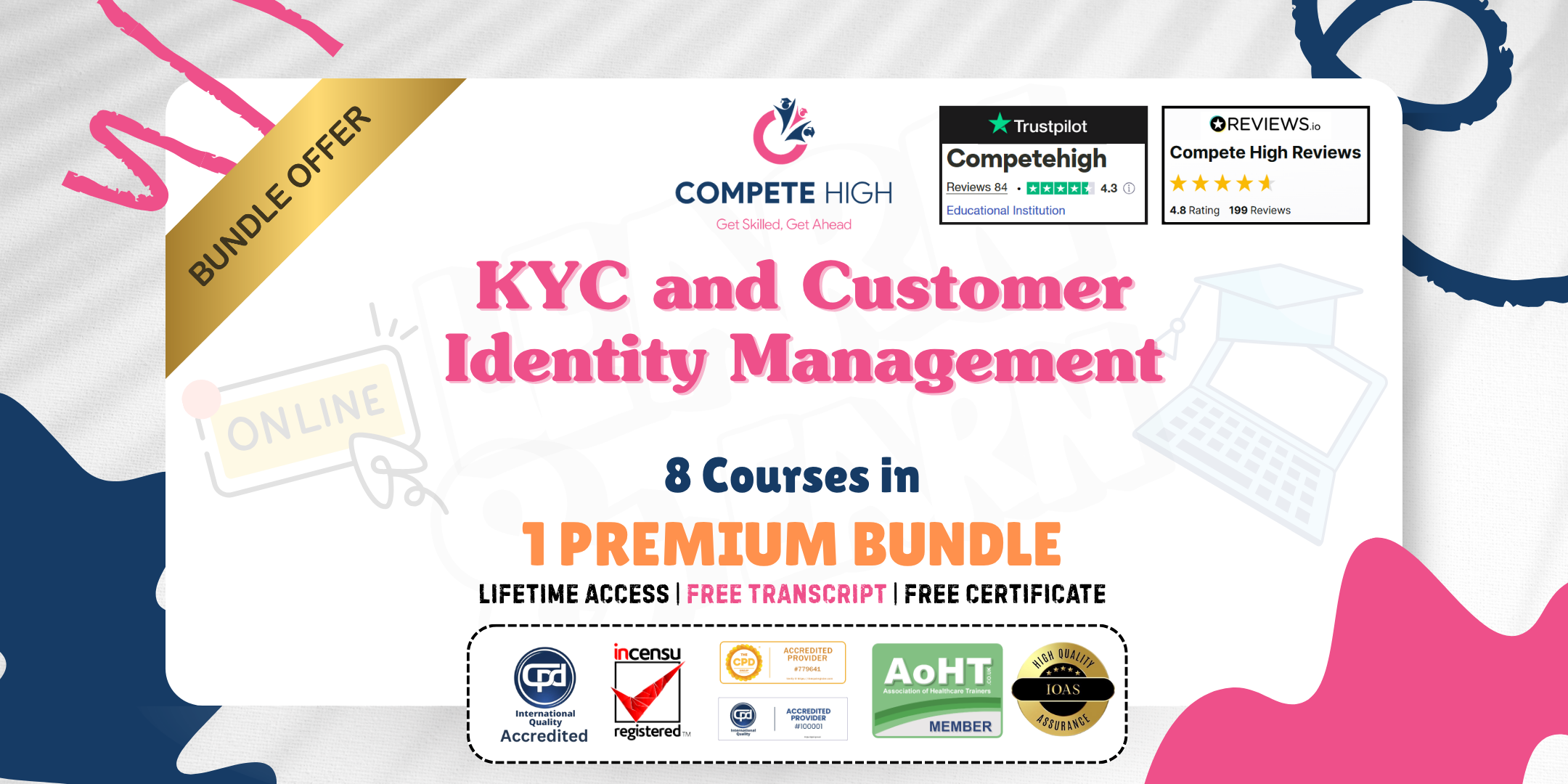
Art and Photography: 8-in-1 Premium Online Courses Bundle
By Compete High
For those passionate about photography and digital photography, the Art and Photography: 8-in-1 Premium Online Courses Bundle is designed to make you hireable in creative industries like media, advertising, and visual arts. This bundle combines technical excellence with essential soft skills such as communication skills, copywriting, telephone etiquette, and stress management, empowering you to thrive in fast-paced creative roles. With added expertise in Adobe Premiere Pro and project management, you gain the edge employers demand—delivering professional results while managing projects smoothly and maintaining your well-being. Opportunities in art and photography careers are competitive. Don’t let others beat you to the best jobs while you’re still figuring out your skills. Compete High holds a 4.8 rating on Reviews.io and 4.3 on Trustpilot, so you learn from a trusted provider. 📘 Description In creative fields, mastering photography and digital photography is just the start. Professional success also depends on clear communication skills and compelling copywriting to tell your story and market your work. This bundle includes Adobe Premiere Pro training, allowing you to produce stunning video content—an invaluable asset in today’s multimedia-driven industries. Handling client and team interactions requires polished telephone etiquette, while effective project management ensures you deliver on time and on brief. Creative careers can be stressful, which makes stress management a critical skill for sustainability and peak performance. This comprehensive package equips you with technical skills, emotional resilience, and communication tools essential for art and photography careers. ❓FAQ Q: Is this bundle suitable for beginners in photography? A: Yes, it covers foundational photography and digital photography alongside career skills. Q: Will I learn video editing? A: Absolutely. Adobe Premiere Pro is included to boost your video production capabilities. Q: How does stress management help in creative roles? A: It helps you maintain focus and productivity despite the pressures of creative deadlines and client demands.

English Courses For Adults: 8-in-1 Premium Online Courses Bundle
By Compete High
✅ Compete High has 4.8 on Reviews.io and 4.3 on Trustpilot 🟢 Overview Empower your career and communication skills with the English Courses For Adults: 8-in-1 Premium Online Courses Bundle, designed to make you highly hireable across diverse industries. This bundle includes essential courses in English Literature, English Grammar, TEFL, ESOL, Stress Management, Communication Skills, MS Word, and Email Sales Letter—giving you a well-rounded skill set employers seek. Perfect for adults looking to improve workplace English, boost productivity, and manage stress effectively, this bundle ensures you’re prepared to excel in administrative, educational, sales, and customer service roles. Don’t miss your chance to combine language proficiency with key professional skills that open doors to better job opportunities. 📘 Description Employers value candidates who not only have strong English Literature and English Grammar skills but also the ability to teach and support others through TEFL and ESOL training. Add to that practical tools like MS Word and the art of crafting an effective Email Sales Letter for professional communication. Managing workplace pressure is crucial, so this bundle also incorporates Stress Management and sharpens your Communication Skills—helping you stay productive and confident under pressure. From office administration and education to sales and customer support, this bundle prepares you for a wide range of career paths where English proficiency and professional communication matter most. ❓ FAQ Q: Who should take this bundle? A: Adults seeking to improve English for workplace success, including roles in administration, education, sales, and customer service. Q: How does this bundle improve job prospects? A: By enhancing language skills with English Literature and Grammar, teaching capabilities through TEFL and ESOL, and professional skills like MS Word, Email Sales Letter, and Stress Management. Q: When can I start learning? A: Immediately—all 8 courses are available upon enrollment. Q: What industries will benefit from this training? A: Education, office administration, sales, customer service, and corporate communications.

Description: The Microsoft Word 2010 program is useful to anyone who wants to upgrade their skills in utilisation of the program. In this course, you will learn the necessary skills, knowledge and information about Microsoft Word 2010. This course will provide more advanced tasks in Word 2010. You will learn about advanced editing and formatting tasks. Make the most of the program when you know how to use the advanced setting. Who is the course for? Professionals who want to learn about Microsoft Word 2010 Anyone who has an interest in the beginner's features of Microsoft Word 2010 Entry Requirement: This course is available to all learners, of all academic backgrounds. However, an education and experience in accounting is an advantage. Learners should be aged 16 or over to undertake the qualification. Good understanding of English language, numeracy and ICT are required to attend this course. Assessment: At the end of the course, you will be required to sit an online multiple-choice test. Your test will be assessed automatically and immediately so that you will instantly know whether you have been successful. Before sitting for your final exam you will have the opportunity to test your proficiency with a mock exam. Certification: After you have successfully passed the test, you will be able to obtain an Accredited Certificate of Achievement. You can however also obtain a Course Completion Certificate following the course completion without sitting for the test. Certificates can be obtained either in hard copy at a cost of £39 or in PDF format at a cost of £24. PDF certificate's turnaround time is 24 hours and for the hardcopy certificate, it is 3-9 working days. Why choose us? Affordable, engaging & high-quality e-learning study materials; Tutorial videos/materials from the industry leading experts; Study in a user-friendly, advanced online learning platform; Efficient exam systems for the assessment and instant result; The UK & internationally recognised accredited qualification; Access to course content on mobile, tablet or desktop from anywhere anytime; The benefit of career advancement opportunities; 24/7 student support via email. Career Path: The Microsoft Word 2010 for Beginners course is a useful qualification to possess and would be beneficial for professions or careers from industries which are: Administrative Assistant PA Secretary Administrator Office Manager. Microsoft Word 2010 for Beginners Module One - Getting Started 00:30:00 Module Two - Opening and Closing Word 01:00:00 Module Three - Working with Documents 01:00:00 Module Four - Your First Document 01:00:00 Module Five - Basic Editing Tasks 01:00:00 Module Six - Basic Formatting Tasks 01:00:00 Module Seven - Advanced Formatting Tasks 01:00:00 Module Eight - Formatting Paragraphs 01:00:00 Module Nine - Working with Styles 01:00:00 Module Ten - Formatting the Page 01:00:00 Module Eleven - Adding the Finishing Touches 01:00:00 Module Twelve - Wrapping Up 00:30:00 Activities Activities - Microsoft Word 2010 for Beginners 00:00:00 Order Your Certificate and Transcript Order Your Certificates and Transcripts 00:00:00

Mastering the art of typing isn’t just about speed—it's about precision, efficiency, and consistency. Our Advanced Typing Techniques Course is designed to help individuals refine their typing skills and unlock the full potential of their keyboard. Whether you’re an office worker, student, or professional looking to streamline your workflow, this course offers a structured approach to perfecting your technique. By focusing on advanced typing methods, you will improve your accuracy, reduce strain, and type faster, giving you more time to focus on what really matters. Throughout the course, you’ll explore key concepts such as ergonomic practices, optimal hand placement, and specific strategies to increase typing speed without sacrificing quality. Each module is crafted to provide you with the tools needed to break through any typing plateau you may have encountered. Say goodbye to errors and hello to seamless, efficient typing. It’s time to invest in yourself and take your typing skills to the next level, one keystroke at a time. Key Features CPD Accredited FREE PDF + Hardcopy certificate Fully online, interactive course Self-paced learning and laptop, tablet and smartphone-friendly 24/7 Learning Assistance Discounts on bulk purchases Course Curriculum Module 01 : Introduction to Advanced Typing Module 02 : Advanced Typing Techniques Module 03 : Speed Building Strategies Module 04 : Error Reduction and Proofreading Module 05 : Specialised Typing Tasks Module 06 : Typing Software and Tools Module 07 : Typing Speed and Accuracy Assessment Learning Outcomes: Improve typing speed and precision for efficient work. Reduce typing errors and enhance document quality. Develop strategies to build typing speed effectively. Handle specialised typing tasks with confidence. Utilise essential typing software and tools proficiently. Assess typing speed and accuracy for continuous improvement. Accreditation This course is CPD Quality Standards (CPD QS) accredited, providing you with up-to-date skills and knowledge and helping you to become more competent and effective in your chosen field. CPD 10 CPD hours / points Accredited by CPD Quality Standards Who is this course for? Office professionals Data entry specialists Administrative assistants Content writers Transcriptionists Students Anyone seeking keyboard mastery Job seekers looking to enhance their skills Career path Data Entry Clerk Administrative Assistant Content Writer Transcriptionist Secretarial Roles Customer Service Representative Certificates Digital certificate Digital certificate - Included Once you've successfully completed your course, you will immediately be sent a FREE digital certificate. Hard copy certificate Hard copy certificate - Included Also, you can have your FREE printed certificate delivered by post (shipping cost £3.99 in the UK). For all international addresses outside of the United Kingdom, the delivery fee for a hardcopy certificate will be only £10. Our certifications have no expiry dates, although we do recommend that you renew them every 12 months.

Word 2016 Intermediate
By iStudy UK
The Word 2016 Intermediate course is intended to sharpen your skills and knowledge by explaining precise documentation making features including working with multiple documents, formatting tables, tags, lists, templates, merging, etc. This course covers a variety of topics including working with Word 2016, creating, and customising styles, templates, and themes in the most effective way possible. You'll also work with diverse sorts of data in Word, copy and paste commands, and study advanced document layout options and different collaboration tools. Learn how to work with graphic elements such as pictures, text boxes, text effects, shapes, the drawing canvas, SmartArt, WordArt, typography effects, advanced graphics component features, and more. What you'll learn Work with, create, manage, and customize Styles, Templates, and Themes. Work with various types of data in Word using Tables, advanced Copy and Paste commands, and Charts. Review advanced document layout options in Word and various collaboration tools. Work with graphic elements such as pictures, text boxes, shapes, the Drawing Canvas, SmartArt, Text Effects, Typography Effects, WordArt, and Equations. Learn additional graphic element features such as grouping, layering, and moving objects Requirements Word 2016 Introduction course or equivalent experience Who this course is for: Students who need to expand their knowledge and skills in Microsoft Word. Introduction Intro 00:02:00 Working with Styles Using Styles 00:08:00 Creating a Style Based on Text 00:04:00 Modifying a Style 00:03:00 Managing and Exporting Styles 00:06:00 Using Styles to Reorder Text 00:06:00 Working with Style Sets 00:04:00 Creating and Applying Fonts and Color Sets 00:03:00 Working with Themes 00:03:00 What are Templates? 00:03:00 Modifying the Normal and Custom Template 00:06:00 Changing the Custom Office Template Location 00:03:00 Working with Data in Word Sorting a Table 00:04:00 Repeating Table Header Rows and Setting Page Breaks 00:04:00 Working with Calculations in a Table 00:04:00 Working with Excel Data in Word 00:04:00 Copying, Pasting, and Linking Excel Data 00:09:00 Creating a Chart in Word 00:06:00 Editing Chart Data 00:04:00 Formatting a Chart 00:05:00 Advanced Document Layouts Controlling Page Breaks 00:05:00 Working with Section Breaks 00:06:00 Using Section Breaks with Margins and Page Orientation 00:04:00 Applying Columns 00:04:00 Modifying Columns 00:06:00 Adding Borders and Shading to a Paragraph 00:04:00 Applying Different Headers and Footers 00:06:00 Creating a Signature Line 00:03:00 Collaborating in Word Working with Comments 00:07:00 Using Track Changes 00:06:00 Reviewing and Accepting Changes 00:06:00 Customizing Markups 00:06:00 Comparing and Merging Two Documents 00:07:00 Combining Documents 00:06:00 Working with Pictures, Shapes and Drawing Tools Applying a Picture Style 00:04:00 Adjusting a Picture 00:06:00 Removing a Picture Background 00:03:00 Inserting a Text Box from the Gallery 00:04:00 Drawing and Formatting a Text Box 00:05:00 Adding, Selecting, Deleting Shapes 00:06:00 Resizing, Rotating, Replacing a Shape 00:05:00 Using the Selection Pane 00:04:00 Copying or Duplicating a Shape 00:03:00 Customizing Fill Color and Outline for a Shape 00:06:00 Using a Shape Effect 00:06:00 Using a Drawing Canvas 00:07:00 Positioning or Moving Shapes or Objects 00:05:00 Using Wrapping Text 00:06:00 Grouping and Layering Objects 00:05:00 Aligning Objects 00:04:00 Inserting Special Graphics Creating SmartArt Graphics 00:06:00 Formatting and Customizing SmartArt 00:06:00 Working with Text and Typography Effects 00:07:00 Working with Equations 00:06:00 Conclusion Course Recap 00:02:00

Office 360 Bundle Course for Teachers
By The Teachers Training
Overview Whether you want to create a presentation for your class or want to analyse data for administrative work, MS Office skills are required. This skill set is a key component to becoming a proficient teacher. Learn the ins and outs of MS Office with our Office 360 Bundle Course for Teachers. This 6-in-1 bundle is designed to help you grasp an in-depth understanding of Excel, Word, PowerPoint, Access and Outlook. Through this ultimate package, you will learn to use these apps effectively and manage your tasks efficiently. Enrol today! The Office 360 Bundle Course for Teachers includes the following courses: Microsoft Office 2016 Complete Course For Beginners Microsoft Office 2019: Word, Excel, PowerPoint and Access - Masterclass Bundle Microsoft Office 2016 Complete Course Microsoft Office 2016 Essentials Data Analysis In Excel for School Administrators Microsoft Word, PowerPoint and Outlook In 90 Minutes! Learning Outcomes After completing these courses, you will: Get a detailed introduction to MS Excel, Word, PowerPoint, Outlook, and Access Understand how to modify worksheets, perform calculations, manage workbooks and do other things in Excel Understand the techniques for data analysis and visualisation in Excel Learn the process of formatting texts and paragraphs in MS Word Grasp the skills to create excellent presentations with PowerPoint Know how to modify data and create queries in Access Who is this Course for? This Office 360 Bundle Course for Teachers is the perfect place for aspiring teachers to enhance their Office skills. This course will equip them with skills that will help them provide effective teaching. Career Path This course provides essential skills required to excel in a range of professions, including: Teachers Online Instructors Online Teaching Business Owner Assessment To successfully complete the course you must have to attend the MCQ assessment. The assessment is delivered through our online learning platform. You will receive the results of your assessment immediately upon completion. Certification CPD Certification from The Teachers Training Successfully completing the MCQ exam of this course qualifies you for a CPD-accredited certificate from The Teachers Training. You will be eligible for both PDF copy and hard copy of the certificate to showcase your achievement however you wish. You can get your digital certificate (PDF) for £4.99 only Hard copy certificates are also available, and you can get one for only £10.99 You can get both PDF and Hard copy certificates for just £12.99! The certificate will add significant weight to your CV and will give you a competitive advantage when applying for jobs. No curriculum found !

Search By Location
- #productivity Courses in London
- #productivity Courses in Birmingham
- #productivity Courses in Glasgow
- #productivity Courses in Liverpool
- #productivity Courses in Bristol
- #productivity Courses in Manchester
- #productivity Courses in Sheffield
- #productivity Courses in Leeds
- #productivity Courses in Edinburgh
- #productivity Courses in Leicester
- #productivity Courses in Coventry
- #productivity Courses in Bradford
- #productivity Courses in Cardiff
- #productivity Courses in Belfast
- #productivity Courses in Nottingham