- Professional Development
- Medicine & Nursing
- Arts & Crafts
- Health & Wellbeing
- Personal Development
36609 Courses
Python for Data Analytics
By Nexus Human
Duration 3 Days 18 CPD hours This course is intended for This course is aimed at anyone who wants to harness the power of data analytics in their organization including: Business Analysts, Data Analysts, Reporting and BI professionals Analytics professionals and Data Scientists who would like to learn Python Overview This course teaches delegates with no prior programming or data analytics experience how to perform data manipulation, data analysis and data visualization in Python. Mastery of these techniques and how to apply them to business problems will allow delegates to immediately add value in their workplace by extracting valuable insight from company data to allow better, data-driven decisions. Outcome: After attending this course, delegates will: Be able to write effective Python code Know how to access their data from a variety of sources using Python Know how to identify and fix data quality using Python Know how to manipulate data to create analysis ready data Know how to analyze and visualize data to drive data driven decisioning across your organization Becoming a world class data analytics practitioner requires mastery of the most sophisticated data analytics tools. These programming languages are some of the most powerful and flexible tools in the data analytics toolkit. From business questions to data analytics, and beyond For data analytics tasks to affect business decisions they must be driven by a business question. This section will formally outline how to move an analytics project through key phases of development from business question to business solution. Delegates will be able: to describe and understand the general analytics process. to describe and understand the different types of analytics can be used to derive data driven solutions to business to apply that knowledge to their business context Basic Python Programming Conventions This section will cover the basics of writing R programs. Topics covered will include: What is Python? Using Anaconda Writing Python programs Expressions and objects Functions and arguments Basic Python programming conventions Data Structures in Python This section will look at the basic data structures that Python uses and accessing data in Python. Topics covered will include: Vectors Arrays and matrices Factors Lists Data frames Loading .csv files into Python Connecting to External Data This section will look at loading data from other sources into Python. Topics covered will include: Loading .csv files into a pandas data frame Connecting to and loading data from a database into a panda data frame Data Manipulation in Python This section will look at how Python can be used to perform data manipulation operations to prepare datasets for analytics projects. Topics covered will include: Filtering data Deriving new fields Aggregating data Joining data sources Connecting to external data sources Descriptive Analytics and Basic Reporting in Python This section will explain how Python can be used to perform basic descriptive. Topics covered will include: Summary statistics Grouped summary statistics Using descriptive analytics to assess data quality Using descriptive analytics to created business report Using descriptive analytics to conduct exploratory analysis Statistical Analysis in Python This section will explain how Python can be used to created more interesting statistical analysis. Topics covered will include: Significance tests Correlation Linear regressions Using statistical output to create better business decisions. Data Visualisation in Python This section will explain how Python can be used to create effective charts and visualizations. Topics covered will include: Creating different chart types such as bar charts, box plots, histograms and line plots Formatting charts Best Practices Hints and Tips This section will go through some best practice considerations that should be adopted of you are applying Python in a business context.

CWS-315 Citrix Virtual Apps and Desktops 7 Advanced Administration
By Nexus Human
Duration 5 Days 30 CPD hours This course is intended for Developed for experienced IT Professionals working with Citrix Virtual Apps and Desktops 7.1x. Potential students include administrators, engineers, and architects responsible for the end user workspace, provisioning services environment, and overall health and performance of the solution. Overview How to configure Workspace Environment Management to improve the end user environment and virtual resource consumption Understand Zones in Citrix Virtual Apps and Desktops 7.1x and how to account for user and desktop locations and optimal connection and registration How to build and manage App Layers to minimize image sprawl with Citrix Virtual Apps and Desktops 7.1x Understand and configure HDX channels and protocols for improved performance delivering multimedia and data over network connections Get more value out of your Citrix Virtual Apps and Desktops 7.1x investment through the use of Workspace Environment Management, Provisioning Services, Application Layering, and advanced features. Students leave this course with a good understanding of how to manage more complex solutions such as multizone environments spanning multiple locations with configurations around StoreFront, the Delivery Controllers, and HDX. Students will gain the skills to improve logon times, user personalization, and resource performance through Workspace Environment Management. Also, learn to optimize management of your app and desktop images by building and combining App Layers. End the course by learning to install, configure, and manage Provisioning Services in accordance with leading practices.This course includes a voucher to take the related exam (1Y0-311 Citrix XenApp and XenDesktop 7.15 Advanced Administration) and earn your Citrix Certified Professional - Virtualization (CCP-V) certification. Implementing Redundancy and Scalability StoreFront and Citrix Gateway Site Infrastructure Machines Running the Virtual Delivery Agent Managing a Virtual Apps and Desktops Environment with Multiple Locations Zones VDA Registration in a Multi-Zone Environment Zone Preference Optimal Gateway Routing and Zones Managing StoreFront Store Subscriptions in a Multi- Location Environment StoreFront and Citrix ADC Branding Implementing Backups and Disaster Recovery Backups Disaster Recovery Considerations Disaster Recovery Process Implementing Advanced Authentication Methods Multi-factor Authentication - RADIUS & OTP Multi-factor Authentication - Smart Card Authentication Federated Authentication - ADFS, SAML, and FAS Improving App and Data Security Introduction to Application Security Preventing Jailbreak Attacks Minimizing the Impact of Attacks Securing Machines Running the Virtual Delivery Agent TLS to VDA Encryption GPOs and Citrix Policies Image Management Introduction to Troubleshooting Troubleshooting Methodology Process (Standard Slide) Resource Tools and Utilities Introduction to PowerShell Troubleshooting Access Issues Troubleshooting StoreFront Troubleshooting Citrix Gateway Troubleshooting Delivery Controller Issues Validating FMA Services Troubleshooting VDA Registration Issues Troubleshooting VDA Registration Troubleshooting HDX Connection Issues Troubleshooting HDX Connections Introduction to App Layering App Layering Introduction Architecture and How it Works Creating an OS Layer The OS Layer Creating a Platform Layer The Platform Layer Creating App Layers The App Layers Creating Elastic App and User Layers Elastic App Layering User Layers Deploying a Layered Image using Citrix Virtual Apps and Desktops Using Templates in App Layering Using Layered Images in a Citrix Virtual Apps and Desktops Site Exploring Layer Priority Layer Priority Maintaining an App Layering Environment Updating Layers Maintaining and Updating the App Layering Environment Common App Layering Considerations and Additional Resources Introduction to Workspace Environment Management (WEM) Workspace Environment Management (WEM) Introduction WEM Administration Using WEM to Centralize Managing User Resources with WEM Managing Profiles with WEM Managing Endpoints with the WEM Transformer Feature Using WEM for Performance Optimization Optimizing Machine Performance with WEM Optimizing User Experience with WEM Using WEM to Secure Environments WEM Environments Migrating and Upgrading WEM Migrating to WEM Upgrading a WEM Deployment WEM Multi-Location Considerations

Cloud Fundamentals
By Nexus Human
Duration 5 Days 30 CPD hours This course is intended for Sr. Systems Administrator Cloud Engineer Systems Engineer Sr. Network Administrator Sr. Network Engineer Cloud Specialist Cloud Project Manager Overview After completion of this course you will be able to describe: Cloud architecture and design Security within the cloud Automation and virtualization Troubleshooting and Disaster recovery High availability This course covers in depth the skills and abilities needed to operate in the cloud, validating that candidates have the technical experience needed to deploy, secure, and automate environments regardless of the vendor solution. Understanding Cloud Concepts Topic 1A: Recognize Cloud Concepts Topic 1B: Recognize Cloud Terms Topic 1C: Understand the Troubleshooting Methodology Planning and Designing a Cloud Environment Topic 2A: Meet Cloud Business Requirements Topic 2B: Design Capacity Planning and Requirements Administering Cloud Resources Topic 3A: Manage Cloud Administration Topic 3B: Manage Compute Resources in the Cloud Topic 3C: Manage Memory Resources Managing Cloud Storage Topic 4A: Understand Cloud Storage Types Topic 4B: Configure Cloud Storage Solutions Topic 4C: Configure Cloud Storage Protocols and RAID Managing Networks in the Cloud Topic 5A: Deploying Cloud Network Services Topic 5B: Identify Cloud Network Infrastructure Components Securing and Troubleshooting Networks in the Cloud Topic 6A: Secure a Network in a Cloud Environment Topic 6B: Troubleshooting Cloud Connectivity Managing Cloud Migrations and Troubleshooting Cloud Deployments Topic 7A: Manage Cloud Migrations Topic 7B: Troubleshoot Cloud Deployment and Migration Issues Managing Cloud Automation and Orchestration Topic 8A: Understand Cloud Automation and Orchestration Techniques Topic 8B: Troubleshoot Automation and Orchestration in the Cloud Understanding Cloud Security Concepts Topic 9A: Administer Identity and Access Management in the Cloud Topic 9B: Manage Cloud Operating System and Application Security Topic 9C: Manage Data Security and Compliance in the Cloud Managing Cloud Security Topic 10A: Implement Security Measures in the Cloud Domain Topic 10B: Troubleshoot Cloud Security Managing Cloud Performance Topic 11A: Operate Efficiently in the Cloud Topic 11B: Accomplish Cloud Operations Tasks Topic 11C: Optimize Cloud Resources Topic 11D: Troubleshoot Common Cloud Performance Problems Managing Maintenance in the Cloud Topic 12A: Configure Logs, Monitoring, and Alerting for Cloud Services Topic 12B: Manage Backup and Restore in the Cloud Implementing High Availability and Disaster Recovery in the Cloud Topic 13A: Understand High Availability and Scaling in the Cloud Topic 13B: Manage Disaster Recovery in the Cloud Topic 13C: Incident Response Additional course details: Nexus Humans Cloud Fundamentals training program is a workshop that presents an invigorating mix of sessions, lessons, and masterclasses meticulously crafted to propel your learning expedition forward. This immersive bootcamp-style experience boasts interactive lectures, hands-on labs, and collaborative hackathons, all strategically designed to fortify fundamental concepts. Guided by seasoned coaches, each session offers priceless insights and practical skills crucial for honing your expertise. Whether you're stepping into the realm of professional skills or a seasoned professional, this comprehensive course ensures you're equipped with the knowledge and prowess necessary for success. While we feel this is the best course for the Cloud Fundamentals course and one of our Top 10 we encourage you to read the course outline to make sure it is the right content for you. Additionally, private sessions, closed classes or dedicated events are available both live online and at our training centres in Dublin and London, as well as at your offices anywhere in the UK, Ireland or across EMEA.

Patterns in Nature and Art online: Monoprinting with leaves
By Art In The Park
We will learn about the patterns in nature through looking at different leaf shapes and using these to create monoprints.

AS Level Chemistry
By Spark Generation
Prepare for uni with the Cambridge self-paced Chemistry course from Spark Generation! The subscription will offer you access to this course, plus other 55+ Cambridge, Wellbeing and Future Readiness courses and resources.
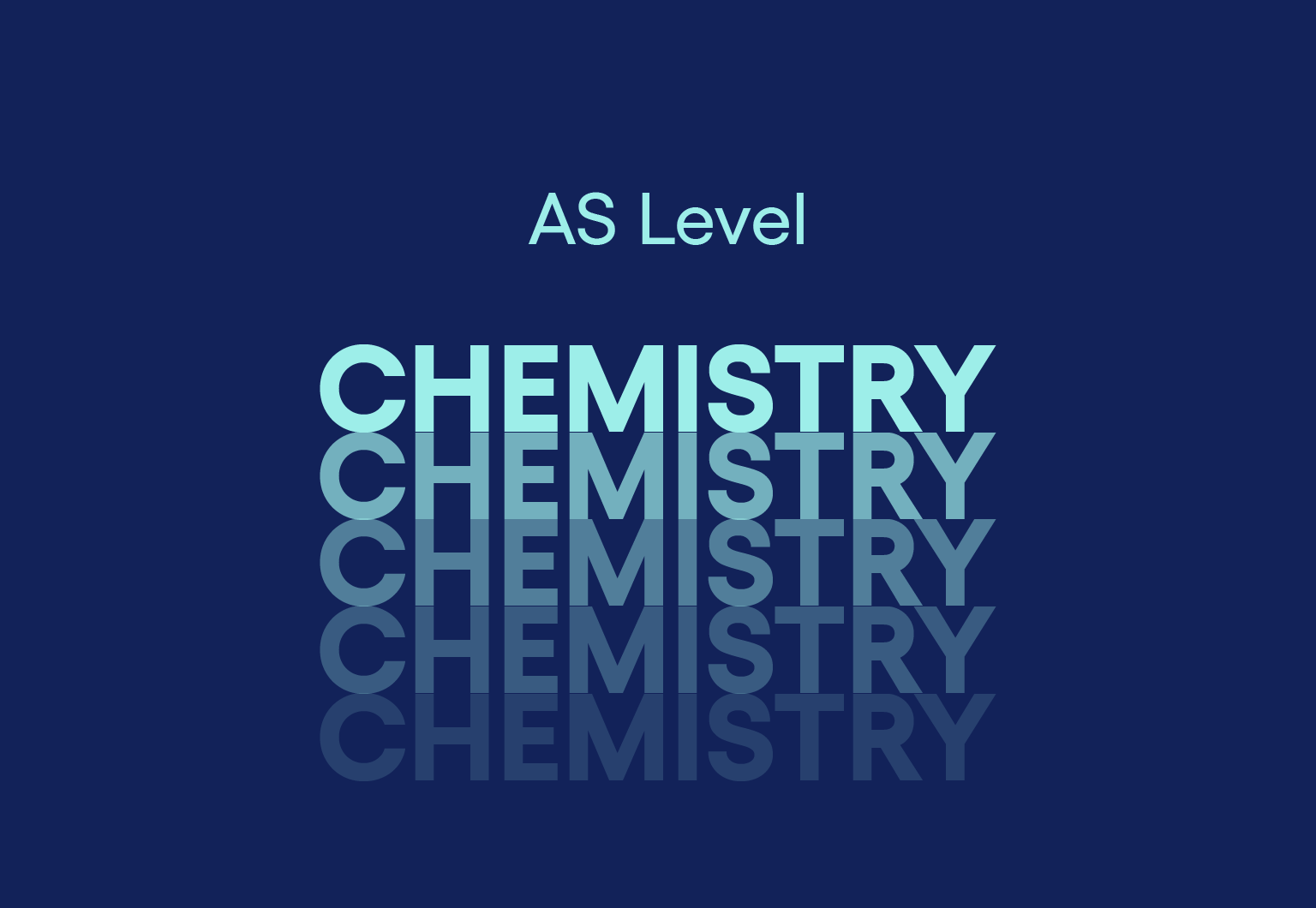
Advanced SQL Programming (TTSQL005)
By Nexus Human
Duration 2 Days 12 CPD hours This course is intended for This is an intermediate and beyond level SQL course geared for experienced end users, data scientists, business analysts, application developers and database administrators. Students should have recently attended a basic SQL class or have equivalent experience. Overview This course is approximately 50% hands-on, combining expert lecture, real-world demonstrations and group discussions with machine-based practical labs and exercises. Our engaging instructors and mentors are highly experienced practitioners who bring years of current 'on-the-job' experience into every classroom. Working in a hands-on learning environment led by our expert practitioner, attendees will learn advanced skills needed to: Advanced Query Techniques Manipulating Table Data Using SQL's Data Manipulation Language (DML) User-Defined Functions Stored Procedures Triggers A company?s success hinges on responsible, accurate database management. Organizations rely on highly available data to complete all sorts of tasks, from creating marketing reports and invoicing customers to setting financial goals. Data professionals like analysts, developers and architects are tasked with creating, optimizing, managing and analyzing data from databases ? with little room for error. When databases aren?t built or maintained correctly, it?s easy to mishandle or lose valuable data. Our SQL Programming and Database Training Series provides students with the skills they require to develop, analyze and maintain data and in correctly structured, modern and secure databases. Next Level SQL explores how to identify and use advanced querying techniques to manipulate and index tables. All hands-on work in this course is ANSI SQL compliant and should work with most SQL databases such as Oracle, SQL Server, MySQL, MS Access, Informix, Sybase, or any other ANSI SQL compliant database. Advanced Query Techniques Join inner outer (Left, Right, Full) Subqueries Simple Correlated Using the Exists Operator Tips for Developing Complex Queries Performing Set Operations Aggregating Results Using Group by Creating Temporary Tables Manipulating Table Data Using SQL's Data Manipulation Language (DML) Inserting Data into Tables Updating Existing Data Deleting Records Truncating Tables Implementing Data Integrity with Transactions Beginning Explicit Transactions Committing Transactions Rolling Back Transactions User-Defined Functions Definition and Benefits of Use CREATE FUNCTION Syntax RETURN Clause and the RETURNS Statement Scalar vs. Table Functions Comparison with Stored Procedures Returning Scalar Values and Tables ALTER and DROP FUNCTION Stored Procedures Definition and Benefits of Use CREATE PROCEDURE Syntax Variables and Parameters Control of Program Flow ALTER and DROP PROCEDURE Implementation Differences Triggers Definition and Benefits of Use Alternatives (e.g., Constraints) CREATE TRIGGER Syntax Trigger Types 'Inserted' (or 'NEW') and 'Deleted' (or 'OLD') Tables Event Handling and Trigger Execution ALTER and DROP TRIGGER Additional course details: Nexus Humans Advanced SQL Programming (TTSQL005) training program is a workshop that presents an invigorating mix of sessions, lessons, and masterclasses meticulously crafted to propel your learning expedition forward. This immersive bootcamp-style experience boasts interactive lectures, hands-on labs, and collaborative hackathons, all strategically designed to fortify fundamental concepts. Guided by seasoned coaches, each session offers priceless insights and practical skills crucial for honing your expertise. Whether you're stepping into the realm of professional skills or a seasoned professional, this comprehensive course ensures you're equipped with the knowledge and prowess necessary for success. While we feel this is the best course for the Advanced SQL Programming (TTSQL005) course and one of our Top 10 we encourage you to read the course outline to make sure it is the right content for you. Additionally, private sessions, closed classes or dedicated events are available both live online and at our training centres in Dublin and London, as well as at your offices anywhere in the UK, Ireland or across EMEA.

VMware vSphere: Troubleshooting [V8]
By Nexus Human
Duration 5 Days 30 CPD hours This course is intended for System architects and system administrators Overview By the end of the course, you should be able to meet the following objectives: Introduce troubleshooting principles and procedures Use command-line interfaces, log files, and the vSphere Client to diagnose and resolve problems in the vSphere environment Explain the purpose of common vSphere log files Identify networking issues based on reported symptoms Validate and troubleshoot the reported networking issue Identify the root cause of networking issue Implement the appropriate resolution to recover from networking problems Analyze storage failure scenarios using a logical troubleshooting methodology identify the root cause of storage failure Apply the appropriate resolution to resolve storage failure problems Troubleshoot vSphere cluster failure scenarios Analyze possible vSphere cluster failure causes Diagnose common VMware vSphere High Availability problems and provide solutions Identify and validate VMware ESXiTM host and VMware vCenter problems Analyze failure scenarios of ESXi host and vCenter problems Select the correct resolution for the failure of ESXi host and vCenter problems Troubleshoot virtual machine problems, including migration problems, snapshot problems, and connection problems Troubleshoot performance problems with vSphere components This five-day training course provides you with the knowledge, skills, and abilities to achieve competence in troubleshooting the VMware vSphere© 8 environment. This course increases your skill level and competence in using the command-line interface, VMware vSphere© Client?, log files, and other tools to analyze and solve problems. Course Introduction Introductions and course logistics Course objectives Introduction to Troubleshooting Define the scope of troubleshooting Use a structured approach to solve configuration and operational problems Apply troubleshooting methodology to logically diagnose faults and improve troubleshooting efficiency Troubleshooting Tools Discuss the various methods to run commands Discuss the various ways to access ESXi Shell Use commands to view, configure, and manage your vSphere components Use the vSphere CLI Use ESXCLI commands from the vSphere CLI Use Data Center CLI commands Identify the best tool for command-line interface troubleshooting Identify important log files for troubleshooting vCenter Server and ESXi Describe the benefits and capabilities of VMware SkylineTM Explain how VMware Skyline works Describe VMware SkylineTM Health Describe VMware Skyline AdvisorTM Troubleshooting Virtual Networking Analyze and troubleshoot standard switch problems Analyze and troubleshoot virtual machine connectivity problems Analyze and troubleshoot management network problems Analyze and troubleshoot distributed switch problems Troubleshooting Storage Discuss the vSphere storage architecture Identify the possible causes of problems in the various types of datastores Analyze the common storage connectivity and configuration problems Discuss the possible storage problems causes Solve the storage connectivity problems, correct misconfigurations, and restore LUN visibility Review vSphere storage architecture and functionality necessary to troubleshoot storage problems Use ESXi and Linux commands to troubleshoot storage problems Analyze log file entries to identify the root cause of storage problems Investigate ESXi storage issues Troubleshoot VM snapshots Troubleshoot storage performance problems Review multipathing Identify the common causes of missing paths, including PDL and APD conditions Solve the missing path problems between hosts and storage devices Troubleshooting vSphere Clusters Identify and troubleshoot vSphere HA problems Analyze and solve vSphere vMotion problems Diagnose and troubleshoot common vSphere DRS problems Troubleshooting Virtual Machines Discuss virtual machine files and disk content IDs Identify, analyze, and solve virtual machine snapshot problems Troubleshoot virtual machine power-on problems Identify possible causes and troubleshoot virtual machine connection state problems Diagnose and recover from VMware Tools installation failures Troubleshooting vCenter Server and ESXi Analyze and solve vCenter Server service problems Diagnose and troubleshoot vCenter Server database problems Use vCenter Server Appliance shell and the Bash shell to identify and solve problems Identify and troubleshoot ESXi host problems
![VMware vSphere: Troubleshooting [V8]](https://cademy-images-io.b-cdn.net/9dd9d42b-e7b9-4598-8d01-a30d0144ae51/4c81f130-71bf-4635-b7c6-375aff235529/original.png?width=3840)
Red Hat Satellite 6 Administration (RH403)
By Nexus Human
Duration 5 Days 30 CPD hours This course is intended for Senior Red Hat Enterprise Linux system administrators responsible for the management of multiple servers Overview - Verify a Red Hat Satellite 6.6 installation. - Regulate Red Hat Satellite with organizations, locations, users, and roles. - Manage software with Red Hat Satellite environments and content views. - Use Red Hat Satellite to configure hosts with Ansible playbooks and roles. - Provision hosts with integrated software and configuration management. - Implement Metal-as-a-Service (MaaS) with Satellite discovery and provisioning of unprovisioned hosts. Red Hat Satellite 6 Administration (RH403) is a lab-based course that explores the concepts and methods necessary for successful large-scale management of Red Hat© Enterprise Linux© systems. You will learn how to configure Red Hat Satellite 6 on a server and populate it with software packages. You will use Red Hat Satellite to manage the software development life cycle of a subscribed host and its configuration, and learn how to provision hosts integrated with software and Ansible© configuration management upon deployment. This course is based on Red Hat Enterprise Linux 8 and Red Hat Satellite 6.6. 1 - Plan and deploy Red Hat Satellite Plan and deploy Red Hat Satellite Plan a Red Hat Satellite deployment, then perform installation and initial configuration of Red Hat Satellite servers. 2 - Manage software life cycles Create and manage Red Hat software deployment life cycle environments. 3 - Register hosts Register and configure your Red Hat Enterprise Linux systems to use Red Hat Satellite, then organize those systems into groups for easier management. 4 - Deploy software to hosts Manage software deployment to registered hosts of your Red Hat Satellite infrastructure and practice managing environment paths, life cycle environments, and content views. 5 - Deploy custom software Create, manage, and deploy custom software products and repositories. 6 - Deploy Satellite capsule servers Perform installation and initial configuration of Red Hat Satellite capsule servers as components of a deployment plan. 7 - Run remote execution commands Configure the ability to run ad hoc and scheduled tasks on managed hosts using a variety of configuration management tools. 8 - Provision hosts Configure Satellite server for host deployment and perform host provisioning. 9 - Manage Red Hat Satellite using the API Integrate Red Hat Satellite functionality with custom scripts or external applications that access the API over HTTP. 10 - Plan a Red Hat Satellite deployment on a cloud platform Plan a Red Hat Satellite deployment, installation, and initial configuration on a cloud platform. 11 - Perform Red Hat Satellite server maintenance Manage Red Hat Satellite for security, recoverability, and growth. 12 - Comprehensive review Install and configure Red Hat Satellite Server, then provision content hosts. Additional course details: Nexus Humans Red Hat Satellite 6 Administration (RH403) training program is a workshop that presents an invigorating mix of sessions, lessons, and masterclasses meticulously crafted to propel your learning expedition forward. This immersive bootcamp-style experience boasts interactive lectures, hands-on labs, and collaborative hackathons, all strategically designed to fortify fundamental concepts. Guided by seasoned coaches, each session offers priceless insights and practical skills crucial for honing your expertise. Whether you're stepping into the realm of professional skills or a seasoned professional, this comprehensive course ensures you're equipped with the knowledge and prowess necessary for success. While we feel this is the best course for the Red Hat Satellite 6 Administration (RH403) course and one of our Top 10 we encourage you to read the course outline to make sure it is the right content for you. Additionally, private sessions, closed classes or dedicated events are available both live online and at our training centres in Dublin and London, as well as at your offices anywhere in the UK, Ireland or across EMEA.

VMware NSX Advanced Load Balancer: Global Server Load Balancing Design and Deploy
By Nexus Human
Duration 3 Days 18 CPD hours This course is intended for Experienced system administrators or network administrators, Network professionals who have experience working with VMware NSX Advanced Load Balancer and are responsible for designing or deploying Application Delivery Controllers solutions Overview By the end of the course, you should be able to meet the following objectives: Describe the NSX Advanced Load Balancer components and main functions Describe NSX Advanced Load Balancer Global Server Load Balancing architecture Explain NSX Advanced Load Balancer key features and benefits Understand and apply a Global Server Load Balancing design framework Deploy and configure NSX Advanced Load Balancer Global Server Load Balancing infrastructure Explain and Configure Global Server Load Balancing Application components such as Global Server Load Balancing Service, Global Server Load Balancing Pools and Health Monitors with related components Gather relevant information and perform basic troubleshooting of Global Server Load Balancing applications leveraging built-in NSX Advanced Load Balancer tooling Describe and Configure NSX Advanced Load Balancer application and infrastructure monitoring This 3-day course prepares you to lead VMware NSX Advanced Load Balancer (Avi Networks) Global Server Load Balancing design and deployment projects by providing an understanding of general design processes, frameworks and configurations. You look at the design and deployment considerations for Global Server Load Balancing as part of an overall software-defined data center design. This course covers key NSX Advanced Load Balancer (Avi Networks) Global Server Load Balancing features and functionalities offered in the NSX Advanced Load Balancer 18.2 release. Access to a software-defined data center environment is provided through hands-on labs to reinforce the skills and concepts presented in the course. Course Introduction Introductions and course logistics Course objectives Introduction to NSX Advanced Load Balancer Introduce NSX Advanced Load Balancer Discuss NSX Advanced Load Balancer use cases and benefits Explain NSX Advanced Load Balancer architecture and components Explain the management, control, data, and consumption planes and functions Virtual Services Configuration Concepts Explain Virtual Service components Explain Virtual Service types Explain and configure basic virtual services components such as Application Profiles, Network Profiles, Pools and Health Monitors DNS Foundations Review, discuss and explain DNS fundamentals Describe NSX Advanced Load Balancer DNS and IPAM providers Global Server Load Balancing Introduce Global Server Load Balancing concepts and benefits Explain and configure NSX Advanced Load Balancer infrastructure Explain and configure DNS Virtual Service components Explain and configure GSLB Service Engine Group Describe and configure GSLB Sites Explain and configure basic GSLB Services, to include pools and health monitors Describe GSLB Service Load Balancing algorithms Explain and configure Data and Control Plane-based Health Monitors Describe GSLB Health Monitor Proxy Global Server Load Balancing Advanced Topics Explain and configure advanced GSLB service properties such as different type of pool members, Host Header and TLS SNI extensions handling within GSLB Health Monitors Describe EDNS Client Subnet Describe Geo-aware Global Server Load Balancing Design and configure Geo-aware Global Server Load Balancing Describe and leverage DNS Policies to customize client experience Explain and configure Topology-aware Global Server Load Balancing Explain and configure GSLB 3rd party sites Describe GSLB Health Monitor sharding Describe GSLB Service Engine sizing implications Troubleshooting NSX Advanced Load Balancer GSLB Solution Introduce Infrastructure and Application troubleshooting Concepts Describe Control Plane and Data Plane-based troubleshooting Describe GSLB Infrastructure troubleshooting Describe GSLB Services troubleshooting Explain Health Monitors troubleshooting Describe Geo-aware and Topology-based GSLB Services troubleshooting Explain Application Analytics and Logs Describe Client Logs analysis Leverage CLI for advanced data plane troubleshooting Monitoring NSX Advanced Load Balancer Solution Describe NSX Advanced Load Balancer Events Describe and configure NSX Advanced Load Balancer Alerts Describe NSX Advanced Load Balancer monitoring capabilities leveraging SNMP, Syslog and Email

Introduction to Swift
By Nexus Human
Duration 2 Days 12 CPD hours From Playgrounds to protocols?discover, explore, and demonstrate how to use the fundamental building blocks of the Swift programming language. This 2-day, hands-on course teaches you the basic concepts of Swift programming, including syntax, logic, structures, functions, and patterns. It also includes detailed explanations of language syntax and coding exercises Introduction to Swift and Playgrounds Learn about the origin of Swift and some of its basic syntax Constants, Variables, and Data Types Learn how to define constants for values that don?t change and variables for values that do. Learn the data types that are included in Swift and how they can help you write better code Operators Learn about some of the operators in the Swift language, including basic math operators. Control Flow Learn how to use logical operators in Swift to check conditions; learn how to use control flow statements. Strings Learn how to create and store text using the string type. You'll learn a variety of string methods that allow you to compare two strings, access specific characters within a string, and insert and remove values Functions Learn how to declare functions with different parameters and return types Structures Learn how to create structures in Swift. Classes Learn what makes classes different from structures and when to use classes instead of structures. Also learn about inheritance, superclasses, and subclasses. Optionals Learn to use ?optionals? to properly handle situations when data may or may not exist Collections Learn about the various collection types available in Swift and how to choose the appropriate one for your program. Loops Learn how to create loops in Swift, control the conditions for looping, and specify when to stop. Type Casting Learn why some data can be expressed using only a broader type, and how you can test for specific kinds of data before using it. Guard Learn to use guard statements to better manage control flow. Scope Learn to write nicely structured code that's easy to read. You'll do this by properly scoping your constants and variables Enumerations Learn when enumerations are commonly used, how to define an enumeration, and how to work with enumerations using switch statements. Protocols Learn what protocols are, when to use them, and how to write your own. Learn how to enable objects to communicate with each other and how to extend protocols to provide shared functionality across multiple types Closures Learn about closures, how to define them, how to use them as function arguments, and how to use some of the common functions that take closures as arguments. Extensions Learn how to define an extension, as well as how and why to use extensions. Additional course details: Nexus Humans Introduction to Swift training program is a workshop that presents an invigorating mix of sessions, lessons, and masterclasses meticulously crafted to propel your learning expedition forward. This immersive bootcamp-style experience boasts interactive lectures, hands-on labs, and collaborative hackathons, all strategically designed to fortify fundamental concepts. Guided by seasoned coaches, each session offers priceless insights and practical skills crucial for honing your expertise. Whether you're stepping into the realm of professional skills or a seasoned professional, this comprehensive course ensures you're equipped with the knowledge and prowess necessary for success. While we feel this is the best course for the Introduction to Swift course and one of our Top 10 we encourage you to read the course outline to make sure it is the right content for you. Additionally, private sessions, closed classes or dedicated events are available both live online and at our training centres in Dublin and London, as well as at your offices anywhere in the UK, Ireland or across EMEA.

Search By Location
- access Courses in London
- access Courses in Birmingham
- access Courses in Glasgow
- access Courses in Liverpool
- access Courses in Bristol
- access Courses in Manchester
- access Courses in Sheffield
- access Courses in Leeds
- access Courses in Edinburgh
- access Courses in Leicester
- access Courses in Coventry
- access Courses in Bradford
- access Courses in Cardiff
- access Courses in Belfast
- access Courses in Nottingham