- Professional Development
- Medicine & Nursing
- Arts & Crafts
- Health & Wellbeing
- Personal Development
43674 Courses
Logistics Management Training
By Imperial Academy
Level 5 QLS Endorsed Course | CPD & CiQ Accredited | Audio Visual Training | Free PDF Certificate | Lifetime Access

Military History Course
By Imperial Academy
Level 4 QLS Endorsed Course | CPD & CiQ Accredited | Audio Visual Training | Free PDF Certificate | Lifetime Access

Child Development QLS Diploma
By Imperial Academy
Level 5 QLS Endorsed Course | CPD & CiQ Accredited | Audio Visual Training | Free PDF Certificate | Lifetime Access

Behaviour Management
By Imperial Academy
Level 3 QLS Endorsed Course | CPD & CiQ Accredited | Audio Visual Training | Free PDF Certificate | Lifetime Access

Particle Physics : Nuclear Physics
By Imperial Academy
Level 4 QLS Endorsed Course | CPD & CiQ Accredited | Audio Visual Training | Free PDF Certificate | Lifetime Access

Personal Finance Course
By Imperial Academy
Level 4 QLS Endorsed Course | CPD & CiQ Accredited | Audio Visual Training | Free PDF Certificate | Lifetime Access
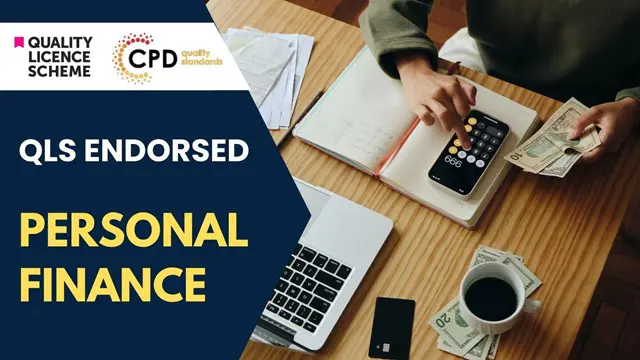
Overview The 'Forensic Anthropology: Skeletal Analysis' course offers an excellent opportunity to step into a dynamic field where history, biology, and law intertwine. The forensic science market is expected to reach $19.5 billion by 2025, so this course positions you at the forefront of a rapidly expanding industry. Diving into the depths of human osteology, students will uncover the secrets bones hold, applying their knowledge to real-world scenarios in criminal and historical investigations. This comprehensive course is not just a study program; it's a gateway to understanding the silent narratives of skeletal remains, blending science with the pursuit of justice. Enrol now in 'Forensic Anthropology: Skeletal Analysis' and step into a future where your skills uncover the silent stories of the past. How will I get my certificate? You may have to take a quiz or a written test online during or after the course. After successfully completing the course, you will be eligible for the certificate. Who is This course for? There is no experience or previous qualifications required for enrolment on this Forensic Anthropology: Skeletal Analysis. It is available to all students, of all academic backgrounds. Requirements Our Forensic Anthropology: Skeletal Analysis is fully compatible with PC's, Mac's, Laptop, Tablet and Smartphone devices. This course has been designed to be fully compatible with tablets and smartphones so you can access your course on Wi-Fi, 3G or 4G. There is no time limit for completing this course, it can be studied in your own time at your own pace. Career Path Having these various qualifications will increase the value in your CV and open you up to multiple sectors such as Business & Management, Admin, Accountancy & Finance, Secretarial & PA, Teaching & Mentoring etc. Course Curriculum 14 sections • 38 lectures • 05:51:00 total length •Course outline: 00:05:00 •What is Anthropology?: 00:01:00 •Introduction to Anthropology: 01:08:00 •Forensic Anthropology: 00:01:00 •Role of Forensic Anthropology: 01:05:00 •Human Osteology: 00:01:00 •Supplemental bone identification video lecture: 00:02:00 •Comparative Osteology: 02:15:00 •Supplemental comparative osteology video lecture: 00:04:00 •Estimating sex from skeletal elements: 00:05:00 •Estimating sex from human remains PowerPoint: 03:00:00 •Estimating age at death from skeletal remains: 00:01:00 •Estimate age at death PowerPoint: 02:45:00 •Supplemental age estimation video lecture: 00:04:00 •Supplemental age estimation video lecture number 2: 00:02:00 •Estimating Stature, BMI, and MNI: 00:01:00 •Estimating stature, BMI, and MNI PowerPoint: 00:35:00 •Estimating ancestry: 00:02:00 •Estimating ancestry PowerPoint: 01:35:00 •Supplemental ancestry estimation video lecture: 00:04:00 •Analyzing trauma: 00:01:00 •How does trauma present on the skeleton; Projectile trauma: 03:05:00 •Sharp force trauma: 00:40:00 •Blunt force trauma: 01:05:00 •Supplemental trauma analysis video lecture: 00:05:00 •Writing it up! How to produce a professional report: 00:01:00 •Writing it up PowerPoint presentation: 00:45:00 •Ethical considerations: 00:01:00 •Physical anthropology code of ethics: 00:55:00 •Forensic anthropology code of ethics: 00:10:00 •Ethical code for human rights work: 07:55:00 •Sex estimation exercise key: 00:15:00 •Age estimation exercise key: 00:05:00 •Ancestry estimation exercise key: 00:15:00 •Bone identification exercise key: 00:15:00 •Trauma exercise key: 00:20:00 •Supplemental textbook recommendations video: 00:02:00 •Human Osteology and Skeletal Biology: 01:00:00

Overview Acquire the language of databases with this SQL Programming Complete Bundlecourse. In this data-driven world, data is used to make strategies, find solutions and do a thousand other tasks. Businesses across the world are using big and related data, which makes a basic knowledge of SQL a remarkable skill not only for data scientists but for everyone. This SQL Programming Complete Bundlecourse will teach you the language of databases, SQL, and help you gain proficiency in SQL tools. How will I get my certificate? At the end of the course there will be a written assignment test which you can take either during or after the course. After successfully completing the test you will be able to order your certificate, these are included in the price. Who is this course for? There is no experience or previous qualifications required for enrolment on this SQL Programming Complete Bundle. It is available to all students, of all academic backgrounds. Requirements Our SQL Programming Complete Bundle is fully compatible with PC's, Mac's, Laptop, Tablet and Smartphone devices. This course has been designed to be fully compatible on tablets and smartphones so you can access your course on wifi, 3G or 4G. There is no time limit for completing this course, it can be studied in your own time at your own pace. Career path Having these various qualifications will increase the value in your CV and open you up to multiple sectors such as Business & Management , Admin, Accountancy & Finance, Secretarial & PA, Teaching & Mentoring etc. Course Curriculum 9 sections • 53 lectures • 07:50:00 total length •Introduction: 00:04:00 •Course Curriculum Overview: 00:05:00 •Overview of Databases: 00:10:00 •MySQL Installation: 00:16:00 •MySQL Workbench Installation: 00:09:00 •Connecting to MySQL using Console: 00:09:00 •Overview of Challenges: 00:04:00 •SQL Statement Basic: 00:16:00 •SELECT Statement: 00:09:00 •SELECT DISTINCT: 00:05:00 •Column AS Statement: 00:12:00 •COUNT built-in Method usage: 00:11:00 •SELECT WHERE Clause - Part One: 00:05:00 •SELECT WHERE Clause - Part Two: 00:11:00 •SQL Statement Basic: 00:16:00 •SQL Limit Clause Statement: 00:09:00 •SQL Using BETWEEN with Same Column Data: 00:11:00 •How to Apply IN Operator: 00:11:00 •Wildcard Characters with LIKE and ILIKE: 00:11:00 •Overview of GROUP BY: 00:06:00 •Aggregation function SUM(): 00:09:00 •Aggregation MIN() and MAX(): 00:05:00 •GROUP BY - One: 00:09:00 •GROUP BY - Two: 00:12:00 •HAVING Clause: 00:05:00 •Overview of JOINS: 00:04:00 •Introduction to JOINS: 00:04:00 •AS Statement table: 00:03:00 •INNER Joins: 00:14:00 •FULL Outer Join: 00:11:00 •LEFT Outer JOIN: 00:08:00 •RIGHT JOIN: 00:08:00 •Union: 00:07:00 •Timestamps: 00:12:00 •EXTRACT from timestamp: 00:10:00 •Mathematical Functions: 00:12:00 •String Functions: 00:22:00 •SUBQUERY: 00:13:00 •Basic of Database and Tables: 00:06:00 •DataTypes: 00:10:00 •Primarykey and Foreignkey: 00:06:00 •Create Table in SQL Script: 00:13:00 •Insert: 00:11:00 •Update: 00:07:00 •Delete: 00:04:00 •Alter Table: 00:09:00 •Drop Table: 00:05:00 •NOT NULL Constraint: 00:08:00 •UNIQUE Constraint: 00:09:00 •Creating a Database backup: 00:12:00 •10a Overview of Databases and Tables: 00:05:00 •10c Restoring a Database: 00:07:00 •Assignment - SQL Programming Complete Bundle: 00:00:00

Description: PowerPoint is Microsoft's powerful and easy to use presentation program. By this Microsoft PowerPoint 2016 for Beginners you will learn how to create PowerPoint presentations in the newest version of Microsoft Office. This version of PowerPoint incorporates some new features and connectivity options in an effort to make collaboration and production as easy as possible. This Microsoft PowerPoint 2016 for Beginners is designed to help all novice computer users get up to speed with PowerPoint Quickly. You will learn to navigate the PowerPoint environment, create and save PowerPoint presentation, and much more. If, you are interested to take this course, don't delay to join us now. Learning Outcomes: Utilize the PowerPoint user interface, creating and saving presentations, and using help Making presentations through presentation options like selecting types, building it, layouts, text editing, viewing and navigation Discover methods for formatting characters, paragraphs, and text boxes Adding images, screenshots, screen recordings, shapes and WordArt Modifying options for objects and animation features Creating and formatting a table and integrating data from other Microsoft Office applications Create format and manipulate a chart Assessment: At the end of the course, you will be required to sit for an online MCQ test. Your test will be assessed automatically and immediately. You will instantly know whether you have been successful or not. Before sitting for your final exam you will have the opportunity to test your proficiency with a mock exam. Certification: After completing and passing the course successfully, you will be able to obtain an Accredited Certificate of Achievement. Certificates can be obtained either in hard copy at a cost of £39 or in PDF format at a cost of £24. Who is this Course for? Microsoft PowerPoint 2016 for Beginners is certified by CPD Qualifications Standards and IAO. This makes it perfect for anyone trying to learn potential professional skills. As there is no experience and qualification required for this course, it is available for all students from any academic background. Requirements Our Microsoft PowerPoint 2016 for Beginners is fully compatible with any kind of device. Whether you are using Windows computer, Mac, smartphones or tablets, you will get the same experience while learning. Besides that, you will be able to access the course with any kind of internet connection from anywhere at any time without any kind of limitation. Career Path After completing this course you will be able to build up accurate knowledge and skills with proper confidence to enrich yourself and brighten up your career in the relevant job market. Getting Started with PowerPoint Navigate the PowerPoint Environment 00:30:00 ACTIVITY - NAVIGATING THE POWERPOINT 2016 USER INTERFACE 00:05:00 Create and Save a PowerPoint Presentation 00:15:00 ACTIVITY - CREATING AND SAVING A POWERPOINT PRESENTATION 00:05:00 Use Help 00:15:00 ACTIVITY - USING POWERPOINT HELP 00:05:00 Developing a PowerPoint Presentation Select a Presentation Type 00:15:00 ACTIVITY - SELECTING A PRESENTATION TYPE 00:05:00 Build a Presentation 00:15:00 ACTIVITY - BUILDING A PRESENTATION 00:05:00 Lay Out a Presentation 00:15:00 ACTIVITY - LAYING OUT A PRESENTATION 00:05:00 Edit Text 00:15:00 ACTIVITY - EDITING TEXT 00:05:00 View and Navigate a Presentation 00:15:00 ACTIVITY - VIEWING A PRESENTATION 00:05:00 Performing Advanced Text Editing Format Characters 00:15:00 ACTIVITY - FORMATTING CHARACTERS 00:05:00 Format Paragraphs 00:30:00 ACTIVITY - FORMATTING PARAGRAPHS 00:05:00 Format Text Boxes 00:15:00 ACTIVITY - FORMATTING TEXT BOXES 00:05:00 Adding Graphical Elements to Your Presentation Insert Images 00:30:00 ACTIVITY - INSERTING IMAGES 00:05:00 Insert Shapes 00:15:00 ACTIVITY - INSERTING SHAPES 00:05:00 Insert WordArt 00:15:00 ACTIVITY - INSERT WORDART 00:05:00 Modifying Objects in Your Presentation Edit Objects 00:30:00 ACTIVITY - EDITING OBJECTS 00:05:00 Format Objects 00:15:00 ACTIVITY - FORMATTING OBJECTS 00:05:00 Group Objects 00:15:00 ACTIVITY - GROUPING OBJECTS 00:05:00 Arrange Objects 00:15:00 ACTIVITY - ARRANGING OBJECTS 00:05:00 Animate Objects 00:15:00 ACTIVITY - ANIMATING OBJECTS 00:05:00 Adding Tables to Your Presentation Create a Table 00:15:00 ACTIVITY - CREATING A TABLE 00:05:00 Format a Table 00:15:00 ACTIVITY - FORMATTING A TABLE 00:05:00 Insert a Table from Other Microsoft Office Applications 00:15:00 ACTIVITY - INSERTING A TABLE FROM MICROSOFT EXCEL 00:05:00 Adding Charts to Your Presentation Create a Chart 00:15:00 ACTIVITY - CREATING A CHART 00:05:00 Format a Chart 00:15:00 ACTIVITY - FORMATTING A CHART 00:05:00 Manipulate a Chart 00:15:00 ACTIVITY - MANIPULATING A CHART 00:05:00 Insert a Chart from Microsoft Excel 00:15:00 ACTIVITY - INSERTING A CHART FROM MICROSOFT EXCEL 00:05:00 Preparing to Deliver Your Presentation Review Your Presentation 00:30:00 ACTIVITY - REVIEWING YOUR PRESENTATION 00:05:00 Apply Transitions 00:15:00 ACTIVITY - APPLYING TRANSITIONS 00:05:00 Print Your Presentation 00:15:00 ACTIVITY - PRINTING YOUR PRESENTATION 00:05:00 Deliver Your Presentation 01:00:00 ACTIVITY - DELIVERING YOUR PRESENTATION 00:05:00 Activities Activities - Microsoft PowerPoint 2016 for Beginners 00:00:00 Mock Exam Mock Exam- Microsoft PowerPoint 2016 for Beginners 00:20:00 Final Exam Final Exam- Microsoft PowerPoint 2016 for Beginners 00:20:00 Order Your Certificate and Transcript Order Your Certificates and Transcripts 00:00:00

Overview Uplift Your Career & Skill Up to Your Dream Job - Learning Simplified From Home! Kickstart your career & boost your employability by helping you discover your skills, talents and interests with our special Oil Market: Trading, Pricing & Future Oil Markets Course. You'll create a pathway to your ideal job as this course is designed to uplift your career in the relevant industry. It provides professional training that employers are looking for in today's workplaces. The Oil Market: Trading, Pricing & Future Oil Markets Course is one of the most prestigious training offered at StudyHub and is highly valued by employers for good reason. This Oil Market: Trading, Pricing & Future Oil Markets Course has been designed by industry experts to provide our learners with the best learning experience possible to increase their understanding of their chosen field. This Oil Market: Trading, Pricing & Future Oil Markets Course, like every one of Study Hub's courses, is meticulously developed and well researched. Every one of the topics is divided into elementary modules, allowing our students to grasp each lesson quickly. At StudyHub, we don't just offer courses; we also provide a valuable teaching process. When you buy a course from StudyHub, you get unlimited Lifetime access with 24/7 dedicated tutor support. Why buy this Oil Market: Trading, Pricing & Future Oil Markets? Unlimited access to the course for forever Digital Certificate, Transcript, student ID all included in the price Absolutely no hidden fees Directly receive CPD accredited qualifications after course completion Receive one to one assistance on every weekday from professionals Immediately receive the PDF certificate after passing Receive the original copies of your certificate and transcript on the next working day Easily learn the skills and knowledge from the comfort of your home Certification After studying the course materials of the Oil Market: Trading, Pricing & Future Oil Markets there will be a written assignment test which you can take either during or at the end of the course. After successfully passing the test you will be able to claim the pdf certificate for £5.99. Original Hard Copy certificates need to be ordered at an additional cost of £9.60. Who is this course for? This Oil Market: Trading, Pricing & Future Oil Markets course is ideal for Students Recent graduates Job Seekers Anyone interested in this topic People already working in the relevant fields and want to polish their knowledge and skill. Prerequisites This Oil Market: Trading, Pricing & Future Oil Markets does not require you to have any prior qualifications or experience. You can just enrol and start learning.This Oil Market: Trading, Pricing & Future Oil Markets was made by professionals and it is compatible with all PC's, Mac's, tablets and smartphones. You will be able to access the course from anywhere at any time as long as you have a good enough internet connection. Career path As this course comes with multiple courses included as bonus, you will be able to pursue multiple occupations. This Oil Market: Trading, Pricing & Future Oil Markets is a great way for you to gain multiple skills from the comfort of your home. Course Curriculum Section 01: Crude Oil: A Unique Raw Material Introduction 00:04:00 A Marker Price 00:02:00 Different strategies 00:02:00 Section 02: International Oil Trade Introduction 00:01:00 The 1970s : Long term contracts 00:02:00 The 1980s : The development of spot markets 00:02:00 The netback contracts 00:05:00 The 1990s : The development of financial markets 00:02:00 Section 03: Prices on the Oil Markets Introduction 00:01:00 The different types of agreements 00:03:00 Crude oil price setting mechanism 00:02:00 Product price setting mechanism 00:02:00 Section 04: Trading On the Oil Markets Barter agreements 00:01:00 Single cargo sales 00:02:00 Long term contracts 00:02:00 Section 05: The Spot Markets Definition 00:02:00 Spot markets in the world 00:02:00 Operators on the spot markets 00:01:00 The balance between crude oil and product prices 00:02:00 Section 06: Spot Crude Oil Prices Spot transactions 00:02:00 The Brent market 00:02:00 The Brent crude oil 00:01:00 Price transparency 00:03:00 Indexing crude oil prices : The adjustment factor 00:03:00 Indexing crude oil prices : Reference indices 00:02:00 Indexing crude oil prices : The price timing 00:06:00 The limitation of the system 00:03:00 Section 07: Petroleum Products Price Setting Mechanism Example #1 : The Rotterdam products market 00:03:00 How prices are reported 00:02:00 Section 08: The Physical Futures Markets The forward market 00:03:00 The principle of cover 00:02:00 Speculation 00:01:00 The players on the forward markets 00:01:00 Dated Brent and 15 Day Brent 00:05:00 The limitations of the forward markets 00:01:00 Section 09: The Financial Futures Markets The historical development of the petroleum exchanges 00:03:00 Futures contracts 00:01:00 How the markets work : Generalities 00:02:00 How the markets work : The clearing house 00:01:00 How the markets work : The deposit 00:01:00 How the markets work : The margin call 00:01:00 The participants 00:04:00 Pricing structures : Backwardation and Contango 00:02:00 The limitations of the futures markets 00:07:00 Section 10: Derivative Products: Swaps and Options The definition of an option 00:01:00 Example of the use of an option : Call option 00:02:00 Example of the use of an option : Put option 00:01:00 The cost of an option 00:02:00 The definition of a swap 00:01:00 Example of the use of a swap 00:04:00 Section 11: Course Conclusion Course conclusion 00:02:00 Assignment Assignment - Oil Market: Trading, Pricing & Future Oil Markets 00:00:00

Search By Location
- knowledge Courses in London
- knowledge Courses in Birmingham
- knowledge Courses in Glasgow
- knowledge Courses in Liverpool
- knowledge Courses in Bristol
- knowledge Courses in Manchester
- knowledge Courses in Sheffield
- knowledge Courses in Leeds
- knowledge Courses in Edinburgh
- knowledge Courses in Leicester
- knowledge Courses in Coventry
- knowledge Courses in Bradford
- knowledge Courses in Cardiff
- knowledge Courses in Belfast
- knowledge Courses in Nottingham