- Professional Development
- Medicine & Nursing
- Arts & Crafts
- Health & Wellbeing
- Personal Development
3775 Courses
Corel WordPerfect is a word processing application with a long history on multiple personal computer platforms. Level 3 Diploma in Corel WordPerfect 12 is designed to help you in using WordPerfect 12 to become much more productive and efficient. The course is divided into three sections. In the first section of the course, you will get basic knowledge on foundation training along with Workspace manager, customizing spelling and grammar. Following that, you will move to an intermediate level where you will learn about creating and modifying charts, sorting data, basics of mail merge, creating XML document and so much more. After completing the intermediate level you will look forward to advanced modules. This module covers Macros, uses of the OfficeReady browser, WordPerfect, and Windows. By the end of this course, you will be able to customize toolbars, property bars, keyboards, menu bar, display settings etc. This course is a complete course for you. So save your time and money by enrolling in this course today. Learning Outcomes: Opening and closing the program; understanding the interface; using menus, quickmenus, toolbars and dialog boxes How to use the programs toolbar and property bar, showing or hiding toolbars, customizing and managing it Typing text basics, selecting text with mouse, keyboard and menu, general tips and tricks Working with text via cutting, copying, pasting, using drag and drop, understanding insert and typeover mode, and using undo and redo How to save files for the first and second times, opening and closing files and/or document Utilizing the help menu, help topics, Corel tutor, specialized help, contextual help amd 'What's This' option Navigation through your cursor, scroll bars, keyboard, and the toolbar Using the object browser, go to dialog box, find the dialog box, and find and replace words Managing fonts through font face, size, bold, underline, italics, colour, quickfonts button, highlighting, and text's case through the property bar More font options through the dialog box, and advanced font tasks like embedding fonts and more Managing text position using the alignment, justification, line and paragraph spacing, ruler, tabs, margins and more options Spelling and grammar checking, using prompt-as-you-go, Grammatik, thesaurus, and the dictionary Opening, using, creating a template and organising projects Using PerfectExpert, and creaing envelopes and labels from the menu option Inserting data, time, symbols, using QuickWords, QuickCorrect, and smart quotes Ways to insert, suppress, remove page numbers, force pages and further insert line numbers Inserting clipart and pictures, reshaping and resizing graphics, positioning through the QuickMenu, ordering and flipping pictures, and adding borders How to use page view, draft view, two page view and zoom Using the print preview option to make adjustments and printing through various settings and options Switching between various documents, arranging document windows, moving text between documents, saving text in a separate file, and inserting documents Emailing and faxing your documents, and publishing them as PDF Affects of HTML on your document, previewing file in your browser, and publishing to HTML Making WordPerfect look like MS Office, opening office documents, saving office files, and using outlook contacts in WordPerfect Utilizing the WordPerfect file dialog box and toolbar options Saving your files using file extensions, viewing file properties, backing up your documents, and saving different versions Using page setup through margins, layout options, page size and orientation Explore the various printing options in order to get printouts Creating, expanding and saving Master documents; also creating, editing and removing subdocuments Understanding reveal codes window and un-revealing codes Examining code - like modifying, deleting, hard vs. soft; working with specific codes - character, sentence and paragraphs, etc.; and finding and replacing codes Applying built-in style using the property bar, updating existing styles, and creating your own style using QuickStyles and dialog boxes Creating and using document styles; and managing styles through the adding, saving and settings options Inserting and creating different list styles, and managing these list styles Utilizing QuickFormat and other formatting tools like the Make-It-Fit command and more Creating headers and footers, using the property bar, placing, suppressing, and deleting headers and footers Formatting text into columns, commenting on documents and reviewing them as well How to create watermark or text boxes Moving, resizing, adding borders and fill, adding captions, and wrapping text in text boxes Understand the basics of custom graphics and how to edit them to meet your needs Creating hyperlink and speed link within your documents Working with bookmarks and quickmarks Create table of contents, setting it up, generating and re-generating it, and using the document map Discover how to use WordPerfect, Microsoft Word, WordPerfect Classic, and Legal mode Customize toolbars, property bars, menus, keyboards, display settings and application bar options Modify WordPerfect environment, file settings, setting summary and conversion options Keep your spelling and grammar on check, change language preferences, add words to dictionary, and customize word list Understand the table structure and use tables property bar, QuickCreate, table menu and perfect expert to manage tables Insert, delete, resize, join and split cells or columns and rows Format tables through cells rotation option, setting vertical alignment, adding borders and fill, using speedformat, and creating or deleting speedformat styles Carry out advanced table tasks by using QuickSum, creating formulas, changing numeric formula of a cell, converting table to tabbed text and vice versa Understand the structure of charts, insert charts, how interface differs when working with them, move, resize, and delete them Changing chart type, chart colours and fonts, legend box, and your perspective Sort out data using sort dialog, setting sort options, creating custom sort, and outputting sort results to a disk Importing and linking spreadsheets or databases, and inserting objects and other file types Merging mail, creating data file, entering your data, using meal merge toolbar in data file Finding records; navigating between records and fields; modifying field names; adding, deleting and editing records Create form documents, add merge fields and merge codes, performing the merge, and creating envelopes during the merge Get an overview of the XML interface, creating new documents, publishing to XML, and converting existing documents to XML Using macro toolbars and visual basic editor along with recording, playing, editing and deleting macros Downloading the OfficeReady browser, using it and templates from the browser How to searchfor files in WordPerfect, starting the WordPerfect when Windows starts, and the differences between Windows Clipboard vs. Corel Clipbook Assessment: At the end of the course, you will be required to sit for an online MCQ test. Your test will be assessed automatically and immediately. You will instantly know whether you have been successful or not. Before sitting for your final exam you will have the opportunity to test your proficiency with a mock exam. Certification: After completing and passing the course successfully, you will be able to obtain an Accredited Certificate of Achievement. Certificates can be obtained either in hard copy at a cost of £39 or in PDF format at a cost of £24. Who is this Course for? Level 3 Diploma in Corel WordPerfect 12 is certified by CPD Qualifications Standards and CiQ. This makes it perfect for anyone trying to learn potential professional skills. As there is no experience and qualification required for this course, it is available for all students from any academic background. Requirements Our Level 3 Diploma in Corel WordPerfect 12 is fully compatible with any kind of device. Whether you are using Windows computer, Mac, smartphones or tablets, you will get the same experience while learning. Besides that, you will be able to access the course with any kind of internet connection from anywhere at any time without any kind of limitation. Career Path After completing this course you will be able to build up accurate knowledge and skills with proper confidence to enrich yourself and brighten up your career in the relevant job market. Module : 1 OPENING COREL WORDPERFECT 12 00:30:00 MORE ABOUT TOOLBARS 00:30:00 CREATING AND SELECTING TEXT 00:30:00 WORKING WITH TEXT 00:30:00 WORKING WITH YOUR DOCUMENT 00:30:00 FINDING HELP 00:30:00 BASIC NAVIGATION 00:15:00 USING WORDPERFECT'S TOOLS TO NAVIGATE THROUGH YOUR DOCUMENT 00:30:00 USING FONTS ON THE PROPERTY BAR 00:30:00 USING THE FONTS DIALOG BOX 00:30:00 ADVANCED FONT TASKS 01:00:00 CHANGING TEXT'S POSITION 00:30:00 ADVANCED TEXT POSITIONING 00:30:00 LANGUAGE TOOLS 00:30:00 PROJECTS 01:00:00 OTHER PRE-FORMATTED DOCUMENTS 00:30:00 USING TIMESAVING TOOLS 01:00:00 USING PAGE NUMBERS 00:30:00 ADDING PICTURES 01:00:00 VIEWING YOUR DOCUMENT 00:30:00 USING PRINT PREVIEW 00:30:00 PRINTING YOUR DOCUMENT 00:30:00 WORKING WITH MULTIPLE DOCUMENTS 00:30:00 SENDING YOUR DOCUMENT ELSEWHERE 00:30:00 CREATING A WEB PAGE 00:15:00 WORDPERFECT AND MICROSOFT OFFICE 00:30:00 Module : 2 USING THE FILE DIALOG BOX 01:00:00 USING TOOLBARS 00:15:00 SAVING YOUR FILES 00:30:00 USING PAGE SETUP 00:30:00 PRINTING YOUR FILES 00:30:00 USING MASTER DOCUMENTS AND SUBDOCUMENTS 01:00:00 REVEALING CODES 00:30:00 EXAMINING CODE 00:30:00 SPECIFIC CODES 00:30:00 FINDING AND REPLACING CODES 00:30:00 APPLYING A BUILT-IN STYLE 00:30:00 CREATING A STYLE 00:30:00 USING DOCUMENT STYLES 00:30:00 MANAGING STYLES 00:30:00 USING LIST STYLES 01:00:00 MANAGING LIST STYLES 00:30:00 USING QUICKFORMAT 01:00:00 OTHER FORMATTING TOOLS 01:00:00 CREATING HEADERS AND FOOTERS 00:30:00 FORMATTING TEXT INTO COLUMNS 01:00:00 COMMENTING ON A DOCUMENT 01:00:00 REVIEWING A DOCUMENT 01:00:00 CREATING A WATERMARK 00:30:00 CREATING TEXT BOXES 00:30:00 JAZZING UP TEXT BOXES 01:00:00 THE BASICS OF CUSTOM GRAPHICS 00:30:00 EDITING CUSTOM GRAPHICS 01:00:00 CREATING LINKS TO OUTSIDE YOUR DOCUMENT 00:30:00 WORKING WITH BOOKMARKS 00:30:00 WORKING WITH QUICKMARKS 00:30:00 CREATING A TABLE OF CONTENTS 01:00:00 Module : 3 Using the Workspace Manager 00:30:00 Customizing How You Interact With Word 00:15:00 Customizing How WordPerfect Interacts With Data 00:30:00 Customizing Spelling and Grammar 00:30:00 Creating a Basic Table 01:00:00 Working With Rows and Columns 00:30:00 Formatting a Table 00:30:00 Advanced Table Tasks 01:00:00 Creating Charts 00:30:00 Modifying Charts 00:30:00 Sorting Data 01:00:00 Using Data From Other Applications 00:30:00 Mail Merge Basics 00:30:00 Modifying Your Data 00:30:00 Finalizing the Merge 00:30:00 Creating an XML Document 01:00:00 Macros 01:00:00 Using the OfficeReady Browser 00:30:00 WordPerfect and Windows 01:00:00 Order Your Certificate and Transcript Order Your Certificates and Transcripts 00:00:00

Data Analyst: 8 in 1 Premium Courses Bundle
By Compete High
If data had a fan club, analysts would be the VIP members. This 8-in-1 online bundle offers a structured dive into the data world—from input to insight. With modules in SQL, Python, Microsoft Access, Tableau, Google Analytics, and more, it covers the tools that analysts actually use when trying to make sense of endless spreadsheets. You’ll start with data entry foundations and move through analysis techniques, database management, and visualisation. The goal? To help you read, question, and communicate data without turning it into a maths lesson. Whether you’re new to analytics or brushing up on tools, this bundle is here to turn data into something slightly more interesting than... well, a spreadsheet. 🎯 Learning Outcomes: Understand core data analysis methods across common tools. Learn SQL for querying and managing structured data sets. Apply Python for basic data organisation and automation. Use Tableau and Google tools for visual data presentation. Gain data entry and database management understanding. Analyse online performance through Google Analytics platforms. 👤 Who is this Course For: Aspiring data analysts building core tool knowledge. Marketing professionals interested in online performance stats. Admins needing database and data entry foundations. Junior developers exploring data-related workstreams. Business analysts reviewing structured analysis methods. Freelancers handling data-heavy client tasks. Entrepreneurs reviewing user behaviour via Google tools. Graduates seeking online data training for job roles. 💼 Career Path (UK Average Salaries): Data Analyst – £38,000 per year Business Intelligence Analyst – £42,000 per year Data Entry Administrator – £24,000 per year SQL Analyst – £40,000 per year Marketing Data Analyst – £36,000 per year Analytics Coordinator – £34,000 per year
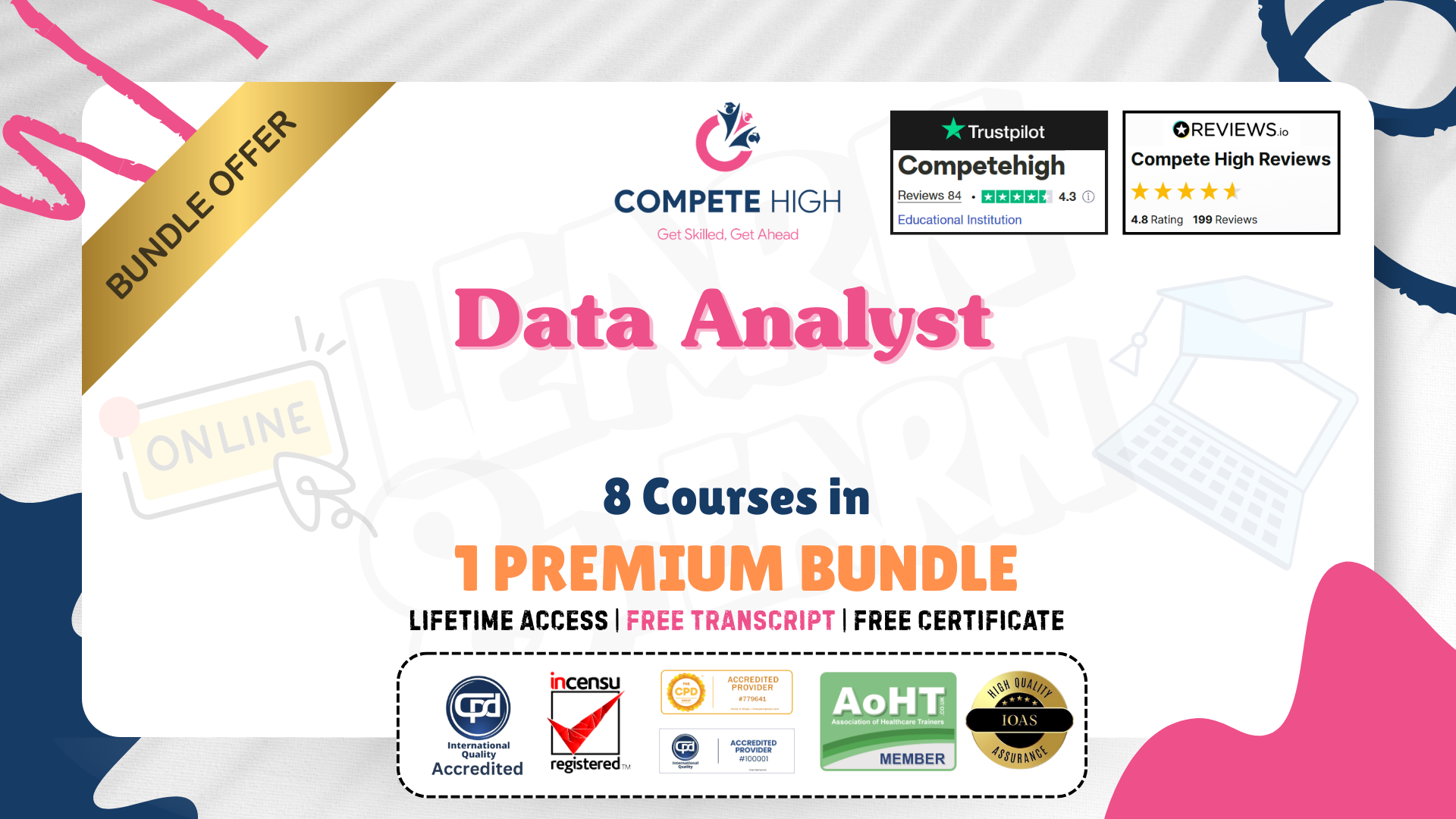
Step into the world of Cognitive Behavioral Therapy (CBT) with our engaging course. Unlock the power to understand and address eating disorders effectively using the CBT model. Explore the essentials of CBT, NICE guidelines, and the ethics of therapy. Gain insights into the core psychopathology of eating disorders, co-morbid psychiatric illnesses, and the impact of social and family factors. Dive into the cognitive aspects, emotional intelligence, and the art of conducting assessments. Learn how to set goals with clients, motivate them for change, and utilize the Socratic approach for effective questioning. This course covers essential topics like psychoeducation, exposure techniques, and working with beliefs, ensuring you can design and review action plans for positive outcomes. Whether you're a healthcare professional or simply interested in CBT, this course will empower you with valuable knowledge and skills. Learning Outcomes Master the fundamental principles of Cognitive Behavioral Therapy (CBT). Understand NICE guidelines and the ethical aspects of therapy. Explore the psychopathology of eating disorders and their cognitive components. Learn how to assess and set goals with clients effectively. Acquire techniques for behavior change, including the Socratic approach and exposure therapy. Why choose this Cognitive Behavioural Therapy (CBT) course? Unlimited access to the course for a lifetime. Opportunity to earn a certificate accredited by the CPD Quality Standards and CIQ after completing this course. Structured lesson planning in line with industry standards. Immerse yourself in innovative and captivating course materials and activities. Assessments designed to evaluate advanced cognitive abilities and skill proficiency. Flexibility to complete the Course at your own pace, on your own schedule. Receive full tutor support throughout the week, from Monday to Friday, to enhance your learning experience. Unlock career resources for CV improvement, interview readiness, and job success. Who is this Cognitive Behavioural Therapy (CBT) course for? Healthcare professionals and therapists seeking to enhance their CBT skills. Individuals interested in understanding and addressing eating disorders. Students and practitioners in psychology, counseling, or related fields. Anyone looking to broaden their knowledge of CBT for personal or professional growth. Those passionate about mental health and well-being. Career path Clinical Psychologist: £38,000 - £85,000 Counselor: £24,000 - £45,000 Psychiatrist: £40,000 - £150,000 Mental Health Nurse: £24,000 - £42,000 Therapist: £24,000 - £50,000 Dietitian: £25,000 - £45,000 Prerequisites This Cognitive Behavioural Therapy (CBT) does not require you to have any prior qualifications or experience. You can just enrol and start learning.This Cognitive Behavioural Therapy (CBT) was made by professionals and it is compatible with all PC's, Mac's, tablets and smartphones. You will be able to access the course from anywhere at any time as long as you have a good enough internet connection. Certification After studying the course materials, there will be a written assignment test which you can take at the end of the course. After successfully passing the test you will be able to claim the pdf certificate for £4.99 Original Hard Copy certificates need to be ordered at an additional cost of £8. Course Curriculum Cognitive Behavioural Therapy (CBT) CBT Eating Disorders Promo 00:02:00 About the Tutor 00:01:00 About the Course 00:02:00 What is CBT (the CBT model) 00:06:00 NICE guidelines 00:04:00 The therapeutic alliance, Trust and Empathy 00:07:00 Ethics of the therapy 00:05:00 Eating disorders: Categorisations 00:07:00 Core Psychopathology of Eating Disorders 00:07:00 Co-morbid psychiatric illness 00:07:00 Social and Family factors 00:08:00 Cognitive factors 00:07:00 Emotional Intelligence 00:25:00 First session - Assessment 00:08:00 Dietary and Nutritional issues 00:06:00 Setting Goals with the client 00:07:00 Motivational factors 00:07:00 The Socratic approach (Socratic questioning) 00:06:00 Psychoeducation 00:04:00 The 'Exposure' technique 00:07:00 Working with Beliefs (shape, weight, food) 00:07:00 Behavioural Experiments 00:07:00 Designing and Reviewing Action plans 00:06:00 Concluding therapy successfully 00:04:00 Follow up and Relapse Prevention 00:05:00

Caring for Children Under Five Level 1
By Training Tale
Nurture the next generation with our Caring for Children Under Five Level 1 course. This Caring for Children Under Five Level 1 course will help you in developing a variety of skills and attributes required to work with children under the age of five, preparing you to work in nurseries or other childcare settings. Through this Caring for Children Under Five Level 1 course, you will develop vital skills in areas such as child development, care, play and healthy eating. Enrol in our Caring for Children Under Five Level 1 course today to pursue your dreams and gain the experience, skills, and knowledge required to work with children under the age of five. Learning Outcomes After completing this Caring for Children Under Five Level 1 course, learner will be able to: Learn techniques to improve your own organisational skills Know how to developing a personal progression plan Know how to provide an activity to support children's emotional and social needs Understand planning a safe childcare environment Understand providing an activity to encourage children to Eat Healthily Why Choose Caring for Children Under Five Level 1 Course from Us Self-paced course, access available from anywhere. Easy to understand, high-quality study materials. Caring for Children Under Five Level 1 developed by industry experts. MCQ quiz after each module to assess your learning. Automated and instant assessment results. 24/7 support via live chat, phone call or email. Free PDF certificate as soon as completing the Caring for Children Under Five Level 1. ***Others Benefits of this Caring for Children Under Five Level 1 Course Free One PDF Certificate Lifetime Access Unlimited Retake Exam Tutor Support [ Note: Free PDF certificate as soon as completing the Caring for Children Under Five Level 1 course] Detailed Course Curriculum of this Caring for Children Under Five Level 1 Course: Module 1: Being Organised Explore techniques to improve your own organisational skills Time-management techniquesOrganisational techniquesPlanners to organise timeReview own time-management and organisational skills Module 2: Developing a Personal Progression Plan Benefits and purpose of developing a progression plan Finding out about progression opportunities Setting a progression goal Identifying the skills and behaviours needed to meet progression goal Reviewing own skills and behaviours against progression goal Creating a progression plan Module 3: Providing an Activity to Support Children's Emotional and Social Needs Factors to consider when planning activities to meet children's emotional and social needs Skills for meeting children's emotional and social needs through activities Module 4: Planning a Safe Childcare Environment Skills for identifying and reducing hazards and risks Module 5: Providing an Activity to Encourage Children to Eat Healthily Healthy nutrition for children Food activities for children Preparation skills for activities to promote healthy eating Assessment Method After completing each module of the Caring for Children Under Five Level 1, you will find automated MCQ quizzes. To unlock the next module, you need to complete the quiz task and get at least 60% marks. Once you complete all the modules in this manner, you will be qualified to request your certification. Certification After completing the MCQ/Assignment assessment for this Caring for Children Under Five Level 1 course, you will be entitled to a Certificate of Completion from Training Tale. It will act as proof of your extensive professional development. The certificate is in PDF format, which is completely free to download. A printed version is also available upon request. It will also be sent to you through a courier for £13.99. Who is this course for? This Caring for Children Under Five Level 1 course is ideal for anyone who wants to develop their knowledge of the childcare industry. Requirements There are no specific requirements for this course because it does not require any advanced knowledge or skills. Students who intend to enrol in this Caring for Children Under Five Level 1 course must meet the following requirements: Good command of the English language Must be vivacious and self-driven Basic computer knowledge A minimum of 16 years of age is required Career path This Caring for Children Under Five Level 1 course may lead you to a variety of career opportunities. Such as- Nursery Childcare and Education Early Years Education Certificates Certificate of completion Digital certificate - Included

CMI Level 3 Certificate in Management Coaching and Mentoring
By School of Business and Technology London
Getting Started The CMI Level 3 Certificate in Coaching and Mentoring is aimed at supervisors and first-line managers. This course is designed to help managers improve their communication and mentoring skills, performance in coaching and mentoring roles, and efficiency. Achieving the renowned CMI Level 3 qualification in coaching and mentoring will enable you to develop coaching and mentoring skills and techniques for individuals and teams, alongside working to achieve organisational objectives. This Level 3 Coaching and Mentoring certificate course is shorter than the Diploma. It introduces you to organisational culture, values and behaviour while developing your skills in managing team dynamics, equality, and diversity. Key Benefits For Learners Introduce you to the principles, skills and impact of coaching and mentoring Establishing key coaching and mentoring relationships and skills Support the development of individuals and teams Developing your skills in managing team dynamics, equality and diversity For Organisations Ensuring teams can meet organisational objectives Broader knowledge of operational processes and evaluation techniques Introduces organisational culture, values and behaviour Key Highlights Are you a supervisor or first-line manager and want to support the development of coaching and mentoring skills and techniques of individuals and teams? The CMI Level 3 Coaching and Mentoring offered by School of Business and Technology London is the ideal starting point for your career journey. Remember! The assessment for the qualification is done based on assignments only, and you do not need to worry about writing any exam. With the School of Business and Technology London, you can complete the qualification at your own pace choosing online or blended learning from the comfort of your home. Learning and pathway materials and study guides developed by our CMI-approved tutors will be available around the clock in our cutting-edge learning management system. Most importantly, at the School of Business and Technology London, we will provide you with comprehensive tutor support through our dedicated support desk. If you choose your course with blended learning, you will also enjoy live sessions with an assigned tutor, which you can book at your convenience. Career Pathways The CMI Level 3 Coaching and Mentoring can open many career pathways including, but not limited to: Training Manager, with an estimated average salary of £31,613 per annum Training & Development Manager, with an estimated average salary of £36,885 per annum Independent Coach or Mentor with an estimated average salary of £28,000 per annum Corporate Coach or Mentor with an estimated average salary of £38,950 per annum About Awarding Body Chartered Management Institute established over 60 years ago as the British Institute of Management back then; it has developed the UK's very first diploma in management studies. In the years that followed CMI has consistently been at the forefront of all aspects of management and leadership. Today CMI is the only chartered professional awarding body committed to offering the highest standards in management and leadership excellence. Presently over 100,000 managers use its unique services daily. CMI qualifications aim for managers and leaders at any level, and it remains the only Awarding Body which can award Chartered Manager status - the ultimate management accolade. Employers highly value the qualifications awarded by CMI, and boost your career prospects. What is included? Learn 100% online at your own pace Dedicated support from expert tutors Dedicated Support Desk Portal: You can raise queries, request tutor support and ask for a call back whenever you need guidance and assistance. Elevate Knowledge: Your tutors will provide formative assessment feedback for each module, helping you improve your achievements throughout the program Schedule online personal tutor meetings whenever you want, which will help you get the most out of your studies and provide guidance, support and encouragement 10 months support period 24-hour access to the online learning platform 'MyLearnDirect' Schedule live online classes for each module at your convenience. (Blended learning only) Quality learning resources and study guides developed by CMI-approved tutors. All assessment materials are conveniently accessible through the online learning platform 'MyLearnDirect' Induction: We offer online and flexible learning induction to help you settle in and prepare for your online studies Access to CMI Management Direct. It has 100,000s of reliable and validated management and leadership resources, including company and industry reports, videos, checklists, E-books, and journals. You have access to CMI Membership and Support for the duration of your study. Assessment For each module you study, you will complete a written assignment of 2000 to 2500 words and submit it online at your MyLearnDirect learning portal. The submitted assignments will be assessed by your CMI-approved tutor. Entry Requirements The Level 3 Certificate in Coaching and Mentoring is designed for practising and aspiring supervisors and first-line managers. To be eligible for this course, you must: Be 18 years of age and over Possess the ability to complete the Level 3 Qualification Our friendly admissions advisors will provide the best advice, considering your needs and goals. Progression CMI would recommend the below qualifications as a possible progression route, once complete the Coaching and Mentoring qualifications: CMI Level 3 Qualifications in First Line Management CMI Level 5 in Management Coaching and Mentoring Why gain a CMI Qualification? Achieving this CMI Level 3 Certificate in Coaching and Mentoring qualification will introduce you to the principles, skills and impact of coaching and mentoring and help you establish key coaching and mentoring relationships and skills. You will develop your skills in managing team dynamics, equality, and diversity, and you will have the opportunity to attain a good understanding of the essentials of coaching and mentoring upon completing this course. Once you complete this certificate course, you can progress to the diploma course in CMI Level 3 Coaching and Mentoring or Level 5 Professional Coaching or Mentoring. Studying for a CMI qualification offers you more than just academic standing. When you enrol with us for the CMI Level 3 Coaching and Mentoring course, you will have access to CMI Membership and Support for the duration of your study alongside your qualification. CMI graduates achieve remarkable things: 72% agree that their CMI qualification gave them a competitive edge in the job application process. 89% agree they use the skills learnt on their accredited qualification in their current role. 88% agree that the accredited qualification gave them good career prospects. Recent CMI graduates earn a median of 28k compared to just 21k for a typical business studies graduate. Employers highly value the qualifications awarded by CMI, and over 80% of managers agree that a CMI qualification is essential to becoming a professional manager. Learners need to complete any combination of units to a minimum of 13 credits. The minimum Total Qualification Time is 130 hours, including 50 Guided Learning Hours. Learners must request before enrolment to interchange unit(s) other than the preselected units shown in the SBTL website because we need to make sure the availability of learning materials for the requested unit(s). SBTL will reject an application if the learning materials for the requested interchange unit(s) are unavailable. Learners are not allowed to make any request to interchange unit(s) once enrolment is complete. UNIT1- Principles, skills and impact of coaching and mentoring Reference No : Unit 3011V1 Credit : 7 || TQT : 70 LEARNING OUTCOME 1. Understand the principles of coaching and mentoring. 2. Understand the skills required of a coach. 3. Understand the skills required of a mentor. UNIT2- Coaching and mentoring for individual and team needs Reference No : Unit 3012V1 Credit : 6 || TQT : 60 LEARNING OUTCOME 1. Understand the impact on the individual and team needs of the coaching process. 2. Understand the impact on the individual and team needs of the mentoring process. 3. Understand the individual and team knowledge, skills or behaviours. UNIT3- Managing the coaching and mentoring relationships Reference No : Unit 3013V1 Credit : 5 || TQT : 50 LEARNING OUTCOMES 1. Understand the coaching and mentoring relationships. 2. Understand the goals of the coaching and mentoring relationship. 3. Understand possible barriers to the coaching process. UNIT4- Coaching and mentoring processes Reference No : Unit 3014V1 Credit : 7 || TQT : 70 LEARNING OUTCOMES 1. Understand the implementation of the coaching process. 2. Understand the implementation of the mentoring process. 3. Understand the reviewing of progress and provision of feedback. UNIT5- Completing the coaching and mentoring process Reference No : Unit 3015V1 Credit : 5 || TQT : 50 LEARNING OUTCOMES 1. Understand the skills of concluding the coaching process. 2. Understand the skills of concluding the mentoring process. Delivery Methods School of Business & Technology London provides various flexible delivery methods to its learners, including online learning and blended learning. Thus, learners can choose the mode of study as per their choice and convenience. The program is self-paced and accomplished through our cutting-edge Learning Management System. Learners can interact with tutors by messaging through the SBTL Support Desk Portal System to discuss the course materials, get guidance and assistance and request assessment feedbacks on assignments. We at SBTL offer outstanding support and infrastructure for both online and blended learning. We indeed pursue an innovative learning approach where traditional regular classroom-based learning is replaced by web-based learning and incredibly high support level. Learners enrolled at SBTL are allocated a dedicated tutor, whether online or blended learning, who provide learners with comprehensive guidance and support from start to finish. The significant difference between blended learning and online learning methods at SBTL is the Block Delivery of Online Live Sessions. Learners enrolled at SBTL on blended learning are offered a block delivery of online live sessions, which can be booked in advance on their convenience at additional cost. These live sessions are relevant to the learners' program of study and aim to enhance the student's comprehension of research, methodology and other essential study skills. We try to make these live sessions as communicating as possible by providing interactive activities and presentations. Resources and Support School of Business & Technology London is dedicated to offering excellent support on every step of your learning journey. School of Business & Technology London occupies a centralised tutor support desk portal. Our support team liaises with both tutors and learners to provide guidance, assessment feedback, and any other study support adequately and promptly. Once a learner raises a support request through the support desk portal (Be it for guidance, assessment feedback or any additional assistance), one of the support team members assign the relevant to request to an allocated tutor. As soon as the support receives a response from the allocated tutor, it will be made available to the learner in the portal. The support desk system is in place to assist the learners adequately and streamline all the support processes efficiently. Quality learning materials made by industry experts is a significant competitive edge of the School of Business & Technology London. Quality learning materials comprised of structured lecture notes, study guides, practical applications which includes real-world examples, and case studies that will enable you to apply your knowledge. Learning materials are provided in one of the three formats, such as PDF, PowerPoint, or Interactive Text Content on the learning portal. Management Direct As part of the program, you will get access to CMI Management Direct, which provides a rich foundation of management and resource for students. The Management Direct is packed with content, including: E-Books Articles Leader videos Idea for leaders Models and so much more... How does the Online Learning work at SBTL? We at SBTL follow a unique approach which differentiates us from other institutions. Indeed, we have taken distance education to a new phase where the support level is incredibly high.Now a days, convenience, flexibility and user-friendliness outweigh demands. Today, the transition from traditional classroom-based learning to online platforms is a significant result of these specifications. In this context, a crucial role played by online learning by leveraging the opportunities for convenience and easier access. It benefits the people who want to enhance their career, life and education in parallel streams. SBTL's simplified online learning facilitates an individual to progress towards the accomplishment of higher career growth without stress and dilemmas. How will you study online? With the School of Business & Technology London, you can study wherever you are. You finish your program with the utmost flexibility. You will be provided with comprehensive tutor support online through SBTL Support Desk portal. How will I get tutor support online? School of Business & Technology London occupies a centralised tutor support desk portal, through which our support team liaise with both tutors and learners to provide guidance, assessment feedback, and any other study support adequately and promptly. Once a learner raises a support request through the support desk portal (Be it for guidance, assessment feedback or any additional assistance), one of the support team members assign the relevant to request to an allocated tutor. As soon as the support receive a response from the allocated tutor, it will be made available to the learner in the portal. The support desk system is in place to assist the learners adequately and to streamline all the support process efficiently. Learners should expect to receive a response on queries like guidance and assistance within 1 - 2 working days. However, if the support request is for assessment feedback, learners will receive the reply with feedback as per the time frame outlined in the Assessment Feedback Policy.

Web Games with JavaScript - Create Your Own 5 Fun Word Games
By Packt
This course is designed to help you master the concepts of JavaScript needed to create interactive web games. You will create five interesting word games that will teach you how to write and test the game code in JavaScript.
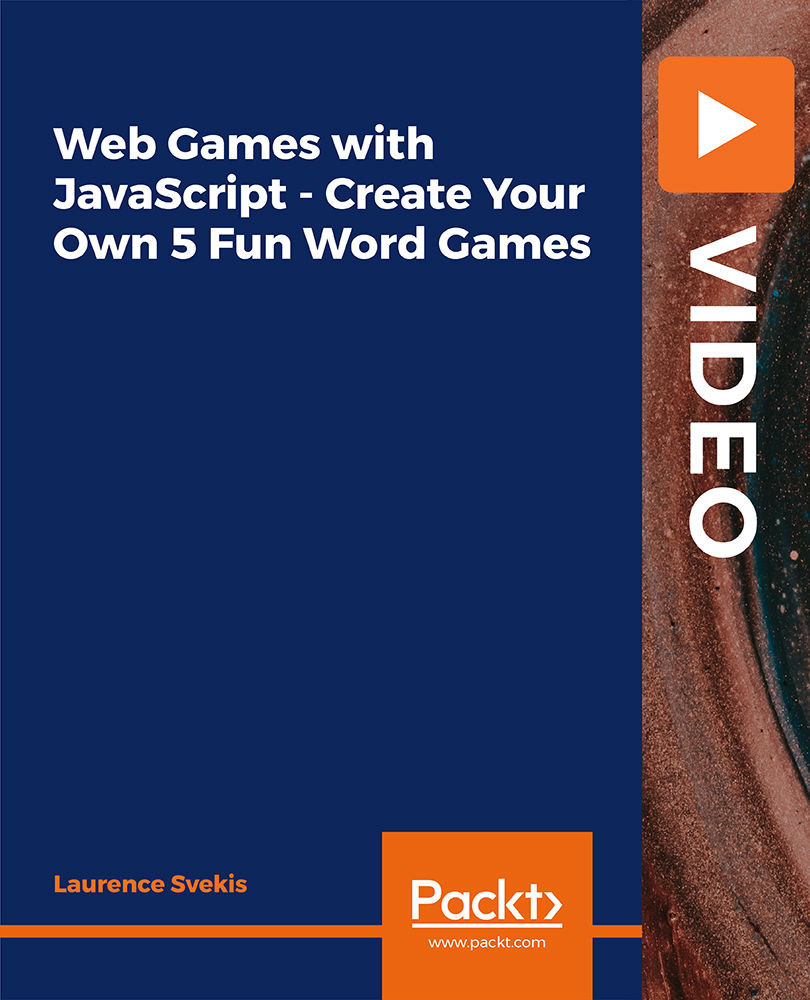
Course Overview: Microsoft PowerPoint Diploma is a dynamic and comprehensive course that equips learners with the essential skills to master the powerful presentation software PowerPoint 2016. With an ever-increasing demand for captivating and visually appealing presentations in various professional domains, this Microsoft PowerPoint Diploma offers a gateway to success in the world of presentations. You'll learn how to customise the user interface, set PowerPoint options, modify slide masters and slide layouts, add headers and footers, modify the notes master and the handout master, create SmartArt, modify SmartArt, write maths equations, add audio to a presentation, add a video to a presentation, customise animations and transitions, review a presentation, store and share presentations on the web, annotate a presentation, set up a slide show, create a custom slide show, add hyperlinks and action buttons, record a presentation, secure a presentation, broadcast a slideshow, and create a video or a CD. Enrol in this course today and start your journey to mastering PowerPoint! Key Features of the Course: CPD Certificate: Upon completion, you will receive a Continuing Professional Development (CPD) certificate, recognised globally for enhancing professional skills. 24/7 Learning Assistance: Our dedicated team of experts is available round-the-clock to provide guidance and support, ensuring an uninterrupted learning experience. Interesting Learning Materials: Video lessons, interactive quizzes, and exercises are incorporated to make learning enjoyable and effective. Who is This Course For? This Microsoft PowerPoint Diploma is designed for individuals from all walks of life who seek to enhance their presentation skills. Whether you are a student, a professional aiming to advance in your career, an entrepreneur pitching a business idea, or someone who simply wants to create engaging presentations, this course is tailored to meet your needs. What You Will Learn: In this comprehensive Microsoft PowerPoint Diploma, you will gain proficiency in various aspects of PowerPoint 2016, including customising the user interface, modifying slide masters and layouts, adding headers and footers, creating innovative art, incorporating multimedia elements, customising animations and transitions, reviewing and sharing presentations, annotating slides, and much more. By the end of the course, you will possess the skills necessary to create visually stunning and impactful presentations. Why Enrol in This Course: Enrolling in Microsoft PowerPoint Diploma offers several compelling benefits. Firstly, this course is highly acclaimed, with top reviews from learners worldwide who have successfully improved their presentation skills. Moreover, the course content is regularly updated to incorporate the latest features and techniques. Requirements: To enrol in this Microsoft PowerPoint Diploma course requires basic computer literacy and access to a computer with PowerPoint 2016 installed. No prior experience with PowerPoint is required, as this course caters to beginners and those looking to refine their existing skills. Career Path: After completing this Microsoft PowerPoint Diploma course, you will be equipped with the necessary skills for various presentations-related professions. Potential career paths include: Presentation Specialist Marketing Manager Sales Representative Public Speaker Trainer Project Manager Event Coordinator Salaries for these professions range from £25,000 to £60,000 annually in the United Kingdom. Certification: Upon completing the Microsoft PowerPoint Diploma course, you will receive a CPD certificate, which can be added to your professional portfolio and as evidence of your newly acquired skills in PowerPoint 2016. Enrol today in Microsoft PowerPoint Diploma and unlock your potential to deliver compelling and impactful presentations that will leave a lasting impression on your audience. Course Curriculum 8 sections • 22 lectures • 03:02:00 total length •Customize the User Interface: 00:19:00 •Set PowerPoint 2016 Options: 00:07:00 •Modify Slide Masters and Slide Layouts: 00:16:00 •Add Headers and Footers: 00:05:00 •Modify the Notes Master and the Handout Master: 00:04:00 •Create SmartArt: 00:09:00 •Modify SmartArt: 00:05:00 •Write Math Equations: 00:07:00 •Add Audio to a Presentation: 00:09:00 •Add Video to a Presentation: 00:10:00 •Customize Animations and Transitions: 00:14:00 •Review a Presentation: 00:15:00 •Store and Share Presentations on the Web: 00:06:00 •Annotate a Presentation: 00:07:00 •Set Up a Slide Show: 00:08:00 •Create a Custom Slide Show: 00:03:00 •Add Hyperlinks and Action Buttons: 00:07:00 •Record a Presentation: 00:05:00 •Secure a Presentation: 00:11:00 •Broadcast a Slide Show: 00:07:00 •Create a Video or a CD: 00:08:00 •Assignment - Microsoft PowerPoint Diploma: 00:00:00

Are you aware of the importance of communication and its usage to customer relations dealings? Do you want to know how to improve yourself to be able to communicate well with your cients? If yes, then you should take an initiative to be able to develop your communicate techniques to be able to communicate well with your customers. Description: When you in a customer relations line of job, you will find at first that handling a difficult customer may seem like a worthless job and does not need so much. However, it does but fortunately, you can develop skills to be able to adapt the challenges that difficult customers pose. This course will be able to help you extend your communication skills to handling difficult people and situations throughout your daily life. Moreover, improving the focus of your thoughts and feelings, stress management, and the way you listen to and empathize with others, you will be better able to meet the challenges other people pose in both your professional and personal life. Implementing the guidelines in this module is the first step in a process towards forever changing how you interact with others. There are particular methodologies and techniques that may help you upgrading your relational abilities and these will disclose to you where you are deficient. In this course, you will clearly get individuals to react with the right communication and approaches to doing it effectively. Who is the course for? Professionals who work in the communications industry or part of the communications department. This will also be helpful to those people who are struggling with communication that can affect their customer relations dealing People who are interested in learning more about communication Entry Requirement: This course is available to all learners, of all academic backgrounds. Learners should be aged 16 or over to undertake the qualification. Good understanding of English language, numeracy and ICT are required to attend this course. Assessment: At the end of the course, you will be required to sit an online multiple-choice test. Your test will be assessed automatically and immediately so that you will instantly know whether you have been successful. Before sitting for your final exam you will have the opportunity to test your proficiency with a mock exam. Certification: After you have successfully passed the test, you will be able to obtain an Accredited Certificate of Achievement. You can however also obtain a Course Completion Certificate following the course completion without sitting for the test. Certificates can be obtained either in hard copy at a cost of £39 or in PDF format at a cost of £24. PDF certificate's turnaround time is 24 hours and for the hard copy certificate, it is 3-9 working days. Why choose us? Affordable, engaging & high-quality e-learning study materials; Tutorial videos/materials from the industry leading experts; Study in a user-friendly, advanced online learning platform; Efficient exam systems for the assessment and instant result; The UK & internationally recognized accredited qualification; Access to course content on mobile, tablet or desktop from anywhere anytime; The benefit of career advancement opportunities; 24/7 student support via email. Career Path: The Customer Relations & Dealing Course is a useful qualification to possess, and would be beneficial for the following careers: Call Center Agent Concierge Client Relations Associate Customer Service Representative Front Desk Associate/Receptionist Member Service Specialist Patient Care Coordinator. Customer Relations & Dealing Module One - Getting Started 00:30:00 Module Two - The Right Attitude Starts with You 01:00:00 Module Three - Stress Management (Internal Stressors) 01:00:00 Module Four - Stress Management (External Stressors) 00:30:00 Module Five - Transactional Analysis 01:00:00 Module Six - Why are Some Customers Difficult 01:00:00 Module Seven - Dealing with the Customer Over the Phone 01:00:00 Module Eight - Dealing with the Customer In Person 01:00:00 Module Nine - Sensitivity in Dealing with Customers 01:00:00 Module Ten - Scenarios of Dealing with a Difficult Customer 01:00:00 Module Eleven - Following up With a Customer Once You Have Addressed Their Issue 01:00:00 Module Twelve - Wrapping Up 00:30:00 Customer Relationship Management Customer Relationship Management 00:10:00 What CRM Is and Who It Serves 00:15:00 Checklist for Success 00:15:00 Requirement Driven Product Selection 00:15:00 Considerations in Tool Selection 00:15:00 Strategies for Customer Retention 00:15:00 Building the Future 00:15:00 Homegrown vs. Application Service Provider 00:15:00 Evaluating and Reviewing Your Program 00:15:00 The Development Team 00:15:00 Mock Exam Mock Exam- Customer Relations & Dealing Course 00:20:00 Final Exam Final Exam- Customer Relations & Dealing Course 00:20:00 Certificate and Transcript Order Your Certificates and Transcripts 00:00:00

Description: The Word 2010 is a graphical word processing program created by Microsoft. This program is to allow users to type and save documents. Whether you are a new user or an advanced-level one, you will learn the necessary skills, knowledge, and information about Microsoft 2010. This will provide all the tasks you can find in Word 2010. You will be able to make the most of the program when you know how to use the basic, intermediate, and advanced settings of the program. This course will be useful to anyone who wants to learn new or upgrade their skills in utilization of Microsoft Word 2010. Who is the course for? Professionals who want to learn about Microsoft Word 2010 Anyone who has an interest in knowing all the features of Microsoft Word 2010 Entry Requirement: This course is available to all learners, of all academic backgrounds. However, an education and experience in accounting is an advantage. Learners should be aged 16 or over to undertake the qualification. Good understanding of English language, numeracy and ICT are required to attend this course. Assessment: At the end of the course, you will be required to sit an online multiple-choice test. Your test will be assessed automatically and immediately so that you will instantly know whether you have been successful. Before sitting for your final exam you will have the opportunity to test your proficiency with a mock exam. Certification: After you have successfully passed the test, you will be able to obtain an Accredited Certificate of Achievement. You can however also obtain a Course Completion Certificate following the course completion without sitting for the test. Certificates can be obtained either in hardcopy at a cost of £39 or in PDF format at a cost of £24. PDF certificate's turnaround time is 24 hours and for the hardcopy certificate, it is 3-9 working days. Why choose us? Affordable, engaging & high-quality e-learning study materials; Tutorial videos/materials from the industry leading experts; Study in a user-friendly, advanced online learning platform; Efficient exam systems for the assessment and instant result; The UK & internationally recognized accredited qualification; Access to course content on mobile, tablet or desktop from anywhere anytime; The benefit of career advancement opportunities; 24/7 student support via email. Career Path: The Level 3 Diploma in Microsoft Word 2010 is a useful qualification to possess and would be beneficial for any type of professions or career from any type of industry you are in. Microsoft Word 2010 for Beginners Module One - Getting Started 00:30:00 Module Two - Opening and Closing Word 01:00:00 Module Three - Working with Documents 01:00:00 Module Four - Your First Document 01:00:00 Module Five - Basic Editing Tasks 01:00:00 Module Six - Basic Formatting Tasks 01:00:00 Module Seven - Advanced Formatting Tasks 01:00:00 Module Eight - Formatting Paragraphs 01:00:00 Module Nine - Working with Styles 01:00:00 Module Ten - Formatting the Page 01:00:00 Module Eleven - Adding the Finishing Touches 01:00:00 Module Twelve - Wrapping Up 00:30:00 Activities - Microsoft Word 2010 for Beginners 00:00:00 Microsoft Word 2010 Intermediate Level Module One - Getting Started 00:30:00 Module Two - Working with Document Information and Word Customization 01:00:00 Module Three - Working with Reusable Content 01:00:00 Module Four - Working with Templates 01:00:00 Module Five - Working with Sections and Linked Content 01:00:00 Module Six - Managing Versions and Tracking Documents 01:00:00 Module Seven - Using Cross References 01:00:00 Module Eight - Working with Mail Merges 01:00:00 Module Nine - Working with Master Documents 01:00:00 Module Ten - Working with Macros 01:00:00 Module Eleven - Working with Forms 01:00:00 Module Twelve - Wrapping Up 01:00:00 Activities - Microsoft Word 2010 Intermediate Level 00:00:00 Microsoft Word 2010 Advanced Level Module One - Getting Started 00:30:00 Module Two - Working with the Word Window 01:00:00 Module Three - Adding Pictures 01:00:00 Module Four - Formatting Pictures 01:00:00 Module Five - Adding Smart Art 01:00:00 Module Six - Adding Tables 01:00:00 Module Seven - Inserting Special Objects 01:00:00 Module Eight - Adding In Document References 01:00:00 Module Nine - Advanced Research Tasks 01:00:00 Module Ten - Reviewing a Document 01:00:00 Module Eleven - Customizing Word 01:00:00 Module Twelve - Wrapping Up 01:00:00 Activities - Microsoft Word 2010 Advanced Level 00:00:00 Mock Exam Final Exam Order Your Certificate and Transcript Order Your Certificates and Transcripts 00:00:00

Sales closing and price negotiation skills (In-House)
By The In House Training Company
Successfully closing a sale and negotiating the best outcome for the business is a key skill for all salespeople, and often an area that is overlooked. Investing in this skill will have a positive impact on interactions with customers, both new and existing, and lead to improved sales performance. Whilst understanding how to reach a conclusion with a customer faster means increased efficiency and more time to invest in sourcing new business. We have developed this programme to be practical, fun and interactive. Participants will learn proven techniques for influencing, persuading and negotiating with clients, gain increased confidence and clarity when reviewing contract terms and prices, and understand how to structure and manage sales negotiation and contract review meetings. This course will help participants: Learn a structured and proven approach to the negotiation of contract terms Apply the key principles of negotiation, playing the person and the problem Create a contract negotiation strategy - from opening to close Recognize and put to use proven negotiation tactics and techniques Learn how to embrace conflict positively - to 'say no, then negotiate' Plan and prepare for any commercial negotiation conversations Understand the stages of negotiation and how to move through them 1 Closing and negotiating from a position of personal power The eight steps of a sales or commercial negotiation Ten ways to resist price pressure How to draw on sources of power when you have less authority The six principles of influence and persuasion and how to use them 2 Effective negotiation - planning and theory How to plan and structure your negotiation for a successful and quick conclusion Influence: knowing how to 'push or pull' to win an argument Achieving a BATNA - a range of practical skills and techniques Case study: planning for a client negotiation around contract or price issues 3 Effective closing and negotiation - practice and reality Higher-level questioning techniques to investigate and solve problems Listening to lead - active listening and structuring your conversation The most common 'unforced' negotiation mistakes and errors Case study: setting objectives, sources of value, trading concessions 4 Sales negotiation tactics and playing the game How high - how hard - how soon; why now How to identify hidden or perceived currencies and values How to use these to establish a higher base price Negotiation best-practice checklist and summary

Search By Location
- reviewing Courses in London
- reviewing Courses in Birmingham
- reviewing Courses in Glasgow
- reviewing Courses in Liverpool
- reviewing Courses in Bristol
- reviewing Courses in Manchester
- reviewing Courses in Sheffield
- reviewing Courses in Leeds
- reviewing Courses in Edinburgh
- reviewing Courses in Leicester
- reviewing Courses in Coventry
- reviewing Courses in Bradford
- reviewing Courses in Cardiff
- reviewing Courses in Belfast
- reviewing Courses in Nottingham