- Professional Development
- Medicine & Nursing
- Arts & Crafts
- Health & Wellbeing
- Personal Development
44239 Courses
Conquering Fear
By iStudy UK
Description Here at iStudy, we put our heart and soul into every single course we design. We make sure that all our courses are designed and developed by industry experts. Our aim is to always provide value to our learners with quality courses. Our learners are our top priority, and you as a learner will gain tremendous knowledge and skill on this topic from this Conquering Fear. The certification that you will receive upon completing this Conquering Fear will help to boost your resume and will help you stand out among your peers in the competitive job market. Our course will help you get employed in the relevant field and advance your career. Enjoy this expertly made course from iStudy. Enrol now! Why You Should Choose Conquering Fear Lifetime access to the course No hidden fees or exam charges Full Tutor support on weekdays (Monday - Friday) Efficient exam system, assessment and instant results Download Printable PDF certificate immediately after completion Obtain the original print copy of your certificate, dispatch the next working day for as little as £9. Improve your chance of gaining professional skills and better earning potential. Who is this Course for? Conquering Fear is CPD Qualification Standards and CiQ accredited, and IAO accredited. This makes it perfect for anyone trying to learn potential professional skills. As there is no experience and qualification required for this course, it is available for all students from any academic backgrounds. Requirements Our Conquering Fear is fully compatible with any kind of device. Whether you are using Windows computer, Mac, smartphones or tablets, you will get the same experience while learning. Besides that, you will be able to access the course with any kind of internet connection from anywhere at any time without any kind of limitation. Overcoming Fears Course Promo 00:03:00 Lesson 01: Introduction 00:02:00 Lesson 02: Fear - Definition, Symptoms, and Causes 00:06:00 Lesson 03: 5 Things you Probably Never Knew About Fear 00:03:00 Lesson 04: Common and Unique Fears 00:08:00 Lesson 05: Building Your Self-esteem and Self-confidence 00:07:00 Lesson 06: Chrometophobia - What it is and how to Overcome it 00:05:00 Lesson 07: Understanding and Overcoming Fear of the Unknown 00:03:00 Lesson 08: Taming Your Inner Critic - Approaches to Silence Inner Negativity 00:03:00 Lesson 09: Living a Courageous Life 00:05:00 Lesson 10: Jettisoning Your Fears - 7 Ways to Turn Your big Dream into Reality 00:03:00 Lesson 11: Affirmations for Releasing Fear and Overcoming Anxieties 00:04:00 Lesson 12: Conclusion - Final Thoughts & Ideas 00:01:00

The Magic Of Starting Over
By iStudy UK
Description Here at iStudy, we put our heart and soul into every single course we design. We make sure that all our courses are designed and developed by industry experts. Our aim is to always provide value to our learners with quality courses. Our learners are our top priority, and you as a learner will gain tremendous knowledge and skill on this topic from this The Magic Of Starting Over. The certification that you will receive upon completing this The Magic Of Starting Over will help to boost your resume and will help you stand out among your peers in the competitive job market. Our course will help you get employed in the relevant field and advance your career. Enjoy this expertly made course from iStudy. Enrol now! Why You Should Choose The Magic Of Starting Over Lifetime access to the course No hidden fees or exam charges Full Tutor support on weekdays (Monday - Friday) Efficient exam system, assessment and instant results Download Printable PDF certificate immediately after completion Obtain the original print copy of your certificate, dispatch the next working day for as little as £9. Improve your chance of gaining professional skills and better earning potential. Who is this Course for? The Magic Of Starting Over is CPD Qualification Standards and CiQ accredited, and IAO accredited. This makes it perfect for anyone trying to learn potential professional skills. As there is no experience and qualification required for this course, it is available for all students from any academic backgrounds. Requirements Our The Magic Of Starting Over is fully compatible with any kind of device. Whether you are using Windows computer, Mac, smartphones or tablets, you will get the same experience while learning. Besides that, you will be able to access the course with any kind of internet connection from anywhere at any time without any kind of limitation. Start Fresh: Break the Chains of Past Mistakes Course Promo 00:03:00 Lesson 01: Introduction 00:01:00 Lesson 02: The Past Is Gone Forever 00:06:00 Lesson 03: The Dangers Of Getting Stuck In The Past 00:06:00 Lesson 04: Why The Past Doesn't Equal The Future 00:05:00 Lesson 05: Benefits Of Forging Ahead 00:05:00 Lesson 06: How To Bounce Back From Past Failures 00:05:00 Lesson 07: Great People Who Had Rough Pasts 00:06:00 Lesson 08: Overcoming Negative Self-Talk 00:06:00 Lesson 09: Making Plans For A Better Future 00:06:00 Lesson 10: Conclusion - Final Thoughts & Ideas 00:01:00 Downloadable Resources Resource - Start Fresh: Break the Chains of Past Mistakes 00:00:00

Microsoft Advertising Course
By iStudy UK
Description Here at iStudy, we put our heart and soul into every single course we design. We make sure that all our courses are designed and developed by industry experts. Our aim is to always provide value to our learners with quality courses. Our learners are our top priority, and you as a learner will gain tremendous knowledge and skill on this topic from this Microsoft Advertising Course. The certification that you will receive upon completing this Microsoft Advertising Course will help to boost your resume and will help you stand out among your peers in the competitive job market. Our course will help you get employed in the relevant field and advance your career. Enjoy this expertly made course from iStudy. Enrol now! Why You Should Choose Microsoft Advertising Course Lifetime access to the course No hidden fees or exam charges Full Tutor support on weekdays (Monday - Friday) Efficient exam system, assessment and instant results Download Printable PDF certificate immediately after completion Obtain the original print copy of your certificate, dispatch the next working day for as little as £9. Improve your chance of gaining professional skills and better earning potential. Who is this Course for? Microsoft Advertising Course is CPD Qualification Standards and CiQ accredited, and IAO accredited. This makes it perfect for anyone trying to learn potential professional skills. As there is no experience and qualification required for this course, it is available for all students from any academic backgrounds. Requirements Our Microsoft Advertising Course is fully compatible with any kind of device. Whether you are using Windows computer, Mac, smartphones or tablets, you will get the same experience while learning. Besides that, you will be able to access the course with any kind of internet connection from anywhere at any time without any kind of limitation. Introduction to Microsoft Ads Training Lesson 1 - Microsoft Ads Training 00:02:00 Lesson 2 - Microsoft Ads Training 00:02:00 Lesson 3 - Microsoft Ads Training 00:01:00 Lesson 4-5 - Microsoft Ads Training 00:02:00 Lesson 6-10 - Microsoft Ads Training 00:07:00 Lesson 11-15 - Microsoft Ads Training 00:11:00 Lesson 16-20 - Microsoft Ads Training 00:06:00 Lesson 21-25 - Microsoft Ads Training 00:07:00 Lesson 26-30 - Microsoft Ads Training 00:06:00 Lesson 31-35 - Microsoft Ads Training 00:06:00 Lesson 36-40 - Microsoft Ads Training 00:06:00 Lesson 41-45 - Microsoft Ads Training 00:06:00 Lesson 46-50 - Microsoft Ads Training 00:06:00 Resource - Introduction to Microsoft Ads Training 00:00:00

Bridge Funnel Course
By iStudy UK
Do you want to be an online marketer, entrepreneur, affiliate marketer? Do you want to better at sales funnel building? If so, take a look at our Bridge Funnel Course course. Its lucid contents will guide you in understanding all you need to know about this field. The course outlines incorporate some effective methods to minimize the gap between you and your page visitors. The precise contents teach you how to create a bridge funnel, set up a squeeze page, and clear the core concepts of your sending message to your visitors that they want to know. The course also instructs you to maintain regular communication with them through email. The aim of the course is to teach you how to minimize the gap between what they understand and what they need to understand to purchase of products on your next funnel. What you'll learn You will know how to build a bridge funnel You will know how to setup a squeeze page that has HIGH conversion rates You will know how to create a complete & working sales funnel You will know how to setup a simple & long-form sales page You will know how to use the WWWH & SSS Scripts to sell your front-end offer You will know how to setup your OTOs (One Time Offers) so you don't tick off customers when you ask them to purchase something else RIGHT AFTER the initial sale You will know how to position your One Time Offers You will know how to email your audience daily & communicate effectively with them You will know why you should email your list daily Requirements You should know how to use a computer at a beginner level Who is the target audience? Online Marketers Sales Funnel Builders Affiliate Marketers Entreprenuers Whether you own your own product or affiliate for someone else's - it's ok! Module : 01 Introduction666 FREE 00:01:00 What is a Sales Funnel 00:06:00 OTOs and Overviews 00:09:00 Squeeze Page Secrets 00:12:00 My Squeeze Page Example 00:05:00 Bridge Page Secrets 00:12:00 Front-End Overview 00:12:00 The Order Form Bump 00:08:00 Module : 02 WWWH Script666 00:04:00 Star Story Solution Script 00:17:00 Upsell Page 00:05:00 Creating Your Upsells 00:10:00 OTO Script 00:09:00 Why Email Everyday 00:03:00 Soap Opera Sequence 00:13:00 Seinfeld Email Sequence 00:11:00 Course Certification

Hands-On: Create a Website from Scratch
By iStudy UK
Go hands-on and create a fully functional, low-maintenance, modern responsive website using HTML5, CSS3, and JavaScript. No WordPress, no Bootstrap, no jQuery no libraries of any kind. Learn to share header, nav, and footer HTML code across web pages using PHP, which most web hosting providers include for free. You'll learn to choose fonts, a color scheme, create a header, nav bar, and footer, make the site responsive so it looks and works as well on phones and mobile devices as it does on larger screens. Use free FontAwesome fonts to add social media icons and stylized lists to your site. Create your own media cards, and learn some tricks for modernizing your HTML form controls. What Will I Learn? Create a modern responsive website using just HTML5, CSS3, and JavaScript - and perhaps a few lines of PHP code if you're like to share header, nav, and footer content across pages. Requirements Some hands-on experience with basic HTML and CSS and a code editor. Basic file and folder skills for Mac or Windows. Who is the target audience? People learning web development who want to focus on the core front-end languages HTML5, CSS3, and JavaScript WITHOUT Bootstrap, jQuery, or other libraries. Beginning developers looking to create great, low-maintenance websites for themselves or others. Developers who are looking for easy ways to share content, like header, nav, and footer HTML code, across pages. Get Started What This is About 00:05:00 Start Building 00:18:00 Choose Your Fonts 00:05:00 Choose Your Color Scheme 00:05:00 Create the Nav Bar 00:11:00 Add a Page Footer 00:08:00 Beyond the Basic Structure Style the Body Content 00:05:00 Make it Responsive 00:10:00 Activate the Hamburger Menu 00:17:00 Make it Professional with Animations 00:04:00 Share Content Across Pages Why Share Content Across Pages? 00:08:00 Install AMPPS - Windows 00:11:00 Install AMPPS - Mac 00:13:00 Break Out the Shared Content 00:10:00 Professional-Grade Touches External JavaScript and Meta Tags 00:07:00 Adding More Pages to the Site 00:06:00 Highlight the Current Page in the Nav Bar 00:14:00 More Body Text Styling 00:10:00 Creating the Media Cards 00:13:00 Styling Lists 00:09:00 Styling Form Controls 00:15:00

Giving and Receiving Feedback
By iStudy UK
Learn to enhance human performance through effective feedback by enrolling the Giving and Receiving Feedback course. Feedback or correcting errors and mistakes is an essential part both for the students and employees. Correcting your employees or students and make them feel positive towards the correction is as necessary as the Business plan. The course is helpful for both employer and employee. As an employer, you will explore how to provide useful feedback to your employee while as an employee you will learn to receive the feedback positively for enhancing your performance. The course helps you to develop a structured model for giving feedback and guides you to set your min while providing feedback. You will learn to change your behaviour by developing action plans and accountability. Upon completion, you will learn to use feedback for enhancing the human performance. What Will I Learn? You will learn the essential attitudes or mindset that leads to effective feedback. You will learn how and why feedback can go wrong and result in extreme anxiety on the part of both the giver and receiver of feedback. You will be able to use a structured model for giving feedback in a positive and helpful way. You will assure behaviour change by developing action plans and accountability. You will also practice a model for receiving feedback in a manner that will maximize the value of feedback received. Requirements Only the desire to help your team members improve their performance. Module: 01 Introduction FREE 00:03:00 Course Purpose and Objectives FREE 00:04:00 Why it Matters - When We Fail Straight Talk FREE 00:06:00 Activity - When and Why We Fail to Give Feedback 00:01:00 Characteristics of Great Managers FREE 00:03:00 Values that Enable Feedback 00:03:00 Activity - How have the Values Worked for You? 00:02:00 Module: 02 A Few Laws of Feedback 00:05:00 How Things Can Go Wrong 00:05:00 Activity - Creating the Right Mindset 00:02:00 The Continuum of Engagement 00:03:00 Guidelines for Giving Feedback 00:04:00 Module: 03 A Model for Effective Feedback 00:07:00 Activity - Practice Giving Feedback 00:01:00 Setting Goals and Action Planning 00:05:00 Continuous Improvement and Fact-Based Feedback 00:05:00 Guidelines for Receiving Feedback 00:06:00 Activity - Practice Receiving Feedback 00:01:00 Summary 00:02:00 Mock Exam Final Exam

Access 2019 Advanced
By iStudy UK
Learning Objectives Introduction , Improving the Structure of a Database , Maintaining a Database , Working with Navigation Forms and Startup , Configuring Access for Multiple Users , Automating Processes with VBA , Using Table Events , Conclusion Pre-Requisites Access Beginner and Intermediate courses or equivalent experience. Description Access 2019 Advanced will further build upon the topics covered in the Access 2019 Introduction and Intermediate courses. Students will review how to improve the structure of an Access database, maintain an Access database, create backups, create and modify Navigation Forms, set startup options, split a database, configure security and multi-user environments, automate processes with VBA (Visual Basic for Applications), convert macros to VBA, and use Table Events. Access 2019 Advanced Module 1: Introduction to the course 00:01:00 Module 2: Using the table Analyzer Wizard 00:07:00 Module 3: Append Querying to Normalize a Table 00:06:00 Module 4: Creating a Junction Table 00:05:00 Module 5: Backing up a Database 00:02:00 Module 6: Using the Compact and Repair Database Tool 00:03:00 Module 7: Using the Object Dependencies Tool 00:02:00 Module 8: Using the Database Documenter Tool 00:02:00 Module 9: Using the Analyze Performance Tool 00:02:00 Module 10: Creating a Navigation Form 00:03:00 Module 11: Modifying a Navigation Form 00:03:00 Module 12: Setting the Startup Options 00:02:00 Module 13: Using the Database Splitter 00:03:00 Module 14: Configuring Trusted Locations 00:03:00 Module 15: Password Protecting a Database 00:03:00 Module 16: Password Protecting Modules 00:02:00 Module 17: Converting a Database to an ACCDE File 00:02:00 Module 18: Understanding VBA Basics 00:03:00 Module 19: Exploring Variables and Control Flow Statements 00:07:00 Module 20: Exploring a Table or Query with VBA 00:10:00 Module 21: Converting a Macro to VBA 00:03:00 Module 22: Understanding Table Events 00:02:00 Module 23: Using the Before Change Event Command 00:05:00 Module 24: Using the After Update Event Command 00:03:00 Module 25: Recap 00:01:00 Resource Resource - Access 2019 Advanced 00:00:00 Final Exam Final Exam - Access 2019 Advanced 00:20:00
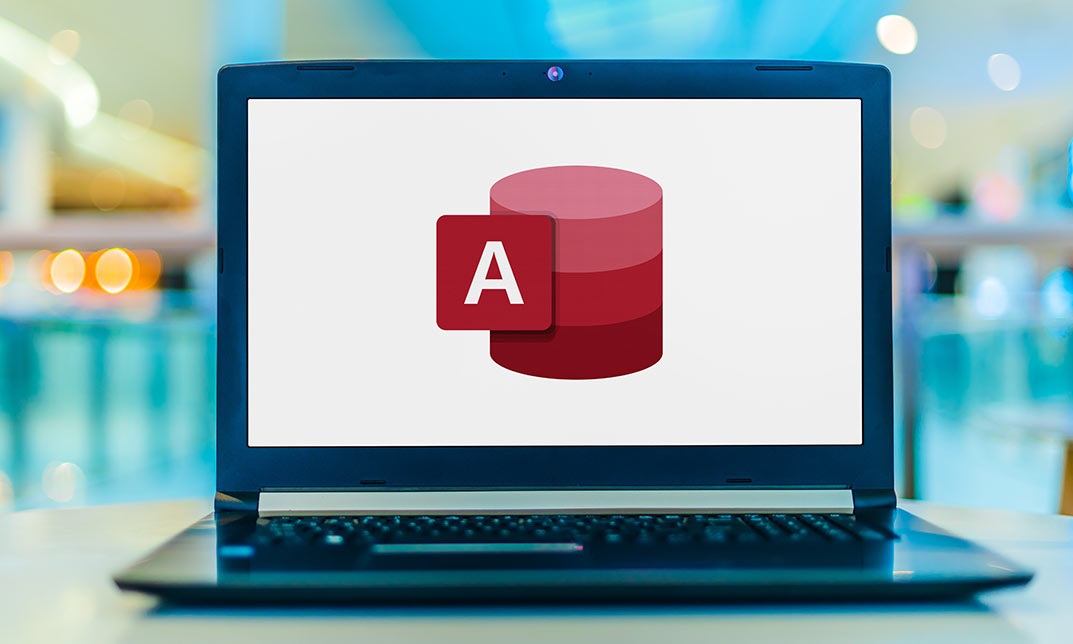
Rendering AutoCAD Drawings in Photoshop
By iStudy UK
Through this Rendering AutoCAD Drawings in Photoshop you will learn how to convert a CAD floor plan drawing to a beautiful coloured layout. You will able to export your drawing with the right scale and extension in order to open it inside Photoshop, where the fun begins. You will learn how to transform a plain floor plan created in AutoCAD into a visually appealing floor plan image filled with colours, patterns/textures and shadows by using Photoshop. The course will give you all the necessary tools and options and, techniques like how to make a seamless pattern, using gradients, blending modes and much more. You will learn how to create 3D designs, share and collaborate on your layouts with colleagues and clients, and make blueprints to transition your projects from concept to construction. On successful completion, of the course, you will be able to render ANY kind of CAD drawings, not just floor plans. What you'll learn You will learn how to Render any AutoCAD drawing inside Photoshop Requirements You should have basic knowledge about AutoCAD You should have basic knowledge about Adobe Photoshop You should have Adobe Photoshop and Autodesk AutoCAD installed on your PC I will be using Photoshop CC and AutoCAD 2017 but any earlier version will be OK. Preparing The AutoCAD File Connecting Lines 00:01:00 AutoCAD Unites 00:02:00 Plot 00:02:00 Working Inside Photoshop Importing the PDF file 00:02:00 The three Main Options 00:01:00 Selection Tool 00:02:00 Solid Color 00:04:00 Easy Modifications 00:01:00 Pattern 00:02:00 Making a Custom Pattern 00:03:00 Making Complicated Pattern 00:03:00 Fixing a Complicated Pattern 00:03:00 Rendering Textures 00:03:00 Fixing Issues Manually 00:04:00 Gradient 00:04:00 Using Gradient 00:03:00 Making Reflection with Gradient 00:02:00 Blending Modes 00:03:00 Global Shading 00:06:00 Local Shading 00:08:00 Global Highlight 00:02:00 Local Highlight 00:04:00 Another Depth Effect Technique 00:03:00 Mixing and Matching 00:04:00 Final Retouching 00:02:00 GoodBye Goodbye 00:01:00

Master the art of Accounts Receivable Management with our comprehensive course on optimizing credit and collections. Explore credit policies, billing strategies, and cutting-edge technologies to enhance cash flow, reduce bad debt, and contribute to financial success. Join now for practical insights and real-world applications in the dynamic field of accounts receivable.

Fast Learner BluePrint
By iStudy UK
Description Here at iStudy, we put our heart and soul into every single course we design. We make sure that all our courses are designed and developed by industry experts. Our aim is to always provide value to our learners with quality courses. Our learners are our top priority, and you as a learner will gain tremendous knowledge and skill on this topic from this Fast Learner BluePrint. The certification that you will receive upon completing this Fast Learner BluePrint will help to boost your resume and will help you stand out among your peers in the competitive job market. Our course will help you get employed in the relevant field and advance your career. Enjoy this expertly made course from iStudy. Enrol now! Why You Should Choose Fast Learner BluePrint Lifetime access to the course No hidden fees or exam charges Full Tutor support on weekdays (Monday - Friday) Efficient exam system, assessment and instant results Download Printable PDF certificate immediately after completion Obtain the original print copy of your certificate, dispatch the next working day for as little as £9. Improve your chance of gaining professional skills and better earning potential. Who is this Course for? Fast Learner BluePrint is CPD Qualification Standards and CiQ accredited, and IAO accredited. This makes it perfect for anyone trying to learn potential professional skills. As there is no experience and qualification required for this course, it is available for all students from any academic backgrounds. Requirements Our Fast Learner BluePrint is fully compatible with any kind of device. Whether you are using Windows computer, Mac, smartphones or tablets, you will get the same experience while learning. Besides that, you will be able to access the course with any kind of internet connection from anywhere at any time without any kind of limitation. Speed Learning Training Course Promo 00:03:00 Lesson 01: Introduction 00:02:00 Lesson 02: Skill, Learning, and Acquisition 00:09:00 Lesson 03: Smart Learners and Efficient Learning 00:04:00 Lesson 04: 10 Remarkable Traits of Successful Learners 00:04:00 Lesson 05: Learning Styles to Help You Learn Faster and Smarter 00:04:00 Lesson 06: 10 Tactics on Increasing Brain Power, Memory, and Motivation to Learn Better 00:08:00 Lesson 07: 8 Powerful Learning Hacks to Boost Your Learning Ability 00:05:00 Lesson 08: 5 Hacks to Speed up the Learning Process 00:03:00 Lesson 09: 8 Ways to Train Your Brain to Learn Faster and Remember More 00:04:00 Lesson 10: Simple Brain Training Habits to Boost Your Brain Power 00:05:00 Lesson 11: Conclusion - Final Thoughts & Ideas 00:01:00

Search By Location
- work Courses in London
- work Courses in Birmingham
- work Courses in Glasgow
- work Courses in Liverpool
- work Courses in Bristol
- work Courses in Manchester
- work Courses in Sheffield
- work Courses in Leeds
- work Courses in Edinburgh
- work Courses in Leicester
- work Courses in Coventry
- work Courses in Bradford
- work Courses in Cardiff
- work Courses in Belfast
- work Courses in Nottingham