- Professional Development
- Medicine & Nursing
- Arts & Crafts
- Health & Wellbeing
- Personal Development
37620 Courses
Microsoft Teams for the Remote Business User
By Nexus Human
Duration 0.5 Days 3 CPD hours This course is intended for This course is intended for people who have made the transition to remote working and now wish to fully leverage Microsoft Teams for their day to day business needs. Done in a show and Tell style, this course is designed to give business users a thorough understanding of how to use Teams features from an organizational perspective. Features such as: how to manage communications, file sharing for collaboration, calendar events, conference calling, search functions and other daily tasks. Prerequisites: To ensure your success in this course, you should have end-user skills with any current version of Windows, including being able to open and close applications, navigate basic file structures, and manage files and folders. Overview Overview of Teams Permissions, Access & Restrictions Team Management (Power Users) Team Management (End Users) Communication and Collaboration Searching and Activity Sharing Files Customizing your settings Meetings and Calls Done in a show and Tell style, this course is designed to give business users a thorough understanding of how to use Teams features from an organizational perspective. Overview What is Microsoft Teams? How to Access Microsoft Teams Etiquette for using teams Integration and Storage Capabilities Interface Permissions, Access & Restrictions Owner, Member & Guest Team restrictions Channel restrictions Call Restrictions Team Management (Power Users) Create a Team Access administrator settings Add/delete members to a Team Add/delete a guest user Create and manage Channels Create and manage Private channels Customize Channel tabs Creating Tags Team Management (End Users) Getting your Channel email address Integration with Outlook Leave a Team or Channel Communication and Collaboration Team Conversations Using the New Conversation panel Replying to a conversation Using the interactive options Deleting and editing a conversation Turn off notifications for a conversation Using Mentions and Tags Saving messages Accessing your saved messages Accessing recent chats Create a new Chat for one-2-one Create a new chat for group chats Read Receipts Pop out Chats Searching and Activity Use the search tool to find Specific messages Files People Accessing your Activity Accessing your Feed Filtering your feed and activity Sharing Files Uploading files Viewing files Attaching files to a conversation Sharing a link to a file Edit and Collaborate on files Create files Open files in Teams Online Desktop SharePoint Add a file to a tab Share file outside your organization Customizing your settings Filter Teams Hide channels Channel notifications Channel analytics Changing your Status Setting your status message Controlling the general user settings Controlling your privacy settings Controlling your personal notification settings Controlling your device settings (headphones and microphone) Controlling your call settings Setting your Voicemail message Controlling your app permissions Meetings and Calls Accessing your calendar Calendar views Create a Teams meeting Meeting options Meeting requests and RSVP options Join a Teams meeting Copy join information Create a meeting from Outlook Using the Meet Now option Sharing your screen Changing your background image Adding more people to a meeting Meetings menu Download meeting attendees End meetings for everyone (Organizer only) Accessing your Contacts Accessing your Voicemail Accessing your call history Additional course details: Nexus Humans Microsoft Teams for the Remote Business User training program is a workshop that presents an invigorating mix of sessions, lessons, and masterclasses meticulously crafted to propel your learning expedition forward. This immersive bootcamp-style experience boasts interactive lectures, hands-on labs, and collaborative hackathons, all strategically designed to fortify fundamental concepts. Guided by seasoned coaches, each session offers priceless insights and practical skills crucial for honing your expertise. Whether you're stepping into the realm of professional skills or a seasoned professional, this comprehensive course ensures you're equipped with the knowledge and prowess necessary for success. While we feel this is the best course for the Microsoft Teams for the Remote Business User course and one of our Top 10 we encourage you to read the course outline to make sure it is the right content for you. Additionally, private sessions, closed classes or dedicated events are available both live online and at our training centres in Dublin and London, as well as at your offices anywhere in the UK, Ireland or across EMEA.

Excel - advanced (In-House)
By The In House Training Company
Most people only use a fraction of Excel's capabilities. This workshop shows what you've been missing! This course will help participants: Nest formulas Get the most from pivot tables Use conditional formatting Write array formulas Explore the lookup functions Calculate by criteria Use 'goal seek' and 'scenario manager' for what-if analysis Record macros 1 Nesting formulas Principles of nesting formulas together Using IF with AND or OR to answer questions Nesting an AND function in an IF Nesting an OR function in an IF 2 Advanced pivot table reports Grouping dates, numerical and text items Running percentage analyse Running analyses to compare data Inserting Field calculations Finishing off with a user-friendly dashboard 3 Advanced conditional formatting Colour table rows based on criteria in it Applying colour to approaching dates Exploring the different rule types 4 Lookup functions Going beyond the VLOOKUP function Lookups that retrieve data from left or right The versatile INDEX and MATCH functions Retrieving data from columns with duplicates 5 Calculate by criteria Using SUMIFS to sum by criteria Finding an average by criteria with AVERAGEIFS Use SUMPRODUCT to multiply then add different values 6 What-if analysis Use Goal Seek to meet targets Forecast reports with the Scenario Manager 7 Recording Macros Macro security Understanding a Relative References macro Recording, running and editing macros Saving files as Macro Enabled Workbooks Introduction to VBA code Making macros available across workbooks Add a macro button to the Quick Access toolbar

The GCSE English Writing: Tips and Techniques for Success course is designed to equip students with the skills needed to excel in the English language. English is the most widely spoken language globally and is an essential tool for communication. It is also a requirement for further studies and job opportunities. This GCSE English Writing course aims to provide students with the knowledge and techniques necessary to succeed in their GCSE English exams. From grammar and punctuation to academic writing, this course covers all aspects of the English language. Learning Outcomes of GCSE English Writing: Understand the fundamentals of the English language, including grammar and sentence structure. Learn the different writing techniques required for the Edexcel English exams. Gain insight into academic writing and the writing process. Understand the importance of punctuation and capitalisation in writing. Identify common mistakes made in English writing and learn how to avoid them. Learn the listening and speaking skills required for the Cambridge English exams. Why Choose Us? Get a Free CPD Accredited Certificate upon completion of GCSE English Writing Get a free student ID card with GCSE English Writing Training program (£10 postal charge will be applicable for international delivery) The GCSE English Writing is affordable and simple to understand This GCSE English Writing course is entirely online, interactive lesson with voiceover audio Get Lifetime access to the GCSE English Writing course materials The GCSE English Writing comes with 24/7 tutor support The GCSE English Writing: Tips and Techniques for Success course is a comprehensive guide to the English language. In twenty modules, students will learn the fundamentals of English, including grammar and sentence structure. They will also gain insight into the different writing techniques required for the Edexcel English exams and learn the listening and speaking skills required for the Cambridge English exams. The course covers all aspects of the English language, from academic writing to punctuation and capitalisation. The course is designed to provide students with the tools and techniques needed to excel in their GCSE English exams. *** Course Curriculum *** Here is the curriculum breakdown of the GCSE English course: Module 01: Introduction to GCSE English Module 02: Edexcel English Section A Part 01 Module 03: Edexcel English Section A Part 02 Module 04: Edexcel English Section B Module 05: Edexcel English Section C Module 06: Cambridge English Exercise 1-4 Module 07: Cambridge English Exercise 5 Module 08: Cambridge English Exercise 6 Module 09: Basics of Grammar Part 01 Module 10: Basics of Grammar Part 02 Module 11: The Basics of Sentences Module 12: Structure of Sentences Module 13: English Language Reading Part 01 Module 14: English Language Reading Part 02 Module 15: English Academic Writing Part 01 Module 16: English Academic Writing Part 02 Module 17: Punctuation and Capitalisation in Writing Module 18: Most Common Mistakes and How to Avoid Them Module 19: Cambridge English Listening Module 20: Cambridge English Speaking Assessment Process Upon completion of the GCSE English course, participants can obtain a certificate. You can choose from a £10 PDF Certificate sent via email, a £29 Printed Hardcopy Certificate for UK delivery, or a £39 Printed Hardcopy Certificate for international delivery. Each option depends on individual preferences and locations. CPD 10 CPD hours / points Accredited by CPD Quality Standards Who is this course for? This GCSE English Writing: Tips and Techniques for Success bundle is suitable for Students preparing for their GCSE English exams. Individuals who want to improve their English language skills. Individuals who want to develop their academic writing skills. Anyone who wants to improve their listening and speaking skills in English. Requirements You will not need any prior background or expertise. All you need to take this GCSE English Writing: Tips and Techniques for Success is - A smart device. A secure internet connection. Being over the age of 16. And a strong drive for learning and literacy. Career path This GCSE English Writing: Tips and Techniques for Success bundle will allow you to kickstart or take your career in the related sector to the next stage. Writer: £18,000 - £70,000 Journalist: £20,000 - £60,000 Editor: £22,000 - £50,000 English Teacher: £25,000 - £40,000 Content Creator: £18,000 - £50,000 Translator: £18,000 - £40,000
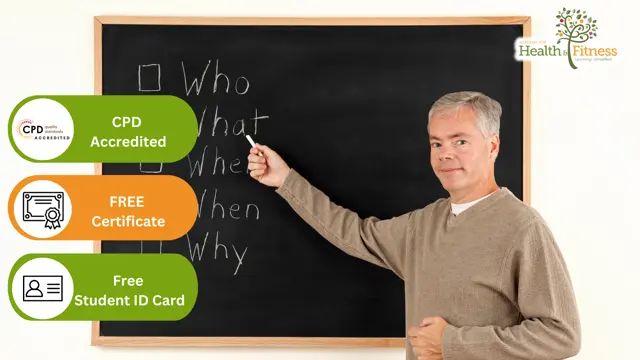
Actuary Online Course
By St. Paul's College
The Actuary Online Course offers a comprehensive exploration of these scientific foundations, delving into deterministic and stochastic models, life insurance, annuities, and the complex interplay between taxation, inflation, and risk.

Botany Level 5 Course - QLS Endorsed
By Imperial Academy
Level 5 QLS Endorsed Course | CPD Accredited | Audio Visual Training | Free PDF Certificate | Lifetime Access

Microsoft Excel 2019 - Beginner Level Training
By Compete High
ð Unlock the Power of Excel 2019! ð Are you ready to master Microsoft Excel 2019 and elevate your skills to new heights? Introducing our comprehensive online course: 'Microsoft Excel 2019 - Beginner Level Training.' ð Dive into Excel's World-Class Features ð ð Section 1 - Excel Beginner Get started with a solid foundation. Learn the interface, navigation, and essential tools to kickstart your Excel journey. ð Section 2 - Excel Fundamentals Discover the core functionalities of Excel 2019, from cells and formulas to tables and more. Lay the groundwork for proficient data manipulation. ï¸ Section 3 - Entering and Editing Text Master the art of inputting and refining text within Excel. Gain efficiency and accuracy in handling textual data. Section 4 - Basic Excel Functions Explore the fundamental functions that make Excel a powerhouse. From basic calculations to data analysis, unlock Excel's potential. ð Section 5 - Modifying an Excel Worksheet Learn techniques to manage, organize, and customize worksheets effectively. Boost productivity and streamline your workflow. ð¨ Section 6 - Formatting Data Transform raw data into visually appealing, easy-to-read formats. Elevate your reports and presentations with polished data formatting skills. ð¼ï¸ Section 7 - Images, Shapes, and Smart Art Enhance your spreadsheets with visuals! Master the incorporation of images, shapes, and smart art for impactful data representation. ð¨ï¸ Section 8 - Printing in Excel Navigate the intricacies of printing in Excel. Optimize layouts and settings to produce professional-looking documents. ð Section 9 - Templates Harness the power of pre-designed templates. Learn how to utilize and customize templates for various Excel projects efficiently. ð Section 10 - Excel Beginner - Conclusion Wrap up your journey with a comprehensive understanding of Excel's beginner level. Recap key takeaways and prepare to advance your skills further. ð¥ Join Now and Excel in Excel 2019! ð¥ ð©âð» Whether you're a student, professional, or an Excel enthusiast, this course is your gateway to proficiency in Microsoft Excel 2019. Enroll today and unlock a world of possibilities with data manipulation, analysis, and presentation! ð Don't miss this opportunity! Enroll now and empower yourself with Excel mastery! ð Course Curriculum Section 1 - Excel Beginner Introduction 01:02 Section 2 - Excel Fundamentals Launching Excel 01:59 Start Up Screen 02:54 The Excel Interface 06:46 The Quick Access Toolbar 02:13 The Ribbon 04:43 Creating New Excel Workbooks 01:27 Saving Excel Files 02:22 Opening Excel Files 01:38 Beginner Shortcut Keys 01:37 Section 3 - Entering and Editing Text Entering Text 06:41 Working with Numbers 06:55 An Introduction to Dates 01:15 Find and Replace 04:10 Sorting Data 04:13 Working with Cell References 06:05 Relative Versus Absolute Cell Reference in Formulas 06:24 Understanding the Order of Operation 02:41 Section 4 - Basic Excel Functions The structure of an Excel Function 00:00 Working with the Sum Function 00:00 Working with Min and Max 00:00 Working with Averages 00:00 Working with Count and CountA 00:00 Section 5 - Modifying an Excel Worksheet Moving and Copying Data 00:00 Inserting and Deleting Rows and Columns 00:00 Changing the Width and Height of Cells 00:00 Hiding and Unhiding Rows, Columns and Sheets 00:00 Renaming Worksheets 00:00 Deleting Worksheets 00:00 Moving and Copying Worksheets 00:00 Section 6 - Formatting Data Adding Borders to Cells 00:00 Formatting Percentages 00:00 Merging and Centering Cells 00:00 A Quick look at Styles 00:00 Basic Conditional Formatting 00:00 Section 7 - Images, Shapes and Smart Art Inserting Images and Shapes 00:00 Working with SmartArt 00:00 Section 8 - Printing in Excel Print Preview 00:00 Margins, Scaling and Orientation 00:00 Printing 00:00 Section 9 - Templates Intro to Excel Templates 00:00 Opening an Existing Template 00:00 Creating a Custom Template 00:00 Section 10 - Excel Beginner - Conclusion Conclusion 00:00

Optimizing Outcomes Through GetResponse Mastery
By Compete High
ð Unlock Your Business Potential with 'Optimizing Outcomes Through GetResponse Mastery' ð Are you tired of struggling to connect with your audience effectively? Do you find yourself lost in the sea of online marketing tools, unsure of how to navigate the complexities of email campaigns and automation? Introducing our game-changing online course: 'Optimizing Outcomes Through GetResponse Mastery'! ð What You'll Gain: 1ï¸â£ Master the Power of GetResponse: Dive deep into the world of GetResponse and harness its full potential. From building eye-catching landing pages to creating irresistible email campaigns, become a GetResponse wizard and elevate your marketing game. 2ï¸â£ Automate Your Success: Discover the art of automation and let your business run on autopilot. Say goodbye to repetitive tasks and hello to more time for what truly matters-building meaningful connections with your audience. 3ï¸â£ Increase Engagement and Conversion Rates: Learn the secrets of crafting compelling content that captivates your audience. From subject lines that demand attention to copy that converts, transform your messages into revenue-driving machines. 4ï¸â£ Advanced Analytics Insights: Unlock the mysteries of data with our in-depth analytics training. Turn numbers into actionable strategies, allowing you to make informed decisions and optimize your campaigns for maximum results. 5ï¸â£ Exclusive Bonuses and Resources: Gain access to a treasure trove of bonus materials, templates, and insider tips that will give you an edge in the competitive world of digital marketing. ð¡ Who Is This Course For? Small Business Owners Marketing Professionals Entrepreneurs Anyone Looking to Skyrocket Their Online Presence ð¥ Why Choose 'Optimizing Outcomes Through GetResponse Mastery'? ð Proven Strategies: Developed by industry experts with a track record of success. ð Comprehensive Learning: From beginner to advanced, we've got you covered. ð» Practical Implementation: Hands-on exercises ensure you can apply what you learn immediately. ð Results-Driven: Witness real changes in your engagement and conversion rates. ð Don't miss this opportunity to transform your online presence and drive unprecedented success. Join 'Optimizing Outcomes Through GetResponse Mastery' now and take the first step toward a future where your business thrives! ð Enroll Today and Optimize Your Future with GetResponse Mastery! ð ð 100% Satisfaction Guarantee - If you don't see results within 30 days, we'll refund your investment, no questions asked. Don't let your competitors get ahead-seize this opportunity and unlock the full potential of your business with GetResponse Mastery! ð Course Curriculum Basic Overview 00:00 Pricing And Account Opening 00:00 Account Settings 00:00 Creating Lists 00:00 Creating Lists - Part 2 00:00 Creating Sign Up Forms 00:00 Creating Sign Up Forms - Part 2 00:00 Importing and Adding Contacts 00:00 Managing Lists 00:00 Suppression Lists 00:00 Creating Broadcast Newsletters 00:00 Creating Autoresponder Follow Ups 00:00 Creating Landing Pages - Part 1 00:00 Creating Landing Pages - Part 2 00:00 Create and Deploy Surveys - Part 1 00:00 Create and Deploy Surveys - Part 2 00:00 Pre-Loading Messages 00:00 Analytics 00:00 Getresponse Integrations 00:00 Webinars 00:00 Conclusion 00:00 Advanced Overview 00:00 Templates for Automation 00:00 Workflow Automation From Scratch 00:00 Starting the Automation Process - Basic Triggers 00:00 Starting the Automation Process - Tag Based Triggers 00:00 Starting the Automation Process - E-Commerce Triggers 00:00 Customizing Conditions-or-Triggers 00:00 Basic Actions 00:00 Tagging Based Actions 00:00 Customizing Actions 00:00 Customizing Filters 00:00 Customizing Filters 00:00 Live Example Setting A Trigger 00:00 Live Example - Setting An Action 00:00 Live Example Creating Filters 00:00 Live Example - Tagging 00:00 Live Example - Setting a Tag Based Campaign Trigger 00:00 LIve Example - Setting Tag Based Campaign Actions 00:00 Live Example - Setting Tag Based Campaign Filters 00:00 Conclusion 00:00
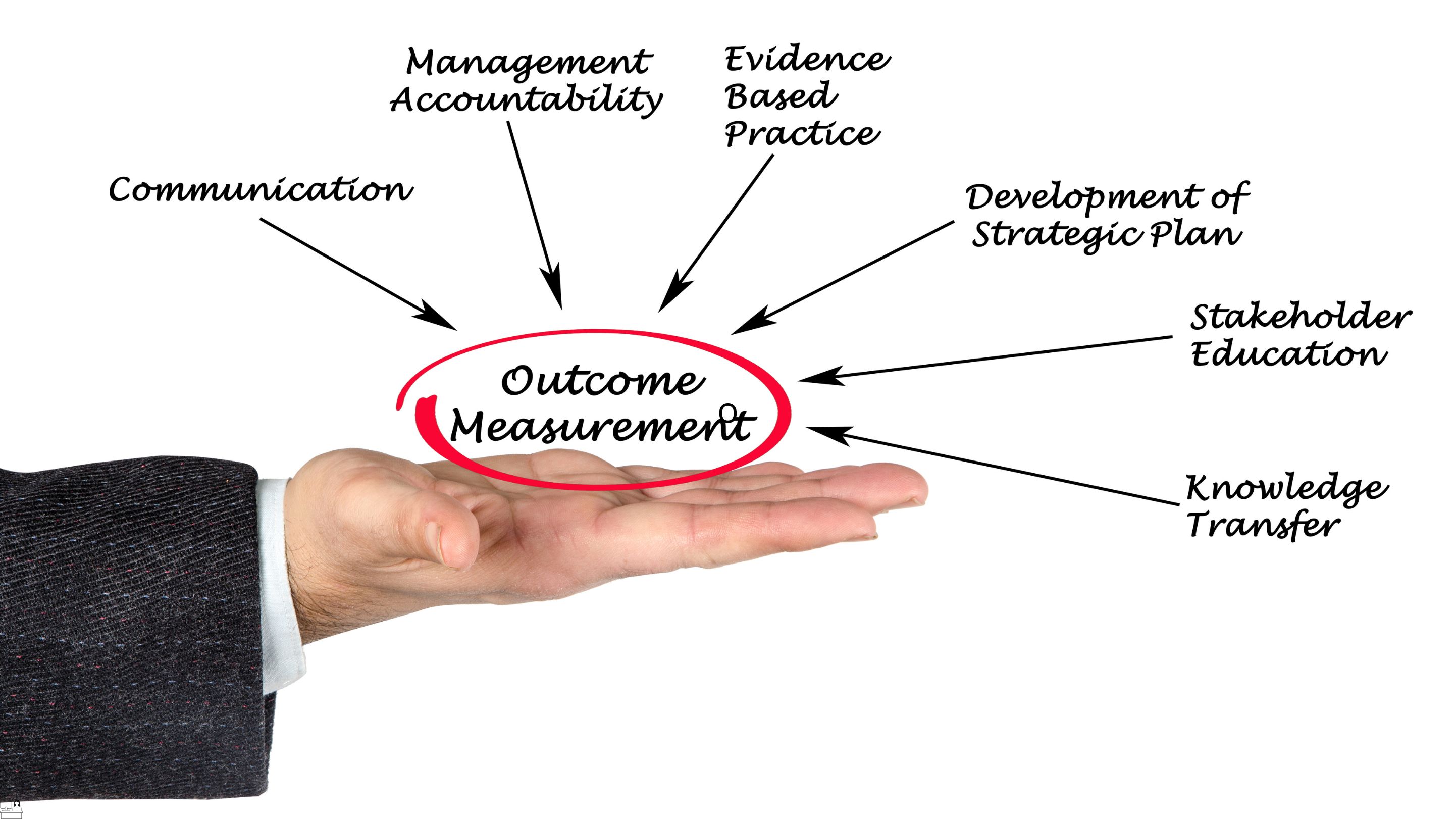
Effortless Email Interaction: Aweber Automation Mastery
By Compete High
ð Unleash the Power of Effortless Email Interaction with 'Aweber Automation Mastery' ð Are you tired of spending countless hours manually managing your email marketing campaigns? Do you wish there was a way to streamline your email interactions and engage your audience with minimal effort? Look no further - we present to you the ultimate solution: 'Effortless Email Interaction: Aweber Automation Mastery'! ð Why Choose Aweber Automation Mastery? ð ⨠Revolutionize Your Email Marketing: Say goodbye to mundane, time-consuming tasks. Aweber Automation Mastery empowers you to automate your email campaigns effortlessly, allowing you to focus on what truly matters - connecting with your audience. ⨠Boost Engagement: Discover the secrets to crafting personalized, targeted messages that resonate with your subscribers. With Aweber Automation Mastery, you'll learn how to captivate your audience, nurture leads, and turn casual readers into dedicated customers. ⨠Save Time and Resources: Time is money, and we understand the value of both. Learn how to set up automated workflows that work for you, allowing you to maximize efficiency and minimize manual labor. Say farewell to tedious email management tasks! ⨠Master Aweber Like a Pro: Whether you're a seasoned marketer or just starting, our course caters to all skill levels. From the basics to advanced strategies, Aweber Automation Mastery will transform you into an Aweber expert, ready to conquer the email marketing landscape. ð What You'll Learn: ð ð Introduction to Aweber Automation: Understand the fundamentals and unlock the potential of Aweber's automation features. ð Creating High-Converting Campaigns: Craft compelling campaigns that drive engagement and conversions effortlessly. ð Segmentation Strategies: Learn how to segment your audience for targeted communication that speaks directly to their needs. ð Advanced Automation Techniques: Dive into the advanced features of Aweber, from conditional actions to dynamic content, taking your automation game to the next level. ð Optimizing for Success: Fine-tune your strategies based on analytics and feedback to ensure continuous improvement and results. ð Exclusive Bonuses: Enroll now and receive valuable templates, checklists, and access to a community of like-minded marketers. Plus, get the chance to participate in live Q&A sessions with industry experts. ð¡ Why Wait? Your Effortless Email Journey Starts Now! ð¡ Join 'Effortless Email Interaction: Aweber Automation Mastery' and transform the way you approach email marketing. Embrace the power of automation and watch your engagement soar while your workload diminishes. Don't miss out on this opportunity to revolutionize your email marketing game. Enroll now and embark on a journey towards effortless email interaction! ðï¸ Course Curriculum Basic Overview 00:00 List Creation and Settings 00:00 List Creation and Settings - Part 2 00:00 Importing Subscribers 00:00 Forms 00:00 Sending Broadcasts - Part 1 00:00 Sending Broadcasts - Part 2 00:00 Follow Ups 00:00 Blog Broadcasts 00:00 Basic Automation 00:00 Tracking 00:00 Reports 00:00 Parsing and Integrations 00:00 Introduction to Campaigns 00:00 Creating Campaign Messeges 00:00 Creating a Trigger and Using The Canvas 00:00 Choosing Actions 00:00 Customize the Action 00:00 Activation and Editing 00:00 Conclusion and Wait Time 00:00 Advanced Overview of Campaign Segmentation (1) 00:00 Overview of Campaign Segmentation (2) 00:00 Tagging Through Forms 00:00 Manually Tagging Existing Subscribers 00:00 Bulk Tagging Existing Subscribers 00:00 Moving-Copying Subscribers From One Campaign To Another 00:00 Trigger Campaigns with Tags 00:00 Broadcasting To a Tag Segment 00:00 Adding Previously Sent Broadcasts To A Campaign 00:00 Customers Resinging Up For Your List 00:00 Taging Customers Through An API 00:00 Live Example - New Subscriber Campaign 00:00 Live Example - Message Creation 00:00 Live Example - Campaign Creation - Trigger 00:00 Campaign Trigger Customization 00:00 Live Example - Message Send and Selection 00:00 Live Example - Wait Time 00:00 Live Example - Applying Tags and Saving Campaign 00:00 Live Example - Sending A Broadcast After The Campaign 00:00 Conclusion 00:00

Maximizing Clickbank Profits
By Compete High
ð Unleash the Power of Profitable ClickBank Mastery with 'Maximizing ClickBank Profits' ð Are you tired of struggling to make real profits from ClickBank? Do you dream of a lucrative online income stream that truly maximizes your potential? Introducing the game-changing online course that will revolutionize your ClickBank success - 'Maximizing ClickBank Profits'! ð Why Choose 'Maximizing ClickBank Profits'? ð ð¥ Cutting-Edge Strategies: Unlock the secrets to ClickBank success with our carefully curated, up-to-date strategies that will set you apart from the competition. ð Proven Techniques: Learn from the best in the industry and discover battle-tested techniques that have propelled others to ClickBank greatness. ð¡ Comprehensive Modules: Dive deep into a comprehensive curriculum that covers everything from product selection and niche targeting to advanced marketing strategies and conversion optimization. ð¨âð« Expert Guidance: Benefit from the wisdom of industry experts who have walked the ClickBank path and are ready to guide you toward financial success. ð Exclusive Insider Insights: Gain access to insider tips, tricks, and insights that will give you the edge in the competitive world of ClickBank marketing. ð What You'll Master in 'Maximizing ClickBank Profits' ð 1ï¸â£ ClickBank Fundamentals: Understand the platform inside out, from navigating the marketplace to selecting the most profitable products. 2ï¸â£ Targeted Niche Selection: Discover the art of identifying high-converting niches and positioning yourself for maximum profitability. 3ï¸â£ Killer Copywriting: Craft compelling, persuasive copy that turns casual visitors into enthusiastic buyers. 4ï¸â£ Traffic Generation Mastery: Unlock the secrets of driving targeted, high-converting traffic to your ClickBank offers. 5ï¸â£ Conversion Optimization: Fine-tune your sales funnel for maximum conversions, ensuring every click translates into profits. Invest in 'Maximizing ClickBank Profits' today and transform your ClickBank endeavors into a thriving, lucrative business. With our proven strategies and expert guidance, you'll be on the fast track to financial success. ð Limited-Time Bonus: Enroll now and receive exclusive bonus materials to supercharge your ClickBank journey! Don't miss out on this opportunity to take your ClickBank profits to new heights. Click the enroll button now and embark on a journey toward financial freedom! ð Unlock the ClickBank Code with 'Maximizing ClickBank Profits' - Your Path to Profitability Starts Here! ð Course Curriculum Basic Overview 00:00 Create a Clickbank Account 00:00 Clickbank - Account Settings 00:00 Clickbank - Affiliate Settings - Part 1 00:00 Affiliate Link Set Up - Part 1 00:00 Affiliate Link Set Up - Part 2 00:00 Affiliate Link Set Up - Part 3 00:00 Affiliate and Vendor Payments 00:00 Direct Integrations 00:00 Zapier Connection 00:00 Connect to Autoresponders Through Zapier 00:00 Connect to Membership Platforms 00:00 Creating Your Pitch or Sales Page 00:00 The Clickbank Trust Badge Addition 00:00 Creating Your Thank You Page 00:00 Creating Your Payment Link 00:00 Creating a My Product Page 00:00 Creating A Test Purchase 00:00 Approval and Activation Charge 00:00 Conclusion 00:00 Advanced Overview 00:00 Connection to Mailchimp 00:00 Connection to Zoom 00:00 Connection to GoToWebinar 00:00 Adding An Upsell 00:00 Adding an Upsell-Downsell 00:00 Decline Link in Upsell and Downsells 00:00 Affiliate Management - Part 1 00:00 Affiliate Management- Part 2 00:00 Physical Products 00:00 Physical Products - Part 2 00:00 Recurring Billing Products 00:00 Recurring Billing Products - Part 2 00:00 Clickbank Product Variations - Part 1 00:00 Clickbank Product Varations - Part 2 00:00 Live Example - Sales Page and Thank You Page 00:00 Live Example - Creating A Product 00:00 Live Example - Creating and Testing Our Payment Link 00:00 Live Example - Creating An Upsell and Downsell 00:00 Live Example - Creating The Decline Link 00:00 Conclusion 00:00

HR System Selection Essentials Course
By One Education
Choosing the right HR system is less about fancy features and more about finding the one that fits your organisation’s unique rhythm. This course breaks down the essentials of evaluating and selecting HR software with clarity and precision. You’ll learn how to weigh options, assess vendor offerings, and align technology with your business needs — all without the jargon or sales hype that tends to cloud such decisions. Delivered fully online, the course offers a methodical approach to help you understand what matters when choosing an HR system, from user experience to data security. Whether you’re new to HR technology or seeking to sharpen your selection criteria, this training presents the key considerations in a clear, approachable manner. It’s designed to help you make informed decisions, saving time and avoiding costly missteps — all while keeping the process refreshingly straightforward. CPD 120 CPD hours / points Accredited by CPD Quality Standards Who is this course for? This HR System Selection Essentials course is designed to enhance your expertise and boost your CV. Learn key skills and gain a certificate of achievement to prove your newly-acquired knowledge. Requirements This HR System Selection Essentials course is open to all, with no formal entry requirements. Career path Upon successful completion of the HR System Selection Essentials Course, learners will be equipped with many indispensable skills and have the opportunity to grab. Jobs you can explore such as: HR Systems Manager HRIS Analyst HR Systems Administrator HR Systems Specialist HR Systems Consultant HR Operations Manager HR Systems Support Analyst HR Systems Project Manager HR Data Analyst Certificates Certificate of completion Digital certificate - £9 Certificate of completion Hard copy certificate - £69 QLS Endorsed Certificate Hardcopy of this certificate of achievement endorsed by the Quality Licence Scheme can be ordered and received straight to your home by post, by paying - Within the UK: £69 International: £69 + £10 (postal charge) = £79 CPD Accredited Certification Hardcopy Certificate (within the UK): £15 Hardcopy Certificate (international): £15 + £10 (postal charge) = £25

Search By Location
- access Courses in London
- access Courses in Birmingham
- access Courses in Glasgow
- access Courses in Liverpool
- access Courses in Bristol
- access Courses in Manchester
- access Courses in Sheffield
- access Courses in Leeds
- access Courses in Edinburgh
- access Courses in Leicester
- access Courses in Coventry
- access Courses in Bradford
- access Courses in Cardiff
- access Courses in Belfast
- access Courses in Nottingham