- Professional Development
- Medicine & Nursing
- Arts & Crafts
- Health & Wellbeing
- Personal Development
37626 Courses
Microsoft Project Beginner to Advanced
By IT's Easy Training
Are you looking for a way to manage your projects more efficiently and effectively? Do you want to learn how to use Microsoft Project, one of the most popular and powerful project management tools in the world? If so, this online course is for you! In this course, you will learn how to create, update, and share project plans using Microsoft Project. You will also learn how to use the social media features of Microsoft Project to collaborate with your team members, stakeholders, and clients. You will discover how to: - Set up a project and enter tasks, durations, dependencies, and resources - Track the progress and performance of your project using various views and reports - Adjust your project plan to deal with changes, risks, and issues - Export your project data to Excel, PowerPoint, or Word This course is suitable for anyone who wants to learn how to use Microsoft Project for project management, whether you are a beginner or an intermediate user. You will need access to a computer with Microsoft Project installed (any version from 2013 to 2021) and an internet connection. You will also need a Microsoft account to use the social media features of Microsoft Project. By the end of this course, you will be able to create and manage project plans using Microsoft Project and leverage the power of social media to enhance your project communication and collaboration. Enrol today and take your project management skills to the next level!

Diploma in Environmental Awareness Training - Level 2 (QLS Endorsed)
By Kingston Open College
QLS Endorsed + CPD QS Accredited - Dual Certification | Instant Access | 24/7 Tutor Support

Diploma in Dementia Awareness - Level 5 (QLS Endorsed)
By Kingston Open College
QLS Endorsed + CPD QS Accredited - Dual Certification | Instant Access | 24/7 Tutor Support

Body language is considered as a form of language as it expresses message or emotions through unspoken words. As working a professional, one needs to understand these body codes to know how the existing clients or potential clients react to our message. They may not be able to express it verbally, but their body language might give it away. If you are interested in these essentials, you should take this Advanced Course in Body Language. Learn how to master this skill of communication and communicate effectively through this course. Course Highlights The price is for the whole course including final exam - no hidden fees Accredited Certificate upon successful completion at an additional cost Efficient exam system with instant results Track progress within own personal learning portal 24/7 customer support via live chat Communication and Body Language Mastery has been given CPD accreditation and is one of the best-selling courses available to students worldwide. This valuable course is suitable for anyone interested in working in this sector or who simply wants to learn more about the topic. If you're an individual looking to excel within this field then Communication and Body Language Mastery is for you. We've taken this comprehensive course and broken it down into several manageable modules which we believe will assist you to easily grasp each concept - from the fundamental to the most advanced aspects of the course. It really is a sure pathway to success. All our courses offer 12 months access and are designed to be studied at your own pace so you can take as much or as little time as you need to complete and gain the full CPD accredited qualification. And, there are no hidden fees or exam charges. We pride ourselves on having friendly and experienced instructors who provide full weekday support and are ready to help with any of your queries. So, if you need help, just drop them an email and await a speedy response. Furthermore, you can check the validity of your qualification and verify your certification on our website at anytime. So, why not improve your chances of gaining professional skills and better earning potential. Assessment and Certification At the end of the course, you will be required to sit an online multiple-choice test. Your test will be assessed automatically and immediately so that you will instantly know whether you have been successful. After you have successfully passed the final exam, you will be able to order an Accredited Certificate of Achievement at an additional cost of £19 for a PDF copy and £29 for an original print copy sent to you by post or for both £39. Career Path Not only does our CPD and CiQ accredited course look good on your CV, setting you apart from the competition, it can be used as a stepping stone to greater things. Further advance your learning, launch a new career or reinvigorate an existing one. On successful completion of this course, you have the potential to achieve an estimated salary of £35,000. The sky really is the limit. Course Curriculum Communicating Effectively Module One - Getting Started 00:30:00 Module Two - Communicating with Body Language 01:00:00 Module Three - Reading Body Language 01:00:00 Module Four - Body Language Mistakes 00:30:00 Module Five - Gender Differences 00:30:00 Module Six - Nonverbal Communication 01:00:00 Module Seven - Facial Expressions 02:00:00 Module Eight - Body Language in Business 01:00:00 Module Nine - Lying and Body Language 01:00:00 Module Ten - Improve Your Body Language 01:00:00 Module Eleven - Matching Your Words to Your Movement 01:00:00 Module Twelve - Wrapping Up 00:30:00 Effective Communication: Body Language- Activities 00:00:00 Introduction to Body Language What Is Body Language 00:15:00 How to Read Body Language 00:30:00 How to Read People's Minds 00:30:00 How To Understand Eyes Contact 00:15:00 The Role of Head and Face in Body Language 00:30:00 The Role of Neck, Chest and Back in Body Language 00:15:00 The Role of Hands and Arms in Body Language 00:30:00 The Role of Legs in Body Language 00:15:00 The Role of the Lips in Body Language 00:15:00 Tips to Improve Body Language 00:15:00 Wrapping Up 00:15:00 Body Language Secrets Introduction 00:15:00 Aggressive Body Language 00:15:00 Attentive Body Language 00:15:00 Closed Body Language 00:30:00 Deceptive Body Language 00:30:00 Defensive Body Language 00:15:00 Dominant Body Language 00:15:00 Emotional Body Language 00:30:00 Evaluating Body Language 00:15:00 Greeting Body Language 00:30:00 Open Body Language 00:15:00 Relaxed Body Language 00:15:00 Power Body Language 00:15:00 Ready Body Language 00:15:00 Romantic Body Language 00:15:00 Submissive Body Language 00:15:00 Conclusion 00:15:00 Mastering Your Body Language Introduction To Body Language 00:15:00 Understand The Positive And Negative Positions 00:15:00 Observe How People React To Certain Body Language 00:15:00 Set A Goal For The Image You Wish To Project 00:15:00 Practice Scenarios In The Mirror 00:15:00 Train Your Body To React Positively 00:30:00 Learn How To Take Down Someone's Wall with Positive Body Positions 00:30:00 Understand The Importance Of Symmetry 00:15:00 Understand The Importance Of Matching The Other Person 00:15:00 What You Can Get Into With The Incorrect Body Language 00:15:00 Recommended Reading Recommended Reading : Communication and Body Language Mastery 00:00:00 Mock Exam Mock Exam - Communication and Body Language Mastery 00:30:00 Final Exam Final Exam - Communication and Body Language Mastery 00:30:00

If you are fit and healthy then you can enjoy life to its fullest since you are less prone to encounter medical conditions. Take this course now to identify exercises that fit your lifestyle and body condition. The saying 'Health is Wealth' has been proven to be true since being mentally and physically healthy will boost your productivity. This Wellness And Fitness Training Level 3 lets you experience in-depth training that values both your mental and physical health. Course Highlights The price is for the whole course including final exam - no hidden fees Accredited Certificate upon successful completion at an additional cost Efficient exam system with instant results Track progress within own personal learning portal 24/7 customer support via live chat Wellness And Fitness Training Level 3 has been given CPD accreditation and is one of the best-selling courses available to students worldwide. This valuable course is suitable for anyone interested in working in this sector or who simply wants to learn more about the topic. If you're an individual looking to excel within this field then Wellness And Fitness Training Level 3 is for you. We've taken this comprehensive course and broken it down into several manageable modules which we believe will assist you to easily grasp each concept - from the fundamental to the most advanced aspects of the course. It really is a sure pathway to success. All our courses offer 12 months access and are designed to be studied at your own pace so you can take as much or as little time as you need to complete and gain the full CPD accredited qualification. And, there are no hidden fees or exam charges. We pride ourselves on having friendly and experienced instructors who provide full weekday support and are ready to help with any of your queries. So, if you need help, just drop them an email and await a speedy response. Furthermore, you can check the validity of your qualification and verify your certification on our website at any time. So, why not improve your chances of gaining professional skills and better earning potential. Assessment and Certification At the end of the course, you will be required to sit an online multiple-choice test. Your test will be assessed automatically and immediately so that you will instantly know whether you have been successful. After you have successfully passed the final exam, you will be able to order an Accredited Certificate of Achievement at an additional cost of £19 for a PDF copy and £29 for an original print copy sent to you by post or for both £39. Career Path Not only does our CPD and CiQ accredited course look good on your CV, setting you apart from the competition, it can be used as a stepping stone to greater things. Further advance your learning, launch a new career or reinvigorate an existing one. On successful completion of this course, you have the potential to achieve an estimated salary of £40,000. The sky really is the limit. Course Curriculum Module 1 Today's Concerns about Wellness and Fitness 00:30:00 The Blissful Union of Wellness and Fitness 00:30:00 The Quality of Life: Is Health Important? 00:30:00 Wellness Terminology 00:30:00 What Makes Us Well? 00:30:00 Wellness 00:30:00 Information on Wellness 00:30:00 How Do We Evaluate Wellness? 00:30:00 What Are Your Wellness Needs? 00:30:00 Module 2 Wellness of the Body 00:30:00 Wellness of the Spirit 00:30:00 Wellness of the Mind 00:30:00 Benefits of Meditation for the Wellness of Ourselves 00:30:00 Do We Need Meditation? 00:30:00 Quiet Reflection: A B12 Shot for the Spirit? 00:30:00 Are You Well? 00:30:00 Fitness Terminology 00:15:00 Fitness 00:30:00 Information on Fitness 00:30:00 Module 3 What Are Your Fitness Needs? 00:30:00 The Benefits of Being Fit 00:30:00 Metabolism: What Is It? 00:30:00 Metabolism for the Fit Individual 00:30:00 Metabolism: Can We Control It? 00:30:00 Obesity in Adolescents 00:30:00 Fitness of the Body 00:30:00 Fitness of the Spirit 00:30:00 Fitness of the Mind 00:30:00 Are You Fit? 00:30:00 Module 4 Where You Live Affects Your Fitness 00:30:00 Fitness Centers: An Investigation 00:30:00 Does Your Income Affect Your Health? 00:30:00 What Role Does Our Intelligence Play in Our Health? 00:30:00 What Role Does Nutrition Play in Our Health? 00:30:00 Is There Health Without Water? 00:30:00 Vitamins: To Be or Not To Be? 00:30:00 How the Brain Affects Our Health 00:30:00 What Are Your Nutritional Needs? 00:30:00 Exercise and Play: What Do We Learn? 00:30:00 Module 5 The Benefits of Walking 00:30:00 The Mind, Body and Soul Interconnectivity 00:30:00 Chiropractic Care: A Benefit to the Well Individual? 00:30:00 Acupuncture: A Benefit to the Well Individual? 00:30:00 The Benefits of Being Well 00:30:00 Where You Live Affects Your Wellness 00:30:00 The Benefits of Being Fit 00:30:00 Music: Our Connection to the Higher Conscious 00:30:00 The Yin and Yang of the Healthy Individual 00:30:00 Right Hand vs. Left Hand: Who's Healthier? 00:30:00 Is Your Mind Playing Tricks? 00:30:00 Recommended Reading Recommended Reading : Wellness And Fitness Training Level 3 00:00:00 Mock Exam Mock Exam - Wellness And Fitness Training Level 3 00:20:00 Final Exam Final Exam - Wellness And Fitness Training Level 3 00:20:00

Childcare management is only possible if you are well-informed about different child topics such as child behavior and development. Take this opportunity to learn from this course to gain more knowledge on how to take care of a child. You are guaranteed that from this Online Diploma in Nannying and Childcare you will gain the right knowledge and confidence to be employed in the childcare industry. Your future employer will surely be impressed with your advance knowledge on child care and development. Course Highlights The price is for the whole course including final exam - no hidden fees Accredited Certificate upon successful completion at an additional cost Efficient exam system with instant results Track progress within own personal learning portal 24/7 customer support via live chat Online Diploma in Nannying and Childcare has been given CPD accreditation and is one of the best-selling courses available to students worldwide. This valuable course is suitable for anyone interested in working in this sector or who simply wants to learn more about the topic. If you're an individual looking to excel within this field then Online Diploma in Nannying and Childcare is for you. We've taken this comprehensive course and broken it down into several manageable modules which we believe will assist you to easily grasp each concept - from the fundamental to the most advanced aspects of the course. It really is a sure pathway to success. All our courses offer 12 months access and are designed to be studied at your own pace so you can take as much or as little time as you need to complete and gain the full CPD accredited qualification. And, there are no hidden fees or exam charges. We pride ourselves on having friendly and experienced instructors who provide full weekday support and are ready to help with any of your queries. So, if you need help, just drop them an email and await a speedy response. Furthermore, you can check the validity of your qualification and verify your certification on our website at anytime. So, why not improve your chances of gaining professional skills and better earning potential. Assessment and Certification At the end of the course, you will be required to sit an online multiple-choice test. Your test will be assessed automatically and immediately so that you will instantly know whether you have been successful. After you have successfully passed the final exam, you will be able to order an Accredited Certificate of Achievement at an additional cost of £19 for a PDF copy and £29 for an original print copy sent to you by post or for both £39. Career Path Not only does our CPD and CiQ accredited course look good on your CV, setting you apart from the competition, it can be used as a stepping stone to greater things. Further advance your learning, launch a new career or reinvigorate an existing one. On successful completion of this course, you have the potential to achieve an estimated salary of £18,800. The sky really is the limit. Course Curriculum Nannying What is a Nanny? 00:30:00 Time Management for Nannies 00:15:00 A Day in the Life of Martha, the Nanny 00:30:00 Caregiver and Team Player 00:15:00 It Takes a Village to Raise a Child 00:15:00 The Nanny's Job Profile 00:15:00 Meet the Needs of the Child 01:00:00 Childcare Child Care Guidelines 00:30:00 Outdoor Safety 00:15:00 Plants That Poison 00:15:00 Guidelines for Food Preparation and Handling 00:30:00 Changing Diapers 00:30:00 Symptoms of Illness 00:30:00 Taking Care of Babies Baby Products For Bath 00:30:00 Tips To Manage Your Baby Sleeping Schedules 00:30:00 Baby Weaning Difficulties And Tips To Cope With It 00:30:00 Choosing The Right Baby Care 00:30:00 Choosing The Right Baby Formula 00:30:00 Coping With Colic 00:30:00 Diaper Rash Help 00:30:00 Feeding Schedules Tips to Get it Right 00:30:00 How To Get Rid Of A Pacifier 00:30:00 Premature Baby Help 00:30:00 Reading To Baby 00:30:00 Reducing Baby's Risk Of Choking 00:30:00 Safety Measures For Food Borne Illnesses 01:00:00 The Benefits of Breastfeeding 00:30:00 Why Do Babies Cry 00:30:00 Baby Car Seat Buying Tips 00:30:00 When You Spot Something Wrong 00:30:00 Baby Care and Breastfeeding 00:30:00 Baby Care And Television 00:15:00 Baby Hazards: Be Careful Or You May Not Know 00:30:00 Baby Pacifiers: Yes Or No 00:30:00 What's In The Nursery 00:30:00 Baby Bathing Is This Hard To Do 00:30:00 5 Things To Keep In Mind With Baby Care 00:30:00 Babies At Work Good Or Bad 00:15:00 Baby Care Bonding Time With My First Baby 00:30:00 Communicating With My First Baby 00:30:00 Fashion Tips For My First Baby 00:30:00 How To Change My First Baby's Diaper 00:30:00 My First Baby Essentials 00:30:00 My First Baby Feeding Guide 00:30:00 My First Baby Learning The Basics 00:30:00 My First Baby: Understanding The Crying Game 00:30:00 Nutritious Bites For My First Baby 00:30:00 The Joys And Angst Of Holding My First Baby 00:30:00 Mock Exam Mock Exam - Online Diploma in Nannying and Childcare 00:30:00 Final Exam Final Exam - Online Diploma in Nannying and Childcare 00:30:00

Body language is a nonverbal language that is expressed through gestures, expressions, and movements. It is important to learn about body language if you want to communicate effectively since it completes the message delivered by the communicator. There are things you cannot express verbally but can be expressed through different movements which you can learn from this Body Language Skills Advanced Training Diploma. This course is for professionals who want to interpret body language expressed by clients and potential clients to understand their needs. Course Highlights The price is for the whole course including final exam - no hidden fees Accredited Certificate upon successful completion at an additional cost Efficient exam system with instant results Track progress within own personal learning portal 24/7 customer support via live chat Body Language Skills Advanced Training Diploma has been given CPD accreditation and is one of the best-selling courses available to students worldwide. This valuable course is suitable for anyone interested in working in this sector or who simply wants to learn more about the topic. If you're an individual looking to excel within this field then Body Language Skills Advanced Training Diploma is for you. We've taken this comprehensive course and broken it down into several manageable modules which we believe will assist you to easily grasp each concept - from the fundamental to the most advanced aspects of the course. It really is a sure pathway to success. All our courses offer 12 months access and are designed to be studied at your own pace so you can take as much or as little time as you need to complete and gain the full CPD accredited qualification. And, there are no hidden fees or exam charges. We pride ourselves on having friendly and experienced instructors who provide full weekday support and are ready to help with any of your queries. So, if you need help, just drop them an email and await a speedy response. Furthermore, you can check the validity of your qualification and verify your certification on our website at anytime. So, why not improve your chances of gaining professional skills and better earning potential. Assessment and Certification At the end of the course, you will be required to sit an online multiple-choice test. Your test will be assessed automatically and immediately so that you will instantly know whether you have been successful. After you have successfully passed the final exam, you will be able to order an Accredited Certificate of Achievement at an additional cost of £19 for a PDF copy and £29 for an original print copy sent to you by post or for both £39. Career Path Not only does our CPD and CiQ accredited course look good on your CV, setting you apart from the competition, it can be used as a stepping stone to greater things. Further advance your learning, launch a new career or reinvigorate an existing one. On successful completion of this course, you have the potential to achieve an estimated salary of £35,000. The sky really is the limit. Course Curriculum Introduction to Body Language What Is Body Language 00:15:00 How to Read Body Language 00:30:00 How to Read People's Minds 00:30:00 How To Understand Eyes Contact 00:15:00 The Role of Head and Face in Body Language 00:30:00 The Role of Neck, Chest and Back in Body Language 00:15:00 The Role of Hands and Arms in Body Language 00:30:00 The Role of Legs in Body Language 00:15:00 The Role of the Lips in Body Language 00:15:00 Tips to Improve Body Language 00:15:00 Wrapping Up 00:15:00 Body Language Secrets Introduction 00:15:00 Aggressive Body Language 00:15:00 Attentive Body Language 00:15:00 Closed Body Language 00:30:00 Deceptive Body Language 00:30:00 Defensive Body Language 00:15:00 Dominant Body Language 00:15:00 Emotional Body Language 00:30:00 Evaluating Body Language 00:15:00 Greeting Body Language 00:30:00 Open Body Language 00:15:00 Relaxed Body Language 00:15:00 Power Body Language 00:15:00 Ready Body Language 00:15:00 Romantic Body Language 00:15:00 Submissive Body Language 00:15:00 Conclusion 00:15:00 Mastering Your Body Language Introduction To Body Language 00:15:00 Understand The Positive And Negative Positions 00:15:00 Observe How People React To Certain Body Language 00:15:00 Set A Goal For The Image You Wish To Project 00:15:00 Practice Scenarios In The Mirror 00:15:00 Train Your Body To React Positively 00:30:00 Learn How To Take Down Someone's Wall with Positive Body Positions 00:30:00 Understand The Importance Of Symmetry 00:15:00 Understand The Importance Of Matching The Other Person 00:15:00 What You Can Get Into With The Incorrect Body Language 00:15:00 Communicating Effectively Module One - Getting Started 00:30:00 Module Two - Communicating with Body Language 01:00:00 Module Three - Reading Body Language 01:00:00 Module Four - Body Language Mistakes 00:30:00 Module Five - Gender Differences 00:30:00 Module Six - Nonverbal Communication 01:00:00 Module Seven - Facial Expressions 02:00:00 Module Eight - Body Language in Business 01:00:00 Module Nine - Lying and Body Language 01:00:00 Module Ten - Improve Your Body Language 01:00:00 Module Eleven - Matching Your Words to Your Movement 01:00:00 Module Twelve - Wrapping Up 00:30:00 Effective Communication: Body Language- Activities 00:00:00 Mock Exam Mock Exam - Body Language Skills Advanced Training Diploma 00:30:00 Final Exam Final Exam - Body Language Skills Advanced Training Diploma 00:30:00
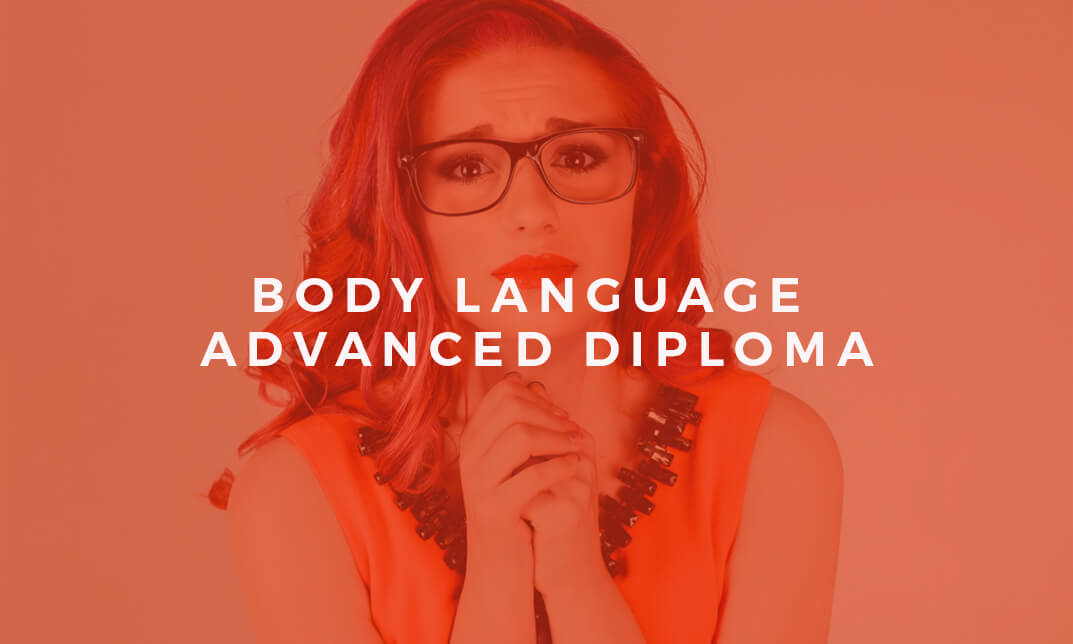
CWS-252 Citrix DaaS Deployment and Administration on Microsoft Azure
By Nexus Human
Duration 5 Days 30 CPD hours This course is intended for This course is recommended for administrators and engineers. Overview What you'll learn: Understand the differences between Citrix Virtual Apps and Desktops 2203 LTSR on-premises and the Citrix DaaS. Install, configure, and manage Citrix Cloud Connectors. Deploy and manage Virtual Delivery Agent machines to on-premises resource locations as well as in Microsoft Azure using MCS. Integrate Citrix Cloud and Citrix Virtual Apps and Desktops 2203 LTSR with Microsoft Azure Active Directory. Provide remote access with Citrix StoreFront and Citrix Gateway on Microsoft Azure. In this course you will learn how to create a new Citrix DaaS deployment on Citrix Cloud, with a resource location on Microsoft Azure. You will also learn how to migrate to Citrix DaaS from an on-premises Citrix Virtual Apps and Desktops Site. Get hands-on as the course guides you through the architecture, communications, management, installation, and configuration of Citrix DaaS on Citrix Cloud and a Microsoft Azure resource location that will host apps and desktops for your users. This course is a necessary step in enabling you with the right training and skills, to not only understand, manage, and deliver successfully, but also to make well-informed planning decisions along the way. Module 1: Introduction to Citrix DaaS New Citrix Workspace Packaging Citrix Virtual Apps and Desktops - On-Premises Site What is Citrix Cloud? Why Citrix DaaS? What is a Migration from Citrix Virtual Apps and Desktops to Citrix DaaS? Citrix Cloud Administration Module 2: Planning - Citrix DaaS Architecture, Security, and Operations Architecture and Deployment Options Citrix DaaS Security Citrix DaaS Operations Module 3: Planning - Citrix Cloud Connectors Cloud Connector Architecture Cloud Connector Services and Communications Overview Cloud Connector Operations in a Resource Location Cloud Connector Resiliency Installing, Updating, and Removing Cloud Connectors Supported Domain Scenarios for Cloud Connectors Securing Cloud Connector Communications Local Host Cache (LHC) Citrix Cloud Connector vs Delivery Controller Operations Module 4: Planning - Citrix DaaS Resource Locations Citrix DaaS Resource Locations Citrix DaaS Hosting Connections Zones Module 5: Active Directory, Authentication, and Authorization Active Directory Design Options Desktops from Non-Domain Joined VDAs Citrix Federated Authentication Service and Identity Provider Services Module 6: Planning - Provisioning VDA Workloads and Delivering Resources Master Images Machine Creation Services (MCS) in Citrix DaaS Citrix Provisioning in Citrix DaaS Machine Catalogs Delivery Groups Citrix Cloud Library Module 7: Planning - Provide Access in Citrix Cloud Selecting Between Citrix digital workspace experience and StoreFront Citrix StoreFront and Citrix digital workspace experience Communications Selecting Between Citrix Gateway Service and On-Premises Citrix Gateway Access Layer Communications User Authentication Module 8: Planning - Citrix DaaS Administration Citrix Cloud Manage and Monitor Delegated Administration Citrix DaaS Remote PowerShell Software Development Kit Manage Multiple Resource Locations Module 9: Planning - Public Cloud Considerations General Public Cloud Considerations Using Autoscale to Power Manage Machines in a Public Cloud Microsoft Azure as a Citrix DaaS Resource Location Amazon Web Services as a Citrix DaaS Resource Location Google Cloud as a Citrix DaaS Resource Location Module 10: Planning - Migrating to Citrix DaaS from Citrix Virtual Apps and Desktops Citrix Cloud Migration Options and Considerations Citrix Automated Configuration Tool Citrix Image Portability Service Module 11: Manage - Operations and Support in Citrix Cloud Citrix Cloud Connector Support Updating and Rolling Back Machine Catalogs VDA Restore Citrix Self-Help Strategy Monitor Your Environment Module 12: Introduction to Citrix DaaS on Microsoft Azure Partnering for Success Module 13: Planning - Citrix DaaS Resource Location on Microsoft Azure Overview of Citrix DaaS Components Creating a Citrix DaaS Deployment Overview Module 14: Planning - Microsoft Azure Overview Azure Virtual Network Structure Azure Virtual Network Connectivity Azure Virtual Resources Azure Active Directory Identity and Access Management Azure Active Directory Options and Considerations Module 15: Planning - Deploying Citrix DaaS on Microsoft Azure Citrix DaaS Resource Locations in Azure Citrix DaaS Components in Azure Creating and Managing Workloads in an Azure Resource Location Module 16: Planning - Provide Access to End Users Providing Access to Resources in Citrix Cloud Citrix Gateway Deployment Options Deploying Citrix Gateway or ADC in Azure GSLB and StoreFront Optimal Gateway in Hybrid Environments Module 17: Rollout - Citrix DaaS Deployment on Microsoft Azure Citrix Workspace App Rollout Preparing Migration of End-Users to Workspace Platform Module 18: Managing - Citrix DaaS Workloads on Microsoft Azure Maintaining Citrix Gateway Backup and Monitoring in Azure Maintaining Master Images in Azure Monitoring VDAs in Manage Console and Azure Module 19: Optimize - Citrix DaaS on Microsoft Azure Managing Azure Costs Using Azure Pricing Calculator - Instructor Demo Additional course details: Nexus Humans CWS-252 Citrix DaaS Deployment and Administration on Microsoft Azure training program is a workshop that presents an invigorating mix of sessions, lessons, and masterclasses meticulously crafted to propel your learning expedition forward. This immersive bootcamp-style experience boasts interactive lectures, hands-on labs, and collaborative hackathons, all strategically designed to fortify fundamental concepts. Guided by seasoned coaches, each session offers priceless insights and practical skills crucial for honing your expertise. Whether you're stepping into the realm of professional skills or a seasoned professional, this comprehensive course ensures you're equipped with the knowledge and prowess necessary for success. While we feel this is the best course for the CWS-252 Citrix DaaS Deployment and Administration on Microsoft Azure course and one of our Top 10 we encourage you to read the course outline to make sure it is the right content for you. Additionally, private sessions, closed classes or dedicated events are available both live online and at our training centres in Dublin and London, as well as at your offices anywhere in the UK, Ireland or across EMEA.

Adjustment Disorder Training Course
By Compete High
ð Unlock Your Potential with the Adjustment Disorder Training Course! ð Are you seeking to enhance your understanding of adjustment disorders and empower yourself with effective coping mechanisms? Welcome to the Adjustment Disorder Training Course, your gateway to mastering the complexities of psychological adaptation and resilience. This comprehensive program equips you with invaluable insights and practical strategies to navigate through life's transitions with grace and resilience. ð Why Choose the Adjustment Disorder Training Course? 1. Comprehensive Understanding: Delve deep into the intricate facets of adjustment disorders, exploring their manifestations, causes, and impact on mental well-being. Gain insights into the psychological processes involved in adapting to life changes, both big and small. 2. Practical Strategies: Learn a diverse array of evidence-based techniques and coping mechanisms to effectively manage adjustment difficulties. From cognitive-behavioral strategies to mindfulness practices, this course equips you with versatile tools to foster emotional regulation and resilience. 3. Professional Development: Elevate your professional expertise and broaden your skill set in the realm of mental health and psychology. Whether you're a counselor, therapist, social worker, or healthcare professional, this course provides invaluable knowledge to better support individuals facing adjustment challenges. 4. Personal Growth: Embark on a transformative journey of self-discovery and personal growth. Develop a deeper understanding of your own adaptive mechanisms and cultivate resilience in the face of life's inevitable changes. ð Who is this for? The Adjustment Disorder Training Course caters to a diverse audience seeking to enhance their understanding of adjustment difficulties and develop effective coping strategies. Whether you're a mental health professional looking to expand your expertise or an individual striving for personal growth and resilience, this course offers valuable insights and practical tools to navigate life's transitions with confidence and grace. ð¤ï¸ Career Path Completion of the Adjustment Disorder Training Course opens doors to a myriad of professional opportunities in the field of mental health and psychology. Graduates may find rewarding careers in: Counseling and Therapy Clinical Psychology Social Work Psychiatry Community Mental Health Services Education and Research ð FAQ (Frequently Asked Questions) Q: Is this course suitable for beginners? A: Yes, the Adjustment Disorder Training Course is designed to accommodate learners at all levels, from beginners to seasoned professionals. The content is presented in a clear and accessible manner, making it easy to grasp for individuals with varying levels of prior knowledge. Q: How long does it take to complete the course? A: The duration of the Adjustment Disorder Training Course may vary depending on individual learning pace and commitment. However, the course is structured to be flexible, allowing participants to progress through the material at their own convenience. Q: Is there a certification upon completion? A: Yes, participants who successfully complete the Adjustment Disorder Training Course will receive a certificate of achievement, demonstrating their mastery of the course material and commitment to professional development. Q: Can I access the course content on mobile devices? A: Absolutely! The Adjustment Disorder Training Course is accessible on various devices, including smartphones and tablets, allowing you to learn anytime, anywhere. Q: Is financial aid available for the course? A: We understand the importance of accessibility and strive to make our courses available to individuals from diverse backgrounds. Financial aid options may be available, including scholarships and payment plans. Please contact our support team for more information. ð Enroll Today and Embrace Resilience! Don't let adjustment difficulties hold you back from living your best life. Join the Adjustment Disorder Training Course today and embark on a transformative journey towards resilience, empowerment, and personal growth. Unlock your potential and thrive in the face of life's inevitable changes. Enroll now and take the first step towards a brighter, more resilient future! Course Curriculum Module 1_ Understanding Adjustment Disorders. Understanding Adjustment Disorders. 00:00 Module 2_ Diagnosis and Assessment. Diagnosis and Assessment. 00:00 Module 3_ Treatment Approaches. Treatment Approaches. 00:00 Module 4_ Cognitive Behavioral Therapy. Cognitive Behavioral Therapy. 00:00 Module 5_ Mindfulness-Based Approaches. Mindfulness-Based Approaches. 00:00

Search By Location
- access Courses in London
- access Courses in Birmingham
- access Courses in Glasgow
- access Courses in Liverpool
- access Courses in Bristol
- access Courses in Manchester
- access Courses in Sheffield
- access Courses in Leeds
- access Courses in Edinburgh
- access Courses in Leicester
- access Courses in Coventry
- access Courses in Bradford
- access Courses in Cardiff
- access Courses in Belfast
- access Courses in Nottingham
