- Professional Development
- Medicine & Nursing
- Arts & Crafts
- Health & Wellbeing
- Personal Development
1288 Courses
Description: This Microsoft Windows 8 Expert is designed to help you if you have experience with Windows 8 get to know its more complex components and settings. This manual will also assist you in further understanding the new Start screen, as well as identifying how to customize your computer to suit your needs. This new version of Windows incorporates hundreds of new features as well as improvement to existing ones. So, if you are thinking to learn more and want to develop your skills and knowledge on Microsoft Windows 8, you can join this [course_this] now. Learning Outcomes: Add administrative icons on the Start screen and desktop taskbar, get introduced to the Control Panel and overview of various customization options Get to know about the accessibility options like Ease of Access Centre, Magnified, On-Screen Keyboard, Screen Reader and Speech Recognition View and customize user accounts, and monitor the system performance Carry out common maintenance tasks - like defragmentation and disk repair, and utilize the renewed task manager for Windows 8 Manage software, enable and disable Windows features, and file types; also utilize Device Manager and Disk Management Discover more about networking through wired and wireless networking and Homegroups Carry out Advanced networking tasks such as network drives, printers and domains Utilize the Remote Desktop, Action Centre, Steps Recorder, System Restore and other troubleshooting tools Assessment: At the end of the course, you will be required to sit for an online MCQ test. Your test will be assessed automatically and immediately. You will instantly know whether you have been successful or not. Before sitting for your final exam you will have the opportunity to test your proficiency with a mock exam. Certification: After completing and passing the course successfully, you will be able to obtain an Accredited Certificate of Achievement. Certificates can be obtained either in hard copy at a cost of £39 or in PDF format at a cost of £24. Who is this Course for? Microsoft Windows 8 Expert is certified by CPD Qualifications Standards and CiQ. This makes it perfect for anyone trying to learn potential professional skills. As there is no experience and qualification required for this course, it is available for all students from any academic background. Requirements Our Microsoft Windows 8 Expert is fully compatible with any kind of device. Whether you are using Windows computer, Mac, smartphones or tablets, you will get the same experience while learning. Besides that, you will be able to access the course with any kind of internet connection from anywhere at any time without any kind of limitation. Career Path After completing this course you will be able to build up accurate knowledge and skills with proper confidence to enrich yourself and brighten up your career in the relevant job market. Making Windows 8 Work for You Adding Administrative Icons to the Start Screen 00:15:00 Meet the Control Panel 00:15:00 Personalizing Your Desktop 00:15:00 Changing Display Options 00:15:00 Changing Regional Options 00:30:00 Advanced Customization Techniques 00:30:00 Windows 8 and Accessibility Setting Accessibility Options 00:15:00 Using Ease of Access Tools 00:15:00 Using Speech Recognition 00:30:00 Maintaining and Optimizing Your Computer Customizing User Accounts with the Control Panel 00:30:00 Monitoring System Performance 01:00:00 Maintaining Your Computer 00:30:00 Optimizing Your Computer 00:30:00 Using Task Manager, Part One 00:15:00 Using Task Manager, Part Two 00:15:00 Hardware and Software The Basics of Managing Software 00:15:00 Advanced Program Management Tools 00:30:00 Managing Hardware 00:30:00 Advanced Hardware Management 00:30:00 Improving System Performance 00:15:00 Networking with Windows 8 Overview of Networking 00:15:00 Using the Homegroup 01:00:00 Networking Tasks 00:15:00 Advanced Networking Tasks 01:00:00 Wireless Networking 00:30:00 Troubleshooting Your Computer Using Remote Desktop 00:15:00 Troubleshooting your Computer with the Action Center9 00:15:00 Using System Configuration 00:15:00 Refreshing and Resetting Your Computer 00:15:00 Using System Restore 00:30:00 Mock Exam Mock Exam- Microsoft Windows 8 Expert 00:20:00 Final Exam Final Exam- Microsoft Windows 8 Expert 00:20:00 Order Your Certificate and Transcript Order Your Certificates and Transcripts 00:00:00

The CompTIA ITF+ (FCO-U61) course provides foundational knowledge and skills in IT fundamentals. It covers various aspects of computer usage, hardware, data storage, operating systems, network connectivity, security, troubleshooting, and software development. This course is designed to equip learners with a comprehensive understanding of IT concepts to prepare for entry-level IT roles. Learning Outcomes: Acquire an understanding of diverse computer uses in various scenarios. Gain insights into the components and operations of system hardware. Develop proficiency in managing device ports, peripherals, and mobile configurations. Enhance knowledge in data storage, file management, and application software usage. Master the essentials of network connectivity, IT security, and computer maintenance. Why buy this CompTIA ITF+ (FCO-U61)? Unlimited access to the course for a lifetime. Opportunity to earn a certificate accredited by the CPD Quality Standards and CIQ after completing this course. Structured lesson planning in line with industry standards. Immerse yourself in innovative and captivating course materials and activities. Assessments designed to evaluate advanced cognitive abilities and skill proficiency. Flexibility to complete the Course at your own pace, on your own schedule. Receive full tutor support throughout the week, from Monday to Friday, to enhance your learning experience. Unlock career resources for CV improvement, interview readiness, and job success. Certification After studying the course materials of the CompTIA ITF+ (FCO-U61) there will be a written assignment test which you can take either during or at the end of the course. After successfully passing the test you will be able to claim the pdf certificate for £5.99. Original Hard Copy certificates need to be ordered at an additional cost of £9.60. Who is this course for? Individuals starting their journey in the IT field. Students seeking foundational knowledge in computing. Career changers aiming to enter the IT sector. Aspiring IT professionals desiring a comprehensive understanding of computers. Individuals interested in acquiring a broad IT skill set. Prerequisites This CompTIA ITF+ (FCO-U61) does not require you to have any prior qualifications or experience. You can just enrol and start learning.This CompTIA ITF+ (FCO-U61) was made by professionals and it is compatible with all PC's, Mac's, tablets and smartphones. You will be able to access the course from anywhere at any time as long as you have a good enough internet connection. Career path IT Support Specialist: £20,000 - £30,000 per annum Network Administrator: £25,000 - £40,000 per annum Systems Analyst: £30,000 - £50,000 per annum Database Administrator: £30,000 - £50,000 per annum Software Developer: £25,000 - £45,000 per annum Cybersecurity Analyst: £30,000 - £55,000 per annum Course Curriculum Section 01: How People Use Computers Introduction to IT Fundamentals 00:03:00 The Case for Computer Literacy 00:03:00 Features Common to Every Computing Device 00:02:00 Common General-Purpose Computing Devices 00:02:00 Networks of Computing Devices 00:04:00 Remotely-Accessed Computer Systems 00:04:00 Specialized Computer Systems 00:02:00 Specialty I/O Devices 00:01:00 Section 02: System Hardware CPUs 00:03:00 Passive and Active Cooling 00:03:00 RAM and Active Memory 00:05:00 Motherboards 00:03:00 Power Supplies 00:03:00 AMA - Ask Me Anything about System Hardware 00:07:00 Section 03: Device Ports and Peripherals Ports and Connectors 00:03:00 General Use I/O Devices 00:02:00 AMA - Ask Me Anything about I/O, Ports and Peripherals 00:07:00 Section 04: Data Storage and Sharing Basics of Binary 00:04:00 Storage Technologies 00:04:00 Mass Storage Variation 00:03:00 AMA - Ask Me Anything about Data Storage and Sharing 00:07:00 Section 05: Understanding Operating Systems Operating System Functions 00:04:00 Operating System Interfaces 00:05:00 AMA - Ask Me Anything about Understanding OS's 00:05:00 Section 06: Setting Up and Configuring a PC Preparing the Work Area 00:02:00 Setting up a Desktop PC 00:01:00 Completing PC Setup 00:04:00 AMA - Ask Me Anything about Setting up and Configuring a PC 00:09:00 Section 07: Setting Up and Configuring a Mobile Device Personalizing a Tablet 00:08:00 AMA - Ask Me Anything about Mobile Devices Part 1 00:07:00 AMA - Ask Me Anything about Mobile Devices Part 2 00:07:00 Section 08: Managing Files File Management Tools 00:02:00 File Manipulation 00:06:00 Backups 00:03:00 AMA - Ask Me Anything about Managing Files 00:08:00 Section 09: Using and Managing Application Software Walking Survey of Applications 00:03:00 Managing Applications 00:03:00 Applications and Extensions 00:04:00 AMA - Ask Me Anything about Working with Applications 00:07:00 Section 10: Configuring Network and Internet Connectivity Wi-Fi Setup 00:06:00 Going High Speed 00:03:00 Setting Up and Sharing Printers 00:05:00 AMA - Ask Me Anything about Networks and Internet Connectivity Part 1 00:07:00 AMA - Ask Me Anything about Networks and Internet Connectivity Part 2 00:05:00 Section 11: IT Security Threat Mitigation Physical Security 00:05:00 Dealing with Malware 00:03:00 Password Management 00:03:00 Clickworthy 00:03:00 Perils of Public Internet 00:02:00 AMA - Ask Me Anything about IT Threat Mitigation Part 1 00:07:00 AMA - Ask Me Anything about IT Threat Mitigation Part 2 00:08:00 Section 12: Computer Maintenance and Management Power Management 00:03:00 Cleaning and Maintaining Computers 00:03:00 Trash it or Stash it? 00:02:00 AMA - Ask Me Anything about Computer Maintenance and Management 00:11:00 Section 13: IT Troubleshooting Troubleshooting 00:03:00 AMA - Ask Me Anything about Troubleshooting Computers Part 1 00:10:00 AMA - Ask Me Anything about Troubleshooting Computers Part 2 00:11:00 Section 14: Understanding Databases Introduction to Databases 00:06:00 Database Details 00:06:00 AMA - Ask Me Anything about Databases 00:06:00 Section 15: Developing and Implementing Software Introduction to Programming 00:04:00 Programming with a PBJ Sandwich 00:08:00 AMA - Ask Me Anything about Programming 00:04:00

Cloud Fundamentals
By Nexus Human
Duration 5 Days 30 CPD hours This course is intended for Sr. Systems Administrator Cloud Engineer Systems Engineer Sr. Network Administrator Sr. Network Engineer Cloud Specialist Cloud Project Manager Overview After completion of this course you will be able to describe: Cloud architecture and design Security within the cloud Automation and virtualization Troubleshooting and Disaster recovery High availability This course covers in depth the skills and abilities needed to operate in the cloud, validating that candidates have the technical experience needed to deploy, secure, and automate environments regardless of the vendor solution. Understanding Cloud Concepts Topic 1A: Recognize Cloud Concepts Topic 1B: Recognize Cloud Terms Topic 1C: Understand the Troubleshooting Methodology Planning and Designing a Cloud Environment Topic 2A: Meet Cloud Business Requirements Topic 2B: Design Capacity Planning and Requirements Administering Cloud Resources Topic 3A: Manage Cloud Administration Topic 3B: Manage Compute Resources in the Cloud Topic 3C: Manage Memory Resources Managing Cloud Storage Topic 4A: Understand Cloud Storage Types Topic 4B: Configure Cloud Storage Solutions Topic 4C: Configure Cloud Storage Protocols and RAID Managing Networks in the Cloud Topic 5A: Deploying Cloud Network Services Topic 5B: Identify Cloud Network Infrastructure Components Securing and Troubleshooting Networks in the Cloud Topic 6A: Secure a Network in a Cloud Environment Topic 6B: Troubleshooting Cloud Connectivity Managing Cloud Migrations and Troubleshooting Cloud Deployments Topic 7A: Manage Cloud Migrations Topic 7B: Troubleshoot Cloud Deployment and Migration Issues Managing Cloud Automation and Orchestration Topic 8A: Understand Cloud Automation and Orchestration Techniques Topic 8B: Troubleshoot Automation and Orchestration in the Cloud Understanding Cloud Security Concepts Topic 9A: Administer Identity and Access Management in the Cloud Topic 9B: Manage Cloud Operating System and Application Security Topic 9C: Manage Data Security and Compliance in the Cloud Managing Cloud Security Topic 10A: Implement Security Measures in the Cloud Domain Topic 10B: Troubleshoot Cloud Security Managing Cloud Performance Topic 11A: Operate Efficiently in the Cloud Topic 11B: Accomplish Cloud Operations Tasks Topic 11C: Optimize Cloud Resources Topic 11D: Troubleshoot Common Cloud Performance Problems Managing Maintenance in the Cloud Topic 12A: Configure Logs, Monitoring, and Alerting for Cloud Services Topic 12B: Manage Backup and Restore in the Cloud Implementing High Availability and Disaster Recovery in the Cloud Topic 13A: Understand High Availability and Scaling in the Cloud Topic 13B: Manage Disaster Recovery in the Cloud Topic 13C: Incident Response Additional course details: Nexus Humans Cloud Fundamentals training program is a workshop that presents an invigorating mix of sessions, lessons, and masterclasses meticulously crafted to propel your learning expedition forward. This immersive bootcamp-style experience boasts interactive lectures, hands-on labs, and collaborative hackathons, all strategically designed to fortify fundamental concepts. Guided by seasoned coaches, each session offers priceless insights and practical skills crucial for honing your expertise. Whether you're stepping into the realm of professional skills or a seasoned professional, this comprehensive course ensures you're equipped with the knowledge and prowess necessary for success. While we feel this is the best course for the Cloud Fundamentals course and one of our Top 10 we encourage you to read the course outline to make sure it is the right content for you. Additionally, private sessions, closed classes or dedicated events are available both live online and at our training centres in Dublin and London, as well as at your offices anywhere in the UK, Ireland or across EMEA.

CNS-225: Deploy and Manage Citrix ADC 13.x with Traffic Management
By Nexus Human
Duration 5 Days 30 CPD hours This course is intended for Built for IT Professionals working with Citrix ADC, with little to no previous ADC experience. Potential students include administrators, engineers, and architects interested in learning how to implement and manage Citrix ADC features using leading practices. Overview Understand the functionalities and capabilities of Citrix ADC How to obtain, install, and manage Citrix ADC licenses Comprehend basic ADC network architecture Understand how SSL is used to secure Citrix ADC Optimize the ADC system for traffic handling and management Build your Citrix ADC knowledge and skills by enrolling in this five-day course. It covers Citrix ADC essentials-- platforms, architecture, licensing and functionality and also focuses on traffic management, including content switching, traffic optimization and global server load balancing (GSLB). You will learn about key ADC capabilities such as high availability, security and performance, and explore SSL offload, load balancing and monitoring. The traffic management curriculum will cover the AppExpert policy engine, the Rewrite and Responder features, and Content Switching. Module 1: Getting Started Introduction to Citrix ADC Feature and Platform Overview Deployment Options Architectural Overview Setup and Management Module 2: Basic Networking Networking Topology Citrix ADC Components Routing Access Control Lists Module 3: ADC Platforms Citrix ADC MPX Citrix ADC VPX Citrix ADC CPX Citrix ADC SDX Citrix ADC BLX Module 4: High Availability Citrix ADC High Availability High Availability Configuration Managing High Availability In Service Software Upgrade Troubleshooting High Availability Module 5: Load balancing Load Balancing Overview Load Balancing Methods and Monitors Load Balancing Traffic Types Load Balancing Protection Priority Load Balancing Load Balancing Troubleshooting Module 6: SSL Offloading SSL Overview SSL Configuration SSL Offload Troubleshooting SSL Offload SSL Vulnerabilities and Protections Module 7: Security Authentication, Authorization, and Auditing Configuring External Authentication Admin Partitions Module 8: Security Citrix ADC Logging Monitoring with SNMP Reporting and Diagnostics AppFlow Functions Citrix Application Delivery Management Troubleshooting Module 9: Advanced Policies Default Policy Overview Default Expression Syntax Policy Bindings AppExpert Additional Features Module 10: Rewrite Responder URL Transformation Rewrite Policies Responder Policies DNS Rewrite and Responder URL Transformation Module 11: Content Switching Content Switching Overview Content Switching Configuration Module 12: Optimization Citrix ADC Optimization Overview HTTP Compression Integrated Caching Front-End Optimization Module 13: Global Server Load Balancing GSLB Overview GSLB Architecture Content-Switching GSLB GSLB MEP and Monitoring Customizing GSLB

A one day course for healthcare professionals to introduce brady pacing concepts. Draft agenda included below - first date to be confirmed. Register your interest now by joining our waiting list. This is the first course in a series which will include Tachy and CRT devices. Our agenda is not manufacturer specific. The course will be hosted by senior Cardiac Physiologists/ Scientists from the Cardiac Rhythm Management team at Manchester University NHS Foundation Trust. Final registration fee yet to be confirmed. Pacing 101 - Brady devices course 9.00-9.50 Brady Pacemaker indications 9.50 -10.20 Implant and equipment 10.20 -10.50 Physics 10.50 -11.05 Coffee break 11.05-11.30 Lead testing – sensing, impedance and thresholds 11.30-12.15 Timing cycles and modes 12.15-12.45 Test your knowledge Quiz 12.45-13.30 Lunch 13.30-14.00 Brady algorithms 14.00-14.30 Follow-up and device diagnostics 14.30-15.00 Complications and troubleshooting 15.00-15.15 Coffee break 15.15-16.30 Simulation session – split into small groups 4 or 5 per station 16.30-17.00 Test your knowledge Quiz **If submitting payment via CPD funding OR Purchase Order (i.e. not a card payment) - please DO complete your registration - you can detail payment method in the ‘Billing name' box. Many thanks. **

Description: Microsoft Windows 7 is the world's leading Operating System for Personal Computer. You will hardly find any business corporation that does not use the Operating System. The course provides you with the basic to advanced features of Microsoft Windows 7 so that you can work proficiently. The course is divided into three parts- basic, advanced and new features. In the basic section, you will be introduced with the fundamental elements of Microsoft Windows 7 focusing Windows 7 Desktop features, Windows Help and Support, folder and file system, Managing Content, using Internet Explorer, etc. In the advanced section, you will learn about the advanced techniques of the operating system such as file management, protection techniques, user accounts, installing devices and printers etc. Finally, in the new features part, you will learn the newly added options of Windows 7 for example file organisation and management, printers and devices, file protection and troubleshooting, and the new features of Internet Explorer 8. In short, people who have prior knowledge or do not have any experience can get benefited from the video bundles course. Assessment: At the end of the course, you will be required to sit for an online MCQ test. Your test will be assessed automatically and immediately. You will instantly know whether you have been successful or not. Before sitting for your final exam you will have the opportunity to test your proficiency with a mock exam. Certification: After completing and passing the course successfully, you will be able to obtain an Accredited Certificate of Achievement. Certificates can be obtained either in hard copy at a cost of £39 or in PDF format at a cost of £24. Who is this Course for? Microsoft Windows 7 - Complete Video Training is certified by CPD Qualifications Standards and CiQ. This makes it perfect for anyone trying to learn potential professional skills. As there is no experience and qualification required for this course, it is available for all students from any academic background. Requirements Our Microsoft Windows 7 - Complete Video Training is fully compatible with any kind of device. Whether you are using Windows computer, Mac, smartphones or tablets, you will get the same experience while learning. Besides that, you will be able to access the course with any kind of internet connection from anywhere at any time without any kind of limitation. Career Path After completing this course you will be able to build up accurate knowledge and skills with proper confidence to enrich yourself and brighten up your career in the relevant job market. The Windows 7 Environment The Windows 7 Desktop FREE 00:14:00 The Start Menu and Taskbar 00:04:00 Window Management 00:07:00 Customizing the Environment Customizing the Taskbar and Start Menu 00:13:00 Working with Gadgets 00:08:00 Libraries, Folders, and Content Folders and Libraries 00:13:00 Working with Windows Explorer 00:08:00 Searching for Content 00:02:00 Device Stage Devices and Printers 00:18:00 File Protection and Troubleshooting File Protection 00:13:00 Troubleshooting 00:10:00 Internet Explorer 8 Internet Explorer Security and Privacy 00:19:00 The Windows 7 Environment The Windows 7 Desktop FREE 00:13:00 The Taskbar and Start Menu 00:01:00 Window Management 00:11:00 Windows Help and Support 00:04:00 Files, Folders, and Libraries Folders and Libraries 00:08:00 Working with Files 00:06:00 Managing Content Working with Windows Explorer 00:04:00 Searching for Content 00:02:00 Customizing the Environment Icons and Shortcuts 00:05:00 Gadgets 00:02:00 System Settings 00:06:00 Internet Explorer 8 Web Browsing 00:09:00 Tabbed Browsing 00:02:00 Web Searching 00:02:00 Customization 00:01:00 Multimedia Content 00:01:00 User Accounts Account Management FREE 00:09:00 Password Management 00:04:00 Devices and Printers Devices 00:04:00 Printers 00:02:00 File Management and Protection File and Folder Management 00:03:00 File Protection 00:06:00 Programs and Utilities Disk Maintenance 00:04:00 System Restore 00:02:00 Troubleshooting 00:05:00 Networks and Mobile Computing Networks 00:14:00 File and Printer Sharing 00:05:00 Offline Files 00:02:00 Remote Assistance 00:01:00 Power Settings and Plans 00:06:00 Security User Account Control 00:03:00 Windows Firewall 00:03:00 Windows Update 00:02:00 Malware Protection 00:05:00 Internet Explorer Security and Privacy 00:08:00 Certificate and Transcript Order Your Certificates and Transcripts 00:00:00

IT Support Technician
By Compliance Central
***From Tech Novice to IT Hero: Your Journey to IT Support Mastery*** Did you know that the global IT support technician workforce is projected to grow by 11% by 2030? This rising demand highlights the crucial role IT Support Technicians play in keeping businesses and organizations running smoothly. This comprehensive IT Support Technician course equips you with the theoretical knowledge and understanding to excel in this IT Support Technician dynamic field. Our CPD-accredited IT Support Technician course is designed to provide a wide-ranging understanding of the essential theoretical concepts required in this field. From understanding how people use computers to managing files and mitigating IT security threats, this IT Support Technician course covers everything you need to know to become an effective IT Support Technician. Learning Outcomes By the end of this IT Support Technician course, you will be able to: Describe the core components of computer systems and their functionalities. Explain various data storage solutions and network configurations. Navigate different operating systems and manage files effectively. Identify and mitigate common IT security threats. Implement preventative maintenance practices to ensure system stability. Apply systematic troubleshooting methodologies to resolve user issues. Why would you choose the IT Support Technician course from Compliance Central: Lifetime access to IT Support Technician course materials Full tutor support is available from Monday to Friday with the IT Support Technician course Learn IT Support Technician skills at your own pace from the comfort of your home Gain a complete understanding of IT Support Technician course Accessible, informative IT Support Technician learning modules designed by experts Get 24/7 help or advice from our email and live chat teams with the IT Support Technician Study IT Support Technician in your own time through your computer, tablet or mobile device A 100% learning satisfaction guarantee with your IT Support Technician Course This IT Support Technician course is designed to provide a comprehensive and theoretical foundation for a successful career in IT support. Module 01: How People Use Computers This module delves into the basic principles of human-computer interaction, exploring how users interact with different types of computers. You will gain a thorough understanding of user behavior and preferences, which is essential for any IT Support Technician. Module 02: System Hardware Understanding the components of computer hardware is vital. This module covers the various parts of a computer system, including the motherboard, CPU, RAM, and other critical components, providing the foundational knowledge every IT Support Technician needs. Module 03: Device Ports and Peripherals Learn about the different types of ports and peripherals used with computers, including printers, scanners, and external storage devices. Module 04: Data Storage and Sharing Data management is a key skill for any IT Support Technician. This module covers various data storage methods, including hard drives, SSDs, and cloud storage. You will also learn best practices for data sharing and management. Module 05: Understanding Operating Systems Gain a solid theoretical understanding of operating systems, such as Windows and macOS, covering core functionalities, user interfaces, and file management techniques. Module 06: Setting Up and Configuring a PC Learn the steps involved in setting up and configuring a personal computer. This module covers installation processes, system configuration, and optimization techniques, which are essential skills for an IT Support Technician. Module 07: Setting Up and Configuring a Mobile Device Learn about the theoretical foundations of mobile device setup and configuration, covering different operating systems and security considerations. Module 08: Managing Files Master essential file management techniques in this module. You'll learn how to create, organize, search for, and manipulate files and folders on various operating systems. Module 09: Using and Managing Application Software Explore the theoretical aspects of using and managing application software. This module covers software installation, configuration, and troubleshooting techniques. Module 10: Configuring Network and Internet Connectivity Gain a theoretical understanding of network configurations, including network types, internet connectivity, and network devices like routers and switches. Module 11: IT Security Threat Mitigation Understanding IT security is crucial for an IT Support Technician. This module covers common security threats, how to identify them, and best practices for mitigation. Module 12: Computer Maintenance and Management Discover preventative maintenance practices to ensure the optimal performance and stability of computer systems. Module 13: IT Troubleshooting Learn systematic troubleshooting methodologies to identify and resolve user issues related to hardware, software, and network connectivity. Module 14: Understanding Databases This module provides a theoretical introduction to databases, exploring their functionalities and how they are used to store and manage data. Module 15: Developing and Implementing Software Gain a basic theoretical understanding of the software development process, including different programming languages and software implementation strategies. CPD 10 CPD hours / points Accredited by CPD Quality Standards Who is this course for? This IT Support Technician course is ideal for: Individuals with no prior IT experience looking to enter the IT support field. Professionals seeking to develop a strong theoretical foundation in IT support principles. Anyone interested in refreshing their knowledge of core IT concepts. Career changers looking to transition into the IT industry. Individuals seeking to pursue further IT certifications. Those considering a career in IT support roles. Requirements There are no specific prerequisites for this IT Support Technician course. However, a basic understanding of computers and a willingness to learn are beneficial. Career path An IT Support Technician course can open doors to various exciting career paths in the IT field. IT Support Specialist: £20,000 to £35,000 per year Help Desk Technician: £18,000 to £30,000 per year Network Support Engineer: £25,000 to £40,000 per year Systems Administrator: £25,000 to £45,000 per year IT Consultant: £30,000 to £60,000 per year IT Manager: £35,000 to £70,000 per year Certificates CPD Accredited PDF Certificate Digital certificate - Included CPD Accredited PDF Certificate CPD Accredited Hard Copy Certificate Hard copy certificate - £10.79 CPD Accredited Hard Copy Certificate Delivery Charge: Inside the UK: Free Outside of the UK: £9.99 each

Cisco Video Infrastructure Implementation VII
By Nexus Human
Duration 5 Days 30 CPD hours This course is intended for Network Video Operator and Administrator Voice / UC / Collaboration / Communications Engineer Collaboration Tools Engineer Collaboration Sales / Systems Engineer Overview Upon completing this course, the learner will be able to meet these overall objectives: Install, configure, maintain, and troubleshoot Cisco visual collaboration solutions. This course assists the student in preparing for the Cisco TelePresence Video Specialist Certification. Upon completing this course, the learner will be able to meet these overall objectives Module 1: Advanced Cisco Expressway Features Introducing Cisco video network solutions Exploring Cisco Expressway basic setup Explaining regular expressions in a Cisco Expressway environment Deploying components of Cisco Expressway Security Exploring the fundamentals of subzonesÿ Administering call control Implementing subzone bandwidth management Implementing zones Exploring clustering Applying troubleshooting Module 2: Advanced Cisco Meeting Server Features Introducing the Cisco meeting server Exploring API configuration Exploring resilient and scalable deployments Additional features Module 3: Cisco Collaboration Meeting Room Solutions with Cisco TelePresence Server Introducing Collaboration Meeting Room cloud, premises, and hybrid products Deploying the TelePresence Server and TelePresence conductor Applying troubleshooting to Cisco CMR Premises Solutions Module 4: Cisco TelePresence Management Suite (TMS) Solution Explaining Cisco TMS Installation Describing TMS operation Explaining TMS conference scheduling and management Configuring permissions Applying troubleshooting Module 5: Cisco Cloud Solutions - WebEx and Spark Introducing WebEx and Spark cloud solutions Exploring Spark administration configuration Deploying Spark hybrid services Exploring Spark APIs and BOTs configuration Module 6: Cisco TelePresence Content Server (Optional Module) Examining Cisco TCS operation and configuration

Learn Linux Administration and Supercharge Your Career
By Packt
Use the in-demand Linux skills you learn in this course to get promoted or start a new career as a Linux System Admin.
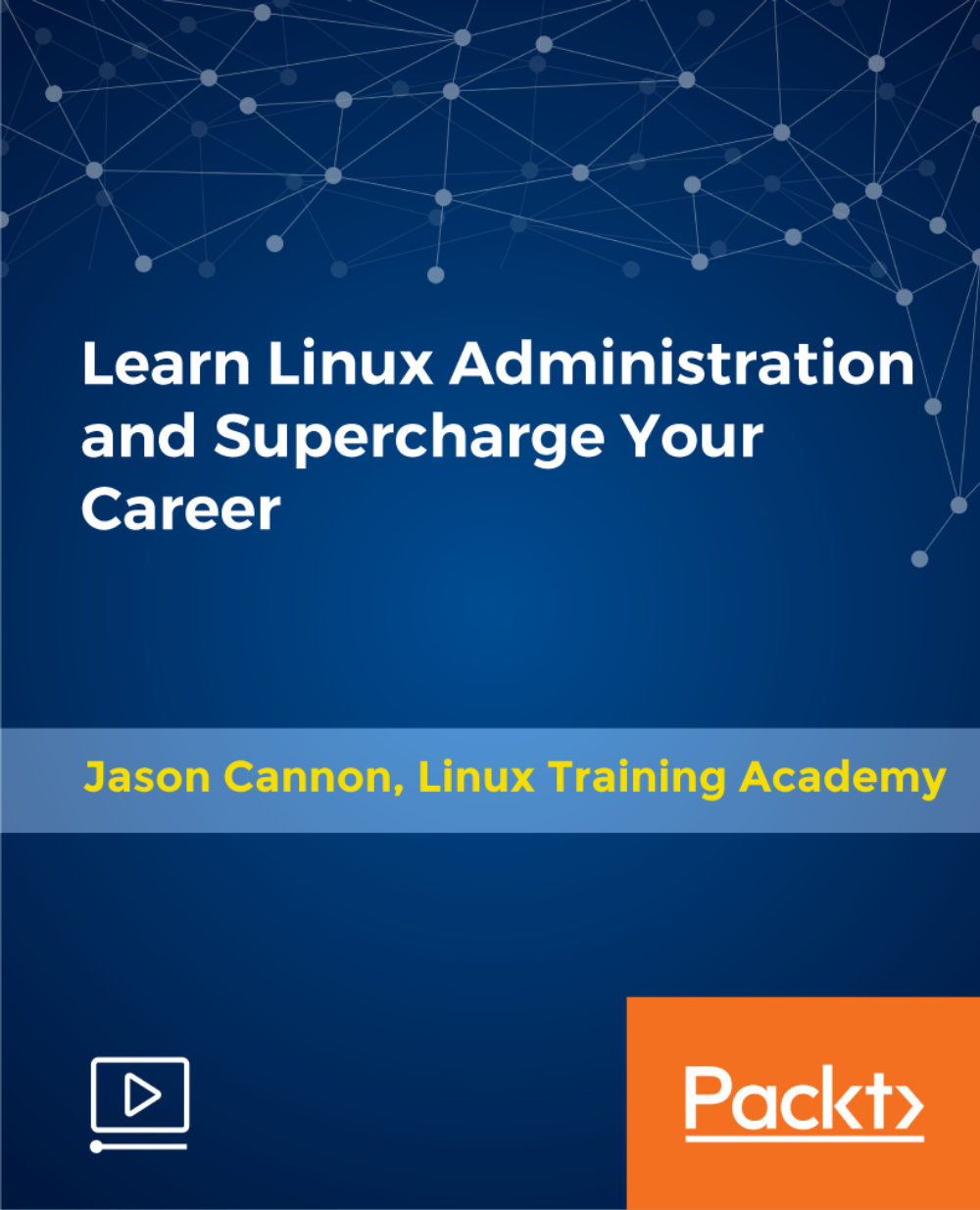
Cisco Implementing Cisco Collaboration Applications v1.0 (CLICA)
By Nexus Human
Duration 5 Days 30 CPD hours This course is intended for This course is designed primarily for professionals in the following job roles: Collaboration engineers Collaboration administrators Overview After taking this course, you should be able to: Configure Cisco Unity Connection integration Configure and troubleshoot Cisco Unity Connection and Cisco Unity Connection call handlers Configure and troubleshoot Cisco Unity Express Describe SSO for Cisco Unified Communications applications Describe how Cisco Jabber and Cisco Unified Communications Manager IM and Presence are integrated with other Cisco or third-party applications Customize the Cisco Unified Communications Manager IM and Presence and Cisco Jabber functionality Configure and troubleshoot chat rooms and message archiving Troubleshoot Cisco Jabber and Cisco Unified Communications Manager IM and Presence Integrate Cisco Unified Attendant Console Advanced with Cisco Unified Communications Manager and Cisco Unified Communications Manager IM and Presence server Configure call recording and monitoring This course provides you with the knowledge and skills to streamline communication procedures, strengthen compliance measures, and enhance your communication systems and devices with knowledge about Single Sign-On (SSO), Cisco© Unified IM and Presence, Cisco Unity© Connection and Cisco Unity Express. This course will prepare you for certification exam 300-810 Implementing Cisco Collaboration Applications (CLICA). Course Outline Configuring and Troubleshooting Cisco Unity Connection Integration Configuring and Troubleshooting Cisco Unity Connection Call Handlers Troubleshooting Cisco Unity Connection Configuring and Troubleshooting Cisco Unity Express Configuring Single Sign-On (SSO) for Cisco Unified Communications Applications Integrating Cisco Unified Communications Manager IM and Presence and Cisco Jabber Customizing Cisco Unified Communications Manager IM and Presence and Cisco Jabber Functionality Configuring Cisco Unified Communications Manager IM and Presence Service Compliance and Message Archiving Troubleshooting Cisco Unified Communications Manager IM and Presence Service Integrating Cisco Unified Attendant Console Advanced Implementing Call Recording and Monitoring Lab outline Integrate and Set Up Cisco Unity Connection Configure Cisco Unity Connection Call Handlers Implement Toll Fraud Prevention Troubleshoot Cisco Unity Connection Call Handlers Troubleshoot Cisco Unity Connection Configure Cisco Unity Express Troubleshoot Cisco Unity Express Configure Cisco Unified Communications Manager IM and Presence High Availability Implement Cisco Jabber Configure Centralized Cisco Unified Communications Manager IM and Presence Configure Cisco Unified Communications Manager IM and Presence Service Functionality Enable Message Archiving and Chat Rooms Troubleshoot the Cisco Unified Communications IM and Presence Database Connection Troubleshoot Cisco Unified Communications Manager IM and Presence High Availability Troubleshoot Cisco Unified Communications Manager IM and Presence Service Integrate Cisco Unified Attendant Console Advanced Implement Call Recording and Monitoring Using a Switched Port Analyzer (SPAN)-based Solution Implement Cisco Unified Communications Manager Call Recording and Monitoring Additional course details: Nexus Humans Cisco Implementing Cisco Collaboration Applications v1.0 (CLICA) training program is a workshop that presents an invigorating mix of sessions, lessons, and masterclasses meticulously crafted to propel your learning expedition forward. This immersive bootcamp-style experience boasts interactive lectures, hands-on labs, and collaborative hackathons, all strategically designed to fortify fundamental concepts. Guided by seasoned coaches, each session offers priceless insights and practical skills crucial for honing your expertise. Whether you're stepping into the realm of professional skills or a seasoned professional, this comprehensive course ensures you're equipped with the knowledge and prowess necessary for success. While we feel this is the best course for the Cisco Implementing Cisco Collaboration Applications v1.0 (CLICA) course and one of our Top 10 we encourage you to read the course outline to make sure it is the right content for you. Additionally, private sessions, closed classes or dedicated events are available both live online and at our training centres in Dublin and London, as well as at your offices anywhere in the UK, Ireland or across EMEA.

Search By Location
- Troubleshooting Courses in London
- Troubleshooting Courses in Birmingham
- Troubleshooting Courses in Glasgow
- Troubleshooting Courses in Liverpool
- Troubleshooting Courses in Bristol
- Troubleshooting Courses in Manchester
- Troubleshooting Courses in Sheffield
- Troubleshooting Courses in Leeds
- Troubleshooting Courses in Edinburgh
- Troubleshooting Courses in Leicester
- Troubleshooting Courses in Coventry
- Troubleshooting Courses in Bradford
- Troubleshooting Courses in Cardiff
- Troubleshooting Courses in Belfast
- Troubleshooting Courses in Nottingham