- Professional Development
- Medicine & Nursing
- Arts & Crafts
- Health & Wellbeing
- Personal Development
35712 Courses
MERN Stack Web Development with Ultimate Authentication
By Packt
Build the ultimate authentication boilerplate project with the MERN stack from scratch and deploy it to DigitalOcean cloud servers
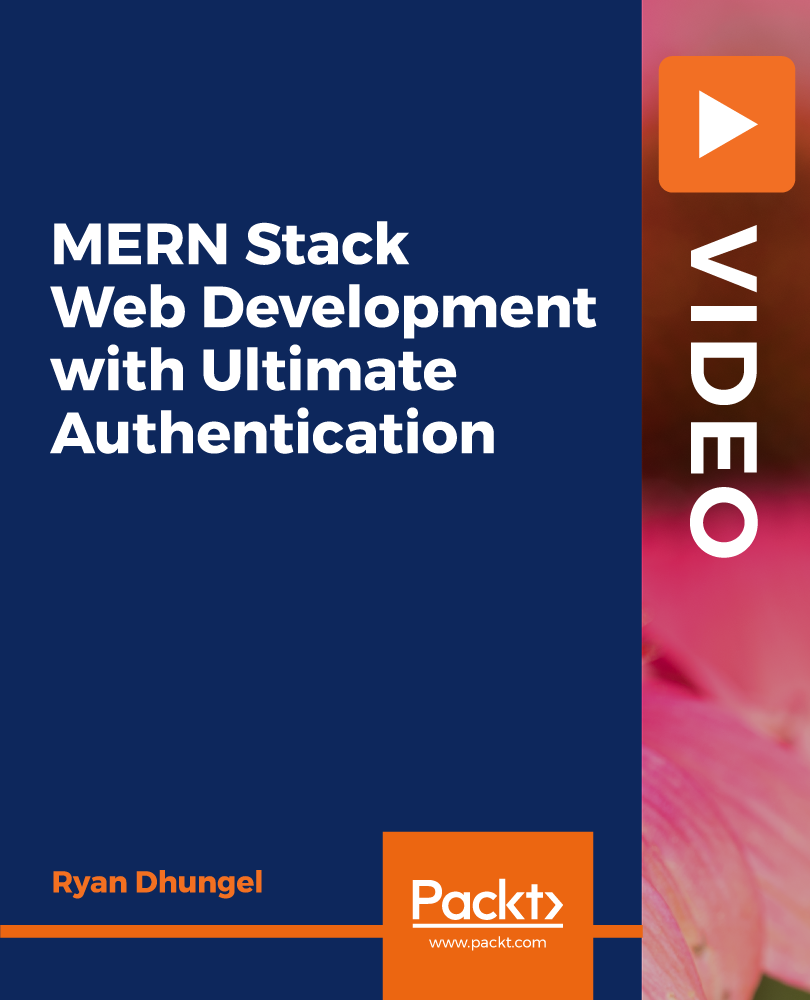
Jq Command Tutorials for Bash Shell Scripting
By Packt
Expedite your journey with the Jq command, which is used to transform JSON data into a more readable format. Print it to the standard output on Linux with the help of this comprehensive hands-on course. This course is for anyone who works with JSON on the command line or uses Bash Shell Scripts.
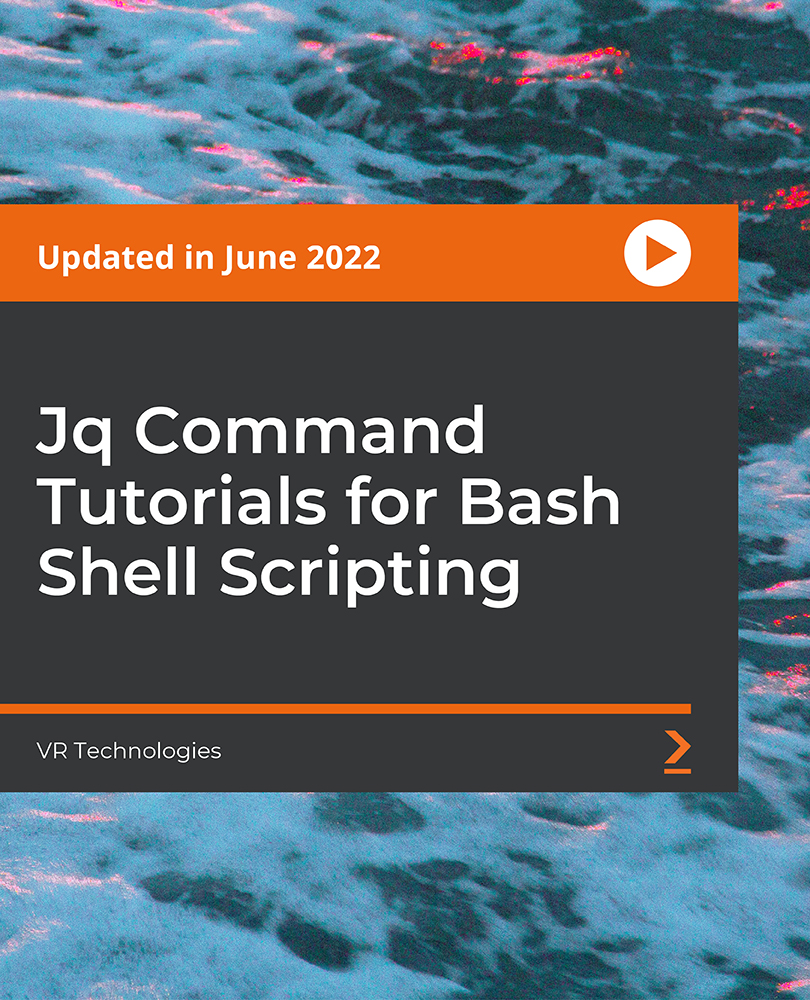
F5 Networks Configuring BIG-IP LTM: Local Traffic Manager
By Nexus Human
Duration 3 Days 18 CPD hours This course is intended for This course is intended for system and network administrators responsible for installation, setup, configuration, and administration of the BIG-IP LTM system. This course gives network professionals a functional understanding of BIG-IP Local Traffic Manager, introducing students to both commonly used and advanced BIG-IP LTM features and functionality. Incorporating lecture, extensive hands-on labs, and classroom discussion, the course helps students build the well-rounded skill set needed to manage BIG-IP LTM systems as part of a flexible and high performance application delivery network. Module 1: Setting Up the BIG-IP System Introducing the BIG-IP System Initially Setting Up the BIG-IP System Archiving the BIG-IP Configuration Leveraging F5 Support Resources and Tools Module 2: Reviewing Local Traffic Configuration Reviewing Nodes, Pools, and Virtual Servers Reviewing Address Translation Reviewing Routing Assumptions Reviewing Application Health Monitoring Reviewing Traffic Behavior Modification with Profiles Reviewing the TMOS Shell (TMSH) Reviewing Managing BIG-IP Configuration Data Module 3: Load Balancing Traffic with LTM Exploring Load Balancing Options Using Priority Group Activation and Fallback Host Comparing Member and Node Load Balancing Module 4: Modifying Traffic Behavior with Persistence Reviewing Persistence Introducing SSL Persistence Introducing SIP Persistence Introducing Universal Persistence Introducing Destination Address Affinity Persistence Using Match Across Options for Persistence Module 5: Monitoring Application Health Differentiating Monitor Types Customizing the HTTP Monitor Monitoring an Alias Address and Port Monitoring a Path vs. Monitoring a Device Managing Multiple Monitors Using Application Check Monitors Using Manual Resume and Advanced Monitor Timer Settings Module 6: Processing Traffic with Virtual Servers Understanding the Need for Other Virtual Server Types Forwarding Traffic with a Virtual Server Understanding Virtual Server Order of Precedence Path Load Balancing Module 7: Processing Traffic with SNATs Overview of SNATs Using SNAT Pools SNATs as Listeners SNAT Specificity VIP Bounceback Additional SNAT Options Network Packet Processing Module 8: Modifying Traffic Behavior with Profiles Profiles Overview TCP Express Optimization TCP Profiles Overview HTTP Profile Options OneConnect Offloading HTTP Compression to BIG-IP HTTP Caching Stream Profiles F5 Acceleration Technologies Module 9: Selected Topics VLAN, VLAN Tagging, and Trunking Restricting Network Access SNMP Features Segmenting Network Traffic with Route Domains Module 10: Deploying Application Services with iApps Simplifying Application Deployment with iApps Using iApps Templates Deploying an Application Service Leveraging the iApps Ecosystem on DevCentral Module 11: Customizing Application Delivery with iRules and Local Traffic Policies Getting Started with iRules Configuring and Managing Policy Rules Module 12: Securing Application Delivery with LTM Understanding Today?s Threat Landscape Integrating LTM Into Your Security Strategy Defending Your Environment Against SYN Flood Attacks Defending Your Environment Against Other Volumetric Attacks Addressing Application Vulnerabilities with iRules and Local Traffic Policies Detecting and Mitigating Other Common HTTP Threats Module 13: Final Lab Project About the Final Lab Project

Palo Alto Networks : Firewall Essentials: Configuration and Management EDU-210 (v11.0)
By Nexus Human
Duration 5 Days 30 CPD hours This course is intended for Security Engineers, Security Administrators, Security Operations Specialists, Security Analysts, and Support Staff Overview The Palo Alto Networks Firewall 10.2 Essentials: Configuration and Management (EDU-210) course is five days of instructor-led training that will help you to: Configure and manage the essential features of Palo Alto Networks next-generation firewalls Configure and manage Security and NAT policies to enable approved traffic to and from zones Configure and manage Threat Prevention strategies to block traffic from known and unknown IP addresses, domains, and URLs Monitor network traffic using the interactive web interface and firewall reports Palo Alto Networks next-generation firewalls are architected to safely enable applications and prevent modern threats. Their approach identifies all network traffic based on applications, users, content and devices, and lets you express your business policies in the form of easy-to-understand security rules. Flexible deployment options and native integration with their next-generation security platform extend the policy enforcement and cyberthreat prevention to everywhere your users and data are located: in your network, on your endpoints and in the cloud. Palo Alto Networks next-generation firewalls are architected to safely enable applications and prevent modern threats. Their approach identifies all network traffic based on applications, users, content and devices, and lets you express your business policies in the form of easy-to-understand security rules. Flexible deployment options and native integration with their next-generation security platform extend the policy enforcement and cyberthreat prevention to everywhere your users and data are located: in your network, on your endpoints and in the cloud.

Photo Magic - Edit Like a Pro Super Bundle
By IOMH - Institute of Mental Health
Overview of Photo Magic - Edit Like a Pro Super Bundle The Photo Magic - Edit Like a Pro Super Bundle is perfect for anyone who wants to learn how to edit photos like a professional. Whether you're working on pictures of famous places like Dublin or capturing special moments, this course helps you make your photos look their best. The UK photography industry is worth over £3.2 billion a year, and digital editing skills are now more important than ever in jobs related to advertising, art, and social media. This Photo Magic - Edit Like a Pro Super Bundle teaches you how to use popular tools like Lightroom and Photoshop. You will learn simple and advanced editing techniques, including how to adjust lighting, change colours, and fix small details. You’ll work on real editing projects, such as sunset photos over Beckett Bridge and city architecture, to help you learn by doing. These lessons help you turn normal pictures into strong visual stories. By taking the Photo Magic - Edit Like a Pro Super Bundle, you build skills that can lead to creative jobs and freelance work. Whether you want to edit light trails, create exciting composite images, or sharpen your artistic style, this course gives you the right tools. With the Photo Magic - Edit Like a Pro Super Bundle, you can improve your editing skills and get ready for great opportunities in the growing UK photography field. Learning Outcomes Learn how to improve whole images with global adjustments Edit certain parts of an image using localised techniques Make creative composite photos by combining images with different tools Use advanced selection tools to edit specific areas precisely Build your colour editing skills with HSL adjustments Practice sharpening and fixing the direction of images like a pro Who is This Course For Aspiring photographers who want to turn raw photos into polished images that look professional and ready for clients Creative individuals who want to learn full editing steps using Lightroom and Photoshop—from simple edits to complex photo combinations Content creators and social media managers who need to create strong visuals that attract viewers and grow engagement Photography hobbyists looking to move beyond basic filters and learn how to control light, colour, and layout using professional tools and methods Process of Evaluation After studying the Photo Magic - Edit Like a Pro Super Bundle Course, your skills and knowledge will be tested with an MCQ exam or assignment. You have to get a score of 60% to pass the test and get your certificate. Certificate of Achievement Certificate of Completion - Digital / PDF Certificate After completing the Photo Magic - Edit Like a Pro Super Bundle Course, you can order your CPD Accredited Digital / PDF Certificate for £5.99. (Each) Certificate of Completion - Hard copy Certificate You can get the CPD Accredited Hard Copy Certificate for £12.99. (Each) Shipping Charges: Inside the UK: £3.99 International: £10.99 Requirements You don’t need any educational qualification or experience to enrol in the Photo Magic – Edit Like a Pro Super Bundle course. Career Path Completing the Photo Magic - Edit Like a Pro Super Bundle can help you pursue roles such as: Photo Editor – £18K to £35K per year Digital Imaging Specialist – £22K to £42K per year Wedding Photographer – £20K to £45K per year Commercial Photo Retoucher – £25K to £38K per year Freelance Photography Editor – £15K to £50K per year

Conquer Your Deadlines: Top Assignment Help Tips for Busy Students
By Jack Walker
Discover how to conquer your assignment deadlines with ease. Packed with valuable tips and strategies, this article explores the importance of effective deadline management for busy students. Learn how to prioritise tasks, plan your schedule wisely, and utilise assignment help services to achieve academic success.

DNA Center Assurance - DNACA (DNACA v1.3.3)
By Nexus Human
Duration 2 Days 12 CPD hours This course is intended for This course is intended for System and network engineers, technical architects and technical support personnel Overview Upon successful completion of this course, students will be able to install and operate a Cisco DNA Center (DNAC) This course will cover the basics of installing and operation of the Cisco DNA Center (DNAC). The Cisco DNAC is a stand-alone product that provides a single dashboard for every fundamental management task to simplify running an enterprise network. The DNAC is the management piece of the Software Defined Access (SDA) solution. Intent-based Networking overview DNA Center overview. DNA Center as a Platform. DNA Center Architecture & Design. DNA Center Installation DNA Center/Identity Services Engine (ISE) Integration ISE Integration configuration in DNA Center. DNA - Global - Add servers (e.g. ISE server(s)). DNA Center integration configuration in ISE. Approve pxGrid in ISE.Verify DNA/ISE integration DNA Center - Device Inventory Add networks devices to the DNA Center device inventory. Verify DNA Center Inventory configuration. DNA Center - Design - Network Hierarchy. Verify DNA Center - design configuration DNA Center - Design - Software Image Management (SWIM) Review SWIM image repository listing. Create golden software image & role. Verify golden software image creation DNA Center - Design ? Templates and Policies Templates ? Apache Velocity Engine. Command Runner. Policies: Group-Based, Application,Traffic Copy, IP-Based DNA Center - Provision Configuration Add devices to newly created sites/locations. Plug and Play (PnP). Verify DNA Center - provision configuration. DNA Center - Assurance Collection. DNA Center ? Administration

Securing Cisco Networks with Snort Rule Writing Best Practices (SSFRULES) v2.0
By Nexus Human
Duration 3 Days 18 CPD hours This course is intended for This course is for technical professionals to gain skills in writing rules for Snort-based intrusion detection systems (IDS) and intrusion prevention systems (IPS). The primary audience includes: Security administrators Security consultants Network administrators System engineers Technical support personnel using open source IDS and IPS Channel partners and resellers Overview After taking this course, you should be able to: Describe the Snort rule development process Describe the Snort basic rule syntax and usage Describe how traffic is processed by Snort Describe several advanced rule options used by Snort Describe OpenAppID features and functionality Describe how to monitor the performance of Snort and how to tune rules The Securing Cisco Networks with Snort Rule Writing Best Practices (SSFRules) v2.0 course shows you how to write rules for Snort, an open-source intrusion detection and prevention system. Through a combination of expert-instruction and hands-on practice, this course provides you with the knowledge and skills to develop and test custom rules, standard and advanced rules-writing techniques, how to integrate OpenAppID into rules, rules filtering, rules tuning, and more. The hands-on labs give you practice in creating and testing Snort rules. Course Outline Introduction to Snort Rule Development Snort Rule Syntax and Usage Traffic Flow Through Snort Rules Advanced Rule Options OpenAppID Detection Tuning Snort Lab outline Connecting to the Lab Environment Introducing Snort Rule Development Basic Rule Syntax and Usage Advanced Rule Options OpenAppID Tuning Snort

CCCS Check Point Certified Cloud Specialist-Administrator
By Nexus Human
Duration 2 Days 12 CPD hours This course is intended for Technical professionals who support, install, deploy, or administer Check Point products in Cloud Environments. Overview Explain the nature of the cloud environment. Describe the five pillars of cloud architecture. Explain the Basics of Cloud Infrastructure. Explain the Basics of Cloud Automation. Explain Check Point Security Management and How it Applies to CloudGuard. Describe CloudGuard Security Gateway offerings. Describe Cloud Load Balancers. Explain CloudGuard Licensing. Explain the different Deployment options and architectures for CloudGuard. Explain how and why CloudGuard is automated. Describe the functions of CloudGuard that can be automated. Describe the tools used to automate CloudGuard. Explain CloudGuard Automation Requirements. Explain basic troubleshooting techniques specific to Check Point Security Management Servers and Security Gateways. Describe the steps for Troubleshooting CloudGuard Network Installation. Explain the tools and techniques used to troubleshoot CloudGuard Network Automation. Explain the need for Cloud Security Posture Management. Describe the posture management tools available in CloudGuard. Explain methods for correcting Cloud Security Posture Management issues. Learn basic concepts and develop skills necessary to administer Check Point CloudGuard security solutions Course Outline Deploy a Security Management Server in the Cloud. Install a Security Gateway Image. Create Virtual Networks. Deploy Internal and External Load Balancers Deploy a Security Gateway Using Templates. Assign Public IP Addresses to Cloud Devices Create Web Servers in the Cloud. Configure North-South Traffic Policy. Configure East-West Traffic Policy and Routes. Troubleshoot North-South Traffic Issues. Troubleshoot East-West Traffic Issues.

E2E120 SAP Technical Monitoring in SAP Solution Manager
By Nexus Human
Duration 5 Days 30 CPD hours This course is intended for The primary audience for this course are Technology Consultants, System AdministratorsTechnical Architects, and Support Consultants. Overview Understand and use the Monitoring and Alerting Infrastructure (MAI) for monitoring the system landscape with SAP Solution ManagerSetup and Configure the monitoring types System Monitoring, Self- Monitoring, End-user Experience, Integration Monitoring, Job & BI MonitoringUse the features of the Technical Monitoring Work CenterUse Technical Reporting options (EWA, SL Reporting, Interactive Reporting)Use the SAP Solution Manager Administration work center for Troubleshooting In this course, students learn to understand and use the Monitoring and Alerting Infrastructure (MAI) for monitoring the system landscape with SAP Solution Manager Setup and configure the monitoring types. Course Outline Get an overview about the Technical Monitoring in SAP Solution Manager 7.1 Get an overview about the Monitoring and Alerting Infrastructure (MAI) architecture Get a deep understanding about Monitoring Templates Using the Alert Inbox including Guided Procedures Configure Work Mode Management and Notification Management Configure and using System Monitoring Configure and using Interface Channel Monitoring and Connection Monitoring Configure and using End-user Experience Monitoring Configure and using BI-Monitoring and Job Monitoring Configure and using PI-Monitoring, Message Flow Monitoring and Workflow Monitoring Using Technical Reporting (EarlyWatch Alerts, Service Level Reporting, Interactive Reporting and Dashboards) Get an overview about SAP IT Infrastructure Management Get an overview about SAP Mobile Apps for the Monitoring and Alerting Infrastructure (MAI) Configure and using SAP Solution Manager Self-Monitoring and Self Diagnosis Using Monitoring and Alerting Infrastructure Analysis Tools

Search By Location
- support Courses in London
- support Courses in Birmingham
- support Courses in Glasgow
- support Courses in Liverpool
- support Courses in Bristol
- support Courses in Manchester
- support Courses in Sheffield
- support Courses in Leeds
- support Courses in Edinburgh
- support Courses in Leicester
- support Courses in Coventry
- support Courses in Bradford
- support Courses in Cardiff
- support Courses in Belfast
- support Courses in Nottingham