- Professional Development
- Medicine & Nursing
- Arts & Crafts
- Health & Wellbeing
- Personal Development
3545 Courses
Discover Property to Pounds
By Property SQ2
Taster session. Passive income from Property. Professional Investor secrets to build a Property Portfolio, even if you're starting with little capital

Certified Mobile Asset Management (CMAM)
By Nexus Human
Duration 1 Days 6 CPD hours This course is intended for This course is intended for those persons who will implement, manage and direct mobile asset Initiatives for their organizations. Overview The CMAM course prepares students to implement a foundation of best practice policies and processes whereby mobile assets are controlled. This should lead to savings opportunities, risk mitigation surrounding BYOD and financial responsibility. Students will be able to incorporate mobile asset management and BYOD into their environment, policies and procedures to mitigate risk, increase productivity of employees, and bring value from the mobile asset management program. The IAITAM Certified Mobile Asset Manager (CMAM) course prepares individuals and organizations responsible for the management of mobile devices. Proliferation of mobile devices within the enterprise, whether corporate-owned or BYOD-based, has brought a complexity to ITAM never before seen in IT environments. The course will prepare individuals with the knowledge to manage personnel, policies and processes, the key elements in organizational IT management. This course encompasses both organizational owned assets as well as BYOD (employee-owned). The CMAM course has the IAITAM Best Practice Library as its foundation and encompasses financial viability, risk mitigation, policy enforcement and lifecycle management of mobile assets. Course Outline Mobile Asset Management and ITAM People & Mobile Assets Bring Your Own Device (BYOD) Tools Repository Management Assessment The 12 KPAs and Mobile Asset Management Program Management & Mobility Policy Management & Mobility Communication & Education Management & Mobility Education & Mobility Acquisition Management & Mobility Asset Identification Management & Mobility Legislation & Compliance Management & Mobility Software & Application Licensing Disposal Management & Mobility Documentation Management & Mobility Financial Management & Mobility Vendor Management & Mobility Data Protection

Ethereum Training - Blockchain Development Bootcamp
By Nexus Human
Duration 3 Days 18 CPD hours This course is intended for Programmers Application DevelopersSystem Architects Network ArchitectsNetwork Security Architects IT Professionals w/programming experience Overview Those who attend the Ethereum Development course and pass the exam certification will have a demonstrated knowledge of:An excellent overall understanding of the Ethereum architecture and Solidity language.All functional components (including smart contracts) required to develop an Ethereum Blockchain.The understanding of how to instantiate an Ethereum application on the network.An in-depth understanding of how transactions are created and implemented on an Ethereum network. This 3 day instructor-led course is designed for programmers and developers who want to take a comprehensive deep dive in writing smart contracts and building applications that interact with them. This course provides detailed overviews of Ethereum, smart contracts, and the development language, Solidity. The student will be exposed to Ethereum?s adaptable feature set which allows the developer to design decentralized applications for countless applications. Students will also participate in hands-on programming lab sessions to learn, develop, and advance their skills in Ethereum development. The Ethereum Development Training Course is designed for those seeking an in-depth understanding and development experience of the Ethereum Blockchain platform. Students will participate in approximately 50% programming lab time providing practical experience, enhancing their knowledge and existing skill set. What is Blockchain and Smart Contracts? What is Blockchain and how does it work? Bitcoin vs Ethereum Smart Contract How you can use Smart Contracts? Advantages of Smart Contracts Solidity LAB TASK Types of Variables in Solidity Public and Private Code Public Variables and Functions Private Variables and Functions Internal Functions External Functions Smart Contract Constructors Constant Variables Setting Variables LAB CHALLENGE Smart Contracts With WEB3.JS LAB Installing & Running the Ethereum TestRPC Installing Web3.js Changing the Environment in Remix Creating the UI Using Web3.js to Connect & Interact with the Smart Contract SOLUTION LAB CHALLENGE Smart Contract Events With WEB3.JS AIM LAB The Current Contract Defining the Smart Contract Event Updating the UI LAB CHALLENGE Functions, Mappings and Structs THEORY Functions Mappings Structs LAB The Smart Contract Creating a Modifier Using the Modifier Web3 UI?s Modifier Handling LAB Creating a Struct Creating the Mapping Map Addition Get from the Mapping The Full Contract Count from Map LAB CHALLENGE Inheritance and Deployment THEORY Object-oriented programming Inheritance LAB Current Contract Creating a Base Contract Changing from Strings to bytes Continuing the Project Installing MetaMask Deploy Contract to the Ropsten Test Network LAB Update the HTML Form Update the JavaScript Using the App LAB CHALLENGE Embark Framework and It's Deployment Blockchain (Ethereum) Decentralized Storage (IPFS) Decentralized Communication Web Technologies LAB Installing Embark Framework Hello World with Embark Framework First Contract Deployment with Embark Framework Solidity Smart Contracts Testing THEORY What is Software Testing? LAB LAB CHALLENGE Contracts Management With Factories THEORY Factory LAB LAB CHALLENGE IPFS Files Hosting THEORY IPFS FILES HOSTING LAB 1. Get your hosting server 2. Install IPFS on the Server LAB CHALLENGE End to End Development of DAPP AIM LAB Setup the Project Program the Smart Contract Create the Front-end of the application Deploy the App with IPFS LAB CHALLENGE

Catapult yourself into the dynamic world of property mastery. Unveil the secrets of the real estate realm as you dive headfirst into the riveting Estate Agents course. Picture yourself navigating the intricate landscape of property listings, deftly negotiating deals, and unlocking the doors to your clients' dreams. Discover the backbone of the property world - the law, contracts, and the pulse of landlord-tenant dynamics. As you immerse yourself in the labyrinth of accounting and taxation nuances, you become the maestro orchestrating seamless conveyancing symphonies. However, this narrative wouldn't be complete without the grand finale - Project Management. Unravel the fabric of global project dynamics, guided by the principles of PMBOK and PMI. Your journey culminates in a mastery of time and quality management, where you emerge not just as a property connoisseur but as a project virtuoso, equipped to navigate any challenge that the real estate stage presents. Bundle Includes: Course 01: Estate Agent Course 02: Conveyancing Course 03: Property Management By the end of the Estate Agent course, learners will be able to: Understand the role of an estate agent and the requirements for this role Demonstrate knowledge of the different roles of an Estate Agent Identify the different types of estate agents and property managers List a property, carry out a valuation and manage property viewings Estate Agent Lists the essential steps of the letting process for landlords Estate Agent Bundle - Course Curriculum Course 01: Estate Agents Estate Agent: An Introduction Different Types of Estate Agents Getting Started on the Job Listing Property- Finding the Sellers Valuation Process Negotiating as Estate Agent Selling Property- Finding the Buyers Letting Property Technology for Estate Agents Regulation of Estate Agents Course 02: Conveyancing Introduction to Conveyancing Key Conveyancing Fundamentals Property Law & Conveyancing Practice Land Registry Updates and Law Law of Contract Landlord and Tenant Standard Conveyancing Transactions Accounting Preparing Legal Documents Taxation Issues for Conveyancers Course 03: Project Management Introduction to Project Management PMBOK and PMI Global Project Management Project Life Cycle Time Management Quality Management Certification Once you've successfully completed your course, you will immediately be sent a digital certificate. Also, you can have your printed certificate delivered by post (shipping costs £3.99). CPD 30 CPD hours / points Accredited by CPD Quality Standards Who is this course for? This Estate Agent Training for Property Sales and Management course can be taken by anyone who wants to understand more about the topic. With the aid of this course, you will be able to grasp the fundamental knowledge and ideas. Additionally, this Estate Agent Training for Property Sales and Management course is ideal for: Aspiring estate agents seeking comprehensive property sales and management training. Professionals in real estate aiming to enhance their industry-specific knowledge. Individuals pursuing a career in conveyancing and legal aspects of property transactions. Project managers looking to specialise in real estate and land development projects. Those seeking a broad skill set for successful property-related professions. Requirements Learners do not require any prior qualifications to enrol on this Estate Agent Training for Property Sales and Management course. You just need to have an interest in Estate Agent Training for Property Sales and Management. Career path After completing this Estate Agent Training for Property Sales and Management Course you will have a variety of careers to choose from. The following job sectors of Estate Agent Training for Property Sales and Management are: Estate Agent Conveyancer Property Manager Project Manager Legal Assistant Land Development Specialist Certificates Digital certificate Digital certificate - Included Once you've successfully completed your course, you will immediately be sent a FREE digital certificate. Hard copy certificate Hard copy certificate - Included Also, you can have your FREE printed certificate delivered by post (shipping cost £3.99 in the UK). For all international addresses outside of the United Kingdom, the delivery fee for a hardcopy certificate will be only £10. Our certifications have no expiry dates, although we do recommend that you renew them every 12 months.

Diploma in Accounting and Business Finance Mini Bundle
By Compete High
Step confidently into the world of financial careers with the Diploma in Accounting and Business Finance Mini Bundle. Whether you're job-hunting for entry-level finance roles or aiming to move up in corporate management, this bundle is designed to make you hireable in record time. With essential career-building keywords like Finance, Financial Analysis, Business Management, Tax, and Data Analytics with Tableau, this package puts you on every recruiter’s radar. Tailored for job relevance and maximum value, this bundle is your professional fast track into a finance-driven future—before the competition even logs in. Description Every role in today’s business ecosystem touches Finance. That’s why this bundle starts strong and stays relevant. From Finance fundamentals to advanced Financial Analysis, employers are actively seeking candidates with exactly this combination of knowledge and keywords. In industries like banking, accounting, and consultancy, Financial Analysis and Business Management appear on almost every job listing. Tax is another standout—its relevance spans every sector from SMEs to multinational corporations. It’s a high-trust area where your credibility is key, and having Tax on your CV makes your profile instantly more credible. Then there’s Data Analytics with Tableau, a career-defining keyword for any finance or business applicant. Data Analytics with Tableau gives you an edge in reporting, strategy, and decision support—skills now required in virtually every department. When you combine Finance, Financial Analysis, Business Management, Tax, and Data Analytics with Tableau in one affordable, compact bundle, you’re not just learning—you’re future-proofing your career. Miss this bundle, and you may be missing the job that could have changed everything. FAQ Q: What kinds of jobs does this bundle prepare me for? A: Junior Accountant, Finance Assistant, Business Analyst, Tax Assistant, Data Analyst, and Management Trainee. Q: Is Financial Analysis really a job skill? A: Yes—Financial Analysis is a core competency in finance and investment roles. Q: Why is Data Analytics with Tableau included? A: It’s one of the top tools used in business reporting and finance decision-making. Q: Will Business Management make me more promotable? A: Absolutely—Business Management is valued in leadership and team supervision roles. Q: What sectors use Tax skills? A: All of them—from retail and healthcare to tech, government, and finance. Q: Can I get hired without prior experience? A: Yes. The combination of Finance, Financial Analysis, Business Management, Tax, and Data Analytics with Tableau is ideal for first-time applicants and career changers. Q: Is this recognised by employers? A: These are five of the most searched keywords on CVs across UK job boards. Q: Is it good value? A: It's exceptional. You’re getting career-relevant training in five critical fields—at the cost of a single course.
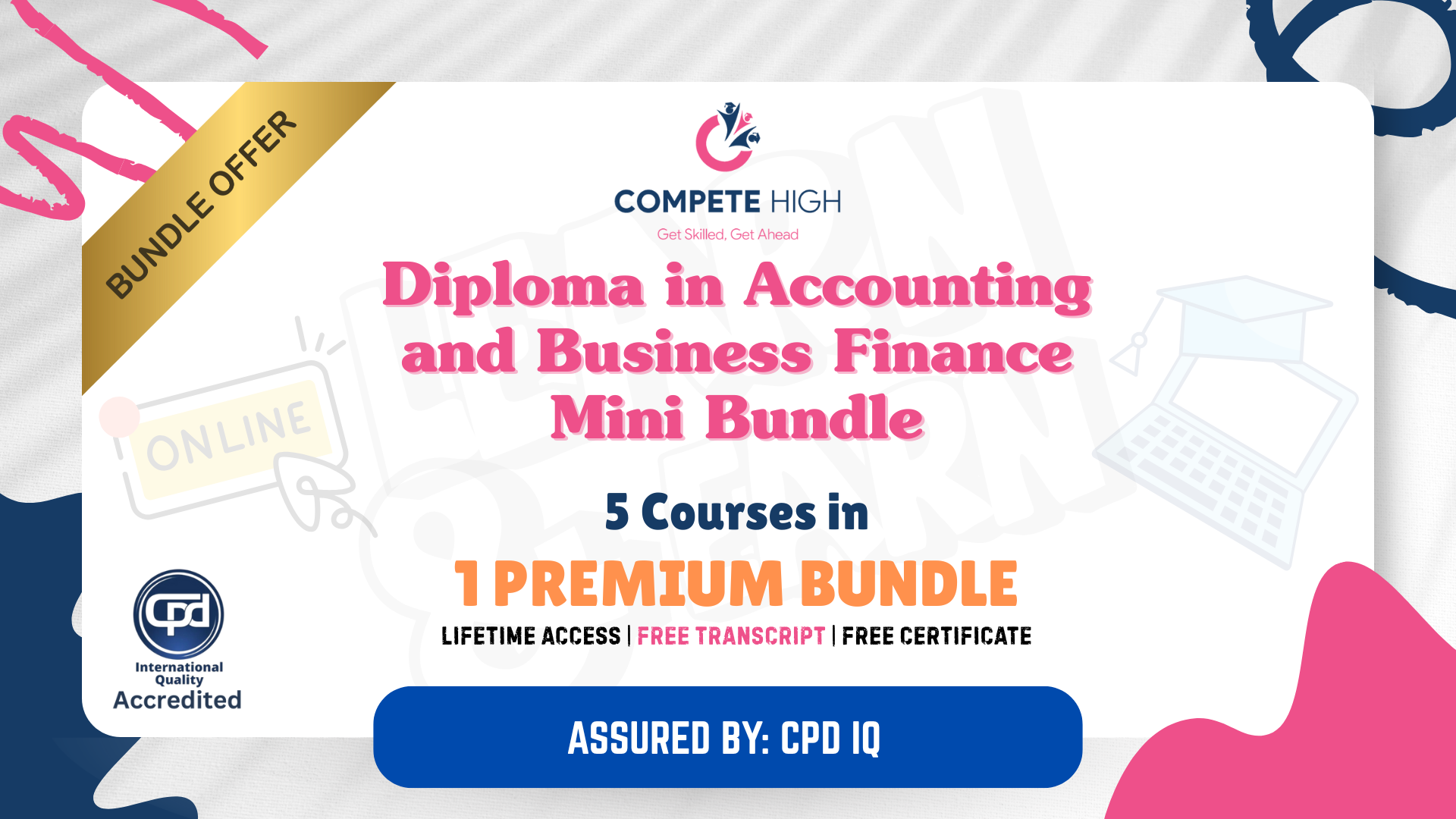
B6061 IBM Cognos Analytics - Author Reports with Multidimensional Data (V11.0)
By Nexus Human
Duration 2 Days 12 CPD hours This course is intended for Report authors working with dimensional data sources. Through interactive demonstrations & exercises, participants will learn how to author reports that navigate & manipulate dimensional data structures using the specific dimensional functions & features available in IBM Cognos Analytics. Introduction to Dimensional Concepts Identify different data sources and models Investigate the OLAP dimensional structure Identify dimensional data items and expressions Differentiate the IBM Cognos Analytics query language from SQL and MDX Differentiate relational and dimensional report authoring styles Introduction to Dimensional Data in Reports Work with members Identify sets and tuples in IBM Cognos Analytics Dimensional Report Context Understand the purpose of report context Understand how data is affected by default and root members Focus Your Dimensional Data Compare dimensional queries to relational queries Explain the importance of filtering dimensional queries Evaluate different filtering techniques Filter based on dimensions and members Filter based on measure values Filter using a slicer Calculations & Dimensional Functions Use IBM Cognos Analytics dimensional functions to create sets and tuples Perform arithmetic operations in OLAP queries Identify coercion errors and rules Functions for Navigating Dimesional Hierarchies Navigate dimensional data using family functions Relative Functions Navigate dimensional data using relative functions Navigate dimensional data using relative time functions Advanced Drilling Techniques & Member Sets Understand default drill-up and drill-down functionality Identify cases when you need to override default drilling behavior Configure advanced drilling behavior to support sophisticated use cases Define member sets to support advanced drilling Define member sets to support functions Set Up Drill-Through Reports Navigate from a specific report to a target report Drill down to greater detail and then navigate to target report Navigate between reports created using different data sources End-to-End Workshop Review concepts covered throughout the course

B6159 IBM Cognos Analytics - Author Reports Advanced (v11.0.x)
By Nexus Human
Duration 2 Days 12 CPD hours This course is intended for Report Authors Overview Create query models Create reports based on query relationships Introduction to dimensional data Introduction to dimensional data in reports Dimensional report context Focus your dimensional data Calculations and dimensional functions Create advanced dynamic reports This offering teaches Professional Report Authors about advanced report building techniques using relational data models, dimensional data, and ways of enhancing, customizing, managing, and distributing professional reports. The course builds on topics presented in the Fundamentals course. Activities will illustrate and reinforce key concepts during this learning activity. Create query models Build a query and connect it to a report Answer a business question by referencing data in a separate query Create reports based on query relationships Create join relationships between queries Combine data containers based on relationships from different queries Create a report comparing the percentage of change Introduction to dimensional reporting concepts Examine data sources and model types Describe the dimensional approach to queries Apply report authoring styles Introduction to dimensional data in reports Use members to create reports Identify sets and tuples in reports Use query calculations and set definitions Dimensional report context Examine dimensional report members Examine dimensional report measures Use the default measure to create a summarized column in a report Focus your dimensional data Focus your report by excluding members of a defined set Compare the use of the filter() function to a detail filter Filter dimensional data using slicers Calculations and dimensional functions Examine dimensional functions Show totals and exclude members Create a percent of base calculation Create advanced dynamic reports Use query macros Control report output using a query macro Create a dynamic growth report Create a report that displays summary data before detailed data and uses singletons to summarize information Design effective prompts Create a prompt that allows users to select conditional formatting values Create a prompt that provides users a choice between different filters Create a prompt to let users choose a column sort order Create a prompt to let users select a display type Examine the report specification Examine report specification flow Identify considerations when modifying report specifications Customize reporting objects Distribute reports Burst a report to email recipients by using a data item Burst a list report to the IBM Cognos Analytics portal by using a burst table Burst a crosstab report to the IBM Cognos Analytics portal by using a burst table and a master detail relationship Enhance user interaction with HTML Create interactive reports using HTML Include additional information with tooltips Send emails using links in a report Introduction to IBM Cognos Active Reports Examine Active Report controls and variables Create a simple Active Report using Static and Data-driven controls Change filtering and selection behavior in a report Create interaction between multiple controls and variables Active Report charts and decks Create an Active Report with a Data deck Use Master detail relationships with Decks Optimize Active Reports Create an Active Report with new visualizations

B6259 IBM Cognos Analytics - Author Reports Advanced V11.1.x
By Nexus Human
Duration 2 Days 12 CPD hours This course is intended for Authors Overview Please refer to course overview This course teaches experienced authors advanced report building techniques to enhance, customize, manage, and distribute reports. Additionally, the student will learn how to create highly interactive and engaging reports that can be run offline by creating Active Reports. Create query models Build a query and connect it to a report Answer a business question by referencing data in a separate query Create reports based on query relationships Create join relationships between queries Combine data containers based on relationships from different queries Create a report comparing the percentage of change Introduction to dimensional reporting concepts Examine data sources and model types Describe the dimensional approach to queries Apply report authoring styles Introduction to dimensional data in reports Use members to create reports Identify sets and tuples in reports Use query calculations and set definitions Dimensional report context Examine dimensional report members Examine dimensional report measures Use the default measure to create a summarized column in a report Focus your dimensional data Focus your report by excluding members of a defined set Compare the use of the filter() function to a detail filter Filter dimensional data using slicers Calculations and dimensional functions Examine dimensional functions Show totals and exclude members Create a percent of base calculation Create advanced dynamic reports Use query macros Control report output using a query macro Create a dynamic growth report Create a report that displays summary data before detailed data and uses singletons to summarize information Design effective prompts Create a prompt that allows users to select conditional formatting values Create a prompt that provides users a choice between different filters Create a prompt to let users choose a column sort order Create a prompt to let users select a display type Examine the report specification Examine report specification flow Identify considerations when modifying report specifications Customize reporting objects Distribute reports Burst a report to email recipients by using a data item Burst a list report to the IBM Cognos Analytics portal by using a burst table Burst a crosstab report to the IBM Cognos Analytics portal by using a burst table and a master detail relationship Enhance user interaction with HTML Create interactive reports using HTML Include additional information with tooltips Send emails using links in a report Introduction to IBM Cognos Active Reports Examine Active Report controls and variables Create a simple Active Report using Static and Data-driven controls Change filtering and selection behavior in a report Create interaction between multiple controls and variables Active Report charts and decks Create an Active Report with a Deck Create an Active Report with 11.0 visualizations

Search By Location
- Accounting and Finance Courses in London
- Accounting and Finance Courses in Birmingham
- Accounting and Finance Courses in Glasgow
- Accounting and Finance Courses in Liverpool
- Accounting and Finance Courses in Bristol
- Accounting and Finance Courses in Manchester
- Accounting and Finance Courses in Sheffield
- Accounting and Finance Courses in Leeds
- Accounting and Finance Courses in Edinburgh
- Accounting and Finance Courses in Leicester
- Accounting and Finance Courses in Coventry
- Accounting and Finance Courses in Bradford
- Accounting and Finance Courses in Cardiff
- Accounting and Finance Courses in Belfast
- Accounting and Finance Courses in Nottingham

