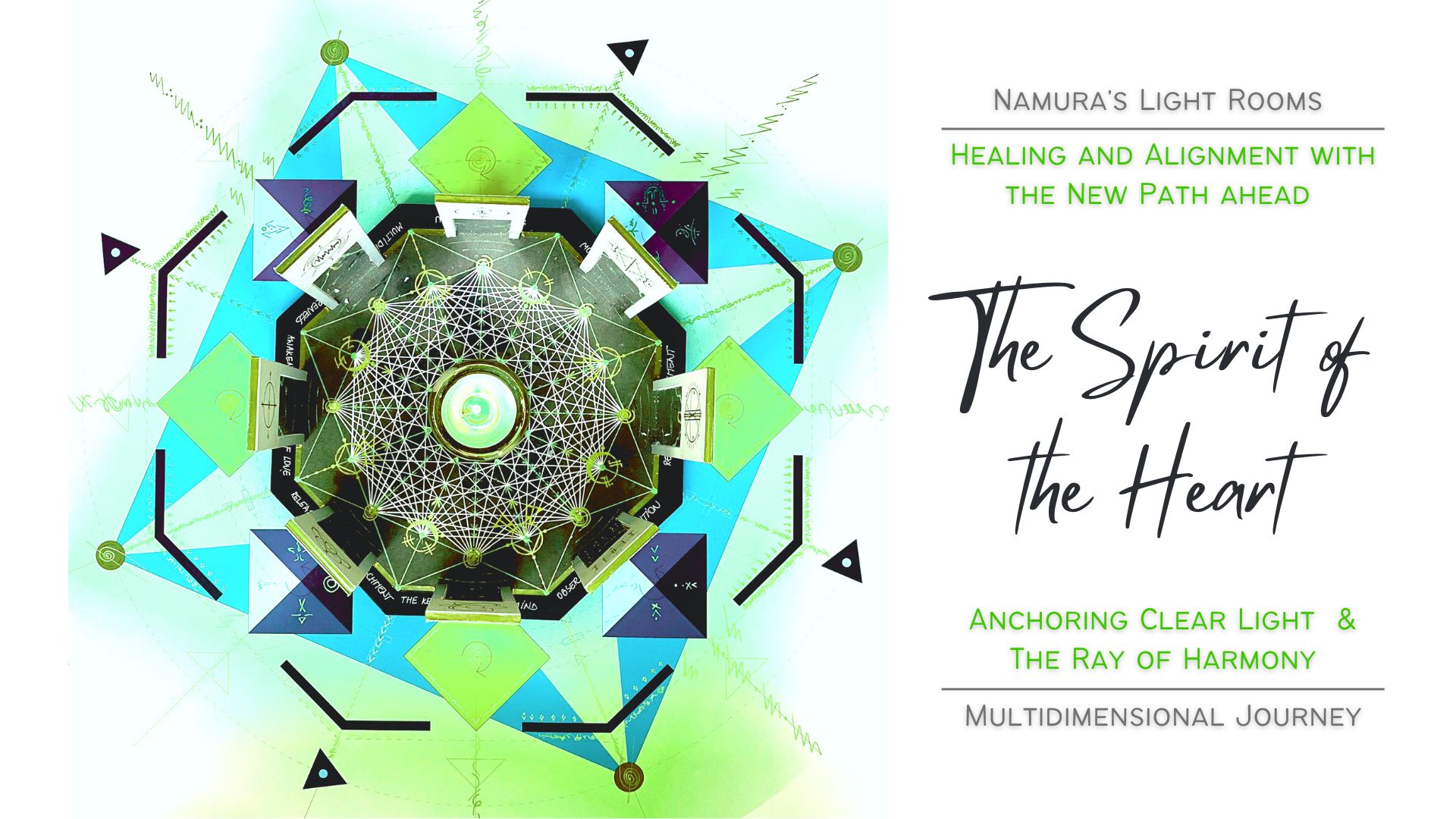- Professional Development
- Medicine & Nursing
- Arts & Crafts
- Health & Wellbeing
- Personal Development
35725 Courses
Develop Amazing Social Skills & Connect With People
By IOMH - Institute of Mental Health
Overview This Develop Amazing Social Skills & Connect With People will unlock your full potential and will show you how to excel in a career in Develop Amazing Social Skills & Connect With People. So upskill now and reach your full potential. Everything you need to get started in Develop Amazing Social Skills & Connect With People is available in this course. Learning and progressing are the hallmarks of personal development. This Develop Amazing Social Skills & Connect With People will quickly teach you the must-have skills needed to start in the relevant industry. In This Develop Amazing Social Skills & Connect With People Course, You Will: Learn strategies to boost your workplace efficiency. Hone your Develop Amazing Social Skills & Connect With People skills to help you advance your career. Acquire a comprehensive understanding of various Develop Amazing Social Skills & Connect With People topics and tips from industry experts. Learn in-demand Develop Amazing Social Skills & Connect With People skills that are in high demand among UK employers, which will help you to kickstart your career. This Develop Amazing Social Skills & Connect With People covers everything you must know to stand against the tough competition in the Develop Amazing Social Skills & Connect With People field. The future is truly yours to seize with this Develop Amazing Social Skills & Connect With People. Enrol today and complete the course to achieve a Develop Amazing Social Skills & Connect With People certificate that can change your professional career forever. Additional Perks of Buying a Course From Institute of Mental Health Study online - whenever and wherever you want. One-to-one support from a dedicated tutor throughout your course. Certificate immediately upon course completion 100% Money back guarantee Exclusive discounts on your next course purchase from Institute of Mental Health Enrolling in the Develop Amazing Social Skills & Connect With People can assist you in getting into your desired career quicker than you ever imagined. So without further ado, start now. Process of Evaluation After studying the Develop Amazing Social Skills & Connect With People, your skills and knowledge will be tested with a MCQ exam or assignment. You must get a score of 60% to pass the test and get your certificate. Certificate of Achievement Upon successfully completing the Develop Amazing Social Skills & Connect With People, you will get your CPD accredited digital certificate immediately. And you can also claim the hardcopy certificate completely free of charge. All you have to do is pay a shipping charge of just £3.99. Who Is This Course for? This Develop Amazing Social Skills & Connect With People is suitable for anyone aspiring to start a career in Develop Amazing Social Skills & Connect With People; even if you are new to this and have no prior knowledge on Develop Amazing Social Skills & Connect With People, this course is going to be very easy for you to understand. And if you are already working in the Develop Amazing Social Skills & Connect With People field, this course will be a great source of knowledge for you to improve your existing skills and take them to the next level. Taking this Develop Amazing Social Skills & Connect With People is a win-win for you in all aspects. This course has been developed with maximum flexibility and accessibility, making it ideal for people who don't have the time to devote to traditional education. Requirements This Develop Amazing Social Skills & Connect With People has no prerequisite. You don't need any educational qualification or experience to enrol in the Develop Amazing Social Skills & Connect With People. Do note: you must be at least 16 years old to enrol. Any internet-connected device, such as a computer, tablet, or smartphone, can access this online Develop Amazing Social Skills & Connect With People. Moreover, this course allows you to learn at your own pace while developing transferable and marketable skills. Course Curriculum Introduction Welcome 00:02:00 Start & Have Powerful First Interactions 3 Best Ways To Always Start A Conversation 00:06:00 What To Say In Social Interactions 00:11:00 Never Run Out Of Things To Say Again! 00:06:00 Winning Mindset For Social Success 00:05:00 Join Group Conversations 00:04:00 Develop Rapport & Connection Fast Connect With People Fast 00:04:00 Make People Like You 00:06:00 Attractive Social Energy 00:08:00 Destroy Your Social Fears Fear Of Approaching People 00:10:00 Fear Of Rejection 00:07:00 Fear Of What People Think Of You 00:07:00 Unleash Your Social Confidence Become Confident in Social Interactions 00:05:00 Become Socially Relaxed & Anxiety Free 00:04:00 Stop Being Shy Socially 00:04:00 Love Yourself 00:02:00 Stop Approval Seeking Behavior 00:04:00 Master The End Of The Interaction Leave A Conversation Politely 00:03:00 Last Impression 00:03:00 Body Language For Social Success Eye Contact 00:07:00 Smiling 00:05:00 Positive & Confident Body Language 00:05:00 Voice 00:03:00 Skills For Social Success Visualization Exercise 00:03:00 Talkative Mood 00:03:00 Your environment 00:05:00

The Alternative Medicine Course introduces you to the world of natural health and holistic healing. This course explores how vitamins, herbs, food, and natural remedies can improve well-being. You'll gain practical tips on boosting your immune system, supporting skin health, and making smart natural food choices. With a focus on safe and gentle alternatives, the course helps you understand how to use traditional remedies in today’s lifestyle. It’s ideal for anyone wanting to live healthier or explore a career in natural healthcare. Course Curriculum ✓ General Holistic Health Tips ✓ Vitamins and Herbs ✓ Natural Food Choices ✓ Skin Remedies Learning Outcomes Understand the basics of alternative and holistic medicine Learn how vitamins and herbs support body systems Explore how food affects physical and mental health Identify natural food choices for a balanced lifestyle Discover safe and simple skin care remedies Gain knowledge about boosting the immune system naturally Use herbs to help with common health concerns Recognise the role of stress in health and natural ways to manage it Learn how to build daily wellness routines using natural methods Develop the confidence to apply holistic health principles in real life Who is this course for? This course is for anyone interested in natural health and wellness. It’s a great fit for people who want to use alternative medicine for themselves or loved ones. It's also helpful for those exploring a new career in the wellness or health industry. Eligibility Requirements There are no formal entry requirements. This course is open to anyone interested in natural health, regardless of experience. A basic understanding of health and a desire to learn are all you need. Career Path After completing this course, you can explore work in the wellness and holistic health field. You might assist in wellness centres, health shops, or work independently as a health coach. It’s a great first step toward careers in natural medicine, nutrition, or lifestyle coaching. (Learn more about this online course)

The Infinite Banking Concept Privatise Finance
By IOMH - Institute of Mental Health
Overview of HR System Selection Essentials Take full control of your financial future with a strategy that puts you in charge. The Infinite Banking Concept Privatise Finance by using specially designed whole life insurance policies that pay dividends. Instead of relying on banks, you can build your own private banking system. This helps you keep more of your money and grow your wealth over time. In the UK, the financial services industry makes over £165 billion a year, yet this powerful method is often ignored. Traditional savings accounts give you less than 1% interest, but The Infinite Banking Concept Privatise Finance offers a better way to manage your money. This course teaches you how to set up your own banking system using The Infinite Banking Concept Privatise Finance. You’ll learn how to use your money for different needs while it keeps growing in the background. This gives you more control, more flexibility, and more security for the future. The goal is to help you build a system that supports your lifestyle and helps your money work harder for you. Many people have already used this method to create long-term wealth for their families. Now, it’s your turn. With the right knowledge and tools, you can break free from the limits of traditional banking. Start building your own financial system today with The Infinite Banking Concept Privatise Finance. By the end of this The Infinite Banking Concept Privatise Finance course, you will be able to: Understand the key ideas behind The Infinite Banking Concept Privatise Finance. Build a strong base for your personal wealth journey. Use private banking tools in your daily money management. Make smarter financial choices using banking strategies. Learn advanced ways to use your money more effectively. Spot possible risks and know how to handle them safely. Who is this course for? People who want more control over their money and are ready to become their own banker using The Infinite Banking Concept Privatise Finance. Business owners who want better ways to manage and grow their money. Financial experts who want to learn more about using life insurance to grow wealth. Anyone unhappy with traditional banks and looking for a personal banking system. Process of Evaluation After studying the The Infinite Banking Concept Privatise Finance Course, your skills and knowledge will be tested with an MCQ exam or assignment. You have to get a score of 60% to pass the test and get your certificate. Certificate of Achievement Certificate of Completion - Digital / PDF Certificate After completing the The Infinite Banking Concept Privatise Finance Course, you can order your CPD Accredited Digital / PDF Certificate for £5.99. (Each) Certificate of Completion - Hard copy Certificate You can get the CPD Accredited Hard Copy Certificate for £12.99. (Each) Shipping Charges: Inside the UK: £3.99 International: £10.99 Requirements There is no prerequisite to enrol in this The Infinite Banking Concept Privatise Finance course. Career Path After completing the The Infinite Banking Concept Privatise Finance course, you could work in roles such as: Financial Advisor (Infinite Banking Specialist) – £35K to £65K/year Wealth Management Consultant – £45K to £80K/year Life Insurance Broker – £30K to £70K/year Estate Planning Specialist – £40K to £75K/year Private Banking Relationship Manager – £50K to £90K/year Course Curriculum Module 1: Introduction to the Infinite Banking Concept 00:16:00 Module 2: Building a Strong Foundation 00:20:00 Module 3: The Infinite Banking Concept Explained 00:18:00 Module 4: Applying the Infinite Banking Concept 00:17:00 Module 5: Advanced Strategies and Optimisations 00:21:00 Module 6: Mitigating Risks and Best Practices 00:19:00

Plumber - Professional Plumbing
By IOMH - Institute of Mental Health
Overview of Plumber - Professional Plumbing The demand for skilled plumbers is growing across the UK, with over 120,000 active plumbers working in homes and businesses. Plumbing is an important job that supports public health, safety, and comfort. The Plumber - Professional Plumbing course is made for learners who want to start a strong and steady career in this field. This course teaches the basics of plumbing, including how drains, vents, home plumbing systems, and central heating units work. Each module in the Plumber - Professional Plumbing course is designed to help learners understand UK plumbing rules and the tools used on the job. You will learn about plumbing materials, how to install and repair systems, and understand the words commonly used in this trade. Whether you are fixing a leaking pipe, fitting a bathroom, or setting up a hot water system, the course covers useful topics that match real-life plumbing needs. As more buildings are built and old systems are repaired, the need for trained plumbers keeps rising. The Plumber - Professional Plumbing course helps learners get ready for these jobs with easy-to-follow lessons and clear explanations. If you are interested in learning about this trade, the Plumber - Professional Plumbing course offers a simple and helpful way to start. It’s a smart choice for anyone looking to work in plumbing across the UK. Learning Outcomes By the end of the Plumber - Professional Plumbing course, you will be able to: Understand the plumbing rules and standards used in the UK. Identify the main parts of a plumbing system. Know how to use common plumbing tools and materials. Explain how local plumbing systems work. Describe how home plumbing and heating systems are put together. Learn about basic plumbing jobs like installations, repairs, and dealing with drains and fixtures. Who is this Course For This course is a good fit for: People who want to learn how plumbing works at home. Beginners who are curious about plumbing tools, repairs, and fittings. Homeowners who want to fix simple plumbing problems themselves. Learners interested in heating systems and hot water setups. Anyone who wants to understand key plumbing materials and terms. Process of Evaluation After studying the Plumber - Professional Plumbing Course, your skills and knowledge will be tested with an MCQ exam or assignment. You have to get a score of 60% to pass the test and get your certificate. Certificate of Achievement Certificate of Completion - Digital / PDF Certificate After completing the Plumber - Professional Plumbing Course, you can order your CPD Accredited Digital / PDF Certificate for £5.99. (Each) Certificate of Completion - Hard copy Certificate You can get the CPD Accredited Hard Copy Certificate for £12.99. (Each) Shipping Charges: Inside the UK: £3.99 International: £10.99 Requirements You don’t need any educational qualification or experience to enrol in the Plumber – Professional Plumbing course. Career Path After completing the Plumber - Professional Plumbing course, you can look into roles like: Domestic Plumber – £22,000 to £38,000 per year Maintenance Operative – £20,000 to £32,000 per year Heating Engineer – £25,000 to £42,000 per year Pipefitter – £24,000 to £36,000 per year Plumbing Installer – £21,000 to £34,000 per year Course Curriculum Plumber - Professional Plumbing The UK Standards for Plumbing 01:00:00 The Basic Components of Plumbing 00:30:00 The Plumbing Tools 00:30:00 Principles of Effective Local Plumbing Systems 00:30:00 The Home Plumbing System 00:30:00 Plumbing Fixtures 00:15:00 Drains & Vents 00:10:00 Understanding The Components Of A Central Heating System 00:05:00 Domestic Hot Water System Installation 00:15:00 Plumbing Installations 00:15:00 Plumbing Repairs 00:15:00 Plumbing Materials & Skills 00:15:00 Glossary and Appendix 00:15:00

Divination Diva
By Selena joy lovett
https://www.patreon.com/Moonhealinganddivination

Microsoft Office Basic to Advance
By NextGen Learning
Microsoft Office Basic to Advance Course Overview The "Microsoft Office Basic to Advanced" course provides comprehensive training on the essential applications in the Microsoft Office Suite. From Excel to Word, PowerPoint, and Access, this course equips learners with the skills needed to navigate and master each program's features. Whether you are looking to improve efficiency in everyday tasks or enhance your career prospects, this course covers everything from basic functions to advanced techniques, ensuring a thorough understanding of each program's capabilities. Upon completion, learners will be proficient in using Microsoft Office applications for personal, academic, and professional purposes, enhancing productivity and employability. Course Description This course dives into all key components of the Microsoft Office suite, offering in-depth coverage of Excel, Word, PowerPoint, and Access. Starting with the fundamentals, learners will gain expertise in managing data, creating documents, designing presentations, and managing databases. The course also covers advanced topics such as complex Excel functions, detailed document formatting in Word, effective presentation techniques in PowerPoint, and data management in Access. Through a blend of engaging activities and expert guidance, learners will acquire valuable skills to increase their productivity and confidently use these programs in any professional setting. Microsoft Office Basic to Advance Curriculum Module 01: Microsoft Excel 2019 New Features Module 02: Getting Started with Microsoft Excel Module 03: Performing Calculations Module 04: Modifying a Worksheet Module 05: Formatting a Worksheet Module 06: Printing Workbooks Module 07: Managing Workbooks Module 08: Microsoft Word 2019 Module 09: Microsoft Word 2019 New Features Module 10: Getting Started with Word Module 11: Formatting Text and Paragraphs Module 12: Working More Efficiently Module 13: Managing Lists Module 14: Adding Tables Module 15: Inserting Graphic Objects Module 16: Controlling Page Appearance Module 17: Preparing to Publish a Document Module 18: Workbooks - Microsoft Word 2016 (Beginner) Module 19: Microsoft PowerPoint 2019 Module 20: Microsoft PowerPoint 2019 New Features Module 21: PowerPoint Interface Module 22: Presentation Basics Module 23: Formatting Module 24: Inserting Options Module 25: Working with Objects Module 26: Table Module 27: Charts Module 28: Review and Presentation Module 29: Microsoft Access 2019 Module 30: Microsoft Access 2019 New Features Module 31: Introduction to Access Module 32: Modify Data Module 33: Working with Queries Module 34: Access Forms Module 35: Working with Reports (See full curriculum) Who is this course for? Individuals seeking to improve their Microsoft Office skills. Professionals aiming to enhance their software proficiency for career advancement. Beginners with an interest in office administration or data management. Those wishing to upgrade their knowledge of Microsoft Office for better job opportunities. Career Path Office Administrator Data Analyst Administrative Assistant Project Manager Executive Assistant IT Support Specialist

Mastering Precision in Bookkeeping with QuickBooks
By Compete High
ð Unlock Financial Mastery with 'Mastering Precision in Bookkeeping with QuickBooks' ð Are you ready to revolutionize your bookkeeping skills and take control of your financial success? Look no further! Introducing our exclusive online course: 'Mastering Precision in Bookkeeping with QuickBooks.' ð Why Choose This Course? â Comprehensive QuickBooks Training: Dive deep into the world of QuickBooks with our expert-led modules. From the basics to advanced features, you'll master every aspect of this powerful accounting tool. â Precision in Bookkeeping: Learn the art of precision in bookkeeping-because accuracy is key. Our course will guide you through best practices, ensuring your financial records are flawless and audit-ready. â Hands-On Learning: Gain practical experience through hands-on exercises and real-world scenarios. Apply your knowledge in a simulated environment, so you're ready to handle any bookkeeping challenge. â Time-Saving Techniques: Discover time-saving tips and tricks to streamline your bookkeeping process. Boost your efficiency without compromising accuracy, allowing you to focus on growing your business. â Expert Guidance: Our instructors are seasoned professionals with extensive experience in bookkeeping and QuickBooks. Benefit from their insights, tips, and personalized feedback throughout the course. â Flexible Learning: Access the course anytime, anywhere. Whether you're a busy entrepreneur or a student, our flexible schedule allows you to learn at your own pace. â Lifetime Access: Enjoy lifetime access to the course material and updates. Stay current with the latest QuickBooks features and industry trends, ensuring your skills are always in demand. ð What You'll Learn: QuickBooks Fundamentals: Master the basics of QuickBooks, from setting up your account to navigating the interface with ease. Advanced Features: Explore advanced QuickBooks features to enhance your bookkeeping capabilities and automate repetitive tasks. Financial Statement Mastery: Learn to create accurate financial statements that provide valuable insights into your business's financial health. Troubleshooting and Error Resolution: Develop the skills to identify and resolve common QuickBooks issues, ensuring data integrity. Custom Reporting: Customize reports to meet your business's unique needs, empowering you with actionable financial information. ð Who Should Enroll: Small Business Owners Entrepreneurs Accounting Professionals Students pursuing a career in finance or accounting ð Bonuses: Exclusive QuickBooks shortcuts guide Access to a private community for networking and support Q&A sessions with industry experts Ready to elevate your bookkeeping game and become a QuickBooks pro? Enroll now in 'Mastering Precision in Bookkeeping with QuickBooks' and take the first step toward financial mastery! Course Curriculum Basic Overview 00:00 AAA-Advisors-Attorneys-Accounts 00:00 Plans and Pricing 00:00 Advantages of The Cloud Based Version 00:00 Purchase of QB Online (Cloud) 00:00 a Basics of QB Set Up 00:00 b Basics of QB Set Up - Part 2 00:00 c Basics of QB Set Up - Part 3 00:00 Installation of Mobile App 00:00 Mileage Tracking 00:00 Entering Sales By Desktop 00:00 Entering Sales By Mobile 00:00 Entering Expenses Paid In Desktop 00:00 Entering Expenses Paid on Mobile 00:00 Capturing Reciepts 00:00 Organizing Reciepts 00:00 Entering Customers 00:00 Entering Invoices Sent To Customers 00:00 Entering Invoices Paid By Customers 00:00 Entering Invoices Sent By Vendors 00:00 Entering Invoices Paid To Vendors 00:00 Conclusion 00:00 Advanced Overview 00:00 Customer Refunds 00:00 Issuing Customer Credits 00:00 Vendor Refunds to You 00:00 Vendor Credits Issued to You 00:00 Deposits and Withdrawals 00:00 Working with 1099 Contractors 00:00 Purchase of Inventory 00:00 Purchasing Inventory 00:00 Accounting for Inventory Sold 00:00 Sending Estimates 00:00 Cash Account Fees - Part 1 00:00 Cash Account Feeds 00:00 Editing Feed Transactions 00:00 Recurring Transactions 00:00 Tracking Sales Taxes 00:00 Collecting Sales Taxes on Invoices 00:00 Paypal Transactions 00:00 Basic Reports 00:00 Basic Reports 00:00 Conclusion 00:00

Strategic Insights: Leveraging Buzzsumo for Advanced Research
By Compete High
ð Unleash the Power of Strategic Insights: Mastering Advanced Research with Buzzsumo! ð Are you ready to elevate your research game and uncover untapped opportunities in the digital landscape? Introducing our groundbreaking online course: Strategic Insights: Leveraging Buzzsumo for Advanced Research. ð Why Buzzsumo? In today's fast-paced digital world, data is king. Buzzsumo reigns supreme as the ultimate tool for content research and trend analysis. Whether you're a seasoned marketer, budding entrepreneur, or content creator, this course is your key to unlocking the full potential of Buzzsumo. ð What You'll Learn: Mastering Buzzsumo Basics: Dive deep into the fundamentals of Buzzsumo, understanding its features, and harnessing its power for insightful research. Advanced Search Techniques: Elevate your research skills with advanced search strategies, ensuring you find the most relevant and trending content in your niche. Competitor Analysis Mastery: Stay one step ahead by dissecting your competitors' strategies, identifying gaps, and formulating a winning plan. Content Ideation and Creation: Unleash your creativity by generating unique and shareable ideas that resonate with your audience, backed by data-driven insights. Influencer Identification and Outreach: Identify key influencers in your industry and learn how to build meaningful relationships that amplify your brand's reach. Monitoring and Reporting: Stay on top of industry trends and track your performance with Buzzsumo's monitoring and reporting tools. ð Why Choose Our Course? Expert-Led Instruction: Learn from industry experts who have mastered the art of leveraging Buzzsumo for strategic insights. Practical Hands-On Exercises: Apply your knowledge immediately through hands-on exercises that reinforce your learning and boost your confidence. Lifetime Access: Enjoy lifetime access to the course material, ensuring you can revisit and refresh your skills whenever needed. Community Support: Join a vibrant community of like-minded individuals, share insights, and collaborate for continued growth. ð Who Should Enroll? Marketing Professionals Content Creators Entrepreneurs Social Media Managers SEO Enthusiasts Business Owners ð Don't Miss Out on This Opportunity! Supercharge your research capabilities and transform the way you approach digital strategy. Enroll now in Strategic Insights: Leveraging Buzzsumo for Advanced Research and take the first step towards dominating your industry. Ready to make data-driven decisions that propel your success? Click 'Enroll Now' and embark on a transformative journey with Buzzsumo! ðð Course Curriculum Basic Overview 00:00 Account Plans and Pricing 00:00 Sign Up for Trial and Free Account 00:00 Account Openting Settings 00:00 Inviting Your Team 00:00 Account Settings 00:00 Discover Tab and Trending 00:00 Discover Tab And Topics 00:00 Discover Tab and Topics - Part 2 00:00 Discover Tab and Questions 00:00 Content Tab and Web Content 00:00 Content Tab and Facebook 00:00 Content Tab and Backlinks 00:00 Sharing Into Your Buffer Account 00:00 Sharing Into Your Hootsuite Account 00:00 Sharing Into Your Pocket Account 00:00 Influencers Tab and Twitter 00:00 Influencers Tab and Authors 00:00 Influencers Tab and Authors 00:00 Conclusion 00:00 Advanced Overview 00:00 Monitoring Tab and Brand 00:00 Monitoring Tab and Competitors 00:00 Monintoring Tab and Content 00:00 Monitoring Tab and Keywords 00:00 Monitonring Tab and Backlinks 00:00 Monitoring Tab and Authors 00:00 Buzzsumo Direct Integrations 00:00 Projects - Part 1 00:00 Projects - Part 2 00:00 Use Strategy - Part 1 00:00 Use Strategy - Part 2 00:00 Use Strategy - Part 3 00:00 Use Strategy - Part 4 00:00 Live Example - Part 1 00:00 Live Example - Part 2 00:00 Live Example - Part 3 00:00 Live Example - Part 4 00:00 Live Example - Part 5 00:00 Conclusion 00:00

Zooming in on Engaged Audiences
By Compete High
ð Elevate Your Impact: Zooming in on Engaged Audiences Online Course ð Are you tired of delivering presentations that seem to fall on deaf ears? Do you want to captivate your audience and leave a lasting impression every time you speak? Look no further - our 'Zooming in on Engaged Audiences' online course is the key to unlocking your full potential as a dynamic and influential communicator! ð What You'll Gain from this Course: ⨠Masterful Presentation Skills: Learn the art of commanding attention from the moment you start speaking. Discover proven techniques to keep your audience engaged, focused, and eager for more. ⨠Interactive Storytelling: Transform your content into compelling narratives that resonate with your audience. Craft stories that not only inform but also inspire and leave a lasting impact. ⨠Technical Mastery of Zoom: Unleash the full power of Zoom with insider tips and tricks. Navigate the platform seamlessly, create engaging polls, and utilize breakout sessions effectively to keep your audience actively participating. ⨠Adapting to Virtual Environments: Whether you're presenting to a small team or a global audience, learn how to adapt your communication style to create a genuine connection, even through the virtual realm. ⨠Audience Psychology: Understand the psychology behind audience behavior and tailor your presentations to meet their needs. Connect on a deeper level and leave a lasting impression every time. ⨠Confidence Boosting Techniques: Overcome stage fright and build unshakable confidence. Discover practical strategies to manage nerves and present with poise, ensuring your message is delivered with impact. ð Course Highlights: ð¥ Interactive Modules: Engage in immersive modules designed to enhance your skills through practical exercises, real-life examples, and interactive quizzes. ð¥ Live Q&A Sessions: Get personalized feedback and have your burning questions answered by industry experts during our live Q&A sessions. ð¥ Exclusive Community: Join a community of like-minded individuals, share experiences, and receive ongoing support in your journey to becoming a masterful presenter. ð¥ Lifetime Access: Enjoy lifetime access to course materials, updates, and a growing library of resources to continuously sharpen your skills. ð¥ Certificate of Completion: Showcase your newfound expertise with a certificate of completion, a valuable addition to your professional portfolio. ð Don't miss this opportunity to transform your presentations and captivate your audience like never before! Enroll now and take the first step towards becoming a master communicator. ð Ready to Zoom in on Engaged Audiences? Enroll now and embark on a transformative journey to presentation excellence! ð Course Curriculum Basic Overview 00:00 Plans and Pricing 00:00 Zoom Referral and Partnership Programs 00:00 Meeting Settings 00:00 Adding In Your Calendar 00:00 User Settings 00:00 Live Closed Captioning 00:00 Creating A Meeting - Part 1 00:00 Creating A Meeting - Part 2 00:00 Creating A Webinar - Part 1 00:00 Creating A Webinar - Part 2 00:00 Mobile Meetings and Webinars 00:00 Scheduling with Calendar 00:00 Managing Your Zoom Recording 00:00 Editing Your Zoom Recording 00:00 Transcribing Your Recording 00:00 Native Integrations - YouTube 00:00 Storage Integrations 00:00 Transcribing Your Recording 00:00 Conclusion 00:00 Advanced Overview 00:00 On Demand Webinars - Part 1 00:00 On Demand Webinars - Part 2 00:00 Streaming Webinars To Facebook Live - Part 1 00:00 Streaming Webinars To Facebook Live - Part 2 00:00 Streaming Webinars To Youtube Live - Part 1 00:00 Streaming Webinars To Youtube Live - Part 2 00:00 Zapier Integrations Overview 00:00 Zoom and Aweber 00:00 Zoom and Getresponse 00:00 Zoom and Meetup 00:00 Zoom and Eventbrite 00:00 Zoom and PayPal 00:00 Zoom and Stripe 00:00 Zoom and Manychat 00:00 Integration with Skype 00:00 Live Example - Part 1 00:00 Live Example - Part 2 00:00 Live Example - Part 3 00:00 Conclusion 00:00

Search By Location
- support Courses in London
- support Courses in Birmingham
- support Courses in Glasgow
- support Courses in Liverpool
- support Courses in Bristol
- support Courses in Manchester
- support Courses in Sheffield
- support Courses in Leeds
- support Courses in Edinburgh
- support Courses in Leicester
- support Courses in Coventry
- support Courses in Bradford
- support Courses in Cardiff
- support Courses in Belfast
- support Courses in Nottingham