- Professional Development
- Medicine & Nursing
- Arts & Crafts
- Health & Wellbeing
- Personal Development
4033 Courses
Register on the Soap Making Business Diploma today and build the experience, skills and knowledge you need to enhance your professional development and work towards your dream job. Study this course through online learning and take the first steps towards a long-term career. The course consists of a number of easy to digest, in-depth modules, designed to provide you with a detailed, expert level of knowledge. Learn through a mixture of instructional video lessons and online study materials. Receive online tutor support as you study the course, to ensure you are supported every step of the way. Get a certificate as proof of your course completion. The Soap Making Business Diploma is incredibly great value and allows you to study at your own pace. Access the course modules from any internet-enabled device, including computers, tablets, and smartphones. The course is designed to increase your employability and equip you with everything you need to be a success. Enrol on the now and start learning instantly! What You Get With The Soap Making Business Diploma Receive a digital certificate upon successful completion of the course Get taught by experienced, professional instructors Study at a time and pace that suits your learning style Get instant feedback on assessments 24/7 help and advice via email or live chat Get full tutor support on weekdays (Monday to Friday) Course Design The course is delivered through our online learning platform, accessible through any internet-connected device. There are no formal deadlines or teaching schedules, meaning you are free to study the course at your own pace. You are taught through a combination of Video lessons Online study materials Certification After the successful completion of the final assessment, you will receive a CPD-accredited certificate of achievement. The PDF certificate is for £9.99, and it will be sent to you immediately after through e-mail. You can get the hard copy for £15.99, which will reach your doorsteps by post. Who Is This Course For: The course is ideal for those who already work in this sector or are aspiring professionals. This course is designed to enhance your expertise and boost your CV. Learn key skills and gain a professional qualification to prove your newly-acquired knowledge. Requirements: The online training is open to all students and has no formal entry requirements. To study the Soap Making Business Diploma, all you need is a passion for learning, A good understanding of English, numeracy, and IT skills. You must also be over the age of 16. Course Content Soap Making Business Diploma Introduction to Soap Making 00:14:00 Types of Soaps 00:15:00 Soap Making Ingredients 00:23:00 Equipment for Soap Making 00:21:00 Different Ways to Make A Soap: Part-1 00:13:00 Different Ways to Make A Soap: Part-2 00:16:00 Understanding Oil Choices 00:10:00 Playing with Colours 00:26:00 Make Your Own Soap Bars: Part-1 00:21:00 Make Your Own Soap Bars: Part-2 00:26:00 Special Soap Recipes 00:27:00 Soaps for Other Purposes 00:16:00 Tips, Tricks and Precautions 00:20:00 Troubleshooting 00:15:00 Frequently Faced Confusions 00:20:00 Open for Business 00:11:00 Selling Your Beautiful Handmade Soaps 00:16:00 Assignment Assignment - Soap Making Business Diploma 00:00:00 Recommended Materials Workbook - Soap Making Business Diploma 00:00:00 Frequently Asked Questions Are there any prerequisites for taking the course? There are no specific prerequisites for this course, nor are there any formal entry requirements. All you need is an internet connection, a good understanding of English and a passion for learning for this course. Can I access the course at any time, or is there a set schedule? You have the flexibility to access the course at any time that suits your schedule. Our courses are self-paced, allowing you to study at your own pace and convenience. How long will I have access to the course? For this course, you will have access to the course materials for 1 year only. This means you can review the content as often as you like within the year, even after you've completed the course. However, if you buy Lifetime Access for the course, you will be able to access the course for a lifetime. Is there a certificate of completion provided after completing the course? Yes, upon successfully completing the course, you will receive a certificate of completion. This certificate can be a valuable addition to your professional portfolio and can be shared on your various social networks. Can I switch courses or get a refund if I'm not satisfied with the course? We want you to have a positive learning experience. If you're not satisfied with the course, you can request a course transfer or refund within 14 days of the initial purchase. How do I track my progress in the course? Our platform provides tracking tools and progress indicators for each course. You can monitor your progress, completed lessons, and assessments through your learner dashboard for the course. What if I have technical issues or difficulties with the course? If you encounter technical issues or content-related difficulties with the course, our support team is available to assist you. You can reach out to them for prompt resolution.

Description: A hairstyle is a dominant area of styling. When it comes to Bridal hair styling, it is more important as your hairstyle can change the whole look. Proper hair styling can make your day memorable. If you want to master the bridal hair styling, the Bridal Hair Certificate course is designed for you. Throughout the course, you will master all the essential techniques that you need to know about becoming a freelance bridal hair stylist. You will learn various bridal hairstyles such as traditional up-dos, free-flowing styles and combinations of the two. The course provides a detailed discussion on the preparation process and teaches you how to set and complete a highly-sought after, modern romantic look. Shortly, the course covers the knowledge about the necessary equipment, best curly hair for loose, beachy waves, techniques for creating Hollywood-glam inspired waves, how to choose the right pin, strategies of making a messy bun with maximum hold, and more. By studying the course, you will not only be able to start your career as a bridal hair stylist but also able to market your business rightly. Assessment: This course does not involve any MCQ test. Students need to answer assignment questions to complete the course, the answers will be in the form of written work in pdf or word. Students can write the answers in their own time. Once the answers are submitted, the instructor will check and assess the work. Certification: After completing and passing the course successfully, you will be able to obtain an Accredited Certificate of Achievement. Certificates can be obtained either in hard copy at a cost of £39 or in PDF format at a cost of £24. Who is this Course for? Bridal Hair Certificate is certified by CPD Qualifications Standards and CiQ. This makes it perfect for anyone trying to learn potential professional skills. As there is no experience and qualification required for this course, it is available for all students from any academic background. Requirements Our Bridal Hair Certificate is fully compatible with any kind of device. Whether you are using Windows computer, Mac, smartphones or tablets, you will get the same experience while learning. Besides that, you will be able to access the course with any kind of internet connection from anywhere at any time without any kind of limitation. Career Path After completing this course you will be able to build up accurate knowledge and skills with proper confidence to enrich yourself and brighten up your career in the relevant job market. Updated Version - Bridal Hair Certificate Module 01: Introduction to Bridal Hair Introduction to Bridal Hair 00:20:00 Module 02: Hair and Scalp Care for Brides Hair and Scalp Care for Brides 00:18:00 Select Module 03: Basic Bridal Hair Styling Techniques Module 03: Basic Bridal Hair Styling Techniques Basic Bridal Hair Styling Techniques 00:18:00 Module 04: Bridal Hair Updos and Braids Bridal Hair Updos and Braids 00:17:00 Select Module 05: Bridal Hair Coloring and Extensions Module 05: Bridal Hair Coloring and Extensions Bridal Hair Coloring and Extensions 00:18:00 Select Module 06: Advanced Bridal Hair Styling Module 06: Advanced Bridal Hair Styling Advanced Bridal Hair Styling 00:17:00 Old Version - Bridal Hair Certificate Bridal Hairstyles Preparation and Required Tools 01:00:00 Modern Romance Up-Do Part 1 - Hollywood Glam 01:00:00 Modern Romance Up-Do Part 2 - Pinning it Up 00:30:00 Other Popular Bridal Styles 01:00:00 Tips and Marketing 00:30:00 Unique Hairstyles Fishtail Braid Updo | The JLO Braid 00:15:00 Game of Thrones Inspired Hair Tutorial | The Khaleesi Braid 00:15:00 Slip Tie Braid | Knotted Mohawk Braid 00:30:00 Pull Back Ladder Braid Hairstyle Tutorial 00:15:00 Braided Flower Bun 00:15:00 Slip Knot Technique - 2 Strand Braid 00:15:00 French Pull-Through Braid Ponytail 00:30:00 Wedding Prom and Party Hairstyles 00:15:00 Romantic Hairstyle for Long Hair 00:15:00 Greek Goddess-Inspired Hairstyles! 00:15:00 Bridal Hairstyles 00:15:00 Updo Hairstyles 00:15:00 Half Updo Hairstyle 00:15:00 Updo Braided Elsa-Inspired Hairstyle Tutorial 00:15:00 Bridal Updo For Medium Hair and Long Hair 00:15:00 Outstanding Bridal Hairstyle 00:30:00 Romantic Side-Swept Updo 00:15:00 Order Your Certificates and Transcripts Order Your Certificates and Transcripts 00:00:00

Description: If you are a non-techie interested in learning about computer networks or an aspiring IT professional who wish to better understand how networks work then get all the information you need here. This course has been designed to equip students with a wide range of software, technical and ICT skills required by the industry. By the end of this program, the students will have the ability to develop an IT solution to a practical business problem using a technological approach. Who is the course for? Non-Techies interested in Learning About Computer Networks Business & IT Managers Need to better understand how network works Aspiring & Inexperienced IT Professionals Entry Requirement: This course is available to all learners, of all academic backgrounds. Learners should be aged 16 or over to undertake the qualification. Good understanding of English language, numeracy and ICT are required to attend this course. Assessment: At the end of the course, you will be required to sit an online multiple-choice test. Your test will be assessed automatically and immediately so that you will instantly know whether you have been successful. Before sitting for your final exam you will have the opportunity to test your proficiency with a mock exam. Certification: After you have successfully passed the test, you will be able to obtain an Accredited Certificate of Achievement. You can however also obtain a Course Completion Certificate following the course completion without sitting for the test. Certificates can be obtained either in hard copy at a cost of £39 or in PDF format at a cost of £24. PDF certificate's turnaround time is 24 hours and for the hardcopy certificate, it is 3-9 working days. Why choose us? Affordable, engaging & high-quality e-learning study materials; Tutorial videos/materials from the industry leading experts; Study in a user-friendly, advanced online learning platform; Efficient exam systems for the assessment and instant result; The UK & internationally recognised accredited qualification; Access to course content on mobile, tablet or desktop from anywhere anytime; The benefit of career advancement opportunities; 24/7 student support via email. Career Path: This course would be beneficial for the following careers: Entry level technician at Telephone/ Internet Service Providers Computer sales and service technician Entry-level IT/ network technician at banks Entry-level IT/ network support technician at insurance companies Entry-level IT/ network support technician at utility companies Entry-level IT/ network support technician at energy based companies Entry-level IT/ network technician at universities Entry-level IT/ network technician at broadcast houses Entry-level IT/ network technician in the government Owner/Manager small computer business Other Entrepreneurial activity. Computer Fundamentals Basic Computer Terms 00:15:00 Advanced Terms 00:15:00 Networking Basics 00:15:00 Basic Internet Concepts 00:30:00 Internet Security 00:30:00 Computers in the Workplace 00:15:00 Tele-Commuting 00:15:00 The Electronic World 00:15:00 Ergonomics 00:15:00 Safety and the Environment 00:15:00 Being Proactive 00:15:00 Identifying Yourself 00:15:00 Protecting your Data 00:15:00 Understanding Malware 00:15:00 Protecting Against Malware 00:15:00 Computer Networking Basics Introduction to Computer Networking 00:30:00 Types of Computer Networks 01:00:00 Types of Network Equipment 00:30:00 Ethernet 00:30:00 Wireless Local Area Networking 01:00:00 Internet Service 01:00:00 TCP/IP and Other Internet Protocols 01:00:00 Network Routing, Switching and Bridging 01:00:00 IPv4 & IPv6 01:00:00 Computer Networking Concepts Basics of computer networking 00:30:00 Computer networking design and solutions 00:30:00 Getting the right computer network hardware. 01:00:00 Setting up your Computer Network 00:30:00 Wireless vs wired 01:00:00 Cable management for wired computer network 01:00:00 Managing your network with network monitoring tools 01:00:00 Computer network maintenance and repair 01:00:00 Troubleshooting computer network 01:00:00 Mock Exam Mock Exam- Level 2 Certificate in Computer Networking 00:20:00 Final Exam Final Exam- Level 2 Certificate in Computer Networking 00:20:00 Certificate and Transcript Order Your Certificates and Transcripts 00:00:00

Per Unit Analysis for Single and Three Phase Systems Online Course
By Lead Academy
This course is tailored to provide a comprehensive understanding of per-unit analysis techniques in electrical engineering. Under expert guidance, you will get practical experience in per-unit analysis for both single and three-phase systems. This Course At A Glance Accredited by CPD UK Know per phase analysis Understand per unit analysis Understand the normalisation process Learn the change of bases Understand three-phase PU analysis and transformer configurations Know system circuit analysis Understand a single-phase PU example Per Unit Analysis for Single and Three Phase Systems Course Overview This comprehensive course will give you a thorough understanding of per phase analysis, the normalisation process, a single-phase PU example, three-phase PU analysis, and transformer configurations. You will also learn the change of bases, system circuit analysis, and three-phase PU examples. This online course will educate you on the main advantages of per-unit analysis, how manufacturers of equipment use and rate their products, and the valuable techniques of converting to and from the per-unit system. By the end of the course, you will gain extensive knowledge around per-unit analysis, its examples, and the normalisation process. Who should take this course? This interactive per unit analysis for single and three-phase systems course is beneficial for those who want to have a broad understanding of per-unit analysis and laws and theorems related to three-phase electrical power systems. Entry Requirement There are no academic entry requirements for this Per Unit Analysis for Single and Three Phase Systems course, and it is open to students of all academic backgrounds. However, you are required to have a laptop/desktop/tablet or smartphone and a good internet connection. Assessment Method This per unit analysis for single and three phase systems course assesses learners through multiple-choice questions (MCQs). Upon successful completion of the modules, learners must answer MCQs to complete the assessment procedure. Through the MCQs, it is measured how much a learner could grasp from each section. In the assessment pass mark is 60%. Course Curriculum Introduction 00 Intro (R1) 01 Per Phase Analysis (R1) 02 The Normalization Process 03 A Single Phase PU Example (R1) 04a Three Phase PU Analysis & Transformer Configurations (R1) 04b Three Phase PU Analysis & Transformer Configurations (R1) 04c Three Phase PU Analysis & Transformer Configurations (R1) 05a Change of Bases (R1) 05b System Circuit Analysis 06 Three Phase PU Example 07 A PU Example 08 A PU Example 09 A PU Example Assessment Assessment - Per Unit Analysis for Single and Three Phase Systems Recognised Accreditation CPD Certification Service This course is accredited by continuing professional development (CPD). CPD UK is globally recognised by employers, professional organisations, and academic institutions, thus a certificate from CPD Certification Service creates value towards your professional goal and achievement. CPD certificates are accepted by thousands of professional bodies and government regulators here in the UK and around the world. Many organisations look for employees with CPD requirements, which means, that by doing this course, you would be a potential candidate in your respective field. Certificate of Achievement Certificate of Achievement from Lead Academy After successfully passing the MCQ exam you will be eligible to order your certificate of achievement as proof of your new skill. The certificate of achievement is an official credential that confirms that you successfully finished a course with Lead Academy. Certificate can be obtained in PDF version at a cost of £12, and there is an additional fee to obtain a printed copy certificate which is £35. FAQs Is CPD a recognised qualification in the UK? CPD is globally recognised by employers, professional organisations and academic intuitions, thus a certificate from CPD Certification Service creates value towards your professional goal and achievement. CPD-certified certificates are accepted by thousands of professional bodies and government regulators here in the UK and around the world. Are QLS courses recognised? Although QLS courses are not subject to Ofqual regulation, they must adhere to an extremely high level that is set and regulated independently across the globe. A course that has been approved by the Quality Licence Scheme simply indicates that it has been examined and evaluated in terms of quality and fulfils the predetermined quality standards. When will I receive my certificate? For CPD accredited PDF certificate it will take 24 hours, however for the hardcopy CPD certificate takes 5-7 business days and for the Quality License Scheme certificate it will take 7-9 business days. Can I pay by invoice? Yes, you can pay via Invoice or Purchase Order, please contact us at info@lead-academy.org for invoice payment. Can I pay via instalment? Yes, you can pay via instalments at checkout. How to take online classes from home? Our platform provides easy and comfortable access for all learners; all you need is a stable internet connection and a device such as a laptop, desktop PC, tablet, or mobile phone. The learning site is accessible 24/7, allowing you to take the course at your own pace while relaxing in the privacy of your home or workplace. Does age matter in online learning? No, there is no age limit for online learning. Online learning is accessible to people of all ages and requires no age-specific criteria to pursue a course of interest. As opposed to degrees pursued at university, online courses are designed to break the barriers of age limitation that aim to limit the learner's ability to learn new things, diversify their skills, and expand their horizons. When I will get the login details for my course? After successfully purchasing the course, you will receive an email within 24 hours with the login details of your course. Kindly check your inbox, junk or spam folder, or you can contact our client success team via info@lead-academy.org

Functional Skills Maths Level 1 Course and Exam
By Study Plex
Course Highlights: This qualification is equivalent to GCSE grade C or 4 Take the Exam from Home – Guaranteed Fast Track Results Exam Booking within 2 Working Days of Enrolment Remote Exam Online or Paper based both options available Course Duration: 55 hours Unlimited Access to Course Materials Get Free Mock Tests & Free Past Papers Extra 25% Time for people with Learning Difficulties NCFE, Pearson Edexcel, Open Awards and TQUK are all OFQUAL-regulated and nationally recognised Exam slots are available 24*7 from Monday to Sunday. If you are in a rush and would like to book your exam sooner, then you can book your remote online exam within 3 working days for Open Awards, 2 working days of enrolment for NCFE and within 7 working days for Pearson Edexcel. Please note the exam price advertised on the website for the Open Awards remote invigilation exam is applicable for weekdays (Monday to Friday between 9 am to 5 pm). If you would like to book the Open Awards remote invigilation exam at the weekend then there is an additional £25+Vat applicable. The new assessment and result dates by NCFE are: (Only applicable if you are attending the exam in between the following assessment date). Delivery mode: On-screen and RI Assessment date to and from: 16/09/2024 – 25/10/2024 Results release: 01/11/2024 The new assessment and result dates by Open Awards is: (Only applicable if you are attending the exam in between the following assessment date). Delivery mode: Remote Assessment date to and from: 02/09/2024 – 13/09/2024 Results release: 11/10/2024 Delivery mode: Remote Assessment date to and from: 04/11/2024 – 15/11/2024 Results release: 13/12/2024 (Note that this only applies to the mentioned exam type and if you book the exam during the dates mentioned above. Also, this will not affect the schedule of the other exam types and results.) Christmas Holiday Information For our remote invigilation service of Functional Skills qualifications, the last accepted booking will be on 19th December 2024. We will reopen for bookings from 3rd January 2025. Results Release For Open Awards: Any results from assessments taken after 30th November 2024 will be published after 2nd January 2025. For NCFE Exams: Results from assessments taken after 11th December 2024 will also be published after 2nd January 2025. Additionally, the period between 20th December 2024 and 2nd January 2025 will not be counted as “working days” for the result release timeframes. Please plan your assessment bookings accordingly. Our last results release prior to Christmas will be on 20th December 2024, with the next results release taking place on 3rd January 2025. Why is this course right for you? Our expert designed Functional Skills Maths Level 1 Course has smart learning options that provide the necessary numeracy knowledge and skills to excel in Functional Skills Maths. Our course is tailored to meet your specific needs and help you achieve your academic and career goals from the comfort of your home. You also get the opportunity to book Live 1:1 tutor support via Microsoft Teams. With interactive lessons, FREE mock test, personalised feedback and remote exams, our Maths Level 1 Course ensures a comprehensive and engaging learning experience. Exam Details Exam slots are available 24*7 from Monday to Sunday. If you are in a rush and would like to book your exam sooner, then you can book your remote online exam within 3 working days for Open Awards, 1 working day of enrolment for NCFE, 2 working days of enrolment for TQUK and within 7 working days for Pearson Edexcel. Please note the exam price advertised on the website for the Open Awards remote invigilation exam is applicable for weekdays (Monday to Friday between 9 am to 5 pm). If you would like to book the Open Awards remote invigilation exam at the weekend then there is an additional £25+Vat applicable. EXAM Booking & Results Details You can decide the exam date and place according to your convenience. Awarding Body Paper-Based Exam in Centre On-Screen Exam in Centre Remote Online Exam – From Home Results Edexcel Book within 15 days Book within 24 Hours Book within 7 working days Get results in 20 working days NCFE Book within 10 working days Book within 24 Hours Book within 2 working days Get results in only 7 days Open Awards N/A N/A Book within 2 working days Get results in only 16 working days TQUK Book within 7 working days Book within 24 Hours Book within 2 working days Get results in only 6 working days *Offline examinations will be held at our Swindon and London centres. Please contact us for more information. Difference between NCFE, Pearson Edexcel and Open Awards and TQUK NCFE, TQUK, Pearson Edexcel and Open Awards are OFQUAL-regulated and nationally recognised; however, the only difference lies in the exam booking and result turn-around time. You can book your remote online exam within 2 working days of enrolment for NCFE, within 7 working days for Pearson Edexcel, 2 working days of enrolment for TQUK and within 3 working days for Open Awards. You can get your NCFE results in 7 days, your Edexcel results in 20 working days, your TQUK results in 6 working days and your Open Awards results within 16 working days. Universities and apprenticeships accept all of the awarding bodies. This distinction allows learners to choose the awarding body that aligns best with their educational and career goals. How This Course Will Work? This Level 1 Functional Skills Maths course will help you build a solid foundation in mathematics. Throughout the course, it will provide you with various learning materials and activities to enhance your understanding of these subjects. Initial Assessment: To identify the current level of a student's abilities and recommend the appropriate course to enrol in upon completion. Diagnostic Assessment: Identifies skill gaps and produces an individual learning plan Learning Resources: Comprehensive video tutorials, practice quizzes & topic-based tests Progress Tracker: To record your progress in the course Free Mock Test: Access our free mock test facility for professional feedback and to prepare for the final exam. Entry Requirement This level 1 maths qualification is available to all students of all academic backgrounds; no experience or previous qualifications are required. However, you will require a laptop/desktop computer and a good internet connection. Exam Structure The Functional Skills NCFE, Pearson Edexcel and Open Awards Qualification in Mathematics at Level 1 consist of one externally assessed assessment that comprises two sections- a non-calculator section (calculator prohibited) and a calculator section (calculator permitted). The assessments are available as paper-based and onscreen, on-demand assessments. Section A (Non-calculator) Awarding Body Exam Duration Total Marks Questions Cover Edexcel 25 minutes 16 25% NCFE / Open Awards / TQUK 30 minutes 15 25% Section B (Calculator) Awarding Body Exam Duration Total Marks Questions Cover Edexcel 1 hour 30 minutes 48 75% NCFE / Open Awards / TQUK 1 hour 30 minutes 45 75% Pass Mark (Edexcel): Learners are required to achieve an overall (from sections A and B) (59%) mark to pass the exam. Pass Mark (NCFE): Learners are required to achieve an overall (from sections A and B) (57% – 62%) mark to pass the exam. Please note that the marks vary for individual exam papers, so for all the exam papers, the pass marks are not fixed for the NCFE exam. Pass Mark (Open Awards): Pass Marks for L 2 functional skills maths assessments vary per assessment version and are set following standardisation and awarding activities. Each Maths assessment is designed to enable a minimally competent learner to achieve a pass mark of 36 out of 60. However, the awarding process will determine specifically where the pass mark sits for each assessment version. Therefore, the pass mark may vary between assessments. Pass Mark (TQUK): Pass Marks for level 1 functional skills maths assessments vary per assessment version and are set following standardisation and awarding activities. Recognised Accreditation This Functional Skills Maths Level 1 has been independently accredited by Pearson Edexcel, NCFE, TQUK and Open Awards, also regulated by Ofqual. The Office of Qualifications and Examinations Regulation (Ofqual) is responsible for regulating qualifications, assessments, and examinations in England. Pearson Edexcel is the most prestigious awarding body, for an academic and vocational qualifications. Pearson Edexcel qualifications are regulated by Ofqual and recognised by universities and employers across the world. NCFE is a charity and awarding organisation that provides qualifications in England, Wales, and Northern Ireland. It is regulated by Ofqual in England and recognised in Wales and Northern Ireland. Open Awards is an awarding organisation that offers a wide range of qualifications across various sectors, including education, health and social care, and business. Their qualifications are regulated by Ofqual and are designed to meet the needs of learners and employers. Open Awards also works closely with educational institutions and employers to ensure their qualifications are relevant and up-to-date. TQUK is an awarding organisation approved by Ofqual and offers RQF courses in a variety of sectors. RQF courses have different credit values that can be applied to the National Credit Transfer System. TQUK accredits courses developed by industry experts and collaborates with organisations to ensure the quality and value of the courses provided. Additional Features Access to On-Demand Classes Opportunity to Book 1:1 Live Tutor Support via Zoom Enrol in Our Course and Prepare for the Exam from Home Get a Free Mock Test with Professional Feedback Course Curriculum Unit 1: Number Lesson 1.1: Numbers and the Number System The number system gives you a general insight into the mathematical operations regarding the given numbers. You will acquire skills in division, multiplication, addition and subtraction, which require steps in real-life contexts. Lesson 1.2: Fractions and Decimals You will be learning many types of fractions, including improper fractions, proper fractions, equivalent fractions and more. Along with this, you will learn Ordering Decimal Numbers, Subtracting Decimals, multiplying and dividing decimals and more, which enables you to apply real-world problem-solving. Lesson 1.3: Percentages You will learn to calculate the Percentage and how to express a Number as a Percentage of Another. Interpreting the Original Value, Calculating Percent Increase and Decrease, and so on. This learning you can easily apply in real-life counting issues along with increasing your rational thinking. Lesson 1.4: Ratio and Proportion You will be learning to calculate the Total Amounts using Ratios, direct Proportion, Inverse Proportion and many more things, which help you in doing comparisons, learning science and engineering, and more. Lesson 1.5: Formula You will learn the definition of formulas Formula Using Words, Multi-Step Formulas, Formula Using Letters and so on. Learning formulas has a large impact on real life as these formulas are used extensively in measuring, building infrastructure and more. Unit 2: Measures, Shapes and Space Lesson 2.1: Money Math You will be mastering Solving Money Related Questions, including percentage-based discounts, discounts Related to Fractions, Profit and Percentage, etc. This money math learning will help you to understand money-earning and saving-related issues that you face in daily activities. Lesson 2.2: Units You will learn units and Types of Units, Units of Weight, Units of Length, Units of Capacity, etc. Also, you will gain knowledge about steps to convert between Metric Units, Imperial to Imperial Conversions, and Other Unit Conversions will help pursue a higher university degree. Lesson 2.3: Speed and Density You will be clearing the concept of speed, calculations to find out distance and time, density, Relation between Density, Weight and Volume. Lesson 2.4: Perimeter You will learn to find perimeter and area, Circle, perimeter of triangle etc. which require in measurement, design and planning and so on. Lesson 2.5: Area and Shapes You will gain skills in formulas for calculating area, finding areas of complex shapes, applying area calculations in complex questions, different Types of 3D Shapes, surface area, finding the surface area of complex 3D Shapes, using nets, plans and elevations, etc. learning about area and shapes will certainly help you in building your dream home and more. Lesson 2.6: Volume In the volume classes, you will learn Formulas for calculating volume, Questions based on volumes of different 3D Shapes, finding the Scale in a Diagram, Making Scale Drawings, which are required in building critical thinking skills and more. Lesson 2.7: Coordinates & Angles You will be learning necessary things about the coordinate Grid, How to Read Coordinates on a Grid? Plotting Points on a Grid and more which extensively requires in making video games, medical imaging, physics and more Unit 3: Handling Data and Information Lesson 3.1: Median and Mode You will be learning about median and mode, which is one of the most interesting mathematical chapters. As you will know how to find the median and mode from the sets of numbers, you can easily implement such learning in household work and other places as well. Lesson 3.2: Mean and Range You will be able to find the mean, median and mode. Knowing how to find these is highly important in all aspects of life. Lesson 3.3: Probability You will learn Probability: Definition and Meaning, Calculating Probabilities, Probability of Something Happening and Something Not Happening, etc. Once you know how to find probability, you can easily detect business profit loss and implement other parts of your life. FAQs The Functional Maths level 1 Course is equivalent to? The Level 1 course is a fundamental level of proficiency in English, Maths, and ICT that is equivalent to a GCSE grade 1 to 3 (formerly G to D grades). It is a nationally recognised qualification in the UK that provides an alternative to GCSEs for individuals who still need to pass these subjects during their secondary education. Why should I take the Functional Skills Maths instead of the GCSE Maths? The functional maths course is comparatively easier than the GCSE math and additionally the value of it is also more than the GCSE math course. However, you should select the course that suits your needs, as both courses provide different values at different places. Which one is more difficult between Functional and GCSE Maths courses? The functional skills Maths course is more flexible than the GCSE math course since you have to sit for the official exam in the GCSE courses. What is the Difference between Functional Skills and GCSE? A Functional skills course develops for the one who wants to learn Math, English and ICT for individual achievement in daily work place and on the other hand, GCSE focuses on theories and tests your academic ability. How will I access the functional skills Maths level 1 course after payment? A confirmation email will be sent to your registered email after payment. Hereafter anytime, you can start your learning journey with StudyPlex. Will I get access to the Course if my location is outside the UK? Yes, you can. Since it is an e-learning course, anyone from anywhere can enrol in our courses. What is an Accredited course? The professional body approves the procedures if any e-learning platform claims its courses are accredited. What is the benefit of doing an accredited course? You will only realize the benefit of having an accredited certificate once you face the corporate world. As employees, job places, and more value the accredited certificate, you must own this certificate by doing the course with us. What are the system requirements for remote exam? For Pearson Edexcel and NCFE: To sit your assessment, you’ll need: A laptop/desktop with webcam and microphone; you can’t sit the assessment on a tablet or smartphone a good Wi-Fi connection – recommended minimum 1Mbit/s Upload, minimum 10Mbit/s Download. You MUST use google chrome browser for the exam, as this is recommended by the awarding body. A smartphone or tablet (Apple iOS 8.0 / Android 4.1 or higher) - this will be used to record you taking the assessment. A suitable environment - quiet room with no distractions The link for the assessment sent to your email; remember to check your spam/junk folder. You must activate Airplane mode on your smartphone however you need to be connected to Wi-Fi, so turn on Airplane mode then reactivate your Wi-Fi. Please familiarise yourself with the potential violations as these can potentially lead to the assessment being voided. Ensure ALL equipment is plugged in (including phone for the recording of sessions). Loss of power at any point could lead to the assessment being voided. You must brief other members of your household/workplace that you’re sitting an assessment, and they must not enter the room at any point. There is a 24-hour live chat function within the assessment software for technical support should you need it at any time. For Open Awards: In order to take your exam, you need to have the following equipment: A good quality laptop or PC with a minimum screen size of approx. 14” and minimum resolution of 1024 x 768. A stable internet connection with at least 3mbps. An integrated (i.e., fixed) webcam on your PC/ laptop or a portable webcam. If using a PC/ laptop with an integrated webcam, a reflective surface (e.g., a mirror) must be available. This will be used to show the invigilator the space immediately surrounding your screen and keyboard. A basic (non-scientific) calculator for maths assessments. You will have access to an on-screen calculator but may feel more comfortable using a separate calculator. Please note that all workings need to be added to the assessment platform if you use a separate calculator so that your workings can be marked. Plain paper. You will need to show this to your invigilator at the beginning of the exam to assure them that you do not have access to notes. A dictionary (where allowed). Supported Browsers Chrome: 34.0.1847 or above Microsoft Edge: Version 88.0.705.81 or newer Firefox: 31.0 or above Safari: 6.2 or above Safe Exam Browser 2.0.2 or above Please note: Chromebooks are not compatible with the Safe Exam Browser Browser settings Popups must be allowed. Guidance on how to do this below: Chrome Edge Firefox Safari For TQUK: Exam conditions All remote exams must take place in a controlled environment. Training Qualifications UK (TQUK) defines a controlled environment as a quiet, appropriate space conducive to the undertaking of a remotely invigilated exam. The environment must be: populated only by you, the learner, and no other parties well-lit to allow maximum webcam visibility free from distractions that may cause you to divert your attention away from the computer screen or move outside of the webcam’s viewing range free from notes and posters on the wall free from noise free from personal or sensitive material free from visual or physical access to supporting materials (such as educational texts) free from electronic devices, other than the computer used to undertake the exam. The space, as described above, must meet these requirements throughout the entire duration of the exam. If the exam conditions requirements are not met, the exam may be voided. If, for any reason, you are unable to undertake the exam in a space that meets these requirements, you should inform your training provider/recognised centre at the earliest opportunity and arrange your exam at a time when these conditions can be met. You must have a desktop or laptop computer that is equipped with a working webcam, a stable internet connection, and the Google Chrome web browser (available here). Requirements and guidance for materials: The following relates to materials within the controlled environment and must be followed to ensure compliance: Mobile phones and electronic devices, except for the computer you are using to undertake the exam, must be switched off and stored in an inaccessible location. Smartwatches and other wearable technological devices must be switched off and removed. Headphones must not be worn. Water must be stored in a clear glass or a clear bottle with the labels removed. No other food or drink is permitted. Second monitors are not permitted. Identification must be clearly presented to the camera at the start of an exam. If identification is not provided, or is unclear, at the start of the exam, this will result in the exam being voided. A room sweep must be completed at the start of an exam. If a room sweep is not completed, the exam will be voided.
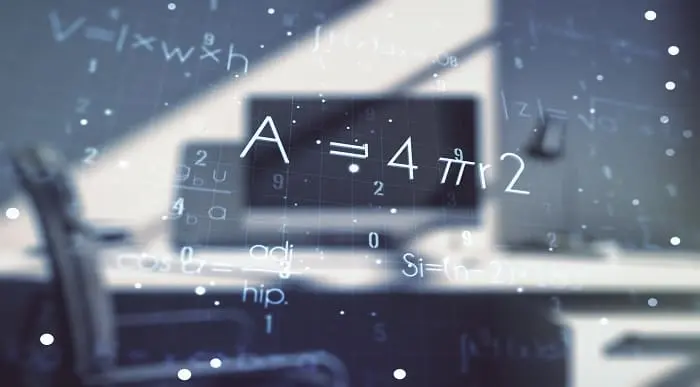
The Diploma in IT Communications will provide you with the knowledge and the contemporary skills for a global career in communication. With digital communication and media growing at a rapid pace, graduates of this Diploma in IT Communications will be equipped with the necessary skills, creative and innovative ideas, attitude and aptitude to excel in this fast-paced, high demand industry. Why choose this course Earn an e-certificate upon successful completion. Accessible, informative modules taught by expert instructors Study in your own time, at your own pace, through your computer tablet or mobile device Benefit from instant feedback through mock exams and multiple-choice assessments Get 24/7 help or advice from our email and live chat teams Full Tutor Support on Weekdays Course Design The course is delivered through our online learning platform, accessible through any internet-connected device. There are no formal deadlines or teaching schedules, meaning you are free to study the course at your own pace. You are taught through a combination of Video lessons Online study materials Mock exams Multiple-choice assessment Certification After the successful completion of the final assessment, you will receive a CPD-accredited certificate of achievement. The PDF certificate is for £9.99, and it will be sent to you immediately after through e-mail. You can get the hard copy for £15.99, which will reach your doorsteps by post. Who is this course for? Diploma in IT Communications is suitable for anyone who want to gain extensive knowledge, potential experience and professional skills in the related field. This is a great opportunity for all student from any academic backgrounds to learn more on this subject. Course Content Module 1: Basics of Data Communications Basics of the Information Technology 01:00:00 INTRODUCTION 00:15:00 OBJECTIVES 00:15:00 DATA COMMUNICATION 00:30:00 COMMUNICATION MEDIA 00:30:00 TYPES OF COMMUNICATION SERVICES 00:30:00 MODEM 00:30:00 COMPUTER NETWORK 00:30:00 BENEFITS OF NETWORK 00:15:00 TYPES OF NETWORK 00:30:00 IMPORTANT TERMS USED IN NETWORKING 00:30:00 TELECONFERENCING 00:30:00 Module 2: Computer Networking Basics Introduction to Computer Networking 00:30:00 Types of Computer Networks 01:00:00 Types of Network Equipment 00:30:00 Ethernet 00:30:00 Wireless Local Area Networking 01:00:00 Internet Service 01:00:00 TCP/IP and Other Internet Protocols 01:00:00 Network Routing, Switching and Bridging 01:00:00 IPv4 & IPv6 01:00:00 Module 3: Networking Basics of Computer Networking 00:30:00 Computer Networking Design and Solutions 00:30:00 Getting the Right Computer Network Hardware 00:30:00 Setting Up Your Computer Network 00:30:00 Wireless vs Wired 00:30:00 Cable Management for Wired Computer Network 01:00:00 Managing Your Network With Network Monitoring Tools 00:30:00 Computer Network Maintenance and Repair 00:30:00 Troubleshooting Computer Network Wrapping Up 01:00:00 Recommended Reading Recommended Reading: Diploma in IT Communications 00:00:00 Mock Exam Mock Exam- Diploma in IT Communications 00:20:00 Final Exam Final Exam- Diploma in IT Communications 00:20:00 Order your Certificates & Transcripts Order your Certificates & Transcripts 00:00:00 Frequently Asked Questions Are there any prerequisites for taking the course? There are no specific prerequisites for this course, nor are there any formal entry requirements. All you need is an internet connection, a good understanding of English and a passion for learning for this course. Can I access the course at any time, or is there a set schedule? You have the flexibility to access the course at any time that suits your schedule. Our courses are self-paced, allowing you to study at your own pace and convenience. How long will I have access to the course? For this course, you will have access to the course materials for 1 year only. This means you can review the content as often as you like within the year, even after you've completed the course. However, if you buy Lifetime Access for the course, you will be able to access the course for a lifetime. Is there a certificate of completion provided after completing the course? Yes, upon successfully completing the course, you will receive a certificate of completion. This certificate can be a valuable addition to your professional portfolio and can be shared on your various social networks. Can I switch courses or get a refund if I'm not satisfied with the course? We want you to have a positive learning experience. If you're not satisfied with the course, you can request a course transfer or refund within 14 days of the initial purchase. How do I track my progress in the course? Our platform provides tracking tools and progress indicators for each course. You can monitor your progress, completed lessons, and assessments through your learner dashboard for the course. What if I have technical issues or difficulties with the course? If you encounter technical issues or content-related difficulties with the course, our support team is available to assist you. You can reach out to them for prompt resolution.

Level 4 Logistics Management - Course
By Training Tale
Do you want to start a career in Logistics Management? Are you interested in learning the Logistics management skills and knowledge needed for this role but do not know where to start? To expand your professional career, enrol in this Level 4 Logistics Management course right now. This course is designed to provide you with a solid understanding of logistics, ensuring that you are familiar with the components of a logistics system as well as the many types of logistics management. The course will also introduce you to the topic of business logistics and the goals of logistics management. This Course comprises a series of easy-to-digest, in-depth lessons that will offer you a deep, expert level of knowledge. This course will provide you with the skills you need to land your dream job. Enrol now and start learning. Learning Outcomes After completing this course, you will be able to - Describe logistics management as well as what it entails. Build a strong logistics system. Describe supply chain management and supply chain movement. Know about sourcing, purchasing, and procurement. Explain various distribution networks. Keep track of your supplier relationships. Investigate resource management and planning. Recognize the connection between transportation and logistics. Why Choose Level 4 Logistics Management Course from Us Self-paced course, access available from anywhere. Easy to understand, high-quality study materials. Course developed by industry experts. MCQ quiz after each module to assess your learning. Automated and instant assessment results. 24/7 support via live chat, phone call or email. Free PDF certificate as soon as completing the course. **Level 4 Logistics Management** Course 01: Level 4 Logistics Management Course 02: Level 7 Business Management Course Course 03: Level 7 Diploma in Facilities Management Course Course 04: Level 5 Negotiation Skills Course Course 05: Level 5 Diploma in Business Analysis Course 06: Level 1 Business Management Course 07: Anger Management Course 08: Communication Skills Course ***Other Benefits of Level 4 Logistics Management*** Free 8 PDF Certificate Lifetime Access Free Retake Exam Tutor Support ------------------------- [ Note: Free PDF certificate as soon as completing the course ] Course Curriculum Module 01: An Overview of Logistics Management The Logistics System The Logistics Cycle Key Logistics Terms Logistics Comparisons An Introduction to Key Concepts Module 02: Logistics, the Supply Chain and Competitive Strategy Supply Chain Management is a Wider Concept than Logistics Competitive Advantage The Supply Chain Becomes the Value Chain The Mission of Logistics Management The Supply Chain and Competitive Performance Module 03: Product Design, Cleaner Production and Packaging Background Product Design for Environmental and Sustainable Logistics Selection of Materials Cleaner Production Packaging for the Environment Module 04: Sustainable Purchasing and Procurement The Role of Procurement In the Supply Chain What Is Sustainable Procurement? Drivers and Barriers for Sustainable Procurement Procurement Frameworks Comparing Purchasing Options Module 05: Sustainable Warehousing The Environmental Impact of Warehouses The Roles and Functions of Warehouses Warehouse Location Handling Equipment Assessing the Impact Reduction of Environmental Impact Social Dimension of Sustainability in Warehousing Risks and Vulnerability in Warehousing Module 06: Understanding Customer Service Introduction Why Is Customer Service Important? The Basics of Customer Service Developing a Customer Service Policy Understanding the Levels of Customer Service The Process of Measuring Customer Service Module 07: Basic Inventory Planning and Management Need of Hold Stock Different Kinds of Stockholding/ Inventory Understanding the Cost of Inventory Why does Inventory Costs Increase? Understanding the Inventory Replenishment Systems Understanding the Recorder Point and Safety Stock Module 08: Freight Transport Management Impact of Freight Transport Transport Modes Strategies to Reduce Environmental Impact of Freight Transport Wider Aspects of Sustainability in Freight Transport Module 09: Reverse Logistics and Recycling Product Recovery Options Reverse Logistics Recycling ------------------------- ***GIFT Courses: Course 01: Level 7 Business Management Course Module 01: Introduction Module 02: Financial Resource and Investment Management Module 03: Succession Planning Module 04: Risk Management Module 05: Supply Chain Management Module 06: Human Resource Management Module 07: Leadership and Management Module 08: Change Management Module 09: Conflict Management Module 10: Project Management Module 11: Communication Management Module 12: Entrepreneurship and Small Business Management Module 13: UK Business Law ------------------- Course 02: Level 7 Diploma in Facilities Management Course Module 01: Introduction to Facilities Management Module 02: Developing a Strategy for Facilities Management Module 03: Facilities Planning Module 04: Managing Office WorkSpace Module 05: Vendor Management & Outsourcing Module 06: Managing Change Module 07: Managing Human Resources Module 08: Managing Risk Module 09: Facilities Management Service Providers Module 10: Managing Specialist Services Module 11: Public-Private Partnerships and Facilities Management Module 12: Health, Safety, Environment and UK Law ------------------- Course 03: Level 5 Negotiation Skills Course Module 01: An Overview of Negotiation Module 02: How to Prepare For Negotiations Module 03: The Process of Negotiation Module 04: Ways of Developing Persuasion & Influencing Skills Module 05: Ways of Developing Communication Skills Module 06: How to Develop Active Listening Skills Module 07: Comprehending Body Language Module 08: Assertiveness and Self Confidence Module 09: Managing Anger Module 10: Managing Stress Module 11: Negotiation Tactics to Closing a Better Deal Module 12: Ways of Overcoming Sales Objections ------------------- Course 04: Level 5 Diploma in Business Analysis ------------------- Course 05: Level 1 Business Management ------------------- Course 06: Anger Management ------------------- Course 07: Communication Skills Course Assessment Method After completing each module of the Level 4 Logistics Management, you will find automated MCQ quizzes. To unlock the next module, you need to complete the quiz task and get at least 60% marks. Once you complete all the modules in this manner, you will be qualified to request your certification. Certification After completing the MCQ/Assignment assessment for this course, you will be entitled to a Certificate of Completion from Training Tale. It will act as proof of your extensive professional development. The certificate is in PDF format, which is completely free to download. A printed version is also available upon request. It will also be sent to you through a courier for £13.99. Who is this course for? This Level 4 Logistics Management is perfect for - Job Seekers Student Fresh Graduate Organisational Manager Company Owner Requirements There are no specific requirements for Logistics Management course because it does not require any advanced knowledge or skills. Students who intend to enrol in Level 4 Logistics Management Course must meet the following requirements: Good command of the English language Must be vivacious and self-driven Basic computer knowledge A minimum of 16 years of age is required Certificates Certificate of completion Digital certificate - Included

Drone Photography
By Course Cloud
Embark on a thrilling aerial adventure with our Drone Photography Essentials course! 🚁📸

Asbestos Awareness Course for Architects and Designers
By Lead Academy
This Course at a Glance Understand how asbestos can cause an adverse effect on the health of the person exposed to it Learn about the various properties of asbestos and the risks it possesses Learn how to prevent and manage the risks associated with asbestos Learn to identify the symptoms of illnesses caused by exposure to asbestos such as mesothelioma and asbestosis Identify different types of asbestos and asbestos-containing materials Learn to outline your actions when you come across an asbestos-containing material Acquire knowledge about the key legislation and regulations governing asbestos such as the Control of Asbestos Regulations (CAR) Understand your responsibilities and duties as an architect or designer working in an asbestos-exposed environment Learn about the specific regulations relevant to architects and designers Asbestos Awareness Course for Architects and Designers Overview According to Regulation 10 of the Control of Asbestos Regulations (CAR), every employer must guarantee that personnel who are most likely to be exposed to asbestos get proper information, instruction, and training. Every employer, employee, self-employed person, and duty bearer has a responsibility to follow this legislation, which applies to all work with asbestos-containing materials. This Asbestos Awareness for Architects course will generate awareness about the properties and risk of exposure to asbesto and educate you with the knowledge and skills to minimise such risks. This course will also equip you with knowledge about the related legislation that applies to working with asbestos. Asbestos is a dangerous substance that can create major health problems for anyone who disturbs or damages it. It was widely used in a range of construction materials up until the year 2000, including flooring, walls, ceilings, roofs, heating systems, and equipment. In the UK, the number of asbestos-related deaths scales at around 5,000 deaths per year as estimated by the Health and Safety Executive. Therefore, creating awareness about asbestos among architects and designers will significantly scale down the number of deaths it causes by educating them on the essentials of identifying the work that may disturb asbestos. Upon successful completion of this Asbestos Awareness for Architects course, you will be able to identify the materials that contain asbesto and know how to adapt safety measures when dealing with such materials. Who should take this course? This Asbestos Awareness for Architects course is specifically aimed at: Architects Designers Employers or employees associated with any company that refurbishes or maintains buildings Whether you are someone who is interested in acquiring knowledge about asbestos to generate awareness among your employees or an architect or designer working in an environment that may contain asbestos, this extensive Asbestos Awareness for Architects course will set you up with the appropriate knowledge to resolve the risks associated with asbesto. Entry Requirements There are no academic entry requirements for this Asbestos Awareness Course for Architects and Designers course, and it is open to students of all academic backgrounds. However, you are required to have a laptop/desktop/tablet or smartphone and a good internet connection. Assessment Method This Asbestos Awareness for Architects course assesses learners through multiple-choice questions (MCQs). Upon successful completion of each module, learners must answer MCQs to step into the next module. Through the MCQs, it is measured how much a learner could grasp from each section. In the assessment pass mark is 75%. Course Curriculum Module 1: Properties and Risks of Asbestos Exposure Module 2: Different Types of Asbestos Module 3: Avoiding the Risks from Asbestos Module 4: An Outline of Asbestos Legislation Module 5: Content for Architects and Designers Recognised Accreditation CPD Certification Service This course is accredited by continuing professional development (CPD). CPD UK is globally recognised by employers, professional organisations, and academic institutions, thus a certificate from CPD Certification Service creates value towards your professional goal and achievement. CPD certificates are accepted by thousands of professional bodies and government regulators here in the UK and around the world. Many organisations look for employees with CPD requirements, which means, that by doing this course, you would be a potential candidate in your respective field. Certificate of Achievement Valuable Certification On completion of the course, you will be eligible to download CPD accredited free electronic certificate instantly. There is a minimal shipping charge applicable to get the hardcopy course completion certificate which is: Shipment Inside the UK = £5.99 International Shipment = £16.99 Overview This Course at a Glance Understand how asbestos can cause an adverse effect on the health of the person exposed to it Learn about the various properties of asbestos and the risks it possesses Learn how to prevent and manage the risks associated with asbestos Learn to identify the symptoms of illnesses caused by exposure to asbestos such as mesothelioma and asbestosis Identify different types of asbestos and asbestos-containing materials Learn to outline your actions when you come across an asbestos-containing material Acquire knowledge about the key legislation and regulations governing asbestos such as the Control of Asbestos Regulations (CAR) Understand your responsibilities and duties as an architect or designer working in an asbestos-exposed environment Learn about the specific regulations relevant to architects and designers Asbestos Awareness Course for Architects and Designers Overview According to Regulation 10 of the Control of Asbestos Regulations (CAR), every employer must guarantee that personnel who are most likely to be exposed to asbestos get proper information, instruction, and training. Every employer, employee, self-employed person, and duty bearer has a responsibility to follow this legislation, which applies to all work with asbestos-containing materials. This Asbestos Awareness for Architects course will generate awareness about the properties and risk of exposure to asbesto and educate you with the knowledge and skills to minimise such risks. This course will also equip you with knowledge about the related legislation that applies to working with asbestos. Asbestos is a dangerous substance that can create major health problems for anyone who disturbs or damages it. It was widely used in a range of construction materials up until the year 2000, including flooring, walls, ceilings, roofs, heating systems, and equipment. In the UK, the number of asbestos-related deaths scales at around 5,000 deaths per year as estimated by the Health and Safety Executive. Therefore, creating awareness about asbestos among architects and designers will significantly scale down the number of deaths it causes by educating them on the essentials of identifying the work that may disturb asbestos. Upon successful completion of this Asbestos Awareness for Architects course, you will be able to identify the materials that contain asbesto and know how to adapt safety measures when dealing with such materials. Who should take this course? This Asbestos Awareness for Architects course is specifically aimed at: Architects Designers Employers or employees associated with any company that refurbishes or maintains buildings Whether you are someone who is interested in acquiring knowledge about asbestos to generate awareness among your employees or an architect or designer working in an environment that may contain asbestos, this extensive Asbestos Awareness for Architects course will set you up with the appropriate knowledge to resolve the risks associated with asbesto. Entry Requirements There are no academic entry requirements for this Asbestos Awareness Course for Architects and Designers course, and it is open to students of all academic backgrounds. However, you are required to have a laptop/desktop/tablet or smartphone and a good internet connection. Assessment Method This Asbestos Awareness for Architects course assesses learners through multiple-choice questions (MCQs). Upon successful completion of each module, learners must answer MCQs to step into the next module. Through the MCQs, it is measured how much a learner could grasp from each section. In the assessment pass mark is 75%. Course Curriculum Module 1: Properties and Risks of Asbestos Exposure Module 2: Different Types of Asbestos Module 3: Avoiding the Risks from Asbestos Module 4: An Outline of Asbestos Legislation Module 5: Content for Architects and Designers Recognised Accreditation CPD Certification Service This course is accredited by continuing professional development (CPD). CPD UK is globally recognised by employers, professional organisations, and academic institutions, thus a certificate from CPD Certification Service creates value towards your professional goal and achievement. CPD certificates are accepted by thousands of professional bodies and government regulators here in the UK and around the world. Many organisations look for employees with CPD requirements, which means, that by doing this course, you would be a potential candidate in your respective field. Certificate of Achievement Valuable Certification On completion of the course, you will be eligible to download CPD accredited free electronic certificate instantly. There is a minimal shipping charge applicable to get the hardcopy course completion certificate which is: Shipment Inside the UK = £5.99 International Shipment = £16.99 FAQ Is CPD a recognised qualification in the UK? CPD is globally recognised by employers, professional organisations and academic intuitions, thus a certificate from CPD Certification Service creates value towards your professional goal and achievement. CPD-certified certificates are accepted by thousands of professional bodies and government regulators here in the UK and around the world. Are QLS courses recognised? Although QLS courses are not subject to Ofqual regulation, they must adhere to an extremely high level that is set and regulated independently across the globe. A course that has been approved by the Quality Licence Scheme simply indicates that it has been examined and evaluated in terms of quality and fulfils the predetermined quality standards. When will I receive my certificate? For CPD accredited PDF certificate it will take 24 hours, however for the hardcopy CPD certificate takes 5-7 business days and for the Quality License Scheme certificate it will take 7-9 business days. Can I pay by invoice? Yes, you can pay via Invoice or Purchase Order, please contact us at info@lead-academy.org for invoice payment. Can I pay via instalment? Yes, you can pay via instalments at checkout. How to take online classes from home? Our platform provides easy and comfortable access for all learners; all you need is a stable internet connection and a device such as a laptop, desktop PC, tablet, or mobile phone. The learning site is accessible 24/7, allowing you to take the course at your own pace while relaxing in the privacy of your home or workplace. Does age matter in online learning? No, there is no age limit for online learning. Online learning is accessible to people of all ages and requires no age-specific criteria to pursue a course of interest. As opposed to degrees pursued at university, online courses are designed to break the barriers of age limitation that aim to limit the learner's ability to learn new things, diversify their skills, and expand their horizons. When I will get the login details for my course? After successfully purchasing the course, you will receive an email within 24 hours with the login details of your course. Kindly check your inbox, junk or spam folder, or you can contact our client success team via info@lead-academy.org Course Fee £25 £60 58% OFF ð CPD UK Accredited PDF Certificate Included 4 interest-free payments of £6.25 Asbestos Awareness Course for Architects and Designers quantity ENROL NOW Duration: * Hours Instant Access Get In Touch Today Live CHAT WITH US CALL ON - 0300 124 5585 Certificate of Achievement Valuable Certification On completion of the course, you will be eligible to download CPD accredited free electronic certificate instantly. There is a minimal shipping charge applicable to get the hardcopy course completion certificate which is: Shipment Inside the UK = £5.99 International Shipment = £16.99 FAQs Is CPD a recognised qualification in the UK? CPD is globally recognised by employers, professional organisations and academic intuitions, thus a certificate from CPD Certification Service creates value towards your professional goal and achievement. CPD-certified certificates are accepted by thousands of professional bodies and government regulators here in the UK and around the world. Are QLS courses recognised? Although QLS courses are not subject to Ofqual regulation, they must adhere to an extremely high level that is set and regulated independently across the globe. A course that has been approved by the Quality Licence Scheme simply indicates that it has been examined and evaluated in terms of quality and fulfils the predetermined quality standards. When will I receive my certificate? For CPD accredited PDF certificate it will take 24 hours, however for the hardcopy CPD certificate takes 5-7 business days and for the Quality License Scheme certificate it will take 7-9 business days. Can I pay by invoice? Yes, you can pay via Invoice or Purchase Order, please contact us at info@lead-academy.org for invoice payment. Can I pay via instalment? Yes, you can pay via instalments at checkout. How to take online classes from home? Our platform provides easy and comfortable access for all learners; all you need is a stable internet connection and a device such as a laptop, desktop PC, tablet, or mobile phone. The learning site is accessible 24/7, allowing you to take the course at your own pace while relaxing in the privacy of your home or workplace. Does age matter in online learning? No, there is no age limit for online learning. Online learning is accessible to people of all ages and requires no age-specific criteria to pursue a course of interest. As opposed to degrees pursued at university, online courses are designed to break the barriers of age limitation that aim to limit the learner's ability to learn new things, diversify their skills, and expand their horizons. When I will get the login details for my course? After successfully purchasing the course, you will receive an email within 24 hours with the login details of your course. Kindly check your inbox, junk or spam folder, or you can contact our client success team via info@lead-academy.org

The Music Technology, Production and Recording course can lead to a degree and career in many different professions. In one year, you could be well on your way to a new job or university study such as: • sound engineer • producer • media composer • sound recordist • music performer • recording artist • acoustic engineer • mixing or mastering engineer • sound designer The qualification gives you all the academic knowledge and creative skills you need for higher education study. It also provides the opportunity to develop study skills that help you to succeed at HE or in the industry sector. The course runs for 3 days per week (9.15am - 2.45pm) What will I study? The course explores various areas of the industry and in particular those that are career based and can be studied at a higher level. Key subject areas are: • Acoustics in Music Production and Recording • Music Composition and Theory • MIDI and Audio Sequencing • Sound and Music for Visual Media • Music Technology in Performance • Studio Production and Recording • Sampling and Synthesis You will learn to use industry-standard software and hardware equipment in the classroom, recording studio and live room environments that emulate real-world scenarios and working practices.

Search By Location
- Equipment Courses in London
- Equipment Courses in Birmingham
- Equipment Courses in Glasgow
- Equipment Courses in Liverpool
- Equipment Courses in Bristol
- Equipment Courses in Manchester
- Equipment Courses in Sheffield
- Equipment Courses in Leeds
- Equipment Courses in Edinburgh
- Equipment Courses in Leicester
- Equipment Courses in Coventry
- Equipment Courses in Bradford
- Equipment Courses in Cardiff
- Equipment Courses in Belfast
- Equipment Courses in Nottingham