- Professional Development
- Medicine & Nursing
- Arts & Crafts
- Health & Wellbeing
- Personal Development
35716 Courses
General Data Protection Regulation (GDPR) with Cyber Security & IT Security
By Wise Campus
General Data Protection Regulation (GDPR) with Cyber Security & IT Security Enrol in our GDPR training course to safeguard sensitive information from theft and misuse! Are you open to pursuing a career in the area of legislation that updated and standardised data privacy regulations across the European Union? Our GDPR training will outline the regulation's extensive effects. The knowledge and abilities required to oversee all parts of compliance will be developed with the aid of GDPR training. You can run your business more effectively once you have successfully completed the GDPR training. Additionally, GDPR training can help you advance within your present organisation or launch your business venture with the greatest likelihood of success. You'll learn about the new GDPR regulations for protecting personal information and the most important new developments in this GDPR training session. The duties of data controllers and processors are also included in GDPR training. With our GDPR Training, you will also receive instruction on how to handle sensitive personal data and data protection jargon. You will have knowledge of what is required of businesses in terms of handling data protection by the end of the GDPR Training. You may put into practice a GDPR compliance strategy for your company with the aid of GDPR training. Improve your professional opportunities for life by adding a certificate from a GDPR training course to your resume. Special Offers of this General Data Protection Regulation (GDPR) with Cyber Security & IT Security Course This General Data Protection Regulation (GDPR) with Cyber Security & IT Security Course includes a FREE PDF Certificate. Lifetime access to this General Data Protection Regulation (GDPR) with Cyber Security & IT Security Course Instant access to this General Data Protection Regulation (GDPR) with Cyber Security & IT Security Course Get FREE Tutor Support to this General Data Protection Regulation (GDPR) with Cyber Security & IT Security Course General Data Protection Regulation (GDPR) with Cyber Security & IT Security Unlock the power of GDPR compliance with our in-depth GDPR Training—your pathway to expertise in data privacy regulations across the European Union. This GDPR Training provides you with essential insights into the sweeping impact of GDPR on businesses, ensuring you gain the skills and knowledge to master every aspect of compliance. By completing our GDPR Training, you’ll be equipped to streamline operations, enhance data security, and drive your business forward. Whether you aim to excel in your current role or venture into a new business, our GDPR Training empowers you with tools for sustained success in data protection. Who is this course for? General Data Protection Regulation (GDPR) with Cyber Security & IT Security Anyone can take this GDPR Training who is really interested in learning about the GDPR industry and the accompanying topics, such as: Data Protection Advisor Data Manager Data Protection Officer Data Protection Analyst Cybersecurity Analyst Risk Analyst and Security Consultant Requirements General Data Protection Regulation (GDPR) with Cyber Security & IT Security To enrol in this General Data Protection Regulation (GDPR) with Cyber Security & IT Security Course, students must fulfil the following requirements. To join in our GDPR: GDPR Course, you must have a strong command of the English language. To successfully complete our GDPR: GDPR Course, you must be vivacious and self driven. To complete our GDPR: GDPR Course, you must have a basic understanding of computers. A minimum age limit of 15 is required to enrol in this GDPR: GDPR Course. Career path GDPR with Cyber Security & IT Security This GDPR Training course will open doors for you and point you in the direction of numerous employment options with lucrative salaries ranging from £21,000 to £100,000 annually. GDPR Manager, Data Manager, Data Protection Officer, Cyber Security Analyst, and other relevant jobs can be obtained with a GDPR Training certificate.

Creating a Business Start-Up
By Wise Campus
Creating a Business Start-Up Enrol in our Creating a Business Start-Up course to realise your full potential in the business world! Are you enthusiastic about starting a business? Do you have a business plan? Your next step toward achievement is this Creating a Business Start-Up course. The purpose of this Creating a Business Start-Up course is to empower you with the information and self-assurance you need to launch your own company and succeed as an entrepreneur. The knowledge and abilities required to launch a business are covered in this Creating a Business Start-Up course. You'll get the self-assurance needed to turn your business aspirations into reality through this Creating a Business Start-Up course. A job transition or entry into further education may be perfect for people taking the Creating a Business Start-Up course. There are multiple modules in this Creating a Business Start-Up course that will examine various facets of this topic. Creating a Business Start-Up will increase Your ability to test your product or service. You can make any necessary adjustments and improvements depending on your ability to develop a successful strategy using the information from this Creating a Business Start-Up course. The first step in Creating a Business Start-Up course is coming up with a profitable business concept. This Creating a Business Start-Up Course also includes information on the marketing, legal, and financial requirements as well as how to construct a business plan. So don't be late to explore expertise in Creating a Business Start-Up. Enrol today to get a competitive result! Main Course: Creating a Business Start-Up Free Courses are including with this Creating a Business Start-Up Course Along with The Creating a Business Start-Up Course, We Offer a free Business Process Management Along with The Creating a Business Start-Up Course, We Offer a free Level 3 Business Administration Special Offers of this Creating a Business Start-Up Course This Creating a Business Start-Up Course includes a FREE PDF Certificate. Lifetime access to this Creating a Business Start-Up Course Instant access to this Creating a Business Start-Up Course Get FREE Tutor Support to this Creating a Business Start-Up Course Creating a Business Start-Up The fundamental information and abilities required to launch your own business are covered in this course, "Creating a Business Start-Up: Business Start-Up." You will also gain the confidence to realize your business dreams with this Business Start-Up course. Those wishing to switch careers or pursue higher education may find this Creating a Business Start-Up: Business Start-Up course to be very beneficial. This Developing a Business Start-Up: Business Start-Up course can offer expert knowledge to anyone wishing to launch their own company, become a business analyst, adviser, or development executive, regardless of experience level or age. Who is this course for? Creating a Business Start-Up Everyone who desires to launch their own business should take this course on Creating a Business Start-Up. Requirements Creating a Business Start-Up To enrol in this Creating a Business Start-Up Course, students must fulfil the following requirements. To join in our Creating a Business Start-Up Course, you must have a strong command of the English language. To successfully complete our Creating a Business Start-Up Course, you must be vivacious and self driven. To complete our Creating a Business Start-Up Course, you must have a basic understanding of computers. A minimum age limit of 15 is required to enrol in this Creating a Business Start-Up Course. Career path Creating a Business Start-Up You can pursue a career as a business owner, entrepreneur, business analyst, business development executive, or business and enterprise advisor after successfully completing this creating a business start-up course.

VMware NSX: Design [V4.x]
By Nexus Human
Duration 5 Days 30 CPD hours This course is intended for Network and security architects and consultants who design the enterprise and data center networks and NSX environments Overview By the end of the course, you should be able to meet the following objectives: Describe and apply a design framework Apply a design process for gathering requirements, constraints, assumptions, and risks Design a VMware vSphere virtual data center to support NSX requirements Create a VMware NSX Manager⢠cluster design Create a VMware NSX Edge⢠cluster design to support traffic and service requirements in NSX Design logical switching and routing Recognize NSX security best practices Design logical network services Design a physical network to support network virtualization in a software-defined data center Create a design to support the NSX infrastructure across multiple sites Describe the factors that drive performance in NSX This five-day course provides comprehensive training on considerations and practices to design a VMware NSX© environment as part of a software-defined data center strategy. This course prepares the student with the skills to lead the design of an NSX environment, including design principles, processes, and frameworks. The student gains a deeper understanding of the NSX architecture and how it can be used to create solutions to address the customer?s business needs. Course Introduction Introduction and course logistics Course objectives NSX Design Concepts Identify design terms Describe framework and project methodology Describe the role of VMware Cloud Foundation? in NSX design Identify customers? requirements, assumptions, constraints, and risks Explain the conceptual design Explain the logical design Explain the physical design NSX Architecture and Components Recognize the main elements in the NSX architecture Describe the NSX management cluster and the management plane Identify the functions and components of management, control, and data planes Describe the NSX Manager sizing options Recognize the justification and implication of NSX Manager cluster design decisions Identify the NSX management cluster design options NSX Edge Design Explain the leading practices for edge design Describe the NSX Edge VM reference designs Describe the bare-metal NSX Edge reference designs Explain the leading practices for edge cluster design Explain the effect of stateful services placement Explain the growth patterns for edge clusters Identify design considerations when using L2 bridging services NSX Logical Switching Design Describe concepts and terminology in logical switching Identify segment and transport zone design considerations Identify virtual switch design considerations Identify uplink profile and transport node profile design considerations Identify Geneve tunneling design considerations Identify BUM replication mode design considerations NSX Logical Routing Design Explain the function and features of logical routing Describe the NSX single-tier and multitier routing architectures Identify guidelines when selecting a routing topology Describe the BGP and OSPF routing protocol configuration options Explain gateway high availability modes of operation and failure detection mechanisms Identify how multitier architectures provide control over stateful service location Identify EVPN requirements and design considerations Identify VRF Lite requirements and considerations Identify the typical NSX scalable architectures NSX Security Design Identify different security features available in NSX Describe the advantages of an NSX Distributed Firewall Describe the use of NSX Gateway Firewall as a perimeter firewall and as an intertenant firewall Determine a security policy methodology Recognize the NSX security best practices NSX Network Services Identify the stateful services available in different edge cluster high availability modes Describe failover detection mechanisms Compare NSX NAT solutions Explain how to select DHCP and DNS services Compare policy-based and route-based IPSec VPN Describe an L2 VPN topology that can be used to interconnect data centers Explain the design considerations for integrating VMware NSX© Advanced Load Balancer? with NSX Physical Infrastructure Design Identify the components of a switch fabric design Assess Layer 2 and Layer 3 switch fabric design implications Review guidelines when designing top-of-rack switches Review options for connecting transport hosts to the switch fabric Describe typical designs for VMware ESXi? compute hypervisors with two pNICs Describe typical designs for ESXi compute hypervisors with four or more pNICs Differentiate dedicated and collapsed cluster approaches to SDDC design NSX Multilocation Design Explain scale considerations in an NSX multisite design Describe the main components of the NSX Federation architecture Describe the stretched networking capability in Federation Describe stretched security use cases in Federation Compare the Federation disaster recovery designs NSX Optimization and DPU-Based Acceleration Describe Geneve Offload Describe the benefits of Receive Side Scaling and Geneve Rx Filters Explain the benefits of SSL Offload Describe the effect of Multi-TEP, MTU size, and NIC speed on throughput Explain the available enhanced datapath modes and use cases List the key performance factors for compute nodes and NSX Edge nodes Describe DPU-Based Acceleration Define the NSX features supported by DPUs Describe the hardware and networking configurations supported with DPUs
![VMware NSX: Design [V4.x]](https://cademy-images-io.b-cdn.net/9dd9d42b-e7b9-4598-8d01-a30d0144ae51/4c81f130-71bf-4635-b7c6-375aff235529/original.png?width=3840)
Create Abstract Posters in Photoshop Overview Explore the creative side of graphic design with the Create Abstract Posters in Photoshop course. This hands-on course teaches you how to use Adobe Photoshop to design bold, eye-catching abstract posters. From isometric shapes and liquified effects to neon accents and creative mock-ups, each module walks you through easy-to-follow techniques used by modern designers. You’ll develop a strong foundation in visual composition and digital art while gaining practical experience using Photoshop’s powerful design tools. Whether you’re building a portfolio or just love creating art, this course gives you the skills to turn ideas into impactful visual designs. Learning Outcomes Set up a new abstract design project in Photoshop Create and manipulate isometric cubes for visual depth Use the Liquify tool to produce unique flowing shapes Design neon rope effects and integrate glowing text Build abstract forms like pyramids and spheres with shading Add glass effects to create transparent candy-style visuals Arrange visual elements using composition and colour theory Mock up your poster designs in realistic settings Combine techniques to create original abstract artworks Export high-quality poster files for print or digital display Who Is This Course For This course is ideal for beginner to intermediate designers, students, hobbyists, or creatives who want to experiment with abstract poster design using Photoshop. It’s also perfect for anyone building a design portfolio or looking to improve their digital art skills. Eligibility Requirements To join this course, you’ll need access to Adobe Photoshop and a basic understanding of its interface. No advanced skills are required – just a willingness to learn and experiment with creative ideas. Entry Requirements Age Requirement: Applicants must be 16 or older, making the course accessible to both young learners and adults. Academic Background: No prior qualifications required, open to all backgrounds. Language Proficiency: A good understanding of English is essential, as all lessons are in English. Numeracy Skills: Basic writing and numeracy skills are needed to follow the course content. Why Choose Us Affordable, engaging & high-quality e-learning study materials; Tutorial videos/materials from the industry-leading experts; Study in a user-friendly, advanced online learning platform; Efficient exam systems for the assessment and instant result; The UK & internationally recognised accredited Access to course content on mobile, tablet or desktop from anywhere, anytime; The benefit of career advancement opportunities; 24/7 student support via email. Career Path Completing this course can lead to creative roles in graphic design, digital art, marketing, or content creation. You may explore job titles such as Graphic Designer, Visual Artist, Poster Designer, Creative Assistant, or Freelance Illustrator. It also strengthens your portfolio for further study or freelance work in the design industry.

How to Build Brand for Small Businesses Overview The How to Build Brand for Small Businesses Online Course is your step-by-step guide to creating a powerful and lasting brand identity. Designed specifically for small business owners, entrepreneurs, and aspiring brand builders, this course offers practical strategies and tools to help you define your brand message, stand out in a competitive market, and connect with your ideal audience. Through a clear and simple structure, you’ll explore the fundamentals of brand development, including storytelling, visual identity, voice, and customer experience. You’ll also learn how to build trust, increase recognition, and grow your brand presence both online and offline. No complicated jargon—just easy-to-follow lessons to help you grow your business with a brand that speaks volumes. Learning Outcomes Understand the core principles of branding for small businesses. Identify your brand’s mission, vision, and unique selling point. Develop a consistent brand voice and message. Create a visual identity that matches your brand values. Use storytelling to connect with your audience. Apply branding techniques across digital and print platforms. Strengthen customer loyalty through brand experience. Increase brand awareness using social media and content marketing. Build trust and credibility in your industry. Measure brand success and make strategic improvements. Who Is This Course For This course is ideal for small business owners, start-up founders, solo entrepreneurs, and anyone looking to build or refresh their brand. Whether you’re just getting started or want to take your existing brand to the next level, this course provides a simple and effective guide. Eligibility Requirements No prior experience is needed. This course is open to anyone with an interest in branding and business growth. A basic understanding of business principles and internet use is helpful. Entry Requirements Age Requirement: Applicants must be 16 or older, making the course accessible to both young learners and adults. Academic Background: No prior qualifications required, open to all backgrounds. Language Proficiency: A good understanding of English is essential, as all lessons are in English. Numeracy Skills: Basic writing and numeracy skills are needed to follow the course content. Why Choose Us Affordable, engaging & high-quality e-learning study materials; Tutorial videos/materials from the industry-leading experts; Study in a user-friendly, advanced online learning platform; Efficient exam systems for the assessment and instant result; The UK & internationally recognised accredited Access to course content on mobile, tablet or desktop from anywhere, anytime; The benefit of career advancement opportunities; 24/7 student support via email. Career Path Completing this course can help you grow your own small business or explore careers in marketing, branding, and digital strategy. Roles that benefit from this training include brand consultant, digital marketer, content strategist, or marketing assistant in small to mid-size enterprises.

Overview This comprehensive course on HR Management Level 2 will deepen your understanding of this topic. After successful completion of this HR Management course, you can acquire the required skills in this sector. This HR Management Level 2 comes with accredited certification, which will enhance your CV and make you worthy in the job market. So, enrol in this HR Management course today to fast-track your career ladder. Key Features of the HR Management Course: FREE HR Management CPD-accredited certificate Get a free student ID card with HR Management training (£10 applicable for international delivery) Lifetime access to the HR Management course materials The HR Management program comes with 24/7 tutor support Get instant access to this HR Management course Learn HR Management training from anywhere in the world The HR Management training is affordable and simple to understand The HR Management training is entirely online Enrol in HR Management today and start your journey towards becoming successful! How will I get my HR Management certificate? You may have to take a quiz or a written test online during or after the HR Management course. After successfully completing the course, you will be eligible for the certificate. Who is this course HR Management for? There is no experience or previous qualifications required for enrolment on this HR Management Level 2. It is available to all students, of all academic backgrounds. Requirements Our HR Management Level 2 is fully compatible with PC's, Mac's, Laptop, Tablet and Smartphone devices. This course has been designed to be fully compatible with tablets and smartphones so you can access your course on Wi-Fi, 3G or 4G. There is no time limit for completing this HR Management course, it can be studied in your own time at your own pace. Career path Having this HR Management qualification will increase the value of your CV and open you up to multiple sectors such as Business & Management, Admin, Accountancy & Finance, Secretarial & PA, Teaching & Mentoring etc. Course Curriculum 1 sections • 10 lectures • 03:25:00 total length •Introduction to Human Resources: 00:17:00 •Employee Recruitment and Selection Procedure: 00:32:00 •Employee Training and Development Process: 00:23:00 •Performance Appraisal Management: 00:21:00 •Employee Relations: 00:15:00 •Motivation and Counselling: 00:19:00 •Ensuring Health and Safety at the Workplace: 00:16:00 •Employee Termination: 00:15:00 •Employer Records and Statistics: 00:17:00 •Essential UK Employment Law: 00:30:00

Overview This comprehensive course on Introduction to Accounting will deepen your understanding on this topic. After successful completion of this course you can acquire the required skills in this sector. This Introduction to Accounting comes with accredited certification, which will enhance your CV and make you worthy in the job market. So enrol in this course today to fast track your career ladder. Key Features of the Course FREE Introduction to Accounting CPD-accredited certificate Get a free student ID card with Introduction to Accounting training (£10 applicable for international delivery) Lifetime access to the Introduction to Accounting course materials The Introduction to Accounting program comes with 24/7 tutor support Get instant access to this Introduction to Accounting course Learn Introduction to Accounting training from anywhere in the world The Introduction to Accounting training is affordable and simple to understand The Introduction to Accounting training is entirely online How will I get my certificate? You may have to take a quiz or a written test online during or after the course. After successfully completing the course, you will be eligible for the certificate. Who is This course for? There is no experience or previous qualifications required for enrolment on this Introduction to Accounting. It is available to all students, of all academic backgrounds. Requirements Our Introduction to Accounting is fully compatible with PC's, Mac's, Laptop, Tablet and Smartphone devices. This course has been designed to be fully compatible with tablets and smartphones so you can access your course on Wi-Fi, 3G or 4G. There is no time limit for completing this course, it can be studied in your own time at your own pace. Career Path Having these various qualifications will increase the value in your CV and open you up to multiple sectors such as Business & Management, Admin, Accountancy & Finance, Secretarial & PA, Teaching & Mentoring etc. Course Curriculum 3 sections • 14 lectures •Lecture-1.What is Financial Accounting •Lecture-2. Accounting Double Entry System and Fundamental Accounting Rules •Lecture-3.Financial Accounting Process and Financial Statements Generates •Lecture-4.Basic Accounting Equation and Four Financial Statements •Lecture-5.Define Chart of Accounts and Classify the accounts •Lecture-6. External and Internal Transactions with companies •Lecture-7.Short Exercise to Confirm what we learned in this section •Lecture-8.What are Major Accounting Policies need to be decided by companies •Lecture-9.Depreciation Policies •Lecture-10.Operational Fixed Asset Controls •Lecture-11.Inventory Accounting and Controls •Lecture-12.Revenue Accounting and Controls •Lecture-13.Expenses Accounting and Working Capital •Assignment - Introduction to Accounting

VMware NSX-T Data Center: Design [V3.2]
By Nexus Human
Duration 5 Days 30 CPD hours This course is intended for Network and security architects and consultants who design the enterprise and data center networks and VMware NSX environments Overview By the end of the course, you should be able to meet the following objectives: Describe and apply a design framework Apply a design process for gathering requirements, constraints, assumptions, and risks Design a VMware vSphere virtual data center to support NSX-T Data Center requirements Create a VMware NSX Manager⢠cluster design Create a VMware NSX Edge⢠cluster design to support traffic and service requirements in NSX-T Data Center Design logical switching and routing Recognize NSX-T Data Center security best practices Design logical network services Design a physical network to support network virtualization in a software-defined data center Create a design to support the NSX-T Data Center infrastructure across multiple sites Describe the factors that drive performance in NSX-T Data Center This five-day course provides comprehensive training on considerations and practices to design a VMware NSX-T? Data Center environment as part of a software-defined data center strategy. This course prepares the student with the skills to lead the design of NSX-T Data Center offered in release 3.2, including design principles, processes, and frameworks. The student gains a deeper understanding of the NSX-T Data Center architecture and how it can be used to create solutions to address the customer?s business needs. Course Introduction Introduction and course logistics Course objectives Design Concepts Identify design terms Describe framework and project methodology Describe VMware Validated Design? Identify customers? requirements, assumptions, constraints, and risks Explain the conceptual design Explain the logical design Explain the physical design NSX Architecture and Components Recognize the main elements in the NSX-T Data Center architecture Describe the NSX management cluster and the management plane Identify the functions and components of management, control, and data planes Describe the NSX Manager sizing options Recognize the justification and implication of NSX manager cluster design decisions Identify the NSX management cluster design options NSX Edge Design Explain the leading practices for edge design Describe the NSX Edge VM reference designs Describe the bare-metal NSX Edge reference designs Explain the leading practices for edge cluster design Explain the effect of stateful services placement Explain the growth patterns for edge clusters Identify design considerations when using L2 bridging services NSX Logical Switching Design Describe concepts and terminology in logical switching Identify segment and transport zone design considerations Identify virtual switch design considerations Identify uplink profile, VMware vSphere© Network I/O Control profile, and transport node profile design considerations Identify Geneve tunneling design considerations Identify BUM replication mode design considerations NSX Logical Routing Design Explain the function and features of logical routing Describe NSX-T Data Center single-tier and multitier routing architectures Identify guidelines when selecting a routing topology Describe the BGP and OSPF routing protocol configuration options Explain gateway high availability modes of operation and failure detection mechanisms Identify how multitier architectures provide control over stateful service location Identify VRF Lite requirements and considerations Identify the typical NSX scalable architectures NSX Security Design Identify different security features available in NSX-T Data Center Describe the advantages of an NSX Distributed Firewall Describe the use of NSX Gateway Firewall as a perimeter firewall and as an intertenant firewall Determine a security policy methodology Recognize the NSX-T Data Center security best practices NSX Network Services Identify the stateful services available in different edge cluster high availability modes Describe failover detection mechanisms Explain the design considerations for integrating VMware NSX© Advanced Load Balancer? with NSX-T Data Center Describe stateful and stateless NSX-T Data Center NAT Identify benefits of NSX-T Data Center DHCP Identify benefits of metadata proxy Describe IPSec VPN and L2 VPN Physical Infrastructure Design Identify the components of a switch fabric design Assess Layer 2 and Layer 3 switch fabric design implications Review guidelines when designing top-of-rack switches Review options for connecting transport hosts to the switch fabric Describe typical designs for VMware ESXi? compute hypervisors with two pNICs Describe typical designs for ESXi compute hypervisors with four or more pNICs Describe a typical design for a KVM compute hypervisor with two pNICs Differentiate dedicated and collapsed cluster approaches to SDDC design NSX Multilocation Design Explain scale considerations in an NSX-T Data Center multisite design Describe the main components of the NSX Federation architecture Describe the stretched networking capability in Federation Describe stretched security use cases in Federation Compare Federation disaster recovery designs NSX Optimization Describe Geneve Offload Describe the benefits of Receive Side Scaling and Geneve Rx Filters Explain the benefits of SSL Offload Describe the effect of Multi-TEP, MTU size, and NIC speed on throughput Explain the available N-VDS enhanced datapath modes and use cases List the key performance factors for compute nodes and NSX Edge nodes
![VMware NSX-T Data Center: Design [V3.2]](https://cademy-images-io.b-cdn.net/9dd9d42b-e7b9-4598-8d01-a30d0144ae51/4c81f130-71bf-4635-b7c6-375aff235529/original.png?width=3840)
Midlife Opportunities Revealed!
By Antonia Varbanova - The Midlife Disruptor
"Midlife Opportunities Revealed!" is an interactive workshop that supports examining one's midlife to uncover hidden potential and open one's mind to hidden options and opportunities.
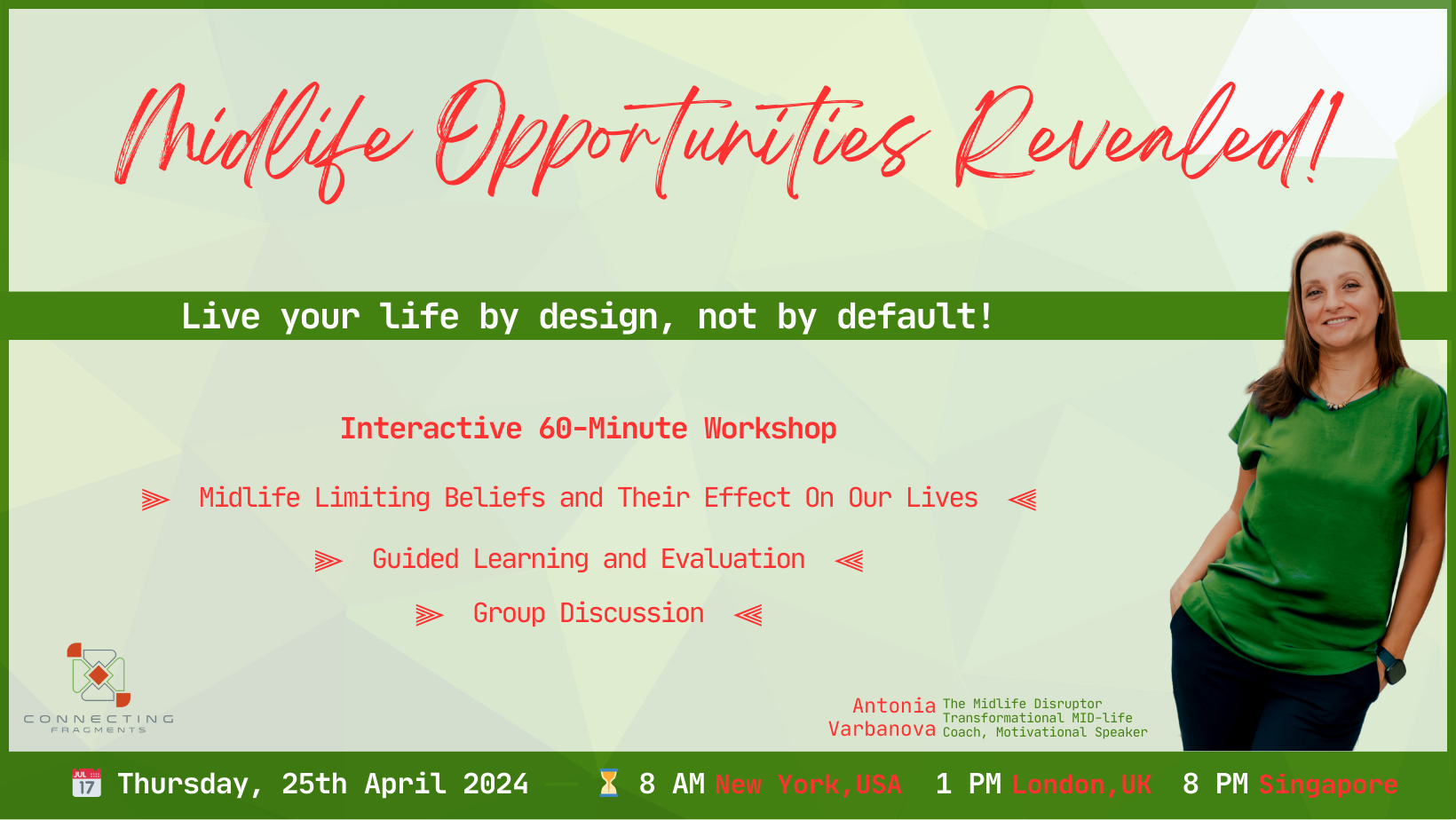
Safeguarding Children (Awareness to L3)
By Prima Cura Training
To increase your awareness and understanding of what safeguarding children means, in order to increase your confidence to enable you to make a positive contribution towards the process.

Search By Location
- support Courses in London
- support Courses in Birmingham
- support Courses in Glasgow
- support Courses in Liverpool
- support Courses in Bristol
- support Courses in Manchester
- support Courses in Sheffield
- support Courses in Leeds
- support Courses in Edinburgh
- support Courses in Leicester
- support Courses in Coventry
- support Courses in Bradford
- support Courses in Cardiff
- support Courses in Belfast
- support Courses in Nottingham