- Professional Development
- Medicine & Nursing
- Arts & Crafts
- Health & Wellbeing
- Personal Development
805 Courses
Excel Course
By KEMP CENTER
Practical Excel training that will turn you into a certified Excel master About course Become a master of Excel Learn how to use the crucial Excel functions and tools. Learn from the experts The course is conducted by an Excel specialist with many years of experience. Test your knowledge In the course, you will find tests and practical tasks to consolidate your knowledge and skills. Do you want to master Excel quickly and efficiently? We offer you a unique opportunity to learn all the features of Excel in just a couple of days. The course is purely practical and will teach you the most useful tools included in the app. Whether you do data modeling, work on databases or analysis and reporting, this practical course will show you how to speed up and improve the quality of your work in each of these areas. Through the course, you will have few knowledge repetitions, practical tasks and tests that will help you remember all the information and put into practice the skills you have learned. The training offers access to the training videos and reference materials for an unlimited period. You’ll learn from our Excel expert with many years of experience in the field who will explain every issue step by step and will teach you how to perform your tasks with confidence. This course is available through a multimedia Kemp Center platform. You will learn from the comfort of your own home and at your own pace. You can always stop, return or return to any topic. On top of everything, after completion of the course, you will receive certificate confirming your skills. Join the Excel course and get the benefits: Learning from a professional instructor24/7 access from any devicePractical exercisesTests, quizzes and recapsCertificate of completionExtra materials and downloadable bonuses100% satisfaction guarantee Your Singing Instructor: Lewis Hardin Excel expert The Excel course is conducted by an MS Excel expert and trainer. He specializes in financial modeling and data analysis. He can’t imagine life without Excel and till now, he created and implemented dozens of business tools based on this program. Participants of his trainings appreciate him for his pragmatic approach, lightness of message, and an offbeat sense of humor. He is able to convey any issue in an accessible and understandable way. Overview of the course: The Excel course program: I. Module 1 – Editing Basic issues Excel applications; navigating in the program; naming; toolbar; formula behavior; special paste; moving and copying without disturbing file consistency; areas; relative and absolute references; keyboard shortcuts. Editing and formatting Fonts; borders; text layout; wrapping; merging; formats (text, number, currency, accounting, dates and times, percentage, scientific, special); conditional formatting; table formatting; width and height, auto-fit. Graphic and special elements Pictures; shapes; icons; 3D models; SmartArt; text boxes; equations; symbols; headings; comments. II. Module 2 – Analysis and modeling Create charts and tables Charts: column (bar); line; area; statistical; pie; doughnut; scatter; bubble; combination charts. Special charts: cascade; funnel; stock; surface; radar; maps; spark lines; PivotCharts. Filters (Slicer and Timeline): PivotTables and Plain Tables. Use formulas Rules for working on formulas. Review and application of formulas. Formulas: financial; temporal; mathematical and statistical; search; database; text; logical; IT; compliance; networking. Working on data (databases) Sort; filter; retrieve and transform data; import and export data; queries and connections; text as columns; instant fill; remove duplicates; data validation; consolidation; what-if analysis; forecast worksheet; outline (grouping and what-if analysis). III. Module 3 – Review, view and print Review and data protection Checking: spelling; thesaurus; workbook statistics. Accessibility settings; smart search; translator; comments and notes; protect worksheet; ink. View, printing and formats View: sheet views; page break preview; page layout and custom views; show grid view; formula bar and headings; zoom; arrange windows; freeze panes; enter macros. Printing: print area; page settings; margin settings; sheet adjustment. File formats and saving. IV. Module 4 – Advanced issues Advanced features Work with other apps Tools and plugins for professionals V. Tests Tests and repetitions of acquired knowledge The acquired knowledge will be consolidated and checked through tests after each training module. Tests improve the acquisition of knowledge and improve the attention and engagement throughout the training. Final test After completing the final test at the end of the Excel course, you will get certified. VI. Tasks Practical tasks and exercises Each participant of the Excel course will practice the acquired skills. In this way, the participant will assimilate skills for longer and adapt them to his/her style of operation. After completing the tasks and receiving feedback from our experts, the new skills will be fully acquired not only on an intellectual level but also on a practical level. VII. Bonus materials for the course Additional materials for use in everyday workAfter logging in, you will receive additional materials for use in everyday work. You will receive: short keyboards; a list of the best Excel plugins and tricks to improve work and many more. Experience Beginner-IntermediateLanguage English, German, French, Polish, Portuguese A letter from your expert instructor: If you want to become an Excel master, don’t waste your time on boring and ineffective training courses that will teach you only the theory. We have a better solution for you: We are pleased to invite you to the most practical course that will teach you how to use Excel in practice. And guess what? You will master all the features of Excel program within just a couple of days.You will learn how to work dynamically and flawlessly. Data analysis, database manipulation, creating statements and reports won’t be a problem for you anymore. You will learn everything in the shortest possible time and you’ll master the use of the most important and useful functions. You will work on sheets taken from the real life and perform activities independently. In this way you will acquire the ability to use the program at an expert level.Join us today! Learn with us and surprise everyone with your knowledge of Excel! Learning Excel with us is so interesting and never boring. Learn from the best and become one of themLewis HardinExcel course expert

Red Hat Services Management and Automation (RH358)
By Nexus Human
Duration 5 Days 30 CPD hours This course is intended for Linux system administrators, site reliability engineers, and other IT professionals with some Ansible experience who are interested in learning how to manage and automate the deployment, configuration, and operation of key network services included with Red Hat Enterprise Linux 8. Overview Provide key network services using software included with Red Hat Enterprise Linux 8, including DNS with Unbound and BIND9, DHCP and DHCPv6, client e-mail transmission, printing service, NFS and SMB protocol file sharing, SQL database service with MariaDB, and web services using Apache HTTPD, nginx, Varnish, and HAProxy. Configure advanced networking for server use cases, including device teaming. Use Red Hat Ansible Engine to automate the manual deployment and configuration tasks covered in this course. Learn how to configure, manage, and scale key services used in the data center Red Hat Services Management and Automation (RH358) is designed for IT professionals with some experience managing Linux© systems and want to learn more about how to manage and deploy network services included with Red Hat© Enterprise Linux which are particularly important in the modern IT data center. You will learn how to install, configure, and manage basic configurations of these services manually, and then use Red Hat Ansible© Engine to automate your work in a scalable, repeatable manner. This course is based on Red Hat Ansible Engine 2.9 and Red Hat Enterprise Linux 8.1. 1 - Manage network services Discuss and review key tools and skills needed to manage network services. 2 - Configure link aggregation Improve the redundancy or throughput of network connections of servers by configuring Linux network teaming between multiple network interfaces. 3 - Manage DNS and DNS servers Explain the operation of DNS service, troubleshoot DNS issues, and configure servers to act as a DNS caching nameserver or as an authoritative name server. 4 - Manage DHCP and IP address assignment Explain and configure services used for IPv4 and IPv6 address assignment including DHCP, DHCPv6, and SLAAC. 5 - Manage printers and printing files Configure systems to print to a network printer that supports IPP Everywhere, as well as manage existing printer queues. 6 - Configure email transmission Discuss how mail servers operate, then configure a server to use system tools and Postfix to send email messages through an outbound mail relay. 7 - Configure MariaDB SQL databases Discuss the basic operation of SQL-based relational databases, perform basic SQL queries for troubleshooting, and be able to set up a simple MariaDB database service. 8 - Configure web servers Provide web content from Apache HTTPD or Nginx web servers, then configure them with virtual hosts and TLS-based encryption. 9 - Optimize web server traffic Improve performance of your web servers by using Varnish to cache static content being served and HAProxy to terminate TLS connections and balance load between servers. 10 - Provide file-based network storage Deliver simple file-based network shares to clients using the NFS and SMB protocols. 11 - Access block-based network storage Configure iSCSI initiators on your servers to access block-based storage devices provided by network storage arrays or Ceph storage clusters.

SketchUp Training Course for Interior Designers and Architects
By London Design Training Courses
Why choose SketchUp Training Course for Interior Designers and Architects? Course info During this training course, you will begin with an introduction to SketchUp, exploring its interface, fundamental concepts, including design tools, component, color and texture, and importing from 3D Warehouse related to interior design. Duration: 6 hrs. Method: 1-on-1, Personalized attention. Schedule: Tailor your own schedule by pre-booking a convenient hour of your choice, available from Mon to Sat between 9 am and 7 pm. Advantages of SketchUp: Intuitive and Fast: Compared to other 3D modeling software, SketchUp is simple, fast, and easy to use. Quick Learning Curve: Within a few hours, users can create simple models and get started with SketchUp. Efficient Modeling: SketchUp allows for the creation of models with fewer faces, optimizing performance. Versatility: Its non-parametric modeling principle makes SketchUp suitable for various applications. Rich Component Library: Access a vast collection of free components in the 3D Warehouse. Extensive Plugins: Benefit from numerous free plugins. Interior Designers' SketchUp Training Course Course Duration: 6 hours I. Introduction to SketchUp (1 hour) Overview of SketchUp for interior design Familiarization with the interface and essential tools Navigating the 3D environment efficiently Project creation and management II. Creating Floor Plans (1 hour) Importing and drawing floor plans accurately Wall, window, and door precision Effective floor level management Organizing designs with Layers and Scenes III. Furniture and Fixtures (2 hours) Accessing 3D Warehouse for furniture and fixtures Crafting custom elements for unique designs Strategic arrangement within the space Materials and textures customization IV. Advanced Modeling (1 hour) Utilizing advanced tools for intricate 3D models Organizing models with groups and components Adding details and finishes for high-quality design V. 3D Visualization (1 hour) Creating immersive 3D models Applying textures to walls, floors, ceilings Mastering rendering for realistic presentations VI. Importing and Exporting (30 minutes) Seamless collaboration with other software File formats and compatibility understanding Preparing models for 3D printing VII. Conclusion and Next Steps (30 minutes) Comprehensive review and key takeaways Further learning resources and improvement avenues Interactive Q&A and feedback collection SketchUp - SketchUp trial https://www.sketchup.com Unlock Your Design's Full Potential With SketchUp's Powerful 3D Software. VR Model Viewing. Free Trial Available. Secure Payment Options. Types: SketchUp Go, SketchUp Pro.

Revit Architecture Training for 15 hours - Live and Online
By FirstScale Revit Consultant and Training
Revit Architecture Training is for 15 hours £525, and the Revit classes are one-to-one which will improve your learning. Revit Architecture course is 100% practical and hands-on training.

Revit and 3dsMax V-Ray Visualization Basic to Advance Training
By London Design Training Courses
Why Learn Revit and 3dsMax V-Ray Visualization Basic to Advance Training Course? Course info Master architectural visualization and photorealistic renderings. In-person or live online options available. Learn Revit and 3dsMax, V-Ray rendering, and advanced techniques. Hands-on projects for real-world experience. Duration: 40 hrs Method: 1-on-1 - Individual support. Schedule: Tailor your own schedule by pre-booking a convenient hour of your choice, available from Mon to Sat between 9 am and 7 pm. Comprehensive Training: Master Revit, 3dsMax, and advanced visualization techniques for exceptional results. V-Ray Rendering: Explore realistic rendering with V-Ray, including advanced techniques and materials. Real-World Projects: Work on industry-relevant projects for a professional portfolio. Flexible Learning: Choose in-person or live online sessions for an engaging experience. Lesson Recordings: Access recorded classes to reinforce your understanding. Lifetime Email Support: Get guidance and assistance from experienced instructors beyond the course duration. Autodesk Certified Instructors. Comprehensive Training: Master Revit, 3dsMax, and advanced visualization techniques for exceptional results. V-Ray Rendering: Explore realistic rendering with V-Ray, including advanced techniques and materials. Real-World Projects: Work on industry-relevant projects for a professional portfolio. Flexible Learning: Choose in-person or live online sessions for an engaging experience. Lesson Recordings: Access recorded classes to reinforce your understanding. Lifetime Email Support: Get guidance and assistance from experienced instructors beyond the course duration. Autodesk Certified Instructors. Part 1: Revit (16 hours) Module 1: Introduction to Revit Familiarizing with the Revit interface and workspace Embracing the Building Information Modeling (BIM) workflow Creating a fundamental building model as a starting point Module 2: Basic Modeling in Revit Working with essential elements such as walls, doors, and windows Constructing floors and roofs to complete the building structure Crafting functional and visually appealing stairs and railings Module 3: Advanced Modeling in Revit Delving into the creation and manipulation of families Utilizing parameters and constraints to enhance modeling efficiency Exploring intricate geometries for complex designs Module 4: Annotation and Documentation in Revit Enhancing project documentation by adding text and dimensions Generating informative schedules for better project management Mastering the printing and exporting processes for professional output Part 2: 3ds Max (16 hours) Module 1: Introduction to 3ds Max Navigating the 3ds Max interface and workspace Understanding the 3D modeling workflow for design visualization Initiating the creation of basic 3D models Module 2: Basic Modeling in 3ds Max Working with primitive shapes to build foundational models Creating and refining splines to form versatile shapes Advancing to complex 3D model development for intricate designs Module 3: Materials and Textures in 3ds Max Exploring the material editor and its functionalities Skillfully applying and adjusting materials for realistic renders Incorporating textures to add depth and detail to the models Module 4: Lighting and Cameras in 3ds Max Mastering the art of lighting creation and manipulation Utilizing the daylight system for enhanced realism Understanding cameras and perspectives for compelling visual storytelling Part 3: V-Ray (8 hours) Module 1: Introduction to V-Ray Getting acquainted with the V-Ray interface and workflow Exploring V-Ray materials and textures for high-quality renders Module 2: Lighting and Rendering in V-Ray Creating and refining lighting setups for stunning renders Utilizing global illumination to enhance the realism of scenes Implementing advanced rendering techniques for professional output Module 3: Materials and Textures in V-Ray Crafting and modifying V-Ray materials for realistic surfaces Applying V-Ray textures to add depth and realism to objects Utilizing V-Ray displacement maps for intricate details For 3ds Max free trial, visit: https://www.autodesk.co.uk/products/free-trial. To access the V-Ray free trial, visit: https://www.chaosgroup.com/. Start your journey to becoming a proficient designer and renderer in the world of 3D modeling and visualization. Download Revit Revit and 3dsMax V-Ray Visualization Basic to Advance Training Course: Proficient Software Skills: Acquire a strong command of Revit and 3dsMax, along with advanced techniques in V-Ray rendering. High-Quality Visualizations: Create realistic and visually stunning architectural visualizations using V-Ray. Architectural Modeling: Master the process of modeling architectural elements with precision and efficiency. Materials and Textures: Understand how to apply realistic materials and textures to enhance visualizations. Lighting Setup: Set up lighting environments to achieve optimal illumination and ambiance in renderings. Rendering Techniques: Explore advanced rendering techniques, including global illumination, caustics, and ambient occlusion. Real-World Projects: Complete industry-relevant projects to build a professional-grade portfolio. Problem-Solving Skills: Develop the ability to troubleshoot and resolve rendering challenges effectively. Efficient Workflows: Learn time-saving workflows and best practices for efficient visualization production. Portfolio Showcase: Showcase your newly acquired skills through a diverse range of visualizations.

Photography Diploma - QLS Level 7
By Imperial Academy
Level 7 Diploma | FREE QLS Endorsed Certificate | 11 CPD Courses & Certificates | CPD Accredited | Lifetime Access

Description: WordPerfect is a word processing application owned by Corel. In this Corel WordPerfect 12 Foundation Training, there are several modules which will help you learn all the aspects and build the foundation for the skills required to master WordPerfect. In this course, you will be able to learn the different elements and get accustomed to the WordPerfect interface. You will also learn about the tools necessary to operate during any task from the toolbar to make your work efficient. After finishing this course, you will be to create, customize, edit, and save documents which are essential for your workplace. Learning Outcomes: Opening and closing the program; understanding the interface; using menus, quickmenus, toolbars and dialog boxes How to use the programs toolbar and property bar, showing or hiding toolbars, customizing and managing it Typing text basics, selecting text with mouse, keyboard and menu, general tips and tricks Working with text via cutting, copying, pasting, using drag and drop, understanding insert and typeover mode, and using undo and redo How to save files for the first and second times, opening and closing files and/or document Utilizing the help menu, help topics, Corel tutor, specialized help, contextual help amd 'What's This' option Navigation through your cursor, scroll bars, keyboard, and the toolbar Using the object browser, go to dialog box, find the dialog box, and find and replace words Managing fonts through font face, size, bold, underline, italics, colour, quickfonts button, highlighting, and text's case through the property bar More font options through the dialog box, and advanced font tasks like embedding fonts and more Managing text position using the alignment, justification, line and paragraph spacing, ruler, tabs, margins and more options Spelling and grammar checking, using prompt-as-you-go, Grammatik, thesaurus, and the dictionary Opening, using, creating a template and organising projects Using PerfectExpert, and creaing envelopes and labels from the menu option Inserting data, time, symbols, using QuickWords, QuickCorrect, and smart quotes Ways to insert, suppress, remove page numbers, force pages and further insert line numbers Inserting clipart and pictures, reshaping and resizing graphics, positioning through the QuickMenu, ordering and flipping pictures, and adding borders How to use page view, draft view, two page view and zoom Using the print preview option to make adjustments and printing through various settings and options Switching between various documents, arranging document windows, moving text between documents, saving text in a separate file, and inserting documents Emailing and faxing your documents, and publishing them as PDF Affects of HTML on your document, previewing file in your browser, and publishing to HTML Making WordPerfect look like MS Office, opening office documents, saving office files, and using outlook contacts in WordPerfect Assessment: At the end of the course, you will be required to sit for an online MCQ test. Your test will be assessed automatically and immediately. You will instantly know whether you have been successful or not. Before sitting for your final exam you will have the opportunity to test your proficiency with a mock exam. Certification: After completing and passing the course successfully, you will be able to obtain an Accredited Certificate of Achievement. Certificates can be obtained either in hard copy at a cost of £39 or in PDF format at a cost of £24. Who is this Course for? Corel WordPerfect 12 Foundation Training is certified by CPD Qualifications Standards and CiQ. This makes it perfect for anyone trying to learn potential professional skills. As there is no experience and qualification required for this course, it is available for all students from any academic background. Requirements Our Corel WordPerfect 12 Foundation Training is fully compatible with any kind of device. Whether you are using Windows computer, Mac, smartphones or tablets, you will get the same experience while learning. Besides that, you will be able to access the course with any kind of internet connection from anywhere at any time without any kind of limitation. Career Path After completing this course you will be able to build up accurate knowledge and skills with proper confidence to enrich yourself and brighten up your career in the relevant job market. OPENING COREL WORDPERFECT 12 00:30:00 MORE ABOUT TOOLBARS 00:30:00 CREATING AND SELECTING TEXT 00:30:00 WORKING WITH TEXT 00:30:00 WORKING WITH YOUR DOCUMENT 00:30:00 FINDING HELP 00:30:00 BASIC NAVIGATION 00:15:00 USING WORDPERFECT'S TOOLS TO NAVIGATE THROUGH YOUR DOCUMENT 00:30:00 USING FONTS ON THE PROPERTY BAR 00:30:00 USING THE FONTS DIALOG BOX 00:30:00 ADVANCED FONT TASKS 01:00:00 CHANGING TEXT'S POSITION 00:30:00 ADVANCED TEXT POSITIONING 00:30:00 LANGUAGE TOOLS 00:30:00 PROJECTS 01:00:00 OTHER PRE-FORMATTED DOCUMENTS 00:30:00 USING TIMESAVING TOOLS 01:00:00 USING PAGE NUMBERS 00:30:00 ADDING PICTURES 01:00:00 VIEWING YOUR DOCUMENT 00:30:00 USING PRINT PREVIEW 00:30:00 PRINTING YOUR DOCUMENT 00:30:00 WORKING WITH MULTIPLE DOCUMENTS 00:30:00 SENDING YOUR DOCUMENT ELSEWHERE 00:30:00 CREATING A WEB PAGE 00:15:00 WORDPERFECT AND MICROSOFT OFFICE 00:30:00 Order Your Certificate and Transcript Order Your Certificates and Transcripts 00:00:00

Introduction to Botanical Ink
By Airtily
Join artist Julie Galante for an afternoon of homemade botanical inks made from foraged plants and kitchen scraps. In 2023 Julie dove into ink-making, producing more than 300 inks from over 100 different botanical sources. In this three-hour workshop, Julie will share what she’s learned from all these inky experiments, giving you the skills and knowledge to create your own library of botanical colours. She'll share her core learnings, including the best ways to extract colours, the best plants to use, and how to preserve and store your inks. We'll also cover different ways of finishing your inks depending on how you'd like to use them. Please note this workshop will take place in Julie's Stockbridge studio, which is accessible via three flights of stairs. We will also spend part of the workshop foraging outside, weather permitting, so please dress accordingly. Tea and coffee will be provided.

Microsoft PowerPoint 2019
By Packt
Beginner-to-advanced PowerPoint 2019 instruction including follow-along exercises.
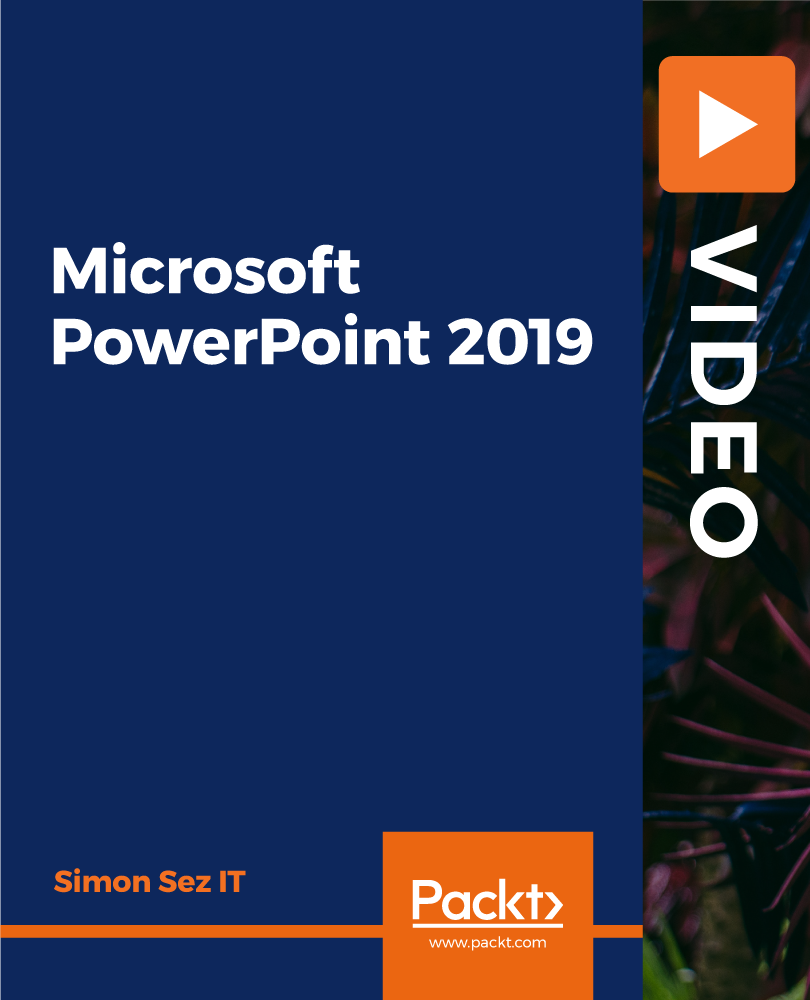
Search By Location
- Printing Courses in London
- Printing Courses in Birmingham
- Printing Courses in Glasgow
- Printing Courses in Liverpool
- Printing Courses in Bristol
- Printing Courses in Manchester
- Printing Courses in Sheffield
- Printing Courses in Leeds
- Printing Courses in Edinburgh
- Printing Courses in Leicester
- Printing Courses in Coventry
- Printing Courses in Bradford
- Printing Courses in Cardiff
- Printing Courses in Belfast
- Printing Courses in Nottingham
