- Professional Development
- Medicine & Nursing
- Arts & Crafts
- Health & Wellbeing
- Personal Development
806 Courses
Alarm Installation Course
By Hi-Tech Training
The Alarm Installation Course is designed to teach participants how to install an intruder alarm system in domestic, commercial or industrial premises. The Alarm Installation Course simulates the practical installation of many different alarm control panels. The course is designed to equip students with the skills and expertise to competently install a wide variety of Alarm systems on the market.

Adobe Express Training for Social Media Design
By Greta Powell Training
This is a quickstart Adobe Express Training course held online in Janury 2025. Ideal for business owners or freelancers looking to get to grips with social media design and designing for social media marketing.

14 in 1 "Solidworks" Bundle only at £100 Get Hard Copy + PDF Certificates + Transcript + Student ID Card + e-Learning App as a Gift - Enrol Now Tired of browsing and searching for course you are looking for? Can't find the complete package that fulfils all your needs? Then don't worry as you have just found the solution. Take a minute and look through this extensive bundle that has everything you need to succeed. After surveying thousands of learners just like you and considering their valuable feedback, this all-in-one Solidworks bundle has been designed by industry experts. We prioritised what learners were looking for in a complete package and developed this in-demand course that will enhance your skills and prepare you for the competitive job market. Also, our experts are available for answering your queries on Solidworks and help you along your learning journey. Advanced audio-visual learning modules of these Solidworks courses are broken down into little chunks so that you can learn at your own pace without being overwhelmed by too much material at once. Furthermore, to help you showcase your expertise in Solidworks, we have prepared a special gift of 1 hardcopy certificate and 1 PDF certificate for the title course completely free of cost. These certificates will enhance your credibility and encourage possible employers to pick you over the rest. This Bundle Consists of the following Premium courses: Course 01: Solidworks: Beginner to Advanced Course 02: Solidworks Foundation Training Course 03: Finite Element Analysis Using Solidworks Course 04: Drawing and Illustration Level 2 Course 05: Digital Art - Sketching In Photoshop Course 06: Diploma in Animation Design Course 07: Level 2 Adobe Graphics Design Course Course 08: Adobe Illustrator CC Masterclass Course 09: Advanced Diploma in User Experience UI/UX Design Course 10: Video Editing Course 11: Toon Boom: Create Your First Character Course 12: Freelancing on UpWork Course 13: Essential IT Skills Level 3 Course 14: Decision Making and Critical Thinking Enrol now in Solidworks to advance your career, and use the premium study materials from Apex Learning. The bundle incorporates basic to advanced level skills to shed some light on your way and boost your career. Hence, you can strengthen your expertise and essential knowledge, which will assist you in reaching your goal. Curriculum of this Bundle Course 01: Solidworks: Beginner to Advanced Introduction About the course Course concept Getting to Know Solidworks Creating a New Document User Interface Mouse Movements - Sketch Mouse Movements - Part Sketch Creating a Sketch Document Basic Sketch Tools Dimensions and Relations Mirror Entities Linear and Circular Sketch Pattern Units Sketch to Part Conversion Opening/Saving Part Document Part Modeling Basics Extruded Boss Base Extruded Boss Base Additional Extruded Cut Sketch on the Part Sketch on the New Plane Draft Shell Fillet and Chamfer Convert and Offset Entities Lofted Boss Revolved Boss Swept Boss Part and Sketch Modification Part Modeling Advanced 3D Sketch Density and Material Measuring Tools Linked Dimensions Equations Mirror Hole Wizard Reference Geometry Feature Scope Configurations And Design Table Creating a Design Table Adding Configurations Assembly Basics Inserting Part Relative to the Origin Inserting Parts Relative to Planes Standard Mates Move Components Mirror Component Assembly Advanced Distance and Angle Profile Centre Symmetry and Width Path Mate Linear Coupler Collision Detection Interference Detection Assembly Features Subassembly Drawing Basics Creating a Drawing Sheet Orthographic Views and Edit Sheet Projected View and View Properties Smart Dimension and Model Item Saving Options Relative to Model View View Auxiliary View Detail View Broken Out Section Break View Alternate Position View View Focus Drawing Advanced Bill of Materials (BOM) Bom Sort Missing Item in Bom Custom Properties Equations in Bom Show/Hide Component Linked Notes Measuring Tool Isometric View Appearance, Scene and Rendering Applying Materials Appearance Working with Woods Working with Glass Scene Light Camera Decals Text Options Rendering Panel Schedule Rendering Animation Creating Motion Study Animation Wizard Applying Motor Appearance and Camera Position Walkthrough Part-1 Walkthrough Part-2 How will I get my Certificate? After successfully completing the course, you will be able to order your CPD Accredited Certificates (PDF + Hard Copy) as proof of your achievement. PDF Certificate: Free (For The Title Course ) Hard Copy Certificate: Free (For The Title Course ) CPD 145 CPD hours / points Accredited by CPD Quality Standards Who is this course for? Anyone from any background can enrol in this bundle. Requirements Our course is fully compatible with PCs, Macs, laptops, tablets and Smartphone devices. Career path Having this expertise will increase the value of your CV and open you up to multiple job sectors. Certificates Certificate of completion Digital certificate - Included Certificate of completion Hard copy certificate - Included P.S. The delivery charge inside the UK is £3.99, and the international students have to pay £9.99.

Register on the Learn to Animate Sci-fi Vector Arts Using Adobe After Effects CC today and build the experience, skills and knowledge you need to enhance your professional development and work towards your dream job. Study this course through online learning and take the first steps towards a long-term career. The course consists of a number of easy to digest, in-depth modules, designed to provide you with a detailed, expert level of knowledge. Learn through a mixture of instructional video lessons and online study materials. Receive online tutor support as you study the course, to ensure you are supported every step of the way. Get a digital certificate as a proof of your course completion. The Learn to Animate Sci-fi Vector Arts Using Adobe After Effects CC course is incredibly great value and allows you to study at your own pace. Access the course modules from any internet-enabled device, including computers, tablet, and smartphones. The course is designed to increase your employability and equip you with everything you need to be a success. Enrol on the now and start learning instantly! What You Get With The Learn to Animate Sci-fi Vector Arts Using Adobe After Effects CC course Receive a e-certificate upon successful completion of the course Get taught by experienced, professional instructors Study at a time and pace that suits your learning style Get instant feedback on assessments 24/7 help and advice via email or live chat Get full tutor support on weekdays (Monday to Friday) Course Design The course is delivered through our online learning platform, accessible through any internet-connected device. There are no formal deadlines or teaching schedules, meaning you are free to study the course at your own pace. You are taught through a combination of Video lessons Online study materials Certification After the successful completion of the final assessment, you will receive a CPD-accredited certificate of achievement. The PDF certificate is for £9.99, and it will be sent to you immediately after through e-mail. You can get the hard copy for £15.99, which will reach your doorsteps by post. Who Is This Course For: The course is ideal for those who already work in this sector or are an aspiring professional. This course is designed to enhance your expertise and boost your CV. Learn key skills and gain a professional qualification to prove your newly-acquired knowledge. Requirements: The online training is open to all students and has no formal entry requirements. To study the Learn to Animate Sci-fi Vector Arts Using Adobe After Effects CC course, all your need is a passion for learning, a good understanding of English, numeracy, and IT skills. You must also be over the age of 16. Course Content Learn To Animate Sci-Fi Vector Arts Using Adobe After Effects CC Lesson 01: Importing Files in After Effect 00:04:00 Lesson 02: Subject Animation 00:09:00 Lesson 03: Background and Foreground 00:07:00 Lesson 04: Eyes 00:05:00 Lesson 05: Finalising the Videos and Tips 00:02:00 Frequently Asked Questions Are there any prerequisites for taking the course? There are no specific prerequisites for this course, nor are there any formal entry requirements. All you need is an internet connection, a good understanding of English and a passion for learning for this course. Can I access the course at any time, or is there a set schedule? You have the flexibility to access the course at any time that suits your schedule. Our courses are self-paced, allowing you to study at your own pace and convenience. How long will I have access to the course? For this course, you will have access to the course materials for 1 year only. This means you can review the content as often as you like within the year, even after you've completed the course. However, if you buy Lifetime Access for the course, you will be able to access the course for a lifetime. Is there a certificate of completion provided after completing the course? Yes, upon successfully completing the course, you will receive a certificate of completion. This certificate can be a valuable addition to your professional portfolio and can be shared on your various social networks. Can I switch courses or get a refund if I'm not satisfied with the course? We want you to have a positive learning experience. If you're not satisfied with the course, you can request a course transfer or refund within 14 days of the initial purchase. How do I track my progress in the course? Our platform provides tracking tools and progress indicators for each course. You can monitor your progress, completed lessons, and assessments through your learner dashboard for the course. What if I have technical issues or difficulties with the course? If you encounter technical issues or content-related difficulties with the course, our support team is available to assist you. You can reach out to them for prompt resolution.

Electronics Repair 1 Course
By Hi-Tech Training
The Electronics Equipment Repair 1 equips participants with practical “Hands-On” skills relevant to the workplace and the theory required for certification. Participants on successful completion of the course will have the skills and knowledge to: Demonstrate the operation of a wide range of electronic components and circuits and their applications in modern electronic-based equipment such as amplifiers, Hi-Fi systems, stereos, and control systems Construct, test and fault-find the following popular basic circuits: Power supplies, amplifiers, timers, etc. Become competent in the correct use of electronic test and measurement equipment such as Analogue and Digital Multimeter and Oscilloscopes.

Animation: 20-in-1 Premium Online Courses Bundle
By Compete High
Launch your creative tech career with this 20-in-1 Animation bundle — a power-packed set of skills aimed at helping you break into design, freelancing, content creation, and digital marketing roles. Description Animation is no longer just an art — it’s a career powerhouse. From social media and web design to UX, ad agencies, and eLearning platforms, professionals with both creative and tech skills are in high demand. This bundle delivers a job-ready foundation across animation, multimedia, digital tools, and marketing essentials. Whether you're planning to freelance, build your own digital brand, or work with agencies, this 20-in-1 course set demonstrates that you’re not just creative — you understand tools, timelines, storytelling, and the business side of digital design. It’s the kind of credibility that recruiters, clients, and startups look for. And here’s the FOMO factor: with a bundle like this, once it's full, it's gone. If you're ready to turn your creative instincts into actual income, don’t let this one pass. FAQ Q: Who should enrol in this bundle? A: Aspiring animators, designers, digital content creators, freelancers, and online marketers. Q: Will this help me land jobs or freelance clients? A: Yes — it covers both creative tools and business-oriented skills like marketing and copywriting. Q: Is this suitable for beginners? A: Yes. It’s ideal for newcomers and career switchers looking to build a creative tech portfolio. Q: Can I use this for freelancing? A: Absolutely. It gives you the know-how to build, pitch, and deliver projects. Q: Can I finish the courses flexibly? A: Yes. Learn anytime, from anywhere. Q: Is it really better than taking courses separately? A: Definitely — 20 targeted skills in one place, for less than the cost of two standalone courses.

SwiftUI Animations iOS 16 - Animate Anything with SwiftUI
By Packt
Welcome to this course on SwiftUI animations iOS 16. This is a fun-to-code course with multiple hands-on projects geared toward various skill levels. Each project is marked 'Easy', 'Intermediate', or 'Advanced', allowing you to start coding projects according to your skill level and gradually move on to the higher levels when ready.
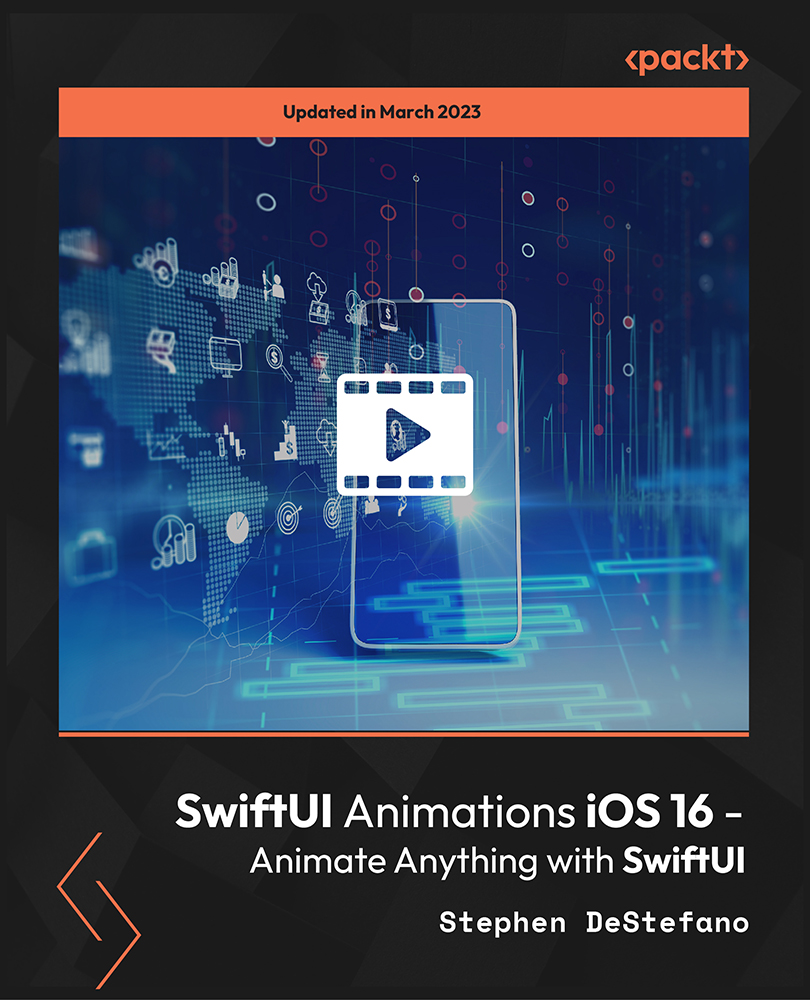
Register on the Python for Spatial Analysis in ArcGIS today and build the experience, skills and knowledge you need to enhance your professional development and work towards your dream job. Study this course through online learning and take the first steps towards a long-term career. The course consists of a number of easy to digest, in-depth modules, designed to provide you with a detailed, expert level of knowledge. Learn through a mixture of instructional video lessons and online study materials. Receive online tutor support as you study the course, to ensure you are supported every step of the way. Get an e-certificate as proof of your course completion. The Python for Spatial Analysis in ArcGIS is incredibly great value and allows you to study at your own pace. Access the course modules from any internet-enabled device, including computers, tablet, and smartphones. The course is designed to increase your employability and equip you with everything you need to be a success. Enrol on the now and start learning instantly! What You Get With The Python for Spatial Analysis in ArcGIS Receive a e-certificate upon successful completion of the course Get taught by experienced, professional instructors Study at a time and pace that suits your learning style Get instant feedback on assessments 24/7 help and advice via email or live chat Get full tutor support on weekdays (Monday to Friday) Course Design The course is delivered through our online learning platform, accessible through any internet-connected device. There are no formal deadlines or teaching schedules, meaning you are free to study the course at your own pace. You are taught through a combination of Video lessons Online study materials Certification Upon successful completion of the course, you will be able to obtain your course completion e-certificate free of cost. Print copy by post is also available at an additional cost of £9.99 and PDF Certificate at £4.99. Who Is This Course For: The course is ideal for those who already work in this sector or are an aspiring professional. This course is designed to enhance your expertise and boost your CV. Learn key skills and gain a professional qualification to prove your newly-acquired knowledge. Requirements: The online training is open to all students and has no formal entry requirements. To study the Python for Spatial Analysis in ArcGIS, all your need is a passion for learning, a good understanding of English, numeracy, and IT skills. You must also be over the age of 16. Course Content Python for Spatial Analysis in ArcGIS Module 01: Introduction of batch processing 00:15:00 Module 02: Link a series of processes to one 00:12:00 Module 03: Animation of feature data 1 00:11:00 Module 04: Animation of feature data 2 00:13:00 Module 05: Animation of raster data 1 00:13:00 Module 06: Animation of raster data 2 00:10:00 Module 07: Collect data and Batch processing 00:10:00 Module 08: Hydrological processing with python script 00:11:00 Module 09: Map Algebra and Math 1 00:10:00 Module 10: Map Algebra and Math 2 00:10:00 Module 11: Display XY, Select and Export 00:10:00 Module 12: Surface and Interpolation 00:10:00 Assignment Assignment - Python for Spatial Analysis in ArcGIS 00:00:00 Frequently Asked Questions Are there any prerequisites for taking the course? There are no specific prerequisites for this course, nor are there any formal entry requirements. All you need is an internet connection, a good understanding of English and a passion for learning for this course. Can I access the course at any time, or is there a set schedule? You have the flexibility to access the course at any time that suits your schedule. Our courses are self-paced, allowing you to study at your own pace and convenience. How long will I have access to the course? For this course, you will have access to the course materials for 1 year only. This means you can review the content as often as you like within the year, even after you've completed the course. However, if you buy Lifetime Access for the course, you will be able to access the course for a lifetime. Is there a certificate of completion provided after completing the course? Yes, upon successfully completing the course, you will receive a certificate of completion. This certificate can be a valuable addition to your professional portfolio and can be shared on your various social networks. Can I switch courses or get a refund if I'm not satisfied with the course? We want you to have a positive learning experience. If you're not satisfied with the course, you can request a course transfer or refund within 14 days of the initial purchase. How do I track my progress in the course? Our platform provides tracking tools and progress indicators for each course. You can monitor your progress, completed lessons, and assessments through your learner dashboard for the course. What if I have technical issues or difficulties with the course? If you encounter technical issues or content-related difficulties with the course, our support team is available to assist you. You can reach out to them for prompt resolution.
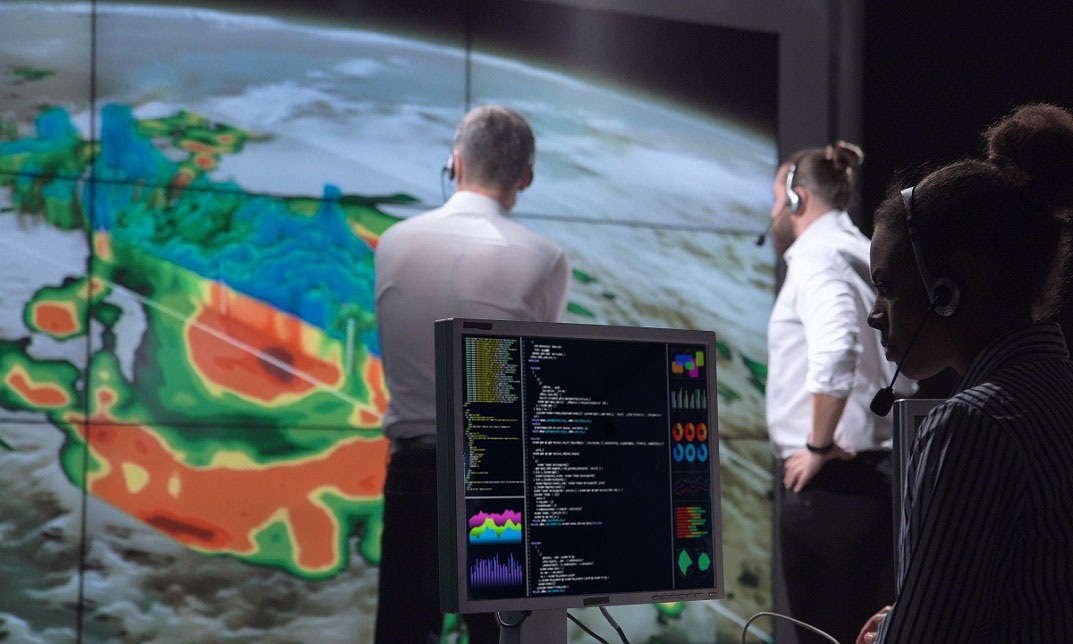
Animation: Animator: 8-in-1 Premium Online Courses Bundle
By Compete High
Want to become an in-demand animator with skills that go beyond the screen? The Animation: Animator 8-in-1 bundle blends the best of creative design and media with Animation, UX, Drawing, Adobe Premier Pro, CSS, Digital Photography, Photography, and Sales Writing. This isn’t just training—it’s your bridge into real industry roles. Whether you're freelancing, applying to studios, or building your portfolio, this bundle will help you hit every mark employers look for in creative professionals. Enroll now—before someone else beats you to the next project or job offer. Compete High has 4.8 on Reviews.io and 4.3 on Trustpilot, proving it’s a course provider people trust. Description Creative professionals aren’t just expected to animate anymore—they’re expected to write copy, manage UI/UX, polish photos, and know tools like Adobe Premier Pro. That’s why this bundle gives you the full package. With core focus on Animation, this course includes powerful extras like Sales Writing to help you write high-converting pitches, captions, and client communication—skills that matter more than ever in creative freelancing. Need to work on interfaces or marketing pages? UX, CSS, and Drawing are your allies. Want to build social content or motion-heavy visuals? You’ll have the edge with Digital Photography, Photography, and Adobe Premier Pro. This bundle helps you stand out to agencies, studios, production teams, or marketing departments looking for hybrid creators who can handle Animation and Sales Writing with ease. Time-sensitive roles are filled fast. Why wait to be ready? FAQ Q: Will this course bundle help me stand out? A: Yes. With Animation, Sales Writing, CSS, UX, and Photography all covered, you’ll be a rare, multi-talented asset. Q: Can I build a portfolio with these skills? A: Definitely. Drawing, Digital Photography, Adobe Premier Pro, and Sales Writing can all be showcased together. Q: Why choose this platform? A: Compete High is rated 4.8 on Reviews.io and 4.3 on Trustpilot, so you’re investing in proven quality.

24 Hour Flash Deal **25-in-1 Media Production Mega Bundle** Media Production Enrolment Gifts **FREE PDF Certificate**FREE PDF Transcript ** FREE Exam** FREE Student ID ** Lifetime Access **FREE Enrolment Letter ** Take the initial steps toward a successful long-term career by studying the Media Production package online with Studyhub through our online learning platform. The Media Production bundle can help you improve your CV, wow potential employers, and differentiate yourself from the mass. This Media Production course provides complete 360-degree training on Media Production. You'll get not one, not two, not three, but twenty-five Media Production courses included in this course. Plus Studyhub's signature Forever Access is given as always, meaning these Media Production courses are yours for as long as you want them once you enrol in this course This Media Production Bundle consists the following career oriented courses: Course 01: Media and Art Course 02: Video Editing- DaVinci Resolve Course 03: Basic Audio Editing Training With Audacity Course 04: Stage Lighting Course 05: Screenwriting & Scriptwriting Course 06: Animation Designer (Drawings, Timing, Overlapping, Coloring) Course 07: Drone Photography: Aerial Imaging and Cinematography Course 08: Basic Video Animation Training With Vyond Course 09: Podcasting Course 10: Youtube and Instagram Video Production Course 11: iPhone Filmmaking Course 12: Digital Journalism Course 13: Twitch Streaming Course 14: Graphic Designing From Basics to Intermediate Course 15: Digital Marketing Course 16: Voice Equipment Mastery: Effective Vocal Techniques Course 17: Get 100 MILLION Views on YouTube Course 18: Brand Branding Course 19: Leading and Managing Remote Team Course 20: Effective Remote Working Course 21: Professional Crisis Management Certificate Course 22: Data Analytics Course 23: Production Manager Course 24: Transcription Training Course 25: PR : Public Relation and Management Training In this exclusive Media Production bundle, you really hit the jackpot. Here's what you get: Step by step Media Production lessons One to one assistance from Media Production professionals if you need it Innovative exams to test your knowledge after the Media Production course 24/7 customer support should you encounter any hiccups Top-class learning portal Unlimited lifetime access to all twenty-five Media Production courses Digital Certificate, Transcript and student ID are all included in the price PDF certificate immediately after passing Original copies of your Media Production certificate and transcript on the next working day Easily learn the Media Production skills and knowledge you want from the comfort of your home The Media Production course has been prepared by focusing largely on Media Production career readiness. It has been designed by our media production specialists in a manner that you will be likely to find yourself head and shoulders above the others. For better learning, one to one assistance will also be provided if it's required by any learners. The Media Production Bundle is one of the most prestigious training offered at StudyHub and is highly valued by employers for good reason. This Media Production bundle course has been created with twenty-five premium courses to provide our learners with the best learning experience possible to increase their understanding of their chosen field. This Media Production Course, like every one of Study Hub's courses, is meticulously developed and well researched. Every one of the topics is divided into Media Production Elementary modules, allowing our students to grasp each lesson quickly. The Media Production course is self-paced and can be taken from the comfort of your home, office, or on the go! With our Student ID card you will get discounts on things like music, food, travel and clothes etc. CPD 250 CPD hours / points Accredited by CPD Quality Standards Who is this course for? This Media Production training is suitable for - Students Recent graduates Job Seekers Individuals who are already employed in the relevant sectors and wish to enhance their knowledge and expertise in Media Production Please Note: Studyhub is a Compliance Central approved resale partner for Quality Licence Scheme Endorsed courses. Requirements To participate in this Media Production course, all you need is - A smart device A secure internet connection And a keen interest in Media Production Career path You will be able to kickstart your Media Production career because this course includes various courses as a bonus. This Media Production is an excellent opportunity for you to learn multiple skills from the convenience of your own home and explore Media Production career opportunities. Certificates CPD Accredited Certificate Digital certificate - Included CPD Accredited e-Certificate - Free CPD Accredited Hardcopy Certificate - Free Enrolment Letter - Free Student ID Card - Free

Search By Location
- Animation Courses in London
- Animation Courses in Birmingham
- Animation Courses in Glasgow
- Animation Courses in Liverpool
- Animation Courses in Bristol
- Animation Courses in Manchester
- Animation Courses in Sheffield
- Animation Courses in Leeds
- Animation Courses in Edinburgh
- Animation Courses in Leicester
- Animation Courses in Coventry
- Animation Courses in Bradford
- Animation Courses in Cardiff
- Animation Courses in Belfast
- Animation Courses in Nottingham