- Professional Development
- Medicine & Nursing
- Arts & Crafts
- Health & Wellbeing
- Personal Development
898 Courses
***Limited Time Exclusive Bundle*** Get Hard Copy + PDF Certificates + Transcript + Student ID Card + e-Learning App as a Gift - Enrol Now Professional Personal Finance | Financial Planning and Management | Accounting | Accounting and Bookkeeping | Tax Accounting | Financial Analysis | Investment | Financial Modeling Using Excel | Data Analysis in Excel | Functional Skills Maths and much more... Tired of browsing and searching for the course you are looking for? Can't find the complete package that fulfils all your needs? Then don't worry as you have just found the solution. Take a minute and look through this 14-in-1 extensive bundle that has everything you need to succeed in Personal Finance and other relevant fields! After surveying thousands of learners just like you and considering their valuable feedback, this all-in-one Personal Finance bundle has been designed by industry experts. We prioritised what learners were looking for in a complete package and developed this in-demand Personal Finance course that will enhance your skills and prepare you for the competitive job market. Also, our Personal Finance experts are available for answering your queries and help you along your learning journey. Advanced audio-visual learning modules of these courses are broken down into little chunks so that you can learn at your own pace without being overwhelmed by too much material at once. This Bundle Consists of the following Premium courses: Course 01: Professional Personal Finance Course Course 02: Introduction to Accounting Course 03: Accounting and Bookkeeping Level 2 Course 04: Level 3 Tax Accounting Course 05: Financial Analysis Course 06: Investment Course 07: Stock Market Investing for Beginners Course 08: Financial Statements Fraud Detection Training Course 09: Microsoft Excel Training: Depreciation Accounting Course 10: Financial Modeling Using Excel Course 11: Data Analysis in Excel Level 3 Course Course 12: Functional Skills Maths Level 2 Course 13: Advanced Diploma in MS Excel Course 14: Decision Making and Critical Thinking Benefits you'll get from choosing Apex Learning for this Bundle: Pay once and get lifetime access to 11 CPD courses Free e-Learning App for engaging reading materials & helpful assistance Certificates, student ID for the course included in a one-time fee Free up your time - don't waste time and money travelling for classes Accessible, informative modules of the course designed by expert instructors Learn about the course at your ease - anytime, from anywhere Study the course from your computer, tablet or mobile device CPD accredited course - improve the chance of gaining professional skills How will I get my Certificate? After successfully completing the course, you will be able to order your CPD Accredited Certificates (PDF + Hard Copy) as proof of your achievement. PDF Certificate: Free (For The Title Course) Hard Copy Certificate: Free (For The Title Course) The bundle incorporates basic to advanced level skills to shed some light on your way and boost your career. Hence, you can strengthen your Personal Finance expertise and essential knowledge, which will assist you in reaching your goal. Curriculum: Course 01: Professional Personal Finance Course Section 01: Introduction Introduction Section 02: Personal Finance Personal Finance Areas of Personal Finance Net Worth Net Worth - Example Section 03: Personal Expenses and Income Housing Expenses Utility Expenses Credit Debts Food Expenses Clothing Expenses Gift Expenses Travel Expenses Extra Income Section 04: Savings Emergency Fund Savings on Retirement Health Insurance Section 05: How to Manage Your Personal Finance Using Free Budgeting Software Introduction to the Budgeting Software Setting Up Dashboard Budget Analysis ---------- Other Courses Are ---------- Course 02: Introduction to Accounting Course 03: Accounting and Bookkeeping Level 2 Course 04: Level 3 Tax Accounting Course 05: Financial Analysis Course 06: Investment Course 07: Stock Market Investing for Beginners Course 08: Financial Statements Fraud Detection Training Course 09: Microsoft Excel Training: Depreciation Accounting Course 10: Financial Modeling Using Excel Course 11: Data Analysis in Excel Level 3 Course Course 12: Functional Skills Maths Level 2 Course 13: Advanced Diploma in MS Excel Course 14: Decision Making and Critical Thinking CPD 150 CPD hours / points Accredited by CPD Quality Standards Who is this course for? Anyone from any background can enrol in this Personal Finance bundle. Requirements Our course is fully compatible with PCs, Macs, laptops, tablets and Smartphone devices. Career path Having this Personal Finance expertise will increase the value of your CV and open you up to multiple job sectors. Certificates Certificate of completion Digital certificate - Included
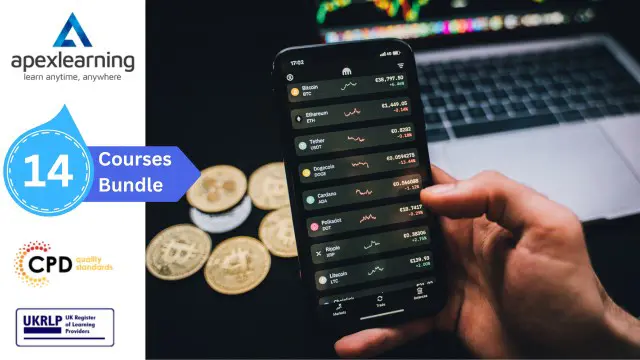
Microsoft Office is an office suite that can be used for business as well as for personal use. Although Microsoft Office is already rich with features and essential for productivity, with each new release, it continues to improve and enhance the office package. It's a wise investment for both your professional and personal life if you learn how to use Microsoft Office. Our Microsoft Office 2013 Complete Course course will help you hone your skills in Microsoft Office and take them to an advanced level. This Microsoft Office 2013 Complete Course course involves advanced lessons on Word, Excel, PowerPoint, Access and Outlook. Throughout this course, learners will go through the practical skills, knowledge, and information needed to make full use of Microsoft Office apps. They'll explore all the key areas related to these applications and their proper utilisation. Now is your chance to show potential employers that you are confident and comfortable with using Microsoft Office applications. Enrol now and explore the more complex features and tools of Microsoft Office. Learning Outcomes: Gain sufficient knowledge of the advanced features of Microsoft Word, Microsoft Excel, Microsoft PowerPoint, Microsoft Access, and Microsoft Outlook Understand how to produce standard documents using Microsoft Word Familiarise with the key skills to master Microsoft Excel worksheets Get a solid understanding of advanced accounting calculations Develop your creative PowerPoint presentation skills Familiarise with advanced editing and formatting tasks in Microsoft Word Understand how to perform advanced email tasks and learn how to manage Outlook data Learn how to create forms and reports using Microsoft Access Familiarise with PowerPoint's research tools and learn how to use these tools for preparing a presentation Learn how to create pivot tables and pivot charts and understand grouping and outlining data Why choose this course Earn an e-certificate upon successful completion. Accessible, informative modules taught by expert instructors Study in your own time, at your own pace, through your computer tablet or mobile device Benefit from instant feedback through mock exams and multiple-choice assessments Get 24/7 help or advice from our email and live chat teams Full Tutor Support on Weekdays Course Design The course is delivered through our online learning platform, accessible through any internet-connected device. There are no formal deadlines or teaching schedules, meaning you are free to study the course at your own pace. You are taught through a combination of Video lessons Online study materials Mock exams Multiple-choice assessment Certification After the successful completion of the final assessment, you will receive a CPD-accredited certificate of achievement. The PDF certificate is for £9.99, and it will be sent to you immediately after through e-mail. You can get the hard copy for £15.99, which will reach your doorsteps by post. Course Content Microsoft Word Advanced Level Module One - Getting Started 00:30:00 Module Two - Working with the Word Window 01:00:00 Module Three - Advanced Editing and Formatting Tasks 01:00:00 Module Four - Working with Illustrations 01:00:00 Module Five - Formatting Pictures 01:00:00 Module Six - Adding SmartArt 01:00:00 Module Seven - Adding Tables 01:00:00 Module Eight - Inserting Special Objects 01:00:00 Module Nine - Working with Document References 01:00:00 Module Ten - Reviewing Your Document 01:00:00 Module Eleven - Using Comments and Tracking 01:00:00 Module Twelve - Wrapping Up 00:30:00 Activities-Microsoft Word Advanced Level 00:00:00 Microsoft Excel Advanced Level Module One - Getting Started 01:00:00 Module Two - SmartArt and Objects 01:00:00 Module Three - Auditing 01:00:00 Module Four - Creating Charts 01:00:00 Module Five - Working with Charts 01:30:00 Module Six - Creating Pivot Tables and Pivot Charts 01:00:00 Module Seven - Macros 01:00:00 Module Eight - Solving Formula Errors 01:00:00 Module Nine - Using What If Analysis 01:00:00 Module Ten - Managing Your Data 02:00:00 Module Eleven - Grouping and Outlining Data 01:00:00 Module Twelve - Wrapping Up 00:30:00 Activities-Microsoft Excel - Advanced Level 00:00:00 Microsoft PowerPoint Advanced Level Module One - Getting Started 00:30:00 Module Two - Working with Shapes 01:00:00 Module Three - Working with Text Boxes 01:00:00 Module Four - Adding SmartArt 01:00:00 Module Five - Advanced Drawing Tasks 01:00:00 Module Six - Adding Tables 01:00:00 Module Seven - Inserting Audio and Video 01:00:00 Module Eight - PowerPoint's Research Tools 01:00:00 Module Nine - Preparing for Your Presentation 01:00:00 Module Ten - Using Slide Masters 01:00:00 Module Eleven - Advanced Presentation Tasks 01:00:00 Module Twelve - Wrapping Up 00:30:00 Activities-Microsoft PowerPoint Advanced Level 00:00:00 Microsoft Access Advanced Level Module One - Getting Started 00:30:00 Module Two - Using App Views 01:00:00 Module Three - Customizing Apps, Part One 01:00:00 Module Four - Customizing Apps, Part Two 01:00:00 Module Five - Working with More Record Tasks 01:00:00 Module Six - Using Advanced Field Tasks 01:00:00 Module Seven - Working in Table Design View 01:00:00 Module Eight - Working with the Expression Builder 01:00:00 Module Nine - Working with External Data 01:00:00 Module Ten - Creating Queries 01:00:00 Module Eleven - Creating Forms and Reports 01:00:00 Module Twelve - Wrapping Up 00:30:00 Activities - Microsoft Access Advanced Level 00:00:00 Microsoft Outlook Advanced Level Module One - Getting Started 00:30:00 Module Two - Working with Messages 01:00:00 Module Three - Customizing Your Profile 01:00:00 Module Four - Advanced Email Tasks 01:00:00 Module Five - Managing Junk Mail 01:00:00 Module Six - Advanced Calendar Tasks 01:00:00 Module Seven - Doing More With Tasks 01:00:00 Module Eight - Using Notes 01:00:00 Module Nine - Viewing RSS Feeds 01:00:00 Module Ten - Printing 01:00:00 Module Eleven - Managing Outlook Data 01:00:00 Module Twelve - Wrapping Up 01:00:00 Activities- Microsoft Outlook Advanced Level 00:00:00 Order your Certificates & Transcripts Order your Certificates & Transcripts 00:00:00 Frequently Asked Questions Are there any prerequisites for taking the course? There are no specific prerequisites for this course, nor are there any formal entry requirements. All you need is an internet connection, a good understanding of English and a passion for learning for this course. Can I access the course at any time, or is there a set schedule? You have the flexibility to access the course at any time that suits your schedule. Our courses are self-paced, allowing you to study at your own pace and convenience. How long will I have access to the course? For this course, you will have access to the course materials for 1 year only. This means you can review the content as often as you like within the year, even after you've completed the course. However, if you buy Lifetime Access for the course, you will be able to access the course for a lifetime. Is there a certificate of completion provided after completing the course? Yes, upon successfully completing the course, you will receive a certificate of completion. This certificate can be a valuable addition to your professional portfolio and can be shared on your various social networks. Can I switch courses or get a refund if I'm not satisfied with the course? We want you to have a positive learning experience. If you're not satisfied with the course, you can request a course transfer or refund within 14 days of the initial purchase. How do I track my progress in the course? Our platform provides tracking tools and progress indicators for each course. You can monitor your progress, completed lessons, and assessments through your learner dashboard for the course. What if I have technical issues or difficulties with the course? If you encounter technical issues or content-related difficulties with the course, our support team is available to assist you. You can reach out to them for prompt resolution.

ChatGPT Masterclass
By RapidEDX
Dive deep into the world of ChatGPT with our ChatGPT Masterclass. From basic functionalities to advanced applications across various domains, this course equips you with the knowledge to leverage ChatGPT effectively. Enhance your professional skills, academic pursuits, and personal projects by mastering ChatGPT today. Learning Outcomes Understand the mechanics behind ChatGPT’s responses. Create precise and effective prompts for ChatGPT. Utilize ChatGPT for creative and technical writing. Leverage ChatGPT for educational support and learning. Integrate ChatGPT with Microsoft Excel for data management. Employ ChatGPT to achieve professional excellence. Explore practical and innovative ChatGPT prompts. Implement ChatGPT strategies in social media marketing. Understand the capabilities of ChatGPT Plus and New Bing. Course Curriculum Module 01: Getting Started with ChatGPT Introduction to ChatGPT: Basics of how to interact with and utilize ChatGPT effectively. Module 02: Understanding ChatGPT How ChatGPT Works: Insights into the AI and machine learning principles powering ChatGPT. Module 03: Crafting Effective ChatGPT Prompts: A Guide Prompt Engineering: Techniques for developing precise prompts that generate desired outcomes. Module 04: Writing with ChatGPT Creative and Technical Writing: Using ChatGPT to assist with various writing tasks and projects. Module 05: ChatGPT for Students Educational Applications: How students can use ChatGPT for studying, research, and homework assistance. Module 06: ChatGPT for MS Excel Excel Integration: Harnessing ChatGPT for automating tasks and analyzing data in Microsoft Excel. Module 07: ChatGPT for Professional Excellence Career Development: Applying ChatGPT in professional settings for communication, problem-solving, and innovation. Module 08: Useful ChatGPT Prompts Practical Prompts: A collection of effective ChatGPT prompts for various uses. Module 09: Social Media Marketing with ChatGPT Marketing Strategies: Leveraging ChatGPT for content creation, customer engagement, and campaign management. Module 10: ChatGPT Plus and New Bing Advanced Features: Exploring the enhanced capabilities and applications of ChatGPT Plus and New Bing. Module 11: ChatGPT in Personal Life Everyday Uses: Practical ways to incorporate ChatGPT into daily personal tasks and activities. Module 12: The Future with ChatGPT Looking Ahead: Discussing potential future developments in ChatGPT technology and its implications for various sectors.
Excel 2016 Advanced
By iStudy UK
If you are looking forward to advance your skills with Microsoft Excel 2016 and want to learn more advanced skills or want to learn the topics covered in this course in the 2016 interface, this Excel 2016 Advanced will be the perfect choice for you! Through the course you will gain the skills necessary to use pivot tables, audit and analyze worksheet data, utilize data tools, collaborate with others, and create and manage macros. Additionally, you will experiment with auditing formulas and error checking, use the What-If Analysis tools, learn the options for worksheet and workbook protection, review advanced use of PivotTables and PowerPivot add-in, work with Macros, use form controls, and ensure data integrity in your worksheets and workbooks. You will also learn about Excel's many collaboration features, as well as how to import and export data to and from your workbooks. What Will I Learn? Use Advanced IF Statements Use Advanced Lookup Functions Use Complex Logical and Text Functions Auditing Formulas Working with What-If Analysis Tools Protecting Worksheet and Workbook Use Advanced PivotTables and PowerPivot Tools Automate with Macros Work with Form Controls Ensure Data Integrity Collaborate in Excel Import and Export Data to a Text File Requirements Excel Introduction and Intermediate courses or equivalent experience. Who is the target audience? Students who want to expand their Excel knowledge. Introduction Introduction FREE 00:01:00 Using Advanced IF Statements Summarize Data with SUMIF FREE 00:04:00 Summarize Data with AVERAGIF 00:03:00 Summarize Data with COUNTIF 00:02:00 Using Advanced Lookup Functions Using VLOOKUP with TRUE to find an Approximate Match 00:04:00 Using HLOOKUP TRUE to find an Approximate Match 00:01:00 Using the Index Function 00:03:00 Using the Match Function 00:02:00 Creating a Combined Index and Match Formula 00:04:00 Comparing Two Lists with VLOOKUP 00:02:00 Comparing Two Lists with VLOOKUP and ISNA 00:04:00 Using Complex Logical and Text Functions Creating a Nested IF Function 00:03:00 Using the IFERROR Function 00:02:00 Using the LEN Function 00:02:00 Using the TRIM Function 00:01:00 Using the Substitute Function 00:02:00 Formula Auditing Showing Formulas 00:01:00 Tracing Cell Precedents and Dependents 00:03:00 Adding a watch Window 00:02:00 Error Checking 00:02:00 What-If Analysis Tools Using the Scenario Manager 00:03:00 Using Goal Seek 00:02:00 Analyzing with Data Tables 00:02:00 Worksheet and Workbook Protection Protection Overview 00:02:00 Excel File Password Encryption 00:03:00 Allowing Specific Worksheet Changes 00:01:00 Adding Protection to only Certain Cells in a Worksheet 00:03:00 Additional Protection Features 00:02:00 Advanced Use of PivotTables and PowerPivot Using the Pivot Tables Charts Wizard 00:02:00 Adding a Calculated Field 00:02:00 Adding a Caculated Item 00:02:00 Apply Conditional Formatting to a Pivot Table 00:03:00 Using Filters in the Pivot Table Fields Pane 00:02:00 Creating Filter Pages for a Pivot Table 00:01:00 Enabling a Power Pivot Add In 00:04:00 Automating with Macros What are Macros 00:03:00 Displaying the Developer Tab and Enabling Macros in Excel 00:03:00 Creating a Basic Formatting Macro 00:03:00 Running a Macro 00:02:00 Assigning a Macro to a Button 00:02:00 Creating a More Complex Macro 00:02:00 Viewing and Editing the VBA Code for an Existing Macro 00:03:00 Adding a Macro to the Quick Access Toolbar 00:02:00 Working with Form Controls What are Form Controls 00:02:00 Adding Spin Buttons and Check Boxes to a Spreadsheet 00:02:00 Adding a Combo Box to a Spreadsheet 00:02:00 Ensuring Data Integrity What is Data Validation 00:01:00 Restricting Data Entries to Whole Numbers 00:02:00 Data Validation Restricting Data Entry to a List 00:01:00 Data Validation Restricting Data Entry to a Date 00:01:00 Data Validation Restricting Data Entry to Different Text Lengths 00:01:00 Composing Input Messages 00:02:00 Composing Error Alters 00:02:00 Finding Invalid Data 00:02:00 Editing and Deleting Data Validation Rules 00:01:00 Collaborating in Excel Working with Comments 00:03:00 Printing Comments and Errors 00:02:00 Sharing a Workbook 00:03:00 Tracking Changes in a Workbook 00:03:00 Working with Versions 00:02:00 Sharing Files via Email 00:02:00 Importing and Exporting Data to a Text File Importing a Text File 00:03:00 Exporting a Text File 00:01:00 Conclusion Course Recap 00:01:00 Course Certification

The Executive Secretarial & PA Course is a wonderful learning opportunity for anyone who has a passion for this topic and is interested in enjoying a long career in the relevant industry. It's also for anyone who is already working in this field and looking to brush up their knowledge and boost their career with a recognised certification. This Executive Secretarial & PA Course consists of several modules that take around 11 hours to complete. The course is accompanied by instructional videos, helpful illustrations, how-to instructions and advice. The course is offered online at a very affordable price. That gives you the ability to study at your own pace in the comfort of your home. You can access the modules from anywhere and from any device. Why Choose this Course? Earn a digital Certificate upon successful completion. Accessible, informative modules taught by expert instructors Study in your own time, at your own pace, through your computer tablet or mobile device Benefit from instant feedback through mock exams and multiple-choice assessments Get 24/7 help or advice from our email and live chat teams Full tutor support on weekdays Course Design The course is delivered through our online learning platform, accessible through any internet-connected device. There are no formal deadlines or teaching schedules, meaning you are free to study the course at your own pace. You are taught through a combination of Video lessons Online study materials Mock exams Multiple-choice assessment Certification Upon successful completion of the course, you will be able to obtain your course completion e-certificate free of cost. Print copy by post is also available at an additional cost of £9.99 and PDF Certificate at £4.99. Course Content Module 1: Introduction to Personal Assistant Introduction to Personal Assistant 00:18:00 Module 2: Business Telephone Skills Business Telephone Skills 00:20:00 Module 3: Representing Your Boss and Company Representing Your Boss and Company 00:37:00 Module 4: Mail Services and Shipping Mail Services and Shipping 00:28:00 Module 5: Travel Arrangements Travel Arrangements 00:27:00 Module 6: Organising Meeting and Conferences Organising Meeting and Conferences 00:28:00 Module 7: Time Management Time Management 00:38:00 Module 8: Record Keeping and Filing Systems Record Keeping and Filing Systems 00:31:00 Module 9: Business Writing Skills Business Writing Skills 00:43:00 Module 10: Organisational Skills Organisational Skills 00:28:00 Module 11: Communication Skills Communication Skills 00:28:00 Module 12: Customer Service Customer Service 00:19:00 Module 13: Effective Planning and Scheduling Effective Planning and Scheduling 00:49:00 Module 14: Document Proofreading and Editing Document Proofreading and Editing 00:08:00 Module 15: Advanced MS Excel Excel: Top 50 Microsoft Excel Formulas in 50 Minutes! How to Get the most of the course 00:01:00 Text formulas in Excel 00:08:00 Text Formulas Exercise 00:01:00 Text Formulas Exercise (answers) 00:01:00 Mathematical Formulas In Excel 00:04:00 Mathematical Formulas Exercise 00:01:00 Mathematical Formulas Exercise (answers) 00:01:00 Date and Time Formulas In Excel 00:05:00 Date and Time Formulas Exercise 00:01:00 Date and Time Exercise Formulas (answers) 00:01:00 Logic Formulas In Excel 00:12:00 Logic Formula Exercise 00:01:00 Logic Formula Exercise (answers) 00:01:00 Financial Formula In Excel 00:06:00 Financial Formula Exercise 00:01:00 Financial Formula Exercise (answers) 00:02:00 Informational Formula In Excel 00:04:00 Informational Formula Exercise 00:01:00 Informational Formula Exercise (answers) 00:01:00 Getting Traffic To Your Site 01:00:00 VLOOKUP: Master Excel Formula VLOOKUP in 60 minutes! Menu Example with Excel Vlookup 00:08:00 Wildcard Search with Excel Vlookup 00:09:00 Looking to the Left with Excel Vlookup 00:17:00 2-Way Lookup 00:14:00 Comparing Lists with Excel Vlookup 00:03:00 Microsoft Excel Vlookup Tips and Tricks 00:14:00 Microsoft Excel: Master Power Query in 120 Minutes! Power Query Intro and Excel version 00:03:00 Excel Power Query - Introduction 00:03:00 Enabling M in Power Query 00:02:00 Transform Data - Trim in Excel Power Query 00:05:00 Transform Data - Format Dates and Values in Excel Power Query 00:02:00 Simple Expressions 00:08:00 Simple Expressions - Nested Expressions 00:03:00 Transform Data - Parsing URLs in Excel Power Query 00:05:00 Variables 00:06:00 Microsoft Excel Keyboard Shortcuts Formatting Excel Keyboard Shortcuts 00:02:00 Table Excel Keyboard Shortcuts 00:02:00 Editing Excel Keyboard Shortcuts 00:05:00 Formula Excel Keyboard Shortcuts 00:03:00 Workbook Excel Keyboard Shortcuts 00:02:00 Handy Excel Shortcuts Keyboard Shortcuts 00:05:00 Frequently Asked Questions Are there any prerequisites for taking the course? There are no specific prerequisites for this course, nor are there any formal entry requirements. All you need is an internet connection, a good understanding of English and a passion for learning for this course. Can I access the course at any time, or is there a set schedule? You have the flexibility to access the course at any time that suits your schedule. Our courses are self-paced, allowing you to study at your own pace and convenience. How long will I have access to the course? For this course, you will have access to the course materials for 1 year only. This means you can review the content as often as you like within the year, even after you've completed the course. However, if you buy Lifetime Access for the course, you will be able to access the course for a lifetime. Is there a certificate of completion provided after completing the course? Yes, upon successfully completing the course, you will receive a certificate of completion. This certificate can be a valuable addition to your professional portfolio and can be shared on your various social networks. Can I switch courses or get a refund if I'm not satisfied with the course? We want you to have a positive learning experience. If you're not satisfied with the course, you can request a course transfer or refund within 14 days of the initial purchase. How do I track my progress in the course? Our platform provides tracking tools and progress indicators for each course. You can monitor your progress, completed lessons, and assessments through your learner dashboard for the course. What if I have technical issues or difficulties with the course? If you encounter technical issues or content-related difficulties with the course, our support team is available to assist you. You can reach out to them for prompt resolution.

Learn Microsoft Excel to create and format spreadsheets, analyse and share information to make knowledgeable resolutions. This Microsoft Office 2016 Excel Beginners is intended to teach you creating high-level workbooks and worksheets. Upon completion, you will have the ability to explain massive amounts of data and present that information to increase your understanding of the organisational account. Why choose this course Earn an e-certificate upon successful completion. Accessible, informative modules taught by expert instructors Study in your own time, at your own pace, through your computer tablet or mobile device Benefit from instant feedback through mock exams and multiple-choice assessments Get 24/7 help or advice from our email and live chat teams Full Tutor Support on Weekdays Course Design The course is delivered through our online learning platform, accessible through any internet-connected device. There are no formal deadlines or teaching schedules, meaning you are free to study the course at your own pace. You are taught through a combination of Video lessons Online study materials Mock exams Multiple-choice assessment Certification After the successful completion of the final assessment, you will receive a CPD-accredited certificate of achievement. The PDF certificate is for £9.99, and it will be sent to you immediately after through e-mail. You can get the hard copy for £15.99, which will reach your doorsteps by post. Course Content Getting Started with Microsoft Office Excel 2016 Navigate the Excel User Interface 00:28:00 Use Excel Commands 00:10:00 Create and Save a Basic Workbook 00:19:00 Enter Cell Data 00:12:00 Use Excel Help 00:05:00 Performing Calculations Create Worksheet Formulas 00:15:00 Insert Functions 00:17:00 Reuse Formulas and Functions 00:17:00 Modifying a Worksheet Insert, Delete, and Adjust Cells, Columns, and Rows 00:10:00 Search for and Replace Data 00:09:00 Use Proofing and Research Tools 00:07:00 Formatting a Worksheet Apply Text Formats 00:17:00 Apply Number Format 00:08:00 Align Cell Contents 00:09:00 Apply Styles and Themes 00:12:00 Apply Basic Conditional Formatting 00:11:00 Create and Use Templates 00:07:00 Printing Workbooks Preview and Print a Workbook 00:10:00 Set Up the Page Layout 00:08:00 Configure Headers and Footers 00:07:00 Managing Workbooks Manage Worksheets 00:05:00 Manage Workbook and Worksheet Views 00:07:00 Manage Workbook Properties 00:05:00 Mock Exam Mock Exam - Microsoft Office 2016 Excel Beginners 00:20:00 Final Exam Final Exam - Microsoft Office 2016 Excel Beginners 00:20:00 Order your Certificates & Transcripts Order your Certificates & Transcripts 00:00:00 Frequently Asked Questions Are there any prerequisites for taking the course? There are no specific prerequisites for this course, nor are there any formal entry requirements. All you need is an internet connection, a good understanding of English and a passion for learning for this course. Can I access the course at any time, or is there a set schedule? You have the flexibility to access the course at any time that suits your schedule. Our courses are self-paced, allowing you to study at your own pace and convenience. How long will I have access to the course? For this course, you will have access to the course materials for 1 year only. This means you can review the content as often as you like within the year, even after you've completed the course. However, if you buy Lifetime Access for the course, you will be able to access the course for a lifetime. Is there a certificate of completion provided after completing the course? Yes, upon successfully completing the course, you will receive a certificate of completion. This certificate can be a valuable addition to your professional portfolio and can be shared on your various social networks. Can I switch courses or get a refund if I'm not satisfied with the course? We want you to have a positive learning experience. If you're not satisfied with the course, you can request a course transfer or refund within 14 days of the initial purchase. How do I track my progress in the course? Our platform provides tracking tools and progress indicators for each course. You can monitor your progress, completed lessons, and assessments through your learner dashboard for the course. What if I have technical issues or difficulties with the course? If you encounter technical issues or content-related difficulties with the course, our support team is available to assist you. You can reach out to them for prompt resolution.

24-Hour Flash Sale! Prices Reduced Like Never Before!! Did you know that over 50% of small businesses in the UK fail within the first 5 years of operation? One of the main reasons for this is poor financial management. But with the Xero Accounting & Bookkeeping bundle, you'll have the skills and knowledge to ensure your business not only survives but thrives. This comprehensive bundle includes 11 courses, all relevant and CPD-accredited, covering everything from Xero Accounting and Bookkeeping to GDPR compliance and Financial Management. You'll gain mastery over Managerial Accounting, and get up to speed with the latest in GDPR and Microsoft Excel. From managing payroll to analysing financial data for strategic decision-making, this course bundle equips you with the skills to manage business finances efficiently and compliantly. This Xero Accounting & Bookkeeping Bundle Package includes: Course 01: Advanced Diploma in Xero Accounting and Bookkeeping at QLS Level 7 10 Premium Additional CPD QS Accredited Courses - Course 01: Xero Advisor Course 02: Bookkeeping Diploma Course 03: Sage 50 Diploma Course 04: Quickbooks Bookkeeping Course 05: UK Tax Accounting Course Course 06: Managerial Accounting Training Course 07: Accountancy Course 08: Financial Management Course 09: GDPR Course 10: Microsoft Excel Whether you're looking to advance your career or start your own business, the Xero Accounting & Bookkeeping bundle has everything you need to succeed. Enrol today, and don't let poor financial management hold you back - take control of your future with the Xero Accounting & Bookkeeping bundle. Learning Outcomes of this Xero Accounting & Bookkeeping Bundle Course: Master the functionalities of Xero, Sage 50, and QuickBooks for comprehensive bookkeeping. Navigate UK tax laws confidently and manage accounting tasks effectively. Utilize Excel 2019 for advanced financial analysis and data management. Ensure compliance with GDPR in handling financial and personal data. Develop managerial accounting strategies to aid in decision-making and financial planning. Enhance financial management skills, focusing on budgeting, forecasting, and financial reporting. Why Prefer this Course? Get a Free CPD Accredited Certificate upon completion of the course Get a Free Student ID Card with this training program (£10 postal charge will be applicable for international delivery) The course is Affordable and Simple to understand Get Lifetime Access to the course materials The training program comes with 24/7 Tutor Support Start your learning journey straight away! Course Curriculum Course 01: Advanced Diploma in Xero Accounting and Bookkeeping at QLS Level 7 Module 01: Introduction Module 02: Getting Started Module 03: Invoices and Sales Module 04: Bills and Purchases Module 05: Bank Accounts Module 06: Products and Services Module 07: Fixed Assets Module 08: Payroll Module 09: VAT Returns Course 02: Xero Advisor Module 01: Getting Started Module 02: Setting Up Of The System Module 03: Customers And Suppliers Module 04: Fixed Assets Module 05: Bank Payments And Receipts Module 06: Petty Cash Module 07: Bank Reconciliation Module 08: Business Credit Card Account Module 09: Aged Reports Module 10: Payroll And Journals Module 11: Vat Return Module 12: Correction Of Error Course 03: Bookkeeping Diploma Module 01: Introduction to Bookkeeping Module 02: Manual System Module 03: Computerised Systems Module 04: How it Fits Together Module 05: Bookkeeping Basics Module 06: Ledgers Module 07: Trial Balance and Coding Module 09: PNL Account and Balance Sheet Module 10: AILE Personal =========>>>>> And 8 More Courses <<<<<========= How will I get my Certificate? After successfully completing the course, you will be able to order your Certificates as proof of your achievement. PDF Certificate: Free (Previously it was £12.99*11 = £143) CPD Hard Copy Certificate: Free (For The First Course: Previously it was £29.99) QLS Endorsed Hard Copy Certificate: Free (For The Title Course: Previously it was £139) CPD 280 CPD hours / points Accredited by CPD Quality Standards Who is this course for? Anyone interested in learning more about the topic is advised to take this bundle. This bundle is ideal for: Aspiring accountants and bookkeepers Small business owners Finance students Career changers Finance professionals Anyone interested in finance This Xero accounting software training program has been created to develop your Xero accounting skills and the overall understanding of the software. It has no association with Xero Limited and operates independently. Please note, that the certificate you receive upon completion is CPD accredited and not an official Xero certification. Requirements You will not need any prior background or expertise to enrol in this course. Career path After completing this bundle, you are to start your career or begin the next phase of your career. Xero Certified Accountant - £40,000 to £55,000 Bookkeeper - £25,000 to £35,000 Financial Analyst - £35,000 to £50,000 Tax Accountant - £30,000 to £45,000 Payroll Manager - £28,000 to £40,000 Management Accountant - £35,000 to £50,000 Certificates Advanced Diploma in Xero Accounting and Bookkeeping at QLS Level 7 Hard copy certificate - Included Please note that International students have to pay an additional £10 as a shipment fee. CPD Accredited Digital Certificate Digital certificate - Included Upon passing the Course, you need to order a Digital Certificate for each of the courses inside this bundle as proof of your new skills that are accredited by CPD QS for Free. CPD Accredited Hard Copy Certificate Hard copy certificate - Included Please note that International students have to pay an additional £10 as a shipment fee.

Boost Your Career with Apex Learning and Get Noticed By Recruiters in this Hiring Season! Get Hard Copy + PDF Certificates + Transcript + Student ID Card worth £160 as a Gift - Enrol Now With a single payment you will gain access to Stock Market Investing & Trading - Level 2 including 11 Career development courses, original hardcopy certificate, transcript and a student ID card which will allow you to get discounts on things like music, food, travel and clothes etc. Trade efficiently in the stock market, learning advanced techniques and strategies from the Stock Market Investing & Trading - Level 2 course. The Stock Market Investing & Trading - Level 2 course aims to equip you with all the required knowledge and skills to trade like a pro in the stock market and gain a consistent profit. You'll be trained on technical and candlestick chart analysis to equip you with the skills to perceive the market accurately. You'll also learn trading tips, exploring tools and exchange policy. What's more, you'll explore some mistakes of new traders that will protect you from making poor trading decisions. Thrive in the stock market by enrolling today! Take this course anywhere and at any time. Don't let your lifestyle limit your learning or your potential. Gain experience online and interact with experts. This can prove to be the perfect way to get noticed by a prospective employer and stand out from the crowd. All of our courses have interactive online modules that allow studying to take place where and when you want it to. Experienced tutors and mentors will be there for you whenever you need them, and solve all your queries through email and chat boxes. Benefits you'll get choosing Apex Learning for this Stock Market Investing & Trading - Level 2: One payment, but lifetime access to 11 CPD courses Certificates, student ID for the title course included in a one-time fee Full tutor support available from Monday to Friday Free up your time - don't waste time and money travelling for classes Accessible, informative modules taught by expert instructors Learn at your ease - anytime, from anywhere Study the course from your computer, tablet or mobile device CPD accredited course - improve the chance of gaining professional skills Gain valuable knowledge without leaving your home Courses are included with this Bundle: Course 1: Stock Market Investing for Beginners Course 2: Forex Trading Level 3 Course 3: Budgeting and Forecasting Course 4: Business Analysis Level 3 Course 5: Level 2 Financial Planning and Management Course Course 6: Corporate Finance: Working Capital Management Course 7:Team Management Course 8: Microsoft Excel Level 3 Course 9: GDPR Data Protection Level 5 Course 10: Financial Modeling Using Excel Course 11: Fraud Management & Anti Money Laundering Awareness Complete Diploma Course 12: Risk Management Level 7 Curriculum: Course 1: Stock Market Investing for Beginners Module 01: Introduction to the Course Module 02: Introduction to Stocks Module 03: Money Required for Primary Investment Module 04: Opening an Investment Account Module 05: Brokerage Account Walkthrough Module 06: Finding Winning Stocks Module 07: Earning from Dividends Module 08: Diversifying Portfolio Module 09: Investment Plan Module 10: Rebalancing Portfolio Module 11: Understanding Order Types Module 12: Investment Tax Module 13: Investment Rules: Rule-1 Module 14: Investment Rules: Rule-2 Module 15: Investment Rules: Rule-3 Module 16: Investment Rules: Rule-4 Module 17: Investment Rules: Rule-5 Module 18: Stock Market Dictionary Module 19: Setting Up the Trading Platform Course 2: Forex Trading Level 3 Module 1: Introduction to Forex Trading Module 2: Major Currencies and Market Structure Module 3: Kinds of Foreign Exchange Market Module 4: Money Management Module 5: Fundamental Analysis Module 6: Technical Analysis Module 7: Pitfalls and Risks Module 8: Managing Risk Module 9: Trading Psychology Course 3: Budgeting and Forecasting Unit-1. Introduction Unit-2. Detail Budget Requirement Unit-3. Process of Making Budget Course 4: Business Analysis Level 3 Module 01: Introduction to Business Analysis Module 02: Business Processes Module 03: Business Analysis Planning and Monitoring Module 04: Strategic Analysis and Product Scope Module 05: Solution Evaluation Module 06: Investigation Techniques Module 07: Ratio Analysis Module 08: Stakeholder Analysis and Management Module 09: Process Improvement with Gap Analysis Module 10: Documenting and Managing Requirements Module 11: Career Prospect as a Business Analyst in the UK Course 5: Level 2 Financial Planning and Management Course Personal Finance Calculations Saving for Retirement Building Credit to Buy a Home Personal Finance Guides for Beginners Cashflow Management Budgets and Money Management Course 6: Corporate Finance: Working Capital Management Module 01: Course Introduction Module 02: Introduction to Working Capital Management Module 03: Trade Credit and Receivable Management Module 04: Payables Management Module 05: Inventory Management Practices Module 06: Cash Management Practice Course 8: Microsoft Excel Level 3 Microsoft Excel 2019 New Features Getting Started with Microsoft Office Excel Performing Calculations Modifying a Worksheet Formatting a Worksheet Printing Workbooks Managing Workbooks Working with Functions Working with Lists Analyzing Data Visualizing Data with Charts Using PivotTables and PivotCharts Working with Multiple Worksheets and Workbooks Using Lookup Functions and Formula Auditing Sharing and Protecting Workbooks Automating Workbook Functionality Creating Sparklines and Mapping Data Forecasting Data Excel Templates Course 9: GDPR Data Protection Level 5 Module 01: GDPR Basics Module 02: GDPR Explained Module 03: Lawful Basis for Preparation Module 04: Rights and Breaches Module 05: Responsibilities and Obligations Course 10: Financial Modeling Using Excel Welcome to the Course! Get the Overview of What You'll Learn Planning your Financial Model Building a Model Template Projecting the Income Statement Projecting the Balance Sheet Projecting Cash Flows Advanced Financial Modeling BONUS LESSON: Top 5 Excel Features for Financial Modellers Course 11: Fraud Management & Anti Money Laundering Awareness Complete Diploma Module 01: Introduction to Money Laundering Module 02: Proceeds of Crime Act 2002 Module 03: Development of Anti-Money Laundering Regulation Module 04: Responsibility of the Money Laundering Reporting Office Module 05: Risk-based Approach Module 06: Customer Due Diligence Module 07: Record Keeping Module 08: Suspicious Conduct and Transactions Module 09: Awareness and Training Course 12: Risk Management Level 7 Module 01: Introduction to Risk Management Module 02: Risk and Types of Risk Module 03: Benefits of Risk Management Module 04: Enterprise Risk Management Module 05: Risk Management Process Module 06: Risk Analysis & Assessment Module 07: The Risk Evaluation Process Module 08: Managing Financial Risks Module 09: The Fundamentals of Operational Risk Management Module 10: Managing Technology Risks Module 11: Managing Legal & Political Risk Module 12: Environmental Risk Assessment Module 13: Risk Assessment at Workplace Module 14: Market & Social Risk Assessment Module 15: Preparing Risk Management Plan: Step by Step How will I get my Certificate? After successfully completing the course you will be able to order your CPD Accredited Certificates (PDF + Hard Copy) as proof of your achievement. PDF Certificate: Free (Previously it was £10 * 12 = £120) Hard Copy Certificate: Free (For The Title Course) If you want to get hardcopy certificates for other courses, generally you have to pay £20 for each. But this Fall, Apex Learning is offering a Flat 50% discount on hard copy certificates, and you can get each for just £10! P.S. The delivery charge inside the U.K. is £3.99 and the international students have to pay £9.99. CPD 125 CPD hours / points Accredited by CPD Quality Standards Who is this course for? There is no experience or previous qualifications required for enrolment on this Stock Market Investing & Trading - Level 2. It is available to all students, of all academic backgrounds. Requirements Our Stock Market Investing & Trading - Level 2 is fully compatible with PC's, Mac's, Laptop, Tablet and Smartphone devices. This course has been designed to be fully compatible on tablets and smartphones so you can access your course on wifi, 3G or 4G. There is no time limit for completing this course, it can be studied in your own time at your own pace. Career path Having these various CPD certificate will increase the value in your CV and open you up to multiple sectors such as Business & Management, Admin, Accountancy & Finance, Secretarial & PA, Teaching & Mentoring etc. Certificates Certificate of completion Digital certificate - Included

Adventures in Excel
By Ideas Into Action
Description Microsoft Excel has hundreds, if not thousands, of functions and features. This course aims to cover some of the best – that is the ones I find most useful. In “Adventures in Excel”, I cover the simple-to-use but powerful functions that I use most often: Basic features including products and powers Key date functions including the calculation of due dates and days past due Generating random numbers and random dates The new IFS functions (new to Office365) Text functions The most useful logical functions and IS functions How to create a drop-down list The new XLOOKUP function Pivot tables These functions are easy to use, and, unless your role is extremely specialised, they are probably the ones you’ll use 90% of the time. I hope you find the course helpful. Learning Outcomes Participants in this course will learn: Basic Excel functions including SUM, AVERAGE, MIN, MAX, PRODUCT, POWER and SQRT Useful date functions including TODAY, EOMONTH, EDATE, and DAYS Generating random numbers using RAND and RANDBETWEEN; generating random dates; and randomly picking an item from a list or table The new RANDARRAY function in Office365 The new IFS functions in Office365 including AVERAGEIFS, MAXIFS, MINIFS, COUNTIFS, and SUMIFS Text functions including TRIM, LOWER, UPPER, PROPER, LEFT, MID, RIGHT, FIND, TEXTJOIN and CONCATENATE Logical functions AND, OR, and NOT and IS functions ISTEXT, ISNUMBER, ISBLANK and ISERROR How to create a drop-down list The new SORT and FILTER functions in Office365 VLOOKUP and the new XLOOKUP function How to create a Pivot table and analyse data with one Course Requirements There are no pre-course requirements. Additional Resources Course Spreadsheet with the examples covered. About Ross Ross Maynard is a Fellow of the Chartered Institute of Management Accountants in the UK. He is director of Ideas2Action Process Excellence Ltd and has 30 years’ experience as a process improvement consultant and facilitator. Ross is also a professional author of online training courses for accountants. Ross lives in Scotland with his wife, daughter and Cocker Spaniel

Search By Location
- Microsoft Excel Courses in London
- Microsoft Excel Courses in Birmingham
- Microsoft Excel Courses in Glasgow
- Microsoft Excel Courses in Liverpool
- Microsoft Excel Courses in Bristol
- Microsoft Excel Courses in Manchester
- Microsoft Excel Courses in Sheffield
- Microsoft Excel Courses in Leeds
- Microsoft Excel Courses in Edinburgh
- Microsoft Excel Courses in Leicester
- Microsoft Excel Courses in Coventry
- Microsoft Excel Courses in Bradford
- Microsoft Excel Courses in Cardiff
- Microsoft Excel Courses in Belfast
- Microsoft Excel Courses in Nottingham
