- Professional Development
- Medicine & Nursing
- Arts & Crafts
- Health & Wellbeing
- Personal Development
3545 Courses
Overview Do you face struggle when you open a Power Query seeing the number of things to do then and cannot make good use of your time? Then this Microsoft Excel: Master Power Query in 120 Minutes! Course is just what you need.to break free of your worries. Power Query is a business intelligence tool available in Excel that allows you to import data from many sources and then clean, transform and reshape your data as needed. The course is designed for learners opting to learn Power Query, a feature available in Excel. Power query is a data connection technology that enables you to connect combine refine and discover data from various sources to meet analysis needs. The course will introduce you to the basic features of Power query and then show how to trim and transform Data in Excel Power Query, Format Dates and Values in Excel Power Query. You will also learn how to extract data from folders and doing auto clean up on Excel Power Query. You will also learn to merge and shape data according to analysis requirements and prepare models by tools such as power pivot. Learning Outcomes: Acquire proficiency in using Excel Power Query for efficient data management. Master the art of transforming raw data into actionable insights. Learn advanced techniques for data manipulation and analysis. Develop the ability to streamline complex data processes. Enhance your analytical thinking and problem-solving skills. How is the course assessed? To successfully complete the course you must pass an automated, multiple-choice assessment. The assessment is delivered through our online learning platform. You will receive the results of your assessment immediately upon completion. Will I receive a certificate of completion? Upon successful completion, you will qualify for the UK and internationally-recognised certification and you can choose to make your achievement formal by obtaining your PDF Certificate at a cost of £9 and Hardcopy Certificate for £15. Why study this course Unlimited access to the course for a lifetime. Opportunity to earn a certificate accredited by the CPD Quality Standards and CIQ after completing this course. Structured lesson planning in line with industry standards. Immerse yourself in innovative and captivating course materials and activities. Assessments designed to evaluate advanced cognitive abilities and skill proficiency. Flexibility to complete the Course at your own pace, on your own schedule. Receive full tutor support throughout the week, from Monday to Friday, to enhance your learning experience. Unlock career resources for CV improvement, interview readiness, and job success. Requirements Our Microsoft Excel: Master Power Query in 120 Minutes! Course is fully compatible with any kind of device. Whether you are using Windows computer, Mac, smartphones or tablets, you will get the same experience while learning. Besides that, you will be able to access the course with any kind of internet connection from anywhere at any time without any kind of limitation. Career paths Data Analyst: £25,000 - £40,000 Per Annum Business Analyst: £30,000 - £50,000 Per Annum Financial Analyst: £28,000 - £45,000 Per Annum Marketing Analyst: £24,000 - £40,000 Per Annum Operations Analyst: £26,000 - £42,000 Per Annum Management Consultant: £35,000 - £55,000 Per Annum Course Curriculum Microsoft Excel: Master Power Query in 120 Minutes! Power Query Intro and Excel version 00:03:00 Excel Power Query - Introduction 00:03:00 Excel Power Query - Query Editor Ribbon 00:09:00 Transform Data - Trim in Excel Power Query 00:05:00 Transform Data - Format Dates and Values in Excel Power Query 00:02:00 Transform Data - Parsing URLs in Excel Power Query 00:05:00 Transform Data - Split Text Fields in Excel Power Query 00:10:00 Transform Data - Group By in Excel Power Query 00:03:00 Transform Data - Unpivoting Columns in Excel Power Query 00:05:00 Transform Data - Pivoting Columns in Excel Power Query 00:02:00 Transform Data - Split Columns into Other Columns in Excel Power Query 00:04:00 Transform Data - Filtering Rows in Excel Power Query 00:05:00 Transform Data - Sorting Columns in Excel Power Query 00:02:00 Transform Data - Transform and Add Columns in Excel Power Query 00:07:00 From Folder - Import From Folder in Excel Power Query 00:07:00 From Folder - Doing Auto Cleanup in Excel Power Query 00:13:00 From Folder - Extract Data from Forms in Excel Power Query 00:13:00 From Workbook - Extract Multiple Criteria in Excel Power Query 00:05:00 From Workbook - Extract Multiple Worksheets in Excel Power Query 00:04:00 Joins - Intro to Joins 00:04:00 Joins - Merging 00:08:00 Joins - Full Outer Join 00:06:00 Joins - Right Anti Join 00:09:00 Power Query - Convert Reports into Pivot Tables 00:05:00 Modulo 00:06:00

Project appraisal and risk management (In-House)
By The In House Training Company
Where should management effort be directed? In controlling costs and ensuring proper engineering in live projects? - yes, of course, but true cost control comes by understanding, eliminating and minimising risk prior to a business committing any funds. This course studies the stages required for practical financial and business appraisals of projects and capital expenditure. This course has two primary objectives: To impart the knowledge and skills required to ensure as risk-free as possible expenditure of that scarce resource, cash - the investors', governments' or shareholders' money must not be squandered To improve the quality of the appraisal process in the widest sense - demonstrating how the process of project and capital expenditure appraisal can be used to dramatically improve cost control and deliver as risk-free as possible expenditure As a result of the course, participants will be able to: Understand the economics of appraisal Be in control of their projects from the start Understand the economics of their projects - and devise the most appropriate mode Carry out sensitivity analysis and identify risk Improve their methods of appraisal and approach Focus on the risk areas and take out risk and control costs before they over-run The benefits of attending this course will be demonstrable from day one. Thorough appraisals and risk assessment follow through to success in project management and detailed cost control and project management. 1 Introduction Why appraise? Taking risk out of investment The short- and long-term results of not appraising business expenditure 2 Developing an appraisal process The process - overall and stage-by-stage objectives Understand business and technical risks Manage resources and time Do you invest enough time and effort at this stage? Take out the risks - control costs before you are committed to contracts and action Checklists 3 Appraisal arithmetic Review of the arithmetic of appraisalThe time value of moneyThe effects of different interest or required ratesThe effects of inflation (or deflation) in prices and costs Understanding the economics of appraisal is essential 4 Appraisal measures Meaning and use of appraisal measures Identifying the most appropriate measures for your particular business Payback Discounted cash flow measures - NPV and IRR Other measures - FW, AW, Profitability Index The meaning of the measures and their application in practice 5 Cost benefit analysis The effect on decision-making of more intangible benefits Cost benefit analysis Ensuring costs are genuine Measuring intangible benefits Environmental issues Consideration of intangible benefits in the appraisal decision-making process 6 Developing appropriate models Developing models - examples of spreadsheet models and measures for many different situations Modelling investment opportunities - summarising outcomes Sensitivity analysis - identifying, quantifying and taking out risk 7 Developing an appraisal process The process - managing risk from the outset Using the process in risk management, negotiating and project management Take out risk by thoroughly knowing your project - developing your own process

In the United Kingdom, Social Housing Managers are in high demand asthere are 4.2 million people in need of a social home across the country.Therefore, anyone interested in social housing or those who already work for government agencies, non-governmental organisations, or housing authorities should take this package. This social housing management course illustrates the functions of a social housing manager or officer. By enrolling in this course, you will be able to manage housing and lodging services on behalf of housing associations, corporations, local governments, or charities. You will also understand the relevance of various housing aids and rental help for well-rounded growth. Moreover, this bundle teaches you how to provide clients with social and affordable housing, various housing supports, and rental assistance. Several factors include economic factors, social factors, and legal requirements. As a result, a social housing manager who works for government agencies, nonprofit organisations, relevant agencies, or other related agencies needs to be familiar with the prevailing theories, current problems, and contentious issues you encounter while managing the social housing service in the area. The premium bundle will cover all the theoretical and practical aspects of managing and offering various house services. Along with this Social Housing Management course, you will get 10 other premium courses. Also, you will get an original Hardcopy and PDF certificate for the title course and a student ID card absolutely free. This Bundle Consists of the following Premium courses: Course 01: Social Housing and Tenant Management Level 2 Course 02: Property & Estate Agent Course 03: Property Law and Legislation Course 04: Understanding Wills and Probate Laws - Level 2 Course 05: Accounting and Bookkeeping Level 2 Course 06: Public Speaking and Presentation Skill Course Course 07: Sales: Psychology of Customers Course 08: Level 3 Tax Accounting Course 09: Customer Relationship Management Course 10: Decision Making and Critical Thinking Course 11: Time Management Skills will be developed Students will learn the necessity of social housing Learners will understand the maintenance, safety, and security of social housing Learn how to select and manage tenants Get to know about managing rental income and arrears Know how to deal with anti-social behaviour Familiarise with the application procedure of social housing management Learn about the career prospects of social housing manager Get to know how to maintain customer relationship Learn the basics of Property & Estate Agent Opportunity to learn the psychology of tenants So, enrol now to advance your career! Benefits you'll get choosing Apex Learning for this Social Housing Management: One payment, but lifetime access to 11 CPD courses Certificate, student ID for the title course included in a one-time fee Full tutor support available from Monday to Friday Free up your time - don't waste time and money travelling for classes Accessible, informative modules taught by expert instructors Learn at your ease - anytime, from anywhere Study the course from your computer, tablet or mobile device CPD accredited course - improve the chance of gaining professional skills How will I get my Certificate? After successfully completing the course you will be able to order your CPD Accredited Certificates (PDF + Hard Copy) as proof of your achievement. PDF Certificate: Free (Previously it was £6*11 = £66) Hard Copy Certificate: Free (For The Title Course: Previously it was £10) If you want to get hardcopy certificates for other courses, generally you have to pay £20 for each. But this Fall, Apex Learning is offering a Flat 50% discount on hard copy certificates, and you can get each for just £10! P.S. The delivery charge inside the U.K. is £3.99 and the international students have to pay £9.99. The most efficient way to illustrate the duties of a housing manager or officer is through this bundle in social housing management. Students who enrol in this course learn how to maintain housing and services related to accommodation on behalf of housing associations such as private sector companies, local governments, or charities. Additionally, they know the value of various housing supports and rental assistance for well-rounded development from tenant selection to anti-social behaviours. Curriculum of the Bundle Course 01: Social Housing and Tenant Management Level 2 Introduction Tenant Selection and Tenant Management Managing Rental Income and Arrears Maintenance, Safety, and Security of Social Housing Resident Involvement in Social Housing Dealing with Anti-Social Behaviours Career Prospects of Social Housing Manager Course 02: Property & Estate Agent Module 01 - Estate Agent: An Introduction Module 02 - Different Types of Estate Agents Module 03 - Getting Started on the Job Module 04 - Listing Property: Finding the Sellers Module 05 - Valuation Process Module 06 - Negotiating as Estate Agent Module 07 - Selling Property: Finding the Buyers Module 08 - Letting Property Module 09 - Technology for Estate Agents Module 10 - Regulation of Estate Agents Course 03: Property Law and Legislation Module 01: Introduction to Property Law Module 02: Land Law Principles- Rights and Interests Module 03: Registered and Unregistered Land Module 04: Ownership and Possession of the Property Module 05: Co-Ownership in Property Module 06: Leases and Bailment Module 07: Property Law: License Module 08: The Mortgage Law Module 09: Insurance for Property Maintenance Module 10: Proprietary Estoppel (Property Rights) Module 11: Security Interests in Property Course 04: Understanding Wills and Probate Laws - Level 2 Module 01: An Introduction to Estate and Wills Module 02: Making a Will Module 03: Trusts and Dispositions Module 04: Intestacy Module 05: Probate Module 06: Correcting Errors in a Will Module 07: Revocation of Wills Module 08: Power of Attorney Course 05: Accounting and Bookkeeping Level 2 Introduction to the course Introduction to Bookkeeping Bookkeeping systems Basics of Bookkeeping The functionality of bookkeeping On a personal note Course 06: Public Speaking and Presentation Skill Course Introduction QUICK UNLEARNING Before Starting this "SKILL" IS THIS HAPPENED WITH YOU???? Impressive Methods of Hooking Audience, even before your Speech or Presentation 6 Highly Impressive Methods of Starting any Speech or Presentation!! Body Language: 6 Methods for Impressive Body Language for Speech or Presentation Vocal Variety: 3 Methods (VST) for POWERFUL Vocal Variety Effective Methods of Ending Any Speech or Presentation Course 07: Sales: Psychology of Customers Introduction Introducing A.S.K - concentrating on 'A' for ATTRACT. Section 3 The 'S' of A.S.K. - SERVING Section 4 The K of A.S.K Section 5 ...And lastly... Course 05: Level 3 Tax Accounting Module 01: Tax System and Administration in the UK Module 02: Tax on Individuals Module 03: National Insurance Module 04: How to Submit a Self-Assessment Tax Return Module 05: Fundamentals of Income Tax Module 06: Payee, Payroll and Wages Module 07: Value Added Tax Module 08: Corporation Tax Module 09: Double Entry Accounting Module 10: Management Accounting and Financial Analysis Module 11: Career as a Tax Accountant in the UK Course 06: Customer Relationship Management Module 01: Introduction to Customer Relationship Management (CRM) Module 02: CRM Fundamentals Module 03: CRM Strategies CRM Strategies Module 04: Data Analysis in CRM Module 05: CRM Databases Module 06: Deepening Customer Relationship Module 07: Handling Customer Complaints Module 08: Future of CRM Course 07: Decision Making and Critical Thinking Module 01: Introduction to Critical Thinking Module 02: Critical Thinking and the Judgment of Claims Module 03: Benefits and Barriers of Critical Thinking Module 04: Importance of Critical Thinking Module 05: Recognising a Critical Thinker Module 06: What Are the Critical Thinking Steps? Module 07: Critical Thinking Strategies Module 08: Problem-Solving Through Critical Thinking Module 09: Decision Making with Critical Thinking Course 08: Time Management Identifying Goals Effective Energy Distribution Working with Your Personal Style Building Your Toolbox Establishing Your Action Plan CPD 110 CPD hours / points Accredited by CPD Quality Standards Who is this course for? No formal entry requirements for Social Housing Management exist so anyone can apply. The only requirements are a desire to learn, proficiency in the English language, and the age of at least 16. Recent graduates Social housing manager Individuals who intend to enhance their knowledge of housing management Requirements Our Social Housing Management is fully compatible with PC's, Mac's, Laptop, Tablet and Smartphone devices. This course has been designed to be fully compatible with tablets and smartphones so you can access your course on Wi-Fi, 3G or 4G. There is no time limit for completing this course, it can be studied in your own time at your own pace. Career path Housing officers look after properties that local governments and housing cooperatives have rented, The average starting salary of a housing manager is approximately £21,000 to £35,000 per year. Housing officer Social housing manager Resident involvement officer Supported housing worker Certificates Certificate of completion Digital certificate - Included Certificate of completion Hard copy certificate - Included You will get the Hard Copy certificate for the title course (Social Housing and Tenant Management Level 2) absolutely Free! Other Hard Copy certificates are available for £10 each. Please Note: The delivery charge inside the UK is £3.99, and the international students must pay a £9.99 shipping cost.

Mastering Microsoft Office: Word, Excel, PowerPoint, and 365
By St. Paul's College
Start your productivity potential! Master Microsoft Office with our comprehensive Mastering Microsoft Office: Word, Excel, PowerPoint, and 365 course. Conquer Excel formulas (VLOOKUP, HLOOKUP, XLOOKUP!), design impactful presentations in PowerPoint, and craft professional documents in Word. Take your skills to the next level and unlock a world of opportunity. Enrol now and become a Microsoft Office pro!

ACT Mastery Certification Program: Comprehensive Video Series, Manuals, and Assessments
By Compete High
ð Unlock Your ACT Success with the ACT Mastery Certification Program! ð Are you ready to conquer the ACT and elevate your college admissions journey to new heights? Introducing the ACT Mastery Certification Program - Your Ultimate Guide to Success! ð Why Choose ACT Mastery Certification Program? ð ð¥ Comprehensive Video Series: Dive into engaging video lessons led by expert instructors who break down complex concepts into easy-to-understand modules. Watch, learn, and master every section of the ACT at your own pace. ð In-Depth Manuals: Our meticulously crafted manuals provide in-depth explanations, strategies, and insider tips for each ACT section. Whether it's English, Math, Reading, or Science, you'll have a powerful resource at your fingertips. ð Assessments for Success: Measure your progress with carefully designed assessments and practice tests. Identify your strengths and weaknesses, allowing you to focus your efforts where they matter most. Our detailed feedback will guide you toward improvement. ð What's Inside the ACT Mastery Certification Program? ð 1ï¸â£ Comprehensive Video Series: Engaging lessons for each ACT section Expert insights and strategies Step-by-step breakdown of challenging topics 2ï¸â£ In-Depth Manuals: Detailed guides for English, Math, Reading, and Science Tips and tricks for time management Practice exercises with detailed explanations 3ï¸â£ Assessments and Practice Tests: Realistic practice exams Performance tracking and analysis Personalized feedback for improvement ð Benefits of the ACT Mastery Certification Program ð â Boost Your Scores: Learn proven strategies to tackle every section of the ACT with confidence, leading to significant score improvements. â Save Time and Study Smart: Our comprehensive resources and structured approach help you maximize your study time and focus on areas that need improvement. â Expert Guidance: Benefit from the expertise of seasoned instructors who have a track record of success in preparing students for the ACT. â College Admission Edge: A high ACT score opens doors to top-tier colleges and scholarship opportunities. Give yourself the advantage you need for a successful college application. Ready to transform your ACT journey? Enroll now and embark on the path to ACT Mastery! ð⨠Course Curriculum Certification in ACT ACT Programme Overview 00:00 ACT The Dilemma of Human Suffering 00:00 ACT Foundation of ACT 00:00 ACT Being Present 00:00 ACT Acceptance 00:00 ACT Cognitive Defusion 00:00 ACT Self-as-Context 00:00 ACT Values 00:00 ACT Committed Action 00:00 ACT Mindfulness 00:00 Mindfulness for Groups 00:00
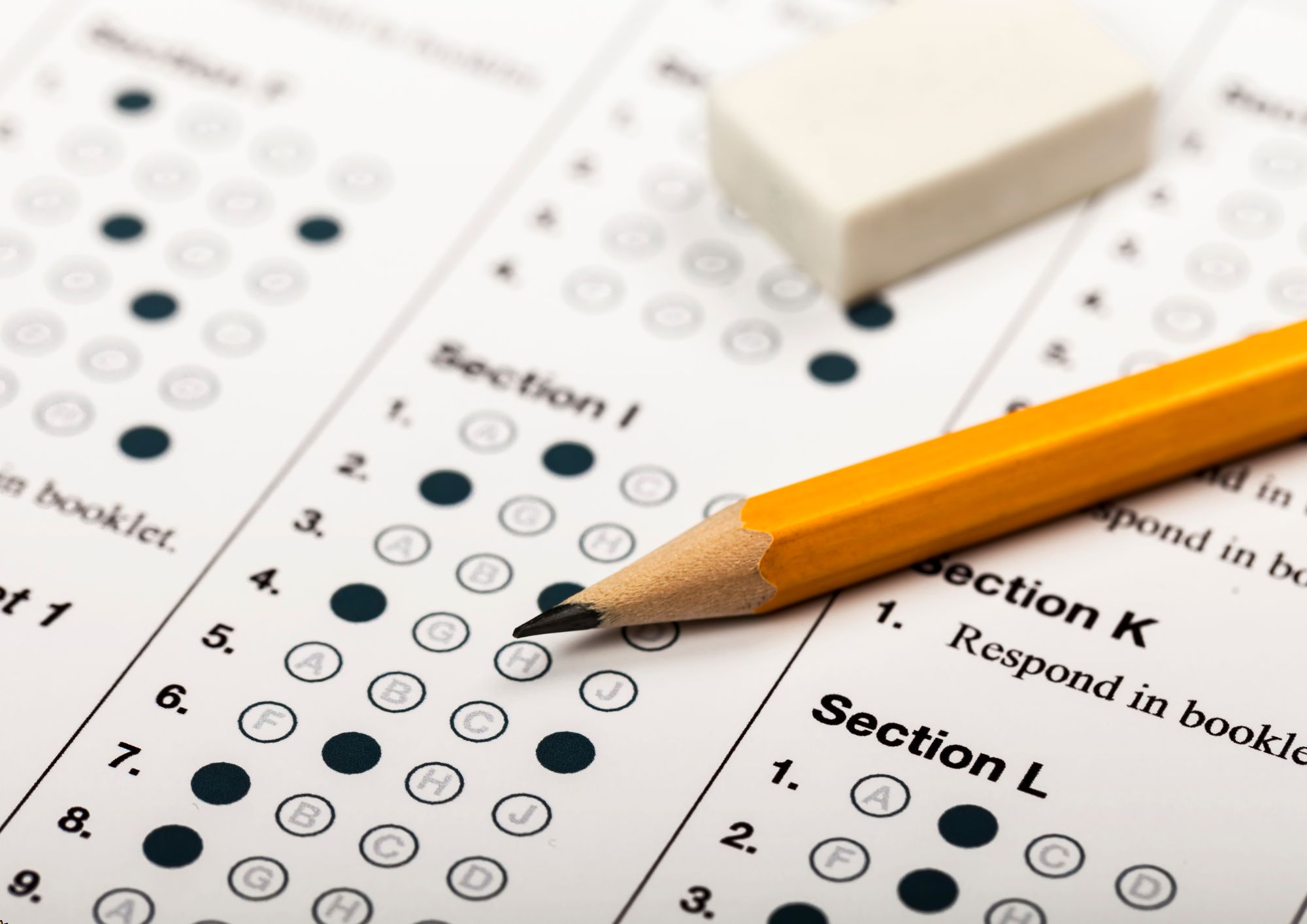
11 in 1 "Account Manager Training" Bundle only at £53 Boost Your Career with Apex Learning and Get Noticed By Recruiters in this Hiring Season! Get Hard Copy + PDF Certificates + Transcript + Student ID Card worth £160 as a Gift - Enrol Now Give a compliment to your career and take it to the next level. This Account Manager Training will provide you with the essential knowledge to shine in your professional career. Whether you want to develop Account Manager Training skills for your next job or elevate your skills for your next promotion, this Training will help you keep ahead of the pack. The Training incorporates basic to advanced level skills to shed some light on your way and boost your career. Hence, you can strengthen your Account Manager Training expertise and essential knowledge, which will assist you in reaching your goal. Further, this Training will add extra value to your resume to stand out to potential employers. Throughout the programme, it stresses how to improve your competency as a person in your chosen field while also outlining essential career insights in the job sector. Consequently, you'll sharpen your Account Manager Training knowledge and skills; on the other hand, see a clearer picture of your career growth in future. By the end of the Training, you can equip yourself with the essentials to keep you afloat in the competition. Along with this Account Manager Training course, you will get 10 premium courses, an originalHardcopy, 11 PDF Certificates (Main Course + Additional Courses) Student ID card as gifts. This Training Bundle Consists of the following Premium courses: Course 01: Accountancy Course 02: Managerial Accounting Masterclass Course 03: Level 3 Tax Accounting Course 04: Theory of Constraints, Throughput Accounting and Lean Accounting Course 05: Internal Audit Training Diploma Course 06: Level 3 Xero Training Course 07: Diploma in Quickbooks Bookkeeping Course 08: UK Tax Reforms and HMRC Legislation Course 09: Self Assessment Tax Return Filing UK Course 10: Companies House Filing UK Course 11: Payroll Management - Diploma As one of the top course providers in the UK, we're committed to providing you with the best educational experience possible. Our industry experts have designed the Training to empower you to learn all at once with accuracy. You can take the course at your own pace - anytime, from anywhere. Enrol now to advance your career, and use the premium study materials from Apex Learning. Benefits you'll get from choosing Apex Learning for this Training: Pay once and get lifetime access to 11 CPD courses Free e-Learning App for engaging reading materials & helpful assistance Certificates, student ID included in a one-time fee Free up your time - don't waste time and money travelling for classes Accessible, informative modules designed by expert instructors Learn anytime, from anywhere Study from your computer, tablet or mobile device CPD accredited course - improve the chance of gaining professional skills How will I get my Certificate? After successfully completing the course you will be able to order your CPD Accredited Certificates (PDF + Hard Copy) as proof of your achievement. PDF Certificate: Free (Previously it was £6*11 = £66) Hard Copy Certificate: Free (For The Title Course: Previously it was £10) Curriculum Course 01: Accountancy Introduction to Accounting The Role of an Accountant Accounting Concepts and Standards Double-Entry Bookkeeping Balance Sheet Income statement Financial statements Cash Flow Statements Understanding Profit and Loss Statement Financial Budgeting and Planning Auditing --------Other Courses Are-------- Course 02: Managerial Accounting Masterclass Course 03: Level 3 Tax Accounting Course 04: Theory of Constraints, Throughput Accounting and Lean Accounting Course 05: Internal Audit Training Diploma Course 06: Level 3 Xero Training Course 07: Diploma in Quickbooks Bookkeeping Course 08: UK Tax Reforms and HMRC Legislation Course 09: Self Assessment Tax Return Filing UK Course 10: Companies House Filing UK Course 11: Payroll Management - Diploma CPD 110 CPD hours / points Accredited by CPD Quality Standards Who is this course for? Anyone from any background can enrol in this Account Manager Training bundle including- Students Graduates Job Seekers Job Holders Requirements Our Account Manager Training is fully compatible with PCs, Macs, laptops, tablets and Smartphone devices. This Training course has been designed to be fully compatible with tablets and smartphones, so you can access your course on Wi-Fi, 3G or 4G. Career path Having this Training expertise will increase the value of your CV and open you up to multiple job sectors. Certificates Certificate of completion Digital certificate - Included Certificate of completion is included in course price. Certificate of completion Hard copy certificate - Included You will get the Hard Copy certificate for the title course (Accountancy) absolutely Free! Other Hard Copy certificates are available for £10 each. Please Note: The delivery charge inside the UK is £3.99, and the international students must pay a £9.99 shipping cost.

Project Management, Operation Management, People Management, Leadership & Cost Control - 20 Courses Bundle
By NextGen Learning
Get ready for an exceptional online learning experience with the Project Management, Operation Management, People Management, Leadership & Cost Control bundle! This carefully curated collection of 20 premium courses is designed to cater to a variety of interests and disciplines. Dive into a sea of knowledge and skills, tailoring your learning journey to suit your unique aspirations. The Project Management, Operation and People Management, Leadership & Cost Control is a dynamic package, blending the expertise of industry professionals with the flexibility of digital learning. It offers the perfect balance of foundational understanding and advanced insights. Whether you're looking to break into a new field or deepen your existing knowledge, the Project Management package has something for everyone. As part of this package, you will receive complimentary PDF certificates for all courses in this bundle at no extra cost. Equip yourself with the Project Management bundle to confidently navigate your career path or personal development journey. Enrol today and start your career growth! This Bundle Comprises the Following CPD Accredited Courses: Certified Project Manager Project Management Training Practical Project Management Operations Management People Management Diploma Leadership and Management Course Finance and Budgeting Diploma Financial Wellness: Managing Personal Cash Flow Introduction to Manufacturing Accounting: Project Costing Cost Control & Project Scheduling Xero Accounting and Bookkeeping Training Xero Projects & Job Costing Diploma in Lean Process and Six Sigma Change Management Dealing With Difficult People Training Course Career Development Plan Fundamentals CV Writing and Job Searching Learn to Level Up Your Leadership Networking Skills for Personal Success Ace Your Presentations: Public Speaking Masterclass Learning Outcome: Gain comprehensive insights into multiple fields. Foster critical thinking and problem-solving skills across various disciplines. Understand industry trends and best practices through the Project Management Bundle. Develop practical skills applicable to real-world situations. Enhance personal and professional growth with the Project Management Bundle. Build a strong knowledge base in your chosen course via thisBundle. Benefit from the flexibility and convenience of online learning. With the Project Management package, validate your learning with a CPD certificate. Each course in this bundle holds a prestigious CPD accreditation, symbolising exceptional quality. The materials, brimming with knowledge, are regularly updated, ensuring their relevance. This bundle promises not just education but an evolving learning experience. Engage with this extraordinary collection, and prepare to enrich your personal and professional development. Embrace the future of learning with the Project Management, Operation and People Management, Leadership & Cost Control, a rich anthology of 20 diverse courses. Each course in the Project Management bundle is handpicked by our experts to ensure a wide spectrum of learning opportunities. This bundle will take you on a unique and enriching educational journey. The bundle encapsulates our mission to provide quality, accessible education for all. Whether you are just starting your career, looking to switch industries, or hoping to enhance your professional skill set, the Project Management, Operation and People Management, Leadership & Cost Control bundle offers you the flexibility and convenience to learn at your own pace. Make the Project Management package your trusted companion in your lifelong learning journey. CPD 215 CPD hours / points Accredited by CPD Quality Standards Who is this course for? The bundle is perfect for: Lifelong learners looking to expand their knowledge and skills. Professionals seeking to enhance their career with CPD certification. Individuals wanting to explore new fields and disciplines. Anyone who values flexible, self-paced learning from the comfort of home. Career path Unleash your potential with the Project Management, Operation Management, People Management, Leadership & Cost Control bundle. Acquire versatile skills across multiple fields, foster problem-solving abilities, and stay ahead of industry trends. Ideal for those seeking career advancement, a new professional path, or personal growth. Embrace the journey with the Project Management bundle package. Certificates Certificate Of Completion Digital certificate - Included Certificate Of Completion Hard copy certificate - Included You will get a complimentary Hard Copy Certificate.

Diploma in Accounting and Business Finance: 20-in-1 Premium Online Courses Bundle
By Compete High
The job market is moving fast—are you keeping up? The Diploma in Accounting and Business Finance 20-in-1 bundle equips you with a comprehensive set of skills aligned with what employers are actively hiring for in finance, accounting, and business support roles. Whether you're looking to enter the field or take on more responsibility, this value-packed training will help place your CV at the top of the pile—across sectors from corporate finance and compliance to business operations and reporting. Description From accounting firms and SMEs to enterprise-level organisations, the demand for job-ready professionals who understand finance, regulation, and business performance is stronger than ever. This 20-in-1 bundle was designed with one goal in mind: to make you the kind of candidate hiring managers are eager to bring in. Covering critical areas such as payroll, tax, financial systems, compliance, and analysis, the bundle is ideal for anyone looking to land entry-level roles or make a career shift into finance and accounting support. And with the inclusion of powerful tools like Xero, Sage, and Tableau, your CV will reflect current industry expectations—making you more versatile, more marketable, and far more hireable. You’re not just gaining knowledge—you’re making yourself job-ready. With so many employers filtering candidates based on real, demonstrable skills, this is your shortcut to getting shortlisted, interviewed, and hired. FAQ Who is this course bundle aimed at? Aspiring finance assistants, accounting technicians, SME bookkeepers, data clerks, payroll officers, and business support professionals in finance-driven sectors. Can I start this without prior experience? Yes. It’s beginner-friendly and designed to help you enter or transition into the field. What makes this different from other finance courses? It’s built around employment, not theory—combining 20 job-aligned courses in one career-focused package. Is this bundle suited for remote or hybrid roles? Absolutely. The tools and topics included reflect the digital finance workflows common in modern offices. Does this help me apply to UK-based roles? Yes. The course topics are highly relevant to UK job listings across public and private sectors. Is there a time limit or deadline to complete the bundle? Nope. You can study flexibly at your own pace—but the sooner you complete it, the sooner you’ll be job-ready.
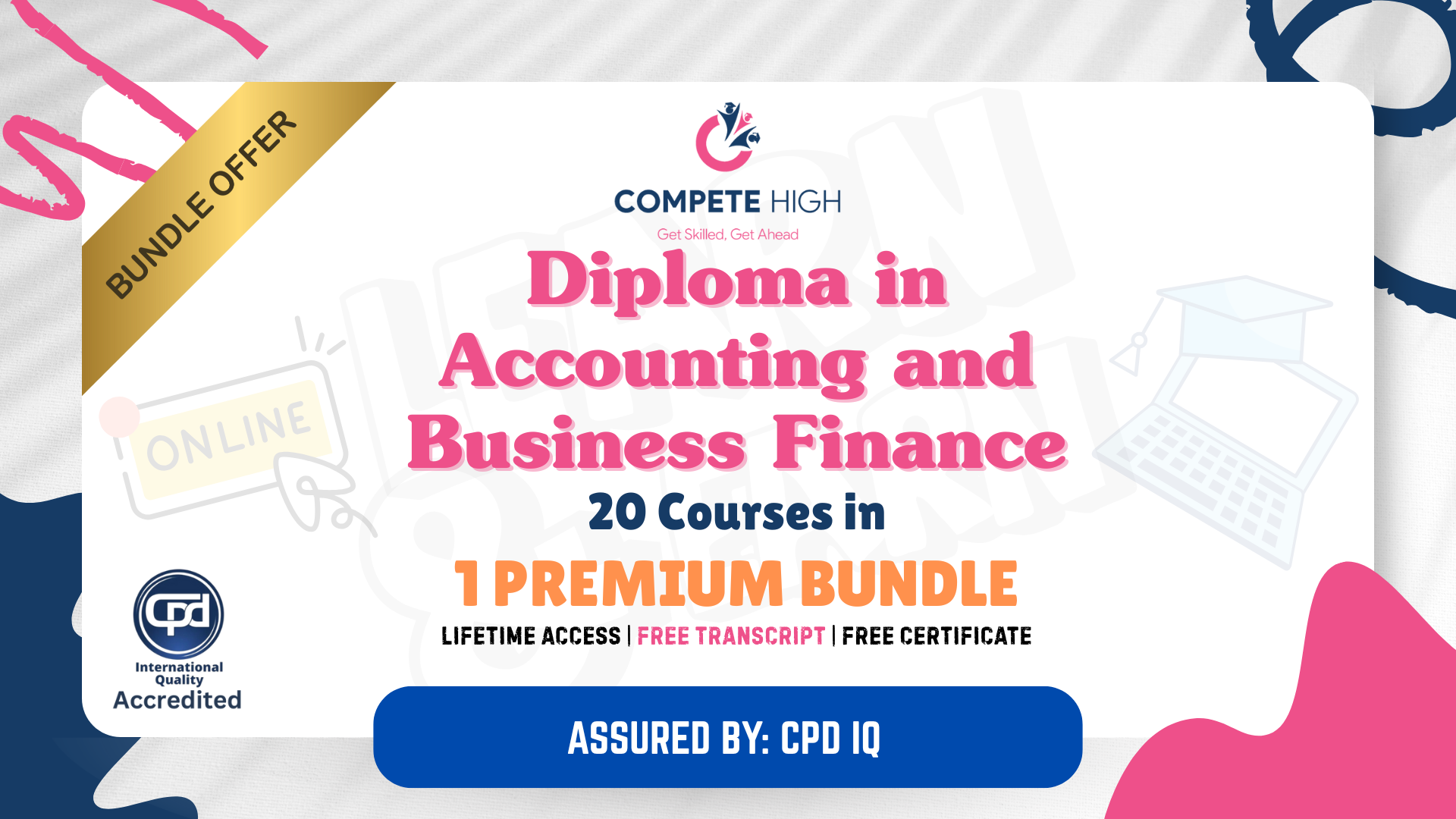
Microsoft Office Essentials: Excel, Word, PowerPoint, Access Outlook and Publisher
5.0(1)By Course Gate
Master essential Microsoft Office skills with our comprehensive course covering Word, Excel, PowerPoint, Access, Outlook, and Publisher. Gain proficiency in document creation, spreadsheet management, presentation design, database handling, email communication, and desktop publishing.

Finance for Non Finance Managers (1 Day)
By Nexus Human
Duration 1 Days 6 CPD hours This course is intended for Those who need to understand the financial implications of their day-to-day decisions to increase the profitability and performance of their business. This course is suitable for managers with little or no financial knowledge. Overview Understanding of financial accounts and reports The ability to use and understanding of financial concepts Analytical skills to interpret financial results using ratios This course shows how to interpret key financial statements highlighting the questions and areas that matter. It identifies warning signals that managers need to be aware of and shows how to understand key performance indicators to drive profitability. Course Outline The Business Cycle: understand how money flows in a business Business objectives: use financial data to achieve business targets The income statement, the cash flow statement and the balance sheet Accrual and cash accounting Operational & Financial Gearing Profit vs Cash and other key financial ratios, how to use them effectively Working capital management Cash flow management EBIT, EBITDA, Free & Operating Cash Flow & other measures of profit / cash Understanding Return on Investment & asset valuations Additional course details: Nexus Humans Finance for Non Finance Managers (1 Day) training program is a workshop that presents an invigorating mix of sessions, lessons, and masterclasses meticulously crafted to propel your learning expedition forward. This immersive bootcamp-style experience boasts interactive lectures, hands-on labs, and collaborative hackathons, all strategically designed to fortify fundamental concepts. Guided by seasoned coaches, each session offers priceless insights and practical skills crucial for honing your expertise. Whether you're stepping into the realm of professional skills or a seasoned professional, this comprehensive course ensures you're equipped with the knowledge and prowess necessary for success. While we feel this is the best course for the Finance for Non Finance Managers (1 Day) course and one of our Top 10 we encourage you to read the course outline to make sure it is the right content for you. Additionally, private sessions, closed classes or dedicated events are available both live online and at our training centres in Dublin and London, as well as at your offices anywhere in the UK, Ireland or across EMEA.

Search By Location
- Accounting and Finance Courses in London
- Accounting and Finance Courses in Birmingham
- Accounting and Finance Courses in Glasgow
- Accounting and Finance Courses in Liverpool
- Accounting and Finance Courses in Bristol
- Accounting and Finance Courses in Manchester
- Accounting and Finance Courses in Sheffield
- Accounting and Finance Courses in Leeds
- Accounting and Finance Courses in Edinburgh
- Accounting and Finance Courses in Leicester
- Accounting and Finance Courses in Coventry
- Accounting and Finance Courses in Bradford
- Accounting and Finance Courses in Cardiff
- Accounting and Finance Courses in Belfast
- Accounting and Finance Courses in Nottingham