- Professional Development
- Medicine & Nursing
- Arts & Crafts
- Health & Wellbeing
- Personal Development
4440 Courses
In this competitive job market, you need to have some specific skills and knowledge to start your career and establish your position. This How to Become A Social Media Influencer course will help you understand the current demands, trends and skills in the sector. The course will provide you with the essential skills you need to boost your career growth in no time. The How to Become A Social Media Influencer course will give you clear insight and understanding about your roles and responsibilities, job perspective and future opportunities in this field. You will be familiarised with various actionable techniques, career mindset, regulations and how to work efficiently. This course is designed to provide an introduction to How to Become A Social Media Influencer and offers an excellent way to gain the vital skills and confidence to work toward a successful career. It also provides access to proven educational knowledge about the subject and will support those wanting to attain personal goals in this area. Learning Objectives Learn the fundamental skills you require to be an expert Explore different techniques used by professionals Find out the relevant job skills & knowledge to excel in this profession Get a clear understanding of the job market and current demand Update your skills and fill any knowledge gap to compete in the relevant industry CPD accreditation for proof of acquired skills and knowledge Who is this Course for? Whether you are a beginner or an existing practitioner, our CPD accredited How to Become A Social Media Influencer course is perfect for you to gain extensive knowledge about different aspects of the relevant industry to hone your skill further. It is also great for working professionals who have acquired practical experience but require theoretical knowledge with a credential to support their skill, as we offer CPD accredited certification to boost up your resume and promotion prospects. Entry Requirement Anyone interested in learning more about this subject should take this How to Become A Social Media Influencer course. This course will help you grasp the basic concepts as well as develop a thorough understanding of the subject. The course is open to students from any academic background, as there is no prerequisites to enrol on this course. The course materials are accessible from an internet enabled device at anytime of the day. CPD Certificate from Course Gate At the successful completion of the course, you can obtain your CPD certificate from us. You can order the PDF certificate for £4.99 and the hard copy for £9.99. Also, you can order both PDF and hardcopy certificates for £12.99. Career path The How to Become A Social Media Influencer will help you to enhance your knowledge and skill in this sector. After accomplishing this course, you will enrich and improve yourself and brighten up your career in the relevant job market. Course Curriculum Introduction Introduction 00:04:00 Module 01: Establish Your Niche Market Establish Your Niche Market 00:04:00 Personal Care/Cosmetic Industry 00:04:00 Health and wellness Industry 00:04:00 Consumer Goods 00:05:00 Technology Industry 00:04:00 Virtual Reality 00:03:00 Module 02: Optimize Your Social Media Platform Optimize Your Social Media Platform 00:03:00 How the Entertainment Industry Benefits from Social Media 00:04:00 How Real Estate Is Influenced by Social Media 00:04:00 How Marketing Is Influenced by Social Media 00:03:00 How Restaurants Are Influenced by Social Media 00:05:00 How Education Is Influenced by Social Media 00:04:00 Module 03: Ways to Find Your Target Audience Ways to Find Your Target Audience 00:04:00 Conduct Market Research 00:03:00 Understand Purchase Path and Pain Points 00:03:00 Know your Existing Customers 00:04:00 Employ Multi-segment (differentiated) Marketing 00:03:00 Don't Cast a Net with a Broad Reach 00:03:00 Module 04: Create Relevant Valuable Content Create Relevant Valuable Content 00:04:00 Be Authoritative 00:03:00 Be Informative and Comprehensive 00:05:00 Be Readable 00:03:00 Have a Point of View 00:03:00 Give Satisfaction 00:04:00 Module 05: Types of Content to Post on Consistent Basis Types of Content to Post on Consistent Basis 00:03:00 Content to Entertain 00:03:00 Content to Educate 00:03:00 Content to Inspire 00:03:00 Content to Convert 00:03:00 Tips for Consistent Posting on Social Media 00:03:00 Module 06: Be Authentic Be Authentic 00:04:00 Authentic Photos 00:02:00 Cultivate an Attitude of Genuine Pleasure in other People's Pleasure 00:03:00 Be Clear about What You're Using Social Media For 00:04:00 Pair Self-Promotion with Expressing Gratitude to Others 00:04:00 Keep a Balance between Personal Sharing and Sharing Things that are Interesting 00:03:00 Conclusion Review 00:03:00 Certificate and Transcript Order Your Certificates or Transcripts 00:00:00

Easily learn the skills and knowledge you desire in MS Office with our Microsoft Office for Admin, you get an unparalleled learning experience with us and you get a digital certificate, transcript and a student ID card all included with the course price. What makes us the go to choice for people who want to learn about MS Office is our dedication and commitment to providing you with the best service possible. You will get unlimited access to the Microsoft Office for Admin, no matter where you are in the world you will be able to access your Microsoft Office for Admin any time you want. Should you have any questions while studying this Microsoft Office for Admin, our experienced tutors and mentors will answer them via email and live chat. With the original certificate you get after completing your Microsoft Office for Admin you will gain the CPD qualifications that will help you succeed out in the world and in your career. With our Student ID card you will get discounts on things like music, food, travel and clothes etc. Enrol in our Microsoft Office for Admin today and start learning. Why buy this Microsoft Office for Admin? Digital Certificate, Transcript, student ID all included in the price Absolutely no hidden fees Directly receive CPD accredited qualifications after course completion Receive one to one assistance on every weekday from professionals Immediately receive the PDF certificate after passing Receive the original copies of your certificate and transcript on the next working day Easily learn the skills and knowledge from the comfort of your home Certification After studying the course materials of the Microsoft Office for Admin you will be able to take the MCQ test that will assess your knowledge. After successfully passing the test you will be able to claim the pdf certificate for £5.99. Original Hard Copy certificates need to be ordered at an additional cost of £9.60. Who is this course for? This Microsoft Office for Admin does not require you to have any prior qualifications or experience. You can just enrol and start learning. Prerequisites This Microsoft Office for Admin was made by professionals and it is compatible with all PC's, Mac's, tablets and smartphones. You will be able to access the course from anywhere at any time as long as you have a good enough internet connection. Career path As this course comes with multiple courses included as bonus, you will be able to pursue multiple occupations. This Microsoft Office for Admin is a great way for you to gain multiple skills from the comfort of your home. Course Curriculum Microsoft Word 2016 Modify User Information 00:15:00 Share a Document 00:30:00 Work with Comments 00:15:00 Compare Document Changes 00:15:00 Review a Document 00:15:00 Merge Document Changes 00:15:00 Coauthor Documents 00:15:00 Add Captions 00:15:00 Add Cross-References 00:15:00 Add Bookmarks 00:15:00 Add Hyperlinks 00:15:00 Insert Footnotes and Endnotes 00:15:00 Add Citations 00:30:00 Insert a Bibliography 00:15:00 Insert Blank and Cover Pages 00:15:00 Insert an Index 00:30:00 Insert a Table of Contents 00:30:00 Insert an Ancillary Table 00:15:00 Manage Outlines 00:30:00 Create a Master Document 00:30:00 Suppress Information 00:30:00 Set Editing Restrictions 00:30:00 Add a Digital Signature to a Document 00:15:00 Restrict Document Access 00:15:00 Create Forms 00:30:00 Manipulate Forms 00:15:00 Form Data Conversion 00:15:00 Create a New Document Version 00:30:00 Compare Document Versions 00:15:00 Merge Document Versions 00:15:00 Activities - Microsoft Word 2016 Advanced 00:00:00 Microsoft Excel 2016 Update Workbook Properties 00:15:00 Activity-Update Workbook Properties 00:05:00 Create and Edit a Macro 00:15:00 Activity-Create and Edit a Macro 00:05:00 Apply Conditional Formatting 00:30:00 Activity-Apply Conditional Formatting 00:05:00 Add Data Validation Criteria 00:15:00 Activity-Add Data Validation Criteriaty 00:05:00 Trace Cells 00:15:00 Activity-Trace Cells 00:05:00 Troubleshoot Invalid Data and Formula Errors 00:15:00 Activity-Troubleshoot Invalid Data and Formula Errors 00:05:00 Watch and Evaluate Formulas 00:15:00 Activity-Watch and Evaluate Formulas 00:05:00 Create a Data List Outline 00:15:00 Activity-Create a Data List Outline1 00:05:00 Create Sparklines 00:15:00 Activity_Create Sparklines 00:05:00 Create Scenarios 00:15:00 Activity-Create Scenarios 00:05:00 Perform a What-If Analysis 00:15:00 Activity-Perform a What-If Analysis 00:05:00 Perform a Statistical Analysis with the Analysis ToolPak 00:15:00 Activity-Perform a Statistical Analysis with the Analysis ToolPak 00:05:00 Create Interactive Data with Power View 00:15:00 Activity-Create Interactive Data with Power View1 00:05:00 Consolidate Data 00:15:00 Activity-Consolidate Data 00:05:00 Link Cells in Different Workbooks 00:15:00 Activity-Link Cells in Different Workbooks 00:05:00 Merge Workbooks 00:15:00 Activity-Merge Workbooks 00:05:00 Export Excel Data 00:15:00 Activity-Export Excel Data 00:05:00 Import a Delimited Text File 00:14:00 Activity- Import a Delimited Text File 00:05:00 Integrate Excel Data with the Web 00:15:00 Activity-Integrate Excel Data with the Web 00:05:00 Create a Web Query 00:15:00 Activity-Create a Web Query 00:05:00 Import and Export XML Data 00:15:00 Activity-Import and Export XML Data 00:05:00 Activities - Microsoft Excel 2016 Advanced 00:00:00 Microsoft PowerPoint 2016 Customize the User Interface 01:30:00 Set PowerPoint 2016 Options 00:45:00 Create and Manage Sections 01:00:00 Modify Slide Masters and Slide Layouts 01:15:00 Add Headers and Footers 00:30:00 Modify the Notes Master and the Handout Master 00:45:00 Create SmartArt 00:45:00 Modify SmartArt 01:00:00 Add Audio to a Presentation 00:45:00 Add Video to a Presentatio 01:00:00 Customize Animations and Transitions 01:00:00 Add Comments to a Presentation 00:45:00 Review a Presentation 00:45:00 Store and Share Presentations on the Web 01:30:00 Annotate a Presentation 00:45:00 Set Up a Slide Show 00:45:00 Create a Custom Slide Show 00:30:00 Add Hyperlinks and Action Buttons 00:45:00 Record a Presentation 00:15:00 Secure a Presentation 01:30:00 Present a Slide Show Online 01:00:00 Create a Video or a CD 00:45:00 Activities - Microsoft PowerPoint 2016 Advanced 00:00:00 Microsoft Outlook 2016 Insert Advanced Characters and Objects 01:30:00 Modify Message Settings, Properties, and Options 01:30:00 Use Automatic Replies 01:30:00 Sort Messages 00:45:00 Filter Messages 01:00:00 Organize Messages 02:00:00 Search Messages 01:30:00 Manage Junk Mail 01:00:00 Manage Your Mailbox 02:00:00 Manage Advanced Calendar Options1 00:45:00 Manage Additional Calendars 01:00:00 Manage Meeting Responses 00:45:00 Assign and Manage Tasks 01:00:00 Edit an Electronic Business Card 01:00:00 Manage Advanced Contact Options 01:30:00 Forward Contacts 00:30:00 Export Contacts 01:00:00 Delegate Access to Mail Folders 01:00:00 Share Your Calendar 00:30:00 Share Your Contacts 00:15:00 Back Up Outlook Items 00:45:00 Change Data File Settings 00:45:00 Configure E-mail Message Security Settings 00:30:00 Activities - Microsoft Outlook 2016 Advanced 00:00:00 Microsoft Access 2016 Add Controls to Forms 01:00:00 Set Form Controls 01:00:00 Create Subforms 00:30:00 Organize Information with Tab Pages 00:30:00 Enhance Navigation with Forms 00:30:00 Format a Form 01:00:00 Apply Conditional Formatting 00:30:00 Field Validation 00:30:00 Form and Record Validation 00:30:00 Create a Macro 01:00:00 Restrict Records Using a Condition 00:30:00 Validate Data Using a Macro 00:30:00 Automate Data Entry Using a Macro 00:30:00 Convert a Macro to VBA 00:30:00 Link Tables to External Data Sources 00:30:00 Manage a Database 00:30:00 Determine Object Dependency 00:30:00 Document a Database 00:30:00 Analyze the Performance of a Database1 00:30:00 Split a Database for Multiple User Access 00:30:00 Implement Security 00:30:00 Set Passwords 00:30:00 Convert an Access Database to an ACCDE File 00:30:00 Package a Database with a Digital Signature 00:30:00 Create a Database Switchboard 01:00:00 Modify a Database Switchboard 00:30:00 Set Startup Options 00:30:00 Activities - Microsoft Access 2016 Advanced 00:00:00

Description: The Computer Operating and Troubleshooting Diploma - Video Training Course provides the basics or fundamental elements of the computer so that you can able to use the computer confidently and efficiently. The course mainly focuses on the operating system and networking. Throughout the course, you will learn about hardware and peripherals, storage, connectivity devices, and network components. You will also be knowledgeable about the Operating System fundamentals such as the meaning of operating system, the procedures of configuring the operating system, application definition, and the ways of using control panel. Apart from these, the course will help you to know about the basic concepts of Software like how to use software, what is software licensing or what the different types of software tools are. Finally, the course provides basic lessons about troubleshooting and explains the ways of using software, hardware, devices, peripherals, backup, and restore. Assessment: At the end of the course, you will be required to sit for an online MCQ test. Your test will be assessed automatically and immediately. You will instantly know whether you have been successful or not. Before sitting for your final exam you will have the opportunity to test your proficiency with a mock exam. Certification: After completing and passing the course successfully, you will be able to obtain an Accredited Certificate of Achievement. Certificates can be obtained either in hard copy at a cost of £39 or in PDF format at a cost of £24. Who is this Course for? Computer Operating and Troubleshooting Diploma - Video Training Course is certified by CPD Qualifications Standards and CiQ. This makes it perfect for anyone trying to learn potential professional skills. As there is no experience and qualification required for this course, it is available for all students from any academic background. Requirements Our Computer Operating and Troubleshooting Diploma - Video Training Course is fully compatible with any kind of device. Whether you are using Windows computer, Mac, smartphones or tablets, you will get the same experience while learning. Besides that, you will be able to access the course with any kind of internet connection from anywhere at any time without any kind of limitation. Career Path After completing this course you will be able to build up accurate knowledge and skills with proper confidence to enrich yourself and brighten up your career in the relevant job market. Operating System Fundamentals What is an Operating System FREE 00:48:00 Configuring the Operating System 00:06:00 What is an Application 00:10:00 Using Control Panel 00:18:00 Computer and Network Terminology Hardware and Peripherals 00:07:00 Storage 00:12:00 Connectivity Devices 00:05:00 Network Components 00:09:00 Working with Software and the OS Software and Concepts 00:10:00 Licensing 00:06:00 Using Software 00:07:00 Software Tools 00:10:00 Troubleshooting Software 00:14:00 Hardware, Devices, and Peripherals 00:06:00 Backup and Restore 00:03:00 Mock Exam Mock Exam- Computer Operating 00:20:00 Final Exam Final Exam- Computer Operating 00:20:00 Certificate and Transcript Order Your Certificates and Transcripts 00:00:00
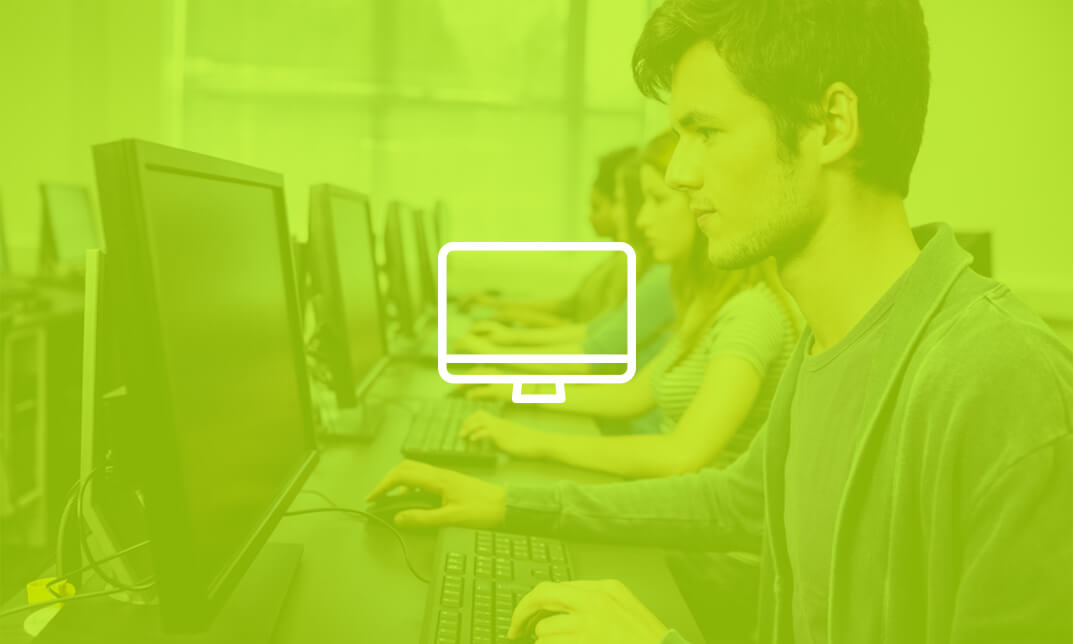
Description: Animals provide us with comfort as a pet or with their hide, meat and often by participating in controlled experiments to ensure human safety. That is why it is immensely important to take care of animals. If you are enthusiastic about animal care then you certainly need this Animal Care course. The course starts with animal welfare as you learn about why it should be a concern; providing them with freedom from hunger, thirst, pain, injury or disease; and also tending to their physical, emotional and natural needs. Next you focus on animal health from a global perspective and how different laws are being affected. From this course you can find out about different kind of animals such as their species and roles, and how to handle these animals through communication or restraints. You will also learn about identifying risks, transporting and feeding animals as well. Overall the course is great in order to help you care for animals better. If you want them to be truly safe, you have to take the reins in your hands and get this course now. Who is the course for? People who are enthusiastic about animal welfare People who want to go into the animal care industry Entry Requirement: This course is available to all learners, of all academic backgrounds. Learners should be aged 16 or over to undertake the qualification. Good understanding of English language, numeracy and ICT are required to attend this course. Assessment: At the end of the course, you will be required to sit an online multiple-choice test. Your test will be assessed automatically and immediately so that you will instantly know whether you have been successful. Before sitting for your final exam, you will have the opportunity to test your proficiency with a mock exam. Certification: After you have successfully passed the test, you will be able to obtain an Accredited Certificate of Achievement. You can however also obtain a Course Completion Certificate following the course completion without sitting for the test. Certificates can be obtained either in hardcopy at the cost of £39 or in PDF format at the cost of £24. PDF certificate's turnaround time is 24 hours, and for the hardcopy certificate, it is 3-9 working days. Why choose us? Affordable, engaging & high-quality e-learning study materials; Tutorial videos/materials from the industry leading experts; Study in a user-friendly, advanced online learning platform; Efficient exam systems for the assessment and instant result; The UK & internationally recognized accredited qualification; Access to course content on mobile, tablet or desktop from anywhere anytime; The benefit of career advancement opportunities; 24/7 student support via email. Career Path: Animal Care is a useful qualification to possess and would be beneficial for any professions or career from any industry you are in such as: Animal Enthusiast Pet Care Taker Animal Organisation Worker Animal Care Animal Welfare 00:30:00 Animal Health 00:30:00 Different Kinds of Animals 00:30:00 Animal Handling and Restraint 00:30:00 Animal Transporting 01:00:00 Animal Feeding 00:30:00 Assessment of the Risk 00:30:00 Animal Caging 00:30:00 Refer A Friend Refer A Friend 00:00:00 Mock Exam Mock Exam- Animal Care 00:20:00 Final Exam Final Exam- Animal Care 00:20:00 Certificate and Transcript Order Your Certificates and Transcripts 00:00:00

Description: This Food Hygiene and Safety Level 3 Course is designed to provide catering and hospitality sector professionals in senior-level roles with the skills, credentials and practical knowledge to ensure a high standard of food safety and hygiene in the workplace, in compliance with the Food Safety Act 1990. All catering professionals must be trained in food hygiene and safety with a solid understanding of the risks and hazards involved in preparing and serving food. In this comprehensive Food Hygiene and Safety Level 3 Training Course, learners will gain an in-depth understanding of food hygiene best practice procedures, to ensure their business achieves a five-star outstanding national hygiene food rating. You will learn how to supervise food safety to effectively train your staff, implement and monitor an effective food safety management system in the workplace that minimises the risk of food hazards, control contamination, maintain an excellent standard of personal hygiene, and much more. Who is the course for? This advanced Food Hygiene and Safety Level 3 Course is ideal for those in management roles who are responsible for supervising and training staff on food hygiene and safety standards, such as: Catering Manager Food Safety Manager Head Chef Health & Safety Advisor Restaurant Manager Senior food retailers Catering Manager Restaurant and Café owners Kitchen Managers Supervisory food handlers Supervisors or Managers of fast-food outlets and takeaways Entry Requirement: This course is available to all learners, of all academic backgrounds. Learners should be aged 16 or over to undertake the qualification. Good understanding of English language, numeracy and ICT are required to attend this course. Certification: After completing and passing the course successfully, you will be able to obtain an Accredited Certificate of Achievement. Certificates can be obtained either in hard copy at a cost of £39 or in PDF format at a cost of £24. Why choose us? Affordable, engaging & high-quality e-learning study materials; Tutorial videos/materials from the industry leading experts; Study in a user-friendly, advanced online learning platform; Efficient exam systems for the assessment and instant result; The UK & internationally recognized accredited qualification; Access to course content on mobile, tablet or desktop from anywhere anytime; The benefit of career advancement opportunities; 24/7 student support via email. Food Hygiene and Safety Level 3 Module 1: Food Safety - An Introduction 00:30:00 Module 2: Supervision of Food Safety 00:37:00 Module 3: Food Safety Legislation 00:34:00 Module 4: Food Safety Management System 00:44:00 Module 5: Food Safety Management Tools 00:30:00 Module 6: Microbiology 00:28:00 Module 7: Contamination Hazards 00:28:00 Module 8: Controlling Contamination 00:39:00 Module 9: Bacterial Food Poisoning and Food-Borne Illness 00:32:00 Module 10: Food Poisoning (Non-Bacterial) 00:32:00 Module 11: Personal Hygiene 00:30:00 Module 12: Food and Temperature Control 00:34:00 Module 13: Checking, Verifying and Recording Temperature 00:25:00 Module 14: Food Spoilage and Preservation 00:38:00 Module 15: Food Premises and Equipment: The Design and Construction 00:35:00 Module 16: Waste Disposal, Cleaning and Disinfection 00:35:00 Module 17: Pest Management 00:29:00 Module 18: Food Safety Training for the Staff 00:29:00 Module 19: Reopening and Adapting Your Food Business During COVID-19 00:11:00 Order Your Certificates and Transcripts Order Your Certificates and Transcripts 00:00:00

Description: By this Microsoft Office 2016 Word Advanced Level - Complete Video Course you will be introduce with the advanced level of Microsoft Word 2016. This advanced level will help you to broad up your knowledge which you got from the intermediate level. Here you will learn how to work with tables of content, footnotes and endnotes, how to insert bibliographies and indexes, how to use comments, track changes including accepting and rejecting changes, compare and combine documents, how to use mail merge and create envelope and labels, protect document ,use bookmarks, add watermarks, and customize the Ribbon, and more. You can join this course, if you have intermediate skills and knowledge with Microsoft Word 2016 and want to take another step forward or want to learn the topics covered in this course in the 2016 interface. So, don't be late, come and join this course now. Assessment: At the end of the course, you will be required to sit for an online MCQ test. Your test will be assessed automatically and immediately. You will instantly know whether you have been successful or not. Before sitting for your final exam you will have the opportunity to test your proficiency with a mock exam. Certification: After completing and passing the course successfully, you will be able to obtain an Accredited Certificate of Achievement. Certificates can be obtained either in hard copy at a cost of £39 or in PDF format at a cost of £24. Who is this Course for? Microsoft Office 2016 Word Advanced Level - Complete Video Course is certified by CPD Qualifications Standards and CiQ. This makes it perfect for anyone trying to learn potential professional skills. As there is no experience and qualification required for this course, it is available for all students from any academic background. Requirements Our Microsoft Office 2016 Word Advanced Level - Complete Video Course is fully compatible with any kind of device. Whether you are using Windows computer, Mac, smartphones or tablets, you will get the same experience while learning. Besides that, you will be able to access the course with any kind of internet connection from anywhere at any time without any kind of limitation. Career Path After completing this course you will be able to build up accurate knowledge and skills with proper confidence to enrich yourself and brighten up your career in the relevant job market. Manipulating Images Integrate Pictures and Text FREE 00:15:00 Adjust Image Appearance 00:09:00 Insert Other Media Elements 00:02:00 Using Custom Graphic Elements Create Text Boxes and Pull Quotes 00:06:00 Add WordArt and Other Text Effects 00:05:00 Draw Shapes 00:07:00 Create Complex Illustrations with SmartArt 00:08:00 Collaborating on Documents Prepare a Document for Collaboration 00:09:00 Mark Up a Document 00:06:00 Review Markups 00:04:00 Merge Changes from Other Documents 00:06:00 Adding Document References and Links Add Captions 00:06:00 Add Cross References 00:08:00 Add Bookmarks 00:05:00 Add Hyperlinks 00:06:00 Insert Footnotes and Endnotes 00:05:00 Add Citations and a Bibliography 00:11:00 Securing a Document Suppress Information 00:07:00 Set Formatting and Editing Restrictions 00:06:00 Restrict Document Access 00:02:00 Add a Digital Signature to a Document 00:04:00 Using Forms to Manage Content Create Forms 00:09:00 Modify Forms 00:03:00 Automating Repetitive Tasks with Macros Automate Tasks by Using Macros 00:10:00 Create a Macro 00:19:00 Mock Exam Mock Exam- Microsoft Office 2016 Word Advanced Level - Complete Video Course 00:20:00 Final Exam Final Exam- Microsoft Office 2016 Word Advanced Level - Complete Video Course 00:20:00 Certificate and Transcript Order Your Certificates and Transcripts 00:00:00

[vc_row][vc_column][vc_column_text] Description: Cleaning up jobs should not be looked down on, as without someone cleaning up our mess, we would have to live in a society with bad smell and garbage everywhere. Cleaning crews often take care of unseen germs and bacteria all around us for which we should be thankful. So if you are thinking of starting your own cleaning business, get ready to get your hands dirty with this Level 2 Certificate in Cleaning course. This is a very basic course designed to help you train your employees to provide cleaning services for both commercial and residential opportunities. You can use this course as an orientation for your employees as you learn about cleaning and its process by finding out ways to train new people. You will further use this course learn about office cleaning, maintaining hard floors, carpets, entryways and lobbies. The course also discusses restrooms, pest management, cleaning products, staffing and so much more. This level 2 course is filled with tips that you can utilize in order to establish and maintain a highly sophisticated cleaning service business and make money in the process. Who is the course for? Anyone interested in maintaining a clean and healthy environment, be at home or office People interested in learning more about cleaning in order to start own business Entry Requirement: This course is available to all learners, of all academic backgrounds. Learners should be aged 16 or over to undertake the qualification. Good understanding of English language, numeracy and ICT are required to attend this course. Assessment: At the end of the course, you will be required to sit an online multiple-choice test. Your test will be assessed automatically and immediately so that you will instantly know whether you have been successful. Before sitting for your final exam, you will have the opportunity to test your proficiency with a mock exam. Certification: After you have successfully passed the test, you will be able to obtain an Accredited Certificate of Achievement. You can however also obtain a Course Completion Certificate following the course completion without sitting for the test. Certificates can be obtained either in hardcopy at the cost of £39 or in PDF format at the cost of £24. PDF certificate's turnaround time is 24 hours, and for the hardcopy certificate, it is 3-9 working days. Why choose us? Affordable, engaging & high-quality e-learning study materials; Tutorial videos/materials from the industry leading experts; Study in a user-friendly, advanced online learning platform; Efficient exam systems for the assessment and instant result; The UK & internationally recognized accredited qualification; Access to course content on mobile, tablet or desktop from anywhere anytime; The benefit of career advancement opportunities; 24/7 student support via email. Career Path: Level 2 Certificate in Cleaning is a useful qualification to possess and would be beneficial for any professions or career from any industry you are in such as: Office Cleaner Janitor Professional Cleaner Cleaning Services Business [/vc_column_text][/vc_column][/vc_row] Module 01 Cleaning 00:15:00 Cleaning Procedures 00:30:00 Office Cleaning 00:30:00 Entryways and lobbies 00:30:00 Module 02 Hard Floor Maintenance 00:15:00 Floor Stripping 00:30:00 Carpet Maintenance 00:15:00 Carpet Extraction Cleaning 00:15:00 Module 03 Restrooms 00:30:00 Spills 00:15:00 Pest Management 00:15:00 People with special needs 00:15:00 Cleaning products 01:00:00 Module 04 Medical Cleaning 01:30:00 Cleaning Business 00:30:00 Tidying or Cleaning? 01:00:00 Hiring Staff 00:15:00 Writing Business Plan for Your Cleaning Company 00:30:00 Ensuring Chemical Safety 00:30:00 Recommended Reading Recommended Reading : Level 2 Certificate in Cleaning 00:00:00 Refer A Friend Refer A Friend 00:00:00 Mock Exam Mock Exam- Level 2 Certificate in Cleaning 00:20:00 Final Exam Final Exam- Level 2 Certificate in Cleaning 00:20:00 Order Your Certificates and Transcripts Order Your Certificates and Transcripts 00:00:00

Course Overview Whether you want to become a web developer or a web host having an adequate understanding of cPanel is a must. The cPanel Complete Guideline installation and configuration is here to assist you in acquiring the skills and ability to use cPanel to manage a wide number of websites, email accounts and other essential aspects of web hosting. The cPanel Complete Guideline Installation and Configuration course is packed with theoretical and practical information on cPanel. In this course, you will get introduced to the cPanel configurations and learn how to install cPanel on the server. From the easy to follow module, you will pick up the skills and expertise to install PHP extensions, Nginx and Firewall. Here, you will receive a detailed lecture on SSH security configurations. This course will help you comprehend the process of automatic backup. Within a few steps, you will earn enough expertise for WordPress installation. The cPanel Complete Guideline installation and configuration course is a complete package built to equip you with practical cPanel skills. Join the course today and increase your employability in the relevant industry. Learning Outcomes Familiarize yourself with the steps of installing cPanel on the server Build an understanding of basic cPanel configurations Learn how to install PHP extensions Enrich your knowledge of SSH security configurations Understand the process of installing WordPress on cPanel Who is this course for? The cPanel Complete Guideline Installation and Configuration course is for individuals who want to learn about cPanel software Entry Requirement Basic Linux Knowledge Basic understanding of web development and web hosting This course is available to all learners, of all academic backgrounds. Learners should be aged 16 or over to undertake the qualification. Good understanding of English language, numeracy and ICT are required to attend this course. Certification After you have successfully completed the course, you will be able to obtain an Accredited Certificate of Achievement. You can however also obtain a Course Completion Certificate following the course completion without sitting for the test. Certificates can be obtained either in hardcopy at the cost of £39 or in PDF format at the cost of £24. PDF certificate's turnaround time is 24 hours, and for the hardcopy certificate, it is 3-9 working days. Why choose us? Affordable, engaging & high-quality e-learning study materials; Tutorial videos/materials from the industry-leading experts; Study in a user-friendly, advanced online learning platform; Efficient exam systems for the assessment and instant result; The UK & internationally recognized accredited qualification; Access to course content on mobile, tablet or desktop from anywhere anytime; The benefit of career advancement opportunities; 24/7 student support via email. Career Path The cPanel Complete Guideline Installation and Configuration course is a useful qualification to possess and would be beneficial for any related profession or industry such as: Web designers Web developers Web Host Module 01: Introduction Introduction 00:10:00 Module 02: Setup Server and Connect to SSH Setup Server and Connect to SSH 00:12:00 Module 03: Installing cPanel on the Server Installing cPanel on the Server 00:09:00 Module 04: Explain Domain Records and Hostname Explain Domain Records and Hostname 00:06:00 Module 05: Basic cPanel Configuration Basic cPanel Configuration 00:19:00 Module 06: Notices About Auto Hostname ssl Notices About Auto Hostname ssl 00:03:00 Module 07: SSH Security Config SSH Security Config 00:09:00 Module 08: Encrypt ssl Plugin Encrypt ssl Plugin 00:05:00 Module 09: PHP Security and Configuration PHP Security and Configuration 00:08:00 Module 10: Installing PHP Extensions Installing PHP Extensions 00:16:00 Module 11: Apache Web server Configuration Apache Web server Configuration 00:21:00 Module 12: Installing Nginx as a Reverse Proxy Installing Nginx as a Reverse Proxy 00:08:00 Module 13: Firewall Installation and Configuration Firewall Installation and Configuration 00:27:00 Module 14: Automatic Backup and Restore Automatic Backup and Restore 00:27:00 Module 15: Installing Wordpress on cPanel to Test Database Installing WordPress on cPanel to Test Database 00:13:00 Module 16: Upgrade to Cloudlinux Upgrade to Cloudlinux 00:17:00 Module 17: Cloudlinux and LVE Configuration Cloudlinux and LVE Configuration 00:06:00 Certificate and Transcript Order Your Certificates and Transcripts 00:00:00

Course Overview The database is a must for collecting, saving, sorting and finding out data of your website or software. An effective database can make your software more engaging and interactive. learn how to use Microsoft SQL Server from this Microsoft SQL Server Development course and boost the quality of your software. This Microsoft SQL Server Development course will teach you the functions of databases and querying from scratch. You will learn about Microsoft SQL Server, relational database management systems, various functions, tables and relationships from this course. You will be able to use the database for your software development and management. This course will also teach you the best practices for database development and management. Learning Outcomes Learn how to use Microsoft SQL management studio Familiarize with basic database design Learn how you can use select statements Be able to insert delete or update data into data tables Learn about the best practices for database development Create relationships among multiple tables Learn how you can use foreign keys Be able to create Complex database objects Understand how to backup and restore database Who is this course for? This course is helpful for anyone who wants to learn about the database management system and SQL servers. You will be able to understand the function of the database, logic and usability of the database for your Microsoft SQL server development. Entry Requirement This course is available to all learners, of all academic backgrounds. Learners should be aged 16 or over to undertake the qualification. Good understanding of English language, numeracy and ICT are required to attend this course. Certification After you have successfully completed the course, you will be able to obtain an Accredited Certificate of Achievement. You can however also obtain a Course Completion Certificate following the course completion without sitting for the test. Certificates can be obtained either in hardcopy at the cost of £39 or in PDF format at the cost of £24. PDF certificate's turnaround time is 24 hours, and for the hardcopy certificate, it is 3-9 working days. Why choose us? Affordable, engaging & high-quality e-learning study materials; Tutorial videos/materials from the industry-leading experts; Study in a user-friendly, advanced online learning platform; Efficient exam systems for the assessment and instant result; The UK & internationally recognized accredited qualification; Access to course content on mobile, tablet or desktop from anywhere anytime; The benefit of career advancement opportunities; 24/7 student support via email. Career Path Microsoft SQL Server Development is a useful qualification to possess and would be beneficial for any related profession or industry such as: Software Engineer Web Developers Data Security Officers Database Administrators Database Developers Introduction Introduction to SQL Server and Databases 00:04:00 Download and Install SQL Server Express 00:05:00 Manipulating Tables and Data Connect to Database Instance and Create a Database 00:06:00 Drop or Remove Database 00:04:00 What is a Database Table? 00:02:00 Create an SQL Database Table 00:32:00 Insert Data into the Table with SQL Script 00:15:00 Insert Data into the Table with Management Studio 00:05:00 Select Data from the Table with SQL Script 00:09:00 More Advanced Select Queries Part 1 00:18:00 Update Data in the Table 00:10:00 Update Data in the Table with Management Studio GUI 00:02:00 Delete Data from the Table with SQL Script 00:06:00 Delete Data from the Table with Management Studio GUI 00:01:00 Relationships and Foreign Keys What are Relationships, Foreign Keys and Normalization 00:11:00 Create a Relationship in SQL Server 00:19:00 Insert Records in Related Tables 00:13:00 Run Queries on Related Tables 00:19:00 Left, Right and Full Joins 00:11:00 Group By and Aggregate Functions Grouping Data using SQL GROUP BY Clause 00:12:00 SQL AVG Aggregate Function 00:11:00 SQL COUNT Aggregate Function 00:04:00 SQL MAX and MIN Aggregate Functions 00:04:00 SQL SUM Aggregate Function 00:04:00 Advanced SQL Server Objects and Concepts Create and Manage Views 00:23:00 Scalar Valued Functions 00:27:00 Inline Table Valued Functions 00:09:00 Multi Statement Table Valued Functions 00:12:00 Stored Procedures 00:28:00 Table Triggers 00:19:00 Database Scripting, Backup and Restore 00:15:00 Certificate and Transcript Order Your Certificates and Transcripts 00:00:00

Description You have a basic knowledge on MS Access 2016, besides you want to know more about it to use in your practical life, but you don't know how to work on it and which course is effective for your learning. Don't worry. To become better at MS Access, take a look at our MS Access 2016 Intermediate course. It will assist you to reach your need. The course designs in such a way that will assist you to learn the fundamental issues of MS Access including information gathering, data analysis, and proper management of the relevant information system. The MS Access 2016 Intermediate course helps you to make table chart for justifying the accuracy of data entry, learn automation system, and insert charts and column. The course aims at the clear understanding and functioning of Word and Excel, adding and deleting table data, reviewing the advanced searching techniques; Parameter queries, Crosstab queries and working with total and other different techniques of report and form regarding Tab controls, sub-Forms, Combo Box controls, Sub-reports, and column. Assessment: This course does not involve any MCQ test. Students need to answer assignment questions to complete the course, the answers will be in the form of written work in pdf or word. Students can write the answers in their own time. Once the answers are submitted, the instructor will check and assess the work. Certification: After completing and passing the course successfully, you will be able to obtain an Accredited Certificate of Achievement. Certificates can be obtained either in hard copy at a cost of £39 or in PDF format at a cost of £24. Who is this Course for? MS Access 2016 Intermediate is certified by CPD Qualifications Standards and CiQ. This makes it perfect for anyone trying to learn potential professional skills. As there is no experience and qualification required for this course, it is available for all students from any academic background. Requirements Our MS Access 2016 Intermediate is fully compatible with any kind of device. Whether you are using Windows computer, Mac, smartphones or tablets, you will get the same experience while learning. Besides that, you will be able to access the course with any kind of internet connection from anywhere at any time without any kind of limitation. Career Path After completing this course you will be able to build up accurate knowledge and skills with proper confidence to enrich yourself and brighten up your career in the relevant job market. Introduction Introduction FREE 00:01:00 Designing Tables for Better Data Entry Reviewing Table Design Principles 00:04:00 Setting Field Size, Formats and Captions 00:06:00 Setting Default Value and Required Fields 00:03:00 Restricting Data Entry Using Data Validation 00:02:00 Restricting Data Entry Using Input Masks 00:06:00 Sharing Data with Other Applications Exporting Tables and Queries to Excel 00:03:00 Importing Data from a TXT File 00:03:00 Importing Data from Excel 00:02:00 Exporting Data to a TXT File 00:02:00 Linking External Data Sources 00:03:00 Using Word Merge 00:02:00 Working with Action Queries What are Action Queries 00:00:00 Creating an Update Query 00:02:00 Creating an Append Query 00:03:00 Creating a Delete Query 00:02:00 Creating a Make Table Query 00:02:00 Changing the Start Number of an Auto Number Field 00:03:00 Advanced Query Techniques Creating Query Joins 00:05:00 Creating Find Unmatached and Find Duplicate Queries 00:03:00 Creating Parameter Queries 00:08:00 Using -Like- Keyword in Parameter Queries 00:02:00 Creating a Top X Query 00:01:00 Reviewing Calculated Query Fields 00:03:00 Summarizing Query Data with Totals 00:02:00 Inserting Where Statements in Summary Queries 00:01:00 Creating a Crosstab Query 00:03:00 Automating Processes with Macros Understanding Macro Basics 00:06:00 Creating Macros to Open Forms by Record 00:04:00 Validating Data Entry with Macros 00:04:00 Creating a Macro to Automate Data Entry 00:04:00 Advanced Data Entry Using Macros and DLOOKUP Function 00:06:00 Advanced Form Using Conditional Formatting 00:02:00 Organizing Form Fields with Tab Controls 00:03:00 Creating a Combo Box Control 00:02:00 Creating an Option Group Control 00:03:00 Using a Subform to Show Data from a Related Table 00:03:00 Advanced Report Techniques Inserting a Chart on a Report 00:03:00 Showing Data in Columns 00:02:00 Inserting a Subreport 00:02:00 Configuring Reports with Parameter Queries 00:04:00 Sending Reports 00:02:00 Conclusion Course Recap 00:00:00 Resources Resources - MS Access 2016 Intermediate 00:00:00 Certificate and Transcript Order Your Certificates and Transcripts 00:00:00

Search By Location
- rest Courses in London
- rest Courses in Birmingham
- rest Courses in Glasgow
- rest Courses in Liverpool
- rest Courses in Bristol
- rest Courses in Manchester
- rest Courses in Sheffield
- rest Courses in Leeds
- rest Courses in Edinburgh
- rest Courses in Leicester
- rest Courses in Coventry
- rest Courses in Bradford
- rest Courses in Cardiff
- rest Courses in Belfast
- rest Courses in Nottingham