- Professional Development
- Medicine & Nursing
- Arts & Crafts
- Health & Wellbeing
- Personal Development
37624 Courses
Description: Corel WordPerfect 12 is a word processing application with a long history on multiple personal computer platforms. In the first section of the course, you will get basic knowledge on foundation training along with Workspace manager, customizing spelling and grammar. You will be able to create, edit, and save documents. Secondly, the intermediate level explains to you how to use the file dialogue box, toolbar, page set up, save and print files, etc. It will also teach you all the tools and techniques required to operate any work making it more valuable. Moving on to the advanced level, you will learn the stuff such as creating and modifying charts, making tables, working with rows and columns, sorting data, etc. Following that, you will learn about the basic introduction, applications and advantages of using email. Besides, you will get a clear idea of the anatomy, interface, shortcut keys, inbox, outbox, basic email etiquette, and so much more. Finally, application training section teaches you about email applications, opening and closing the WordPerfect email application. Corel WordPerfect Complete Training Course is created to help you stand out among other co-workers and to perform better at work. Learning Outcomes: Opening and closing the program; understanding the interface; using menus, quickmenus, toolbars and dialog boxes How to use the programs toolbar and property bar, showing or hiding toolbars, customizing and managing it Typing text basics, selecting text with mouse, keyboard and menu, general tips and tricks Working with text via cutting, copying, pasting, using drag and drop, understanding insert and typeover mode, and using undo and redo How to save files for the first and second times, opening and closing files and/or document Utilizing the help menu, help topics, Corel tutor, specialized help, contextual help amd 'What's This' option Navigation through your cursor, scroll bars, keyboard, and the toolbar Using the object browser, go to dialog box, find the dialog box, and find and replace words Managing fonts through font face, size, bold, underline, italics, colour, quickfonts button, highlighting, and text's case through the property bar More font options through the dialog box, and advanced font tasks like embedding fonts and more Managing text position using the alignment, justification, line and paragraph spacing, ruler, tabs, margins and more options Spelling and grammar checking, using prompt-as-you-go, Grammatik, thesaurus, and the dictionary Opening, using, creating a template and organising projects Using PerfectExpert, and creaing envelopes and labels from the menu option Inserting data, time, symbols, using QuickWords, QuickCorrect, and smart quotes Ways to insert, suppress, remove page numbers, force pages and further insert line numbers Inserting clipart and pictures, reshaping and resizing graphics, positioning through the QuickMenu, ordering and flipping pictures, and adding borders How to use page view, draft view, two page view and zoom Using the print preview option to make adjustments and printing through various settings and options Switching between various documents, arranging document windows, moving text between documents, saving text in a separate file, and inserting documents Emailing and faxing your documents, and publishing them as PDF Affects of HTML on your document, previewing file in your browser, and publishing to HTML Making WordPerfect look like MS Office, opening office documents, saving office files, and using outlook contacts in WordPerfect Utilizing the WordPerfect file dialog box and toolbar options Saving your files using file extensions, viewing file properties, backing up your documents, and saving different versions Using page setup through margins, layout options, page size and orientation Explore the various printing options in order to get printouts Creating, expanding and saving Master documents; also creating, editing and removing subdocuments Understanding reveal codes window and un-revealing codes Examining code - like modifying, deleting, hard vs. soft; working with specific codes - character, sentence and paragraphs, etc.; and finding and replacing codes Applying built-in style using the property bar, updating existing styles, and creating your own style using QuickStyles and dialog boxes Creating and using document styles; and managing styles through the adding, saving and settings options Inserting and creating different list styles, and managing these list styles Utilizing QuickFormat and other formatting tools like the Make-It-Fit command and more Creating headers and footers, using the property bar, placing, suppressing, and deleting headers and footers Formatting text into columns, commenting on documents and reviewing them as well How to create watermark or text boxes Moving, resizing, adding borders and fill, adding captions, and wrapping text in text boxes Understand the basics of custom graphics and how to edit them to meet your needs Creating hyperlink and speed link within your documents Working with bookmarks and quickmarks Create table of contents, setting it up, generating and re-generating it, and using the document map Discover how to use WordPerfect, Microsoft Word, WordPerfect Classic, and Legal mode Customize toolbars, property bars, menus, keyboards, display settings and application bar options Modify WordPerfect environment, file settings, setting summary and conversion options Keep your spelling and grammar on check, change language preferences, add words to dictionary, and customize word list Understand the table structure and use tables property bar, QuickCreate, table menu and perfect expert to manage tables Insert, delete, resize, join and split cells or columns and rows Format tables through cells rotation option, setting vertical alignment, adding borders and fill, using speedformat, and creating or deleting speedformat styles Carry out advanced table tasks by using QuickSum, creating formulas, changing numeric formula of a cell, converting table to tabbed text and vice versa Understand the structure of charts, insert charts, how interface differs when working with them, move, resize, and delete them Changing chart type, chart colours and fonts, legend box, and your perspective Sort out data using sort dialog, setting sort options, creating custom sort, and outputting sort results to a disk Importing and linking spreadsheets or databases, and inserting objects and other file types Merging mail, creating data file, entering your data, using meal merge toolbar in data file Finding records; navigating between records and fields; modifying field names; adding, deleting and editing records Create form documents, add merge fields and merge codes, performing the merge, and creating envelopes during the merge Get an overview of the XML interface, creating new documents, publishing to XML, and converting existing documents to XML Using macro toolbars and visual basic editor along with recording, playing, editing and deleting macros Downloading the OfficeReady browser, using it and templates from the browser How to searchfor files in WordPerfect, starting the WordPerfect when Windows starts, and the differences between Windows Clipboard vs. Corel Clipbook Email address structure, the benefits of email, email etiquette, understand spam and viruses, and digital signatures Common email applications, opening and closing the WordPerfect email application, understanding its structure and getting help Using the folder list, main menus, toolbar, shortcut menus, shortcut keys and dialogue boxes Opening your inbox and messages, switching between open messages, closing email messages, and adding and removing message list headings Using the contact list, searching for messages, creating folders, and moving messages to a folder Sorting and deleting messages, restoring and emptying deleted items Flagging messages, marking messages as read or unread, opening and saving attachments, using reply & reply to all, and forwarding messages options How to print your messages using the print preview, print commands, choosing a print range, and setting the number of copies Creating and addressing messages; adding a subject; composing message; using the cut, copy and paste options and sending the message Adding and removing attachments, changing priority, and copying text into a message Explore the differences between HTML and Plain text emails, set up default text fonts, add images, and spell checks Adding people to your contact list, how to create a distribution list, and adding and removing addresses from the distribution list Understanding the structure of email addresses, advantages of email, email etiquette, spams and viruses, and digital signatures Common email applications, opening and closing the WordPerfect email application, understanding its structure and getting help Utilizing the folder list, main menus, toolbar, shortcut menus, shortcut keys and dialogue boxes Opening your inbox and messages, switching between open messages, closing email messages, and adding and removing message list headings Best ways to use the contact list, search for messages, create folders, and moving messages to a folder Sorting and deleting messages, restoring and emptying deleted items Discover more about message tools through flagging, marking messages as read or unread, opening and saving attachments, using reply and forwarding messages options How to print your messages using the print preview, print commands, choosing a print range, and setting the number of copies Creating and addressing messages; adding a subject; composing message; using the cut, copy and paste options and sending the message Advanced message tools like adding and removing attachments, changing priority, copying text into a message Compare HTML vs. Plain text emails, set up default text fonts, add images, and check spellings Adding people to your contact list, how to create a distribution list, and changing the addresses from the distribution list Assessment: At the end of the course, you will be required to sit for an online MCQ test. Your test will be assessed automatically and immediately. You will instantly know whether you have been successful or not. Before sitting for your final exam you will have the opportunity to test your proficiency with a mock exam. Certification: After completing and passing the course successfully, you will be able to obtain an Accredited Certificate of Achievement. Certificates can be obtained either in hard copy at a cost of £39 or in PDF format at a cost of £24. Who is this Course for? Corel WordPerfect Complete Training Course is certified by CPD Qualifications Standards and CiQ. This makes it perfect for anyone trying to learn potential professional skills. As there is no experience and qualification required for this course, it is available for all students from any academic background. Requirements Our Corel WordPerfect Complete Training Course is fully compatible with any kind of device. Whether you are using Windows computer, Mac, smartphones or tablets, you will get the same experience while learning. Besides that, you will be able to access the course with any kind of internet connection from anywhere at any time without any kind of limitation. Career Path After completing this course you will be able to build up accurate knowledge and skills with proper confidence to enrich yourself and brighten up your career in the relevant job market. Module - 1 OPENING COREL WORDPERFECT 12 00:30:00 MORE ABOUT TOOLBARS 00:30:00 CREATING AND SELECTING TEXT 00:30:00 WORKING WITH TEXT 00:30:00 WORKING WITH YOUR DOCUMENT 00:30:00 FINDING HELP 00:30:00 BASIC NAVIGATION 00:15:00 USING WORDPERFECT'S TOOLS TO NAVIGATE THROUGH YOUR DOCUMENT 00:30:00 USING FONTS ON THE PROPERTY BAR 00:30:00 USING THE FONTS DIALOG BOX 00:30:00 ADVANCED FONT TASKS 01:00:00 CHANGING TEXT'S POSITION 00:30:00 ADVANCED TEXT POSITIONING 00:30:00 LANGUAGE TOOLS 00:30:00 PROJECTS 01:00:00 OTHER PRE-FORMATTED DOCUMENTS 00:30:00 USING TIMESAVING TOOLS 01:00:00 USING PAGE NUMBERS 00:30:00 ADDING PICTURES 01:00:00 VIEWING YOUR DOCUMENT 00:30:00 USING PRINT PREVIEW 00:30:00 PRINTING YOUR DOCUMENT 00:30:00 WORKING WITH MULTIPLE DOCUMENTS 00:30:00 SENDING YOUR DOCUMENT ELSEWHERE 00:30:00 CREATING A WEB PAGE 00:15:00 WORDPERFECT AND MICROSOFT OFFICE 00:30:00 Module - 2 USING THE FILE DIALOG BOX 01:00:00 USING TOOLBARS 00:15:00 SAVING YOUR FILES 00:30:00 USING PAGE SETUP 00:30:00 PRINTING YOUR FILES 00:30:00 USING MASTER DOCUMENTS AND SUBDOCUMENTS 01:00:00 REVEALING CODES 00:30:00 EXAMINING CODE 00:30:00 SPECIFIC CODES 00:30:00 FINDING AND REPLACING CODES 00:30:00 APPLYING A BUILT-IN STYLE 00:30:00 CREATING A STYLE 00:30:00 USING DOCUMENT STYLES 00:30:00 MANAGING LIST STYLES 00:30:00 USING LIST STYLES 01:00:00 MANAGING LIST STYLES 00:30:00 USING QUICKFORMAT 01:00:00 OTHER FORMATTING TOOLS 01:00:00 CREATING HEADERS AND FOOTERS 00:30:00 FORMATTING TEXT INTO COLUMNS 01:00:00 COMMENTING ON A DOCUMENT 01:00:00 REVIEWING A DOCUMENT 01:00:00 CREATING A WATERMARK 00:30:00 CREATING TEXT BOXES 00:30:00 JAZZING UP TEXT BOXES 01:00:00 THE BASICS OF CUSTOM GRAPHICS 00:30:00 EDITING CUSTOM GRAPHICS 01:00:00 CREATING LINKS TO OUTSIDE YOUR DOCUMENT 00:30:00 WORKING WITH BOOKMARKS 00:30:00 WORKING WITH QUICKMARKS 00:30:00 CREATING A TABLE OF CONTENTS 01:00:00 Module - 3 Using the Workspace Manager 00:30:00 Customizing How You Interact With Word 00:15:00 Customizing How WordPerfect Interacts With Data 00:30:00 Customizing Spelling and Grammar 00:30:00 Creating a Basic Table 01:00:00 Working With Rows and Columns 00:30:00 Formatting a Table 00:30:00 Advanced Table Tasks 01:00:00 Creating Charts 00:30:00 Modifying Charts 00:30:00 Sorting Data 01:00:00 Using Data From Other Applications 00:30:00 Mail Merge Basics 00:30:00 Modifying Your Data 00:30:00 Finalizing the Merge 00:30:00 Creating an XML Document 01:00:00 Macros 01:00:00 Using the OfficeReady Browser 00:30:00 WordPerfect and Windows 01:00:00 Module - 4 All About E-mail 00:30:00 Getting Started 01:00:00 Components of the Mail Interface 00:30:00 Working with Messages 01:00:00 Managing Mail 01:00:00 Working With Messages 00:30:00 Message Tools 01:00:00 Printing Messages 00:30:00 Creating Messages 01:00:00 Advanced Message Tools 01:00:00 Working With E-mail 01:00:00 Address Tools 01:00:00 Module - 5 All About E-mail 00:15:00 Getting Started 00:30:00 Components of the Mail Interface 00:30:00 Working with Messages 00:30:00 Managing Mail 01:00:00 Working With Messages 00:30:00 Message Tools 00:30:00 Printing Messages 00:30:00 Creating Messages 00:30:00 Advanced Message Tools 00:30:00 Working With E-mail 00:30:00 Address Tools 00:30:00 Order Your Certificate and Transcript Order Your Certificates and Transcripts 00:00:00

Anxiety Management Course
By IOMH - Institute of Mental Health
Overview Unlock your full potential and excel in a career in the Anxiety Management Course field. Everything you need to get started is available in this Anxiety Management course. You will get step-by-step lessons from experts. Enrol today and complete the course to achieve a CPD Accredited certificate that can uplift your career. Become proficient in Anxiety Management Course by grasping all the essential knowledge from our top-quality course step by step. Enrol now to ensure that your Anxiety Management Course mastery is not limited to only conceptual frameworks! This course will assist you in standing out from the crowd and being more efficient in your chosen area of expertise. Furthermore, if you require assistance with the course, we will provide experts who will support and guide you. So, add this course to your cart and boost your personal and career development. In this course, you will: Sharpen your skills to help you advance your career. Acquire a comprehensive understanding of various related topics and tips from industry experts. Learn in-demand knowledge and skills in high demand among UK employers, which will help to kickstart your career. Enrolling in the Anxiety Management course can assist you in getting into your desired career faster than you ever imagined. So without further ado, start now! The future is truly yours to seize with this Anxiety Management Course. Enrol today and complete the course to achieve a Anxiety Management Course certificate that can change your professional career forever. Additional Perks of Buying a Course From Institute of Mental Health Study online - whenever and wherever you want. One-to-one support from a dedicated tutor throughout your course. Certificate immediately upon course completion 100% Money back guarantee Exclusive discounts on your next course purchase from Institute of Mental Health Enrolling in the Anxiety Management Course can assist you in getting into your desired career quicker than you ever imagined. So without further ado, start now. Process of Evaluation After studying the Anxiety Management Course, your skills and knowledge will be tested with a MCQ exam or assignment. You must get a score of 60% to pass the test and get your certificate. Certificate of Achievement Upon successfully completing the Anxiety Management Course, you will get your CPD accredited digital certificate immediately. And you can also claim the hardcopy certificate completely free of charge. All you have to do is pay a shipping charge of just £3.99. Who Is This Course for? This Anxiety Management Course is suitable for anyone aspiring to start a career in Anxiety Management Course; even if you are new to this and have no prior knowledge on Anxiety Management Course, this course is going to be very easy for you to understand. And if you are already working in the Anxiety Management Course field, this course will be a great source of knowledge for you to improve your existing skills and take them to the next level. Taking this Anxiety Management Course is a win-win for you in all aspects. This course has been developed with maximum flexibility and accessibility, making it ideal for people who don't have the time to devote to traditional education. Requirements This Anxiety Management Course has no prerequisite. You don't need any educational qualification or experience to enrol in the Anxiety Management Course. Do note: you must be at least 16 years old to enrol. Any internet-connected device, such as a computer, tablet, or smartphone, can access this online Anxiety Management Course. Moreover, this course allows you to learn at your own pace while developing transferable and marketable skills. Course Curriculum Introduction & First Concepts Introduction 00:02:00 How To Overcome Your Stuck Points 00:08:00 How To Face Your Inner Demons 00:08:00 Understanding & Beating Anxiety Overcoming Your Resistance To Change 00:08:00 Acceptance Is Key 00:09:00 Acting Against Angst 00:08:00 More Anti-Anxiety Skills & Concepts Self Imposed Obstacles 00:07:00 Preventing Burnout 00:07:00 Banish Worry & Live Panic Free! 00:06:00 Conclusion Conclusion 00:01:00

IT Support Technician
By Compliance Central
***From Tech Novice to IT Hero: Your Journey to IT Support Mastery*** Did you know that the global IT support technician workforce is projected to grow by 11% by 2030? This rising demand highlights the crucial role IT Support Technicians play in keeping businesses and organizations running smoothly. This comprehensive IT Support Technician course equips you with the theoretical knowledge and understanding to excel in this IT Support Technician dynamic field. Our CPD-accredited IT Support Technician course is designed to provide a wide-ranging understanding of the essential theoretical concepts required in this field. From understanding how people use computers to managing files and mitigating IT security threats, this IT Support Technician course covers everything you need to know to become an effective IT Support Technician. Learning Outcomes By the end of this IT Support Technician course, you will be able to: Describe the core components of computer systems and their functionalities. Explain various data storage solutions and network configurations. Navigate different operating systems and manage files effectively. Identify and mitigate common IT security threats. Implement preventative maintenance practices to ensure system stability. Apply systematic troubleshooting methodologies to resolve user issues. Why would you choose the IT Support Technician course from Compliance Central: Lifetime access to IT Support Technician course materials Full tutor support is available from Monday to Friday with the IT Support Technician course Learn IT Support Technician skills at your own pace from the comfort of your home Gain a complete understanding of IT Support Technician course Accessible, informative IT Support Technician learning modules designed by experts Get 24/7 help or advice from our email and live chat teams with the IT Support Technician Study IT Support Technician in your own time through your computer, tablet or mobile device A 100% learning satisfaction guarantee with your IT Support Technician Course This IT Support Technician course is designed to provide a comprehensive and theoretical foundation for a successful career in IT support. Module 01: How People Use Computers This module delves into the basic principles of human-computer interaction, exploring how users interact with different types of computers. You will gain a thorough understanding of user behavior and preferences, which is essential for any IT Support Technician. Module 02: System Hardware Understanding the components of computer hardware is vital. This module covers the various parts of a computer system, including the motherboard, CPU, RAM, and other critical components, providing the foundational knowledge every IT Support Technician needs. Module 03: Device Ports and Peripherals Learn about the different types of ports and peripherals used with computers, including printers, scanners, and external storage devices. Module 04: Data Storage and Sharing Data management is a key skill for any IT Support Technician. This module covers various data storage methods, including hard drives, SSDs, and cloud storage. You will also learn best practices for data sharing and management. Module 05: Understanding Operating Systems Gain a solid theoretical understanding of operating systems, such as Windows and macOS, covering core functionalities, user interfaces, and file management techniques. Module 06: Setting Up and Configuring a PC Learn the steps involved in setting up and configuring a personal computer. This module covers installation processes, system configuration, and optimization techniques, which are essential skills for an IT Support Technician. Module 07: Setting Up and Configuring a Mobile Device Learn about the theoretical foundations of mobile device setup and configuration, covering different operating systems and security considerations. Module 08: Managing Files Master essential file management techniques in this module. You'll learn how to create, organize, search for, and manipulate files and folders on various operating systems. Module 09: Using and Managing Application Software Explore the theoretical aspects of using and managing application software. This module covers software installation, configuration, and troubleshooting techniques. Module 10: Configuring Network and Internet Connectivity Gain a theoretical understanding of network configurations, including network types, internet connectivity, and network devices like routers and switches. Module 11: IT Security Threat Mitigation Understanding IT security is crucial for an IT Support Technician. This module covers common security threats, how to identify them, and best practices for mitigation. Module 12: Computer Maintenance and Management Discover preventative maintenance practices to ensure the optimal performance and stability of computer systems. Module 13: IT Troubleshooting Learn systematic troubleshooting methodologies to identify and resolve user issues related to hardware, software, and network connectivity. Module 14: Understanding Databases This module provides a theoretical introduction to databases, exploring their functionalities and how they are used to store and manage data. Module 15: Developing and Implementing Software Gain a basic theoretical understanding of the software development process, including different programming languages and software implementation strategies. CPD 10 CPD hours / points Accredited by CPD Quality Standards Who is this course for? This IT Support Technician course is ideal for: Individuals with no prior IT experience looking to enter the IT support field. Professionals seeking to develop a strong theoretical foundation in IT support principles. Anyone interested in refreshing their knowledge of core IT concepts. Career changers looking to transition into the IT industry. Individuals seeking to pursue further IT certifications. Those considering a career in IT support roles. Requirements There are no specific prerequisites for this IT Support Technician course. However, a basic understanding of computers and a willingness to learn are beneficial. Career path An IT Support Technician course can open doors to various exciting career paths in the IT field. IT Support Specialist: £20,000 to £35,000 per year Help Desk Technician: £18,000 to £30,000 per year Network Support Engineer: £25,000 to £40,000 per year Systems Administrator: £25,000 to £45,000 per year IT Consultant: £30,000 to £60,000 per year IT Manager: £35,000 to £70,000 per year Certificates CPD Accredited PDF Certificate Digital certificate - Included CPD Accredited PDF Certificate CPD Accredited Hard Copy Certificate Hard copy certificate - £10.79 CPD Accredited Hard Copy Certificate Delivery Charge: Inside the UK: Free Outside of the UK: £9.99 each

Sales Administration Skills
By Compliance Central
Did you know that according to a recent study by the Chartered Institute of Marketing, businesses with a strong focus on Sales Administration Skills achieve a 15% higher sales growth compared to those who don't?Sales Administration Skills are the backbone of any successful sales operation, ensuring smooth processes and maximizing sales potential. Our extensive Sales Administration Skills course is designed to equip you with the theoretical knowledge and understanding to excel in a Sales Administration role. Through a series of engaging modules, you'll gain valuable insights into the world of sales, marketing, and customer interaction, all specifically tailored to the Sales Administration function. Learning Outcomes By the end of this Sales Administration Skills course, you will be able to: Demonstrate a strong understanding of the sales cycle and its various stages. Effectively manage customer inquiries and interactions. Utilize marketing principles to support sales efforts. Develop and maintain accurate sales records and data. Apply effective communication and negotiation skills in a Sales Administration setting. Contribute to the overall success of the sales team through strong administrative support. Why would you choose the Sales Administration Skills course from Compliance Central: Lifetime access to Sales Administration Skills course materials Full tutor support is available from Monday to Friday with the Sales Administration Skills course Learn Sales Administration Skills skills at your own pace from the comfort of your home Gain a complete understanding of Sales Administration Skills course Accessible, informative Sales Administration Skills learning modules designed by experts Get 24/7 help or advice from our email and live chat teams with the Sales Administration Skills Study in your own time through your computer, tablet or mobile device. A 100% learning satisfaction guarantee with your course This Sales Administration Skills course delves into 17 modules, each packed with valuable knowledge to enhance your Sales Administration Skills. Module 01: Introduction to Sales This module establishes the foundation of Sales Administration Skills by exploring the core concepts of sales, its role within a business, and the various career paths available. Module 02: Sales Growth Delve into the strategies and techniques employed to achieve sustainable sales growth. This module explores market analysis, lead generation, and effective sales pipeline management. Module 03: Sales Hypnosis Learn the fundamentals of ethical persuasion techniques used in sales. This module explores the psychology of influence and how to build rapport with potential customers. Module 04: Sales Presentation Master the art of crafting compelling sales presentations. This module equips you with the skills to present product features, address customer needs, and deliver a persuasive closing argument. Module 05: Basics of Marketing Gain a solid understanding of marketing principles and their impact on sales success. This module explores market segmentation, branding strategies, and the elements of the marketing mix. Module 06: The Marketing Process Uncover the various stages involved in the marketing process, from market research and product development to promotion and distribution. Module 07: Strategic Marketing Explore the development and implementation of strategic marketing plans. This module delves into competitor analysis, target market identification, and the creation of a winning marketing strategy. Module 08: Marketing Environment Gain insights into the internal and external factors influencing the marketing environment. This module explores economic, social, technological, legal, and environmental factors impacting marketing strategies. Module 09: Market Segmentation Learn how to effectively segment markets to identify and target specific customer groups. This module explores various segmentation methods and their application in sales administration. Module 10: Consumer Buying Behaviour Unravel the mysteries of consumer buying behavior. This module explores the psychological, social, and cultural factors that influence purchasing decisions. Module 11: Business Markets and Buying Behaviour Gain a deeper understanding of business-to-business (B2B) markets and buyer behavior. This module explores the unique characteristics of B2B sales and the decision-making process involved. Module 12: Marketing Research Discover the importance of market research in developing effective sales and marketing strategies. This module explores various research methodologies and data analysis techniques. Module 13: Sales and Marketing Explore the vital link between sales and marketing functions within a business. This module emphasizes collaboration and communication to achieve organizational goals. Module 14: Leverage and Limitations Gain insights into the leverage and limitations of various Sales Administration Skills techniques. This module explores ethical considerations and responsible sales practices. Module 15: Sales Negotiations Develop your negotiation skills to effectively close deals and secure favorable outcomes. This module explores negotiation strategies, tactics, and effective communication techniques. Module 16: Dealing with Customers Master the art of exceptional customer service in a sales environment. This module explores communication techniques, building rapport, and handling customer objections. Module 17: Communication Skills Develop strong communication skills that are essential for success in Sales Administration. This module emphasizes active listening, clear and concise communication, and persuasive writing techniques. CPD 10 CPD hours / points Accredited by CPD Quality Standards Who is this course for? This Sales Administration Skills course is ideal for: Individuals seeking a career in sales administration. Those looking to enhance their existing Sales Administration Skills. Business professionals seeking to understand the sales process. Anyone interested in developing strong communication and negotiation skills. Those who want to gain a competitive advantage in the job market. Individuals seeking to contribute to a successful sales and marketing team. Requirements To enrol in this Sales Administration Skills course, all you need is a basic understanding of the English Language and an internet connection. Career path A strong foundation in Sales Administration Skills can open doors to a variety of exciting career paths, including: Sales Administrator Sales Operations Specialist Customer Service Representative Account Manager Business Development Representative Marketing Coordinator Sales Manager (with further experience and qualifications) Certificates CPD Accredited PDF Certificate Digital certificate - Included CPD Accredited PDF Certificate CPD Accredited Hard Copy Certificate Hard copy certificate - £10.79 CPD Accredited Hard Copy Certificate Delivery Charge: Inside the UK: Free Outside of the UK: £9.99 each

Leadership Management Diploma for Supervisors & Team Leaders - CPD Certified
4.7(47)By Academy for Health and Fitness
24-Hour Flash Sale! Prices Reduced Like Never Before!! Welcome to the exciting world of Leadership Management, where you're not just managing teams but inspiring change and driving success. With leadership roles continually evolving, it's crucial to stay ahead with effective skills that address today's dynamic work environments. According to recent UK statistics, companies with engaged team leaders see a 21% increase in profitability. Hence, we came up with this CPD Certified Diploma that offers you the tools to lead and excel! This comprehensive Leadership Management Diploma equips supervisors and team leaders with critical skills to enhance their leadership abilities. From defining what makes a team successful to mastering the art of negotiation and managing virtual teams, this course covers it all. You'll learn effective communication techniques, stress management, risk management processes, and how to manage change, ensuring you're well-prepared to take on leadership roles that demand adaptability and foresight. We're also offering 2 gift courses for absolutely free! These are: Gift Course 01: Admin, Secretarial & PA Gift Course 02: Strategic Management Learning Outcomes of this Leadership Management Bundle: Define and develop high-performing teams with precision and strategy. Understand and apply essential leadership versus management principles. Enhance team motivation and performance through effective talent management. Implement advanced communication and negotiation techniques within teams. Manage workplace stress and mental health proactively. Master the processes of managing change and conflict within teams. Capitalise on the opportunity to transform your managerial skills into leadership excellence with our Leadership Management Diploma. Enrol now, and start leading with confidence and strategic insight today! Why Prefer this Course? Get a chance to order QLS Endorsed Certificate upon completion of the course Get a Free Student ID Card with this training program (£10 postal charge will be applicable for international delivery) The course is Affordable and Simple to understand Get Lifetime Access to the course materials The training program comes with 24/7 Tutor Support Start your learning journey straight away! Moreover, this diploma offers learners the opportunity to acquire skills that are highly valued in the field of Leadership Management. With this Certification, graduates are better positioned to pursue career advancement and higher responsibilities within the Leadership Management setting. The skills and knowledge gained from this course will enable learners to make meaningful contributions to Leadership Management related fields, impacting their Leadership Management experiences and long-term development. Curriculum Breakdown of the Gift Courses Gift Course 01: Admin, Secretarial & PA Module 01: Personal Assistant Module 02: Admin Support Module 03: Administrative Management Module 04: Organisational Skills Module 05: Telephone Etiquette Module 06: Business Writing Module 07: Time Management Module 08: Body Language And Effective Communication Module 09: Meeting Management Module 10: Excel Basics Module 11: PowerPoint Basic Gift Course 02: Strategic Management Module 01: Preparing for the Strategic Planning Process Module 02: Establish a Committee Module 03: Gather Operational Data Module 04: Develop a Mission Statement Module 05: Develop a Vision Statement Module 06: Assess Internal and External Environments Module 07: Performing SWOT Analysis Module 08: Prioritise What the Strategic Plan Will Address Module 09: Set Goals and Objectives Module 10: Develop Strategy for Achieving Goals Module 11: Draft the Strategic Plan Module 12: Assign Responsibility and Authority Module 13: Establish a Monitoring System Assessment Process of Leadership Team Management You have to complete the assignment questions given at the end of the course and score a minimum of 60% to pass each exam After passing the Diploma in Team Management at QLS Level 5 exam, you will be able to request a certificate at an additional cost that has been endorsed by the Quality Licence Scheme. CPD 150 CPD hours / points Accredited by CPD Quality Standards Module 1: Defining Team 15:00 1: Module 1: Defining Team Preview 15:00 Module 02: Understanding Management and Leadership 14:06 2: Module 02: Understanding Management and Leadership 14:06 Module 03: Building High Performing Teams 15:55 3: Module 03: Building High Performing Teams 15:55 Module 04: Motivating Team Members 20:05 4: Module 04: Motivating Team Members 20:05 Module 05: Talent Management 23:03 5: Module 05: Talent Management 23:03 Module 06: Stress Management and Mental Health 13:48 6: Module 06: Stress Management and Mental Health 13:48 Module 07: Succession Planning 16:40 7: Module 07: Succession Planning 16:40 Module 08: Communication Skills 24:49 8: Module 08: Communication Skills 24:49 Module 09: Negotiation Techniques 09:08 9: Module 09: Negotiation Techniques 09:08 Module 10: Managing Change 11:42 10: Module 10: Managing Change 11:42 Module 11: Managing Time 16:21 11: Module 11: Managing Time 16:21 Module 12: Managing Conflict 17:11 12: Module 12: Managing Conflict 17:11 Module 13: Risk Management Process 08:12 13: Module 13: Risk Management Process 08:12 Module 14: Managing Virtual Teams 08:33 14: Module 14: Managing Virtual Teams 08:33 Assessment (Optional) 13:00 15: Assessment 13:00 Order Your Certificate 02:00 16: Order Your CPD Certificate 01:00 17: Order Your QLS Endorsed Certificate 01:00 Who is this course for? Leadership Management Anyone interested in learning more about the topic is advised to take this bundle. This Leadership Management bundle is ideal for: Aspiring leaders Team supervisors HR professionals Project managers Corporate trainers Management consultants Requirements You will not need any prior background or expertise to enrol in this Leadership Management course. Career path After completing this Leadership Management bundle, you are to start your career or begin the next phase of your career. Team Leader: £24,000 - £40,000 HR Manager: £35,000 - £55,000 Project Manager: £40,000 - £70,000 Risk Manager: £50,000 - £80,000 Change Manager: £45,000 - £75,000 Corporate Trainer: £30,000 - £50,000 Certificates CPD Accredited Digital Certificate Digital certificate - Included Upon passing the Course, you need to order a Digital Certificate for each of the courses inside this bundle as proof of your new skills that are accredited by CPD QS for Free. CPD Accredited Hard Copy Certificate Hard copy certificate - Included Upon finishing the Team Management course, you will receive a Certificate Accredited by CPDQS that is recognised all over the UK and also internationally. The pricing schemes are - 29 GBP for Printed Hardcopy Certificate inside the UK 39 GBP for Printed Hardcopy Certificate outside the UK (international delivery) Diploma in Team Management at QLS Level 5 Hard copy certificate - £119 Show off Your New Skills with a Certificate of Completion After completing the Diploma in Team Management at QLS Level 5, you can order an original hardcopy certificate of achievement endorsed by the Quality Licence Scheme. The certificate will be home-delivered, with a pricing scheme of - 119 GBP inside the UK 129 GBP (including postal fees) for international delivery

In this competitive job market, you need to have some specific skills and knowledge to start your career and establish your position. This Video Production & Editing Tutorial will help you understand the current demands, trends and skills in the sector. The course will provide you with the essential skills you need to boost your career growth in no time. The Video Production & Editing Tutorial will give you clear insight and understanding about your roles and responsibilities, job perspective and future opportunities in this field. You will be familiarised with various actionable techniques, career mindset, regulations and how to work efficiently. This course is designed to provide an introduction to Video Production & Editing Tutorial and offers an excellent way to gain the vital skills and confidence to work toward a successful career. It also provides access to proven educational knowledge about the subject and will support those wanting to attain personal goals in this area. Learning Outcomes Prepare for shooting videos. Know all the equipment you will need for video production. Know how to choose your video topic. Learn about different camera setups. Understand different editing techniques. Familiarise yourself with content libraries. Who is this Course for? Whether you are a beginner or an existing practitioner, our CPD accredited Video Production & Editing Tutorial is perfect for you to gain extensive knowledge about different aspects of the relevant industry to hone your skill further. It is also great for working professionals who have acquired practical experience but require theoretical knowledge with a credential to support their skill, as we offer CPD accredited certification to boost up your resume and promotion prospects. Entry Requirement Anyone interested in learning more about this subject should take this Video Production & Editing Tutorial. This course will help you grasp the basic concepts as well as develop a thorough understanding of the subject. The course is open to students from any academic background, as there is no prerequisites to enrol on this course. The course materials are accessible from an internet enabled device at anytime of the day. CPD Certificate from Course Gate At the successful completion of the course, you can obtain your CPD certificate from us. You can order the PDF certificate for £9 and the hard copy for £15. Also, you can order both PDF and hardcopy certificates for £22. Career path The Video Production & Editing Tutorial will help you to enhance your knowledge and skill in this sector. After accomplishing this course, you will enrich and improve yourself and brighten up your career in the relevant job market. Course Curriculum Section 01: Preparation for Filming Introduction 00:16:00 Preparation - How to Choose Your Topic 00:06:00 Creating Outline of Your Video 00:09:00 Choosing Shooting Environment 00:07:00 Complexity of Your Videos - How Not To Get Overwhelmed 00:05:00 Video Equipment - Camera, Tripod, Cards, Computer, Etc 00:13:00 Section 02: Filming Your Videos Filming - Video Diaries & Shooting Exercises 00:04:00 Creating Screencasts 00:02:00 Camera Work - Different Setups 00:06:00 Your Filming Checklist - What You Shouldn't Forget 00:03:00 Filming in Parts 00:03:00 Plan B - What to Do If Everything Goes Wrong 00:03:00 4K vs 1080p - Pros and Cons 00:03:00 Section 03: Importing, Storage & Backup Importing, Storage & Backup 00:10:00 Section 04: Editing Editing Software 00:06:00 Editing Diary 00:03:00 Editing On the Go 00:02:00 Content Libraries - Where to Find Music, Images, Graphics 00:07:00 Section 05: Exporting, Publishing & Uploading Render & Export 00:07:00 Certificate and Transcript Order Your Certificates or Transcripts 00:00:00

In this competitive job market, you need to have some specific skills and knowledge to start your career and establish your position. This Photoshop Digital Painting will help you understand the current demands, trends and skills in the sector. The course will provide you with the essential skills you need to boost your career growth in no time. The Photoshop Digital Painting will give you clear insight and understanding about your roles and responsibilities, job perspective and future opportunities in this field. You will be familiarised with various actionable techniques, career mindset, regulations and how to work efficiently. This course is designed to provide an introduction to Photoshop Digital Painting and offers an excellent way to gain the vital skills and confidence to work toward a successful career. It also provides access to proven educational knowledge about the subject and will support those wanting to attain personal goals in this area. Learning Objectives Learn the fundamental skills you require to be an expert Explore different techniques used by professionals Find out the relevant job skills & knowledge to excel in this profession Get a clear understanding of the job market and current demand Update your skills and fill any knowledge gap to compete in the relevant industry CPD accreditation for proof of acquired skills and knowledge Who is this Course for? Whether you are a beginner or an existing practitioner, our CPD accredited Photoshop Digital Painting is perfect for you to gain extensive knowledge about different aspects of the relevant industry to hone your skill further. It is also great for working professionals who have acquired practical experience but require theoretical knowledge with a credential to support their skill, as we offer CPD accredited certification to boost up your resume and promotion prospects. Entry Requirement Anyone interested in learning more about this subject should take this Photoshop Digital Painting. This course will help you grasp the basic concepts as well as develop a thorough understanding of the subject. The course is open to students from any academic background, as there is no prerequisites to enrol on this course. The course materials are accessible from an internet enabled device at anytime of the day. CPD Certificate from Course Gate At the successful completion of the course, you can obtain your CPD certificate from us. You can order the PDF certificate for £9 and the hard copy for £15. Also, you can order both PDF and hardcopy certificates for £22. Career path The Photoshop Digital Painting will help you to enhance your knowledge and skill in this sector. After accomplishing this course, you will enrich and improve yourself and brighten up your career in the relevant job market. Course Curriculum Section 01: Introduction and Welcome Introduction 00:02:00 Section 02: Diving Into Photoshop and Its Painting Tools Setting Up a New File 00:03:00 Tools, and Brushes in Photoshop 00:09:00 Mixer Brush Tool 00:04:00 Average Eraser 00:03:00 Section 03: Time For Action. Let's Make a Digital Painting Together! Placing a Photo 00:06:00 Underpainting 00:05:00 Overpainting 00:03:00 Black Line Drawing 00:03:00 Erase 00:07:00 Polishing and Finishing Up 00:05:00 Timelapse Illustration 00:02:00 Section 04: Intermediate and Advanced Ways You Can Use These Techniques (Case Study) Inside a Lori Leak Illustration (Case Study) 00:05:00 Cut, Paste, and Collage 00:08:00 Power of Time Case Study 00:05:00 Liquify Tools 00:15:00 Section 05: The only tools you need to know in Photoshop & Starting Your Own E-Store Evergreen Tools 00:07:00 Keeping Sketchbooks 00:06:00 Section 06: Conclusion, Thank You, and Bonuses Thank You For Taking This Course! 00:02:00 Certificate and Transcript Order Your Certificates or Transcripts 00:00:00

In this competitive job market, you need to have some specific skills and knowledge to start your career and establish your position. This Reproduction in Flowering Plants - Level 5 course will help you understand the current demands, trends and skills in the sector. The course will provide you with the essential skills you need to boost your career growth in no time. The Reproduction in Flowering Plants - Level 5 course will give you clear insight and understanding about your roles and responsibilities, job perspective and future opportunities in this field. You will be familiarised with various actionable techniques, career mindset, regulations and how to work efficiently. This course is designed to provide an introduction to Reproduction in Flowering Plants - Level 5 and offers an excellent way to gain the vital skills and confidence to work toward a successful career. It also provides access to proven educational knowledge about the subject and will support those wanting to attain personal goals in this area. Learning Objectives Learn the fundamental skills you require to be an expert Explore different techniques used by professionals Find out the relevant job skills & knowledge to excel in this profession Get a clear understanding of the job market and current demand Update your skills and fill any knowledge gap to compete in the relevant industry CPD accreditation for proof of acquired skills and knowledge Who is this Course for? Whether you are a beginner or an existing practitioner, our CPD accredited Reproduction in Flowering Plants - Level 5 course is perfect for you to gain extensive knowledge about different aspects of the relevant industry to hone your skill further. It is also great for working professionals who have acquired practical experience but require theoretical knowledge with a credential to support their skill, as we offer CPD accredited certification to boost up your resume and promotion prospects. Entry Requirement Anyone interested in learning more about this subject should take this Reproduction in Flowering Plants - Level 5 course. This course will help you grasp the basic concepts as well as develop a thorough understanding of the subject. The course is open to students from any academic background, as there is no prerequisites to enrol on this course. The course materials are accessible from an internet enabled device at anytime of the day. CPD Certificate from Course Gate At the successful completion of the course, you can obtain your CPD certificate from us. You can order the PDF certificate for £4.99 and the hard copy for £9.99. Also, you can order both PDF and hardcopy certificates for £12.99. Career path The Reproduction in Flowering Plants - Level 5 will help you to enhance your knowledge and skill in this sector. After accomplishing this course, you will enrich and improve yourself and brighten up your career in the relevant job market. Course Curriculum Section 01: SEXUAL REPRODUCTION IN ANGIOSPERMS - PART I Structure of a Flower 00:07:00 Structure of Male Part of Flower 00:06:00 Microsporogenesis 00:07:00 Structure of Female Part of Flower 00:08:00 Megasporogenesis 00:06:00 Section 02: SEXUAL REPRODUCTION IN ANGIOSPERMS - PART II Pollination and Its Types 00:12:00 Cross Pollination and Outbreeding Devices 00:12:00 Abiotic Pollinating Agents & Adaptations in Flowers 00:09:00 Biotic Pollinating Agents & Adaptations in Flowers 00:11:00 Ornithophily and Chiropterophily 00:04:00 Section 03: SEXUAL REPRODUCTION IN ANGIOSPERMS - PART III Pollen-pistil Interaction & Double Fertilization 00:11:00 Pollen-pistil Interaction & Double Fertilization (Contd.) 00:08:00 Artificial Hybridization & Development of Endosperm 00:07:00 Artificial Hybridization & Development of Endosperm (Contd.) 00:11:00 Development of Embryo & Seed 00:10:00 Development of Embryo & Seed (Contd.) 00:13:00 Section 04: SEXUAL REPRODUCTION IN ANGIOSPERMS - PART IV The Formation of Fruit 00:09:00 The Formation of Fruit (Contd.) 00:09:00 Certificate and Transcript Order Your Certificates or Transcripts 00:00:00
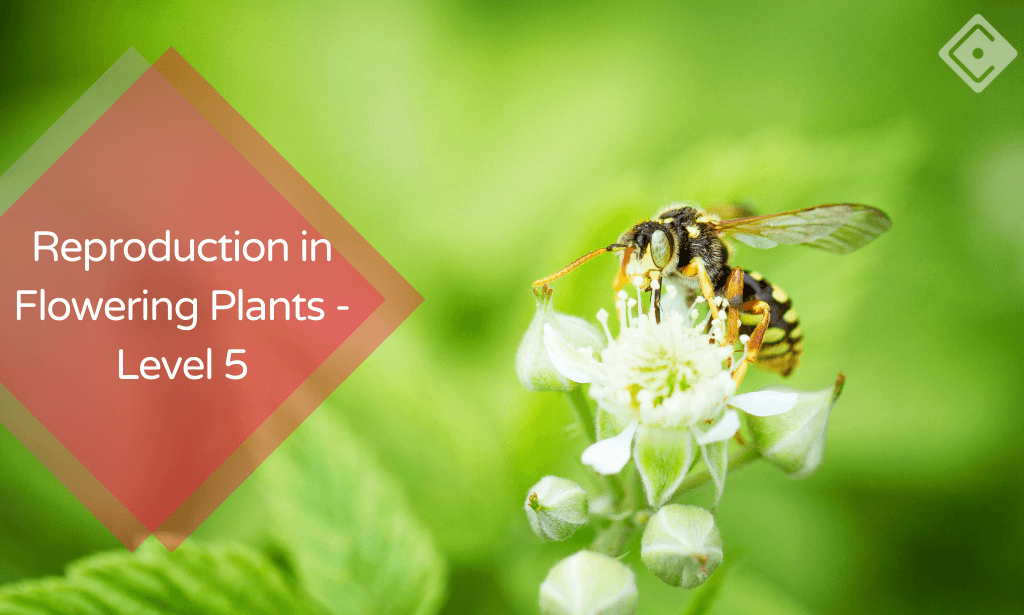
In this competitive job market, you need to have some specific skills and knowledge to start your career and establish your position. This Advanced Digital Painting Course will help you understand the current demands, trends and skills in the sector. The course will provide you with the essential skills you need to boost your career growth in no time. The Advanced Digital Painting Course will give you clear insight and understanding about your roles and responsibilities, job perspective and future opportunities in this field. You will be familiarised with various actionable techniques, career mindset, regulations and how to work efficiently. This course is designed to provide an introduction to Advanced Digital Painting Course and offers an excellent way to gain the vital skills and confidence to work toward a successful career. It also provides access to proven educational knowledge about the subject and will support those wanting to attain personal goals in this area. Learning Objectives Learn the fundamental skills you require to be an expert Explore different techniques used by professionals Find out the relevant job skills & knowledge to excel in this profession Get a clear understanding of the job market and current demand Update your skills and fill any knowledge gap to compete in the relevant industry CPD accreditation for proof of acquired skills and knowledge Who is this Course for? Whether you are a beginner or an existing practitioner, our CPD accredited Advanced Digital Painting Course is perfect for you to gain extensive knowledge about different aspects of the relevant industry to hone your skill further. It is also great for working professionals who have acquired practical experience but require theoretical knowledge with a credential to support their skill, as we offer CPD accredited certification to boost up your resume and promotion prospects. Entry Requirement Anyone interested in learning more about this subject should take this Advanced Digital Painting Course. This course will help you grasp the basic concepts as well as develop a thorough understanding of the subject. The course is open to students from any academic background, as there is no prerequisites to enrol on this course. The course materials are accessible from an internet enabled device at anytime of the day. CPD Certificate from Course Gate At the successful completion of the course, you can obtain your CPD certificate from us. You can order the PDF certificate for £9 and the hard copy for £15. Also, you can order both PDF and hardcopy certificates for £22. Career path The Advanced Digital Painting Course will help you to enhance your knowledge and skill in this sector. After accomplishing this course, you will enrich and improve yourself and brighten up your career in the relevant job market. Course Curriculum Section 01: Document in Photoshop, make a basic Sketch and Make an underpainting. Set up a new document 00:02:00 Studying Dutch Masters 00:07:00 Creating a Composition with reference photos 00:05:00 Basic sketch for Background Painting 00:06:00 Underpainting in Grey tones 00:13:00 Section 02: Painting the River, Sea and Sky with Clouds Foreground Sketch 00:08:00 Painting the Clouds in the sky 00:07:00 Background Mountains Part 1 00:09:00 Placing the Planet 00:03:00 Background Mountains Part 2 00:05:00 Background Mountains Right 00:11:00 Section 03: Paint a sea, Rocks the River and the Main Arch. Painting the Sea 00:08:00 Balanced Rock 00:10:00 The River 00:08:00 The Arch Completed 00:07:00 Section 04: Create some life in our Sci-Fi World and Paint a Spaceship with the Pentool Pentool Part 1 00:06:00 Pentool Part 2 00:03:00 Pentool Part 3 00:05:00 Building a Spaceship 00:14:00 The Spaceship 00:11:00 Placing the Spaceship and Astronauts 00:09:00 Certificate and Transcript Order Your Certificates or Transcripts 00:00:00

In this competitive job market, you need to have some specific skills and knowledge to start your career and establish your position. This Video Animation With Vyond - Basics will help you understand the current demands, trends and skills in the sector. The course will provide you with the essential skills you need to boost your career growth in no time. The Video Animation With Vyond - Basics will give you clear insight and understanding about your roles and responsibilities, job perspective and future opportunities in this field. You will be familiarised with various actionable techniques, career mindset, regulations and how to work efficiently. This course is designed to provide an introduction to Video Animation With Vyond - Basics and offers an excellent way to gain the vital skills and confidence to work toward a successful career. It also provides access to proven educational knowledge about the subject and will support those wanting to attain personal goals in this area. Learning Objectives Learn the fundamental skills you require to be an expert Explore different techniques used by professionals Find out the relevant job skills & knowledge to excel in this profession Get a clear understanding of the job market and current demand Update your skills and fill any knowledge gap to compete in the relevant industry CPD accreditation for proof of acquired skills and knowledge Who is this Course for? Whether you are a beginner or an existing practitioner, our CPD accredited Video Animation With Vyond - Basics is perfect for you to gain extensive knowledge about different aspects of the relevant industry to hone your skill further. It is also great for working professionals who have acquired practical experience but require theoretical knowledge with a credential to support their skill, as we offer CPD accredited certification to boost up your resume and promotion prospects. Entry Requirement Anyone interested in learning more about this subject should take this Video Animation With Vyond - Basics. This course will help you grasp the basic concepts as well as develop a thorough understanding of the subject. The course is open to students from any academic background, as there is no prerequisites to enrol on this course. The course materials are accessible from an internet enabled device at anytime of the day. CPD Certificate from Course Gate At the successful completion of the course, you can obtain your CPD certificate from us. You can order the PDF certificate for £9 and the hard copy for £15. Also, you can order both PDF and hardcopy certificates for £22. Career path The Video Animation With Vyond - Basics will help you to enhance your knowledge and skill in this sector. After accomplishing this course, you will enrich and improve yourself and brighten up your career in the relevant job market. Course Curriculum Video Animation With Vyond - Basics Lesson 01: Overview 00:02:00 Lesson 02: Pricing 00:02:00 Lesson 03: Vyond Resources 00:02:00 Lesson 04: Interface and Timeline 00:03:00 Lesson 05: Adding Templates 00:03:00 Lesson 06: Character Library 00:03:00 Lesson 07: Character Properties - Part1 00:03:00 Lesson 08: Character Properties - Part 2 00:03:00 Lesson 09: Character Properties - Part 3 00:03:00 Lesson 10: Prop Library 00:03:00 Lesson 11: Prop Properties 00:02:00 Lesson 12: Chart Properties - Part 1 00:02:00 Lesson 13: Chart Properties - Part 2 00:03:00 Lesson 14: Text Library 00:02:00 Lesson 15: Text Properties 00:02:00 Lesson 16: Scene Transitions 00:02:00 Lesson 17: Differences with Whiteboard Animation - Part 1 00:04:00 Lesson 18: Differences with Whiteboard Animation - Part 2 00:03:00 Lesson 19: Adding in the Camera to Zoom In 00:04:00 Lesson 20: Conclusion 00:02:00 Certificate and Transcript Order Your Certificates or Transcripts 00:00:00

Search By Location
- access Courses in London
- access Courses in Birmingham
- access Courses in Glasgow
- access Courses in Liverpool
- access Courses in Bristol
- access Courses in Manchester
- access Courses in Sheffield
- access Courses in Leeds
- access Courses in Edinburgh
- access Courses in Leicester
- access Courses in Coventry
- access Courses in Bradford
- access Courses in Cardiff
- access Courses in Belfast
- access Courses in Nottingham