- Professional Development
- Medicine & Nursing
- Arts & Crafts
- Health & Wellbeing
- Personal Development
18564 Courses
https://www.transmedia.co.uk/course/photoshop-introduction In this course, we'll show you all the essential capabilities of Adobe's iconic image-edting tool. We cover the Photoshop workspace, selection techniques, layers, smart objects, blend modes, filters and many more of the features that you'll benefit from every time you use Photoshop. All our Adobe Photoshop courses are taught by industry professionals who are also Adobe Certified Professional trainers. They will share years of their industry experience with you, imparting best practice techniques as well mastery of the tools. Other topics covered on this course include Interface and navigation, Image basics, Selection techniques, Brushes and erasers, Undoing, Layers, Moving and transforming, Retouching tools, Filters, Text, Colour basics, Vectors and Web graphics.

Vectorworks Night Training Courses
By ATL Autocad Training London
Why Choose Vectorworks Night Training Courses? Flexibility: Learn around your work schedule. Personalized Attention: Small classes for focused guidance. Practical Learning: Hands-on training for immediate application. Convenience: Balance work and learning seamlessly. Check our Website Training Duration: 10 hours. Approach: Personalized 1-on-1 Training and customized training. Timings: Schedule a convenient hour, Mon to Sat, between 9 am and 7 pm. Course Outline: Mastering Vectorworks Basics I. Introduction to CAD and Vectorworks Software Understanding the role of Computer-Aided Design (CAD) in modern workflows. Comprehensive introduction to Vectorworks software. II. Workspace Setup and Fundamental Options Configuring the workspace for efficient navigation and operation. Exploring basic options to enhance user experience. III. Basic Skills in Drawing and Object Selection Mastering fundamental drawing techniques. Expertise in selecting and manipulating objects. IV. Advanced Editing Techniques Combining shapes, mirroring, rotating, and grouping objects effectively. Working with precise scaling, preferences, and templates. V. Detailed Object Manipulation and Attributes Drawing and moving objects accurately within the design space. Utilizing advanced editing tools like fillet and offset. Introduction to basic attributes and group editing. VI. Advanced Drawing Techniques and Graphics Creating room plans with walls, windows, and doors. Implementing graphic elements such as hatching, gradients, and image fills. Drawing elevations using various methods and techniques. VII. Resource Management and Design Layers Importing images for graphic illustration. Creating symbols and navigating the Resource Browser. Organizing the drawing effectively using design layers. VIII. Labels, Annotations, and User Interface Mastery Labeling drawings and incorporating simple title block text. Navigating the user interface, understanding key terminologies. Plotting, printing, creating sheets (A1, A2, A3), and working with viewports. IX. Advanced Object Manipulation and Customization Converting drawings into PDF files. Efficiently working with files, objects, and data. Utilizing object snaps, quick selection, division, and measurement. X. Dimensioning, Text, and Tool Palettes Implementing dimensioning and annotations effectively. Working with text, custom tool palettes, and organizing these palettes. Creating standard views and additional drawing objects (Arc, Donut, Ellipse). XI. 3D Modeling Introduction and Real-World Units Introduction to 3D modeling, focusing on creating extrudes. Working with real-world units for accurate representation. XII. Advanced Object Manipulation and Exporting Manipulating objects, changing object angles, creating mirror images. Dealing with architectural elements like walls, doors, windows, and floors. By the end of the Vectorworks Evening Training Course, participants will: Demonstrate proficiency in using the Vectorworks interface, tools, and navigation. Create and edit 2D drawings, including walls, doors, windows, floors, ceilings, stairs, and railings. Effectively manage layers, classes, and views for organized and controlled object placement. Create and edit dimensions and annotations for accurate measurements and documentation. Develop skills in creating, modifying, and utilizing symbols for increased efficiency. Generate and edit 3D geometry, apply textures, and create sections and elevations from 3D models. Create polished presentation drawings using viewports, annotations, and text for clarity. Summarize course content and confidently apply learned skills in Vectorworks projects. Utilize available resources for further learning and professional development. Who Should Attend? Perfect for those aiming to master Advanced 2D Plans, Sections, Elevations and Construction detailing, lighting, and rendering in Vectorworks. Schedule Flexibility: Book personalized 1-on-1 sessions, Monday to Saturday, 9 a.m. to 7 p.m. Split 10 hours to fit your schedule. Method: Choose in-person or Live Online 1-on-1 sessions with tailored content and individual support, including Zoom options. Why Vectorworks? A pioneering CAD software, Vectorworks seamlessly integrates 2D and 3D capabilities, making it ideal for architects and designers. Free Educational Access: Students and professors can access a complimentary Vectorworks Designer license via the Academic Portal. Explore Vectorworks: Transform your designs with Vectorworks, the leading 2D, 3D, CAD, BIM software. Download or try now: https://www.vectorworks.net Tailored Training Solutions: We offer customized and project-focused training programs, designed to meet your specific needs and goals. Individualized Coaching: Receive personalized one-on-one guidance tailored exclusively for you. Adaptable Timings: Choose training slots that align with your schedule, ensuring flexibility in your learning journey. Ongoing Assistance: Access continuous post-course support to enhance your understanding and resolve queries. Comprehensive Learning Resources: Receive detailed materials providing in-depth insights for effective learning and reference. Recognition of Participation: Earn a Certificate of Attendance upon completion of your personalized training. Affordable Learning: Benefit from cost-effective rates, making quality education accessible to all. Software Setup Guidance: Get expert assistance in setting up your software on your devices for seamless learning experiences. Rewards for Referrals: Recommend our courses to others and enjoy special rewards for each successful referral. Group Learning Benefits: Enjoy exclusive discounts when you opt for group training, making it an ideal choice for teams. Convenient Hours of Operation: Access our training services at your convenience, with operating hours extending to accommodate your busy schedule. Tailored Learning Paths: Experience courses curated specifically for your needs, ensuring targeted and effective learning outcomes.

PERSON CENTRED THINKING – EXTREME
By Inclusive Solutions
The Extreme Person Centred Thinking Tools are a set of tools to support dreams, build relationships and connections and promote capacity thinking. The aim of the extreme person centred thinking tools training is not to teach people how to facilitate plans, instead it is about sharing tools that can be used to listen and reflect and creatively involve people in planning their own lives. Online Course now available via Teachable Platform – Person Centred Mindset Learn at your own pace… lots of text and video support Course Category Person Centred Planning Description The Extreme Person Centred Thinking Tools are a set of tools to support dreams, build relationships and connections and promote capacity thinking. The aim of the extreme person centred thinking tools training is not to teach people how to facilitate plans, instead it is about sharing tools that can be used to listen and reflect and creatively involve people in planning their own lives. Many of these tools have been taken from MAPS and PATH, and parts also build on the person centred thinking tools. Testimonials Be the first… Learning Objectives This course will provide participants with an understanding of how to use a range of extreme person centred thinking tools to; Use graphics to facilitate creative conversations Learn from people’s stories and histories Listen to and facilitate dreams and nightmares Think about what is positive and possible Connect people with their communities Facilitate inclusion Who Is It For? Person Centred Planning Facilitators Support Workers / Day Centre Officers / Residential Workers Personal Assistants / Teaching Assistants Families Self Advocates Social Workers CAMHS teams Primary and secondary staff teams SENCOs Local Authority Support Services Course Content The course will introduce participants to a range of tools focused around supporting relationships, realising dreams, connecting people with their communities and capacity thinking. Participants will be coached in using the tools and given the opportunity to practice the tools and their graphic facilitation skills in a safe environment. The course will answer the following questions: How can we use ideas from MAP and PATH in our day to day work? How can I use graphics to facilitate conversations? How can we learn more about the people we support? How can we start to think about connecting people to their communities? If you liked this course you may well like: PERSON CENTRED PLANNING USING PATH AND MAPS
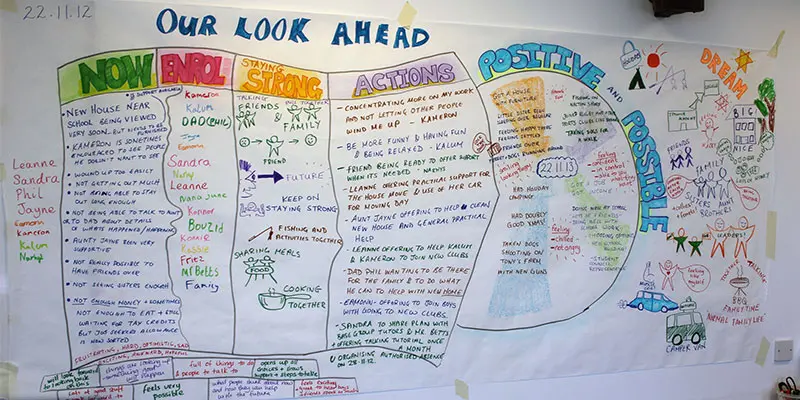
CPD Accredited, Interactive Short Course 2 - 4 hr sessions What is Attention Deficit Disorder? How can you best understand, and thus cope and help those affected? Course Contents: What is ADHD ADHD as part of the Autistic Spectrum How to help you cope if you have ADHD How to cope with children who have ADHD Great for teachers and TAs in schools, others who work with people who have ADHD, and of course, those with ADHD themselves Benefits of this Short Course: Boys are around 4 x as likely to have ADHD Worldwide, 5% of people have it - that is 1 out of every 20! The figure for this is estimated to be higher in the UK This means that every single classroom in the UK will have at least one child or young people with Attention Deficit Hyperactive Disorder Learn more about the condition and how you can help them cope and take part in 'normal' life.
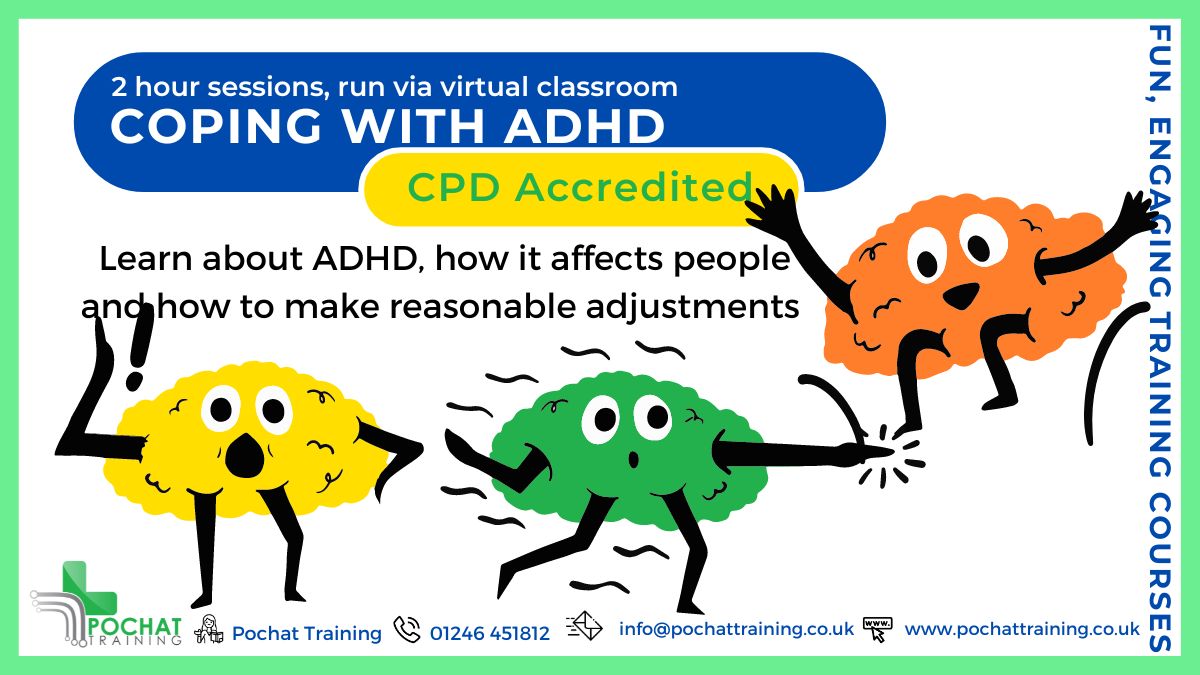
11th September Emily MacDonald #Agent121. Looking for: ADULT FICTION, NON-FICTION
5.0(3)By I Am In Print
LOOKING FOR: ADULT FICTION, NON-FICTION Emily MacDonald joined 42 management and production company in 2019, working with Eugenie Furniss across her clients. She is now an agent in the Books Department, and is building her own list. Send Emily a story with characters that just won't leave her and a narrative that pulls her in, keeping her immersed in the world well after she has finished reading. She reads across a wide-range and has a particular interest in: book club, high-concept crime/thriller, upmarket and literary fiction. In fiction, Emily would love to find a crime/thriller set within a subcult: a modern retelling of British folklore (think Kamila Shamsie’s Home Fire); an unconventional love story; and a character led journey of self-discovery (especially one set within a diasporic community). Emily is also looking for narrative non-fiction which immerses the reader into an untold true story (personal or historical), exploring a new point of view, and providing a compelling social commentary, with an investigative twist. Think the obsessive vein of Kirk W. Johnson or personal/political dispatches of Aidan Hartley. Emily wants her horizons to expand while she reads. In both fiction and non-fiction, Emily loves stories woven into their surroundings, where the setting is as central a character as those who drive the narrative. In both spheres, she is keen to hear from Scottish and regional voices with stories to tell. Please note, Emily is not currently accepting submissions for Children's lit/YA and SFF. Emily would like you to submit a covering letter, 1 - 2 page synopsis and the first 5,000 words of your manuscript in a single word document. (In addition to the paid sessions, Emily is kindly offering one free session for low income/under-represented writers. Please email agent121@iaminprint.co.uk to apply, outlining your case for this option which is offered at the discretion of I Am In Print). By booking you understand you need to conduct an internet connection test with I Am In Print prior to the event. You also agree to email your material in one document to reach I Am In Print by the stated submission deadline and note that I Am In Print take no responsibility for the advice received during your agent meeting. The submission deadline is: Thursday 4th September 2025

Garden Design Courses with Vectorworks Training Program
By ATL Autocad Training London
Why Choose Garden Design Courses with Vectorworks Training Program? Designed to enhance your skills in crafting stunning garden designs. Led by certified tutors. From 2D layouts to 3D landscapes and detailed plans and visualizations. Check our Website Details: 1-on-1 training. Customize your schedule, available Mon to Sat 9 am and 7 am Call 02077202581 to book your session over the phone. Duration: 16 hours. "You can divide this over multiple days to suit your schedule." Approach: 1-on-1 in-person or live online. Course Duration: 16 hours Course Description: This advanced Vectorworks course is tailored for individuals who already possess basic knowledge of the software and wish to enhance their skills to become proficient users. Participants will learn more advanced 2D and 3D techniques, including advanced 3D modeling, rendering, visualization, and customizing Vectorworks to suit their specific needs and workflows. The course will cover topics such as creating custom tools, working with planting plans, and integrating with AutoCAD. Course Outline: Module 1: Vectorworks Interface and Basic Concepts - Understanding the Vectorworks interface and palettes - Opening, saving, and managing files - Creating and editing objects and shapes - Utilizing Undo/Redo and Snaps for precision - Applying graphic attributes and working with dimensions Module 2: Modeling and Drawing Techniques - Exploring advanced tools and commands in detail - Integrating with AutoCAD and data exchange - Creating, modifying, and editing text - Utilizing callout text tool for annotations - Organizing information using design layers and classes Module 3: Working with Buildings and Models - Utilizing design layers and sheet layers for architectural projects - Assigning objects to layers and classes - Working with viewports and sheet layers for presentation - Drawing buildings, including walls and roofs - Setting up and rendering perspective views Module 4: Creating Site and Landscape Plans - Importing land surveys or architects' files - Drawing site surveys and working with hard landscape elements - Adding and customizing plantings using the plant tool - Editing plant definitions and creating custom plant symbols - Generating plant schedules and reports Module 5: Vectorworks Architect Features - Setting up files and scaling the drawing - Customizing text styles and dimension standards - Working with scanned images and creating site models - Designing floors, doors, and windows using standard Vectorworks elements - Creating and managing title blocks, labels, notes, and keynotes Module 6: Working Drawings and Final Project - Developing the final project with 2D and 3D elements - Applying site modifiers and stairs to the design - Generating printing layouts for presentations - Creating working drawings with detailed plans and elevations Download Vectorworks Trial https://www.vectorworks.net/trial Learning Outcomes: Master Vectorworks Tools: Proficiency in Vectorworks software, specializing in garden design features. Comprehensive Garden Design Skills: Expertise in 2D/3D modeling, plant selection, hardscapes, and irrigation systems. Professional Documentation: Create precise construction documents and visually compelling presentations. Collaboration and Project Management: Understand collaborative workflows, project management, and client communication. Job Opportunities: Landscape Designer/Architect: Design aesthetically pleasing and functional gardens for residential and commercial spaces. Garden Consultant/Horticulturist: Provide expert advice on plant selection, garden health, and sustainable practices. Entrepreneur/Educator: Start your own garden design business or teach garden design principles and techniques. Elevate your career with the Vectorworks Garden Design Course! Vectorworks Garden Design Mastery Course Course Enrollment Details: Unlock a personalized learning journey with our flexible 1-on-1 training sessions. Customize your schedule by reserving a time slot at your convenience, available Monday to Saturday between 9 a.m. and 7 p.m. Call 02077202581 to book your session over the phone. Training Duration: 16 hours. "You can divide these 16 hours over multiple days to suit your schedule." Training Approach: Experience tailored 1-on-1 sessions, either in-person or live online, providing individualized attention, customized content, flexible pacing, and comprehensive support. Live online 1-on-1 sessions via Zoom are also available. Course Overview: The Vectorworks Garden Design Mastery Course is meticulously crafted to empower participants with the expertise needed to craft exquisite garden designs using Vectorworks software. Guided by certified tutors and industry professionals, this program delivers a profound understanding of Vectorworks tools specifically tailored for garden design, enabling you to transform your landscaping ideas into breathtaking realities. Throughout the course, delve into the specialized features and functionalities of Vectorworks tailored for garden design. From 2D layouts to intricate 3D landscapes, master the art of utilizing Vectorworks to create detailed plans, visualize designs, and produce impeccable documentation for your garden projects. Tailored Training Excellence: Personalized One-to-One Guidance: Experience individualized coaching with undivided attention and customized instruction. Flexible Scheduling: Choose your preferred training slots, tailored to your schedule, even on weekends and late evenings. Post-Course Support and Comprehensive Materials: Access free online support post-training and receive detailed PDF notes and handouts for effective learning. Recognition of Achievement: Earn a Certificate of Attendance upon course completion, validating your expertise. Affordable Learning Solutions: Enjoy budget-friendly training rates without compromising on the quality of education. Tech Assistance and Referral Benefits: Receive software setup support and unlock referral discounts by recommending friends. Group Learning Perks and Tailored Courses: Avail special discounts for group sessions and experience customized training designed just for you. Elevate your skills affordably with our flexible schedules and personalized support.

Complete Ruby programming training course description This course starts with a quick-start session and then explains the language in detail from the bottom up. Hands on sessions follow all the major sessions to reinforce the theory. What will you learn Read Ruby programs. Write Ruby programs. Debug Ruby programs. Complete Ruby programming training course details Who will benefit: Anyone wishing to program in Ruby. Prerequisites: Software development fundamentals Duration 3 days Complete Ruby programming training course contents Introduction A tour of Ruby, Try Ruby, A suduko solver in Ruby. The Structure and execution of Ruby Lexical structure, Syntactic structure, Files structure, Program encoding, Program execution. Datatypes and objects Numbers, text, Arrays, Hashes, Ranges, Symbols, True, false, and nil, Objects. Expressions and operators Literals and keyword literals, Variable references, Constant references, Method invocations, Assignments, Operators. Statements and control structures Conditionals, loops, Iterators and enumerable objects, Blocks, Altering flow control, Exceptions and exception handling, BEGIN and END, Threads, fibres and continuations. Methods, Procs, Lambdas and closures Defining simple methods, Method names, Methods and parentheses, Method arguments, Procs and lambdas, Closures, Method objects, Functional programming. Classes and modules Defining a simple class, Method visibility: public, protected, privates, Subclassing and inheritance, Object creation and initialization, Modules, Loading and requiring modules, Singleton methods and Eigenclass, Method lookup, Constant lookup. Reflection and metaprogramming Types, classes and modules, Evaluating strings and blocks, Variables and constants, Methods, Hooks, Tracing, ObjectSpace and GV, Custom control structures, Missing methods and missing constants, Dynamically creating methods, Alias chaining. The Ruby platform Strings, Regular expressions, Numbers and Math, Dates and times, Collections, Files and directories, Input/output, Networking, Threads and concurrency. The Ruby environment Invoking the Ruby interpreter, The Top-level environment, Practical extraction and reporting shortcuts, Calling the OS, Security.

The Silence In Between - English Book Club Course - Mondays from 8th September
5.0(22)By Book Club School
English language book club to use and improve your English. Qualified and experienced British English teacher.
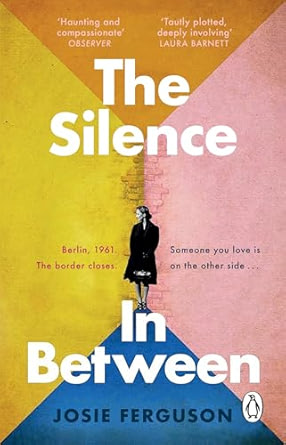
Acting for Film 4 Day Intensive
By Actors Studio
With A-List Acting Coach Mel Churcher Introduction Work directly with World Renowned Acting, Voice and Dialect Coach, Mel Churcher on this highly practical 4 day training course. With over 35 years’ experience and an extensive credits list, Mel has worked with some of the biggest names in Showbusiness, training actors and working closely with Directors on a range of International Film and TV projects. Meet Your Tutor Mel Churcher A-Lister Coach Mel Churcher is one of the Worlds top Acting and Dialogue Coaches in Film and TV. Mel has coached actors such as Daisy Edgar-Jones (War of the Worlds), Michelle Yeoh (The Lady), Daniel Craig & Angelina Jolie (Lara Croft: Tomb Raider), Jet Li (Unleashed), Keira Knightley (The Hole, King Arthur), Henry Cavill (The Count of Monte Cristo), Sam Riley (Control). She has worked in the Voice Department of the Royal Shakespeare Company, Regent’s Park Open Air Theatre (where she was Head of Voice and Text for twelve years), Shakespeare’s Globe, The Young Vic, Manchester Royal Exchange, Birmingham Repertory Theatre and the Royal Court Theatre in London. Mel has published several globally successful books on screen acting. Mel's Work Course Outline Mel takes a holistic approach over 4 full days of in-person process, taking students through the step by step process of creating, developing and delivering assured on screen performances using a physical approach to fuse the actor and the role. This allows you to find freedom and life in your screen performance, put to the test as you film throughout the course. Day 1 Mel will look at you, your unique life, your shining eyes on screen and see how you can use your energy within the specifics of the role – so that your work is alive and truthful. You’ll look at the differences between our essential selves and learnt text. (Everyone will have a solo session on-screen with Mel.) Day 2 Filming will continue alongside tips and games on camera. You will work extensively on scenes. Day 3 You’ll look at rehearsal techniques and strategies to build a life for screen including breathing work, improvisation, psychological gestures, physical metaphor and Mel’s Elemental metaphors. Day 4 You will complete the scene work and summarise your new skills under Mel’s guidance then with a chance to ask Mel any personal questions about your skills and career. Additional Information Features Work closely with A-List Acting Coach Mel Churcher Film scenes for future development Designed to enhance your screen acting skills Suitable if you are (17 yrs+) with some previous acting training or a professional actor Attracts a varied age range from 17 yrs+. International Students Welcome The course is taught in English, so it is important that you have proficient English language skills Small Class Size Learning Outcomes Build convincing characters Develop a holistic approach you can bring to set Learn to bring truth and life to every take Course Location Old Diorama Arts Centre, Regent’s Place, 201 Drummond St, London NW1 3FE Nearest Tube Stations: Warren Street (5 mins): Northern & Victoria lines Euston Square (5 mins): Circle, Hammersmith & Metropolitan lines Great Portland Street (5 mins): Circle, Hammersmith & Metropolitan lines Euston inc National Rail (10 mins): Northern & Victoria line.

Search By Location
- TExT Courses in London
- TExT Courses in Birmingham
- TExT Courses in Glasgow
- TExT Courses in Liverpool
- TExT Courses in Bristol
- TExT Courses in Manchester
- TExT Courses in Sheffield
- TExT Courses in Leeds
- TExT Courses in Edinburgh
- TExT Courses in Leicester
- TExT Courses in Coventry
- TExT Courses in Bradford
- TExT Courses in Cardiff
- TExT Courses in Belfast
- TExT Courses in Nottingham
