- Professional Development
- Medicine & Nursing
- Arts & Crafts
- Health & Wellbeing
- Personal Development
1892 Courses
Description Physics Foundation Diploma We live in the century of science and technology, and the introduction of science has transformed our lives. Even when we had no idea about science, our lives were governed by the principles of science and its various branches. Physics governs our everyday lives and is involved in everything we do. Physics is often considered an immersive yet challenging subject. It is among the most fundamental scientific disciplines. This branch of science deals with the nature of matter and energy and its various applications. In our Physics Foundation Diploma course, you will explore the fundamental aspects of physics in a very interactive format. This program will help you understand the nature and scope of the subject. In addition to having a basic understanding of the subject, you will be introduced to topics such as Motion, Vectors, Speed and Acceleration, Circular motion, Force, Friction and Gravity, Work, Impulse and Momentum, Simple Harmonic Motion, and the concept of relativity. This Physics Foundation Diploma course is very beneficial for students studying in high schools, colleges and universities, having physics as a subject. This program will ensure that you know the basics before you go deep into the subject. Physics shares a fundamental understanding of how the world around us works, everything from the natural to the technological devices we depend on daily. It helps us contemplate profoundly and think critically to satisfy our curious minds. We, as humans, have the natural tendency to look through things. We never see things for what it is. We saw volcanos, rains, waves, or cyclones, we did not take them for what we just saw, but we looked into them. This curiosity is what makes us who we are. Being one of the fundamental branches of science, physics opens a door in front of us, a door to see the world for what it is. This physics foundation diploma course will open your eyes and, in turn, opportunities for you, irrespective of your field and academic background. What you will learn 1: Understanding Physics 2: Vectors 3: Speed and Acceleration 4: Circular Motion 5: Force 6: Friction and Gravity 7: Work 8: Impulse and Momentum 9: Simple Harmonic Motion 10: Wonders of Relativity Course Outcomes After completing the course, you will receive a diploma certificate and an academic transcript from Elearn college. Assessment Each unit concludes with a multiple-choice examination. This exercise will help you recall the major aspects covered in the unit and help you ensure that you have not missed anything important in the unit. The results are readily available, which will help you see your mistakes and look at the topic once again. If the result is satisfactory, it is a green light for you to proceed to the next chapter. Accreditation Elearn College is a registered Ed-tech company under the UK Register of Learning( Ref No:10062668). After completing a course, you will be able to download the certificate and the transcript of the course from the website. For the learners who require a hard copy of the certificate and transcript, we will post it for them for an additional charge.
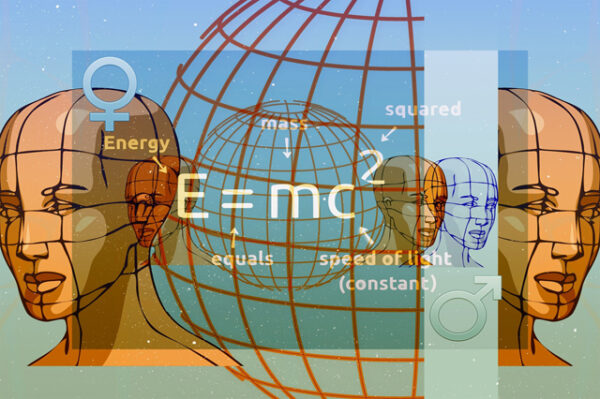
Advertising and Marketing Level 2
By OnlineCoursesLearning.com
Advertising and Marketing Certification Level 2 In the event that you have people in your association who are answerable for the promoting and advertising procedures and activities of the organization, this complete course could be the ideal course to assist them with combining their current information and master new abilities in the field. It's basic for understudies to learn at their own speed and around their current work responsibilities, as the course is part into 18 compact 30-minute modules, coordinated by theme. What's Covered in the Course? Understudies will find out about the accompanying zones: An outline of the contrasts among publicizing and promoting and an inside and out take a gander at various kinds of advertising procedure and how to tailor methodologies to your business; A comprehension of media arranging, including the cycles inside it and the significance of planning; Instructions to utilize statistical surveying, to profit the business, by understanding client needs and how to adequately live up to their desires; Tips on the best way to make extraordinary publicizing efforts and successful adverts, including a meaning of viral and web-based media showcasing and how to utilize both to the best impact; Step by step instructions to buy promoting space that works for your objective market, just as the various sorts of publicizing space accessible; A synopsis of laws and guidelines identifying with publicizing in the UK; Sorts of slip-ups that can be made when publicizing and how to evade them; Tips on the best way to advance a profession in the publicizing and promoting field; Basic promoting shortened forms that are in everyday use, just as instances of compelling adverts. What are the Benefits of the Course? Here are a portion of the numerous benefits of undertaking this course: You can help your colleague's vocation movement, by supporting them to acquire complete abilities in promoting and publicizing and embrace an organized confirmation; Understudies can without much of a stretch consolidate work and study, because of the way that they can finish scaled down modules at their own speed and on any gadget; Understudies will get an ensured certificate which is esteemed by numerous businesses in the field; Understudies can profit by having lifetime admittance to the important data contained inside the course.

Autism Awareness
By OnlineCoursesLearning.com
Autism Awareness Certification This nitty gritty course is ideal for any workers in your association who have obligation regarding really focusing on those with mental imbalance and are hoping to grow their insight nearby or make the following stride in their vocation. Similarly, it is helpful for people who are influenced by the condition. Coordinated into 11 succinct, yet enlightening, modules, the course is completely organized, to give students most extreme adaptability to learn at their own speed. Endless supply of the Autism Awareness course, understudies will have the apparatuses that they need, to help people influenced by mental imbalance and their families in the best manner. What's Covered in the Course? Understudies can profit by getting abilities in the accompanying regions: An unmistakable comprehension of what chemical imbalance is, the different conditions that could be connected to chemical imbalance and the primary driver of the condition; An outline of the manners by which wellbeing experts analyze mental imbalance and a portion of the principle medicines and intercessions that are utilized, to deal with the condition A lot of detail identifying with the conduct pointers that are available in a mentally unbalanced individual, including how they impart, and how to really focus on and comprehend someone with chemical imbalance in the best manner, utilizing a mindful, individual focused methodology A synopsis of the numerous legends encompassing the condition and the most ideal manners by which to improve attention to chemical imbalance locally; Tips on the most proficient method to give a protected, mindful and positive climate for those with mental imbalance, with a vital spotlight on giving design and association, to encourage a suspicion that all is well and good. What are the Benefits of the Course? This is a significant course for the individuals who have a specific expert interest in chemical imbalance. Here are a portion of the advantages for understudies A thorough information on chemical imbalance and a portion of the intricacies and troubles related with the condition No time limits on finishing the course, implying that students can embrace it at their own speed, regularly close by their current work Accreditation with an industry-perceived certificate, ideal for the individuals who need to advance their profession in the field Very much organized, simple to-follow online modules.

Blacksmith's Experience Day
By Phoenix Forge
Blacksmith lessons, Learn to forge or just have a go for a bit of fun in this relaxed class which is open to all.

Adobe Premiere Pro Course Online
By Lead Academy
Enrolling In this course will help you to create professional quality videos by learning the art of video editing and mastering various tools and techniques within Adobe Premiere Pro. You will also learn editing, adding effects and perfecting audio to produce stunning visual content. This Course At A Glance Accredited by CPD UK Endorsed by Quality Licence Scheme Know how to organise imported clips Discover all icons and features in the tool Learn how to change video sequence settings and discuss rendering Understand how to edit your videos such as synch audio and videos or tools and shortcuts Know how to add titles in premiere pro Understand audio corrections and editing Learn how to adjust the speed - video and audio Understand clip animation and audio animation with keyframes Know how to use the colour wheel tool and vignette Learn how to import and export clips in UHD Adobe Premiere Pro Course Overview This comprehensive course will help you understand video transitions, green screen editing, blur footage, add titles in premiere pro and do audio corrections and editing. You will know how to adjust speed ( video and audio), understand keyframes, change colour, import, and export clips in UHD. This interactive course will guide you on re-creating special effects videos such as teleporting, quick charge, or mask objects. By the end of the course, you will have a thorough understanding of video editing, video transitions, green screen editing, speed, and colour adjustment. Who should take this course? This Adobe premiere pro masterclass is suitable for those who want to gain deep knowledge in video editing, video transitions, keyframes, or adjust speed. Entry Requirement There are no academic entry requirements for this Adobe Premiere Pro Masterclass course, and it is open to students of all academic backgrounds. However, you are required to have a laptop/desktop/tablet or smartphone and a good internet connection. Assessment Method This adobe premiere pro masterclass course assesses learners through multiple-choice questions (MCQs). Upon successful completion of the modules, learners must answer MCQs to complete the assessment procedure. Through the MCQs, it is measured how much a learner could grasp from each section. In the assessment pass mark is 60%. Course Curriculum Introduction Showing Dashboard Organising Imported Clips Explaining All Icons & Features Changing Video Sequence Settings & Discussing Rendering Editing your Video Sync Audio & Videos Tools and Shortcuts Basic Editing Trimming Clips etc Adjusting Size & Your Clips Dimensions Adding Filmatic Bars & Creating Filmatic Bars (Secret Revealed) Video Transitions,Green Screen Editing & Blur Footage Adding Default Premiere Pro Transitions Adding External Transitions (via Plugin) Adding Default Video Effects (Green Screen Editing) Creating a TV Channel Blur Footage Creating a Normal Blur Footage Editing Transition Duration Adding titles in Premiere Pro Adding Basic Text & Text Colour Adding Premiere Pro Default Title Graphics Discussing Text Fonts & Text Tools Creating Text Animation (Part 1) Creating Text Animation (Part 2) Creating Own Title Preset Audio Corrections & Editing Background Noise Cancellation Increasing Volume Using Audio Presets Ading Audio Fade In & Fade Out Adjusting Speed (Video & Audio) Video & Audio Speed Adjustment Understanding Key Frames Learning All About Key Frames Clip Animation With Keyframes Audio Animation With Key Frames Color Adjustment Discussing Basic Colour Settings Colour Adjusting To Clips How To Use Colour Wheel Tool How To Use Vignette Importing & Exporting Importing & Exporting Clips In UHD Re-Creating Tow Special Effects Videos Teleporting Special Effect Quick Change Special Effect Mask Object Tracking Assessment Assessment - Adobe Premiere Pro Course Online Recognised Accreditation CPD Certification Service This course is accredited by continuing professional development (CPD). CPD UK is globally recognised by employers, professional organisations, and academic institutions, thus a certificate from CPD Certification Service creates value towards your professional goal and achievement. CPD certificates are accepted by thousands of professional bodies and government regulators here in the UK and around the world. Many organisations look for employees with CPD requirements, which means, that by doing this course, you would be a potential candidate in your respective field. Quality Licence Scheme Endorsed The Quality Licence Scheme is a brand of the Skills and Education Group, a leading national awarding organisation for providing high-quality vocational qualifications across a wide range of industries. It will give you a competitive advantage in your career, making you stand out from all other applicants and employees. Certificate of Achievement Endorsed Certificate from Quality Licence Scheme After successfully passing the MCQ exam you will be eligible to order the Endorsed Certificate by Quality Licence Scheme. The Quality Licence Scheme is a brand of the Skills and Education Group, a leading national awarding organisation for providing high-quality vocational qualifications across a wide range of industries. It will give you a competitive advantage in your career, making you stand out from all other applicants and employees. There is a Quality Licence Scheme endorsement fee to obtain an endorsed certificate which is £65. Certificate of Achievement from Lead Academy After successfully passing the MCQ exam you will be eligible to order your certificate of achievement as proof of your new skill. The certificate of achievement is an official credential that confirms that you successfully finished a course with Lead Academy. Certificate can be obtained in PDF version at a cost of £12, and there is an additional fee to obtain a printed copy certificate which is £35. FAQs Is CPD a recognised qualification in the UK? CPD is globally recognised by employers, professional organisations and academic intuitions, thus a certificate from CPD Certification Service creates value towards your professional goal and achievement. CPD-certified certificates are accepted by thousands of professional bodies and government regulators here in the UK and around the world. Are QLS courses recognised? Although QLS courses are not subject to Ofqual regulation, they must adhere to an extremely high level that is set and regulated independently across the globe. A course that has been approved by the Quality Licence Scheme simply indicates that it has been examined and evaluated in terms of quality and fulfils the predetermined quality standards. When will I receive my certificate? For CPD accredited PDF certificate it will take 24 hours, however for the hardcopy CPD certificate takes 5-7 business days and for the Quality License Scheme certificate it will take 7-9 business days. Can I pay by invoice? Yes, you can pay via Invoice or Purchase Order, please contact us at info@lead-academy.org for invoice payment. Can I pay via instalment? Yes, you can pay via instalments at checkout. How to take online classes from home? Our platform provides easy and comfortable access for all learners; all you need is a stable internet connection and a device such as a laptop, desktop PC, tablet, or mobile phone. The learning site is accessible 24/7, allowing you to take the course at your own pace while relaxing in the privacy of your home or workplace. Does age matter in online learning? No, there is no age limit for online learning. Online learning is accessible to people of all ages and requires no age-specific criteria to pursue a course of interest. As opposed to degrees pursued at university, online courses are designed to break the barriers of age limitation that aim to limit the learner's ability to learn new things, diversify their skills, and expand their horizons. When I will get the login details for my course? After successfully purchasing the course, you will receive an email within 24 hours with the login details of your course. Kindly check your inbox, junk or spam folder, or you can contact our client success team via info@lead-academy.org

Communication Skills 1 Day Training in Solihull
By Mangates
Our classroom training provides you the opportunity to interact with instructors and benefit from face-to-face instruction. For more queries, reach out to us: info@mangates.com

Communication Skills 1 Day Training in Plymouth
By Mangates
Our classroom training provides you the opportunity to interact with instructors and benefit from face-to-face instruction. For more queries, reach out to us: info@mangates.com

Communication Skills 1 Day Training in Newcastle
By Mangates
Our classroom training provides you the opportunity to interact with instructors and benefit from face-to-face instruction. For more queries, reach out to us: info@mangates.com

Search By Location
- speed Courses in London
- speed Courses in Birmingham
- speed Courses in Glasgow
- speed Courses in Liverpool
- speed Courses in Bristol
- speed Courses in Manchester
- speed Courses in Sheffield
- speed Courses in Leeds
- speed Courses in Edinburgh
- speed Courses in Leicester
- speed Courses in Coventry
- speed Courses in Bradford
- speed Courses in Cardiff
- speed Courses in Belfast
- speed Courses in Nottingham

