- Professional Development
- Medicine & Nursing
- Arts & Crafts
- Health & Wellbeing
- Personal Development
730 Courses
Oracle 19c Database Administration II (DBA II) (TTOR20619)
By Nexus Human
Duration 5 Days 30 CPD hours This course is intended for This hands-on course is geared for experienced DBAs with basic Oracle 19c skills. Overview This course combines expert lecture, real-world demonstrations and group discussions with machine-based practical labs andexercises. Working in a hands-on learning environment led by our expert facilitator, students will explore: Creating CDBs and Regular PDBs Managing CDBs and PDBs Backup and Duplicate Upgrading and Transporting CDBs and Regular PDBs Backup Strategies and Terminology Restore and Recovery Concepts Using Flashback Technologies Duplicating a Database Installing Grid Infrastructure and Oracle Database Patching Grid Infrastructure and Oracle Database Upgrading to Oracle Grid Infrastructure Using General Overall Database Enhancements Monitoring and Tuning Database Performance Managing Application PDBs Managing Security in Multitenant databases Recovery and Flashback Configuring and Using RMAN Diagnosing Failures Performing Recovery Transporting Data RMAN Troubleshooting and Tuning Creating an Oracle Database by using DBCA Oracle Restart Upgrading the Oracle Database Installing Grid Infrastructure for a Standalone server Using Availability Enhancements Tuning SQL Statements Geared for participants experienced with Oracle 19c DBA essentials Oracle 19c Database Administration II (Oracle DBA II) expands their understanding of Oracle database administration. Throughout the course students will explore coverage of Multitenant (CDB/PDB), database tuning, SQL tuning, and backup and recovery: the skills needed to keep a database running reliably and efficiently. The current release of the database is used for exercises and demonstrations, and the content back-ported as necessary for previous releases. Creating CDBs and Regular PDBs Configure and create a CDB Create a new PDB from the CDB seed Explore the structure of PDBs Manage CDBs and PDBs Manage PDB service names and connections Manage startup, shutdown and availability of CDBs and PDBs Change the different modes and settings of PDBs Evaluate the impact of parameter value changes Performance management in CDBs and PDBs Control CDB and PDB resource usage with the Oracle Resource Manager Backup and Duplicate Perform Backup and Recover CDBs and PDBs Duplicate an active PDB Duplicate a Database Upgrading and Transporting CDBs and Regular PDBs Upgrade an Oracle Database Transport Data Backup Strategies and Terminology Perform Full and Incremental Backups and Recoveries Compress and Encrypt RMAN Backups Use a media manager Create multi-section backups of exceptionally large files Create duplexed backup sets Create archival backups Backup of recovery files Backup non database files Back up ASM meta data Restore and Recovery Concepts Employ the best Oracle Database recovery technology for your failure situation Describe and use Recovery technology for Crash, Complete, and Point-in-time recovery Using Flashback Technologies Configure your Database to support Flashback Perform flashback operations Duplicating a Database Duplicate Databases Install Grid Infrastructure and Oracle Database Install Grid Infrastructure for a Standalone server Install Oracle Database software Patching Grid Infrastructure and Oracle Database Patch Grid Infrastructure and Oracle Database Upgrading to Oracle Grid Infrastructure Upgrade Oracle Grid Infrastructure Using General Overall Database Enhancements Install Oracle Database software Create, Delete and Configure Databases using DBCA Creating CDBs and Regular PDBs Use Miscellaneous 19c New Features Monitoring and Tuning Database Performance Managing Memory Components Understanding the Automatic Workload Repository (AWR) Understanding the Advisory Framework Monitoring Wait Events, Sessions, and Services Managing Metric Thresholds and Alerts Understanding and Using the Performance Tuning Methodology Performing Performance Planning Understanding the Automatic Database Diagnostic Monitor (ADDM) Manage Application PDBs Explain the purpose of application root and application seed Define and create application PDBs Install, upgrade and Patch applications Create and administer Application PDBS Clone PDBs and Application containers Plug and unplug operations with PDBs and application containers Comparing Local Undo Mode and Shared Undo Mode Manage Security in Multitenant databases Manage Security in Multitenant databases Manage PDB lockdown profiles Audit Users in CDBs and PDBs Manage other types of policies in application containers Recovery and Flashback Restore and Recovering Databases with RMAN Perform CDB and PDB flashback Configuring and Using RMAN Configure RMAN and the Database for Recoverability Configure and Using an RMAN recovery catalog Diagnosing Failures Detect and repair database and database block corruption Diagnosing Database Issues Performing Recovery Restore and Recovering Databases with RMAN Perform Non RMAN database recovery Transporting Data Transport Data RMAN Troubleshooting and Tuning Interpret the RMAN message output Diagnose RMAN performance issues Creating an Oracle Database by using DBCA Create, Delete and Configure Databases using DBCA Oracle Restart Configure and use Oracle Restart to manage components Upgrade the Oracle Database Plan for Upgrading an Oracle Database Upgrade an Oracle Database Perform Post-Upgrade tasks Install Grid Infrastructure for a Standalone server Rapid Home Provisioning Using Availability Enhancements Use an RMAN recovery catalog Use Flashback Database Tuning SQL Statements Understanding the Oracle Optimizer Using the SQL Tuning Advisor Managing Optimizer Statistics Using the SQL Access Advisor Understanding the SQL Tuning Process Additional course details: Nexus Humans Oracle 19c Database Administration II (DBA II) (TTOR20619) training program is a workshop that presents an invigorating mix of sessions, lessons, and masterclasses meticulously crafted to propel your learning expedition forward. This immersive bootcamp-style experience boasts interactive lectures, hands-on labs, and collaborative hackathons, all strategically designed to fortify fundamental concepts. Guided by seasoned coaches, each session offers priceless insights and practical skills crucial for honing your expertise. Whether you're stepping into the realm of professional skills or a seasoned professional, this comprehensive course ensures you're equipped with the knowledge and prowess necessary for success. While we feel this is the best course for the Oracle 19c Database Administration II (DBA II) (TTOR20619) course and one of our Top 10 we encourage you to read the course outline to make sure it is the right content for you. Additionally, private sessions, closed classes or dedicated events are available both live online and at our training centres in Dublin and London, as well as at your offices anywhere in the UK, Ireland or across EMEA.

Streaming Big Data with Spark Streaming, Scala, and Spark 3!
By Packt
In this course, we will process massive streams of real-time data using Spark Streaming and create Spark applications using the Scala programming language (v2.12). We will also get our hands-on with some real live Twitter data, simulated streams of Apache access logs, and even data used to train machine learning models.
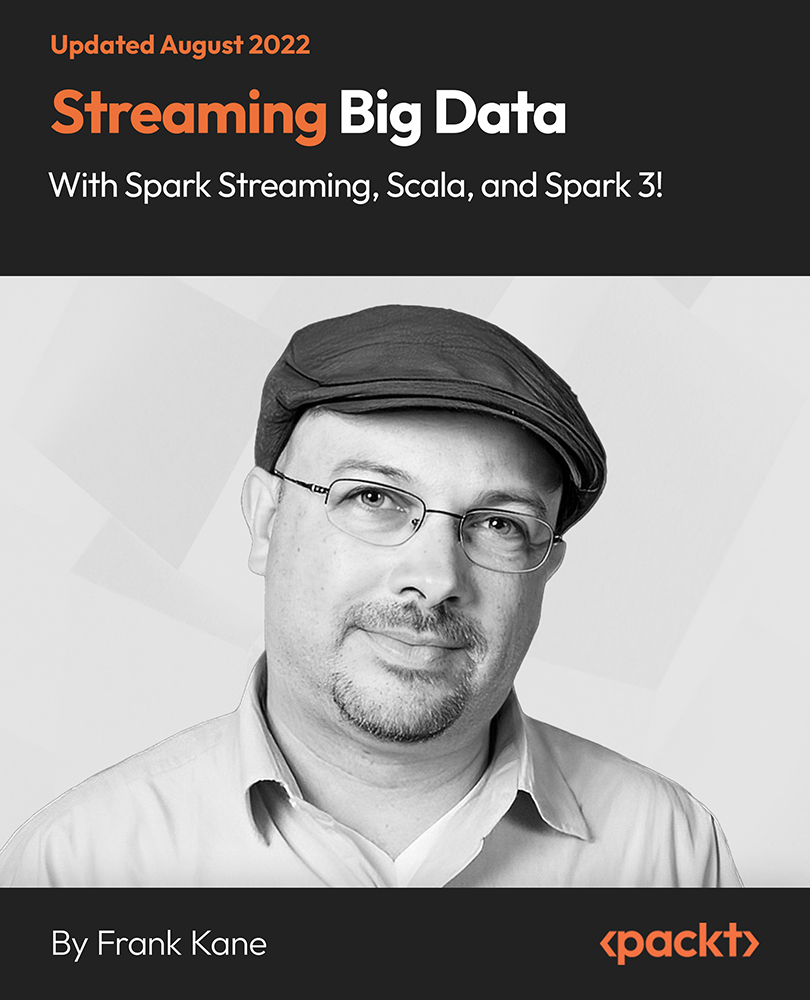
AZ-303 Azure Architecture Technologies Exam Prep 2021
By Packt
This course covers all the requirements of the Microsoft AZ-300 and AZ-303 exams. You will get a detail-oriented approach to all the important concepts that will help you pass the exams and design solutions for the Microsoft Azure platform.

Spark Programming in Python for Beginners with Apache Spark 3
By Packt
Advance your data skills by mastering Spark programming in Python. This beginner's level course will help you understand the core concepts related to Apache Spark 3 and provide you with knowledge of applying those concepts to build data engineering solutions.
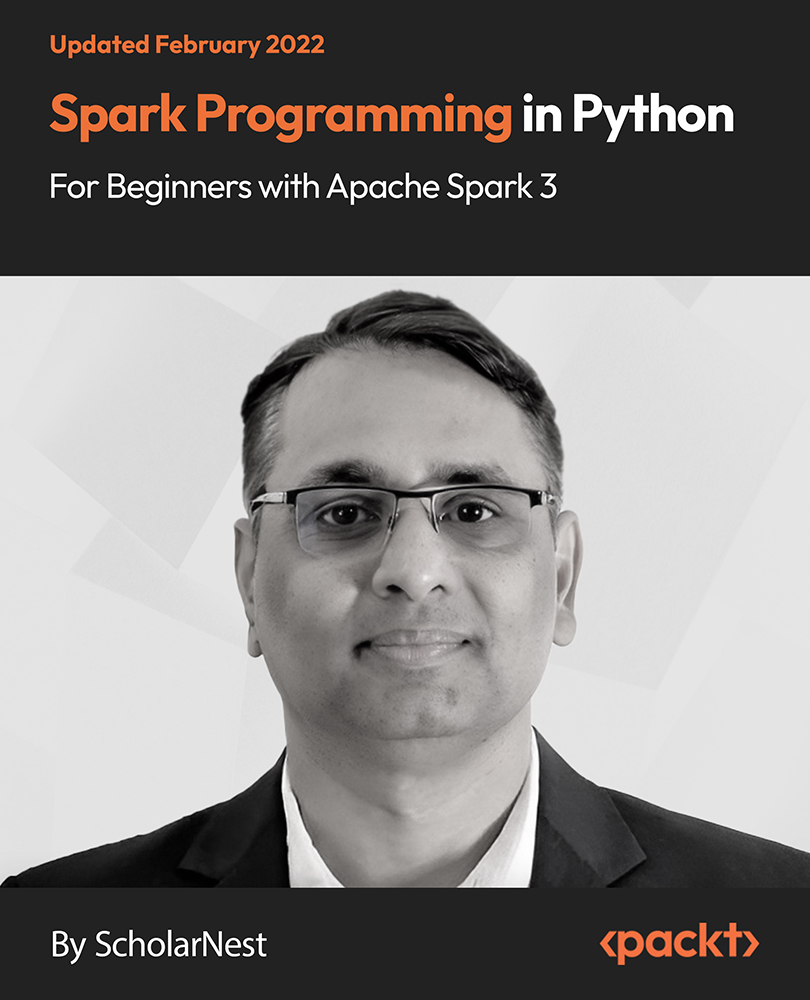
CV041 IBM z/OS and DB2 Basics for DB2 for z/OS DBA Beginners
By Nexus Human
Duration 5 Days 30 CPD hours This course is intended for This beginning DB2 basic course is for z/OS database administrators who need to acquire the basic skills required to administer a DB2 database in a z/OS environment. Overview Describe several services provided in a z/OS environmentExplain workloads in the batch environmentExplain workloads in the online environmentDescribe job roles in a z/OS environmentLog On to TSO/ENavigate TSO/E and ISPFUse TSO commandsSetup and utilize JCL (Job Control Language)Utilize SDSFDescribe the different types of data sets in a z/OS environmentAllocate data sets and list data set information and contentCreate and modify data set contentGive an overview of the DB2 9 environmentDescribe and utilize DB2 ObjectsDescribe and utilize several DB2 UtilitiesDescribe the DB2I (DB2 Interactive Facility) environmentUse SPUFI (SQL Processing Using File Input) to compose and execute SQLSetup and execute DB2 CommandsUnderstand DB2 LoggingDescribe DB2 program preparation processUnderstand DB2 startup and shutdownUnderstand and utilize DB2 recovery strategies This course is intended for students looking to develop fundamental skills or recognition through lectures and hands-on exercises of TSO/E and ISPF, data sets, DB2 objects, Structured Query Language, DB2 commands, JCL and SDSF. Day 1 Welcome Unit 1: Introduction Unit 2: TSO/E and ISPF Exercise 1: TSO and ISPF Exercise 1 Review Unit 3: Data Sets (Data Sets and Sequential Data Sets) Exercise 2: Sequential Data Sets Exercise 2 Review Day 2 Unit 3: Data Sets (Partitioned Data Sets) Exercise 3: Partitioned Data Sets Exercise 3 Review Unit 3: Data Sets (VSAM Data Sets) Exercise 4: VSAM Data Sets Exercise 4 Review Unit 4: JCL and SDSF Exercise 5: JCL and SDSF Exercise 5 Review Day 3 Unit 5: DB2 Relational Database Concepts Unit 6: Structured Query Language (SQL) and SPUFI Exercise 6: SQL and SPUFI Exercise 6 Review Unit 7: DB2 Objects (Databases and Table Spaces) Exercise 7: Databases and Table Spaces Exercise 7 Review Unit 7: DB2 Objects (Tables, Indexes, and Views) Exercise 8: Tables, Indexes, and Views Exercise 8 Review Day 4 Unit 7: DB2 Objects (Qualified Names, Implicit Object Creation, and SQL Statements) Exercise 9: Qualified Names, Implicit Object Creation, and SQL Statements Exercise 9 Review Unit 8: The DB2 System Exercise 10: The DB2 System Exercise 10 Review Unit 9: DB2 Commands and Program Preparation Exercise 11: DB2 Commands Exercise 11 Review Day 5 Unit 10: DB2 Utilities Exercise 12: DB2 Utilities Exercise 12 Review Unit 11: DB2 Shutdown, Startup, and Recovery Exercise 13: DB2 Recovery Exercise 13 Review Unit 12: Course Summary Additional course details: Nexus Humans CV041 IBM z/OS and DB2 Basics for DB2 for z/OS DBA Beginners training program is a workshop that presents an invigorating mix of sessions, lessons, and masterclasses meticulously crafted to propel your learning expedition forward. This immersive bootcamp-style experience boasts interactive lectures, hands-on labs, and collaborative hackathons, all strategically designed to fortify fundamental concepts. Guided by seasoned coaches, each session offers priceless insights and practical skills crucial for honing your expertise. Whether you're stepping into the realm of professional skills or a seasoned professional, this comprehensive course ensures you're equipped with the knowledge and prowess necessary for success. While we feel this is the best course for the CV041 IBM z/OS and DB2 Basics for DB2 for z/OS DBA Beginners course and one of our Top 10 we encourage you to read the course outline to make sure it is the right content for you. Additionally, private sessions, closed classes or dedicated events are available both live online and at our training centres in Dublin and London, as well as at your offices anywhere in the UK, Ireland or across EMEA.

SQL for Data Science, Data Analytics and Data Visualization
By NextGen Learning
SQL for Data Science, Data Analytics and Data Visualization Course Overview: This course offers a comprehensive introduction to SQL, designed for those looking to enhance their skills in data science, data analytics, and data visualisation. Learners will develop the ability to work with SQL databases, efficiently query and manage data, and apply these techniques for data analysis in both SQL Server and Azure Data Studio. By mastering SQL statements, aggregation, filtering, and advanced commands, learners will be equipped with the technical skills required to manage large datasets and extract meaningful insights. The course provides a solid foundation in data structures, user management, and working with multiple tables, culminating in the ability to perform complex data analysis and visualisation tasks. Course Description: This course covers a broad range of topics essential for anyone working with data in a professional capacity. From setting up SQL servers to mastering database management tools like SQL Server Management Studio (SSMS) and SQL Azure Data Studio, the course provides a thorough grounding in SQL. Learners will gain expertise in data structure statements, filtering data, and applying aggregate functions, as well as building complex SQL queries for data analysis. The course also includes instruction on SQL user management, group by statements, and JOINs for multi-table analysis. Key topics such as SQL constraints, views, stored procedures, and database backup and restore are also explored. The course incorporates SQL visualisation tools in Azure Data Studio, empowering learners to visualise data effectively. By the end of the course, learners will be proficient in SQL queries, data manipulation, and using Azure for data analysis. SQL for Data Science, Data Analytics and Data Visualization Curriculum: Module 01: Getting Started Module 02: SQL Server Setting Up Module 03: SQL Azure Data Studio Module 04: SQL Database Basic SSMS Module 05: SQL Statements for DATA Module 06: SQL Data Structure Statements Module 07: SQL User Management Module 08: SQL Statement Basic Module 09: Filtering Data Rows Module 10: Aggregate Functions Module 11: SQL Query Statements Module 12: SQL Group By Statement Module 13: JOINS for Multiple Table Data Analysis Module 14: SQL Constraints Module 15: Views Module 16: Advanced SQL Commands Module 17: SQL Stored Procedures Module 18: Azure Data Studio Visualisation Module 19: Azure Studio SQL for Data Analysis Module 20: Import & Export Data Module 21: Backup and Restore Database (See full curriculum) Who is this course for? Individuals seeking to enhance their data management and analysis skills. Professionals aiming to progress in data science, data analytics, or database administration. Beginners with an interest in data analysis and SQL databases. Anyone looking to gain expertise in SQL for Azure and SQL Server environments. Career Path: Data Analyst Data Scientist Database Administrator SQL Developer Business Intelligence Analyst Data Visualisation Specialist

The Complete Ethical Hacking Bootcamp: Beginner To Advanced
By Packt
This video course takes you through the basic and advanced concepts of penetration testing. From setting up your own virtual lab to developing brute force attacking tools using Python, you'll learn it all with the help of engaging activities.
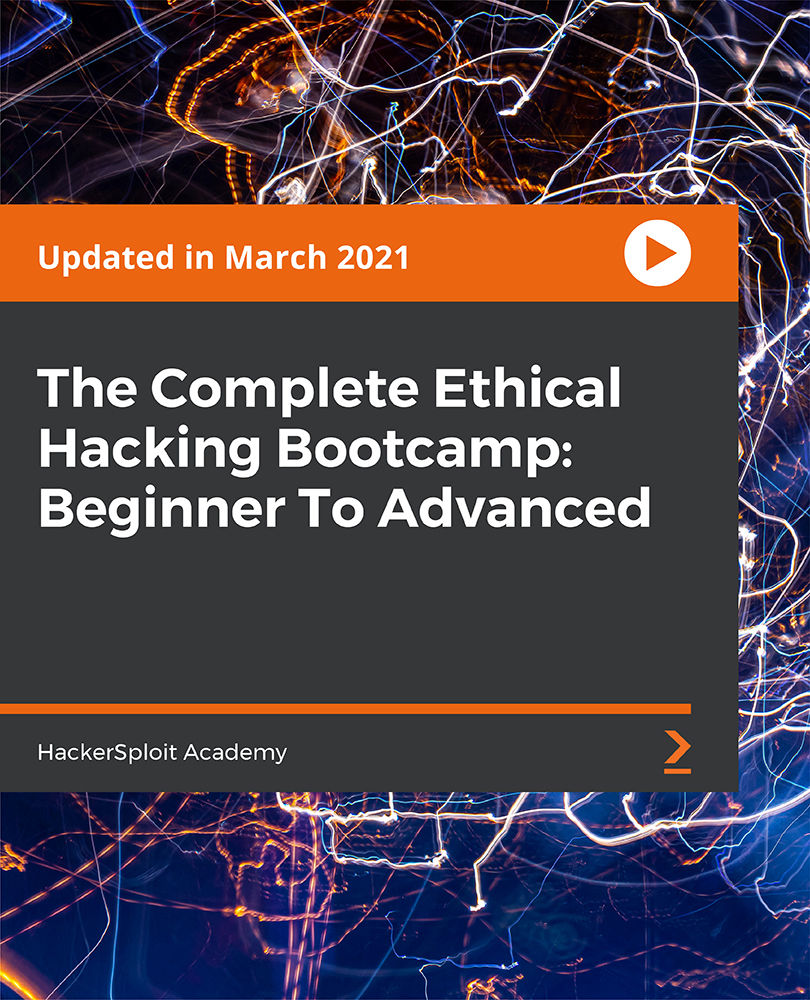
Develop and Deploy Windows Applications on Google Cloud Platform
By Nexus Human
Duration 1 Days 6 CPD hours This course is intended for Software developers, system administrators, and IT professionals who are focused on Microsoft Windows Overview Configuring Microsoft Windows and Microsoft SQL Server in Google Compute Engine. Deploying ASP.NET MVC applications to Google Compute Engine. Deploying .NET Core applications to Google Compute Engine, Google Compute Engine, and Google Container Engine Learn how to create Windows virtual machines on Google Cloud so that you can deploy and run Microsoft Windows applications. In this course, you'll learn how to run SQL Server in Compute Engine, how to deploy instances across Google Cloud zones, and how to get more out of ASP.NET on Compute Engine, Google Container Engine, and App Engine. Introduction to Google Cloud Platform Scope and structure of GCP. Options for Windows deployment on GCP. GCP interfaces. Windows Workloads on Google Compute Engine Google Compute Engine virtual machine options. Integrating Active Directory with Google Compute Engine virtual machines. Options for running SQL Server in Google Compute Engine. Configuring SQL Server for high availability. Developing ASP.NET MVC applications Model-view-controller structure. Using Microsoft Visual Studio?s Web Project template to develop in ASP.NET. Deploying applications to Microsoft Internet Information Server (IIS) in GCE. Configuring Resilient Workloads Deploying instances across GCP zones. Using instance groups to create pools of virtual machines. Load balancing Windows applications. Delivering Next-Generation ASP.NET Core on GCP Understanding .NET Core and EF Core. Options for deploying ASP.NET Core applications on Google Cloud Platform. Deploying ASP.NET Core applications on Google Compute Engine. Deploying ASP.NET Core applications on Google Container Engine. Deploying ASP.NET Core applications on Google App Engine. Additional course details: Nexus Humans Develop and Deploy Windows Applications on Google Cloud Platform training program is a workshop that presents an invigorating mix of sessions, lessons, and masterclasses meticulously crafted to propel your learning expedition forward. This immersive bootcamp-style experience boasts interactive lectures, hands-on labs, and collaborative hackathons, all strategically designed to fortify fundamental concepts. Guided by seasoned coaches, each session offers priceless insights and practical skills crucial for honing your expertise. Whether you're stepping into the realm of professional skills or a seasoned professional, this comprehensive course ensures you're equipped with the knowledge and prowess necessary for success. While we feel this is the best course for the Develop and Deploy Windows Applications on Google Cloud Platform course and one of our Top 10 we encourage you to read the course outline to make sure it is the right content for you. Additionally, private sessions, closed classes or dedicated events are available both live online and at our training centres in Dublin and London, as well as at your offices anywhere in the UK, Ireland or across EMEA.

Learn C# with Windows Forms and a Variety of Projects
By Packt
This course provides complete coverage of C# programming fundamentals and how to create an executable windows form project. You will be digging into the structures of Windows Forms to gain a detailed understanding and then sharpen your skills with the help of a variety of projects.
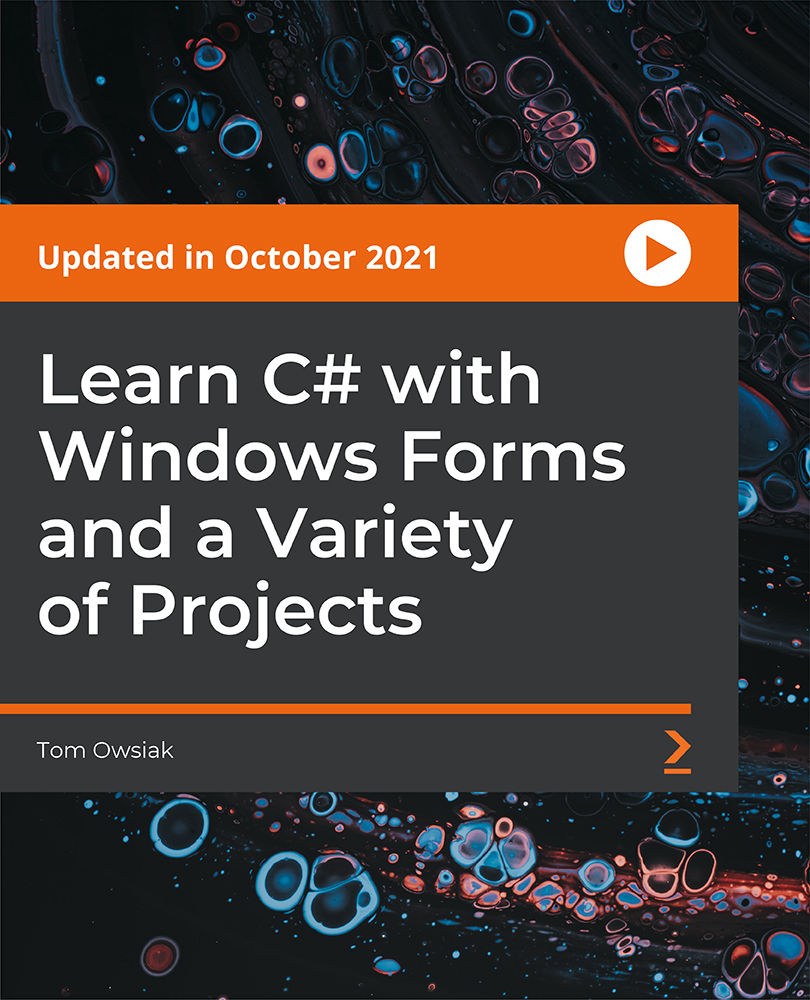
Data Science Engineering: Data Analytics & Database Management with MySQL - QLS Endorsed
4.8(9)By Skill Up
Level-7 QLS Endorsed | 22-in-1 Diploma Bundle| Free CPD PDF+ Transcript Certificate| Lifetime Access| Learner Support

Search By Location
- SQL Courses in London
- SQL Courses in Birmingham
- SQL Courses in Glasgow
- SQL Courses in Liverpool
- SQL Courses in Bristol
- SQL Courses in Manchester
- SQL Courses in Sheffield
- SQL Courses in Leeds
- SQL Courses in Edinburgh
- SQL Courses in Leicester
- SQL Courses in Coventry
- SQL Courses in Bradford
- SQL Courses in Cardiff
- SQL Courses in Belfast
- SQL Courses in Nottingham