- Professional Development
- Medicine & Nursing
- Arts & Crafts
- Health & Wellbeing
- Personal Development
1384 Courses
Give a compliment to your career and take it to the next level. This Executive PA will provide you with the essential knowledge and skills required to shine in your professional career. Whether you want to develop skills for your next job or want to elevate skills for your next promotion, this Executive PA will help you keep ahead of the pack. The Executive PA incorporates basic to advanced level skills to shed some light on your way and boost your career. Hence, you can reinforce your professional skills and knowledge, reaching out to the level of expertise required for your position. Further, this Executive PA will add extra value to your resume to stand out to potential employers. Throughout the programme, it stresses how to improve your competency as a person in your profession while at the same time it outlines essential career insights in this job sector. Consequently, you'll strengthen your knowledge and skills; on the other hand, see a clearer picture of your career growth in future. By the end of the Executive PA, you can equip yourself with the essentials to keep you afloat into the competition. Along with this Executive PA course, you will get 10 other premium courses. Also, you will get an original Hardcopy and PDF certificate for the title course and a student ID card absolutely free. Courses are included in this Executive PA Bundle: Course 1: Executive PA Course 2: Paralegal Course 3: GDPR Course 4: Level 2 Microsoft Office Essentials Course 5: Document Control Course 6: Touch Typing Essentials Course 7: Online Meeting Management Course 8: Minute Taking Essentials Level 2 Course 9: Workplace Confidentiality Course 10: Stress Management Training Course 11: Workplace Safety Course As one of the top course providers in the UK, we're committed to providing you with the best educational experience possible. Our industry experts have designed the course to empower you to learn all at once with accuracy. You can take the course at your own pace - anytime, from anywhere. So, enrol now to advance your career! Benefits you'll get choosing Apex Learning: Pay once and get lifetime access to 11 CPD courses including this Course Free e-Learning App for engaging reading materials & helpful assistance Certificates, student ID for the course included in a one-time fee Free up your time - don't waste time and money travelling for classes Learn about at your ease - anytime, from anywhere Study from your computer, tablet or mobile device CPD accredited course - improve the chance of gaining professional skills Course Curriculum of Executive PA: Course 1: Executive PA Introduction to Personal Assistant Business Telephone Skills Mail Services and Shipping Travel Arrangements Organising Meeting and Conferences Time Management Record Keeping and Filing Systems Business Writing Skills Communication Skills Customer Service Microsoft Office Skills Course 2: Paralegal Understanding the Concept of Paralegal Key Legal Terminology Effective Communication Skills for Paralegals The Legal Workplace & Professionals Law & Legal Systems Contract & Business Law Property Law Wills, Probate, Estate Law Criminal Law Common Paralegal Legal Matters Human Rights Conflict and Conflict Resolution Professional Conduct and Ethics of Paralegals Mandatory Knowledge Fields and Survival Tips for Paralegals Course 3: GDPR GDPR Basics GDPR Explained Lawful Basis for Preparation Rights and Breaches Responsibilities and Obligations Course 4: Level 2 Microsoft Office Essentials Excel 2016 Word 2016 PowerPoint 2016 Access 2016 Course 5: Document Control Introduction to Document Control Principles of Document Control and Elements of Document Control Environment Document Control Lifecycle Document Control Strategies and Instruments Course 6: Touch Typing Essentials Introduction How to Set up Your Computer How to type the letters F and J How to type the letters D and K How to type the letters S and L ---------- Executive PA---------- Course 7: Online Meeting Management Course 8: Minute Taking Essentials Level 2 Course 09: Workplace Confidentiality Course 10: Stress Management Training Course 11: Workplace Safety Course How will I get my Certificate? After successfully completing the course you will be able to order your CPD Accredited Certificates (PDF + Hard Copy) as proof of your achievement. PDF Certificate: Free (Previously it was £6*11 = £66) Hard Copy Certificate: Free (For The Title Course: Previously it was £10) CPD 110 CPD hours / points Accredited by CPD Quality Standards Who is this course for? Anyone from any background can enrol in this bundle. Requirements This course has been designed to be fully compatible with tablets and smartphones. Career path Having this expertise will increase the value of your CV and open you up to multiple job sectors. Certificates Certificate of completion Hard copy certificate - Included You will get the Hard Copy certificate for the title course (Moving from Secretary to an Executive PA Role) absolutely Free! Other Hard Copy certificates are available for £10 each. Please Note: The delivery charge inside the UK is £3.99, and the international students must pay a £9.99 shipping cost. Certificate of completion Digital certificate - Included

In a world where digital communication is paramount, the ability to type efficiently is not just a skill but a necessity. Picture this: a scenario in the bustling streets of London, deadlines looming, and a crucial email to be sent. Yet, the relentless struggle with slow typing hinders productivity. Our "Touch Typing" course emerges as the solution to this common challenge, addressing the need for speed, precision, and fluency in typing. Elevate your communication game with our comprehensive curriculum that not only fine-tunes your typing prowess but also hones essential language skills for effective written communication. Learning Outcomes Upon completion of this Touch Typing bundle, you should be able to: Boost typing speed and accuracy for enhanced productivity. Master English spelling, punctuation, grammar, and pronunciation. Craft compelling copy with the Advanced Diploma in Copywriting. Perfect the art of Copyediting & Proofreading for error-free content. Unleash your creativity with the Creative Writing Complete Course. Develop precise and effective business communication skills. Unlock the power of efficient typing through our meticulously designed modules, ranging from mastering the basics in "Touch Typing Essentials" to polishing your linguistic finesse in "Creative Writing Complete Course." With a strategic blend of practical exercises and insightful theory, this course goes beyond the keyboard, cultivating a holistic approach to written communication. Elevate your professional communication game and navigate the digital landscape with confidence, armed with the skills honed in our Touch Typing course. This Touch Typing Bundle Consists of the following Premium courses: Course 01: Touch Typing Essentials Course 02: Improve English Spelling, Punctuation, Grammar and Pronunciation Course 03: Advanced Diploma in Copywriting Course 04: Copyediting & Proofreading Course 05: Creative Writing Complete Course Course 06: Business Writing Course 07: Email Writing Training Course 08: Document Control Course 09: Time Management Course 10: Level 2 Microsoft Office Essentials Course 11: MS Word Diploma CPD 110 CPD hours / points Accredited by CPD Quality Standards Who is this course for? Professionals seeking to enhance typing efficiency. Individuals aiming to improve written communication skills. Those aspiring to excel in creative and business writing. Anyone desiring mastery in document control and email writing. Individuals eager to manage time effectively for increased productivity. Students and professionals aiming to boost Microsoft Office proficiency. Requirements No requirements to enrol this Touch Typing Essentials course. Career path Administrative Assistant - £25,000 to £30,000 per annum Content Writer - £25,000 to £35,000 per annum Copywriter - £30,000 to £40,000 per annum Proofreader - £25,000 to £35,000 per annum Office Manager - £30,000 to £40,000 per annum Data Entry Clerk - £20,000 to £25,000 per annum Certificates CPDQS Accredited e-Certificate Digital certificate - Included CPDQS Accredited Hard-Copy Certificate Hard copy certificate - Included You will get the Hard Copy certificate for the title course (Touch Typing Essentials) absolutely Free! Other Hard Copy certificates are available for £10 each. Please Note: The delivery charge inside the UK is £3.99, and the international students must pay a £9.99 shipping cost.

24-Hour Flash Sale! Prices Reduced Like Never Before!! Efficient office management plays a crucial role in building a successful organisation. With the UK's business sector continuously expanding with over 6 million private sector businesses, there's a growing demand for skilled professionals capable of steering office operations towards excellence. The "Office Management Bundle" is a comprehensive suite of courses designed to equip aspiring and current office managers with the essential skills required for effective administration, team leadership, and enhanced workplace productivity. Learn office management from foundational administrative duties to advanced team leadership strategies. Participants will have a chance to get into Secretarial Training, mastering the art of Minute-taking and Document Control, ensuring seamless information flow within an organisation. The course also tackles critical areas such as Employment Law, Sexual Harassment training for managers, and proficiency in Microsoft Office, essential for today's digital office environment. Additionally, courses on Workplace Productivity, Business Communication, and Decision-making and Critical Thinking Training are included to round out a manager's skill set. This Office Management Bundle Contains 11 of Our Premium Courses for One Discounted Price: Course 01: Office Management Course 02: Secretarial Training Course 03: Team Management Course 04: Minute Taking Course 05: Document Control Course 06: Employment Law Course 07: Sexual Harassment in the Workplace Training for Managers and Supervisors (SHWT) Course 08: Microsoft Office Course 09: Workplace Productivity Course Course 10: Essentials Communication for Business Course 11: Decision Making and Critical Thinking Training The "Office Management Bundle" offers a golden opportunity for individuals looking to advance their careers in office administration or for those seeking to refine their management skills. By completing this training, you'll be well-prepared to navigate the complexities of office management, contribute to a positive workplace culture, and drive your organisation towards its goals. Enrol now and embrace this chance to become a pivotal part of your company's success story! Learning Outcomes of this Bundle: Master essential office management and secretarial skills. Lead teams effectively and foster a collaborative work environment. Navigate legal frameworks in employment and handle workplace harassment. Utilise Microsoft Office tools to enhance office productivity. Communicate effectively in a business setting. Apply decision-making and critical thinking in managerial roles. Why Prefer this Course? Get a Free CPD Accredited Certificate upon completion of the course Get a Free Student ID Card with this training program (£10 postal charge will be applicable for international delivery) The course is Affordable and Simple to understand Get Lifetime Access to the course materials The training program comes with 24/7 Tutor Support Start your learning journey straight away! Course Curriculum Course 01: Office Management Module 01: Personal Assistant Module 02: Admin Support Module 03: Organisational Skills Module 04: Telephone Etiquette Module 05: Business Writing Module 06: Time Management Module 07: Body Language and Effective Communication Module 08: Meeting Management Course 02: Secretarial Training Module 01: Admin Support Module 02: Administrative Management Module 03: Organisational Skills Module 04: Telephone Etiquette Module 05: Business Writing Module 06: Time Management Module 07: Body Language and Effective Communication Module 08: Meeting Management Module 09: Excel Basics Module 10: PowerPoint Basic Course 03: Team Management Module 01: Defining Team Module 02: Understanding Management and Leadership Module 03: Building High Performing Teams Module 04: Motivating Team Members Module 05: Talent Management Module 06: Stress Management and Mental Health Module 07: Succession Planning Module 08: Communication Skills Module 09: Negotiation Techniques Module 10: Managing Change Module 11: Managing Time Module 12: Managing Conflict Module 13: Risk Management Process Module 14: Managing Virtual Teams =========>>>>> And 8 More Courses <<<<<========= How will I get my Certificate? After successfully completing the course, you will be able to order your Certificates as proof of your achievement. PDF Certificate: Free (Previously it was £12.99*11 = £143) CPD Hard Copy Certificate: Free (For The Title Course: Previously it was £29.99) CPD 110 CPD hours / points Accredited by CPD Quality Standards Who is this course for? Anyone interested in learning more about the topic is advised to take this bundle. This bundle is ideal for: Aspiring office managers Current administrators Team leaders Secretaries HR professionals Supervisors Requirements You will not need any prior background or expertise to enrol in this bundle. Career path After completing this bundle, you are to start your career or begin the next phase of your career. Office Manager - £25,000 to £35,000 Executive Assistant - £30,000 to £40,000 HR Manager - £35,000 to £50,000 Team Leader - £24,000 to £30,000 Productivity Coach - £30,000 to £45,000 Legal Advisor - £40,000 to £55,000 Certificates CPD Accredited Certificate Digital certificate - Included Upon passing the Bundle, you need to order to receive a Digital Certificate for each of the courses inside this bundle as proof of your new skills that are accredited by CPD . CPD Accredited Certificate Hard copy certificate - Included Upon passing the Bundle, you need to order to receive a Hard copy Certificate for each of the courses inside this bundle. If you are an international student, then you have to pay an additional 10 GBP as an international delivery charge.

Microsoft Office Specialist (MOS): 8 in 1 Premium Courses Bundle
By Compete High
Whether you’re updating a spreadsheet, writing a formal letter, or creating a PowerPoint worthy of applause, this Microsoft Office Specialist (MOS) bundle has your digital desk drawer sorted. From MS Word to SQL, each module is designed to sharpen your command of the Office suite and its closely linked technologies. You'll learn to glide through Excel formulas, structure Access databases, interpret dashboards with Power BI, and manage projects with confidence in MS Project. It's not about just knowing where the buttons are—it’s about knowing what to do with them. Learning Outcomes: Navigate Microsoft Office tools with confidence and accuracy. Build and analyse data using Excel and Power BI. Create structured databases using MS Access. Write, edit and format documents professionally in Word. Prepare and present slides with clarity in PowerPoint. Organise communication and schedules using Outlook effectively. Who is this Course For: Office workers looking to improve everyday digital workflow. Admin assistants needing structured Microsoft Office training. Professionals handling reports, data, and communications. Beginners aiming to develop foundational Microsoft Office skills. Jobseekers wanting up-to-date tech proficiency. Small business owners managing documents and communication. Team leaders coordinating tasks via Outlook or MS Project. Anyone curious about Power BI and data presentation. Career Path: Administrative Assistant – £21,000–£28,000 per year Data Entry Clerk – £20,000–£25,000 per year Office Manager – £28,000–£40,000 per year Project Administrator – £25,000–£32,000 per year Business Analyst (with Power BI) – £38,000–£52,000 per year IT Support Assistant – £22,000–£30,000 per year

Receptionist: Office Admin and Reception Training - CPD Certified
4.7(47)By Academy for Health and Fitness
24-Hour Knowledge Knockdown! Prices Reduced Like Never Before Ever feel like there's a secret handshake you need to know to break into the world of administration? We've all been there. But the truth is, with the right skills and training, you can be that friendly face greeting clients and the organised whiz behind the scenes any office needs. According to the UK's Office for National Statistics, the employment of receptionists is projected to grow by 8% from 2020 to 2030, significantly faster than the average for all occupations. This Receptionist program equips you with the essential knowledge and practical skills to excel in today's demanding workplace. Our comprehensive bundle equips you with the skills to excel as a receptionist and office administrator. Master communication, phone etiquette, and visitor management. Learn administrative tasks, UK employment law, customer service, minute-taking, and Microsoft Office. Become a highly sought-after professional! With a single payment, you will gain access to the Receptionist: Office Admin and Reception Training course, including 5 premium courses, and 5 PDF certificates for Absolutely Free. This Receptionist: Office Admin and Reception Training Bundle Contains 05 of Our Premium Courses for One Discounted Price: Course 01: Diploma in Receptionist Skills at QLS Level 5 Course 02: Administrative Receptionist Course 03: UK Employment Law Course 04: Customer Service Training & Minute-Taking Administrator Course 05: Complete Microsoft Office Enrolling in this bundle could be the key to unlocking a rewarding career path. Think receptionist, office administrator, personal assistant - the options are endless! So, what are you waiting for? Sign up today and watch your office skills take flight! Learning Outcomes of Receptionist: Office Admin and Reception Master professional communication for clear and impactful interactions. Develop exceptional telephone etiquette for a positive first impression. Gain a strong understanding of UK employment law and best practices. Enhance customer service skills to build strong client relationships. Learn effective minute-taking techniques for accurate meeting records. Achieve proficiency in Microsoft Office applications for efficient workflow. Why Choose Us? Get a Free CPD Accredited Certificate upon completion of Receptionist: Office Admin and Reception Get a free student ID card with Receptionist: Office Admin and Reception Training program (£10 postal charge will be applicable for international delivery) The Receptionist: Office Admin and Reception is affordable and simple to understand This course is entirely online, interactive lesson with voiceover audio Get Lifetime access to the Receptionist: Office Admin and Reception course materials The Receptionist: Office Admin and Reception comes with 24/7 tutor support Course 01: Diploma in Receptionist Skills at QLS Level 5 Introduction to Reception and Receptionist Business Telephone Skills Representing Your Boss and Company Mail Services and Shipping Travel Arrangements Organising Meetings and Conferences Time Management Record Keeping and Filing Systems Business Writing Skills Organisational Skills Communication Skills Customer Service Effective Planning and Scheduling Invoicing/Petty Cash Business Environment Course 02: Administrative Receptionist Module 01: Introduction To Reception And Receptionist Module 02: Business Telephone Skills Module 03: Representing Your Boss And Company Module 04: Mail Services And Shipping Module 05: Travel Arrangements Module 06: Organising Meeting And Conferences Module 07: Time Management Module 08: Record Keeping And Filing Systems Module 09: Business Writing Skills Module 10 :Organisational Skills Module 11: Communication Skills Module 12: Customer Service Module 13: Effective Planning And Scheduling Module 14: Invoicing/Petty Cash Module 15: Business Environment Module 16: Advanced MS Excel Course 03: UK Employment Law Module 01: Basic Of Employment Law Module 02: Legal Recruitment Process Module 03: Employment Contracts Module 04: Employee Handbook Module 05: Disciplinary Procedure Module 06: National Minimum Wage & National Living Wage Module 07: Parental Right, Sick Pay & Pension Scheme Module 08: Discrimination In The Workplace Module 09: Health & Safety At Work Module 10: Dismissal, Grievances And Employment Tribunals Module 11: Workplace Monitoring & Data Protection =========>>>>> And 2 More Courses <<<<<========= How will I get my Certificate? After successfully completing the course, you will be able to order your Certificates as proof of your achievement. PDF Certificate: Free (Previously it was £12.99*5 = £65) CPD Hard Copy Certificate: £29.99 CPD 180 CPD hours / points Accredited by CPD Quality Standards Who is this course for? Anyone interested in learning more about the topic is advised to take this bundle. This bundle is ideal for: Newcomers to office administration Career changers Individuals seeking upskilling Requirements You will not need any prior background or expertise to enrol in this bundle. Career path This Receptionist: Office Admin and Reception bundle will allow you to kickstart or take your career to the next stage in the related sector. Office Administrator Receptionist Manager Executive Assistant Customer Service Representative Certificates CPD Accredited Digital Certificate Digital certificate - Included Upon passing the Course, you need to order a Digital Certificate for each of the courses inside this bundle as proof of your new skills that are accredited by CPD QS for Free. CPD Accredited Hard Copy Certificate Hard copy certificate - £29.99 Please note that International students have to pay an additional £10 as a shipment fee.

Microsoft Office Specialist 2019 Mini Bundle
By Compete High
The Microsoft Office Specialist 2019 Mini Bundle is a tidy digital toolbox designed for those who want to stop guessing what that Excel function does. Covering MS Word, Audio Typing, MS Outlook, Data Entry, and MS Excel, this bundle brings all the office essentials together in one convenient place—without giving you spreadsheet-induced headaches. Everything’s kept clear, flexible, and on your own terms. No early commutes, no awkward classroom moments—just practical tools, explained simply, and accessible from wherever your desk might be. If you're handling emails, typing up reports, or sorting spreadsheets while drinking lukewarm coffee, this bundle might just be your new favourite colleague. Learning Outcomes: Format and edit documents using Microsoft Word features. Improve speed and accuracy in audio-based transcription tasks. Manage email, contacts, and calendars using MS Outlook. Enter and organise data efficiently for digital records. Build and format basic Excel sheets with confidence. Understand core digital office functions and their purposes. Who is this Course For: Office workers managing documents and spreadsheets daily. Virtual assistants supporting multiple business functions. Data entry clerks seeking to refresh core knowledge. Jobseekers needing reliable Microsoft Office basics. Admins managing emails, meetings, and shared folders. Remote professionals working in digital communication roles. People looking to improve their office tech fluency. Anyone tired of asking, “Where’s that Excel formula again?” Career Path: Office Administrator – £24,000/year Audio Typist – £23,500/year Email Support Executive – £22,000/year Data Entry Officer – £21,000/year Receptionist with Office Duties – £21,500/year Document Production Assistant – £25,000/year

Master Microsoft Excel with our CPD Accredited Complete Course, covering Beginner, Intermediate & Advanced levels. Boost your skills for data analysis, financial management, and more. Ideal for students, recent graduates, job seekers, and professionals. Get recognized with a worldwide CPD certificate. Learn at your own pace with expert guidance and support. Elevate your career with Excel expertise. Enrol now!

In today's dynamic digital landscape, proficiency in core software can significantly elevate one's professional profile, especially in Microsoft Office products. 'Learn Microsoft Word, PowerPoint & Outlook In 90 Minutes!' is not just a course title; it's a promise of swift mastery. Dive deep into the essentials of Microsoft Word, explore the art of compelling presentations with PowerPoint, and streamline your communication with Outlook. Moreover, as a bonus, familiarise yourself with quick keyboard shortcuts for Microsoft Excel. This immersive course paves the way for a more organised, effective, and efficient workflow in the office space. A seamless blend of theory and application ensures learners extract maximum value within a concise timeframe. The meticulously crafted curriculum elucidates intricate functionalities in an easy-to-comprehend manner, ensuring every attendee emerges confident in utilising the trio of tools to their fullest potential. As the digital age marches forward, possessing a strong foundation in MS Office is no longer optional but a necessity. Imagine enhancing your daily tasks, from document drafting to scheduling, by tapping into the power of these indispensable Microsoft tools. This course lays the golden brick road for you, guiding you towards professional mastery and heightened productivity, all within a brisk 90 minutes. The future is digital, and this course ensures you're caught up. So, what makes you wait too long? Enrol today and golden brick towards professional mastery. Learning Outcomes: Acquire in-depth knowledge of Microsoft Word's fundamental features for effective document creation. Master the design and delivery of impactful presentations via Microsoft PowerPoint. Navigate and optimise Microsoft Outlook for efficient email management and scheduling. Discover essential keyboard shortcuts to enhance Microsoft Excel's user experience. Enhance productivity by integrating the key tools of MS Office into daily tasks. Comprehend the interconnectivity and complementary nature of MS Office applications. Harness the potential of MS Office to streamline and elevate professional undertakings. Why buy this Learn Microsoft Word, PowerPoint & Outlook In 90 Minutes!? Digital Certificate, Transcript, student ID all included in the price Absolutely no hidden fees Directly receive CPD accredited qualifications after course completion Receive one to one assistance on every weekday from professionals Immediately receive the PDF certificate after passing Receive the original copies of your certificate and transcript on the next working day Easily learn the skills and knowledge from the comfort of your home Certification After studying the course materials of the Learn Microsoft Word, PowerPoint & Outlook In 90 Minutes! you will be able to take the MCQ test that will assess your knowledge. After successfully passing the test you will be able to claim the pdf certificate for £5.99. Original Hard Copy certificates need to be ordered at an additional cost of £9.60. Who is this course for? This Learn Microsoft Word, PowerPoint & Outlook In 90 Minutes! is suitable for: Beginners keen on acquainting themselves with the fundamentals of MS Office. Office workers striving for efficiency and streamlined workflows. Students aiming to hone their report and presentation capabilities. Entrepreneurs seeking to optimise business correspondence and documentation. Digital enthusiasts eager to upgrade their software toolkit. Prerequisites This Learn Microsoft Word, PowerPoint & Outlook In 90 Minutes! was made by professionals and it is compatible with all PC's, Mac's, tablets and smartphones. You will be able to access the course from anywhere at any time as long as you have a good enough internet connection. Career path Office Administrator: £18,000 - £25,000 Per Annum Executive Assistant: £25,000 - £40,000 Per Annum Data Analyst: £30,000 - £50,000 Per Annum Project Manager: £40,000 - £60,000 Per Annum Marketing Executive: £22,000 - £30,000 Per Annum IT Support Specialist: £20,000 - £35,000 Per Annum Course Curriculum Introduction INTRO FINAL 00:01:00 Microsoft Word Essentials New Word Document and Templates 00:02:00 Tabs, Ribbons and Groups 00:03:00 Zoom and Rulers in Word 00:02:00 Editing the Word Document 00:03:00 Insert Pictures with Word 00:05:00 Insert Shape and Text Box in Word 00:02:00 Review Tab in Word 00:03:00 Layout in Word 00:02:00 File Options in Word 00:02:00 Closing and Reopening in Word 00:01:00 Microsoft PowerPoint Essentials New PowerPoint Presentation and Templates 00:02:00 Tabs Ribbons and Groups in PowerPoint 00:03:00 First Slide and Designing the Slide 00:02:00 Home Tab and Updates in PowerPoint 00:02:00 Buttons in PowerPoint 00:01:00 Inserting Pictures in PowerPoint 00:04:00 Presentation Mode 00:01:00 Animations Tab 00:05:00 File Options in PowerPoint 00:02:00 Closing and Reopening in PowerPoint 00:01:00 Microsoft Outlook Essentials Setting Up Outlook with Accounts 00:03:00 Tabs, Ribbons and Groups in Outlook 00:03:00 Navigation Bar in Outlook 00:01:00 Organizing Outlook with Favorites and Folders 00:03:00 Additional Options inside Outlook Tabs 00:01:00 Reading, Writing and Receiving Emails 00:08:00 Attaching Items in Outlook Mails 00:03:00 The View Tab in Outlook 00:02:00 Create a Rule to move emails to a folder 00:04:00 Insert a screen shot from Excel 00:02:00 Microsoft Excel Keyboard Shortcuts Formatting Excel Keyboard Shortcuts 00:02:00 Table Excel Keyboard Shortcuts 00:02:00 Editing Excel Keyboard Shortcuts 00:05:00 Formula Excel Keyboard Shortcuts 00:03:00 Workbook Excel Keyboard Shortcuts 00:02:00 Handy Excel Shortcuts Keyboard Shortcuts 00:05:00

Accredited Microsoft Outlook for Beginners
By iStudy UK
Do you want to be an expert in e-mail management? Do you need to learn Microsoft Outlook? The course will teach you the basics about Microsoft Outlook. Course Description: Microsoft Outlook is a service offered by Microsoft. It is a part of Microsoft Office suite together with Microsoft Word, Microsoft Excel, Microsoft Access and Microsoft Power point. Microsoft Outlook offers free email and calendar services. It also allows you to take notes or set a reminder for your next program. The course will help you to know how to use the program. You will also learn how to customise the Outlook interface and how to use Quick Steps to automate regular actions. By the end of the course, you will be an expert user of Microsoft Outlook. Course Highlights Accredited Microsoft Outlook for Beginners is an award winning and the best selling course that has been given the CPD Certification & IAO accreditation. It is the most suitable course anyone looking to work in this or relevant sector. It is considered one of the perfect courses in the UK that can help students/learners to get familiar with the topic and gain necessary skills to perform well in this field. We have packed Accredited Microsoft Outlook for Beginners into 13 modules for teaching you everything you need to become successful in this profession. To provide you ease of access, this course is designed for both part-time and full-time students. You can become accredited in just 11 hours, 40 minutes hours and it is also possible to study at your own pace. We have experienced tutors who will help you throughout the comprehensive syllabus of this course and answer all your queries through email. For further clarification, you will be able to recognize your qualification by checking the validity from our dedicated website. Why You Should Choose Accredited Microsoft Outlook for Beginners Lifetime access to the course No hidden fees or exam charges CPD Accredited certification on successful completion Full Tutor support on weekdays (Monday - Friday) Efficient exam system, assessment and instant results Download Printable PDF certificate immediately after completion Obtain the original print copy of your certificate, dispatch the next working day for as little as £9. Improve your chance of gaining professional skills and better earning potential. Who is this Course for? Accredited Microsoft Outlook for Beginners is CPD certified and IAO accredited. This makes it perfect for anyone trying to learn potential professional skills. As there is no experience and qualification required for this course, it is available for all students from any academic backgrounds. Requirements Our Accredited Microsoft Outlook for Beginners is fully compatible with any kind of device. Whether you are using Windows computer, Mac, smartphones or tablets, you will get the same experience while learning. Besides that, you will be able to access the course with any kind of internet connection from anywhere at any time without any kind of limitation. Career Path You will be ready to enter the relevant job market after completing this course. You will be able to gain necessary knowledge and skills required to succeed in this sector. All our Diplomas' are CPD and IAO accredited so you will be able to stand out in the crowd by adding our qualifications to your CV and Resume. Module One - Getting Started FREE 00:30:00 Module Two - Opening and Closing Outlook FREE 01:00:00 Module Three - Understanding the Interface 01:00:00 Module Four - Working with the Message List and the Reading Pane 01:00:00 Module Five - Using Message List Commands 01:00:00 Module Six - Creating a New Email 01:00:00 Module Seven - Managing Email 01:00:00 Module Eight - Searching for Items 01:00:00 Module Nine - An Introduction to the Calendar 01:00:00 Module Ten - An Introduction to Tasks 01:00:00 Module Eleven - An Introduction to Contact 01:00:00 Module Twelve - Wrapping Up 00:30:00 Activities Activities - Accredited Microsoft Outlook for Beginners 00:00:00 Mock Exam Mock Exam- Accredited Microsoft Outlook for Beginners 00:20:00 Final Exam Final Exam- Accredited Microsoft Outlook for Beginners 00:20:00
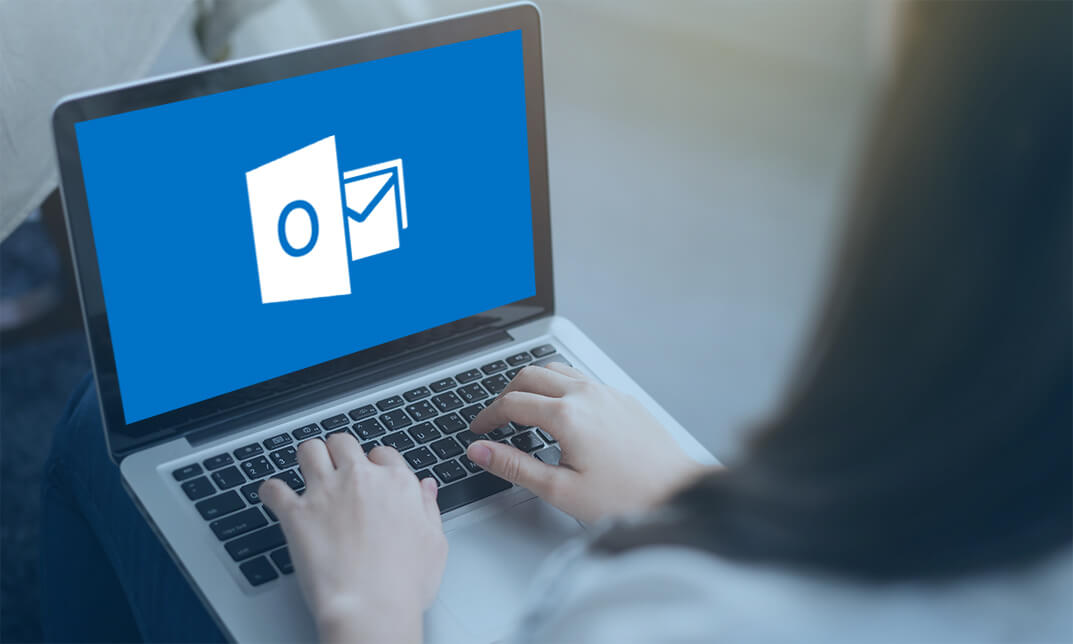
Accredited Diploma in Microsoft Excel 2007
By iStudy UK
Microsoft Office Excel is a great tool used to create and format spreadsheets. Spreadsheets allow you to organise information in rows and tables and analyse it with automatic mathematics. Spreadsheets are also very commonly used to perform various types of calculations. Regardless of whether you are completely new to Excel or upgrading from an older version, this Excel 2007 course will empower you with the knowledge and skills necessary to be a proficient user. We have incorporated years of experience, knowledge and teaching techniques to create an easy-to-use course that can be customised to meet your personal learning needs. Course Highlights Accredited Diploma in Microsoft Excel 2007 is an award winning and the best selling course that has been given the CPD Certification & IAO accreditation. It is the most suitable course anyone looking to work in this or relevant sector. It is considered one of the perfect courses in the UK that can help students/learners to get familiar with the topic and gain necessary skills to perform well in this field. We have packed Accredited Diploma in Microsoft Excel 2007 into 26 modules for teaching you everything you need to become successful in this profession. To provide you ease of access, this course is designed for both part-time and full-time students. You can become accredited in just 22 hours, 30 minutes hours and it is also possible to study at your own pace. We have experienced tutors who will help you throughout the comprehensive syllabus of this course and answer all your queries through email. For further clarification, you will be able to recognize your qualification by checking the validity from our dedicated website. Why You Should Choose Accredited Diploma in Microsoft Excel 2007 Lifetime access to the course No hidden fees or exam charges CPD Accredited certification on successful completion Full Tutor support on weekdays (Monday - Friday) Efficient exam system, assessment and instant results Download Printable PDF certificate immediately after completion Obtain the original print copy of your certificate, dispatch the next working day for as little as £9. Improve your chance of gaining professional skills and better earning potential. Who is this Course for? Accredited Diploma in Microsoft Excel 2007 is CPD certified and IAO accredited. This makes it perfect for anyone trying to learn potential professional skills. As there is no experience and qualification required for this course, it is available for all students from any academic backgrounds. Requirements Our Accredited Diploma in Microsoft Excel 2007 is fully compatible with any kind of device. Whether you are using Windows computer, Mac, smartphones or tablets, you will get the same experience while learning. Besides that, you will be able to access the course with any kind of internet connection from anywhere at any time without any kind of limitation. Career Path You will be ready to enter the relevant job market after completing this course. You will be able to gain necessary knowledge and skills required to succeed in this sector. All our Diplomas' are CPD and IAO accredited so you will be able to stand out in the crowd by adding our qualifications to your CV and Resume. Microsoft Excel 2007 for Beginners Module One - Getting Started 01:00:00 Module Two - Opening and Closing Excel 01:00:00 Module Three - Your First Worksheet 01:00:00 Module Four - Working with Excel Files 01:00:00 Module Five - Viewing Excel Data 01:00:00 Module Six - Printing Excel Data 01:00:00 Module Seven - Building Formulas 01:00:00 Module Eight - Using Excel Functions 01:00:00 Module Nine - Using Time Saving Tools 01:00:00 Module Ten - Formatting your Data 01:00:00 Module Eleven - More Formatting 01:00:00 Module Twelve - Wrapping Up 00:30:00 Microsoft Excel 2007 Advanced Level Module One - Getting Started 00:30:00 Module Two - SmartArt 01:00:00 Module Three - Inserting Objects 01:00:00 Module Four - Creating Charts 01:00:00 Module Five - Creating Pivot Tables 01:00:00 Module Six - Working with Pivot Tables 01:00:00 Module Seven - Creating Pivot Charts 01:00:00 Module Eight - Solving Formula Errors 01:00:00 Module Nine - Using What-If Analysis 01:00:00 Module Ten - Managing Your Data 01:00:00 Module Eleven - Grouping and Outlining Data 01:00:00 Module Twelve - Wrapping Up 00:30:00 Activities Activities-Accredited Microsoft Excel 2007 for Beginners 00:00:00 Activities-Microsoft Excel 2007 Advanced Level CPD & IAO Accredited- CPD Accredited 00:00:00 Mock Exam Final Exam

Search By Location
- Microsoft Office Courses in London
- Microsoft Office Courses in Birmingham
- Microsoft Office Courses in Glasgow
- Microsoft Office Courses in Liverpool
- Microsoft Office Courses in Bristol
- Microsoft Office Courses in Manchester
- Microsoft Office Courses in Sheffield
- Microsoft Office Courses in Leeds
- Microsoft Office Courses in Edinburgh
- Microsoft Office Courses in Leicester
- Microsoft Office Courses in Coventry
- Microsoft Office Courses in Bradford
- Microsoft Office Courses in Cardiff
- Microsoft Office Courses in Belfast
- Microsoft Office Courses in Nottingham