- Professional Development
- Medicine & Nursing
- Arts & Crafts
- Health & Wellbeing
- Personal Development
6648 Courses
Course Overview: Electrical and fire safety are two of the most critical aspects of workplace safety. This Electrical and Fire Safety Training - Level 2 course is designed to equip you with the essential knowledge and skills to navigate the intricacies of electrical systems and mitigate the risks associated with fire hazards. With a comprehensive curriculum and expert guidance, this course will empower you to make informed decisions when it comes to safeguarding lives and property. Understanding the principles of fire safety and electrical systems is crucial for professionals in the field and beneficial for individuals seeking to enhance their safety at home or in the workplace. With this course, you'll delve into the fundamentals of fire safety, voltage, resistance, capacitance, and more.By mastering these concepts, you'll gain the confidence to implement adequate safety precautions and comply with fire safety legislation. Key Features of the Course: CPD Certificate: Upon successfully completing the course, you will receive a CPD certificate demonstrating your electrical and fire safety proficiency. 24/7 Learning Assistance: We are available around the clock to assist you with any queries or concerns you may have during your learning journey. Who is This Course For? This course is suitable for a diverse range of individuals, including: Professionals working in electrical engineering, construction, or facilities management. Safety officers and supervisors responsible for ensuring compliance with fire safety regulations. Homeowners and tenants interested in understanding electrical and fire safety measures for personal use. Students pursuing careers in engineering, architecture, or related fields. What You Will Learn: Throughout this course, you will explore various topics and modules to enhance your understanding of electrical and fire safety. The course covers: The basics of electricity, voltage, resistance, capacitance, and capacitors. You will learn how electricity works and how it can be measured and controlled. The safety precautions that you need to take when working with or around electrical equipment. You will learn to avoid common electrical hazards such as shocks, burns, fires, and explosions. The introduction to fire safety. You will learn the basic concepts of fire science, fire chemistry, fire behaviour, and fire classification. The fire safety legislation applies to your workplace or home. You will learn how to comply with the relevant laws and regulations that govern electrical and fire safety. The measures of fire safety that you need to implement in your environment. You will learn how to conduct a fire risk assessment, how to install and maintain fire detection and alarm systems, how to use firefighting equipment such as extinguishers and hoses, and how to design and maintain escape routes and exits. The fire emergency procedures that you need to follow in case of a fire outbreak. You will learn how to raise the alarm, how to evacuate safely, how to assist others in need, and how to communicate with the emergency services. Why Enrol in This Course: Enrolling in this course offers several advantages: Top-Reviewed Course: Benefit from a course with outstanding reviews and positive feedback from learners worldwide. Recently Updated Content: Stay updated with the latest industry standards and best practices in electrical and fire safety. Skills Development: Develop helpful skills that can be immediately applied in emergencies or everyday life. Requirements: To make the most of this course, a basic understanding of electrical concepts is recommended. However, no prior experience or technical background is required. Career Path: Upon completing this course, you will have gained valuable knowledge for various career opportunities. Some of the professions you can pursue in the United Kingdom, along with their average salaries, include: Electrical Engineer - £40,000 per year Fire Safety Officer - £35,000 per year Building Inspector - £30,000 per year Safety Consultant - £45,000 per year Facilities Manager - £35,000 per year Health and Safety Advisor - £32,000 per year Risk Assessment Specialist - £38,000 per year Certification: Upon completing the Electrical and Fire Safety Training - Level 2 course, you will be awarded a CPD certificate. This certification is a testament to your expertise and commitment to electrical and fire safety practices. Enrol in this course today and empower yourself with the skills to promote electrical and fire safety, protect lives, and make a positive impact in your professional and personal spheres. Course Curriculum 8 sections • 8 lectures • 05:00:00 total length •Introduction and Basics: 00:14:00 •Introduction to Fire Safety: 01:18:00 •Voltage and Resistance: 00:22:00 •Capacitance and Capacitors: 00:20:00 •Safety Precautions: 00:27:00 •Fire Safety Legislation: 01:18:00 •Measures of Fire Safety: 00:25:00 •Fire Emergency: Evacuation Procedures: 00:36:00

Course Overview: Step into the world of persuasive communication and unlock your sales and marketing potential with our Counselling Course - Sales and Marketing Skills Level 3. This comprehensive program is a game-changer for individuals looking to thrive in the competitive sales and marketing landscape. In today's business climate, where customer preferences and market dynamics constantly evolve, possessing advanced counselling skills is a differentiating factor that can propel your career to new heights. Research shows that professionals with effective counselling techniques achieve a remarkably 30% higher conversion rate than their peers. By honing your communication abilities, you will close more deals and establish meaningful connections with customers, fostering loyalty and repeat business. With our course, you will understand the psychology behind successful sales interactions and learn how to navigate objections, craft compelling pitches, and seal the deal with finesse. Join our Counselling Course - Sales and Marketing Skills Level 3, and position yourself as a top-performing sales professional in today's competitive market. Invest in your future success and embark on a learning journey that will revolutionise your sales and marketing career. Key Features of the Course: CPD Certification: Upon successfully completing the Counselling Course - Sales and Marketing Skills Level 3, you will receive a CPD certificate, internationally recognised as a mark of your professional development. 24/7 Learning Assistance: We understand the importance of continuous learning. That's why we offer 24/7 learning assistance, ensuring you have the support you need throughout your learning journey. Who is This Course For? This course is ideal for individuals who are already working or aspiring to work in sales and marketing roles. Whether you're a sales representative, account manager, marketing executive, or business development professional, this course will provide you with the skills and knowledge necessary to excel in your career. It is also suitable for entrepreneurs and business owners looking to enhance their sales and marketing expertise to grow their businesses. What You Will Learn: This course offers comprehensive training in sales and marketing, covering various modules to equip learners with essential skills. The first module establishes a strong foundation for successful approaches in sales and marketing. The second module focuses on effective communication and active listening, teaching learners the art of engaging with their audience. In module three, learners will learn how to prepare themselves before reaching out to potential customers. Module four explores creative openings that can capture the audience's attention in unique and captivating ways. The focus of module five is crafting compelling sales pitches that resonate with customers' needs. Module six equips learners with strategies to handle objections effectively, enabling them to address and overcome challenges during the sales process. Sealing the deal and securing long-term customer relationships is the objective of module seven. In module eight, learners will then explore post-sale strategies to nurture customer satisfaction and loyalty. Setting realistic and achievable sales targets is covered in module nine, providing learners with the tools to drive their success. Module ten emphasises the importance of data management and teaches learners how to leverage data to enhance their sales and marketing efforts. Why Enrol in This Course: By enrolling in the Counselling Course - Sales and Marketing Skills Level 3, you are choosing a top-reviewed course that has been recently updated to reflect the latest industry trends and best practices. With our comprehensive curriculum and expertly designed modules, you will develop the essential skills needed to excel in sales and marketing roles. Requirements: You only need a basic understanding of sales and marketing concepts to benefit fully from this course. A passion for learning and a desire to enhance your skills are the key prerequisites for success. Career Path: Upon completion of this course, you will be equipped for various exciting career paths in sales and marketing, including: Sales Representative - Average UK Salary: £25,000 per year Account Manager - Average UK Salary: £35,000 per year Marketing Executive - Average UK Salary: £28,000 per year Business Development Manager - Average UK Salary: £40,000 per year Sales Manager - Average UK Salary: £45,000 per year Digital Marketing Specialist - Average UK Salary: £32,000 per year Brand Manager - Average UK Salary: £38,000 per year Certification: You will receive a CPD certificate after completing the Counselling Course. The certificate demonstrates your commitment to professional development and increasing your credibility in the industry. Course Curriculum 1 sections • 12 lectures • 11:00:00 total length •Module One - Getting Started: 01:00:00 •Module Two - Understanding the Talk: 01:00:00 •Module Three - Getting Prepared to Make the Call: 01:00:00 •Module Four - Creative Openings: 01:00:00 •Module Five - Making Your Pitch: 01:00:00 •Module Six - Handling Objections: 01:00:00 •Module Seven - Sealing the Deal: 00:30:00 •Module Eight - Following Up: 01:00:00 •Module Nine - Setting Goals: 01:00:00 •Module Ten - Managing Your Data: 00:30:00 •Module Eleven - Using a Prospect Board: 01:00:00 •Module Twelve - Wrapping Up: 01:00:00

Course Overview: Our Product Manager course will prepare you for a dynamic career. Learn essential product management skills like innovation, leadership, and data-driven decision-making from industry experts in this rapidly growing market. According to recent reports, the global product management market will be worth £15 billion by 2025, indicating significant career opportunities.According to a recent LinkedIn study, demand for Product Managers is increasing at a 30% faster rate than for other jobs. Product management is more than just a job; it is an art that combines strategic thinking, creativity, and business knowledge.Enrol today to gain key product management skills, join a supportive community, and begin your journey to a successful product management career. Key Features of the Course: CPD certificate upon successful completion 24/7 Learning Assistance Engaging and interactive learning materials Case studies and real-world examples Who is This Course For? This Product Manager course is designed for individuals from various backgrounds who are eager to excel in the field of product management. Whether you're a recent graduate, a mid-career professional looking for a change, or even an experienced entrepreneur seeking to enhance your product development skills, this course provides the essential knowledge and tools to succeed. What You Will Learn: You will explore the various types of products and their unique characteristics, understanding how product classification influences marketing and distribution strategies. You will gain valuable insights into effective product planning and strategy formulation through real-world case studies, including market analysis, competitive analysis, and target audience identification. The Product Manager course will equip you with the necessary knowledge and skills to navigate the stages of new product development, from ideation to commercialisation. You will learn the importance of market research and customer insights in the product development process and strategies for managing innovation and fostering a culture of creativity within an organisation. Understanding the concept of a product life cycle and its stages will be a key component of your learning journey. You will explore how the product life cycle impacts marketing strategies and resource allocation, and you will learn techniques to extend the life cycle of a product and manage declining products effectively.Product pricing strategy is another critical aspect that you will delve into during this course. You will gain an understanding of the factors that influence product pricing decisions and explore various pricing strategies used in the industry. Furthermore, you will learn about the marketing process, branding strategies, channels management, and financial analysis for product management. These topics will provide you with a holistic view of product management and equip you with the skills necessary to excel in the field. Why Enrol in This Course: Enrolling in our Product Manager course provides you with several advantages that will set you apart in the competitive job market. Here are some compelling reasons why you should consider joining: Top reviewed course Recently updated Growing job opportunities Requirements: To fully benefit from this Product Manager course, you only need a basic understanding of business concepts and a passion for product development. No prior experience or technical expertise is required. Career Path: Completing our Product Manager course opens up doors to various rewarding careers in product management. Some of the in-demand roles you can pursue, along with their average UK salaries, include: Product Manager - £60,000 per annum Product Marketing Manager - £50,000 per annum Product Analyst - £45,000 per annum Brand Manager - £55,000 per annum Product Development Manager - £65,000 per annum E-commerce Manager - £50,000 per annum Innovation Strategist - £70,000 per annum Certification: Upon successfully completing the Product Manager course, you will receive a CPD (Continuing Professional Development) certificate, recognised globally and demonstrating your commitment to professional growth and development in product management. Don't miss out on the opportunity to kick-start or advance your career in product management. Enrol in our Product Manager course today and embark on a rewarding journey towards success and innovation!" Course Curriculum 10 sections • 10 lectures • 04:40:00 total length •Introduction to Product Management: 00:18:00 •Product Classification: 00:28:00 •Developing the Product Plan: 00:24:00 •New Product Development: 00:24:00 •Levels of a Product and Product Life Cycle: 00:19:00 •Product Pricing Strategy: 00:25:00 •The Marketing Process: 00:49:00 •Branding Strategy: 00:39:00 •Channels Management: 00:27:00 •Financial Analysis for Product Management: 00:27:00

Course Overview: Did you know that approximately 5.3 million children in the UK struggle with reading and writing? As a result, the demand for skilled Phonics Teaching Assistants has skyrocketed. Phonics education is a proven method to help children develop reading and writing skills. With our comprehensive Phonics Teaching Assistant course, you can become an invaluable asset in shaping the literacy foundation of young learners. This course is designed to provide you with the knowledge and expertise needed to support teachers in implementing effective phonics instruction. With a focus on evidence-based strategies and the latest research in literacy development, this course equips you with the tools to make a real difference in the lives of struggling readers. As a Phonics Teaching Assistant, you'll play a vital role in helping children with dyslexia learn to read and write. You'll work with teachers to deliver phonics lessons, provide individual support, and assess children's progress. Enrol in this course today and start your journey to becoming a successful Phonics Teaching Assistant! Key Features of the Course: CPD Certificate upon successful completion 24/7 Learning Assistance Access to interesting learning materials Comprehensive course curriculum covering essential topics Self-paced learning with lifetime access Who is This Course For? This Phonics Teaching Assistant course is ideal for individuals passionate about education and seeking to enhance their skills in supporting phonics instruction. Whether you are an aspiring teaching assistant, a parent looking to assist your child's learning, or a professional in a related field, this course will provide you with the knowledge and useful techniques needed to support students with reading difficulties. What You Will Learn: In this Phonics Teaching Assistant course, you will delve into various modules covering key aspects of phonics education. Firstly, you will gain a solid foundation in phonics teaching principles, followed by an in-depth exploration of Jolly Phonics, a widely acclaimed program. You will also develop an understanding of dyslexia and learning difficulties, learning cognitive approaches to support learners with dyslexia. Moreover, you will discover effective strategies for involving parents and carers in the learning process. Additionally, you will learn about phonological awareness and how to foster speaking skills. The course will guide you through systematic assessment and record-keeping, ensuring you have the tools to monitor progress effectively. You will also explore strategies for meeting individual needs and teaching higher levels of phonics. Lastly, you will gain insights into teaching phonics to deaf children. Why Enrol in This Course: By enrolling in this Phonics Teaching Assistant course, you will acquire the skills and knowledge to impact children's literacy development. This course has received top reviews and has recently been updated to incorporate the latest research and teaching practices. Requirements: No prior experience or qualifications are necessary to enrol in this Phonics Teaching Assistant course. A passion for education, a desire to help struggling readers, and a commitment to learning are all that are needed to embark on this rewarding journey. Career Path: Upon completion of this Phonics Teaching Assistant course, you will be equipped with the skills to pursue various roles, including: Phonics Teaching Assistant - Average UK Salary: £19,000 per annum Learning Support Assistant - £17,500 per annum Education Assistant - £18,000 per annum Literacy Intervention Tutor - £21,000 per annum Special Educational Needs (SEN) Assistant - £20,000 per annum Early Years Practitioner - £18,500 per annum Primary School Teaching Assistant - A £18,000 per annum Certification: Upon successful completion of the Phonics Teaching Assistant course, you will receive a Continuing Professional Development (CPD) certificate, internationally recognised for its quality and credibility. This certification validates your newly acquired skills and can boost your career prospects in the education sector. Enrol today and take the first step towards a fulfilling and impactful career in education! Course Curriculum 12 sections • 12 lectures • 04:27:00 total length •Module 1: Introduction to Phonics Education: 00:14:00 •Module 2: Teaching Phonics: 00:22:00 •Module 3: Jolly Phonics: 00:20:00 •Module 4: Dyslexia and Learning Difficulties: 00:18:00 •Module 5: Cognitive Approaches in Dyslexia: 00:16:00 •Module 6: Involving Parents and Carers: 00:18:00 •Module 7: Speaking and Phonological Awareness: 00:27:00 •Module 8: Systematic Assessment and Record Keeping: 00:27:00 •Module 9: Meeting Individual Needs: 00:32:00 •Module 10: Cognitive Approaches in Dyslexia: 00:25:00 •Module 11: Phonics for Deaf Children: 00:22:00 •Module 12: Teaching Higher Level of Phonics: 00:26:00

Course Overview: Personal assistants are in high demand, with a recent survey finding that 70% of businesses are looking for qualified assistants. Let's unleash your potential and embark on a transformative journey with our Personal Assistant & Skill Development Training! In today's fast-paced and dynamic world, the role of a personal assistant has evolved into a crucial and highly sought-after profession. This innovative course has been meticulously crafted to provide you with the necessary expertise and necessary skills to excel in this rewarding field. Did you know that personal assistants boost organisational productivity and efficiency? According to recent statistics, companies that employ skilled personal assistants experience a significant increase in overall operational effectiveness, resulting in a remarkable 25% rise in revenue growth. With such compelling data, it's clear that personal assistants are indispensable assets to businesses worldwide. During this comprehensive training, you will delve into various modules, each focusing on a specific aspect of the personal assistant role. From mastering business telephone skills and representing your boss and company professionally to organising meetings and conferences seamlessly, every module is designed to enhance your capabilities and equip you with the necessary tools for success. Enrol today and open doors to exciting new opportunities! Key Features of the Course: CPD certificate 24/7 Learning Assistance Comprehensive curriculum Engaging video lectures Interactive exercises Real-world examples Up-to-date content Who is This Course For? This course is for anyone who wants to improve their personal assistant skills and knowledge. This course is also suitable for anyone who wants to enhance their administrative, clerical, and organisational skills for any role or industry. What You Will Learn: Throughout the course, you will explore various modules that cover a wide range of topics, including business telephone skills, representing your boss and company, travel arrangements, time management, communication skills, and more. Starting with an introduction to the role of a personal assistant, you will gain a comprehensive understanding of the responsibilities and skills required in this profession. You will master the art of effective communication over the phone, learning how to handle calls professionally and deal with different types of callers. Additionally, you will develop the expertise to represent your boss and company in a positive and professional manner, ensuring confidentiality and maintaining a strong image. As a personal assistant, you will also learn the intricacies of handling mail services and shipping, arranging travel and accommodation for your boss and guests, and organising meetings and conferences seamlessly. The course will equip you with invaluable time management techniques, record-keeping and filing systems, business writing skills, organisational skills, and effective communication strategies. Moreover, you will acquire essential customer service skills, effective planning and scheduling abilities, and the know-how to handle invoicing and petty cash. Why Enrol in This Course: There are many reasons to enrol in this course. Here are just a few: This course is comprehensive and covers all aspects of the personal assistant job. The course is taught by experienced instructors who are experts in their field. The course is interactive and engaging, and you'll have the opportunity to practise your skills with real-world examples. The course is up-to-date and covers the latest trends in the industry. Requirements: No prior experience is required. A PC/Mobile device with an internet connection. Career Path: There are many career paths that you can pursue with knowledge of personal assistant skills. Here are just a few: Personal assistant - average salary of £28,000 Executive assistant - average salary of £32,000 Administrative assistant - average salary of £20,000 Office manager - average salary of £25,000 Secretary - average salary of £22,000 Receptionist - average salary of £18,000 Certification: Upon successful completion of this course, you will receive a CPD certificate. This certificate can be used to demonstrate your skills to potential employers and clients. Enrol today and start your career as a personal assistant! Course Curriculum 1 sections • 14 lectures • 07:07:00 total length •Module 1: Introduction to Personal Assistant: 00:20:00 •Module 2: Business Telephone Skills: 00:21:00 •Module 3: Representing Your Boss and Company: 00:37:00 •Module 4: Mail Services and Shipping: 00:28:00 •Module 5: Travel Arrangements: 00:27:00 •Module 6: Organising Meeting and Conferences: 00:28:00 •Module 7: Time Management: 00:38:00 •Module 8: Record Keeping and Filing Systems: 00:31:00 •Module 9: Business Writing Skills: 00:43:00 •Module 10 :Organisational Skills: 00:28:00 •Module 11: Communication Skills: 00:28:00 •Module 12: Customer Service: 00:19:00 •Module 13: Effective Planning and Scheduling: 00:49:00 •Module 14: Invoicing/Petty Cash: 00:30:00

Library & Information Science Advance Diploma for Library Assistants & Librarians
4.7(47)By Academy for Health and Fitness
***24 Hour Limited Time Flash Sale*** Library & Information Science Advance Diploma for Aspiring Librarian / Library Assistant Admission Gifts FREE PDF & Hard Copy Certificate| PDF Transcripts| FREE Student ID| Assessment| Lifetime Access| Enrolment Letter Are you a professional feeling stuck in your career, struggling to keep up with the ever-changing demands of the industry? Or perhaps you're a beginner, unsure of where to start or how to break into your desired field. Whichever stage you're in, our exclusive Library & Information Science Advance Diploma for Aspiring Librarian / Library Assistant Bundle provides unique insights and tools that can help you achieve your goals. Designed to cater to the needs of both seasoned professionals and aspiring newcomers, our Library & Information Science Advance Diploma for Aspiring Librarian / Library Assistant bundle is a comprehensive program that will equip you with the essential skills and knowledge you need to succeed. Whether you're looking to advance in your current role or embark on a new career journey, this bundle has everything you need to take your professional life to the next level. But that's not all. When you enrol in Library & Information Science Advance Diploma for Aspiring Librarian / Library Assistant Online Training, you'll receive 30 CPD-Accredited PDF Certificates, Hard Copy Certificates, and our exclusive student ID card, all absolutely free. Courses Are Included In this Library & Information Science Advance Diploma for Aspiring Librarian / Library Assistant Career Bundle: Course 01: Library and Information Science Diploma Course Course 02: English Literature Course 03: An Introduction to British and American Literature Search Course 04: Comparative Literature Course 05: Social Science Diploma Course 06: The Art of Organizing and Decluttering Course 07: Information Management Course 08: Information Governance Course 09: Data Management Training Course 10: Document Control Course 11: ICT: Information and Communication Technology Course 12: GDPR Course 13: Document Control Course 14: Quality Management Course 15: Administrative Management Course 16: Basic Data Analysis Course 17: Applied Statistics Course 18: Data Entry Administrator Course 19: Content Management Course 20: Copyediting & Proofreading Course 21: Material Management Course 22: Functional Skills IT Course 23: Goal Setting Course 24: Touch Typing Course 25: Computer Operating System and Troubleshooting Course 26: Microsoft Access Databases Forms and Reports Course 27: Workplace Confidentiality Course 28: Public Speaking Course 29: Complete Communication Skills Master Class Course 30: ChatGPT Masterclass: A Complete ChatGPT Zero to Hero! With the Library & Information Science Advance Diploma for Aspiring Librarian / Library Assistant, you'll embark on an immersive learning experience that combines interactive lessons with voice-over audio, ensuring that you can learn from anywhere in the world, at your own pace. And with 24/7 tutor support, you'll never feel alone in your journey, whether you're a seasoned professional or a beginner. Don't let this opportunity pass you by. Enrol in Library & Information Science Advance Diploma for Aspiring Librarian / Library Assistant today and take the first step towards achieving your goals and dreams. Why buy this Library & Information Science Advance Diploma for Aspiring Librarian / Library Assistant? Free CPD Accredited Certificate upon completion of Library & Information Science Advance Diploma for Aspiring Librarian / Library Assistant Get a free student ID card with Library & Information Science Advance Diploma for Aspiring Librarian / Library Assistant Lifetime access to the Library & Information Science Advance Diploma for Aspiring Librarian / Library Assistant course materials Get instant access to this Library & Information Science Advance Diploma for Aspiring Librarian / Library Assistant course Learn Library & Information Science Advance Diploma for Aspiring Librarian / Library Assistant from anywhere in the world 24/7 tutor support with the Library & Information Science Advance Diploma for Aspiring Librarian / Library Assistant course. Start your learning journey straightaway with our Library & Information Science Advance Diploma for Aspiring Librarian / Library Assistant Training! Library & Information Science Advance Diploma for Aspiring Librarian / Library Assistant premium bundle consists of 30 precisely chosen courses on a wide range of topics essential for anyone looking to excel in this field. Each segment of the Library & Information Science Advance Diploma for Aspiring Librarian / Library Assistant is meticulously designed to maximise learning and engagement, blending interactive content and audio-visual modules for a truly immersive experience. Certification You have to complete the assignment given at the end of the Library & Information Science Advance Diploma for Aspiring Librarian / Library Assistant course. After passing the Library & Information Science Advance Diploma for Aspiring Librarian / Library Assistant exam You will be entitled to claim a PDF & Hardcopy certificate accredited by CPD Quality standards completely free. CPD 300 CPD hours / points Accredited by CPD Quality Standards Who is this course for? This Library & Information Science Advance Diploma for Aspiring Librarian / Library Assistant course is ideal for: Students seeking mastery in Library & Information Science Advance Diploma for Aspiring Librarian / Library Assistant Professionals seeking to enhance Library & Information Science Advance Diploma for Aspiring Librarian / Library Assistant skills Individuals looking for a Library & Information Science Advance Diploma for Aspiring Librarian / Library Assistant-related career. Anyone passionate about Library & Information Science Advance Diploma for Aspiring Librarian / Library Assistant Requirements This Library & Information Science Advance Diploma for Aspiring Librarian / Library Assistant doesn't require prior experience and is suitable for diverse learners. Career path This Library & Information Science Advance Diploma for Aspiring Librarian / Library Assistant bundle will allow you to kickstart or take your career in the related sector to the next stage. Certificates CPD Accredited Digital certificate Digital certificate - Included CPD Accredited Hard copy certificate Hard copy certificate - Included If you are an international student, then you have to pay an additional 10 GBP for each certificate as an international delivery charge.
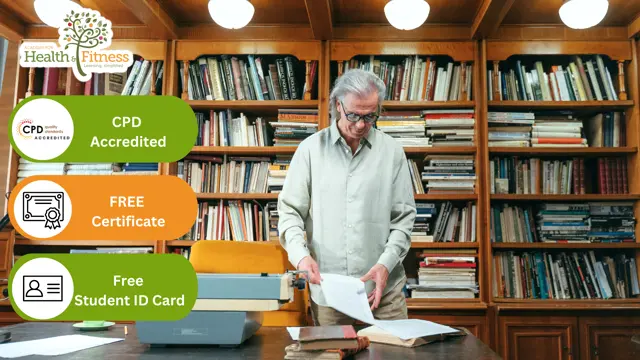
***24 Hour Limited Time Flash Sale*** Clinical Research Associate Diploma - CPD Certified Admission Gifts FREE PDF & Hard Copy Certificate| PDF Transcripts| FREE Student ID| Assessment| Lifetime Access| Enrolment Letter Are you a professional feeling stuck in your career, struggling to keep up with the ever-changing demands of the industry? Or perhaps you're a beginner, unsure of where to start or how to break into your desired field. Whichever stage you're in, our exclusive Clinical Research Associate Diploma - CPD Certified Bundle provides unique insights and tools that can help you achieve your goals. Designed to cater to the needs of both seasoned professionals and aspiring newcomers, our Clinical Research Associate Diploma - CPD Certified bundle is a comprehensive program that will equip you with the essential skills and knowledge you need to succeed. Whether you're looking to advance in your current role or embark on a new career journey, this bundle has everything you need to take your professional life to the next level. But that's not all. When you enrol in Clinical Research Associate Diploma - CPD Certified Online Training, you'll receive 25 CPD-Accredited PDF Certificates, Hard Copy Certificates, and our exclusive student ID card, all absolutely free. Courses Are Included In this Clinical Research Associate Diploma - CPD Certified Career Bundle: Course 01: Clinical Research Administration: Navigating the Healthcare Landscape Course 02: Research in Adult Care Course 03: Introduction to Medical Terminology Course 04: Anatomy and Physiology of Human Body Course 05: Introduction to Health Economics and Health Technology Assessment Course 06: Biochemistry Course 07: Genetics Course 08: Neurology Course 09: Pharmacology Course 10: Pharmacy Assistant and Technician Foundation Diploma Course 11: Mental Health and Psychiatry Training Course 12: Infection Prevention and Immunisation Course 13: Healthcare GDPR Training Course 14: Medical Secretary Diploma Course 15: Medical Receptionist Course - CPD Accredited Course 16: Medical Law Course 17: Medical Transcription: Audio Typist Course 18: Nurse Prescribing Diploma Course 19: Radiography Course 20: Strengthen Your Immune System Course 21: Medical Writing Course 22: Effective Communication Techniques for Teachers and Trainers Course 23: Public Health Course 24: Initial Training of Community Health Agents Course 25: Risk Assessment in Health & Social Care With Level 7 in Strategic Learning & Development, you'll embark on an immersive learning experience that combines interactive lessons with voice-over audio, ensuring that you can learn from anywhere in the world, at your own pace. And with 24/7 tutor support, you'll never feel alone in your journey, whether you're a seasoned professional or a beginner. Don't let this opportunity pass you by. Enrol in Clinical Research Associate Diploma - CPD Certified today and take the first step towards achieving your goals and dreams. Why buy this Level 7 in Strategic Learning & Development? Free CPD Accredited Certificate upon completion of Level 7 in Strategic Learning & Development Get a free student ID card with Level 7 in Strategic Learning & Development Lifetime access to the Clinical Research Associate Diploma - CPD Certified course materials Get instant access to this Clinical Research Associate Diploma - CPD Certified course Learn Clinical Research Associate Diploma - CPD Certified from anywhere in the world 24/7 tutor support with the Clinical Research Associate Diploma - CPD Certified course. Start your learning journey straightaway with our Clinical Research Associate Diploma - CPD Certified Training! Clinical Research Associate Diploma - CPD Certified premium bundle consists of 25 precisely chosen courses on a wide range of topics essential for anyone looking to excel in this field. Each segment of the Clinical Research Associate Diploma - CPD Certified is meticulously designed to maximise learning and engagement, blending interactive content and audio-visual modules for a truly immersive experience. Certification You have to complete the assignment given at the end of the Clinical Research Associate Diploma - CPD Certified course. After passing the Clinical Research Associate Diploma - CPD Certified exam You will be entitled to claim a PDF & Hardcopy certificate accredited by CPD Quality standards completely free. CPD 250 CPD hours / points Accredited by CPD Quality Standards Who is this course for? This Clinical Research Associate Diploma - CPD Certified course is ideal for: Students seeking mastery in Level 7 in Strategic Learning & Development Professionals seeking to enhance Clinical Research Associate Diploma - CPD Certified skills Individuals looking for a Level 7 in Strategic Learning & Development-related career. Anyone passionate about Level 7 in Strategic Learning & Development Requirements This Clinical Research Associate Diploma - CPD Certified doesn't require prior experience and is suitable for diverse learners. Career path This Clinical Research Associate Diploma - CPD Certified bundle will allow you to kickstart or take your career in the related sector to the next stage. Certificates CPD Accredited Hard Copy Certificate Hard copy certificate - Included If you are an international student, you will be required to pay an additional fee of 10 GBP for international delivery, and 4.99 GBP for delivery within the UK, for each certificate CPD Accredited Digital Certificate Digital certificate - Included

***24 Hour Limited Time Flash Sale*** Sales Development Representative Diploma - CPD Certified Admission Gifts FREE PDF & Hard Copy Certificate| PDF Transcripts| FREE Student ID| Assessment| Lifetime Access| Enrolment Letter Are you a professional feeling stuck in your career, struggling to keep up with the ever-changing demands of the industry? Or perhaps you're a beginner, unsure of where to start or how to break into your desired field. Whichever stage you're in, our exclusive Sales Development Representative Diploma - CPD Certified Bundle provides unique insights and tools that can help you achieve your goals. Designed to cater to the needs of both seasoned professionals and aspiring newcomers, our Sales Development Representative Diploma - CPD Certified bundle is a comprehensive program that will equip you with the essential skills and knowledge you need to succeed. Whether you're looking to advance in your current role or embark on a new career journey, this bundle has everything you need to take your professional life to the next level. But that's not all. When you enrol in Sales Development Representative Diploma - CPD Certified Online Training, you'll receive 25 CPD-Accredited PDF Certificates, Hard Copy Certificates, and our exclusive student ID card, all absolutely free. Courses Are Included In this Sales Development Representative Diploma - CPD Certified Career Bundle: Course 01: Sales Development Representative Diploma Course 02: Get a Job in Sales: Your Fast Track to Career Success Course 03: B2B Business Development Course 04: B2B Sales & Marketing Course 05: Learn to Create A Selling Strategy that Drives Sales Course 06: NLP For Sales, Persuasion & Influence Course 07: Increase Your Sales Through a Profitable Pricing Strategy Course 08: Product Management for Maximum Sales Course 09: Sales and Marketing Diploma Course 10: Email Marketing Strategies Course 11: Sales Analysis in Excel Course 12: Retail Management Skills Course 13: Telemarketing & Sales Training Course 14: Customer Service Essential Skills Diploma Course 15: Strategic Marketing & Planning Course 16: Ultimate Strategic Marketing Course: Digital Marketing Course 17: ETSY Marketing and Business Course 18: Marketing Strategies for Business Course 19: Affiliate Marketing Masterclass Course 20: Learn to Drive Traffic into Sales through Digital Marketing Course 21: Step-by-Step Guide to Defining and Sizing Your Market Course 22: CSR - Corporate Social Responsibility Course 23: Customer Relationship Management Course 24: Level 3 Diploma in Business Etiquette Course 25: Workplace Team Networking Diploma With Level 7 in Strategic Learning & Development, you'll embark on an immersive learning experience that combines interactive lessons with voice-over audio, ensuring that you can learn from anywhere in the world, at your own pace. And with 24/7 tutor support, you'll never feel alone in your journey, whether you're a seasoned professional or a beginner. Don't let this opportunity pass you by. Enrol in Sales Development Representative Diploma - CPD Certified today and take the first step towards achieving your goals and dreams. Why buy this Level 7 in Strategic Learning & Development? Free CPD Accredited Certificate upon completion of Level 7 in Strategic Learning & Development Get a free student ID card with Level 7 in Strategic Learning & Development Lifetime access to the Sales Development Representative Diploma - CPD Certified course materials Get instant access to this Sales Development Representative Diploma - CPD Certified course Learn Sales Development Representative Diploma - CPD Certified from anywhere in the world 24/7 tutor support with the Sales Development Representative Diploma - CPD Certified course. Start your learning journey straightaway with our Sales Development Representative Diploma - CPD Certified Training! Sales Development Representative Diploma - CPD Certified premium bundle consists of 25 precisely chosen courses on a wide range of topics essential for anyone looking to excel in this field. Each segment of the Sales Development Representative Diploma - CPD Certified is meticulously designed to maximise learning and engagement, blending interactive content and audio-visual modules for a truly immersive experience. Certification You have to complete the assignment given at the end of the Sales Development Representative Diploma - CPD Certified course. After passing the Sales Development Representative Diploma - CPD Certified exam You will be entitled to claim a PDF & Hardcopy certificate accredited by CPD Quality standards completely free. CPD 250 CPD hours / points Accredited by CPD Quality Standards Who is this course for? This Sales Development Representative Diploma - CPD Certified course is ideal for: Students seeking mastery in Level 7 in Strategic Learning & Development Professionals seeking to enhance Sales Development Representative Diploma - CPD Certified skills Individuals looking for a Level 7 in Strategic Learning & Development-related career. Anyone passionate about Level 7 in Strategic Learning & Development Requirements This Sales Development Representative Diploma - CPD Certified doesn't require prior experience and is suitable for diverse learners. Career path This Sales Development Representative Diploma - CPD Certified bundle will allow you to kickstart or take your career in the related sector to the next stage. Certificates CPD Accredited Digital Certificate Digital certificate - Included CPD Accredited Hard Copy Certificate Hard copy certificate - Included If you are an international student, you will be required to pay an additional fee of 10 GBP for international delivery, and 4.99 GBP for delivery within the UK, for each certificate

Coaching & Mentoring - Essential Bundle
By Imperial Academy
Free Level 5 QLS Endorsed Certificate | CPD Accredited | 150 CPD Points | Advanced Learning Materials | Lifetime Access

GCSE Biology Online Course - AQA GCSE Biology Higher Tier
By Study Plex
Highlights of the Course Course Type: Self-Paced Online Learning Accreditation: AQA Qualification: Nationally Recognised Qualification Study Materials: High-Quality E-Learning Study Materials Certificate: Certificate upon passing the official exam Access:1 Year Access Tutor Support: Paid Tutor Support Customer Support: 24/7 live chat available What you will learn from this course? Upon successful completion of this GCSE Biology Course, you will be able to: Improve your overall cognitive and scientific understanding of biology Contribute to scientific concerns about your environment by learning about biology's principles, processes, and applications through a variety of scientific research Possess the ability to learn and use observational, practical, modelling, research, and problem-solving abilities across a range of educational settings, including the classroom, the field, and other learning environments. Improve your ability to evaluate biological claims by critically analyzing the methodology, supporting information, and quantitative and qualitative findings GCSE Biology Online Course | Higher Tier This GCSE Biology Course is approved by AQA and governed by Ofqual, making it a nationally recognised credential that will boost your CV and set you apart from the competition. This course aims to provide you with extensive skills and knowledge about advanced biology principles and areas such as cell biology, ecology, bioenergetics, etc. Towards the end of this course, you will acquire the required expertise to ace your official GCSE Biology exam and build a successful career in this field. Who is this Course for? The following individuals may benefit from this GCSE Biology Course: University applicants Students who require a grade within grades 4-5 Anyone who requires a higher grade Anyone interested to build a career in STEM Anyone planning to take biology at in A-level Anyone trying to increase their chances of landing a job Anyone who desires to develop their biology knowledge Whether you are a complete beginner or an aspiring professional, this course will provide you with the necessary skills and professional competence, and open your doors to a wide number of professions within your chosen sector. Eligibility Requirements This GCSE Biology Course has no academic prerequisites and is open to students from all academic disciplines. Career Path This GCSE Biology Course will provide you with a fresh opportunity to enter the relevant job market and successfully escalate to advanced vocational study. Additionally, you will be able to advance your career, increase your level of competition in your chosen field, and highlight these skills on your resume. Assessment Procedure Students must complete a variety of interactive online examinations at the conclusion of each module to evaluate the understanding and skills they are learning in this GCSE Biology Course. These assessments also determine if students can demonstrate these skills effectively. At the end of the module, you can also keep track of your progress and regularly check your score. Upon successfully completing this course, you can schedule your official exam by contacting us at [email protected]. About Official Exam There are two paper-based and practical tests in the AQA-accredited GCSE Biology Higher Tier. Assessment Format of Paper 1 Concepts covered: cell biology, organisation, infection and response, and bioenergetics Exam time: 1 Hour 45 minutes written exam Total marks: 100 Total weight: 50% of GCSE Question format: multiple choice, structured, closed short answer and open response Assessment Format of Paper 2 Concepts covered: homeostasis and response, inheritance, variation and evolution; and ecology Exam time: 1 Hour 45 minutes written exam Total marks: 100 Total weight: 50% of GCSE Question format: multiple choice, structured, closed short answer and open response Assessment Format of Practical Assessment In the written exam questions, instructors will assess students' knowledge and comprehension of the material they have covered in the course through a range of practical activities and demonstrations. These questions will account for at least 15% of the total score for the qualifying. Additionally, the majority of these questions will focus on how well students can conduct independent research and apply their knowledge to real-world situations. This GCSE Biology Course is accredited by AQA and regulated by Ofqual. What is AQA? AQA, a well-known awarding body, sets standards, administers exams at the GCSE, AS, and A Level in a variety of areas, and grants qualifications to peruse a desired career. More than half of the GCSE and A-level exams that are taken and graded in the UK each year are administered by AQA. Additionally, employers and institutions all across the world highly respect these credentials. Benefits of AQA This qualification is recognised in the UK and across the world It is valued by employers all over the world Improve your employment prospects Boost your job satisfaction Promotes career advancement Enhances your CV Provides you with a competitive edge in the job market What is Ofqual? Qualifications, exams, and assessments are governed in England by Ofqual (The Office of Qualifications and Examinations Regulation). They are in charge of identifying the knowledge, skills, and understanding that students have displayed, and also ensuring that all the assessments and exams reveal what a student has accomplished. Benefits of Ofqual Regulation This regulation is valued internationally Created in accordance with specific national standards Designed in collaboration with industry to guarantee their suitability. Accurately reflect the knowledge, abilities, and understanding that the learners have shown. Candidates who have obtained a qualification that is governed by Ofqual are seen with greater confidence by employers. Course Curriculum Module 1: Cell Biology 1.1 Cell Biology 00:26:00 1.1 Cell Biology. 00:02:00 1.2 Cell Division 00:07:00 1.2 Cell Division. 00:00:00 4.1.3 Transport in Cells 00:16:00 4.1.3 Transport in Cells. 00:00:00 Cell Biology Mini-Quiz (HT) 1 Cell Biology Mini-Quiz (HT) 00:00:00 Module 2: Organisation 2.1 Principles of Organisation 00:34:00 2.1 Principles of Organisation. 00:00:00 2.2 Plant tissues, Organs and Systems 00:06:00 2.2 Plant tissues, Organs and Systems. 00:00:00 Organisation Mini-Quiz (HT) (1) 2 Organisation Mini-Quiz (HT) (1) 00:00:00 Module 3: Infection and Response 3.1 Communicable Diseases 00:20:00 3.2 Monoclonal Antibodies (HT only) 00:04:00 3.3 Plant Diseases 00:04:00 Infection and response Mini quiz (HT) 3 Infection and response Mini quiz (HT) 00:00:00 Module 4: Bioenergetics 4.1 Photosynthesis 00:12:00 4.1 Photosynthesis. 00:00:00 4.2 Respiration 00:08:00 Bioenergetics Mini-Quiz (HT) 4 Bioenergetics Mini-Quiz (HT) 00:00:00 Module 5: Homeostasis and Response 5.1 Homeostasis and Human Nervous System 00:27:00 5.1 Homeostasis and Human Nervous System. 00:00:00 5.2 Hormonal Coordination in Humans 00:35:00 5.2 Hormonal coordination in humans. 00:00:00 5.3 Plant Hormones 00:07:00 5.3 Plant hormones. 00:00:00 Homeostasis Response Mini Quiz (HT) 5 Homeostasis Response Mini Quiz (HT) 00:00:00 Module 6: Inheritance, Variation and Evolution 6.1 Reproduction 00:26:00 6.1 Reproduction. 00:00:00 6.2 Variation and Evolution 00:18:00 6.2 Variation and evolution. 00:00:00 6.3 The Development of Understanding of Genetics and Evolution 00:19:00 6.3 The development of understanding of genetics and evolution. 00:00:00 6.4 Classification of Living Organisms 00:03:00 Inheritance Variation Mini-Quiz (HT) 6 Inheritance Variation Mini-Quiz (HT) 00:00:00 Module 7: Ecology 7.1 Adaptations, Interdependence and Competition 00:07:00 7.1 Adaptations, interdependence and competition. 00:00:00 7.2 Organisation of an Ecosystem 00:14:00 7.2 Organisation of an ecosystem. 00:00:00 7.3 Biodiversity and the Effect of Human Interaction on Ecosystems 00:15:00 7.3 Biodiversity and the effect of human interaction on ecosystems. 00:00:00 7.4 Trophic Levels in an Ecosystem 00:05:00 7.4 Trophic levels in an ecosystem. 00:00:00 7.5 Food Production 00:10:00 7.5 Food production. 00:00:00 Ecology Mini-Quiz (HT) 7 Ecology Mini-Quiz (HT) 00:00:00 Feedback Feedback 00:00:00

Search By Location
- HR Courses in London
- HR Courses in Birmingham
- HR Courses in Glasgow
- HR Courses in Liverpool
- HR Courses in Bristol
- HR Courses in Manchester
- HR Courses in Sheffield
- HR Courses in Leeds
- HR Courses in Edinburgh
- HR Courses in Leicester
- HR Courses in Coventry
- HR Courses in Bradford
- HR Courses in Cardiff
- HR Courses in Belfast
- HR Courses in Nottingham