- Professional Development
- Medicine & Nursing
- Arts & Crafts
- Health & Wellbeing
- Personal Development
5661 Courses
Festive Stamp & Stitch - Print your own Christmas Stocking and Festive Decorations in this embroidery and print-making workshop
5.0(3)By Hoop & Fred
Join Stephie from Hoop & Fred for an afternoon of creative self-care in this Stamp & Stitch workshop!

Strategic Thinking
By IIL Europe Ltd
Strategic Thinking The goal of this course is to provide you with the building blocks and the motivation to develop the critical skill of strategic thinking. The participants will consider a four-part model that distinguishes strategic thinking from strategic planning and managing. With that understanding, you will investigate the critical components of strategic thinking and how to apply it effectively. What you Will Learn Define strategic thinking and distinguish it from strategic planning and management Explain a high-level approach to gaining strategic thinking skills Integrate other interpersonal skills, such as self-awareness, systems thinking, leadership, constructive conflict, and collaboration, into the fabric of strategic thinking skills Select appropriate techniques to apply strategic thinking in specific situations Recognize and emulate effective strategic thinking behaviors Getting Started Introductions Course structure Course goals and objectives Foundation Concepts Interactive event: Define Strategic Thinking (ST) Interactive event: Discuss relationship of ST with Strategic Planning, Management and Decision Making Strategic Level Framework - Tying it all together Strategic thinking attributes Strategic Thinking Critical Success Factors Strategic Thinking Critical Success Factors - 5-part model Strategic Thinking and the Organization Critical Success Factors Model applied to an organization Tools Introduction (5): Environmental, 5 Forces, SWOT, Value Proposition, Integral Theory of Worldview Video: Fog of War Strategic Thinking and the Individual Critical Success Factors Model applied to an individual Tools Introduction (5): Thinking Styles, Six Thinking Hats, Reverse Thinking, Systems Thinking, Integral Theory of Worldview Strategic Thinking at the Interpersonal and Team Levels Emotional Intelligence - Self Awareness and Working With Others Team Leadership and Trust Constructive Conflict as the Gateway to Collaboration Interactive event: Testing the Models - Challenge Perspective; What's Missing Applying the critical skill of Strategic Thinking Worldview: Team versus client Trusted Advisor Interactive event: Doing what is asked (Case study, wherein participants review the default case scenario prepared for this workshop and add specific details to make the scenario more relevant to their experiences / needs. Teams develop an action plan for applying ST concepts and techniques they have learned here to the situation, then compare and contrast results.)

How To Build A Character From Scratch
By Actors Studio
With Director Sue Dunderdale Introduction Sue Dunderdale is giving you the chance to work with her on this intimate online workshop to discover her detailed process in building a Cinematic performance with actors. Over this three hour workshop you will transform your approach to building a character from text. You will learn to breakdown the structure of a script to understand what a character is doing, enabling you to play the scene in any number of given circumstances and to always deliver it fresh with every take. Meet Your Tutor Sue Dunderdale Director Sue Dunderdale has an impressive background in the world of Theatre, Film and TV Directing. Her commitment to fostering both new talent and working with BAFTA award-winning actors underscores her versatility and dedication to the craft. Having coached and directed acclaimed actors such as Helena Bonham Carter and Clarke Peters, Sue has worked with BAFTA-winning performers, contributing to their success on screen. Course Outline You will cover a scene that’s broken into units of action and work out what is happening in each unit. You will then work with a partner and breakdown a scene on your own to work out the character journey, applying each segment to a performance to gauge how it guides you through the scene. You will then summarise and understand how these techniques apply to filming. Additional Information Features A strong internet connection is required to join our live online courses and workshops. Please test your internet connection before booking as we cannot refund due to technical issues. Please familarise yourself with Zoom before attending your workshop. Your camera will be required to be switched on during the workshop. Students will receive a Zoom link via email to join the workshop. Please log on at least 10 mins before the workshop begins. Learning Outcomes Key questions you need to ask of any character you might play. Extract facts about a character and understand what can be built from these. Scene structure & Character Journey. You will cover a scene that’s broken into units of action. Course Location Held Online Via Zoom
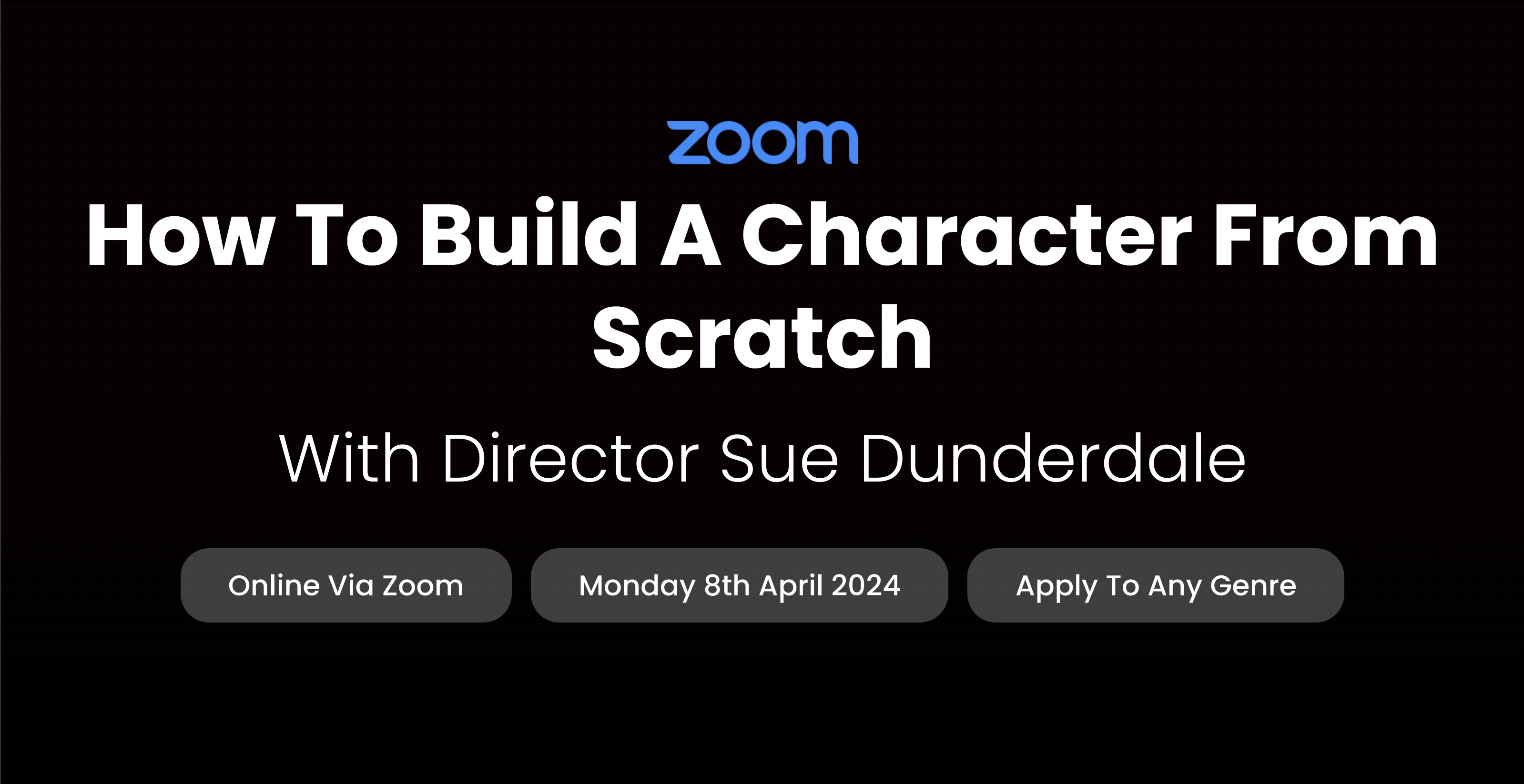
1) Finance for Non-Finance Professionals in Oil & Gas 2) Petroleum Fiscal Regimes & Applied Finance for Non-Finance Oil & Gas Professionals
By EnergyEdge - Training for a Sustainable Energy Future
Enhance your financial skills in the oil & gas industry with EnergyEdge's courses on finance for non-finance professionals and petroleum fiscal regimes.
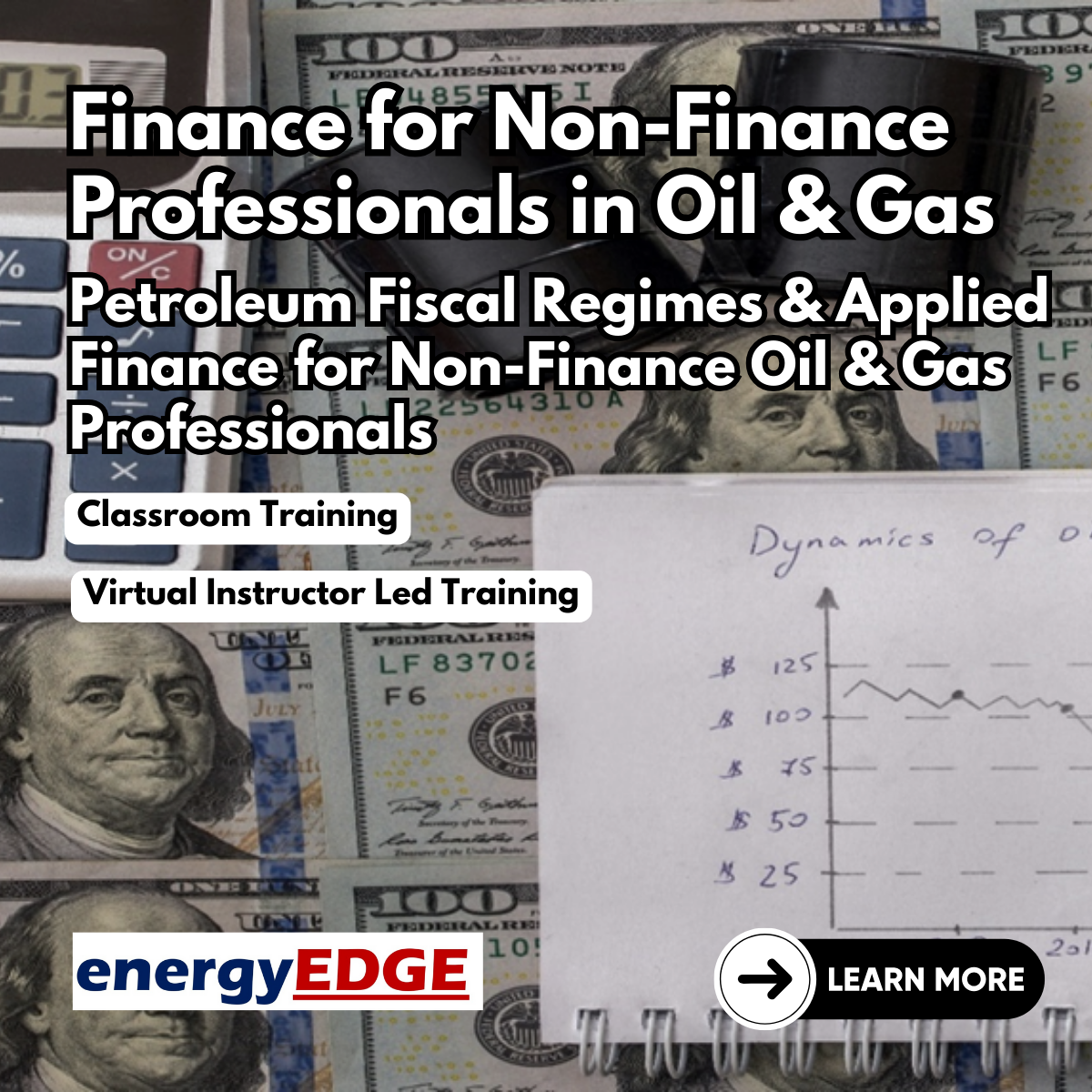
Analysing and Managing Key Data
By Centre for Competitiveness
Data Data Everywhere – For what purpose? Which data is crucial to driving your organisation? How do we Analyse data to drive improvements? Course Overview Organisations generally collect enormous amounts of data. However, what data or information is really needed? How do we present the data that we have collected so that it is openly available and can be understood and used to drive the business? Is the data collected driving change? Structure of the Course This one-day workshop will enable participants to gain the necessary skills to collect, analyse and present data in an understanding and meaningful way and assist the decision-making process. It looks at how to translate data into useful and meaningful information that can contribute towards real problem solving, effective performance indicators, leading to the development of effective KPI’s, among others. Alternatively, if an organisation is in the process of selecting data collection methods and appropriate analysis, then this workshop will also help. Data analysis skills are essential to providing honest and accurate analysis, determining statistical significance, reliability, and validity on which to base their decisions, whether it is to improve quality, profitability, efficiency, or competitiveness. Improper statistical analyses distort findings and can mislead or negatively influence decision-making and the perception of the data collected. The correct analysis of data is a process of systematically applying statistical and / or logical techniques to describe and illustrate, condense, and recap, and evaluate data so that it can be used effectively. This workshop provides essential learning for staff at all levels of the organisation. Course content: 1. Data Types Discrete data Continuous data 2. Data Collection Sheet design Testing, prior to full-scale data collection 3. Data Input into Spreadsheet 4. Determination of Basic Descriptive Statistics Mean Median Mode Minimum and maximum values Range Standard deviation 5. Graphical Analysis Bar charts Line graphs Pie charts Scatter diagrams 6. Determination of Relationships between Factors Relationship between discrete factors Relationship between continuous factors 7. Use of Data in Decision Making 8. Establishment of Key Performance Indicators 9. Determination of Data Reliability 10. Summary Who would benefit from this Approach? Anyone who collects, manages, analyses and uses data to drive business performance. Delivery The course is delivered through virtual, tutor-led classes as structured above. The platform used is Adobe Connect which utilizes e-work rooms, video and streamed trainers. Cost £200 + VAT If you are not yet a member but are already thinking about joining CforC, you can find more information on how to become a member and the benefits by clicking here.

Oracle Database 12c - Administration I Workshop
By Nexus Human
Duration 5 Days 30 CPD hours Exploring Oracle Database ArchitectureOracle Database Management ToolsManaging the Database InstanceConfiguring the Oracle Network EnvironmentAdministering User SecurityManaging Database Storage StructuresManaging SpaceManaging Undo DataManaging Data ConcurrencyImplementing Oracle Database AuditingBackup and Recovery: ConceptsBackup and Recovery: ConfigurationPerforming Database BackupsPerforming Database RecoveryMoving DataDatabase MaintenanceManaging PerformanceManaging Performance: SQL TuningUsing Database Resource ManagerUsing Oracle Scheduler to Automate Tasks Additional course details: Nexus Humans Oracle Database 12c - Administration I Workshop training program is a workshop that presents an invigorating mix of sessions, lessons, and masterclasses meticulously crafted to propel your learning expedition forward. This immersive bootcamp-style experience boasts interactive lectures, hands-on labs, and collaborative hackathons, all strategically designed to fortify fundamental concepts. Guided by seasoned coaches, each session offers priceless insights and practical skills crucial for honing your expertise. Whether you're stepping into the realm of professional skills or a seasoned professional, this comprehensive course ensures you're equipped with the knowledge and prowess necessary for success. While we feel this is the best course for the Oracle Database 12c - Administration I Workshop course and one of our Top 10 we encourage you to read the course outline to make sure it is the right content for you. Additionally, private sessions, closed classes or dedicated events are available both live online and at our training centres in Dublin and London, as well as at your offices anywhere in the UK, Ireland or across EMEA.

CompTIA PenTest+ (PenTest)
By Nexus Human
Duration 5 Days 30 CPD hours This course is intended for This course is designed for IT professionals who want to develop penetration testing skills to enable them to identify information-system vulnerabilities and effective remediation techniques for those vulnerabilities. Target students who also need to offer practical recommendations for action to properly protect information systems and their contents will derive those skills from this course. This course is also designed for individuals who are preparing to take the CompTIA PenTest+ certification exam PT0-002, or who plan to use PenTest+ as the foundation for more advanced security certifications or career roles. Individuals seeking this certification should have three to four years of hands-on experience performing penetration tests, vulnerability assessments, and vulnerability management. Overview After completing this course, you will be able to plan, conduct, analyze, and report on penetration tests, including the ability to: Plan and scope penetration tests. Conduct passive reconnaissance. Perform non-technical tests to gather information. Conductive active reconnaissance. Analyze vulnerabilities. Penetrate networks. Exploit host-based vulnerabilities. Test applications. Complete post-exploit tasks. Analyze and report pen test results. Security remains one of the hottest topics in IT and other industries. It seems that each week brings news of some new breach of privacy or security. As organizations scramble to protect themselves and their customers, the ability to conduct penetration testing is an emerging skill set that is becoming ever more valuable to the organizations seeking protection, and ever more lucrative for those who possess these skills. In this course, you will be introduced to some general concepts and methodologies related to pen testing, and you will work your way through a simulated pen test for a fictitious company. 1 - Outline Lesson 1: Scoping Organization/Customer Requirements Lesson 2: Defining the Rules of Engagement Lesson 3: Footprinting and Gathering Intelligence Lesson 4: Evaluating Human and Physical Vulnerabilities Lesson 5: Preparing the Vulnerability Scan Lesson 6: Scanning Logical Vulnerabilities Lesson 7: Analyzing Scanning Results Lesson 8: Avoiding Detection and Covering Tracks Lesson 9: Exploiting the LAN and Cloud Lesson 10: Testing Wireless Networks Lesson 11: Targeting Mobile Devices Lesson 12: Attacking Specialized Systems Lesson 13: Web Application-Based Attacks Lesson 14: Performing System Hacking Lesson 15: Scripting and Software Development Lesson 16: Leveraging the Attack: Pivot and Penetrate Lesson 17: Communicating During the PenTesting Process Lesson 18: Summarizing Report Components Lesson 19: Recommending Remediation Lesson 20: Performing Post-Report Delivery Activities Additional course details: Nexus Humans CompTIA Penetration Testing Certification (PenTest Plus) - (Exam PT0-002) training program is a workshop that presents an invigorating mix of sessions, lessons, and masterclasses meticulously crafted to propel your learning expedition forward. This immersive bootcamp-style experience boasts interactive lectures, hands-on labs, and collaborative hackathons, all strategically designed to fortify fundamental concepts. Guided by seasoned coaches, each session offers priceless insights and practical skills crucial for honing your expertise. Whether you're stepping into the realm of professional skills or a seasoned professional, this comprehensive course ensures you're equipped with the knowledge and prowess necessary for success. While we feel this is the best course for the CompTIA Penetration Testing Certification (PenTest Plus) - (Exam PT0-002) course and one of our Top 10 we encourage you to read the course outline to make sure it is the right content for you. Additionally, private sessions, closed classes or dedicated events are available both live online and at our training centres in Dublin and London, as well as at your offices anywhere in the UK, Ireland or across EMEA.

Drawing Edinburgh
By Airtily
Join artist Julie Galante for this in-person workshop, where we’ll take inspiration from the historic city of Edinburgh. Participants of all experience levels are welcome for this friendly, small-group experience. We’ll start with some guided warm-up sketches before moving on to drawing exercises focused on composition, tone, and observation. By the end of the workshop you’ll feel more confident drawing your surroundings, no matter your previous drawing experience. Please come dressed for the weather, ready to spend time outside. You may also want to bring along a folding stool or a rug to sit on while you draw (there will likely be benches available, but this is unpredictable). Participants will also need to bring along some basic art supplies: A sketchbook and/or some drawing paper and board (A4 or larger recommended) Various drawing pens and pencils Charcoal or graphite sticks An eraser Any other favourite art supplies that you may like to use I'll also have some supplies to hand for you to borrow or purchase (please let me know in advance if there's something in particular you need). Locations 24 July 2025: Calton Hill Information about our precise meeting point will be circulated before the workshop. This workshop can take place in various locations around the city. If you have a request for a location for a future date, please get in touch.
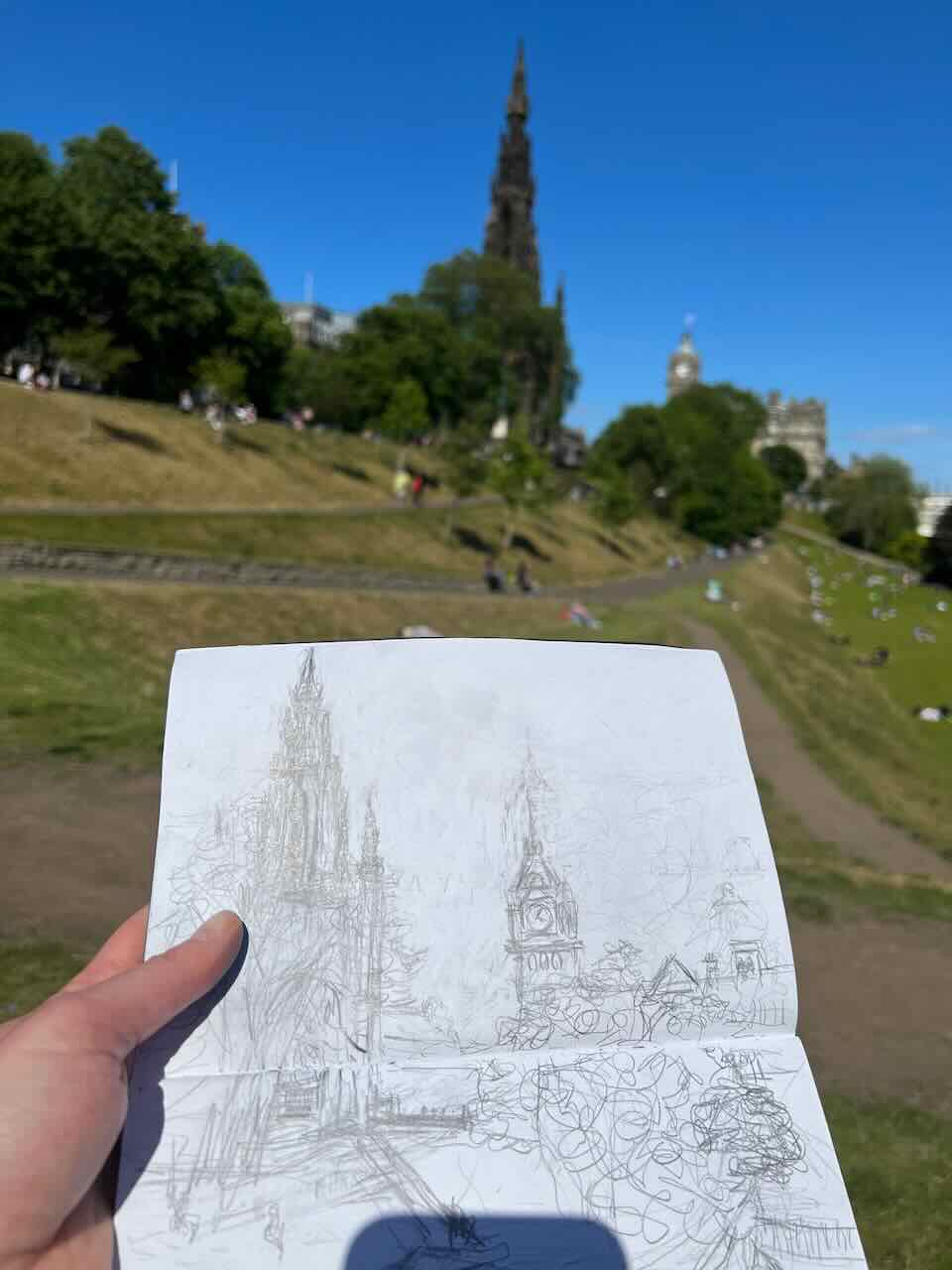
Delve into the art of crafting captivating crime fiction with our Writing Crime Fiction Workshop. This course is designed for aspiring writers who want to master the essentials of the genre, from constructing intricate plots to creating compelling characters and crafting tense, thrilling narratives. Whether you're a beginner or someone looking to refine your storytelling techniques, this workshop offers a detailed exploration of the key elements that make crime fiction so irresistibly engaging. In this course, you'll learn how to build suspense, write authentic dialogue, and keep readers on the edge of their seats with unexpected twists. Through a combination of structured lessons and guided exercises, we focus on developing your unique voice as a crime writer. By the end, you'll be equipped with the tools and insights to write your own crime fiction, ready to share with the world. Get ready to sharpen your writing skills and embark on an exciting literary adventure! Key Features CPD Accredited FREE PDF + Hardcopy certificate Fully online, interactive course Self-paced learning and laptop, tablet and smartphone-friendly 24/7 Learning Assistance Discounts on bulk purchases Course Curriculum Module 01: Introduction to Crime Fiction Module 02: Creating Compelling Characters Module 03: Setting the Stage Module 04: Plotting and Pacing the Perfect Crime Module 05: Dialogue Writing Module 06: Investigative Techniques Module 07: Crafting Complex Narratives Module 08: Crafting the Ultimate Reveal Module 09: Polishing and Publishing Learning Outcomes: Develop compelling characters for gripping crime narratives. Master the art of creating immersive and atmospheric settings. Construct intricate plots with expert pacing for maximum impact. Hone dialogue-writing skills to bring characters to life authentically. Acquire investigative techniques to enhance narrative realism. Perfect the craft of crafting complex and suspenseful narratives. Accreditation This course is CPD Quality Standards (CPD QS) accredited, providing you with up-to-date skills and knowledge and helping you to become more competent and effective in your chosen field. Certificate After completing this course, you will get a FREE Digital Certificate from Training Express. CPD 10 CPD hours / points Accredited by CPD Quality Standards Who is this course for? Aspiring crime fiction authors Writers eager to explore the crime genre Fiction enthusiasts seeking storytelling mastery Seasoned writers expanding into crime fiction Those passionate about crafting suspenseful narratives Anyone keen on perfecting the art of dialogue Individuals aspiring to publish crime fiction Writing enthusiasts with a penchant for mystery Career path Crime Fiction Author Mystery Novel Writer Screenwriter for Crime Dramas Story Developer for Crime-themed Games Literary Agent Specialising in Crime Fiction Crime Fiction Manuscript Editor Certificates Digital certificate Digital certificate - Included Once you've successfully completed your course, you will immediately be sent a FREE digital certificate. Hard copy certificate Hard copy certificate - Included Also, you can have your FREE printed certificate delivered by post (shipping cost £3.99 in the UK). For all international addresses outside of the United Kingdom, the delivery fee for a hardcopy certificate will be only £10. Our certifications have no expiry dates, although we do recommend that you renew them every 12 months.
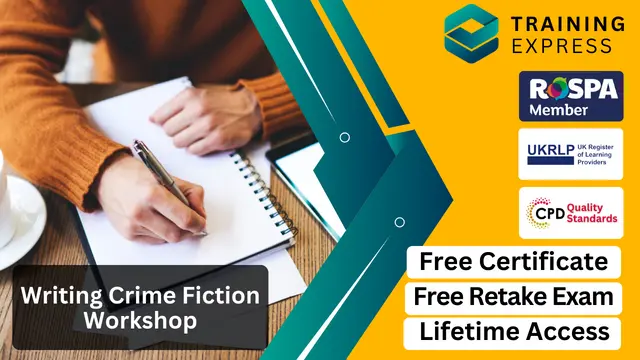
Search By Location
- workshop Courses in London
- workshop Courses in Birmingham
- workshop Courses in Glasgow
- workshop Courses in Liverpool
- workshop Courses in Bristol
- workshop Courses in Manchester
- workshop Courses in Sheffield
- workshop Courses in Leeds
- workshop Courses in Edinburgh
- workshop Courses in Leicester
- workshop Courses in Coventry
- workshop Courses in Bradford
- workshop Courses in Cardiff
- workshop Courses in Belfast
- workshop Courses in Nottingham
