- Professional Development
- Medicine & Nursing
- Arts & Crafts
- Health & Wellbeing
- Personal Development
651 Courses
Master the intricacies of the UK tax system with our 'UK Self Assessment Tax Return: Comprehensive Guide' course. From understanding the fundamentals to advanced topics like income tax, expenses, and capital gains, gain the skills to confidently complete your self-assessment tax return. Ensure compliance, maximize deductions, and optimize your tax position with expert insights. Empower yourself financially and navigate tax complexities with ease. Enroll now for a comprehensive journey through the world of UK taxation.
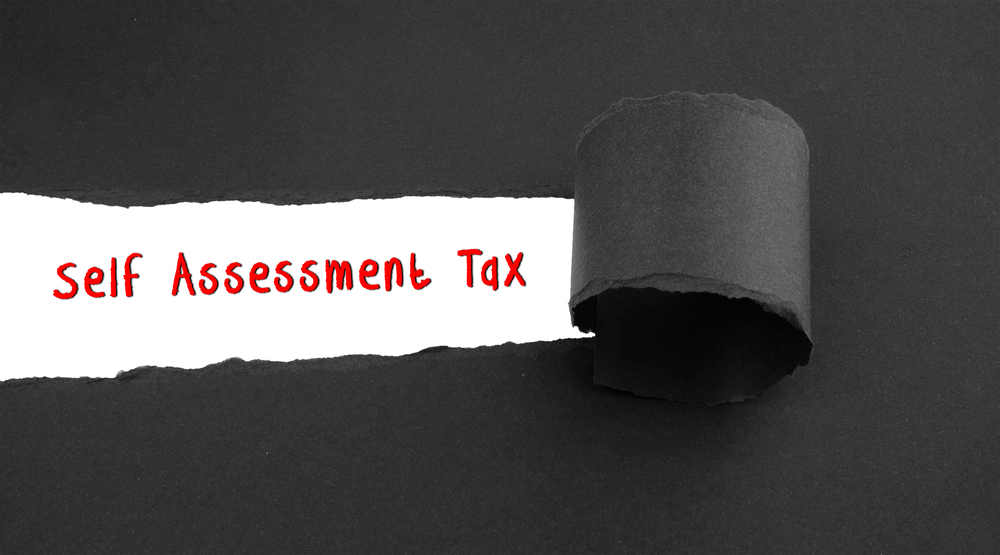
Copywriting QLS Diploma
By Imperial Academy
Level 5 Diploma | Free QLS Endorsed Certificate & PDF Certificates | 12-in-1 Bundle | CPD Accredited | Lifetime Access
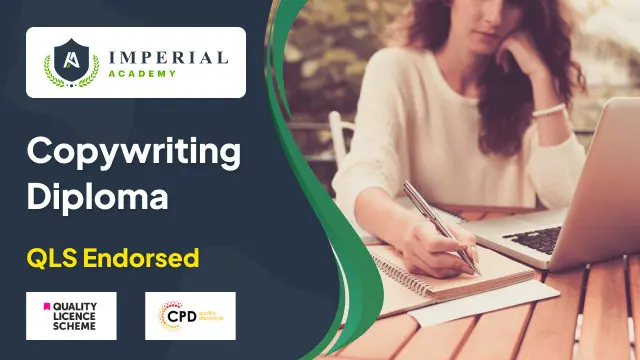
Description Self Assessment Taxation Diploma The Self Assessment Taxation Diploma is an essential course for anyone who needs to understand and manage their own tax affairs. This comprehensive diploma is designed to give students a thorough understanding of the UK self-assessment tax system. The Self Assessment Taxation Diploma covers a range of topics, starting with an introduction to the self-assessment tax system. Students will learn about the registration process, including who needs to register and when. They will also learn about the penalties for not registering, which can be significant. The course covers income sources and allowances, which are crucial to understanding how to calculate your tax liability. Students will learn about the different types of income, such as employment income, self-employment income, and rental income. They will also learn about allowances and reliefs, including personal allowances, marriage allowances, and gift aid. Deductions and reliefs are also covered in the Self Assessment Taxation Diploma. This section of the course teaches students how to calculate their taxable income and how to claim deductions for expenses such as travel, subsistence, and office costs. Students will also learn about reliefs such as capital allowances and gift aid. Filing your self-assessment tax return is an essential part of the self-assessment process, and the Self Assessment Taxation Diploma covers this topic in detail. Students will learn about the different deadlines for filing tax returns, the different methods of filing, and the penalties for late or incorrect filing. Tax payments and budgeting are also covered in the Self Assessment Taxation Diploma. Students will learn about the different methods of paying tax, including direct debit, credit card, and bank transfer. They will also learn about budgeting for their tax payments, including how to set up a payment plan with HM Revenue and Customs. The course also covers tax investigations and audits, which can be a daunting prospect for many taxpayers. Students will learn about the different types of investigation, including random checks, full investigations, and aspect inquiries. They will also learn about their rights during an investigation and how to appeal against a decision. Self Assessment for partnerships and limited companies is a more complex area of taxation, and the Self Assessment Taxation Diploma covers this topic in detail. Students will learn about the different types of partnerships and limited companies, how to register for self-assessment, and how to file tax returns for these entities. National Insurance contributions are also covered in the Self Assessment Taxation Diploma. Students will learn about the different classes of national insurance contributions, how to calculate their liability, and how to pay their contributions. Finally, the course covers tax planning and advice. Students will learn about the different types of tax planning, including legitimate tax avoidance and illegal tax evasion. They will also learn about the different types of tax advisors, including accountants and tax lawyers, and how to choose the right advisor for their needs. In conclusion, the Self Assessment Taxation Diploma is an essential course for anyone who needs to manage their own tax affairs. The course covers a wide range of topics, from registering for self-assessment to tax planning and advice. By the end of the course, students will have a thorough understanding of the UK self-assessment tax system and the skills they need to manage their tax affairs with confidence. What you will learn 1:Introduction to Self Assessment Taxation 2:Registering for Self Assessment 3:Income Sources and Allowances 4:Deductions and Reliefs 5:Filing Your Self Assessment Tax Return 6:Tax Payments and Budgeting 7:Tax Investigations and Audits 8:Self Assessment for Partnerships and Limited Companies 9:National Insurance Contributions 10:Tax Planning and Advice Course Outcomes After completing the course, you will receive a diploma certificate and an academic transcript from Elearn college. Assessment Each unit concludes with a multiple-choice examination. This exercise will help you recall the major aspects covered in the unit and help you ensure that you have not missed anything important in the unit. The results are readily available, which will help you see your mistakes and look at the topic once again. If the result is satisfactory, it is a green light for you to proceed to the next chapter. Accreditation Elearn College is a registered Ed-tech company under the UK Register of Learning( Ref No:10062668). After completing a course, you will be able to download the certificate and the transcript of the course from the website. For the learners who require a hard copy of the certificate and transcript, we will post it for them for an additional charge.

Description Introduction To Neobanks Diploma Welcome to the Introduction To Neobanks Diploma, an engaging and comprehensive online course designed to enlighten you on the emergence of Neobanks and their significant role in reshaping the financial services landscape. This course offers a deep understanding of Neobanks, their business models, regulatory environment, technology, infrastructure, and their impact on traditional banking. The Introduction To Neobanks Diploma starts by unfolding the concept of Neobanks, their origin, evolution and why they have become a significant topic in the contemporary banking sector. It sets a solid foundation for further modules by providing a detailed explanation of what Neobanks are, their unique selling points, and how they are different from traditional banks. Next, the course elaborates on the business model of Neobanks. It provides an extensive review of how these digital banks operate, make profits, and how they manage to offer low-cost, customer-centric services. Participants will get insights into the cost structure, revenue streams, and value proposition of these modern banks. Understanding the regulatory environment of Neobanks is paramount, and this course shines a light on this critical area. It discusses the regulatory hurdles that Neobanks face, how they navigate this complex environment, and the effects of regulatory changes on their operations. A key strength of Neobanks lies in their technology and infrastructure. This course examines the advanced technologies, such as artificial intelligence and blockchain, that underpin Neobanks and facilitate their seamless, 24/7 services. It reveals how these technologies power innovative features and offer a superior customer experience. Talking of customer experience, the course analyses the ways in which Neobanks have revolutionised this aspect. It offers a detailed understanding of how they use technology to provide personalised services, swift transactions, and how they manage to create a seamless and delightful experience for their users. An essential segment of the Introduction To Neobanks Diploma involves looking at how Neobanks operate in different market segments. It explores their strategies for catering to diverse demographic groups, their approach to global expansion, and the opportunities and challenges they face in various markets. The risks and challenges in Neobanking cannot be overlooked. The course delves into the possible hurdles that Neobanks face, including cybersecurity threats, operational risks, and competitive pressures. It also considers how they mitigate these risks and the contingency plans they have in place. Investment and funding play a crucial role in the growth of Neobanks, and the course provides a comprehensive view of this aspect. It covers the funding landscape, the role of venture capital, and how Neobanks attract and utilise investments for their growth and expansion. A core part of this course focuses on the impact of Neobanks on traditional banking. It examines the competitive pressure they exert on established banks, their disruption of the status quo, and the response of traditional banks to this digital onslaught. Finally, the Introduction To Neobanks Diploma looks at future trends in Neobanking. It discusses the possible trajectory of this sector, the emerging trends, and how Neobanks are likely to evolve in response to changes in customer needs and technological advances. In a nutshell, this course provides a holistic understanding of Neobanks and prepares you to navigate and succeed in this rapidly evolving financial landscape. Enrol now and begin your journey into the world of Neobanks. What you will learn 1:Introduction to Neobanks 2:The Business Model of Neobanks 3:Neobanks and Regulatory Environment 4:Technology and Infrastructure in Neobanks 5:Customer Experience in Neobanks 6:Neobanks in Different Market Segments 7:Risks and Challenges in Neobanking 8:Investment and Funding in Neobanks 9:Impact of Neobanks on Traditional Banking 10:Future Trends in Neobanking Course Outcomes After completing the course, you will receive a diploma certificate and an academic transcript from Elearn college. Assessment Each unit concludes with a multiple-choice examination. This exercise will help you recall the major aspects covered in the unit and help you ensure that you have not missed anything important in the unit. The results are readily available, which will help you see your mistakes and look at the topic once again. If the result is satisfactory, it is a green light for you to proceed to the next chapter. Accreditation Elearn College is a registered Ed-tech company under the UK Register of Learning( Ref No:10062668). After completing a course, you will be able to download the certificate and the transcript of the course from the website. For the learners who require a hard copy of the certificate and transcript, we will post it for them for an additional charge.

Sports Management, Sports Analytics and Sports Marketing Diploma
5.0(1)By Empower UK Employment Training
Sports Management, Sports Analytics and Sports Marketing Diploma Excel in the dynamic field of Sports Management with our comprehensive diploma program. Navigate the current landscape, manage facilities, and implement effective Sports Management strategies. Master Sports Marketing to propel your career in Sports Management. Learning Outcomes: Assess the current landscape in Sports Management. Operate and manage sports facilities effectively. Apply ethnographic methods within Sports Management. Formulate and execute strategic Sports Management plans. Evaluate sports products using Sports Management criteria. More Benefits: LIFETIME access Device Compatibility Free Workplace Management Toolkit Key Modules from Sports Management, Sports Analytics, and Sports Marketing Diploma: Sports Management and the Current Landscape Analyse and understand the current trends and challenges in the field of Sports Management. Sports Facility Management Manage sports facilities with optimum efficiency and compliance, leveraging Sports Management best practices. Ethnography in Sports Management Employ ethnographic research methods to gain actionable insights for effective Sports Management. Strategic Sports Management Develop and implement strategic plans aimed at elevating organisational success in Sports Management. Sports Products Assess, select, and manage sports-related products through an informed Sports Management perspective. Sports Marketing Principles Master the principles of sports marketing to enhance visibility and revenue streams within Sports Management.

>>48-Hour Knowledge Knockdown! Prices Reduced Like Never Before!<< The UK podcasting scene is booming! With over 200 million listens a week, and 1 in 4 Brits tuning in each month, could this be your chance to join the audio revolution? Welcome to our Podcasting Essentials course, your roadmap to launching your own podcast, growing your audience, and leaving your mark in this dynamic space. This Diploma in Podcasting Essentials at QLS Level 4 course is endorsed by The Quality Licence Scheme and accredited by CPDQS (with 120 CPD points) to make your skill development & career progression more accessible than ever! The Podcasting Essentials course provides comprehensive knowledge and practical skills in podcasting, covering planning, recording, editing, voice coaching, publishing, video podcast creation, promotion strategies, and outsourcing tasks. It offers a holistic approach to podcast production and management, ensuring a thorough understanding of the craft. No prior experience? No worries! We cater to aspiring podcasters of all levels, providing actionable insights and practical tools to confidently launch your show and captivate your listeners. Hone your skills, build your audience, and pave the way for a fulfilling career in this dynamic industry. Enrol today in our Podcasting Essentials course and be heard! Learning Outcomes of Podcasting Essentials course Understand the fundamental concepts and growth of podcasting in the UK. Master planning and structuring engaging podcast content effectively. Gain proficiency in using various tools and technologies for podcasting. Acquire skills in recording high-quality audio for podcasts. Learn advanced techniques in editing and enhancing podcast audio. Explore strategies for effectively promoting and marketing podcasts. Why Choose Our Podcasting Essentials Course? FREE Diploma in Podcasting Essentials at QLS Level 4 certificate Get a free student ID card with Podcasting Essentials Training Get instant access to this Podcasting Essentials course. Learn Podcasting Essentials from anywhere in the world The Podcasting Essentials is affordable and simple to understand The Podcasting Essentials is an entirely online, interactive lesson with voiceover audio Lifetime access to the Podcasting Essentials course materials The Podcasting Essentials comes with 24/7 tutor support Take a step toward a brighter future! *** Course Curriculum *** Here is the curriculum breakdown of the Podcasting Essentials at QLS Level 4 course: Module 01: Podcasting Fundamentals Module 02: Planning Podcast Module 03: Podcasting Tools Module 04: Recording a Podcast Module 05: Power Voice Coaching Module 06: Editing Your Podcast Module 07: Publishing Podcast Module 08: Creating a Video Podcast Module 09: Promoting and Marketing Module 10: Podcast Outsourcing Assessment Process of Podcasting Essentials course You have to complete the assignment questions given at the end of the course and score a minimum of 60% to pass each exam. Our expert trainers will assess your assignment and give you feedback after you submit the assignment. You will be entitled to claim a certificate endorsed by the Quality Licence Scheme after you have completed all of the Diploma in Podcasting Essentials at QLS Level 4 exams. CPD 120 CPD hours / points Accredited by CPD Quality Standards Who is this course for? This Podcasting Essentials at QLS Level 4 course is perfect for highly motivated people who want to improve their technical skills and prepare for the career they want! Aspiring podcasters Marketing professionals Content creators Media enthusiasts Personal brand builders Storytellers Requirements No prior background or expertise is required in this Podcasting Essentials course. Career path This Podcasting Essentials course will allow you to kickstart or take your career to the next stage in the related sector such as: Podcaster Audio Editor Content Creator Marketing Specialist Voice Coach Media Consultant Salary Range: $20,000 - $200,000+ (Highly variable depending on audience size, sponsorships, and ad revenue) Certificates CPDQS Accredited Certificate Digital certificate - Included Diploma in Podcasting Essentials at QLS Level 4 Hard copy certificate - Included Show off Your New Skills with a Certificate of Completion After successfully completing the Diploma in Podcasting Essentials at QLS Level 4, you can order an original hardcopy certificate of achievement endorsed by the Quality Licence Scheme and also you can order CPDQSAccredited Certificate that is recognised all over the UK and also internationally. The certificates will be home-delivered, completely free of cost.

Basic Accounting Course
By Compliance Central
Are you looking to enhance your Accounting skills? If yes, then you have come to the right place. Our comprehensive course on Accounting will assist you in producing the best possible outcome by mastering the Accounting skills. The Accounting course is for those who want to be successful. In the Accounting course, you will learn the essential knowledge needed to become well versed in Accounting. Our Accounting course starts with the basics of Accounting and gradually progresses towards advanced topics. Therefore, each lesson of this Accounting course is intuitive and easy to understand. Why would you choose the Accounting course from Compliance Central: Lifetime access to Accounting course materials Full tutor support is available from Monday to Friday with the Accounting course Learn Accounting skills at your own pace from the comfort of your home Gain a complete understanding of Accounting course Accessible, informative Accounting learning modules designed by expert instructors Curriculum Breakdown of the Accounting Course Section 01: Accounting Fundamental Lecture-1: What is Financial Accounting Lecture-2: Double Entry System and Fundamental Rules Lecture-3: Financial Process and Financial Statements Generates Lecture-4: Basic Equation and Four Financial Statements Lecture-5: Define Chart of Accounts and Classify the accounts Lecture-6: External and Internal Transactions with companies Lecture-7: Short Exercise to Confirm what we learned in this section Section 02: Accounting Policies Lecture-8: What are Major Accounting Policies need to be decided by companies Lecture-9: Depreciation Policies Lecture-10: Operational Fixed Asset Controls Lecture-11: Inventory Accounting and Controls Lecture-12: Revenue Accounting and Controls Lecture-13: Expenses Accounting and Working Capital CPD 10 CPD hours / points Accredited by CPD Quality Standards Who is this course for? The Accounting course helps aspiring professionals who want to obtain the knowledge and familiarise themselves with the skillsets to pursue a career in Accounting. Requirements To enrol in this Accounting course, all you need is a basic understanding of the English Language and an internet connection. Career path The Accounting course will enhance your knowledge and improve your confidence in exploring opportunities in various sectors related to Accounting. Certificates CPD Accredited PDF Certificate Digital certificate - Included CPD Accredited PDF Certificate CPD Accredited Hard Copy Certificate Hard copy certificate - £10.79 CPD Accredited Hard Copy Certificate Delivery Charge: Inside the UK: Free Outside of the UK: £9.99

Accountancy (Accountant Training)
By Compliance Central
Are you looking to enhance your Accountancy (Accountant Training) skills? If yes, then you have come to the right place. Our comprehensive courses on Accountancy (Accountant Training) will assist you in producing the best possible outcome by learning the Accountancy (Accountant Training) skills. This Accountancy (Accountant Training) Bundle Includes Course 01: Accountancy : Accounting Training Course 02: Introduction to Accounting Course 03: Xero Accounting and Bookkeeping So, enrol in our Accountancy (Accountant Training) bundle now! Other Benefits Lifetime Access to All Learning Resources An Interactive, Online Course A Product Created By Experts In The Field Self-Paced Instruction And Laptop, Tablet, And Smartphone Compatibility 24/7 Learning Support Free Certificate After Completion Learn at your own pace from the comfort of your home, as the rich learning materials of this course are accessible from any place at any time. The curriculums are divided into tiny, bite-sized modules by industry specialists. And you will get answers to all your queries from our experts. So, enrol and excel in your career with Compliance Central. Curriculum breakdown for main course: Section 01: Accounting Fundamental Lecture-1: What is Financial Accounting Lecture-2: Accounting Double Entry System and Fundamental Accounting Rules Lecture-3: Financial Accounting Process and Financial Statements Generates Lecture-4: Basic Accounting Equation and Four Financial Statements Lecture-5: Define Chart of Accounts and Classify the accounts Lecture-6: External and Internal Transactions with companies Lecture-7: Short Exercise to Confirm what we learned in this section Section 02: Accounting Policies Lecture-8: What are Major Accounting Policies need to be decided by companies Lecture-9: Depreciation Policies Lecture-10: Operational Fixed Asset Controls Lecture-11: Inventory Accounting and Controls Lecture-12: Revenue Accounting and Controls Lecture-13: Expenses Accounting and Working Capital ... and more CPD 10 CPD hours / points Accredited by CPD Quality Standards Who is this course for? Anyone from any background can enrol in this Accountancy (Accountant Training) bundle. Requirements To enrol in this Accountancy (Accountant Training), all you need is a basic understanding of the English Language and an internet connection. Career path After completing this course, you can explore trendy and in-demand jobs related to Accountancy (Accountant Training). Certificates 3 CPD Accredited PDF Certificates for Free Digital certificate - Included 3 CPD Accredited PDF Certificates for Free Each CPD Accredited Hard Copy Certificate Hard copy certificate - £10.79 CPD Accredited Hard Copy Certificate Delivery Charge: Inside the UK: Free Outside of the UK: £9.99 each
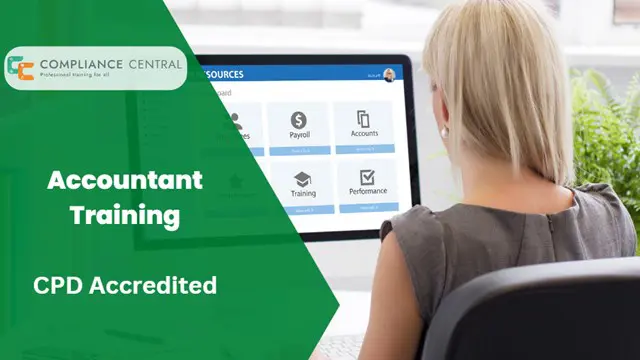
Social Media Marketing & Digital Marketing Course 2021
By iStudy UK
The Social Media Marketing & Digital Marketing Course 2021 course is intended to define the Social Media Revolution in the most compelling way possible. You'll learn how to manage your Social Media to maximize your profits in a very little time. Discover the tools you require to maintain your Social media presence and grab every opportunity that serves to boost revenue. The course also provides you with a few ideas that you should adopt and abandon while using some well-known platforms such as Twitter, Facebook, Instagram, Pinterest, and YouTube. This inspiring correspondence course offers you the golden rules of Social Media and explains how to optimise for success in a fun and comprehensive guide to the mind. If you desire to get a fair understanding of the Social Media of 2018, you should surely consider taking this course. What Will I Learn? Understand the basics of social media Understand how to improve your profile on Youtube, Facebook, Pinterest, Twitter, Instagram and more Use social media for marketing and growing your brand value Explain the latest 2018 Social Media trends Know the golden rules of social media and the key do's and don'ts Requirements Social Media profiles An interest in Social Media Who is the target audience? Anyone who wants to get a better understanding of using social media in your personal and business lives Introduction Promo Video FREE 00:01:00 Who is Elise Quevedo? 00:02:00 Who Is the Course For? 00:01:00 Understanding Social Media It's a New Social Media Revolution! 00:02:00 Social Network Roles 00:02:00 The Essence of Social Media Introduction 00:05:00 Selling an Experience 00:02:00 FACEBOOK: Dos and Don'ts 00:02:00 PINTEREST: Dos and Don'ts 00:03:00 INSTAGRAM: Dos and Don'ts 00:03:00 TWITTER and Maximising Social Media Profiles 00:02:00 YOUTUBE: Dos and Don'ts 00:01:00 Optimising for Success Introduction 00:05:00 The Golden Rules 00:06:00 There Is Magic After All 00:02:00 Benefits for Business 00:04:00 Key Steps to Social Media Dominance Introduction 00:05:00 Did You Get It? 00:02:00 Bonus Lecture: Digital Trends for 2018 00:02:00 Final Note and Thank You 00:02:00 Course Certification

Search By Location
- Revenue Courses in London
- Revenue Courses in Birmingham
- Revenue Courses in Glasgow
- Revenue Courses in Liverpool
- Revenue Courses in Bristol
- Revenue Courses in Manchester
- Revenue Courses in Sheffield
- Revenue Courses in Leeds
- Revenue Courses in Edinburgh
- Revenue Courses in Leicester
- Revenue Courses in Coventry
- Revenue Courses in Bradford
- Revenue Courses in Cardiff
- Revenue Courses in Belfast
- Revenue Courses in Nottingham
